Release: 3rd November 2020
- 30 Apr 2021
- 3 Minutes to read
- Print
- PDF
Release: 3rd November 2020
- Updated on 30 Apr 2021
- 3 Minutes to read
- Print
- PDF
Article Summary
Share feedback
Thanks for sharing your feedback!
Route Optimisation
- Previously the function to calculate a route schedule based on the job ordering that the user had selected.
- Within this release, a new ‘Optimise’ option will appear within the Route Scheduler when creating a route.
- Selecting this will optimise the route based on the shortest path, and calculate the route and time for you.
- Additionally, the mobile app will have an additional “Order By” option to order based on the Scheduled Route.
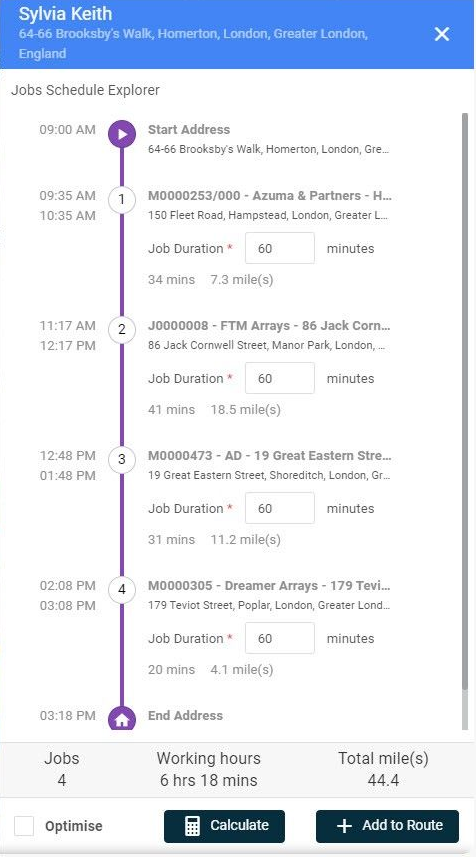
Quote Template
- It is now possible to create Quote Templates for commonly quoted items.
- Within the Library a new Quote Templates option exists.
- Creating a Quote Template allows you to set basic information as if you were creating a quote.
- It also allows the recording of all prices to be included in the quote.
- A new option will now appear when creating a quote to choose to ‘Log Quote from Template’ which will pull through all
information and prices set within the template. - The user can still add any additional information/prices as necessary.


Search Assets in Job & Site Detail on Customer Portal
- Within the customer portal, it is now possible to search for Assets when viewing a Customer or Site.
- You can search using key information held against the asset record (ID, Customer, Site, Description, Class, Location, Number, Serial Number, Reference, Make Model.
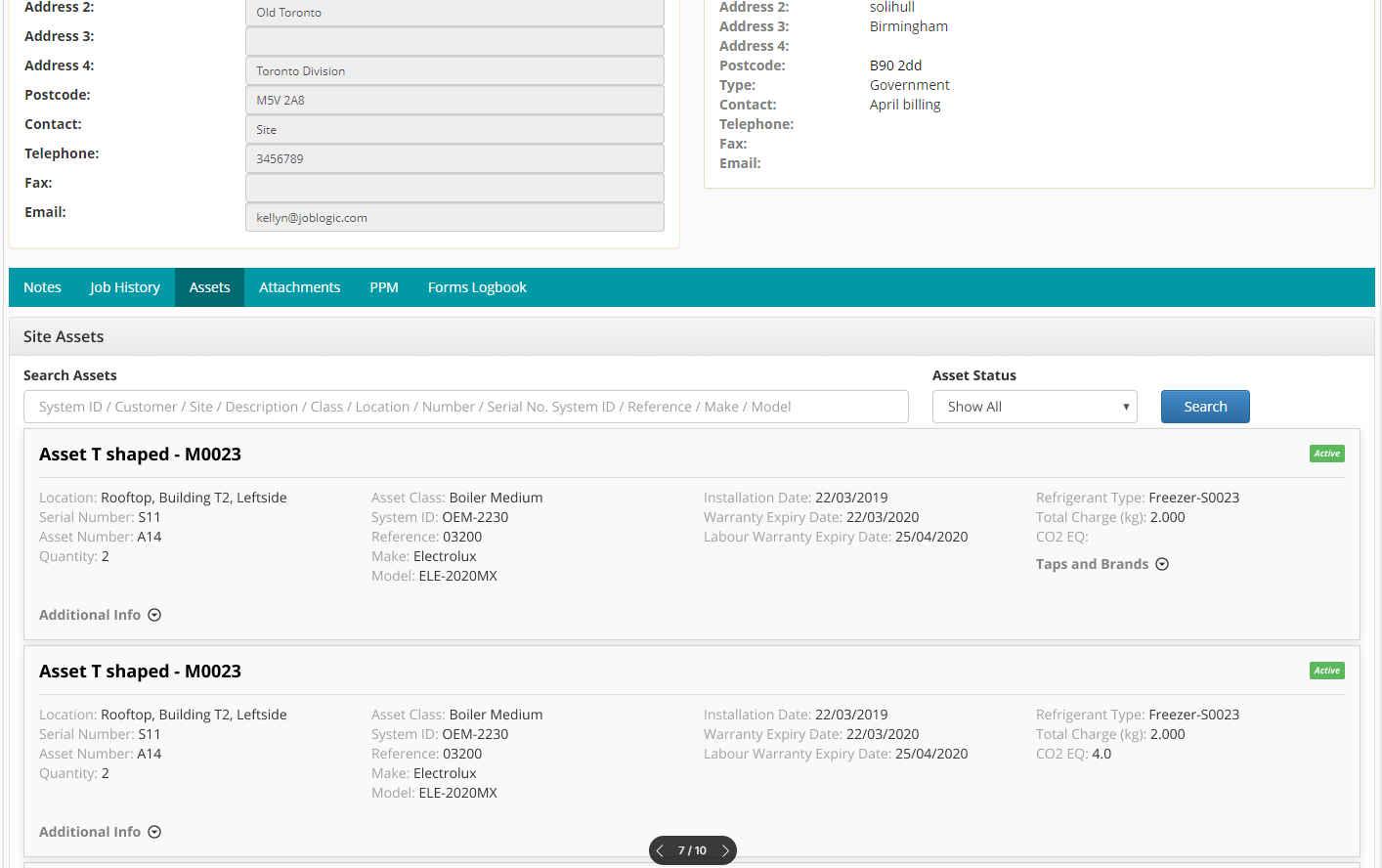
Improvements, Modifications & Bug Fixes
Bug Fixes
- The Contact Name will now display “Null” if the “LastName” field is empty (add new contact).
- We have fixed an issue where the datepicker doesn’t show on “Create New Assets” screen.
- An issue has been fixed with Gas Type field label & tool-tip.
- There has been a fix for an issue with Quote Template material line updating to non-chargeable.
- We have fixed an issue with the duplication of Part/Equipment when Logging Stock.
- An issue has been fixed when accessing an undefined object on Edit note.
- Edit action is now hidden when editing Asset Detail.
- We have resolved an issue for the edit action being retained in Electronic Forms.
- We have issued a fix for sorting Electronic Forms.
- We have fixed an issue where the Duration of Job Visit in PPM Contract was updating incorrectly.
- We have cut off filter status text in Customer Portal to improve the user experience.
- Quote Template permissions have been fixed.
- We have fixed an issue with Customer Portal Emails excluding the empty values on company address.
- Customer Portal users can set the checkbox ‘Include Inactive’ by default.
- Invoice status now remains as-is after editing cost line from Job.
- We have fixed “Order By” options on Supplier.
- On the Add/Edit Part Used and Add/Edit Part Required popup of the visit detail page, if a user types something in the part dropdown, the relevant information of the part will be removed when clicking ‘X’.
- We have fixed permissions/display in the contacts section of a Job.
- The PPM schedule will now be updated when a job visit is deleted.
- We have resolved an issue in the Portal where the Fixed Area was not showing correctly on PPM Contract search screen.
- We have issued a fix for the format date and time in the Logbook to default the to correct format.
Improvements/Modifications
- We have improved the loading time on selected number of results for electronic forms.
- Images will now be added to thumbnails automatically when adding Asset attachment.
- We have updated grid view items of Attachments and Thumbnail in Assets to 2 columns to improve the user experience.
- The layout alignment has been updated for the Base Charge, Trim Charge, Brand Name, and Tap Number sections for Job/Refcom logbook.
- We have added improvements to document generator service.
- We have added quick view for Selling Rates in Quote Template.
- We have added Sync History collapse improvements.
- We now allow the ability to attach files to parts/equipment when adding new parts/equipment on the fly.
Was this article helpful?

