- 08 May 2024
- 1 Minute to read
- Print
- PDF
Adding Non-Productive Time Types
- Updated on 08 May 2024
- 1 Minute to read
- Print
- PDF
Introduction
Non-Productive Time plays a crucial role in accurately capturing and analysing the time spent on tasks that are not directly related to productive work. This can include non-deductible leave such as bank holidays or a dentist appointment or prebooked annual leave deducted from a set holiday allowance.
This guide will detail the process of adding Non-Productive Time types and setting up deductible holiday allowance within Joblogic’s back-office system.
Adding Non-Productive Time Types
To begin, log in to your Joblogic account and navigate to the "Settings" menu. From there, go to the "Library" section and locate "Non-Productive Time Types." Click on it to access the relevant section.
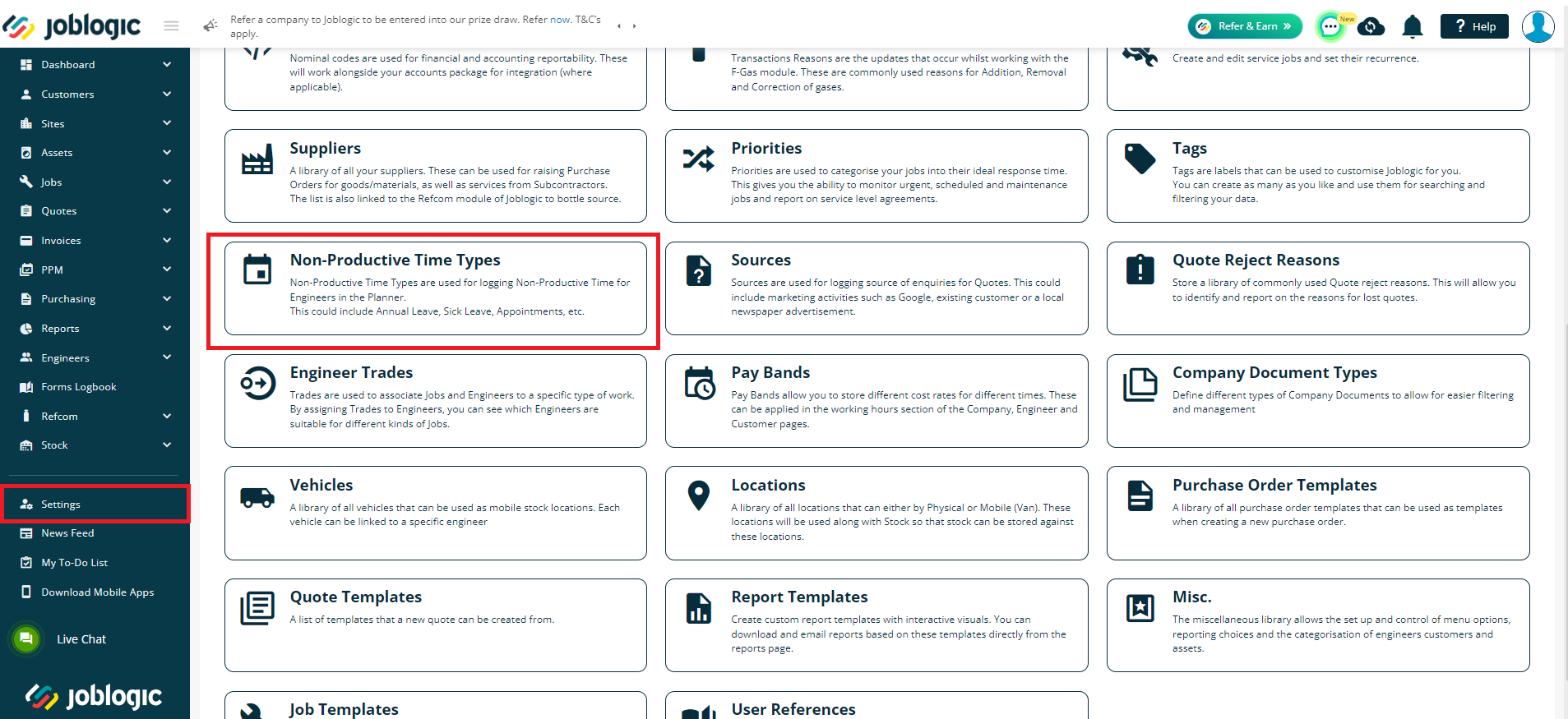
Within the Non-Productive Time Type section, click on "Add Non-Productive Time Type" button.
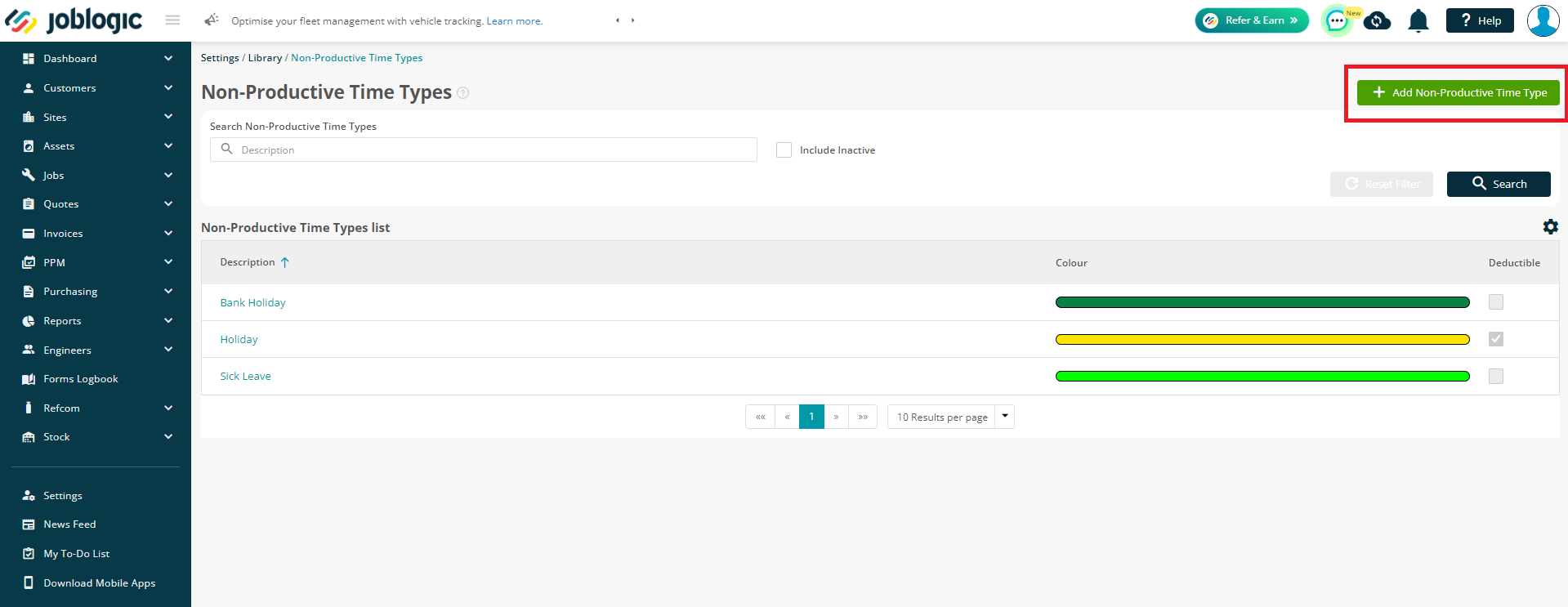
Fill in the required details for the new Non-Productive Time Type. Provide a clear and descriptive name, choose the desired colour and check or uncheck the “Deductible” box. Once done, click “Save” to save your changes.
The deductible check box refers to whether to deduct the non-productive time from an available holiday allowance.
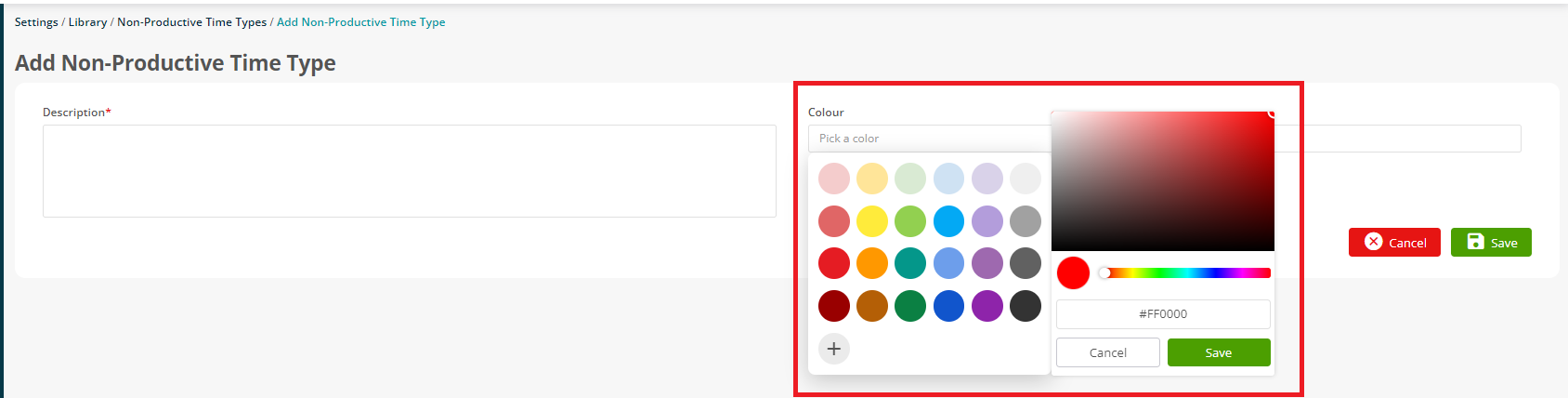
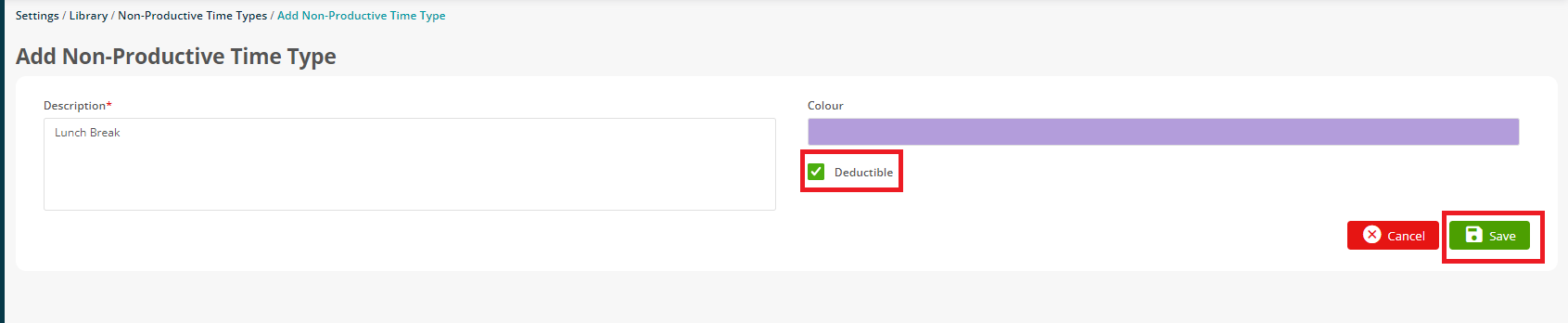
Setting up Holiday Allowance
The system default can be set up from Settings > System Setup > “Non Productive Time”.
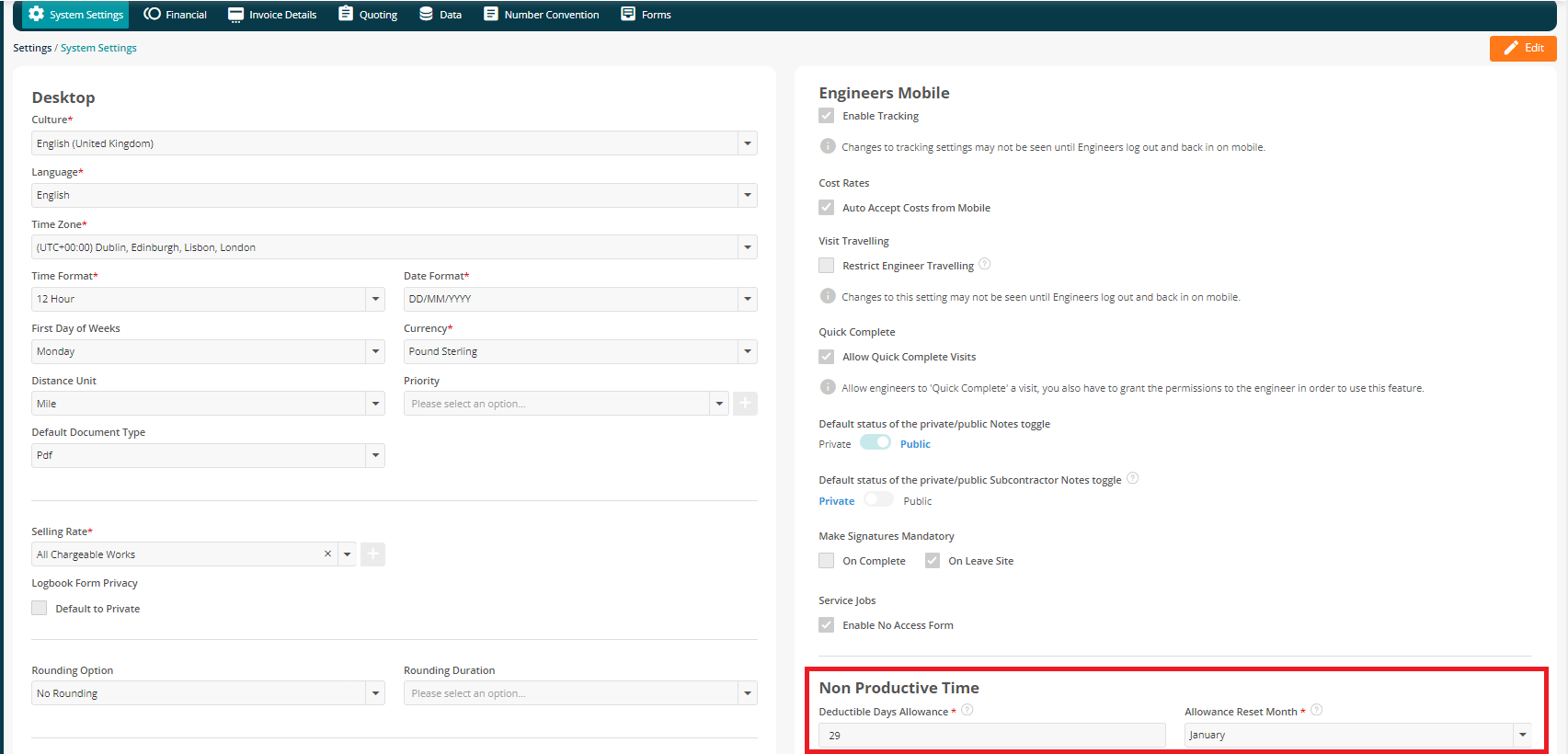
If you want to add the deductible allowance against each engineer, navigate to "Settings," select "Staff” and choose the relevant user. Navigate to the "Engineer Details" tab and edit the "Deductible Days Allowance" field for the applicable engineer.
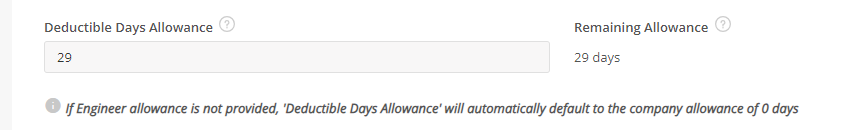
Further Support
For further information or assistance with the above, contact our Support Team on 0800 326 5561 or email support@joblogic.com. Alternatively, our Customer Success Management team can be reached by emailing customersuccess@joblogic.com
Publishing Details
This document was written and produced by Joblogic’s Technical Writing team and was last updated on the date specified above. Be aware that the information provided may be subject to change following further updates on the matter becoming available or new releases within the system. Additionally, details within the guide may vary depending on your Joblogic account’s user permissions and settings or the electronic device being used.

