- 30 Apr 2024
- 1 Minute to read
- Print
- PDF
All PPM Quotes
- Updated on 30 Apr 2024
- 1 Minute to read
- Print
- PDF
Introduction
The "All PPM Quotes" page acts as a library for any PPM (Planned Preventative Maintenance) quotes logged within Joblogic. It can be used locate and access different PPM quotes in addition to providing an overall view of PPM quotes within the system. This user guide will explain how to navigate the "All PPM Quotes" area and provide some detail on the different quote statuses presented on the page.
The All PPM Quotes Area
To access the ‘All PPM Quotes’ area, select PPM > All PPM Quotes from the left side navigation menu.
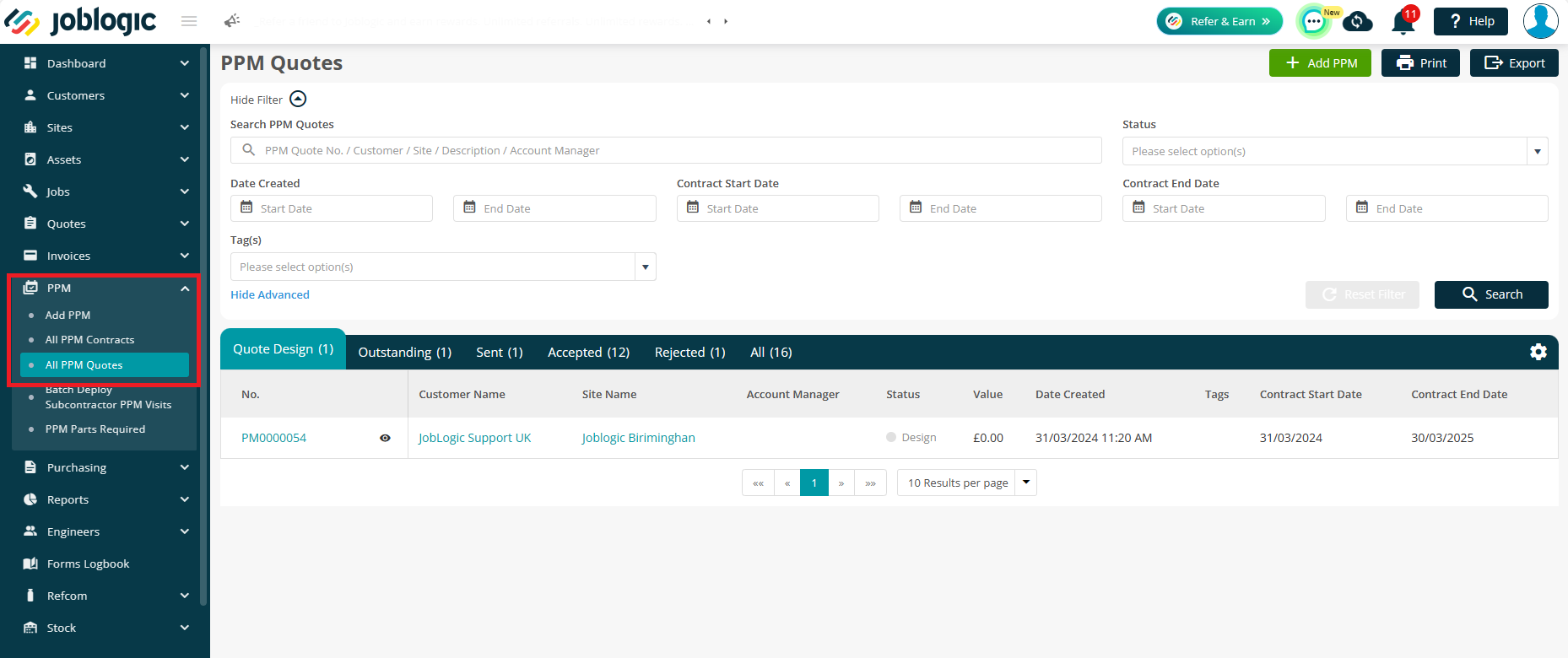
A new PPM quote can be created by clicking on the ‘Add PPM’ option. A list of all PPM quotes can also be exported (in CSV format) or printed via the applicable options.
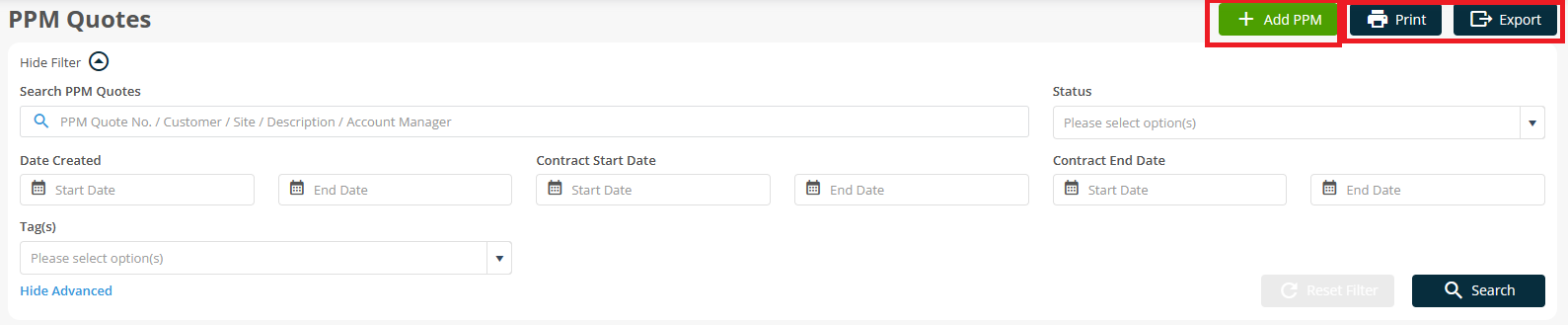
PPM Quotes can be searched via the following criteria:
PPM Quote Number
Customer
Site
Description
Account Manager
Status
Date Created (start and end date range)
Contract Start Date (start and end date range)
Contract End Date (start and end date range)
Tag(s)
The table view can be changed by adding and removing columns from the available fields.
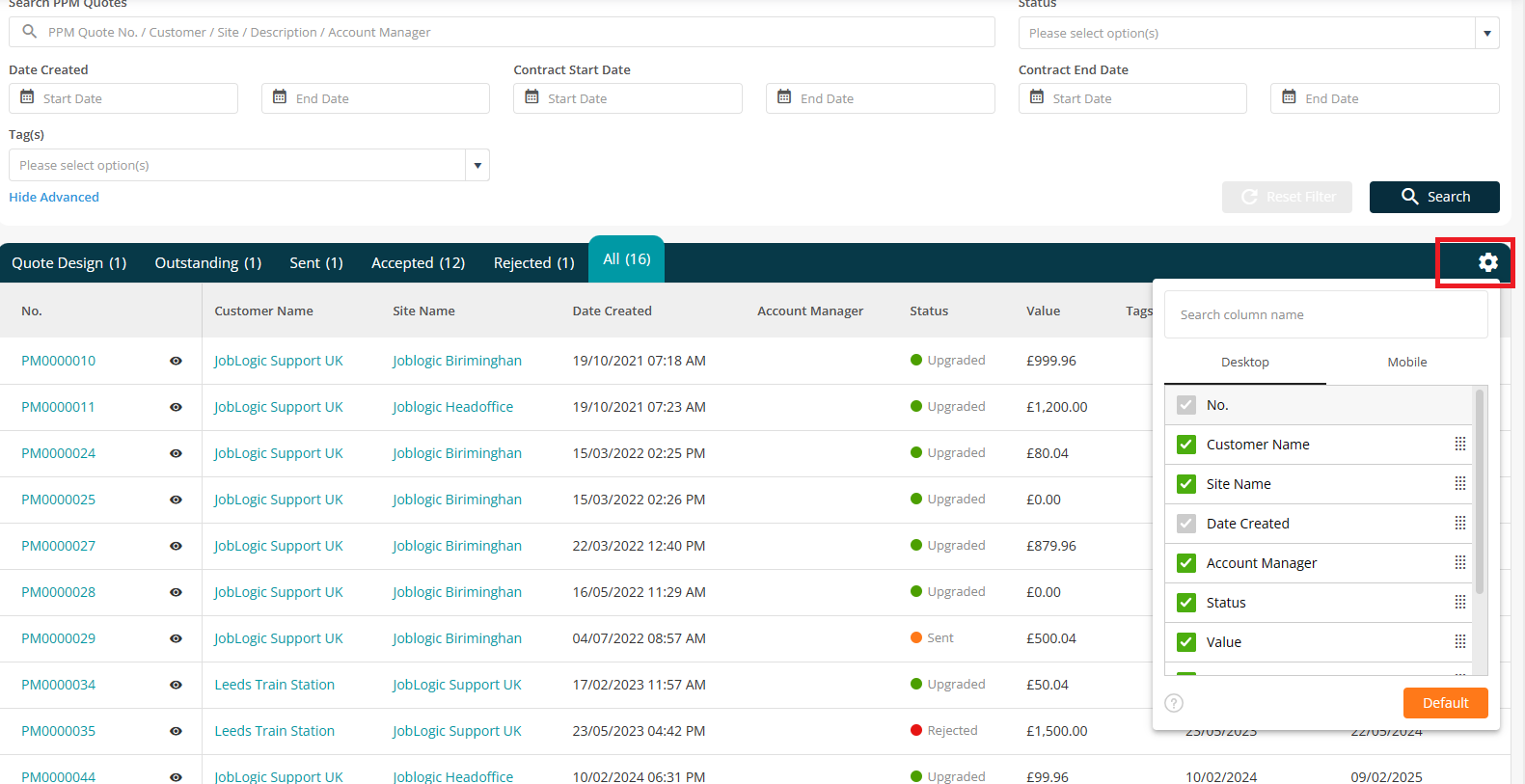
PPM Quote Statuses
See below meanings for each quote status displayed on the All PPM Quotes page.
Outstanding: A PPM quote that has not yet been sent to the customer.
Sent: A PPM quote that has been sent to the customer and is awaiting a further response.
Accepted: A PPM quote that is accepted by your client.
Rejected: Any rejected PPM quotes.
All: This tab shows all the PPM Quotes regardless of status.
Quote Design: Any new PPM quotes. However, the design is still not completed and will need to be actioned further.
Further Support
For further information or assistance with the above, contact our Support Team on 0800 326 5561 or email support@joblogic.com. Alternatively, our Customer Success Management team can be reached by emailing customersuccess@joblogic.com
Publishing Details
This document was written and produced by Joblogic’s Technical Writing team and was last updated on the date specified above. Be aware that the information provided may be subject to change following further updates on the matter becoming available or new releases within the system. Additionally, details within the guide may vary depending on your Joblogic account’s user permissions and settings or the electronic device being used.

