- 30 Apr 2024
- 1 Minute to read
- Print
- PDF
Customer Portal – General Use
- Updated on 30 Apr 2024
- 1 Minute to read
- Print
- PDF
Introduction
The customer portal is a great tool within Joblogic which allows our users to provide their customers with access to a separate online portal. This portal allows our user’s customers to access real-time information related to their jobs, quotes, PPM Contracts and more. The tool enhances transparency and streamlines communication between the service company and its clients.
Setting up Customer Portal Access
To set up a portal user navigate to Settings > Customer Portal Access and select the “+ Add Portal Users” option.
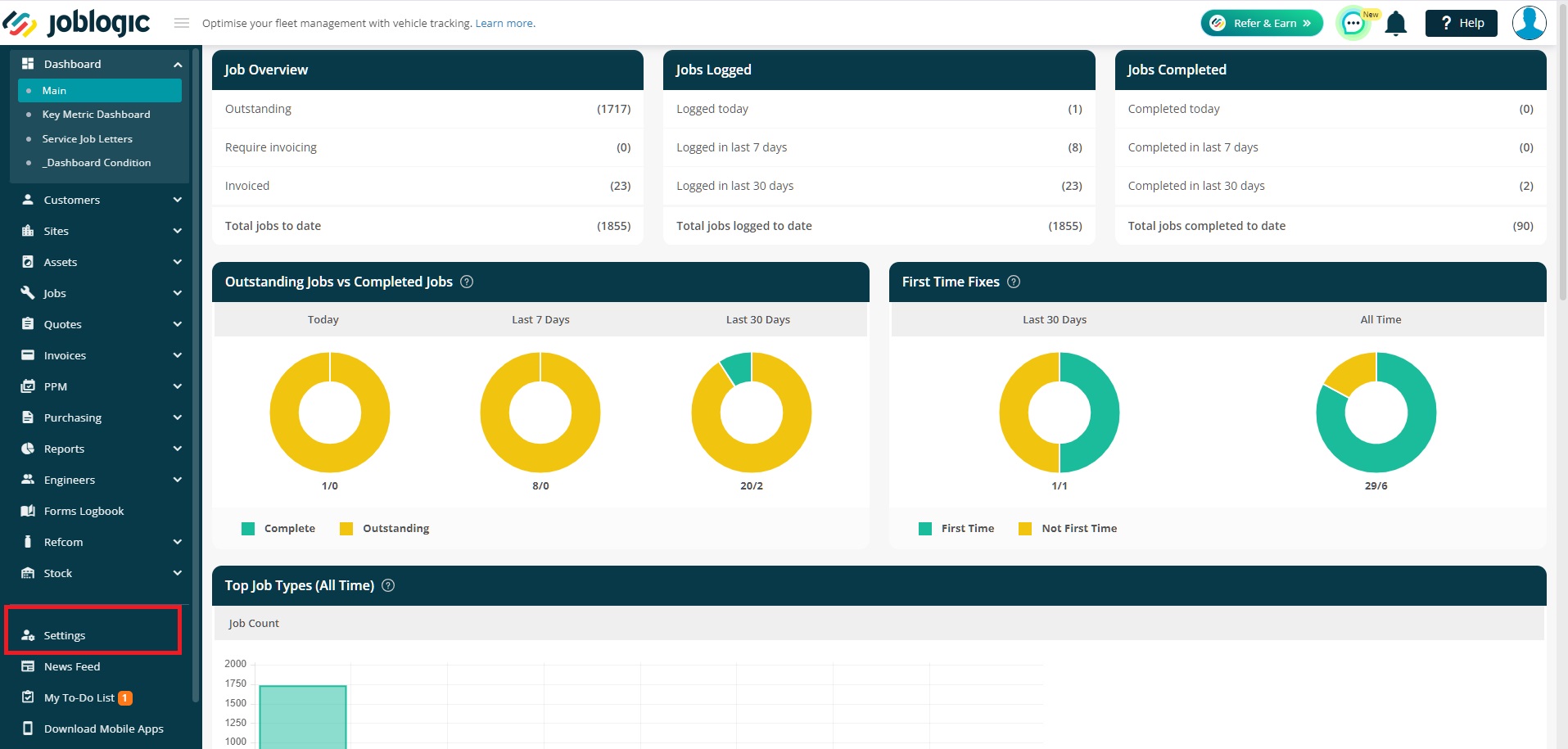
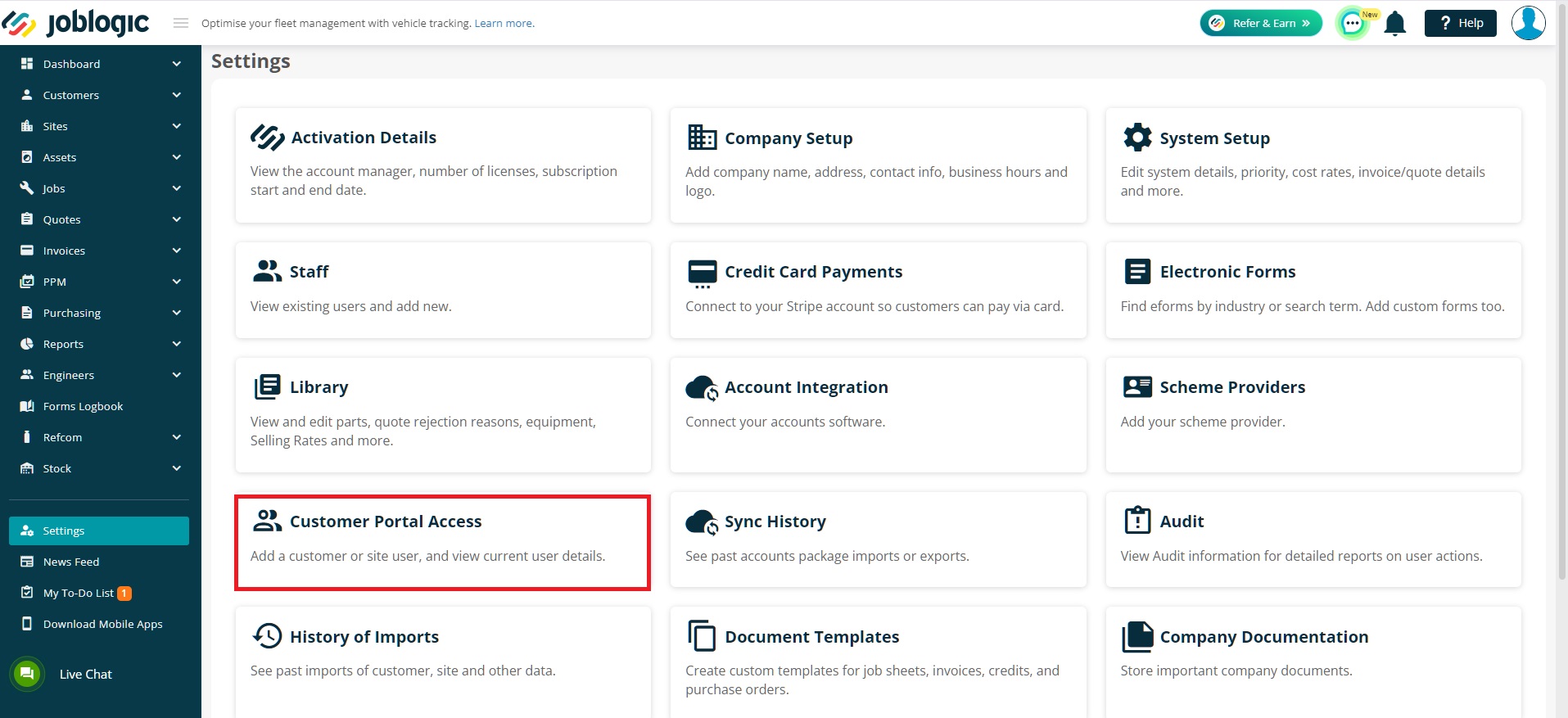
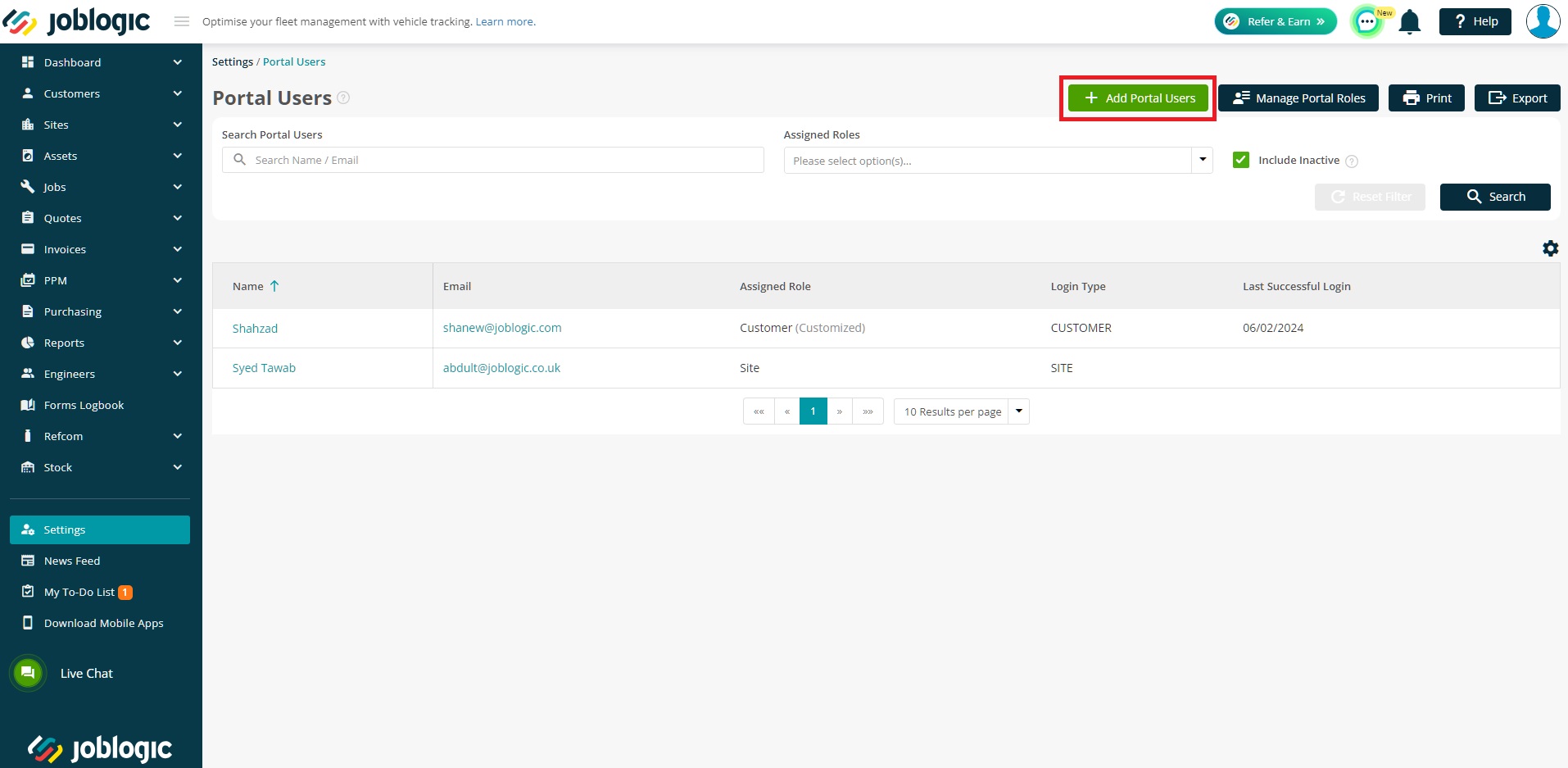
The system allows you to add portal users with two types of access levels “Customer” and “Site”.
Customer level access means that the customer portal user will have access to all the sites and items related to that customer.
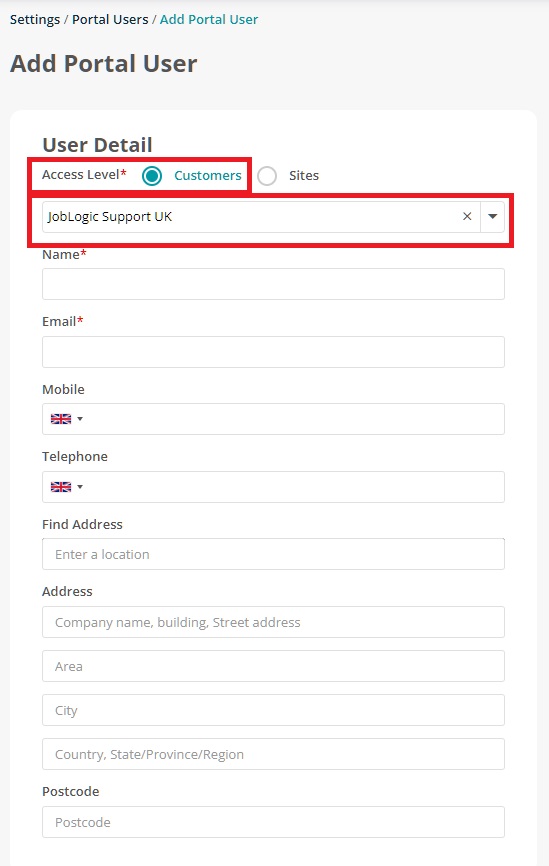
Site level access means that an individual site(s) must be selected, and that the portal user will only have access to information related to the selected site(s).
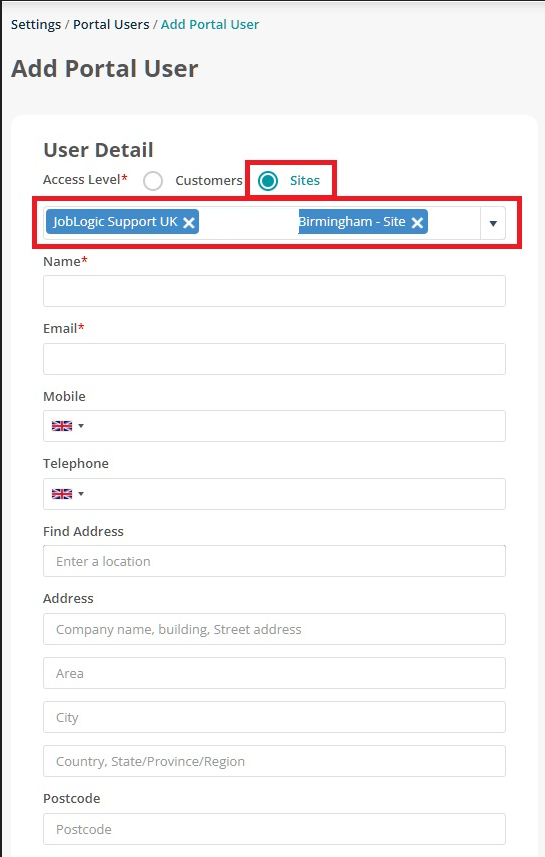
Note: once a user is set up with a certain access level this cannot be changed afterwards.
The “Access Level”, “Name” and “Email Address” are mandatory fields that need populating to set up the portal user. Once saved, the user will receive an email to the added email address with a link to set up their password.
You can also control the amount of information a portal user has access to by selecting the relevant permissions from the “User Role & Permissions” section on the user’s profile page.
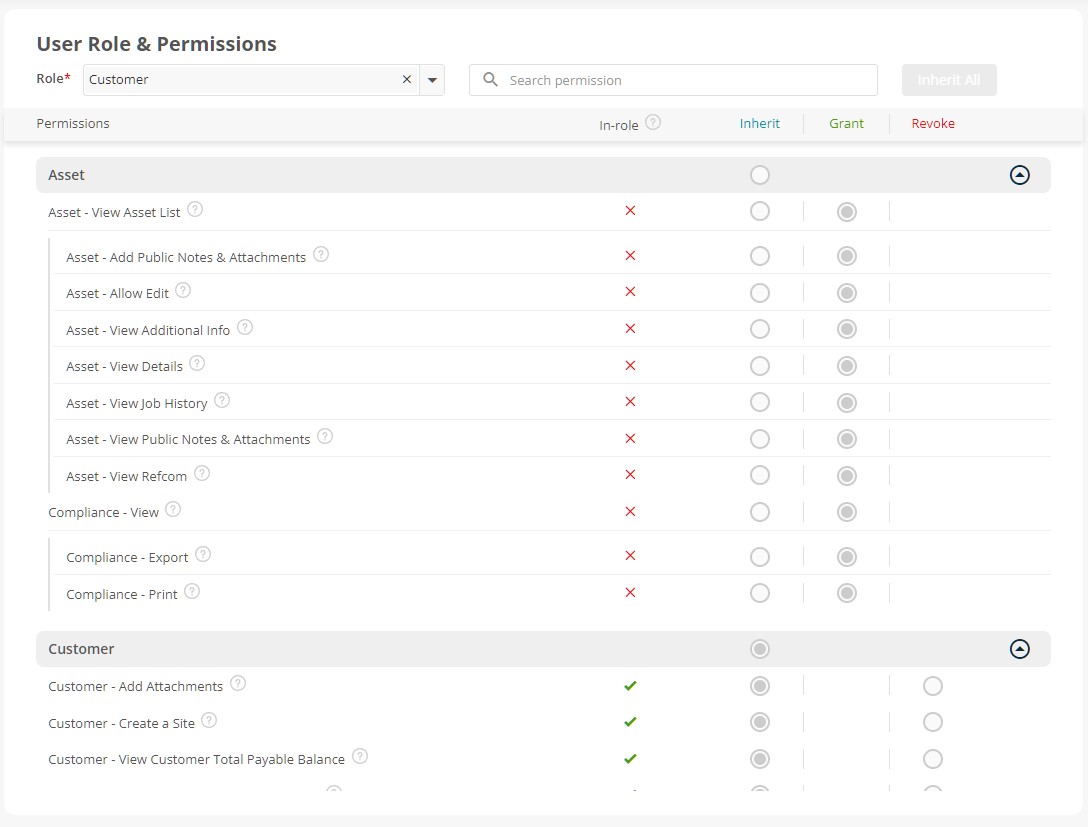
Customer Portal Overview
Once logged into the customer portal, the user lands on the job search page by default with all the navigation options on the top right. The user also has the option to view their data in a dashboard view.
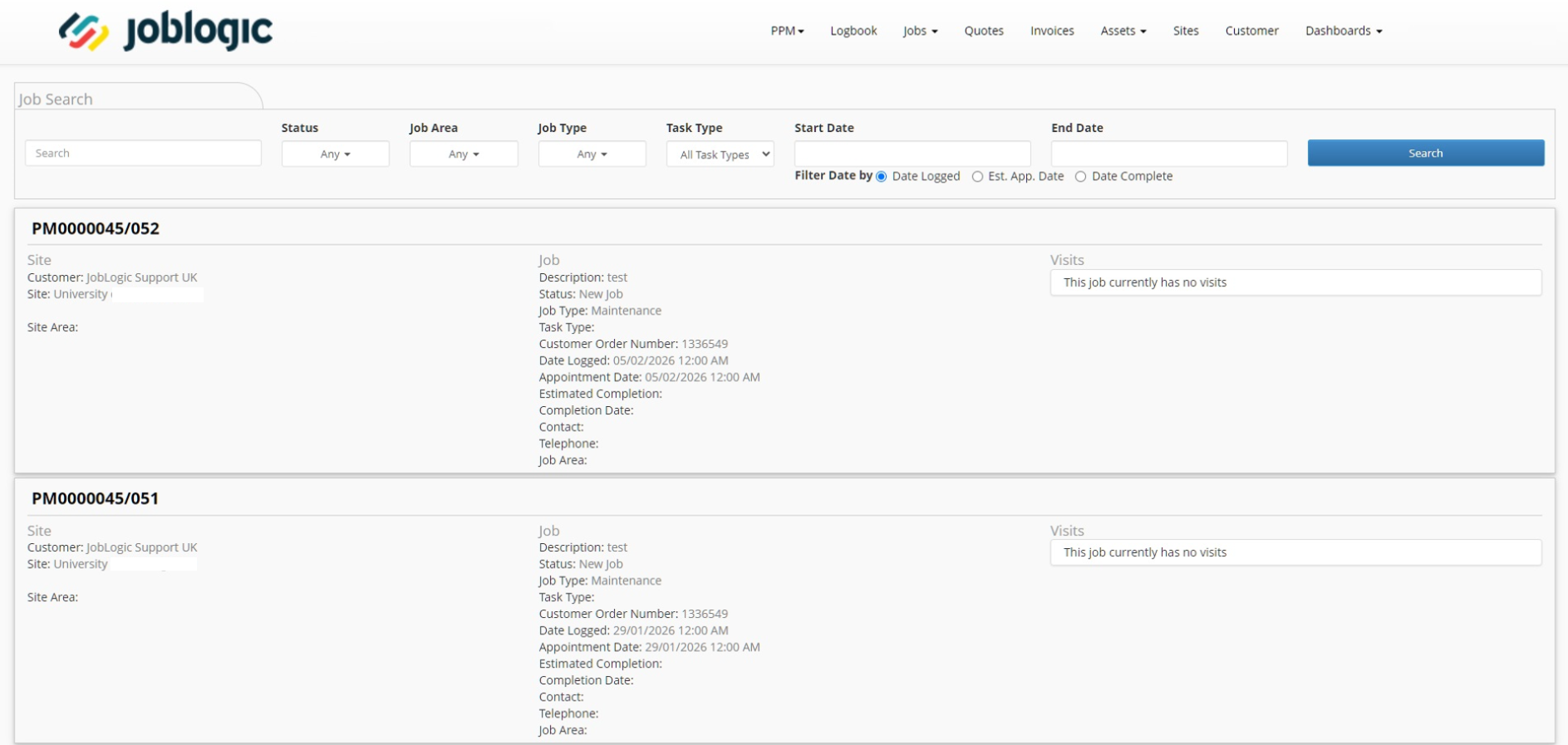
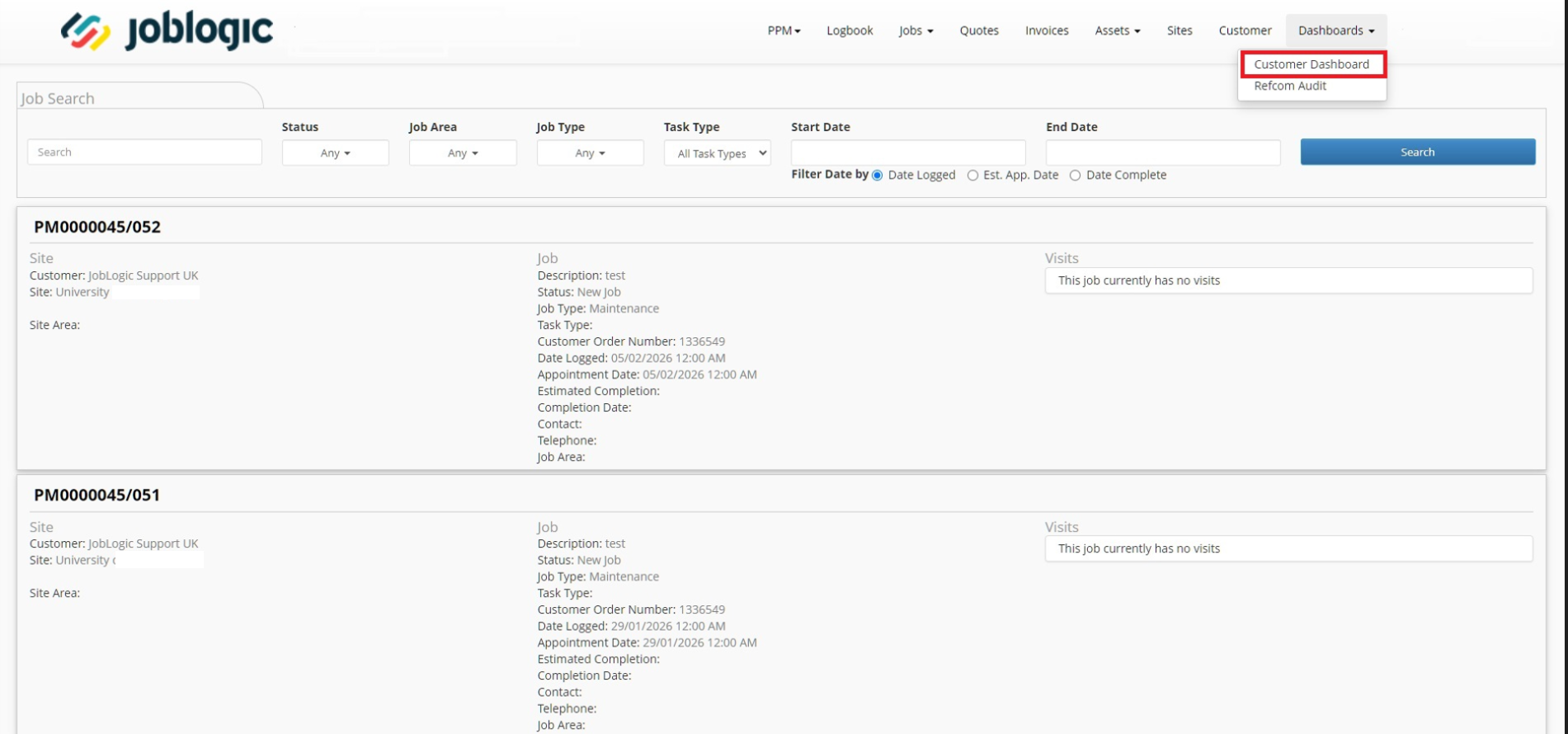
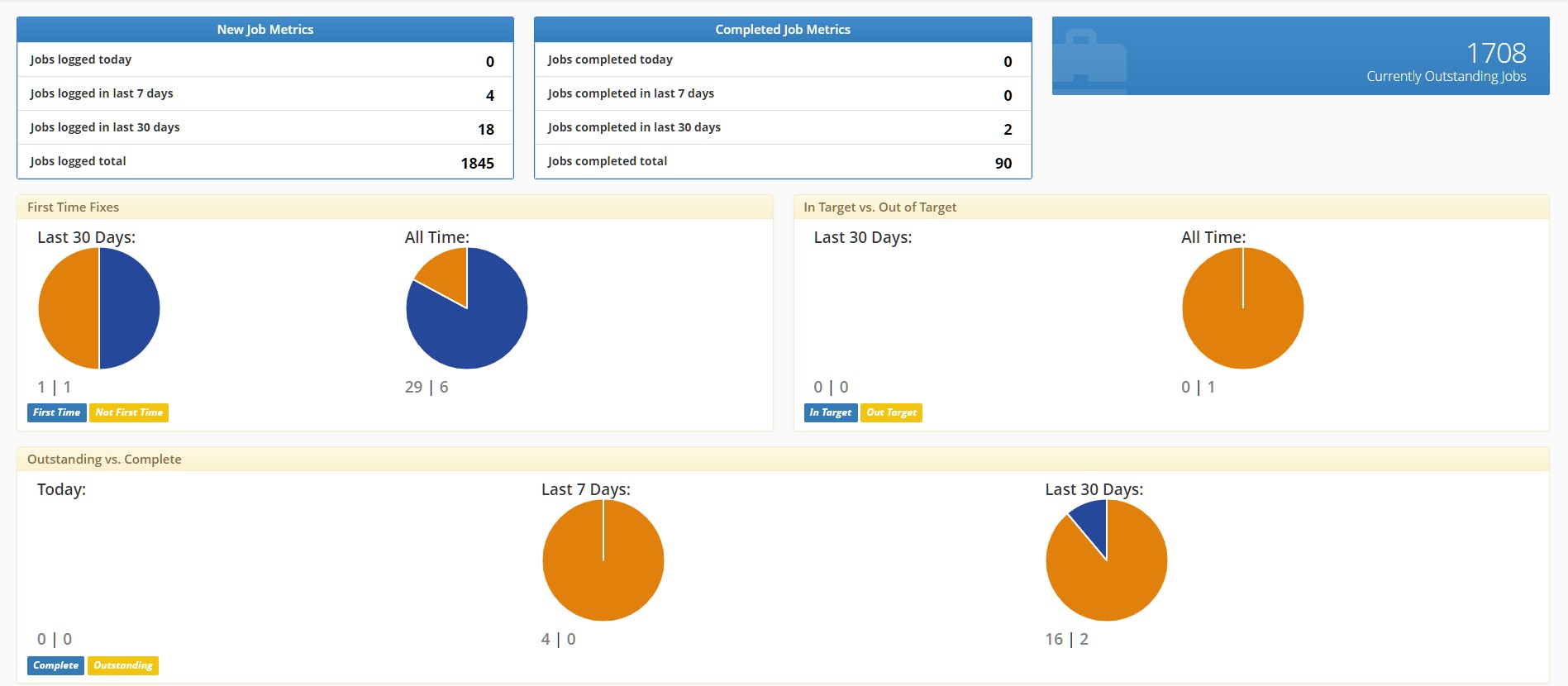
Further Support
For further information or assistance with the above, contact our Support Team on 0800 326 5561 or email support@joblogic.com. Alternatively, our Customer Success Management team can be reached by emailing customersuccess@joblogic.com
## Publishing Details
This document was written and produced by Joblogic’s Technical Writing team and was last updated on the date specified above. Be aware that the information provided may be subject to change following further updates on the matter becoming available or new releases within the system. Additionally, details within the guide may vary depending on your Joblogic account’s user permissions and settings or the electronic device being used.

