- 24 May 2024
- 1 Minute to read
- Print
- PDF
Deploying Asset Mobile Forms
- Updated on 24 May 2024
- 1 Minute to read
- Print
- PDF
Introduction
Joblogic provides electronic forms (surveys/questionaries to be filled out for assets or visits in general while on a job).
Back-office users can choose which forms from an available library to deploy (make available to fill out on their engineer's mobile applications).
Mobile forms can be set as visit forms (to be completed against the visit in general) or the asset (to be completed against an asset or assets).
This user guide will detail how to deploy asset mobile forms via the Joblogic back-office system.
Deploying Asset Mobile Forms
In order to deploy a mobile asset form, navigate to the electronic forms area under ‘Settings’ > ‘Electronic Forms’.
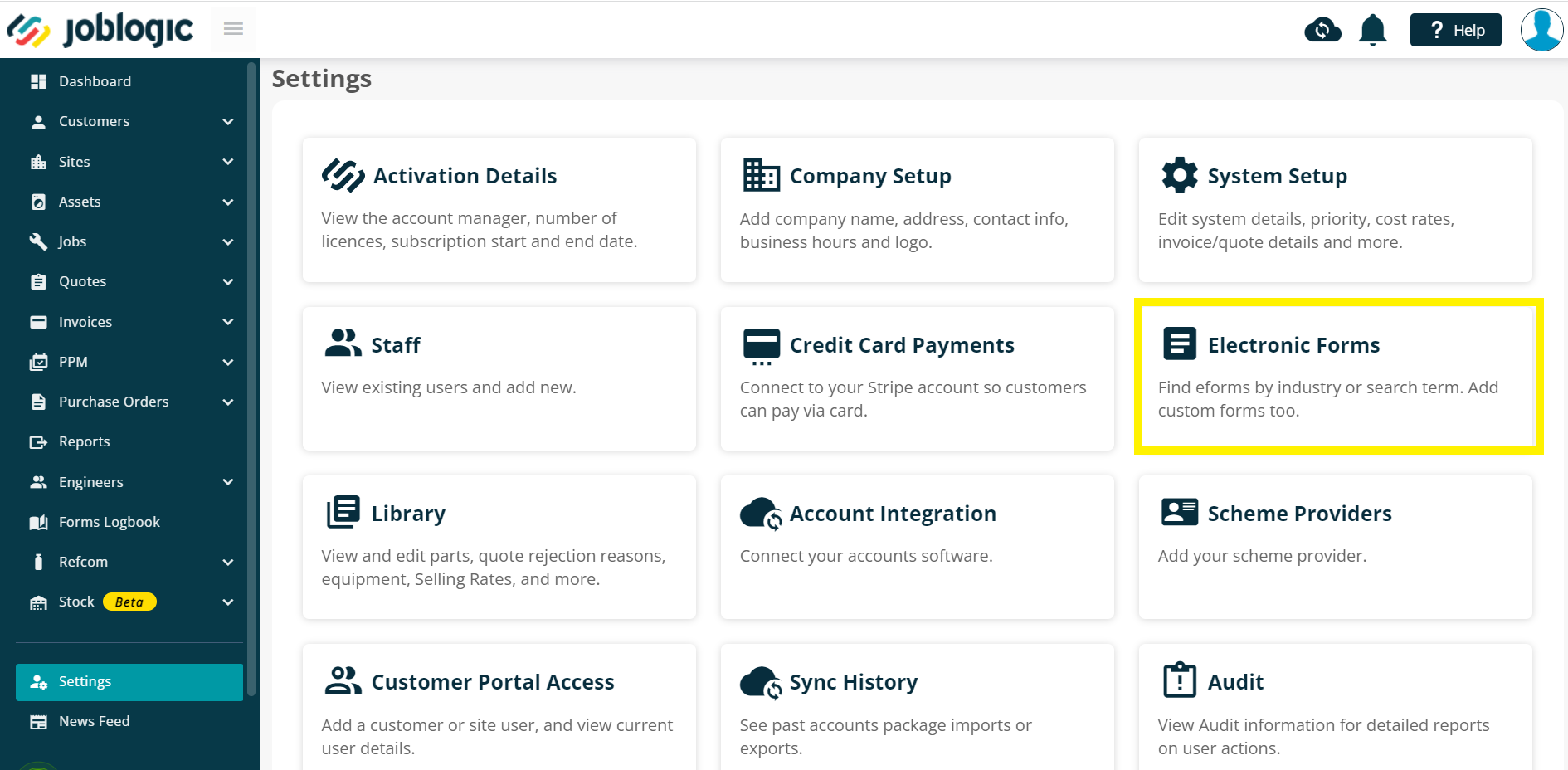
Using the search tool, locate the asset form to be deployed. For example, the ‘Automatic Door Risk Assessment Checklist’.
The ‘Asset/Visit’ check box indicates whether a form is intended to be an asset or visit form.
Forms can be previewed by selecting the eye icon.
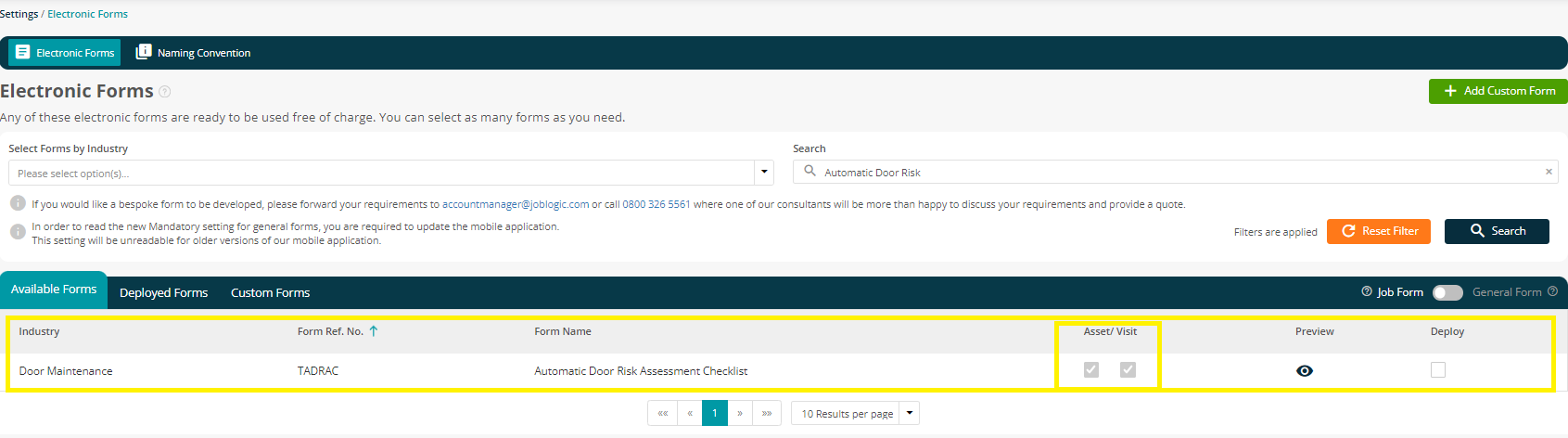
In order to deploy the form, check the ‘Deploy’ checkbox.
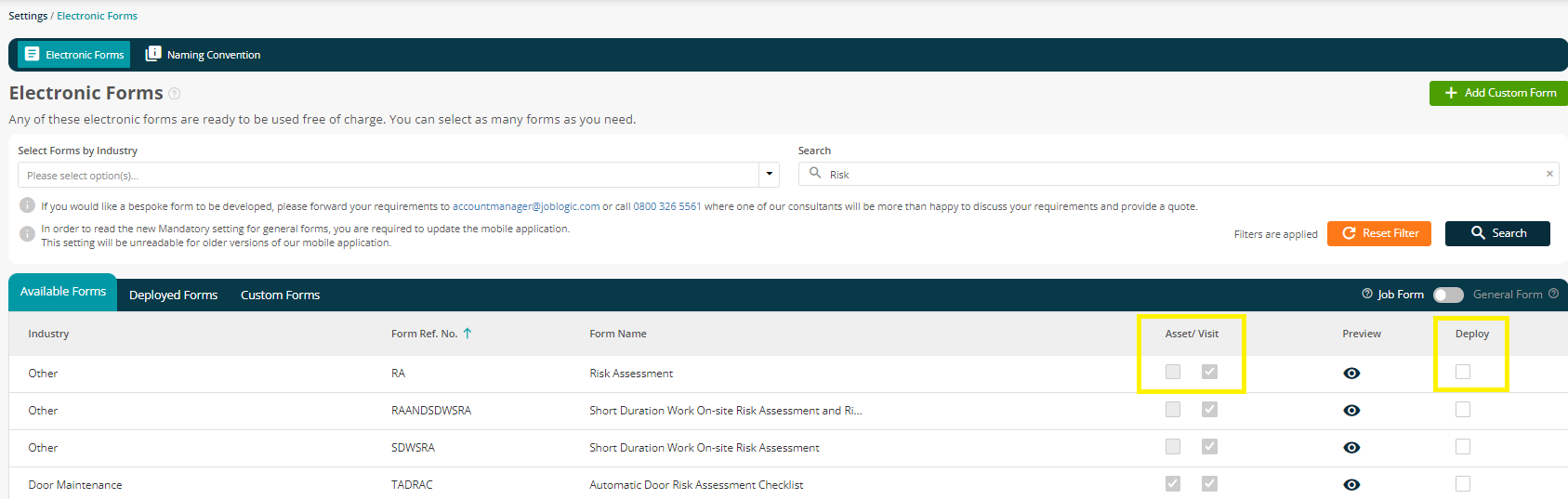
A confirmation box will appear confirming the deployment.
There is also an option to ‘Deploy the form to existing incomplete jobs’. If checked, this will deploy the form to all outstanding visits making it available to use on assets under those jobs too.
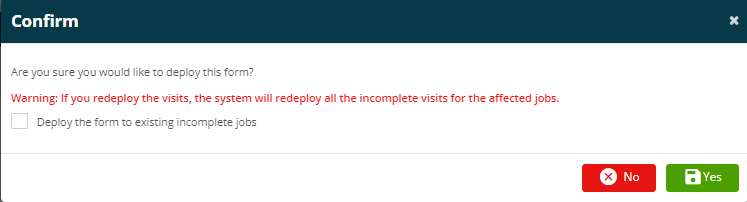
Further Support
For further information or assistance with the above, contact our Support Team on 0800 326 5561 or email support@joblogic.com. Alternatively, our Customer Success Management team can be reached by emailing customersuccess@joblogic.com
Publishing Details
This document was written and produced by Joblogic’s Technical Writing team and was last updated on the date specified above. Be aware that the information provided may be subject to change following further updates on the matter becoming available or new releases within the system. Additionally, details within the guide may vary depending on your Joblogic account’s user permissions and settings or the electronic device being used.

