- 19 Sep 2022
- 1 Minute to read
- Print
- PDF
Release : Week Commencing 19th September 2022
- Updated on 19 Sep 2022
- 1 Minute to read
- Print
- PDF
Release Topics
- Engineer Teams - Phase 2
Release Details
1. Engineer Teams - Phase 2
This release brings the ability to the back office system to allocate an Engineer Team to a Job. This is in readiness for the next Mobile Release on the 27th September. When creating a Visit within a Job there is now an option to allocate either a single Engineer or an Engineer Team that can consist of 2 or more Engineers.
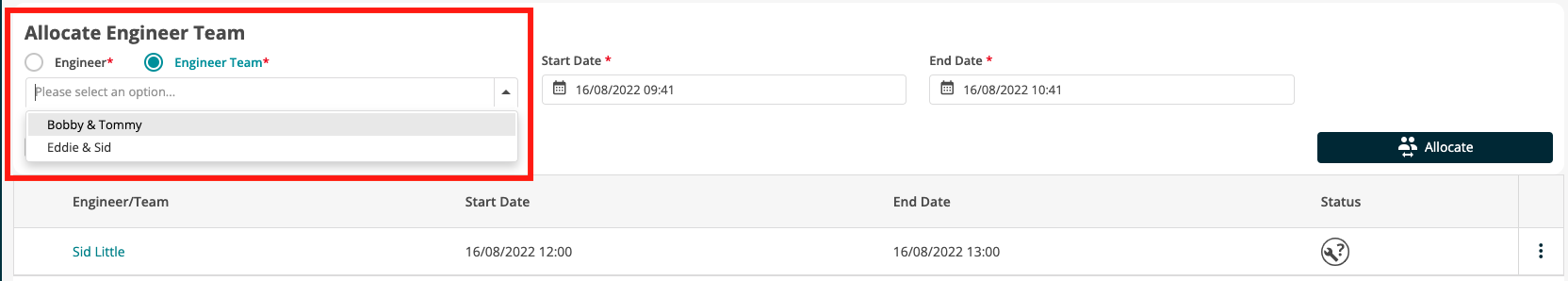
Once Allocated the Team Visit is displayed
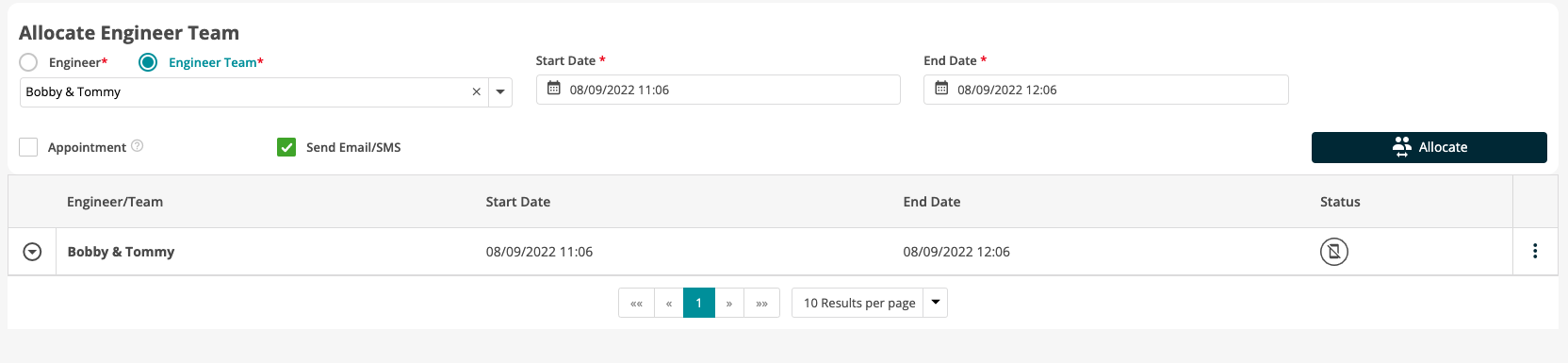
The Team can be expanded by clicking on to the down arrow
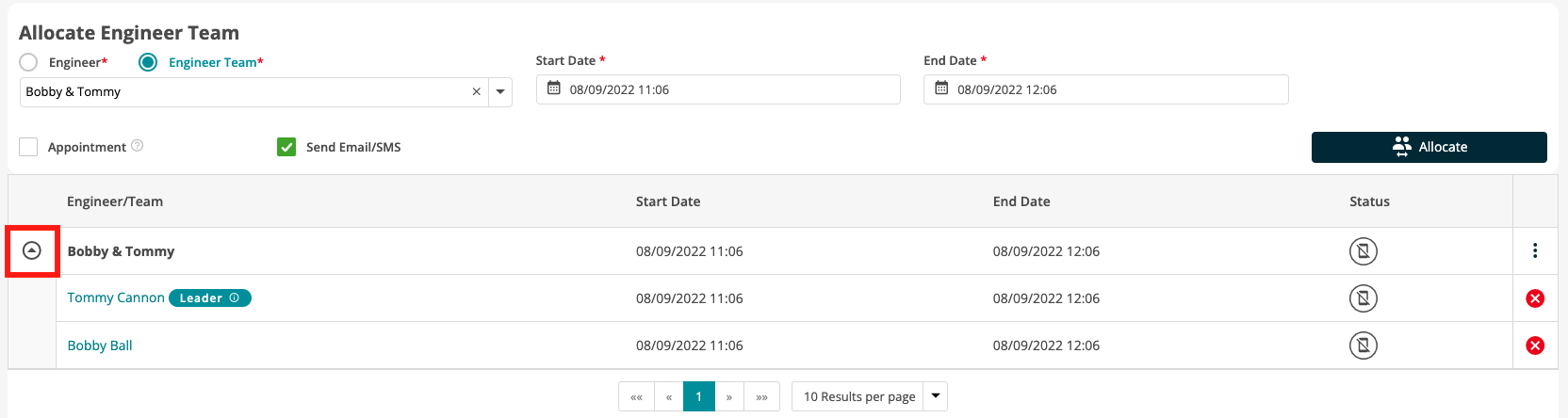
The visit will be deployed to the mobile device of the Lead Engineer within the Team. This user's Travel / Labour / Overtime will be cloned to the other Team Members, however, the Lead Engineer will have the ability to edit this for each Team Member within the Mobile App.
The above information will create Timesheet entries in the back office system for each Team Member. In addition, cost line items will be created against the Job for each Team Member.
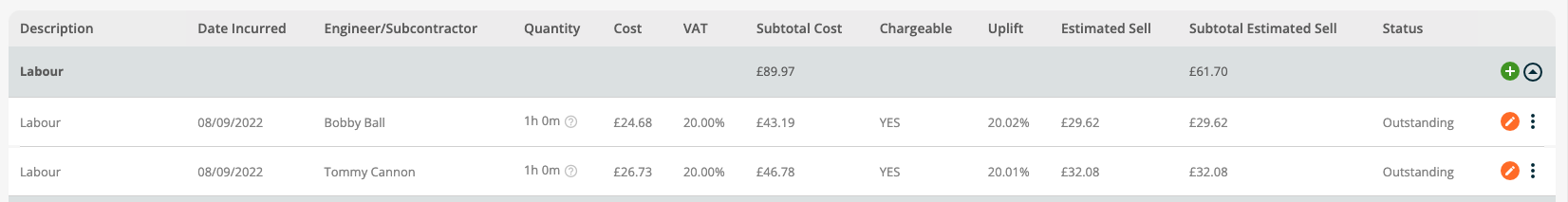
The Lead Engineers Time for Travel / Labour / Overtime will be captured in the usual way on the Mobile App. These times will be cloned to each member of the team but the Lead Engineer has the ability to edit each individual Team members times.
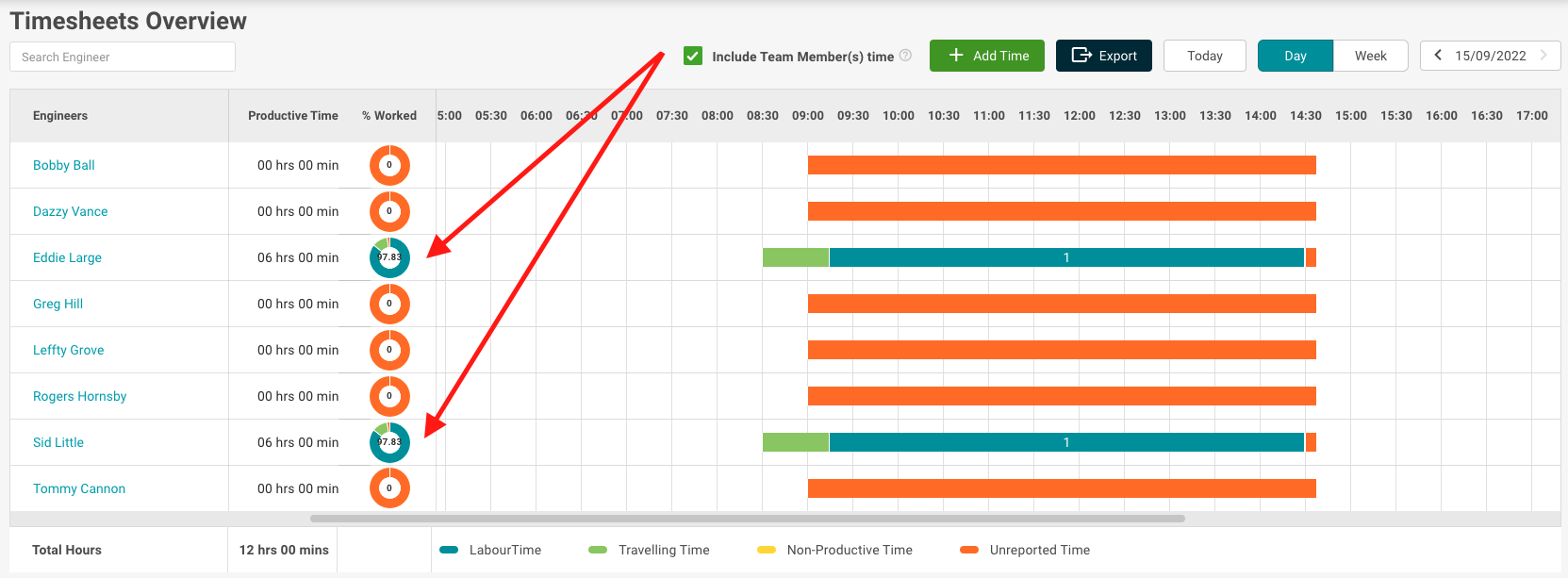
This Timesheet information will be reflected in the back office system within Timesheets and will also update the Job Costs for all Team Members.
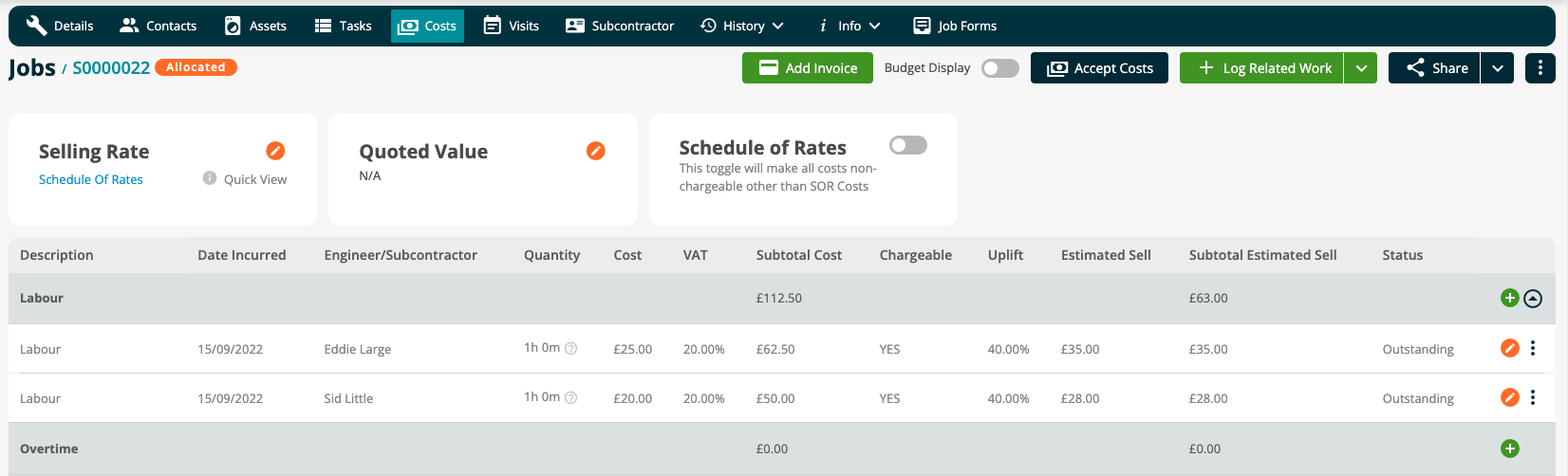
NOTE: Future releases will see the Engineer Teams Visit incorporated into the Engineers Planner
Improvements
Order of Service Type Tasks on Jobsheets
The Service Type Tasks that are defined against an Asset on a PPM Visit (as shown below) will now print in the same order on the Worksheet.
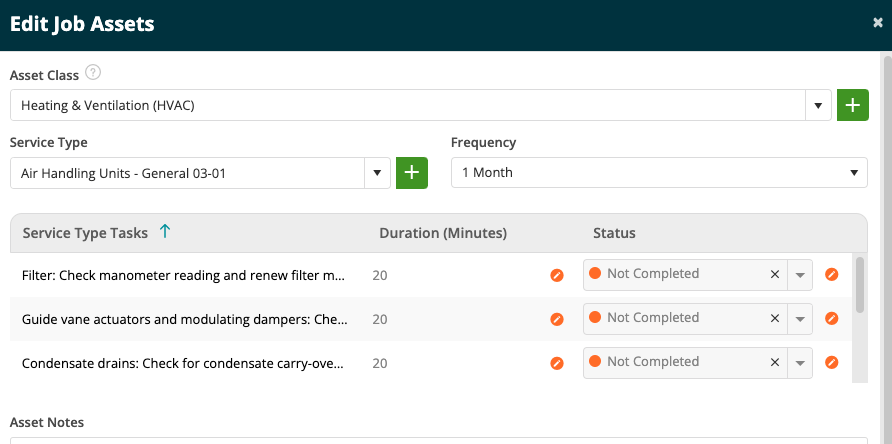
Bug Fixes
- Customer Grouped Invoice - The "Credit" and "Draft Credit" are now displayed in "PPM Job Detail" page
- PPM Visit - Task status text is now updated after editing
- Quote / Multiple Section / Bell Notification: The notification text has been updated when a Quote is rejected.
- Recurring Job info: A Notification is now sent to all users when a user clicks on the Resume button

