- 08 May 2024
- 1 Minute to read
- Print
- PDF
Fault Codes Set Up
- Updated on 08 May 2024
- 1 Minute to read
- Print
- PDF
Introduction
Joblogic's Fault Codes feature is designed to enhance job prioritisation and engineer allocation via a coding system. The feature allows users to categorise jobs based on the urgency and the nature of the faults reported, ensuring that the right engineer is dispatched for the job. This guide will explain how to set up fault codes within Joblogic’s back-office system.
Setting Up Fault Codes
To set up Fault codes, navigate to the Library within Settings and access the Fault Code Library.
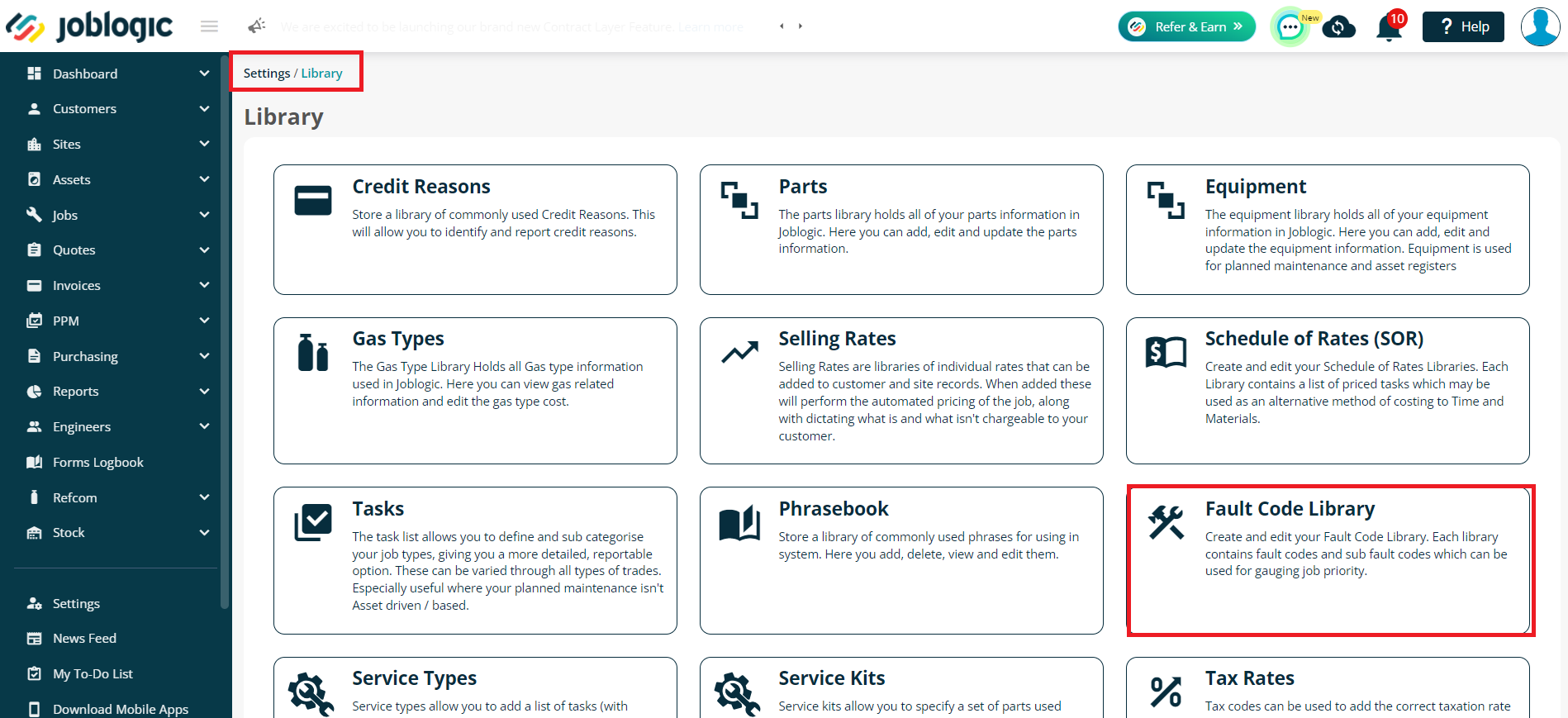
The fault code library page houses all fault code lists created within the system alongside relevant information such as ‘Description’, ‘Linked Customer’, ‘Date Created’, ‘Created By’ and ‘Is Active’.
Note: Fault code lists/libraries can also be cloned or deleted by clicking on three vertical dots icon against each item.
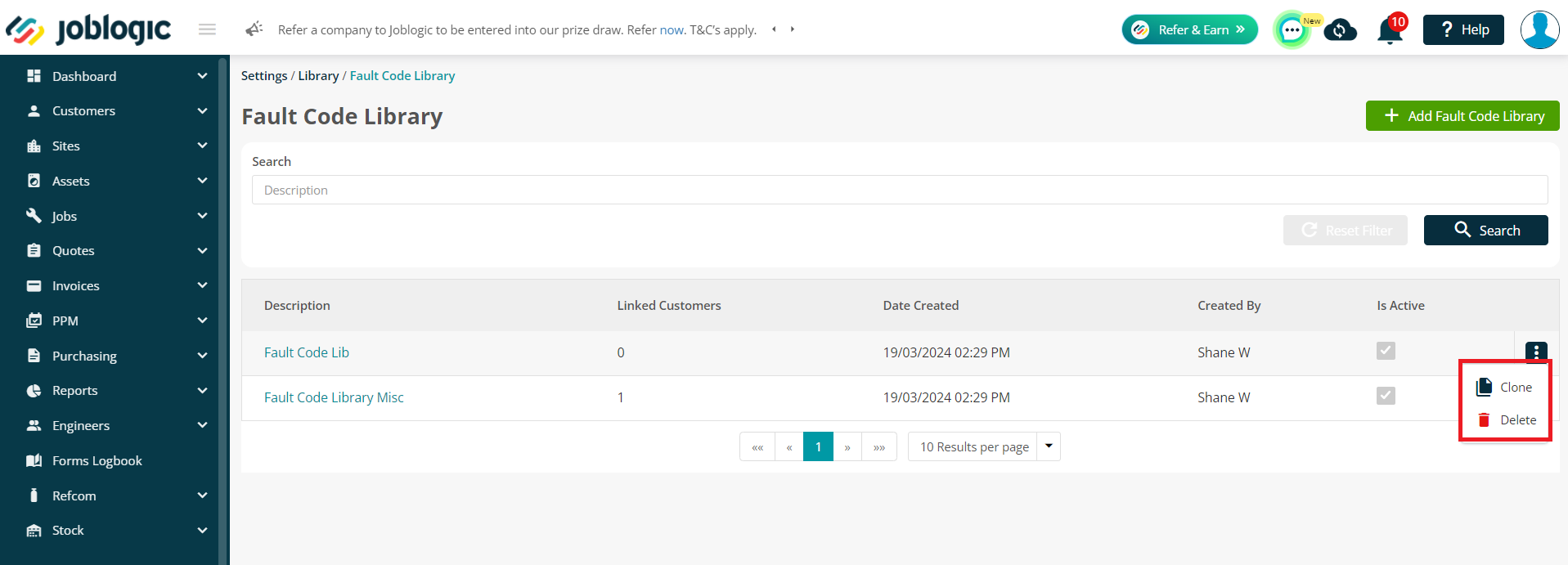
Click on the “Add Fault Code Library” button and add a description of the fault code list.
Select “Save” to log the new library/list.
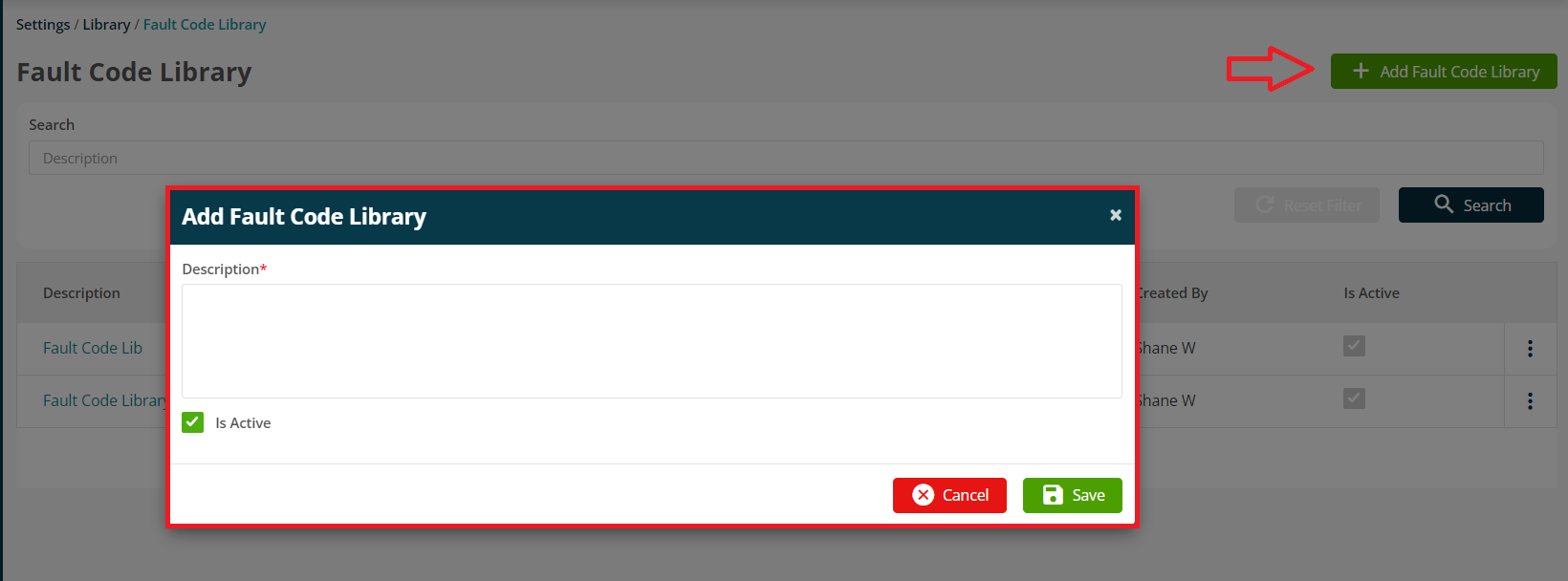
Note: Fault codes are governed by equipment class.
Once the fault code library/list has been saved/generated, navigate to the “Equipment Class” tab of the fault code library and set up the fault code’s applicable equipment classes by pressing the “Add Equipment Class” button.
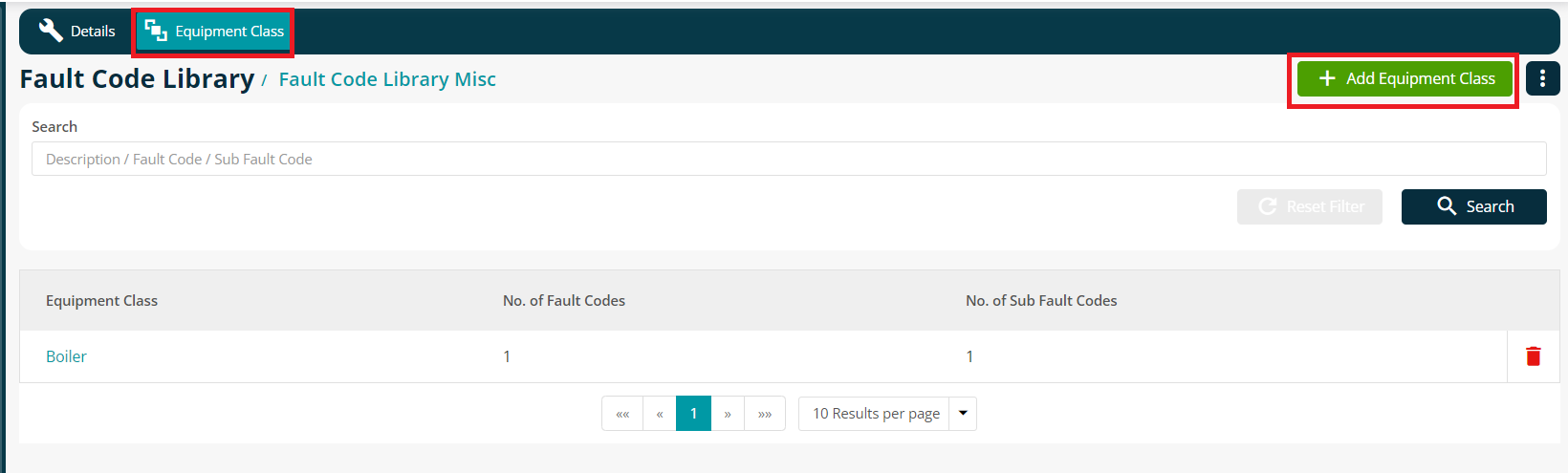
Choose the relevant Equipment Class.
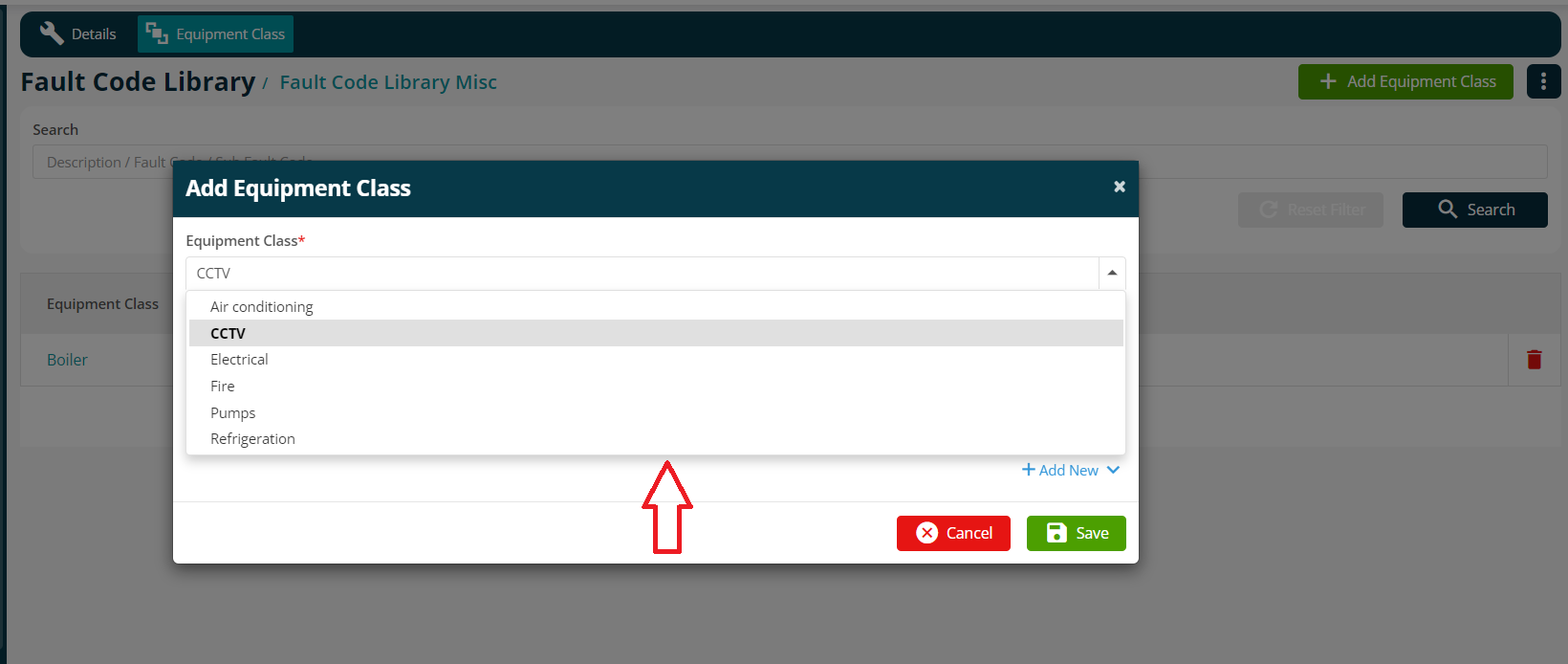
Add the required Fault & Sub Fault Codes and select ‘Save’ to log the equipment class against the fault code.
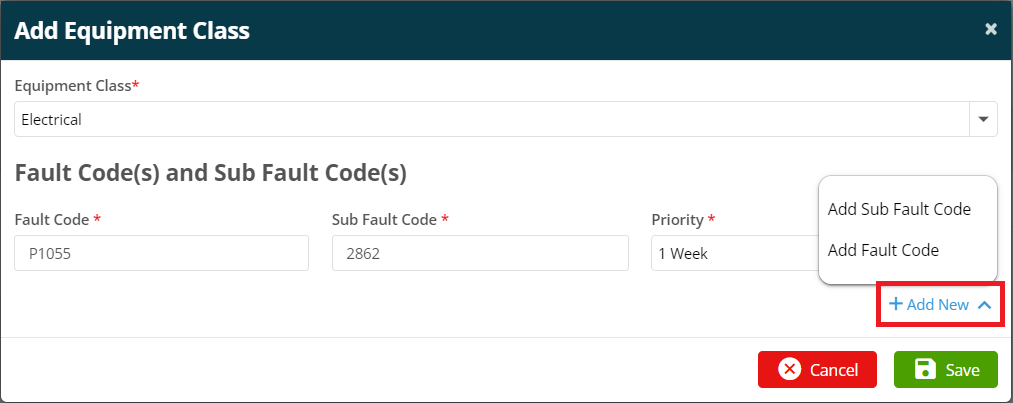
Further Support
For further information or assistance with the above, contact our Support Team on 0800 326 5561 or email support@joblogic.com. Alternatively, our Customer Success Management team can be reached by emailing customersuccess@joblogic.com
Publishing Details
This document was written and produced by Joblogic’s Technical Writing team and was last updated on the date specified above. Be aware that the information provided may be subject to change following further updates on the matter becoming available or new releases within the system. Additionally, details within the guide may vary depending on your Joblogic account’s user permissions and settings or the electronic device being used.

