- 16 Apr 2025
- 1 Minute to read
- Print
- PDF
Fault Finder
- Updated on 16 Apr 2025
- 1 Minute to read
- Print
- PDF
Introduction
Fault Finder in Joblogic is designed to simplify boiler diagnostics, helping you speed up troubleshooting and reduce unnecessary callouts.
This handy feature lets you provide residents with clear advice—whether it’s a simple fix they can carry out themselves or a list of spare parts required for the repair.
Read on to discover how Fault Finder can improve your response times and enhance your service delivery.
Using the Fault Finder
To get started, navigate to Jobs > AXA Jobs and click on the relevant job number.
The job will need to be in at least Accepted status to use the Fault Finder feature.
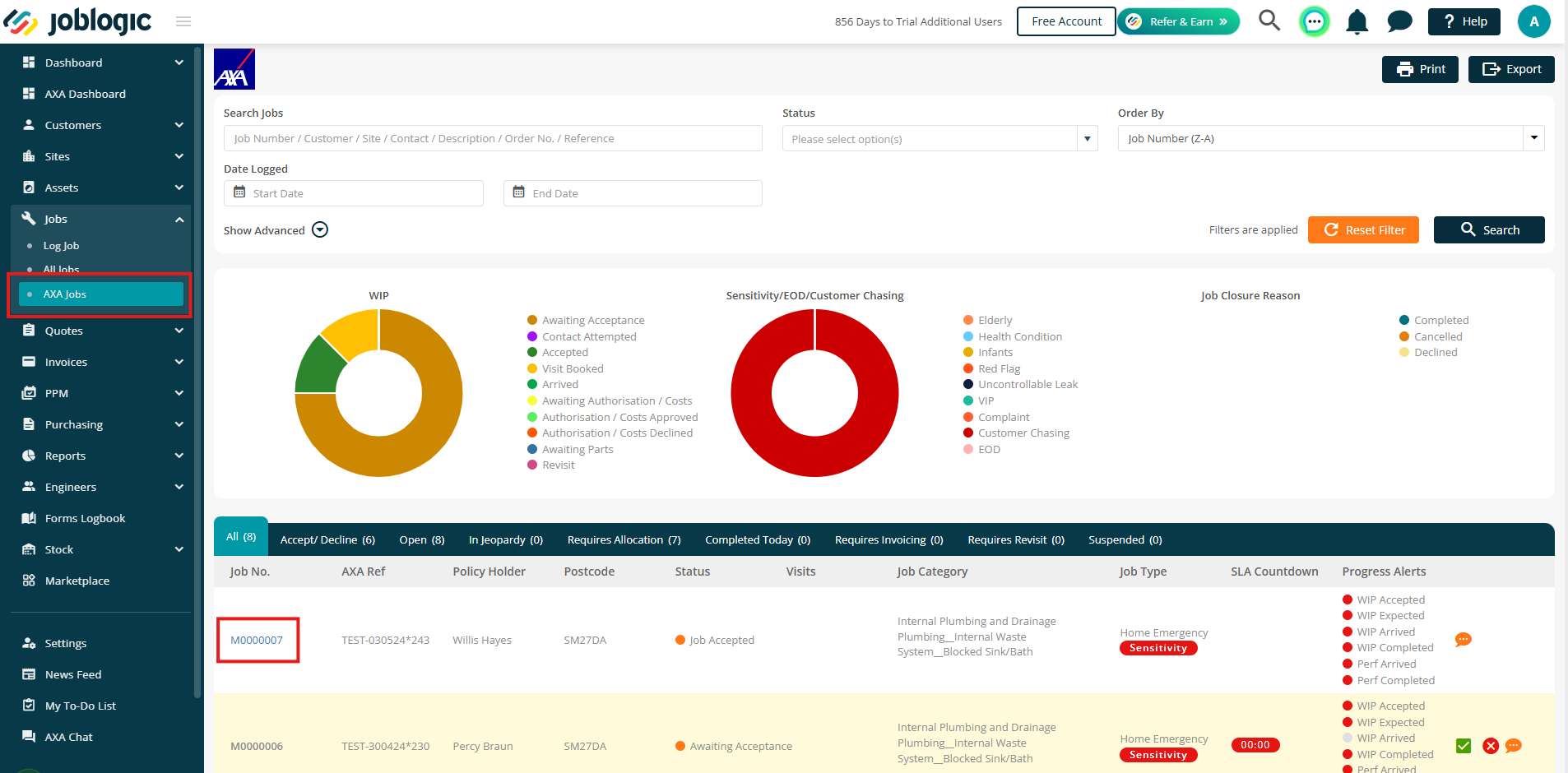
On the job details page, click the Fault Finder button.
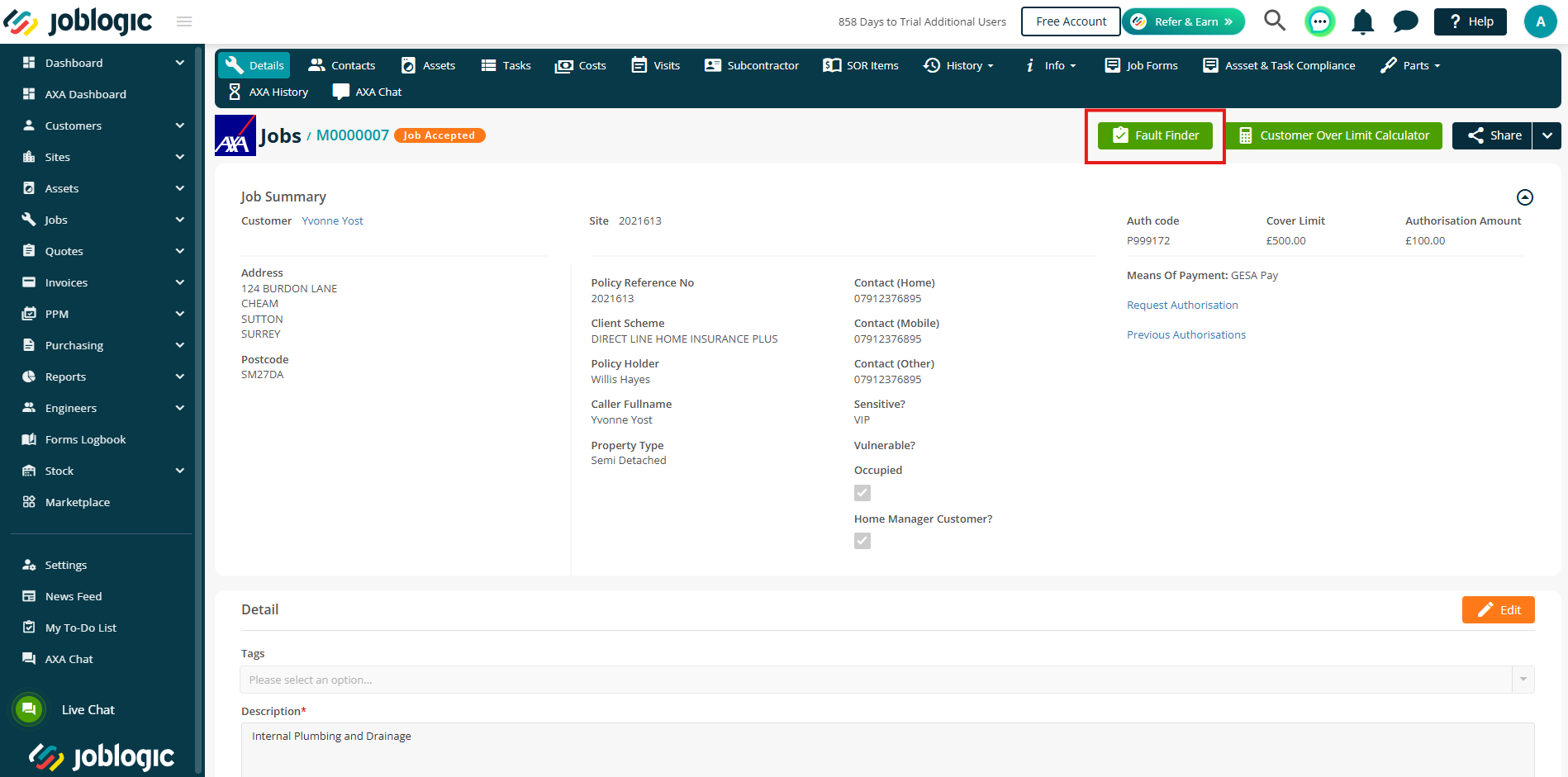
A new tab will open. If you have it, enter the GCN (Gas Council Number).
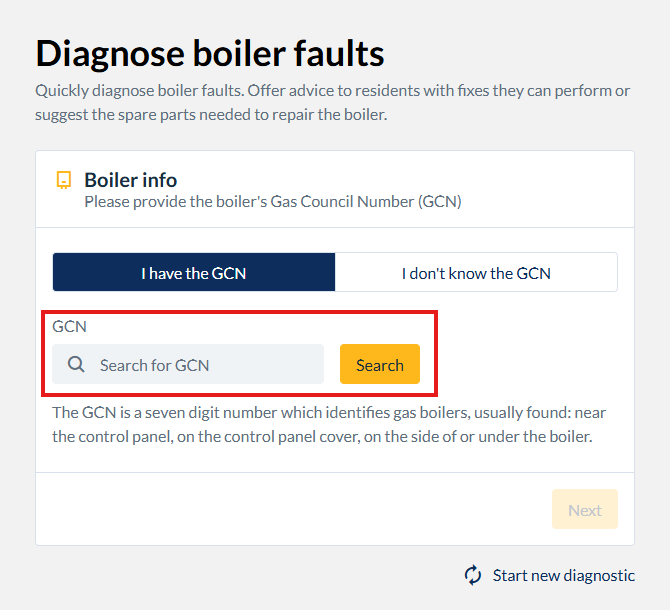
If the GCN isn’t available, no problem—just click "I don’t know the GCN" and enter the boiler details manually.
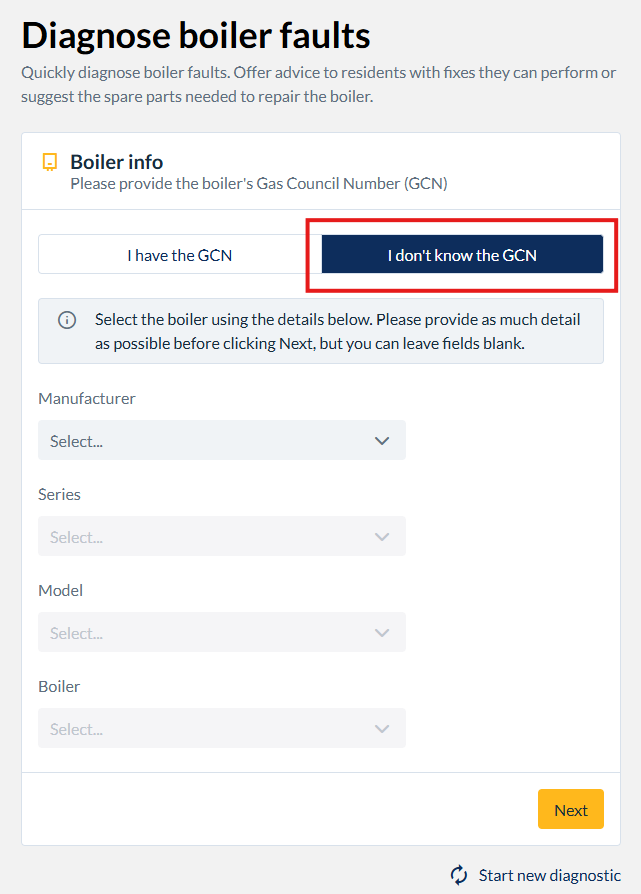
You’ll then be guided through a series of questions specific to the boiler you’ve selected.
Next steps in Joblogic
Back on your Joblogic page, a pop-up will appear asking whether the issue has been resolved.
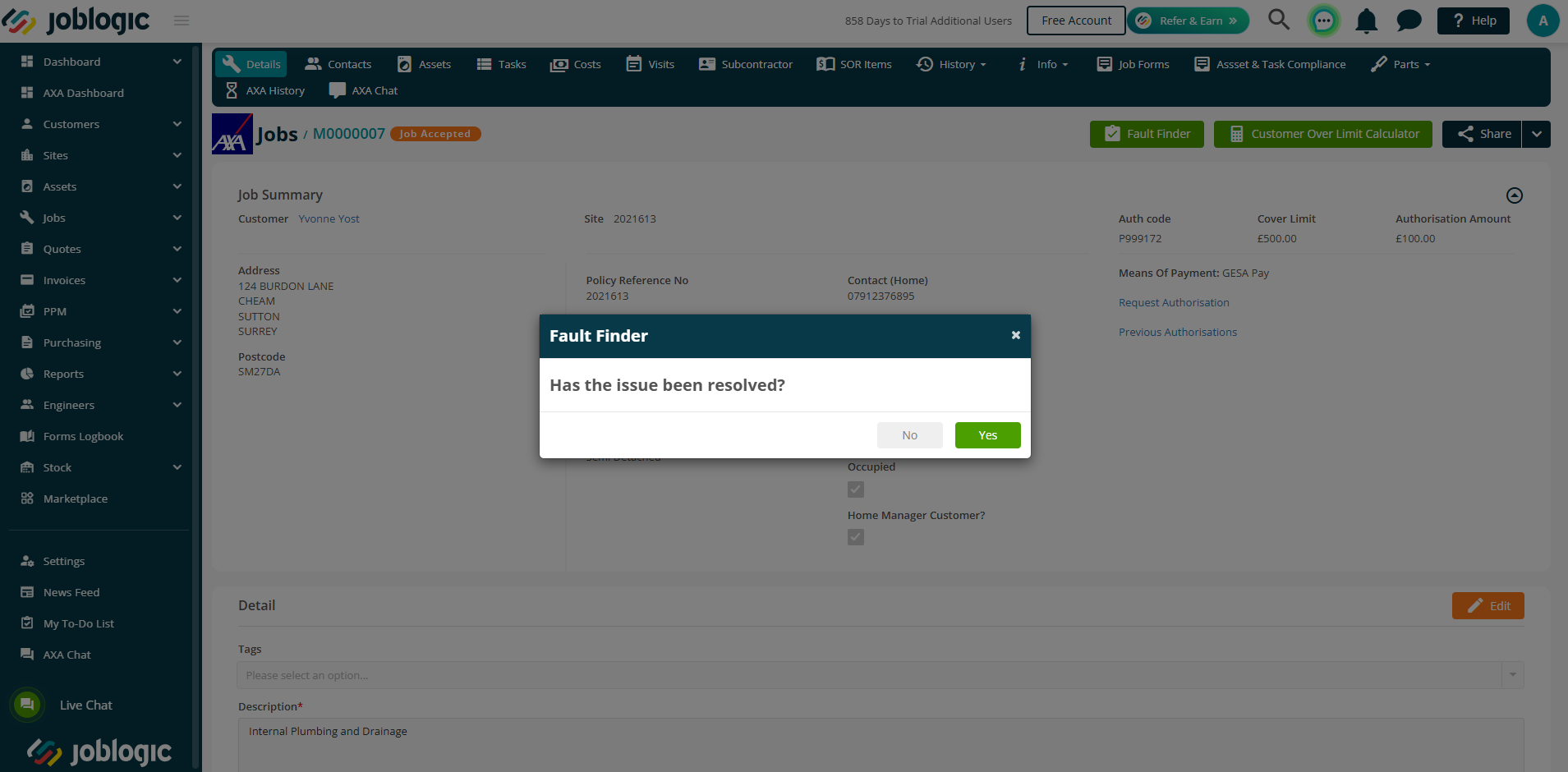
- Click Yes if the issue was resolved through Fault Finder—this will automatically close the job.
- Click No if the issue remains unsolved—the job will stay open so you can proceed as usual.
Further Support
For further information or assistance with the above, contact our Support Team on 0800 326 5561 or email support@joblogic.com. Alternatively, our Customer Success Management team can be reached by emailing customersuccess@joblogic.com
Publishing Details
This document was written and produced by Joblogic’s Technical Writing team and was last updated on the date specified above. Be aware that the information provided may be subject to change following further updates on the matter becoming available. Additionally, details within the guide may vary depending on your Joblogic account’s user permissions.

