- 14 May 2024
- 1 Minute to read
- Print
- PDF
Invoice Batch Audit
- Updated on 14 May 2024
- 1 Minute to read
- Print
- PDF
Introduction
Joblogic has a complete detailed view of Batch Audits that are created whenever a Batch Invoice is created, updated, or changed.
You can also apply different kinds of criteria to filter the data as per your requirement, making for a smooth and easy way to see a summary of all the Batch Audit records.
Batch Audit
To use this feature, log in to Joblogic, navigate to the side menu, Invoices > Batch Audit.
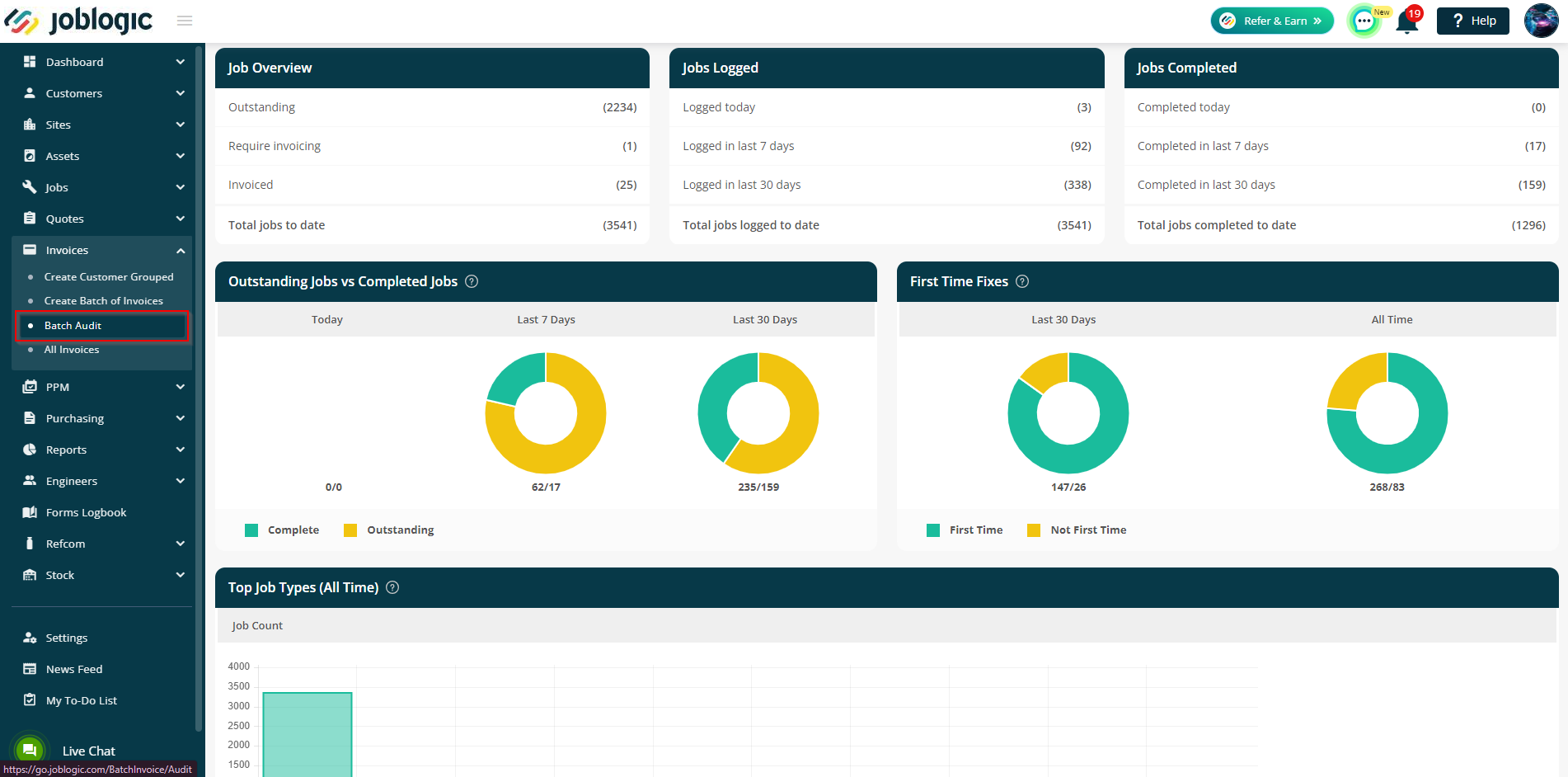
The following page will be shown with the highlighted filters.
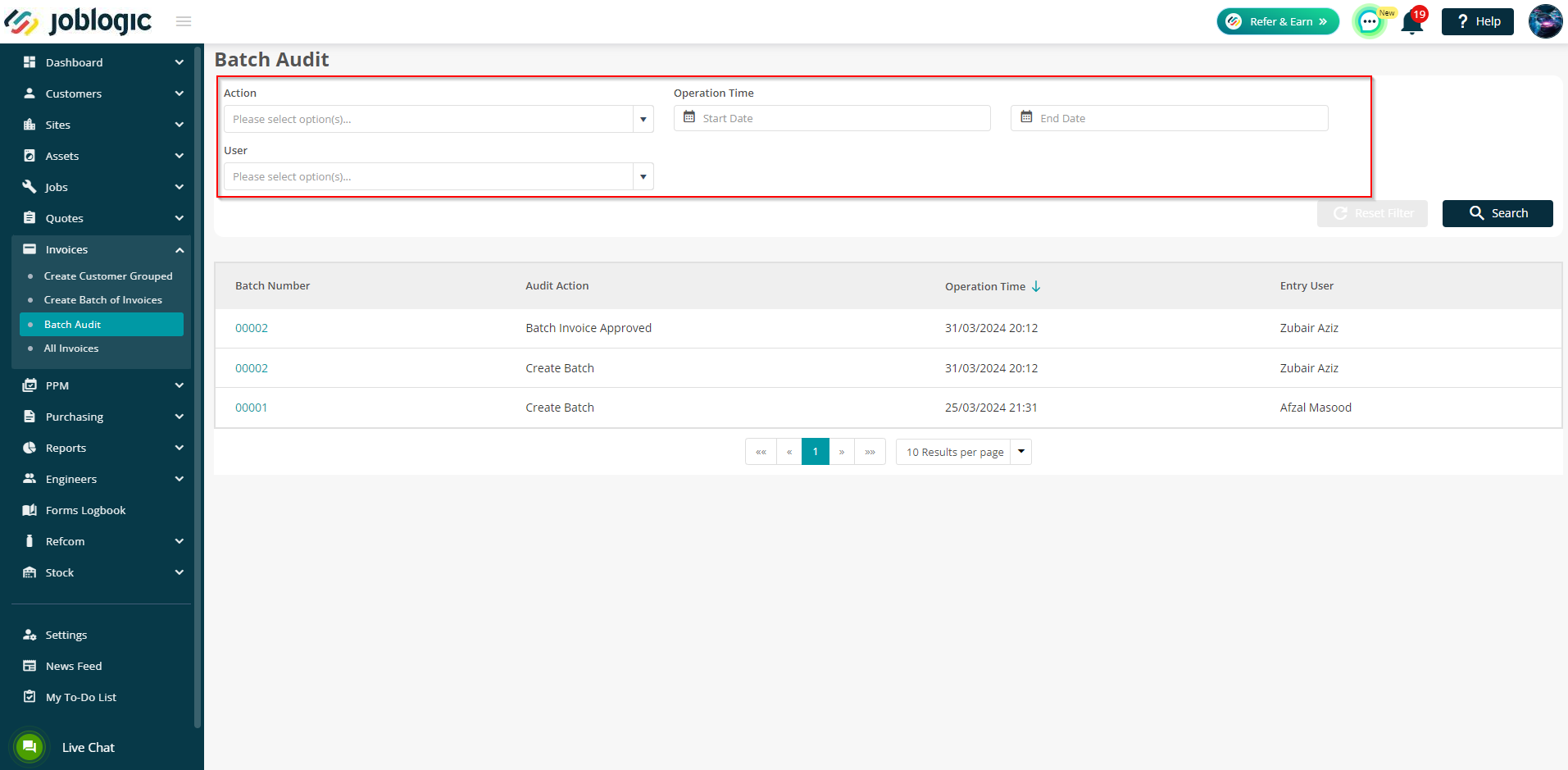
In the very first filter named Action. Audits can be searched based on Audit Action i.e. Create Batch, Change Batch, etc.
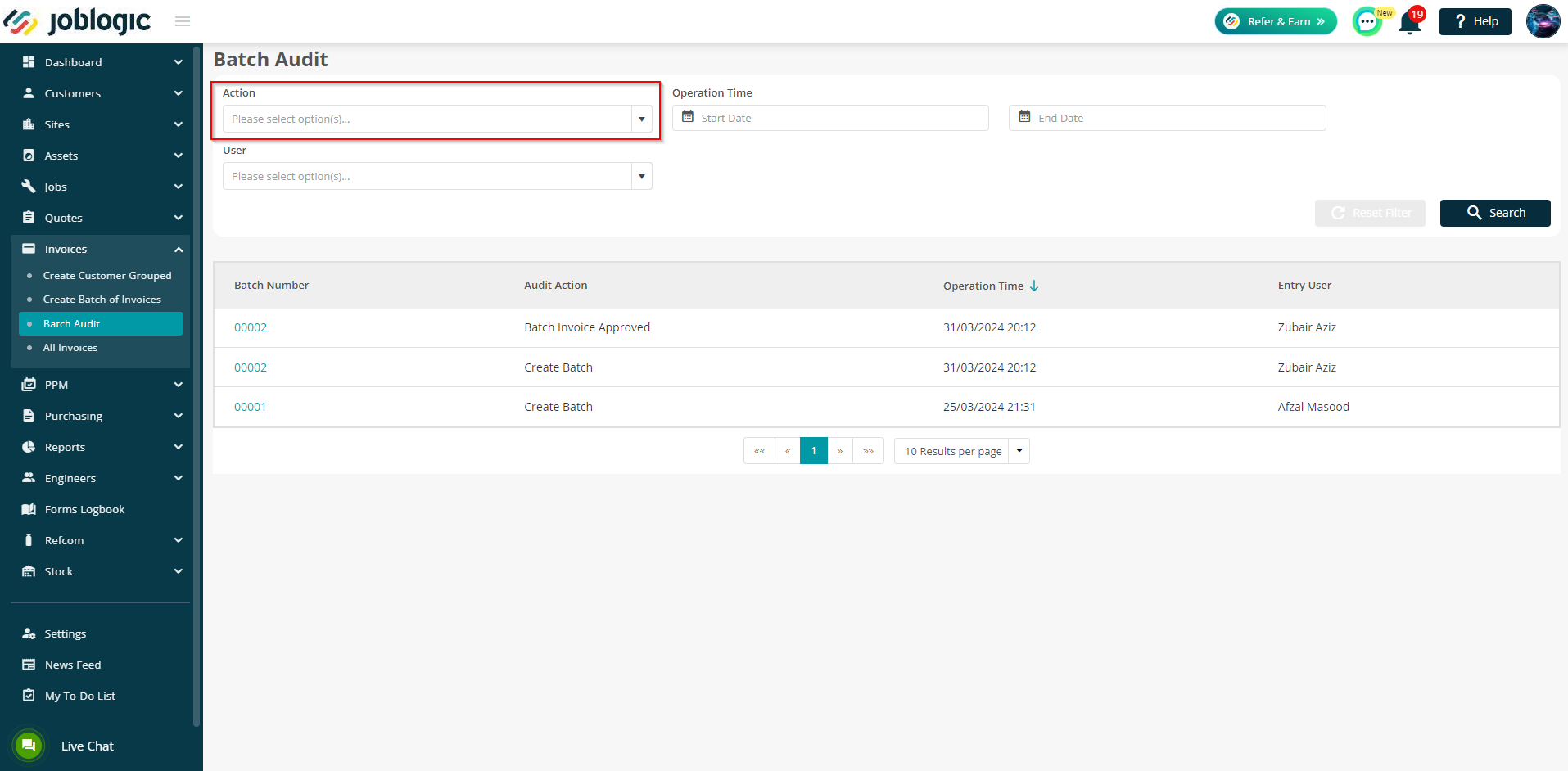
In the Start Date and End Date of the Operation Time, the Operation date can be given to see the batch audits falling in a certain date range.
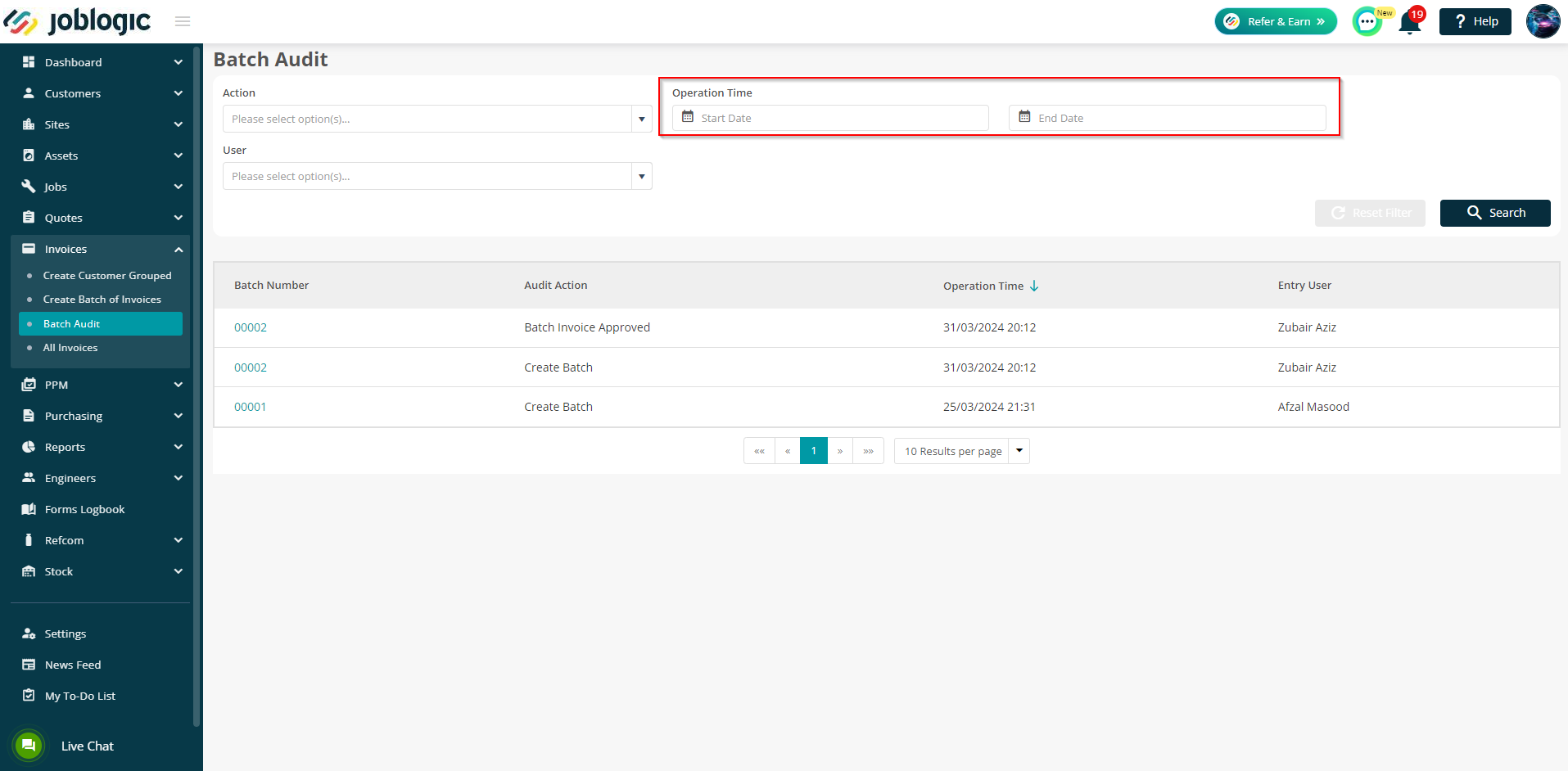
In the User Filter, Users can be selected to view their actions only.
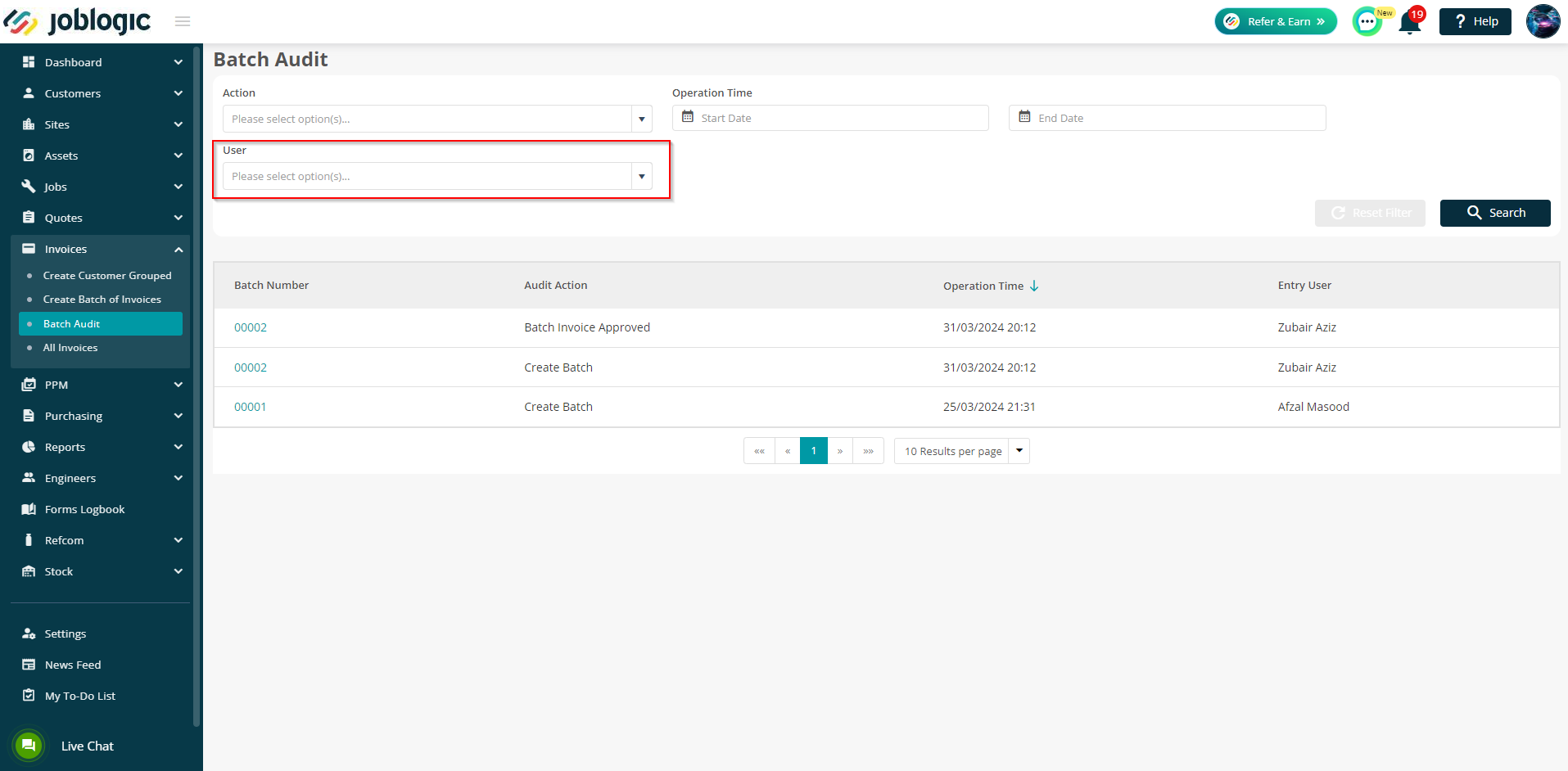
When the filters are applied, the filtered results will be shown below.
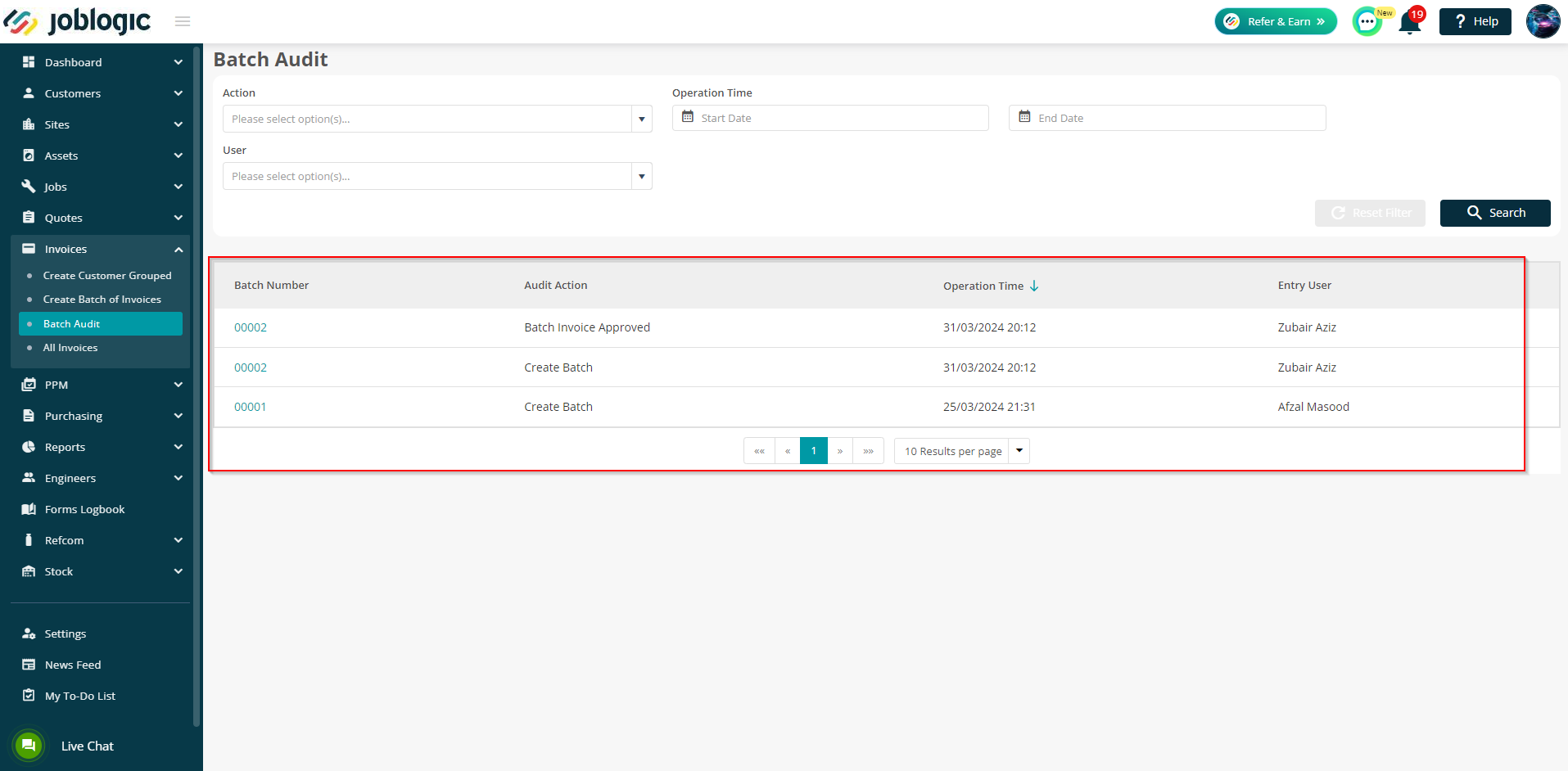
You can amend the number of results per page, by altering the option at the bottom of your page.
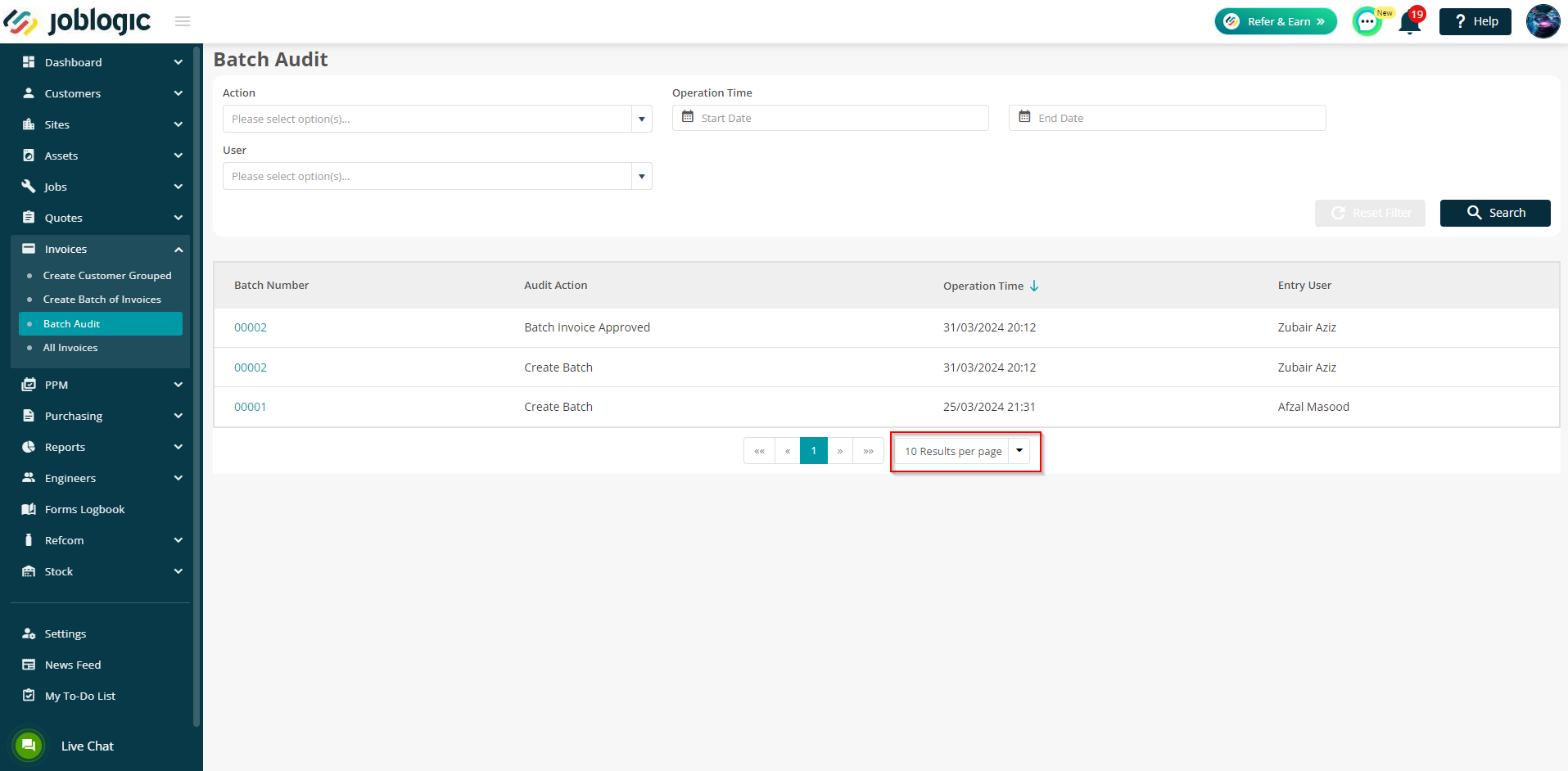
Select one of the Audit records to see its details, by clicking on the Batch Number.
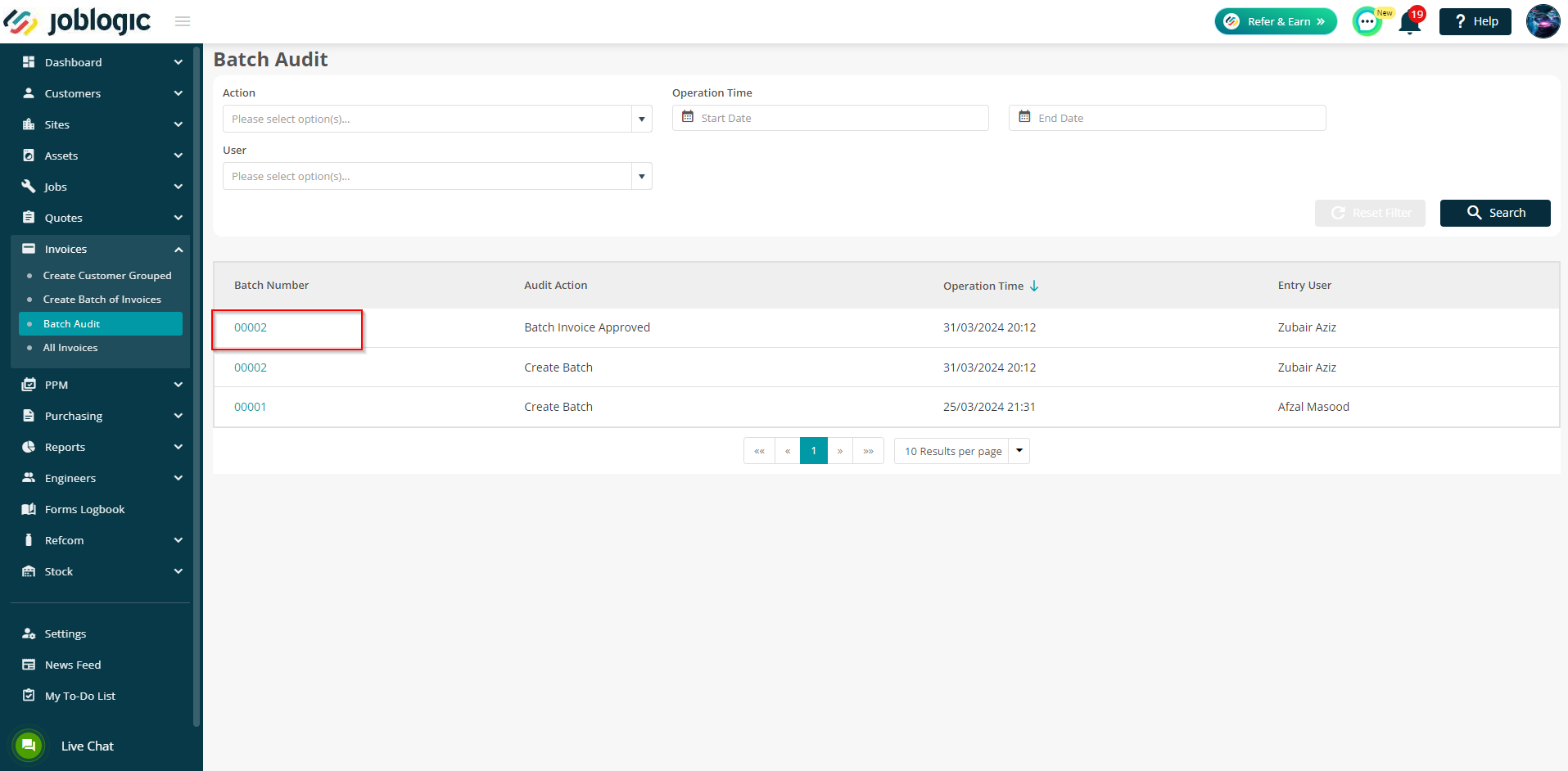
A popup box will appear showing the Batch Invoice Details. Click on the arrow to see the Invoices Included within this Batch.
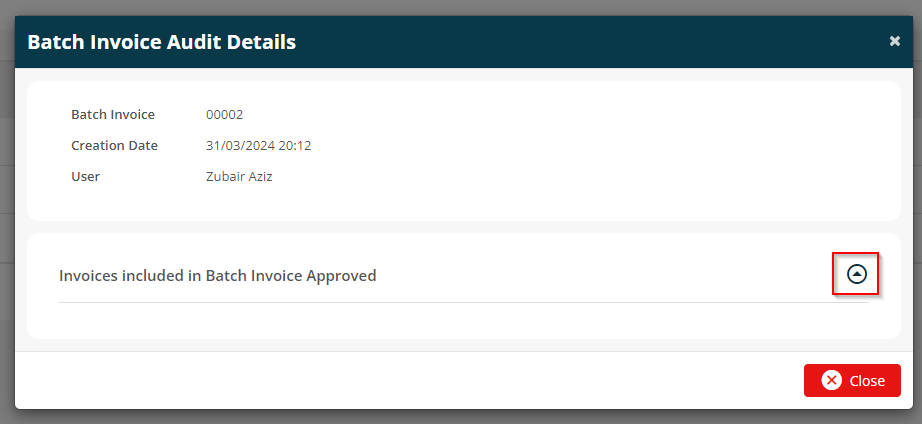
The invoices included under the Audit action will be displayed.
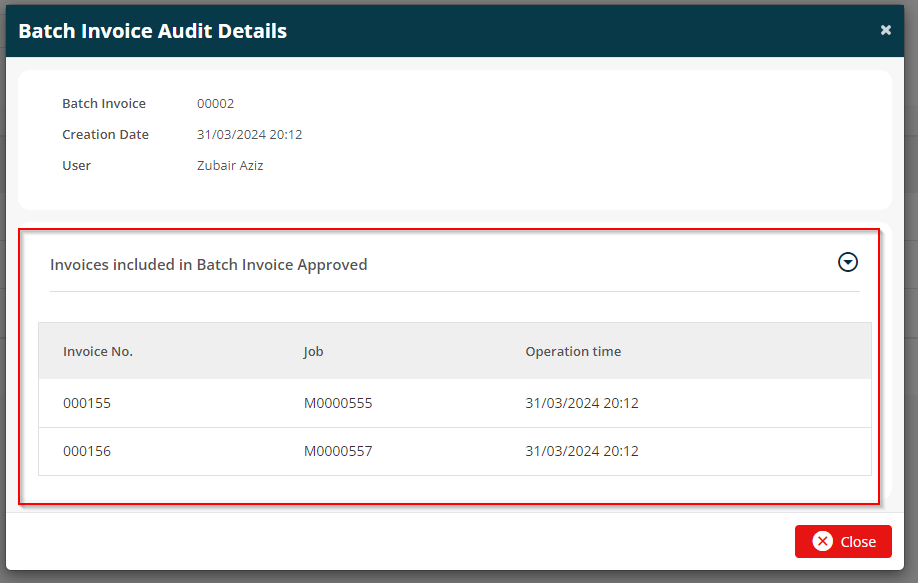
Further Support
For further information or assistance with the above, contact our Support Team on 0800 326 5561 or email support@joblogic.com. Alternatively, our Customer Success Management team can be reached by emailing customersuccess@joblogic.com
Publishing Details
This document was written and produced by Joblogic’s Technical Writing team and was last updated on the date specified above. Be aware that the information provided may be subject to change following further updates on the matter becoming available or new releases within the system. Additionally, details within the guide may vary depending on your Joblogic account’s user permissions and settings or the electronic device being used.

