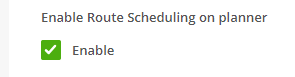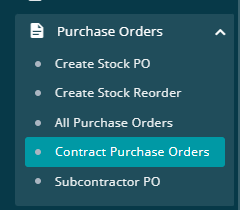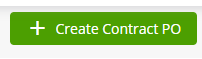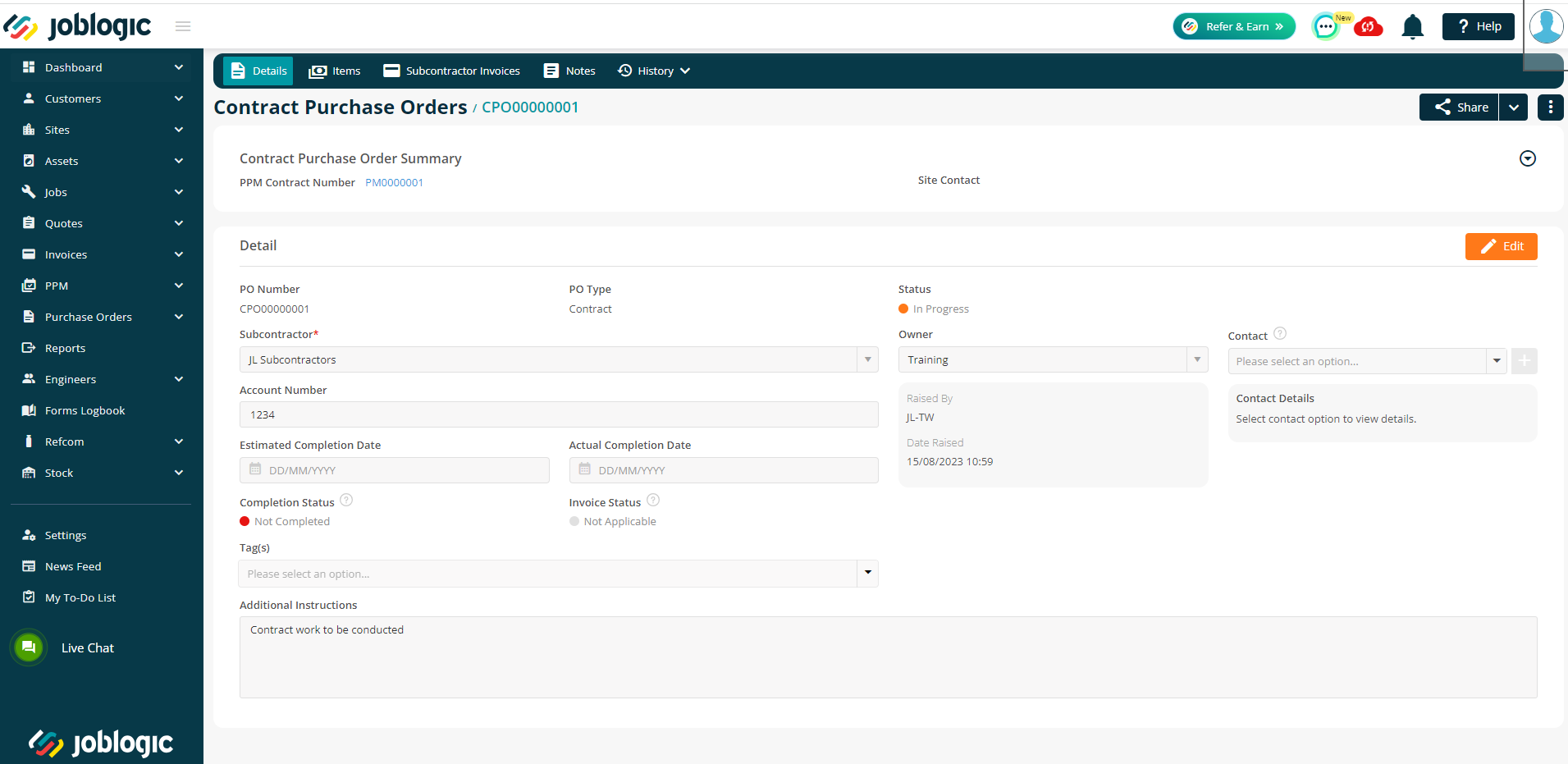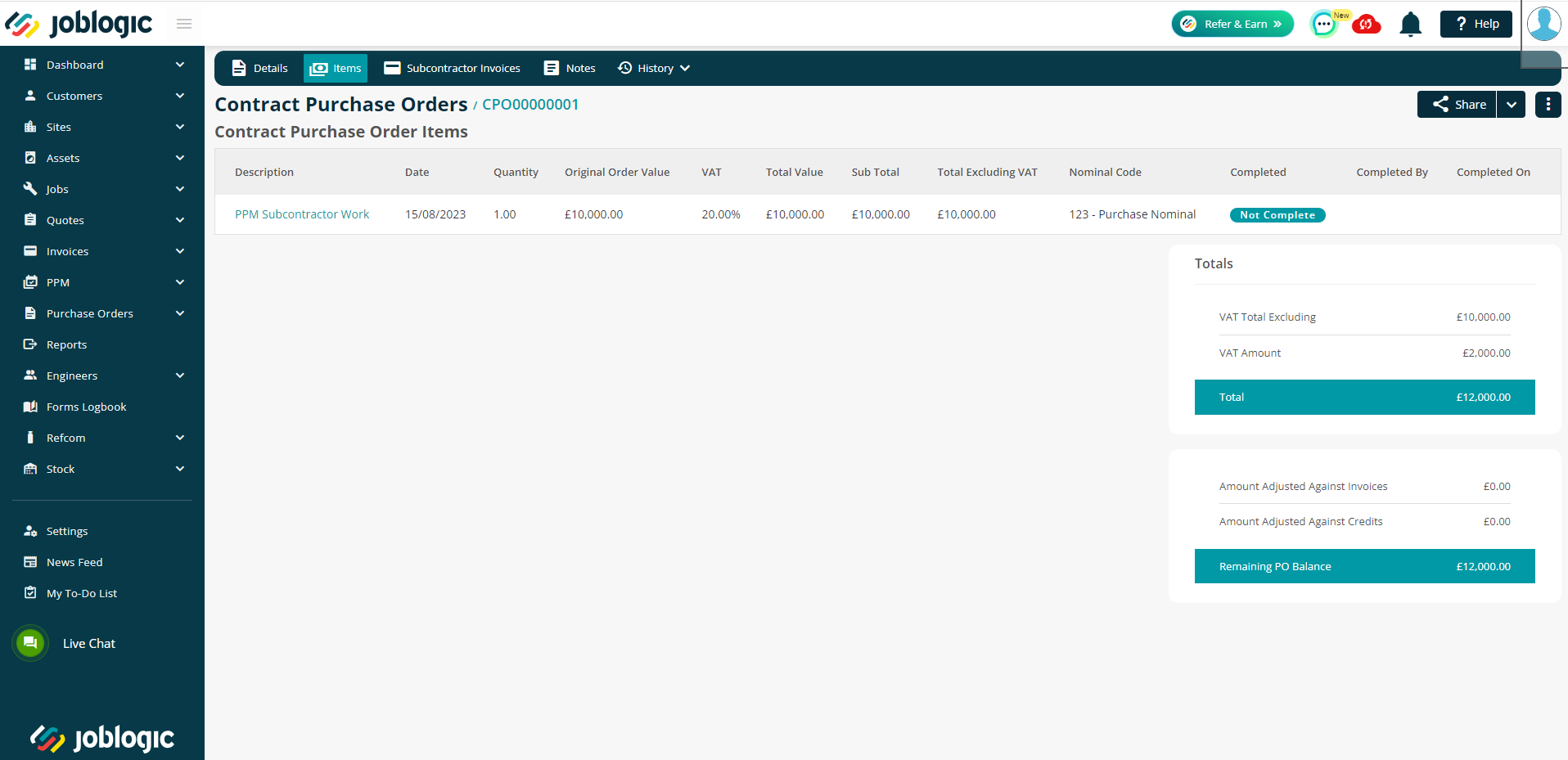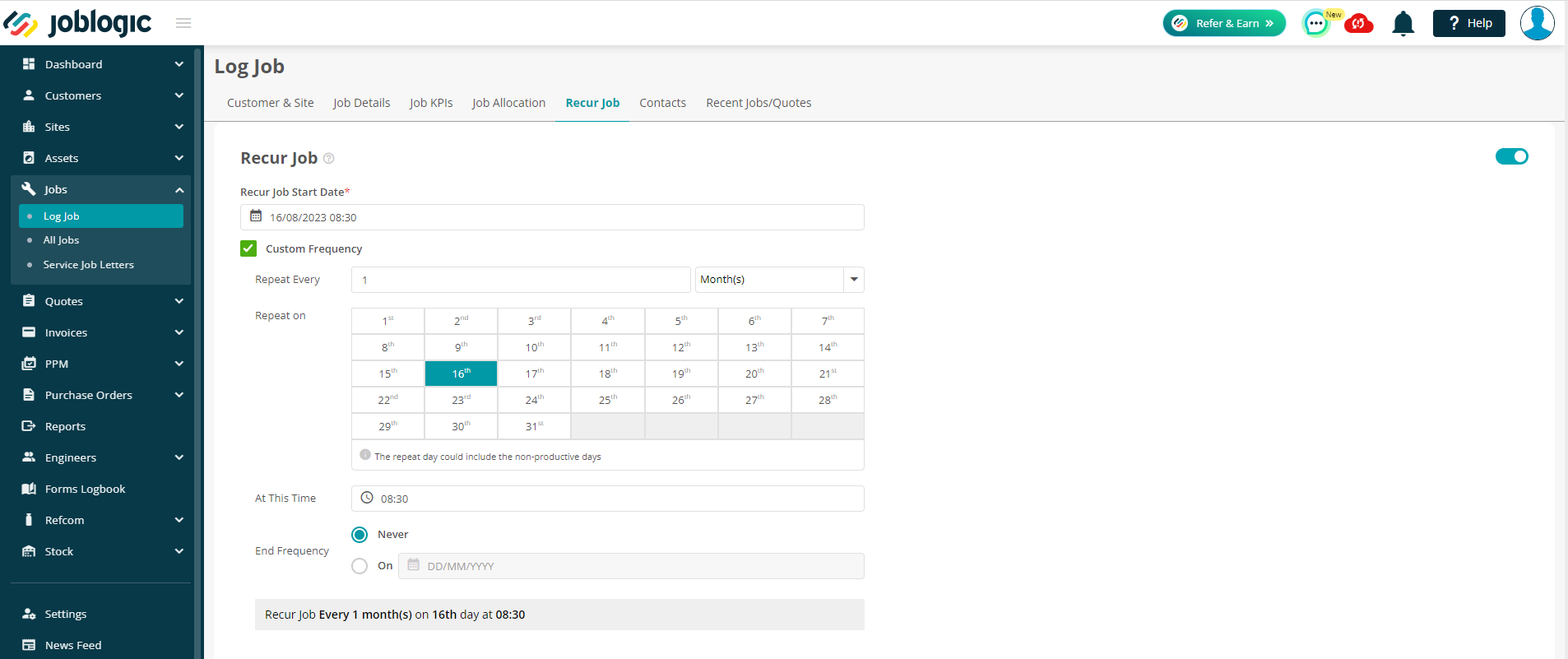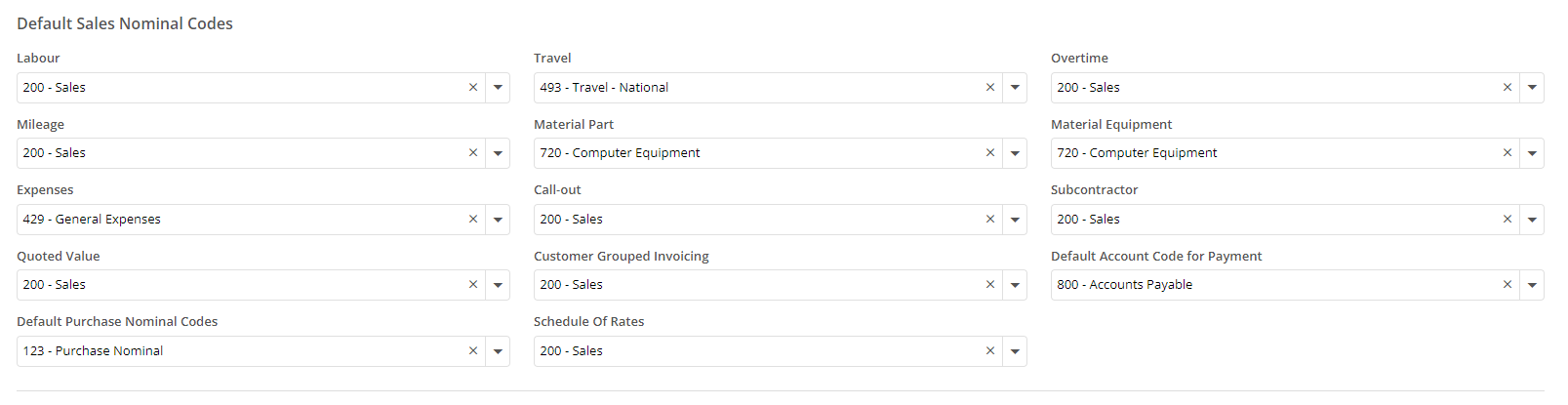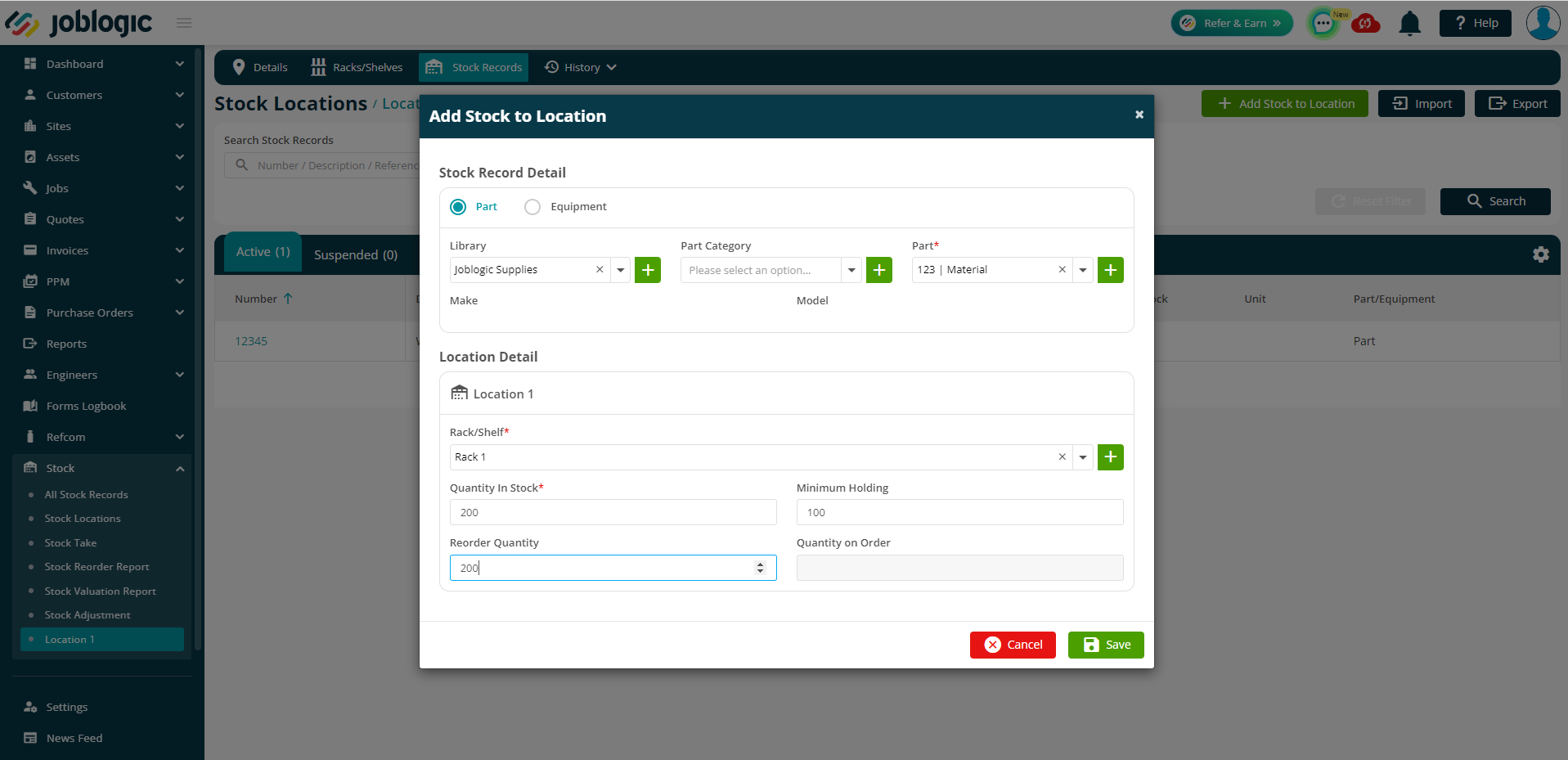- 25 Aug 2023
- 5 Minutes to read
- Print
- PDF
Web Release: Week Commencing 21st August 2023
- Updated on 25 Aug 2023
- 5 Minutes to read
- Print
- PDF
Features scheduled for release on 22/08/23 (US based accounts) and 24/08/23 (UK accounts). The functionality detailed will not be available in the system until these dates. However, please note that these are an ETA and may be subject to change.
Release Topics
- Service Jobs
- Planner – Route Scheduler Merge Setting
- Subcontractor Portal – Contract Purchase Orders
- Subcontractor Purchase Orders – Trade and Area Search Filters
- Global Quote Discounts
- New Recurring Jobs Set Up Area
Release Details
1. Service Jobs
It’s here!
After many customer requests expressing a want for this, we have taken the feedback and put it together - A Dedicated Service Jobs Module
Joblogic will now allow you to house and monitor service jobs all in one place through the use of our new functions dedicated to these types of work
This is just the first development phase of many so keep your eye out for further updates on this over the next few weeks
There are further changes to come on this in the mobile app and further back office functions
For now, take a look at what we have so far and enjoy
A user guide covering this module’s current features in more detail and how to use it can be found here
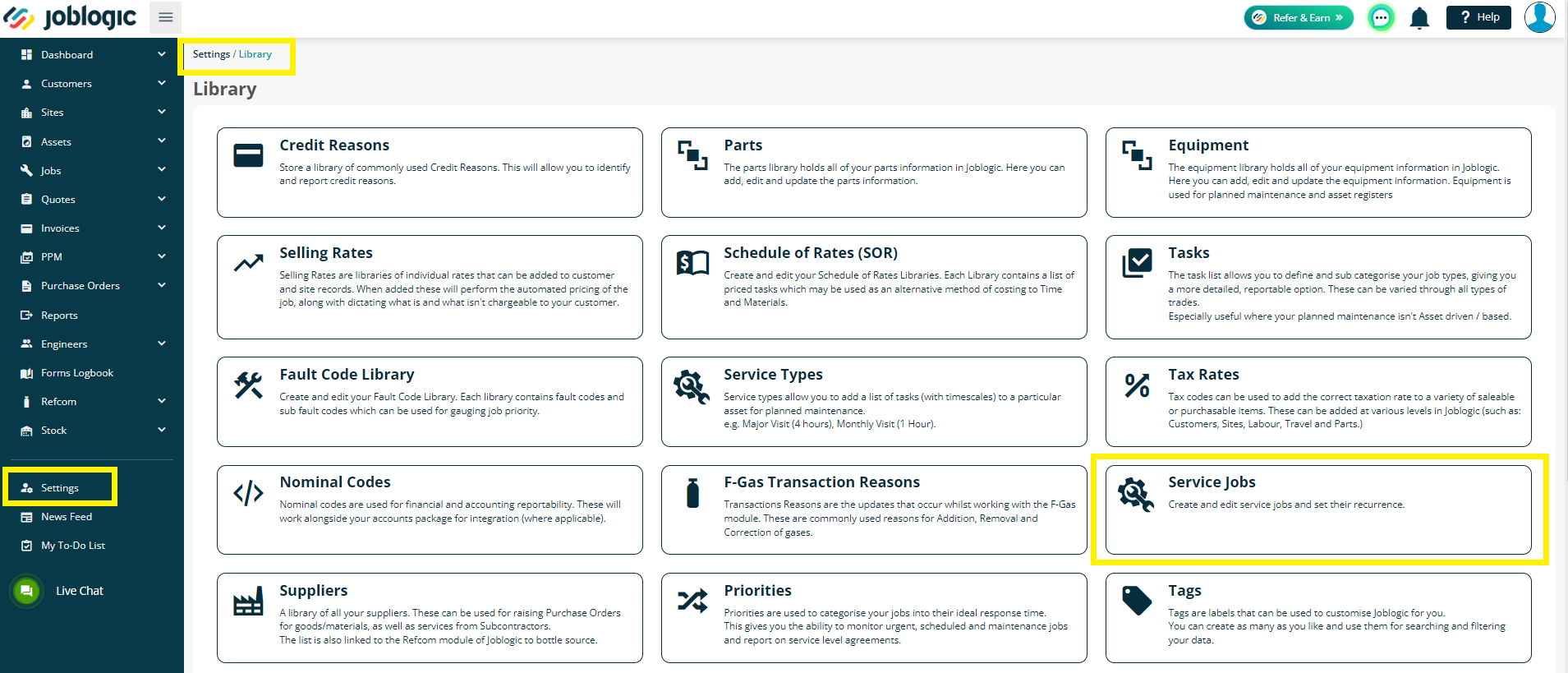
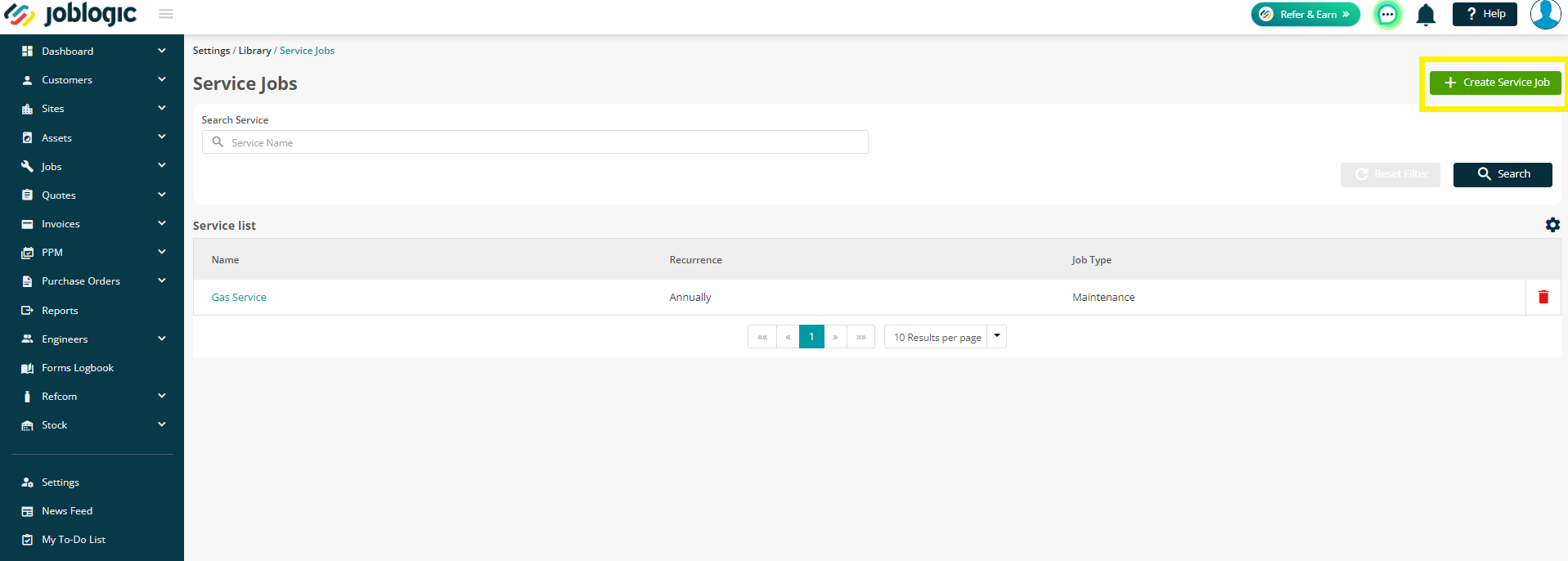
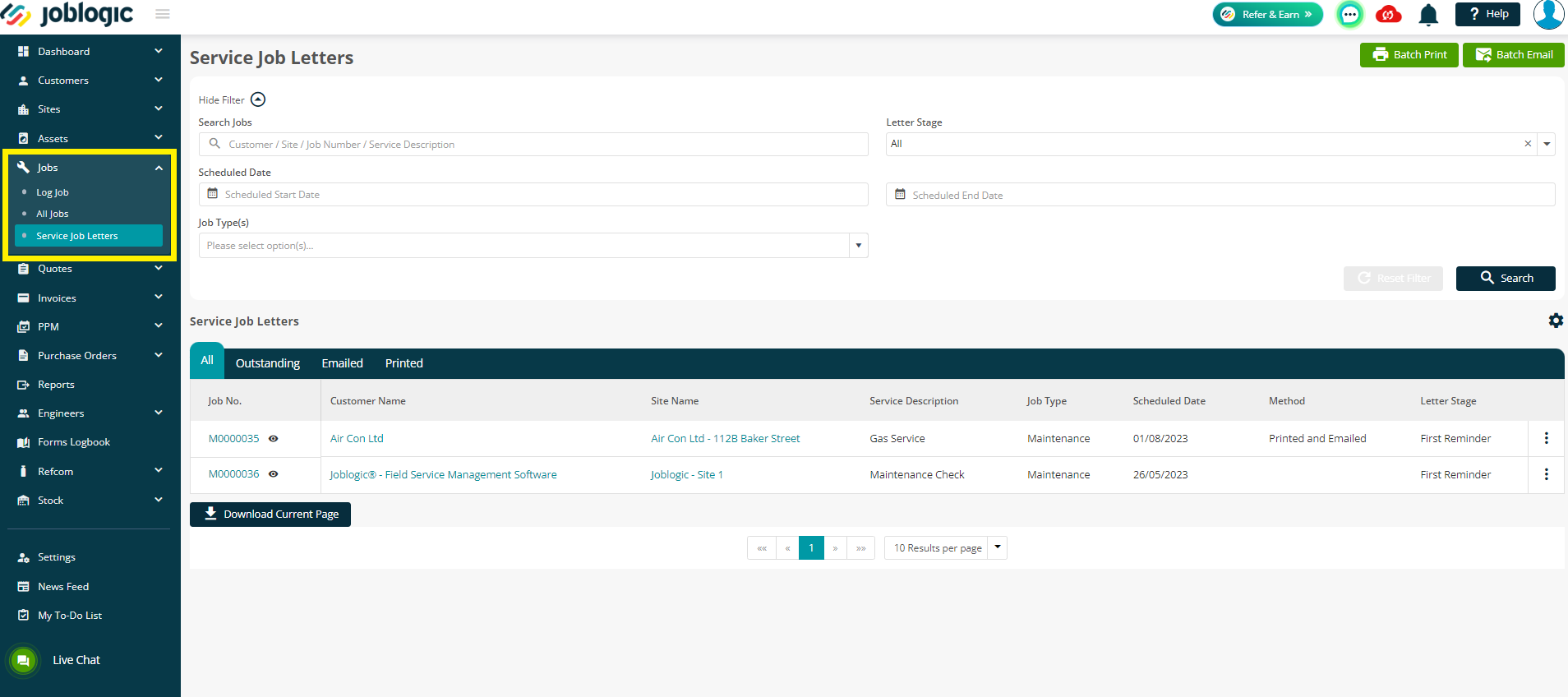
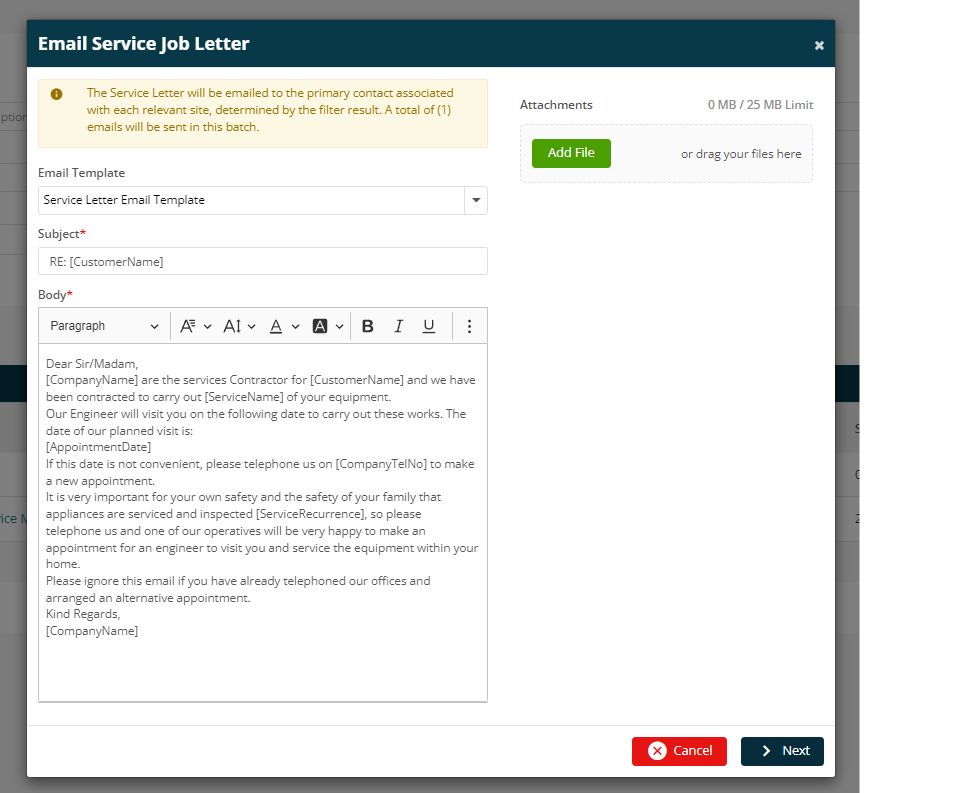
2. Planner – Route Scheduler Merge Setting
Joblogic's Planner is a great resource! It can help you to find out where your engineers are, where they are due to be and where they might be next. Well, now it’ll tell you the how they can get there too
We have made some updates to it which will allow you to merge the route scheduler's functions into it, if you choose to
Check it out by turning on the new setting under settings > system settings >system set up
A user guide covering this feature in more detail and how to use it can be found here
If you like things how they already are though, don’t worry. Leave the setting switched off to keep your route scheduler separate
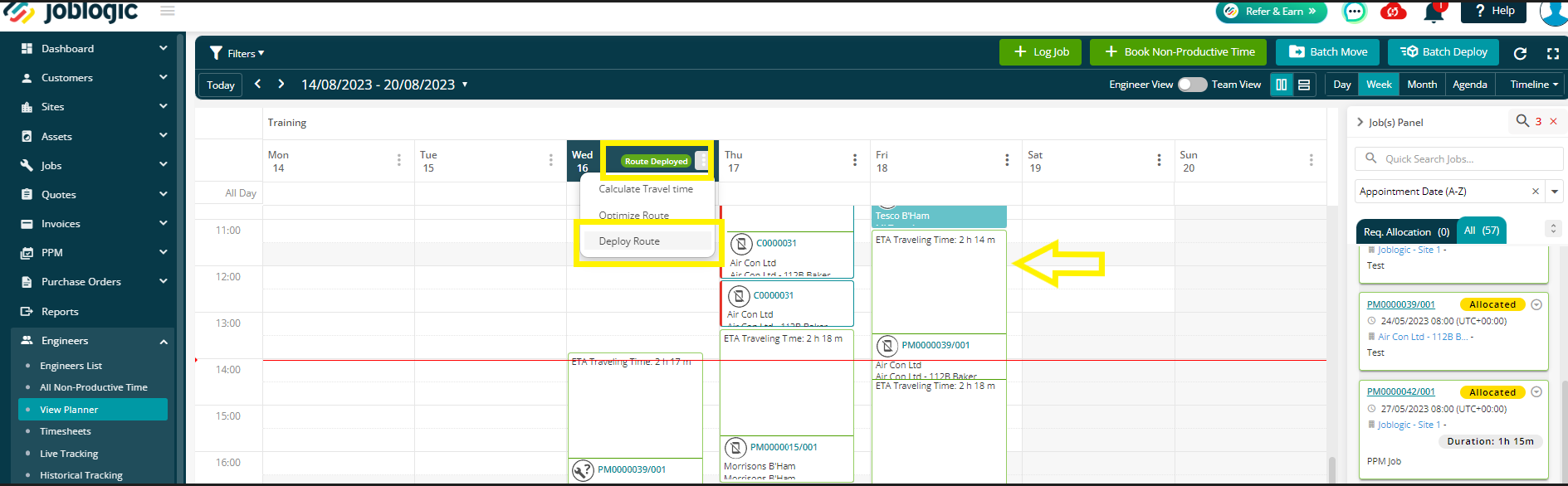
3. Subcontractor Portal – Contract Purchase Orders
Our ever-expanding work on the subcontractor features continue
Need to raise a subcontractor purchase order for a PPM contract? No problem
We now have you covered as with this release you can raise a subcontractor PPM contract purchase order within the system
This function can be used for both subcontractor portal linked accounts and subcontractor work done with non-JL subbies
Check it out and click here for a user guide on how to use it
4. Subcontractor Purchase Orders – Trade and Area Search Filters
It’s not just extra subcontractor related purchase orders in this release, it’s also extra bits to the already existing ones
We have added new search filter fields to subcontractor purchase orders
These being; ‘Trade’ and ‘Area’
Similarly to the trade and area fields that can be assigned to engineers, these new filters will enable users to more easily assign the right subbie to the right job
The fields are associated to the applicable ‘Engineer Trade’ and ‘Area’ sections within the data library
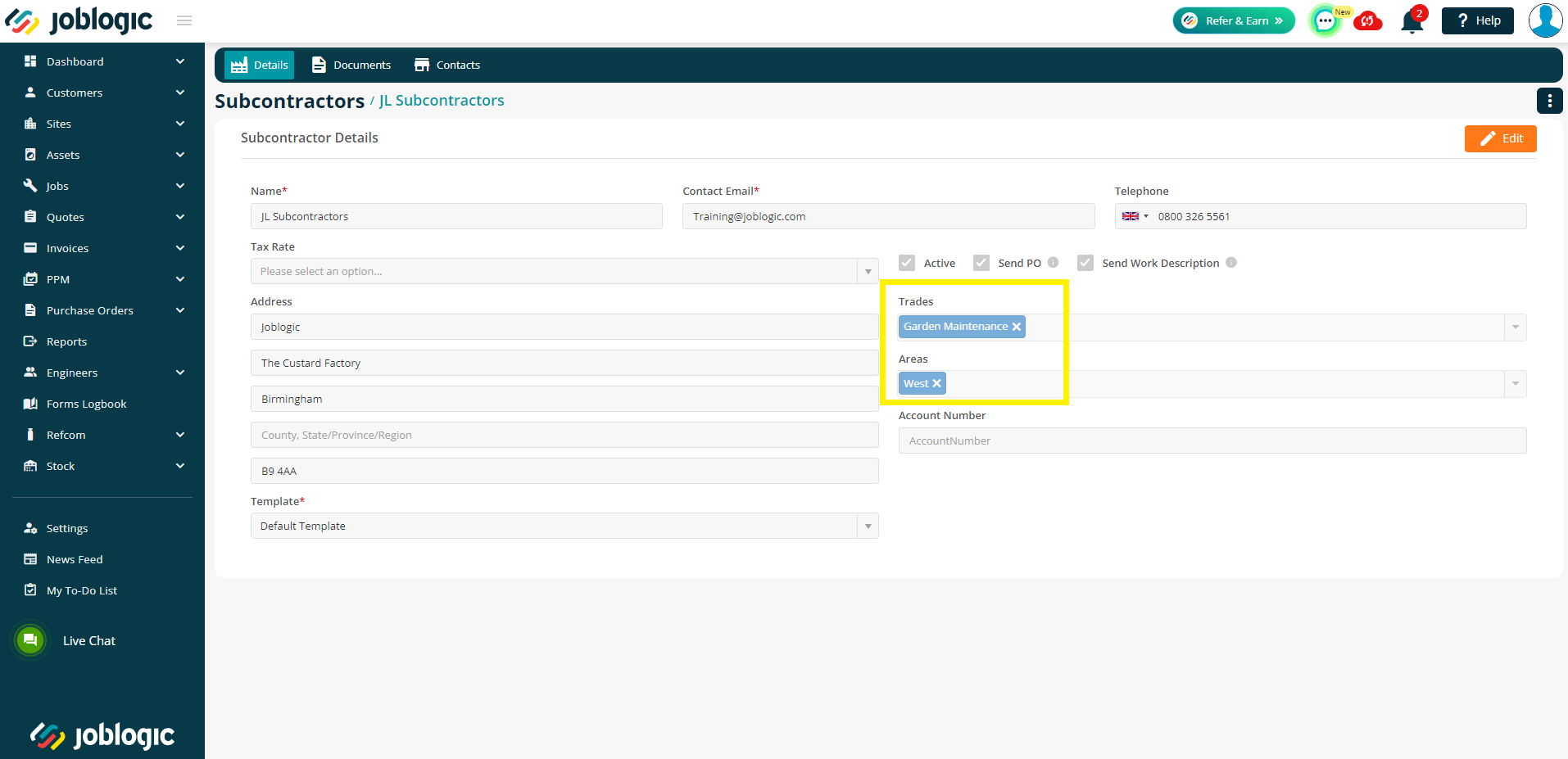
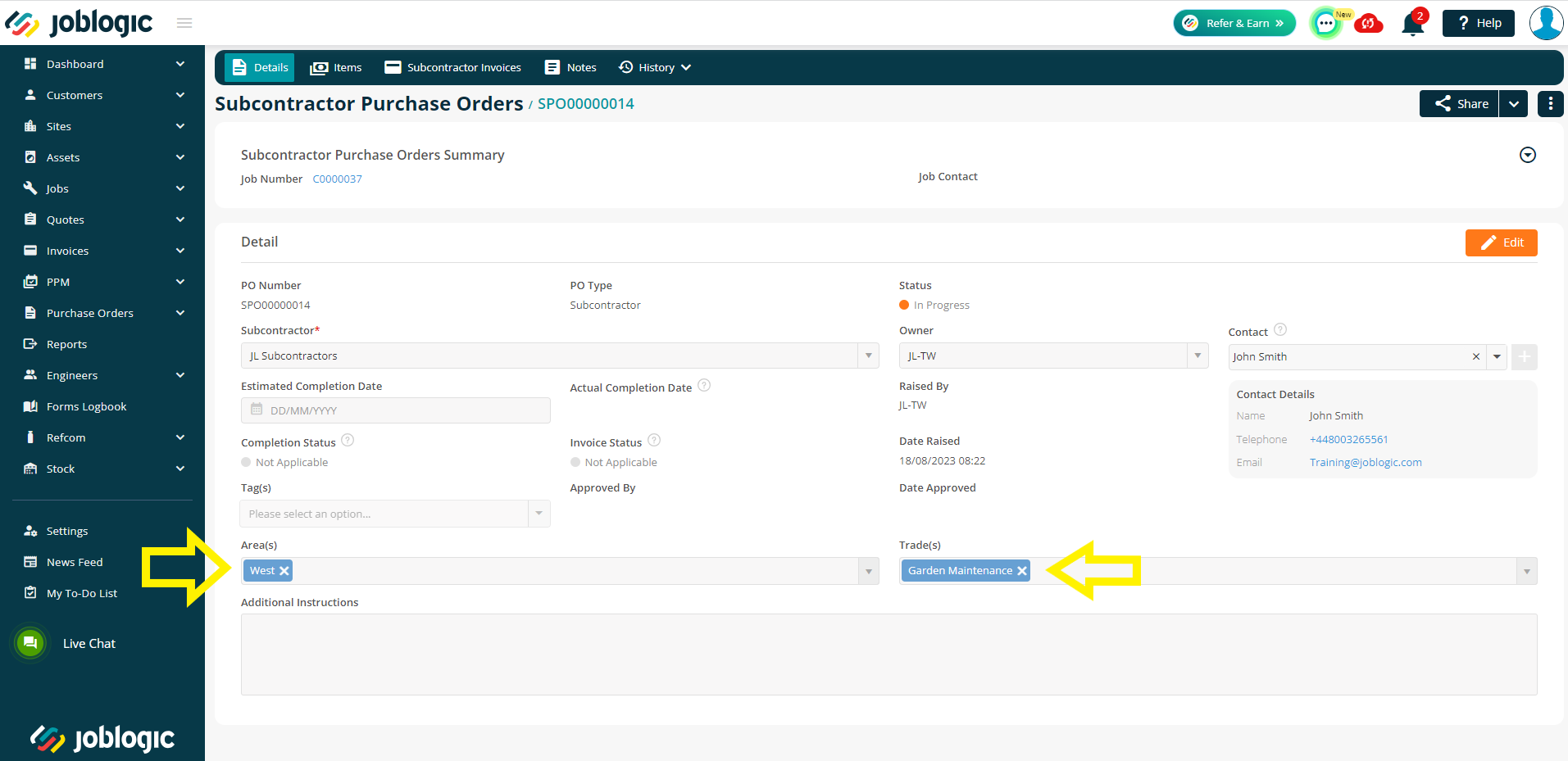
5. Global Quote Discounts
Quoting just got even easier
With this release, you can now assign a global discount percentage to your quotes
This should prove to be a massive time saver and will help to make things a lot easier when trying to make the quote that bit more enticing
Say goodbye to discounting line by line
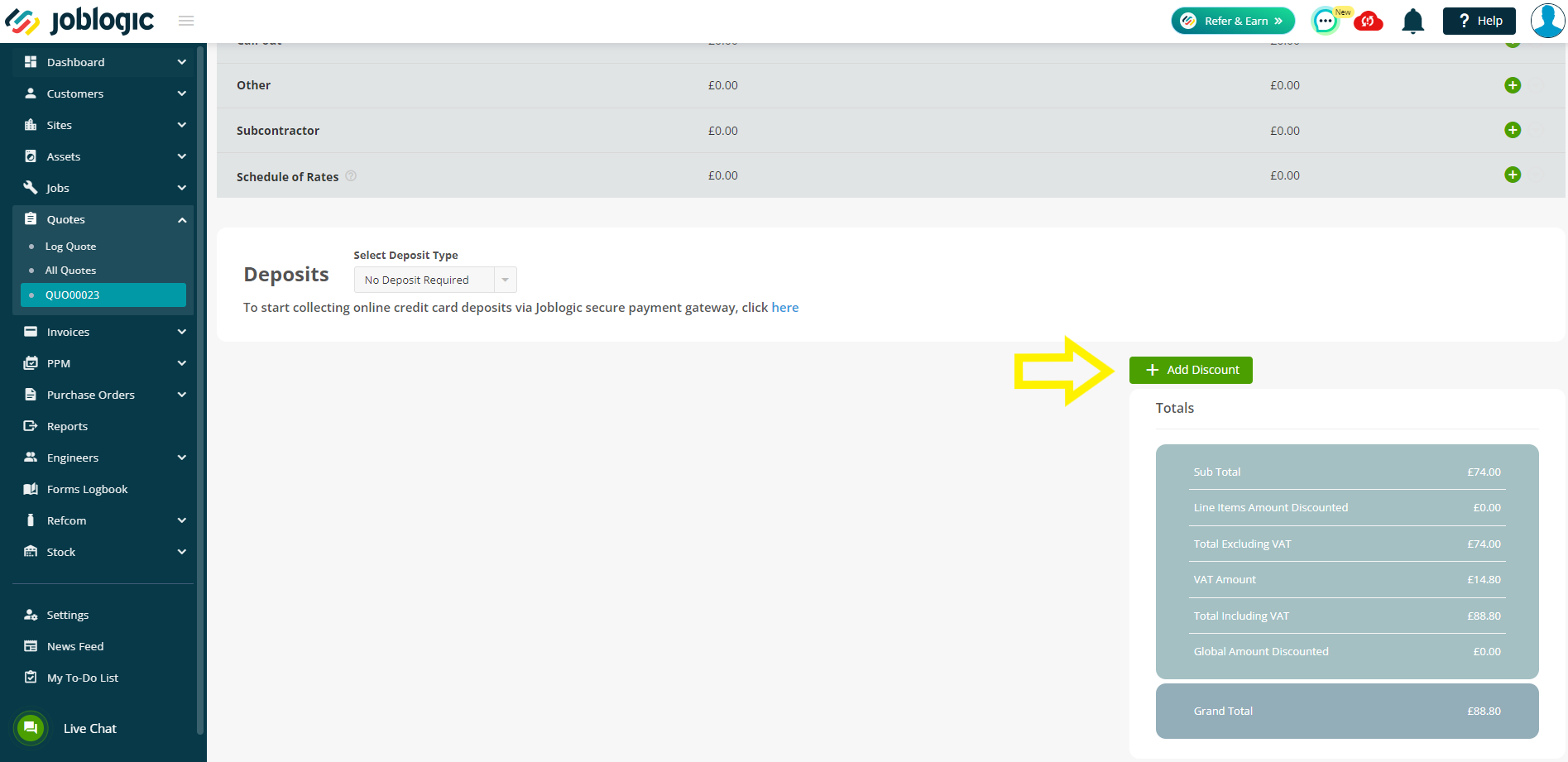
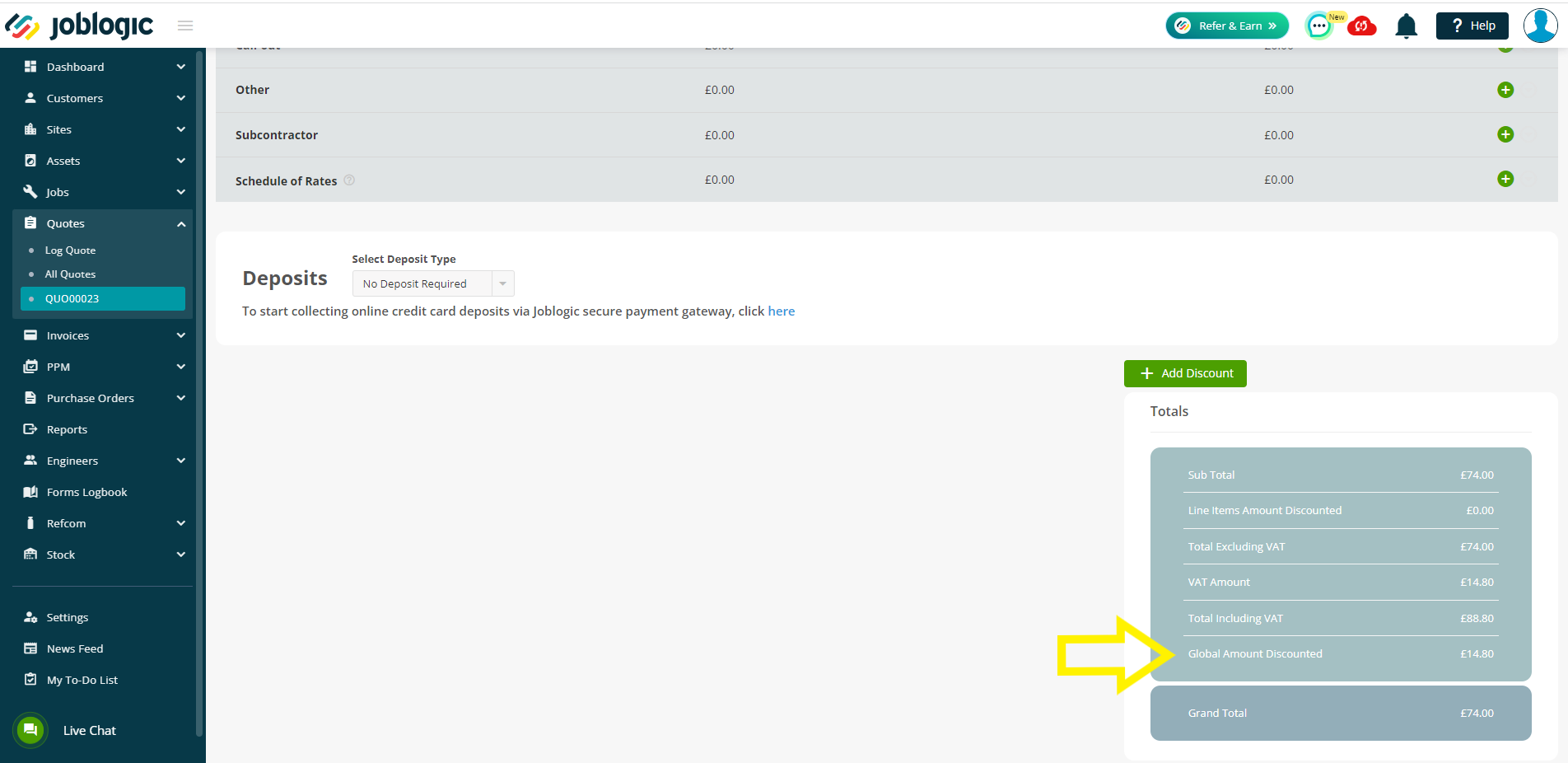
6. New Recurring Jobs Set Up Area
We have made some changes to the recurring job area on the log job screen
This area should now prove to be a bit easier and seamless to use
We have relocated the recur job area to appear directly on the log job details page once the toggle is selected (previously it took you to a new page afterwards)
This will allow you to set the details and settings of the reoccurring jobs all in one place when logging the work
We’ve also added a few new fields because we are nice like that
New fields include a “send email to Customer” check box, sending details of the recurring work to your customer for you
There’s also now a monthly and yearly recurring frequency area to help make those types of scheduling easier to put in place
There is an allocate engineer teams option now too which is a small but powerful little extra for those of you who work in a well-oiled squad
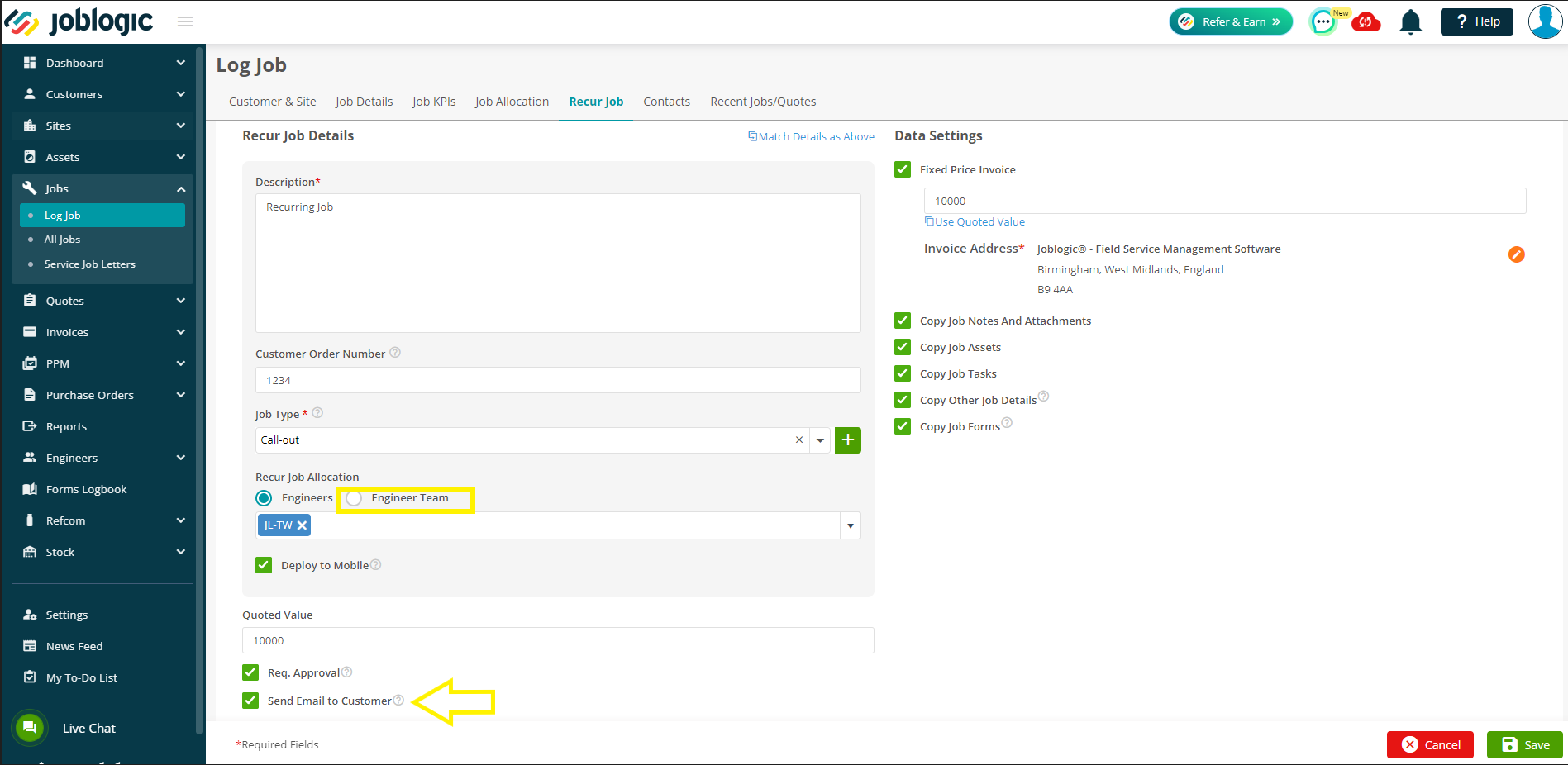
Improvements
Nominal Code Improvements
We have made some improvements to nominal code application within the system by providing some extra fields
If you are accounts minded, check out the below or give your accounts team a little reading to do which should make them happy
Default nominal codes can now be set against customers and sites in the applicable configuration areas
We’ve also made a split in material nominal codes
There are now separate Parts and Equipment Nominal Codes available
Let your accounts minded colleagues know that they’re welcome ;)
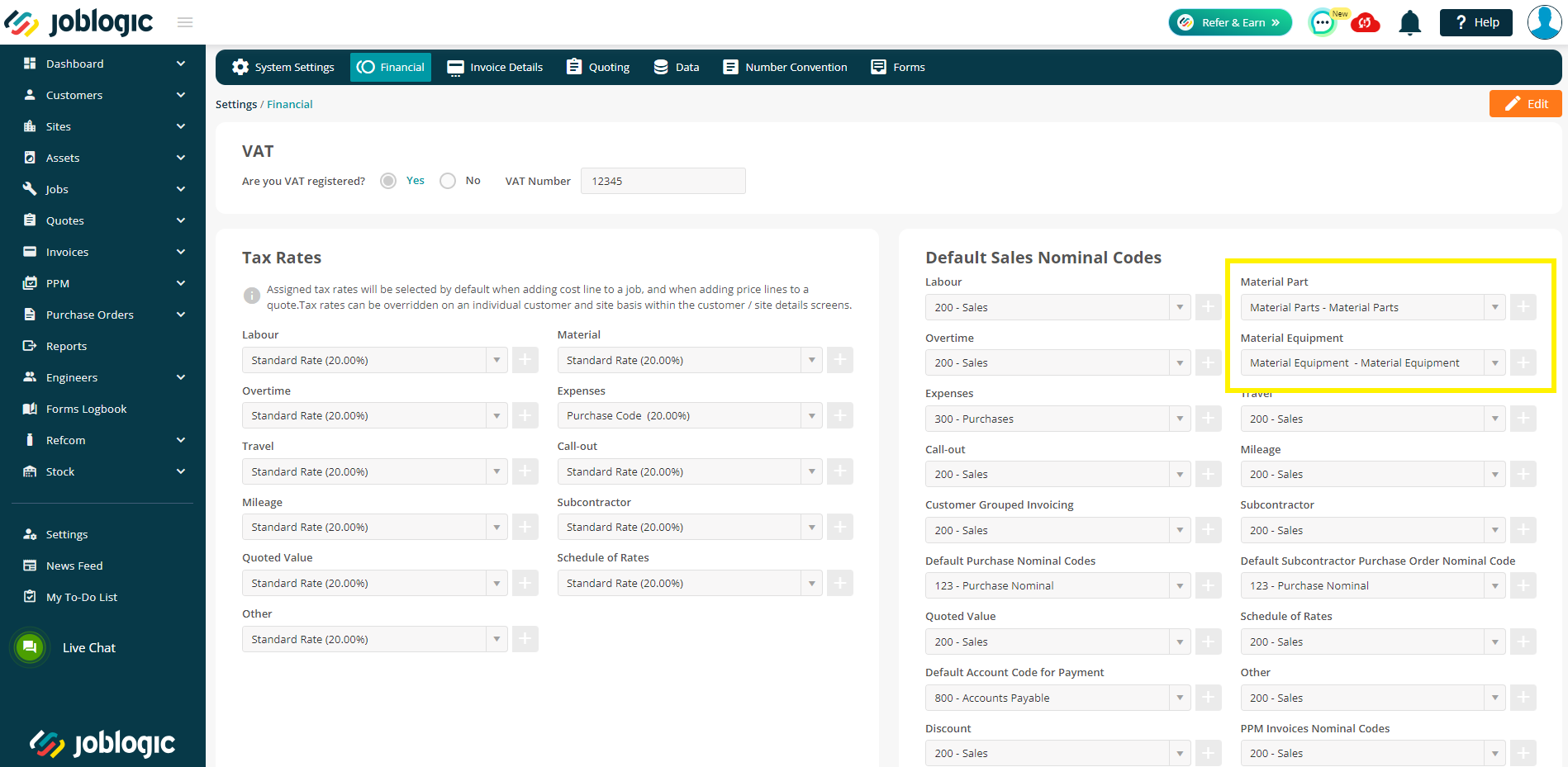
Stock Module Tune Up
While our Stock module is a pretty awesome tool, there were a few labels on some of the buttons/screens that could be made a bit more clear
We’ve therefore taken the time in this release to address a few of these when it comes to creating stock records, adding stock locations and adding stock to a location
Nothing has changed functionality-wise, we’ve just changed the wording on some of the buttons and screens
We’ve also made the ‘Add Stock to Location’ screen look a little prettier
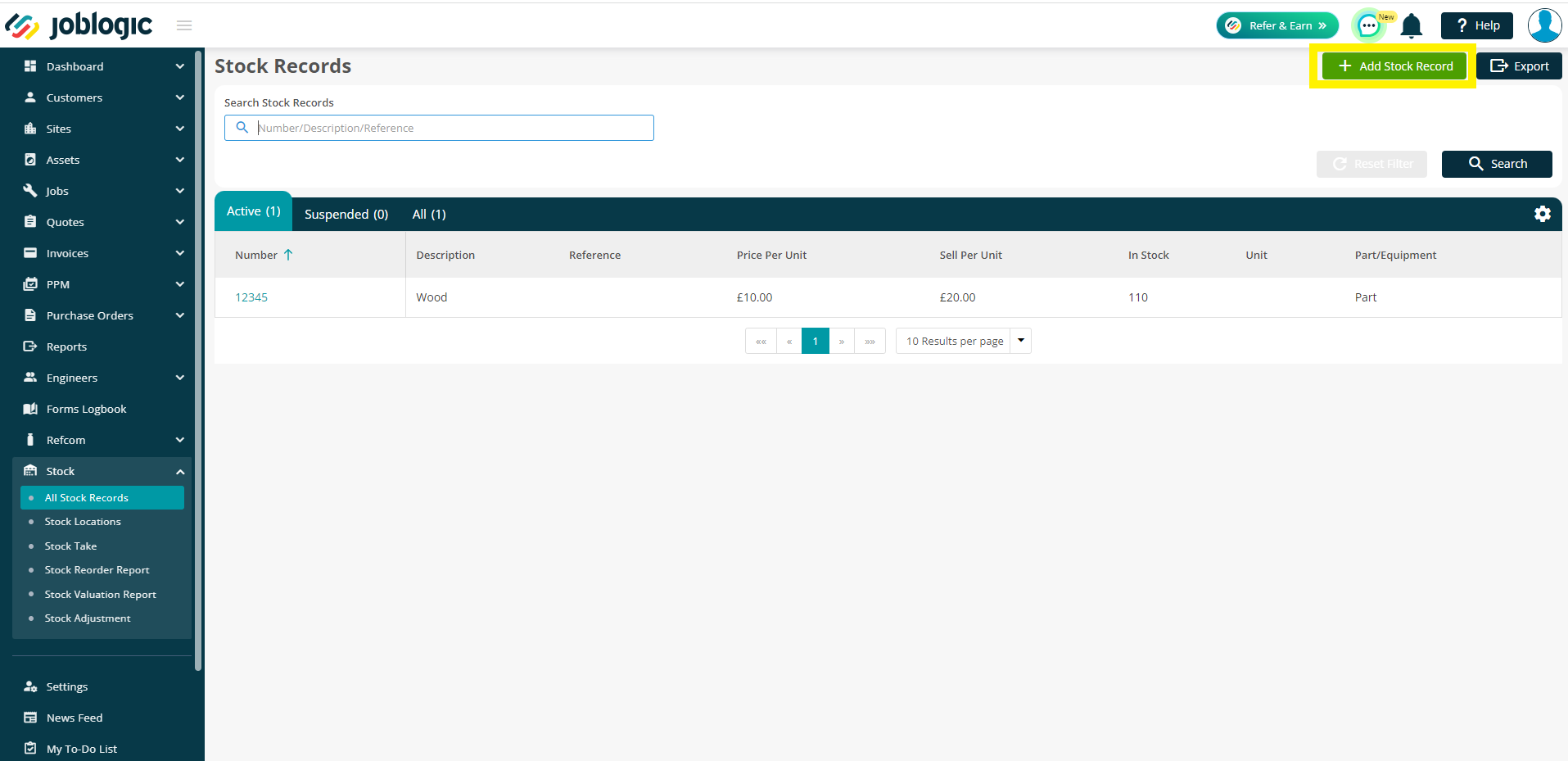
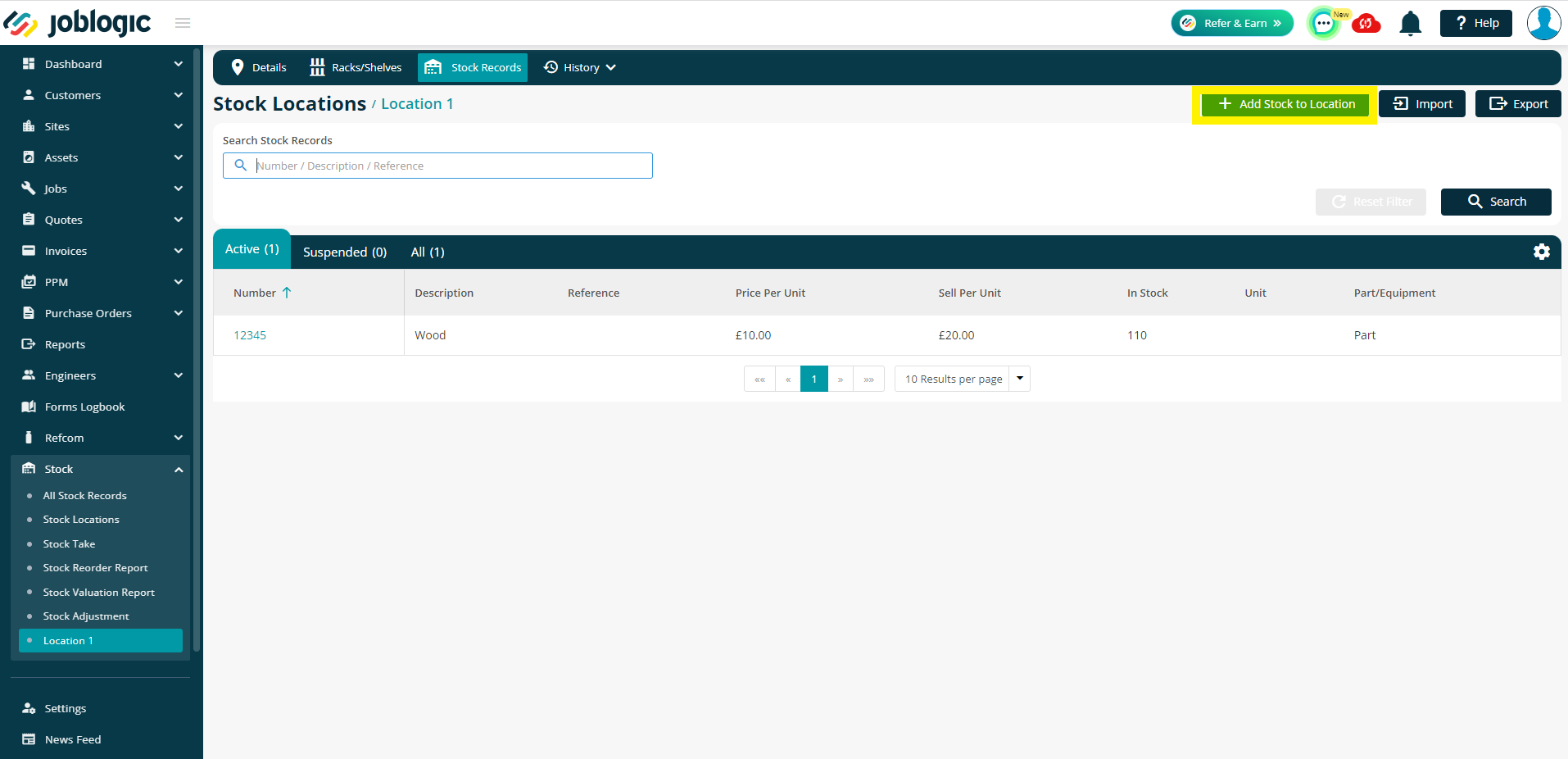
Bug Fixes
While we don’t like or want system bugs, they can sometimes occur. We’ve detailed those that have been fixed in this release below:
An issue on the Planner where the Quick Filter was presenting an incorrect quantity has now been fixed
There was an issue where material invoice lines descriptions were stating the part number even when the setting ("Include Part Number in Cost Description") was switched off. You can now consider this sorted and please accept our apologies for the mishap