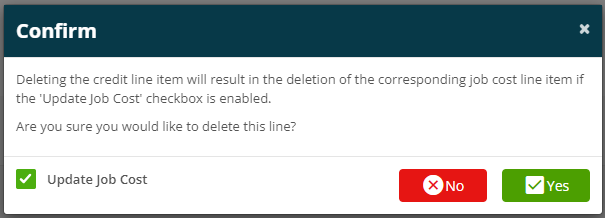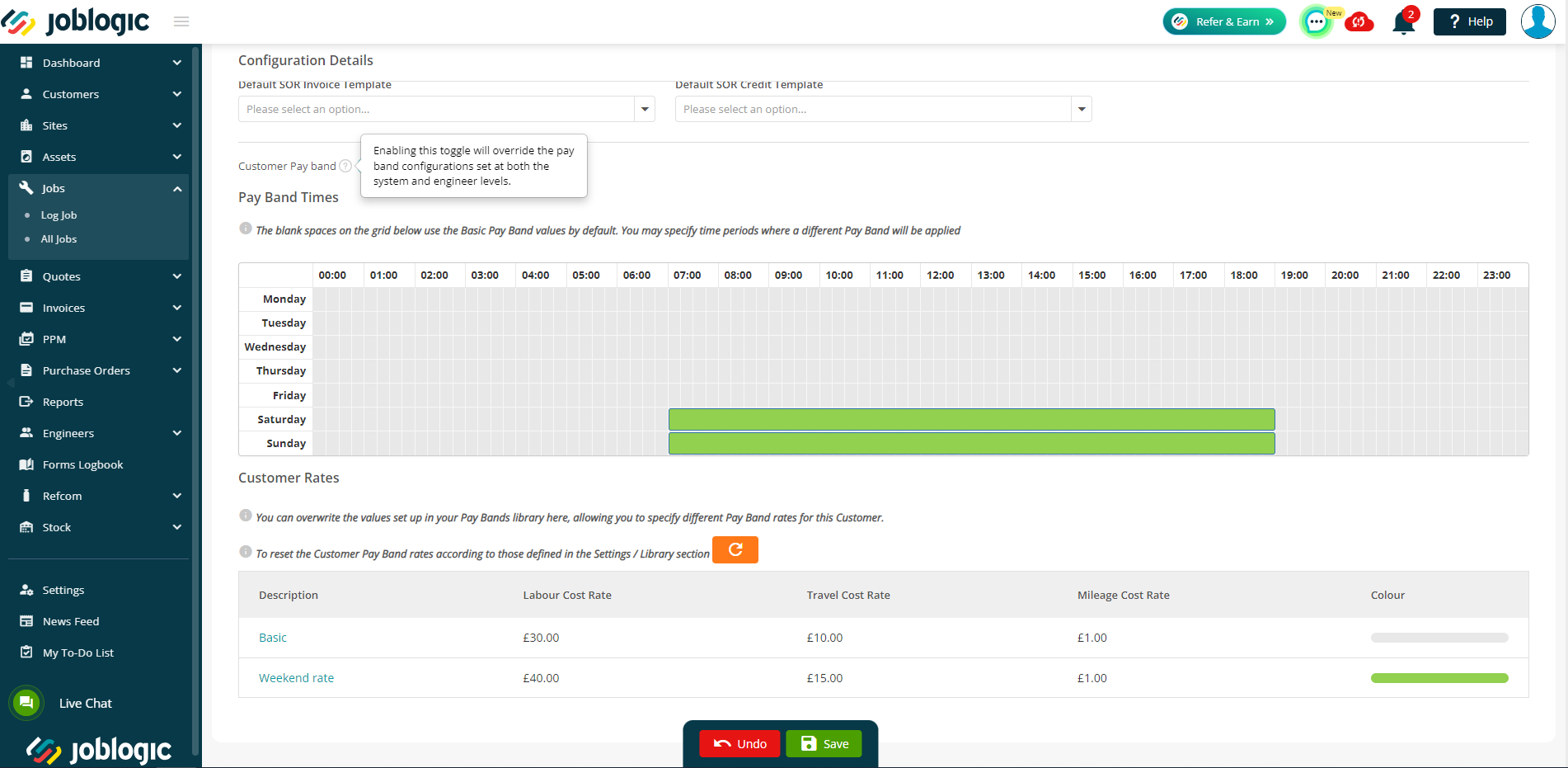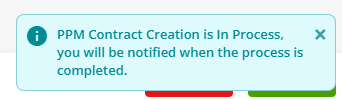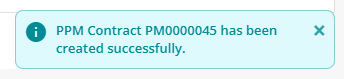- 25 Aug 2023
- 5 Minutes to read
- Print
- PDF
Web Release: Week Commencing 7th August 2023
- Updated on 25 Aug 2023
- 5 Minutes to read
- Print
- PDF
Features scheduled for release on 08/08/23 (US accounts) and 10/08/23 (UK accounts. The functionality detailed will not be available in the system until these dates. However, please note that these are an ETA and may be subject to change.
Release Topics
- New Priority Columns for Quotes
- Supplier Credits and Job Cost Updates
- Engineer Pay Bands at Customer Level
- Additional PPM Fields, Icons and Settings
- A New Customer Grouped Invoice Line Setting
- QuickBooks Synchronisation Improvements
- Subcontractor Info Checkboxes
Release Details
1. New Priority Columns for Quotes
- The makeover for priorities continues (see here for our other recent changes)
- A Priority column has been added to the all quotes screen and export
- This should help make life a little easier when it comes to finding and reporting on those essential quotes for priority jobs
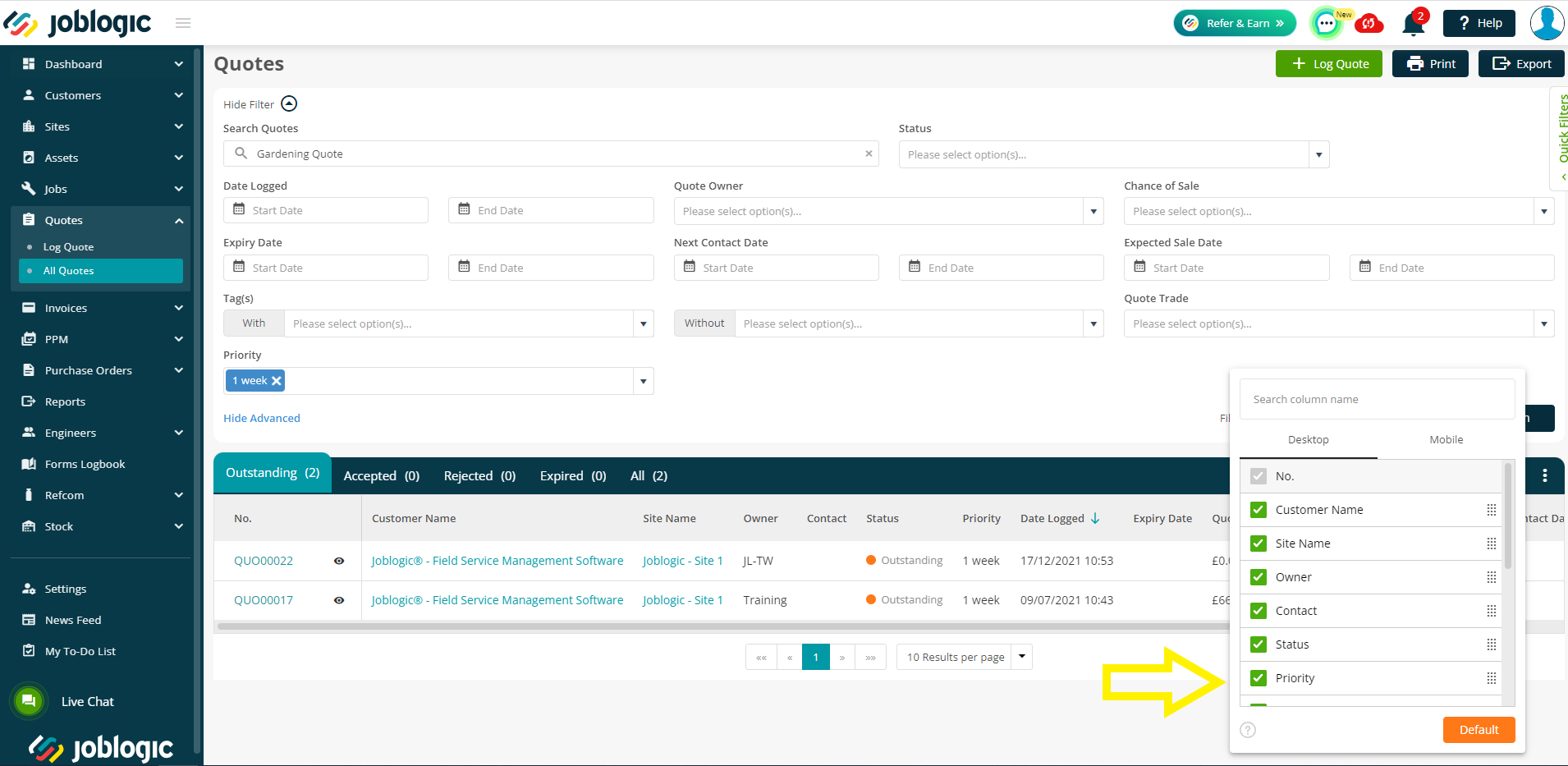
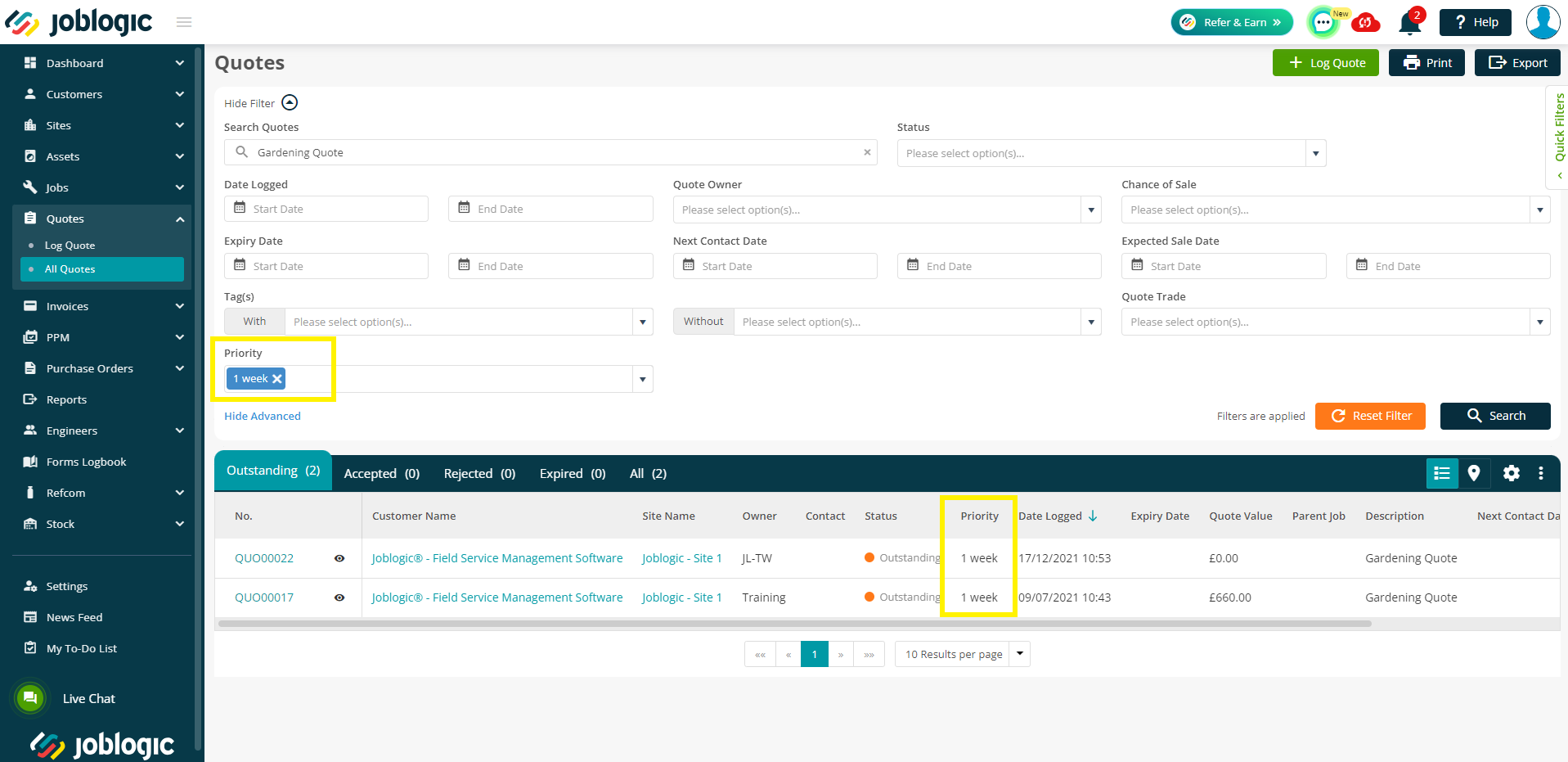
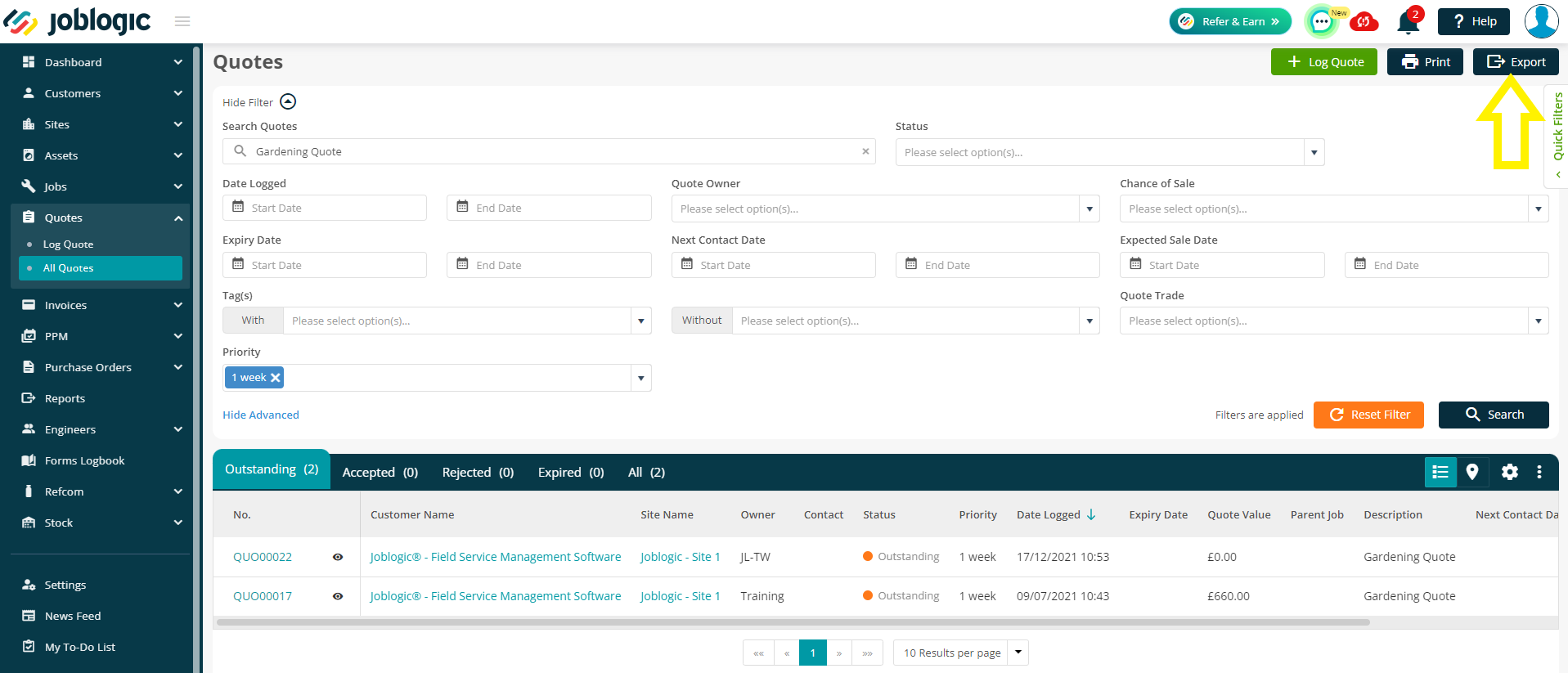
2.Supplier Credits and Job Cost Updates
Job costing has been made easier when it comes to supplier credits
We have added a new ‘Update Jobs Costs’ option when editing and deleting a supplier credit line
You can now update a job cost related to a supplier credit line straight from the credit line’s details via a new tick box
Say goodbye to having to manually correct supplier credit, job cost lines
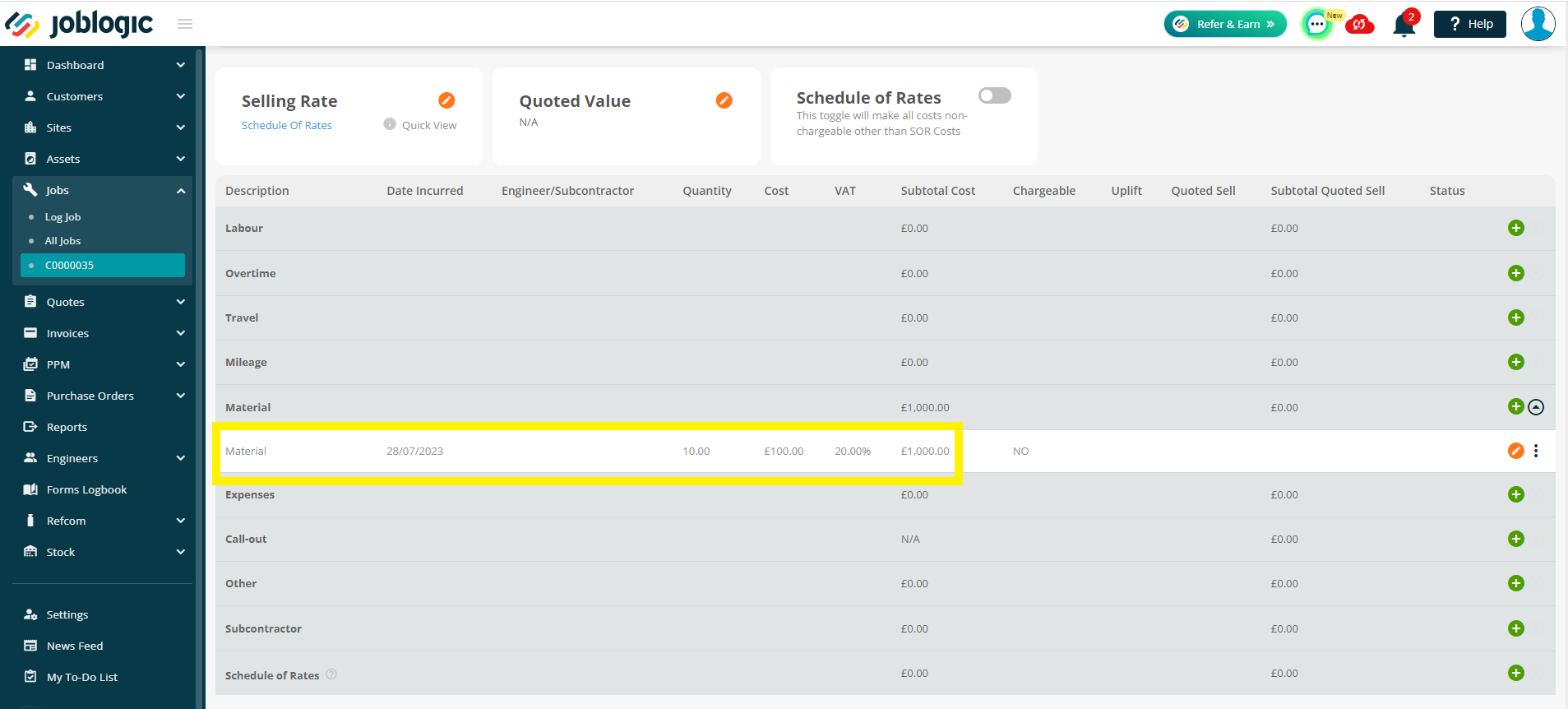
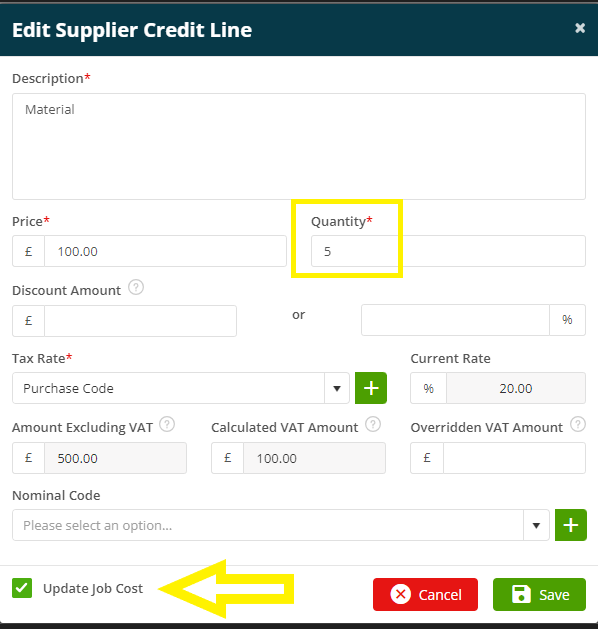
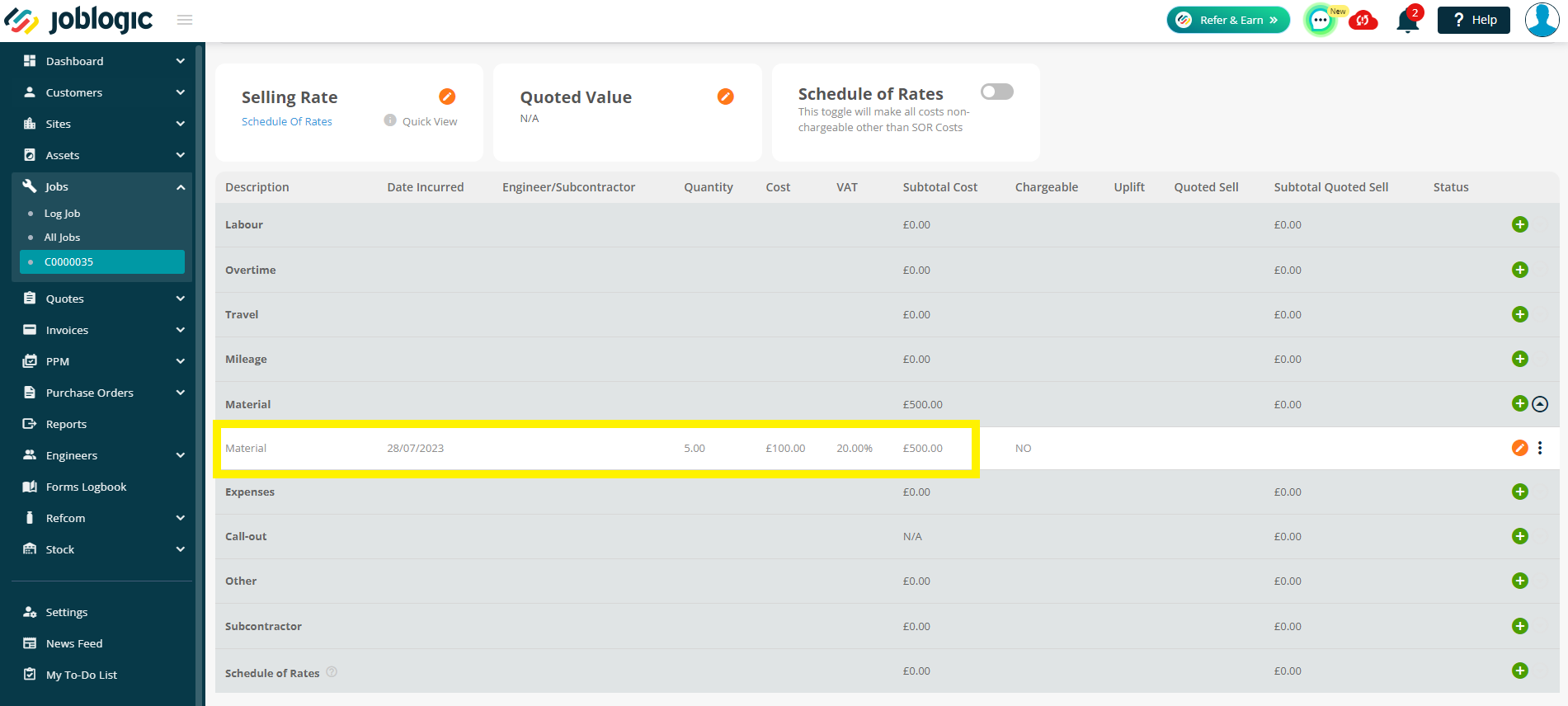
We’ve also added a new undelivered items area to the job costs page and some extra total quoted value fields for undelivered items in the profitability section
This should help you to keep track of your numbers and materials that haven’t been dropped off yet
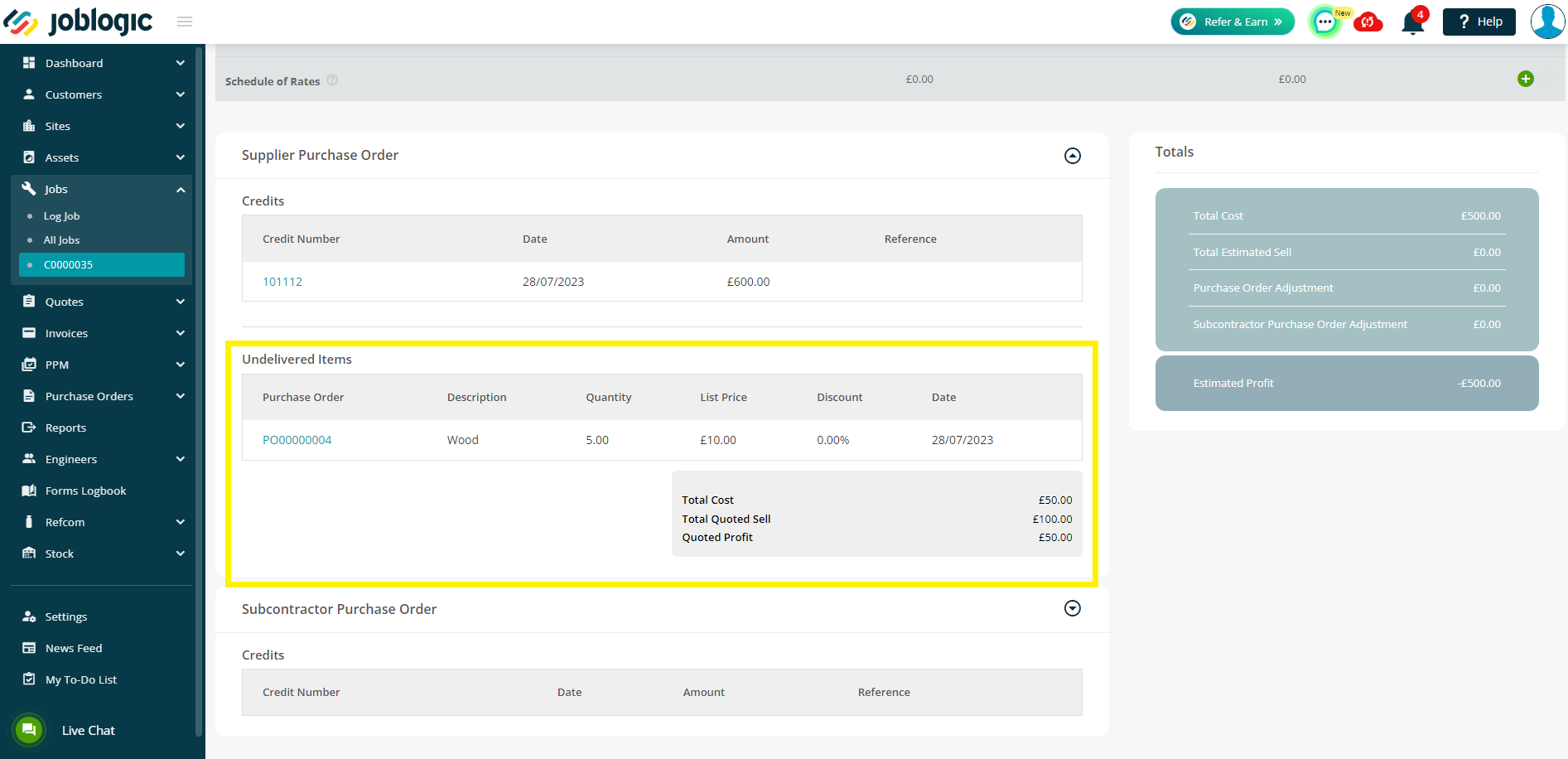
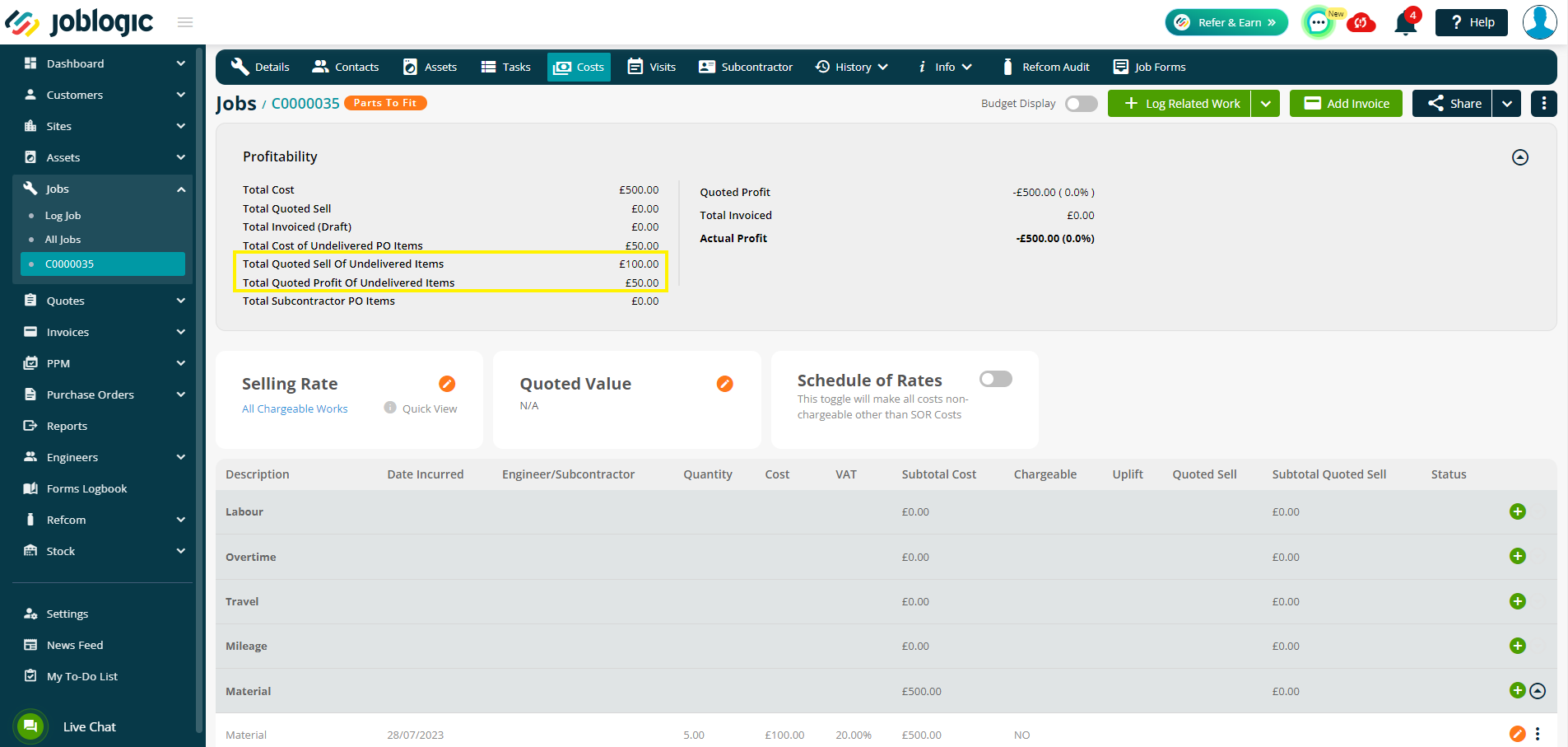
3. Engineer Pay Bands at Customer Level
There is always that one customer who needs things doing slightly differently which might mean that you need to pay your engineers’ slightly differently
To help with this, you can now set engineer pay bands at customer level, overriding other pay band settings against the engineer or your system default
This will allow you to more easily accommodate those customers who’s needs require work that falls outside of your usual engineer pay rates
Select the customer who might have their own pay rates and head to their configuration section to check it out
Switch the ‘Customer Pay band’ toggle on to take a look
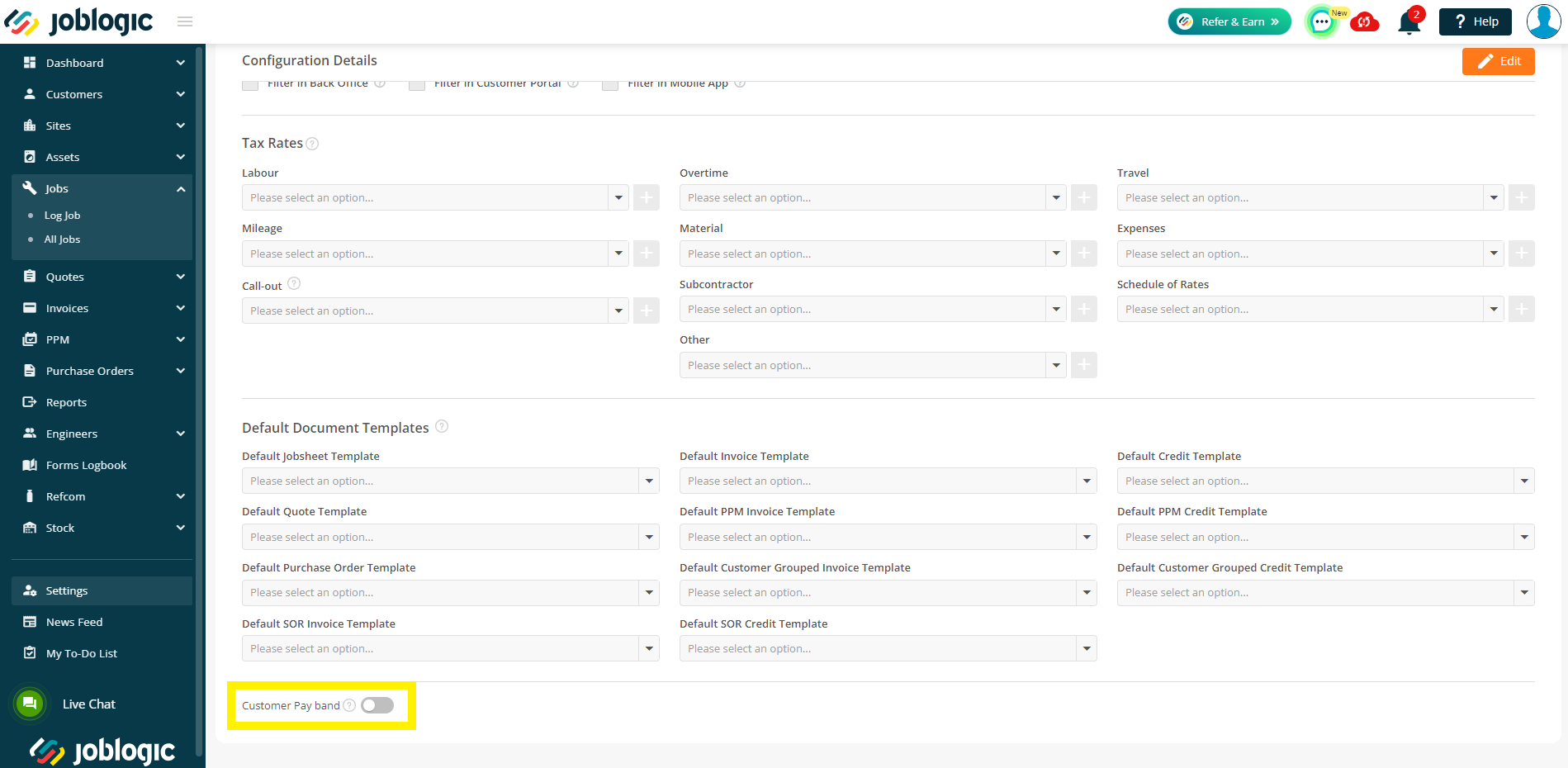
4. Additional PPM Fields, Icons and Settings
We are continuously working to improve and expand upon our already magnificent features and PPM (Planned Preventative Maintenance) is no different
We have added a number of new fields, icons and settings which will help to make these types of work even more seamless than they already are
These updates include:
New filters for contract start and end date on the PPM contract listing screen allowing you to more easily locate those much-needed contracts and their details
These fields have also been added to the PPM Quote listing page and the PPM Contract export
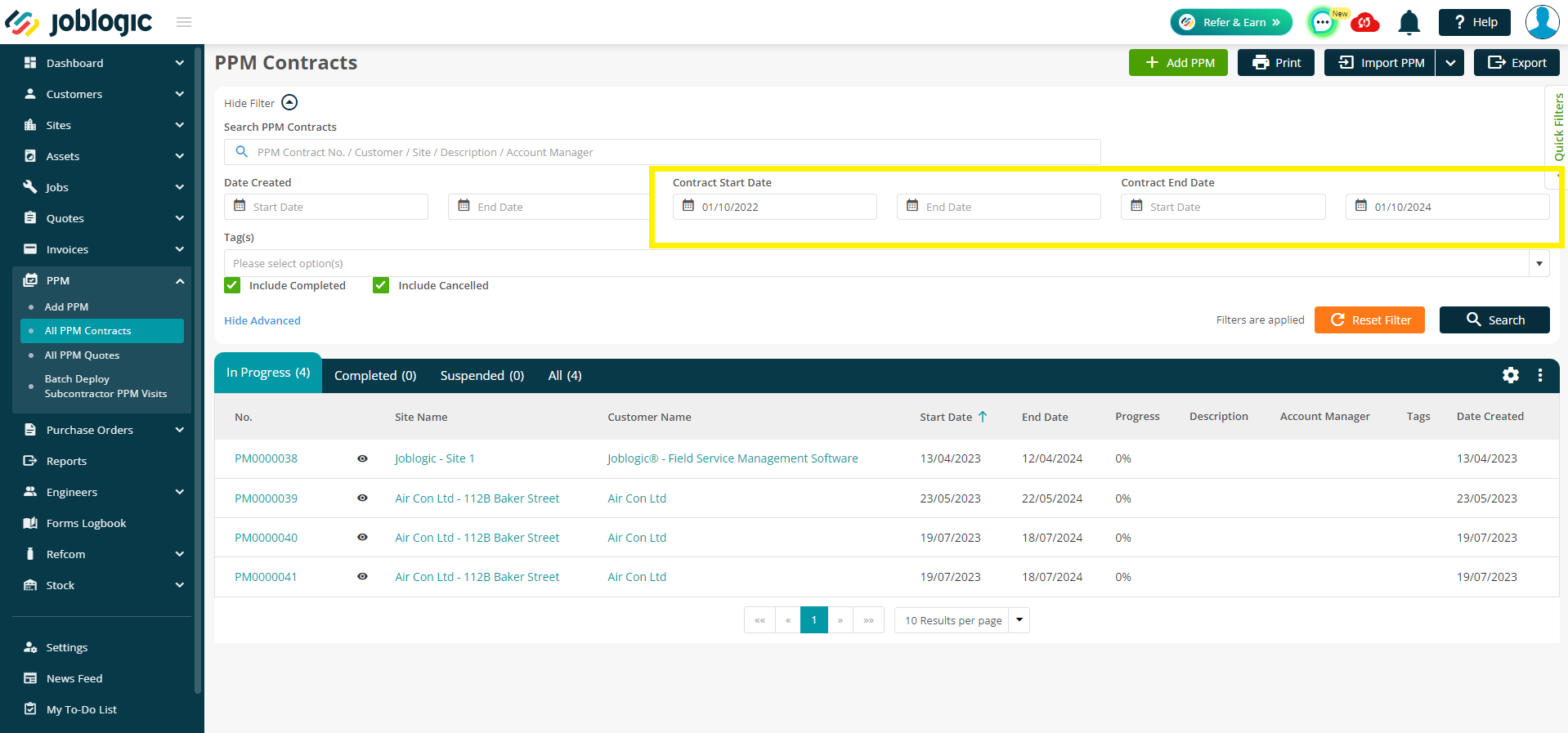
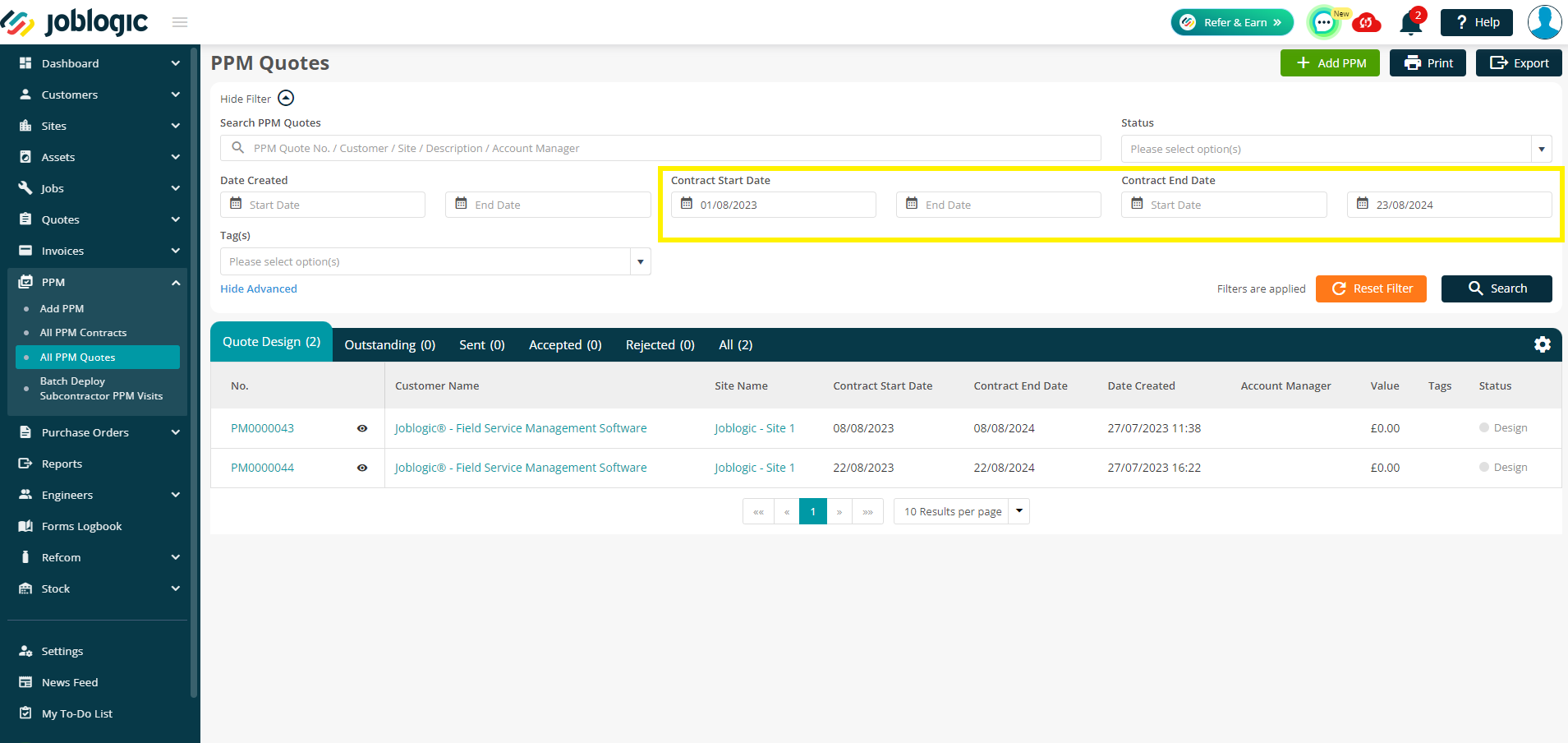
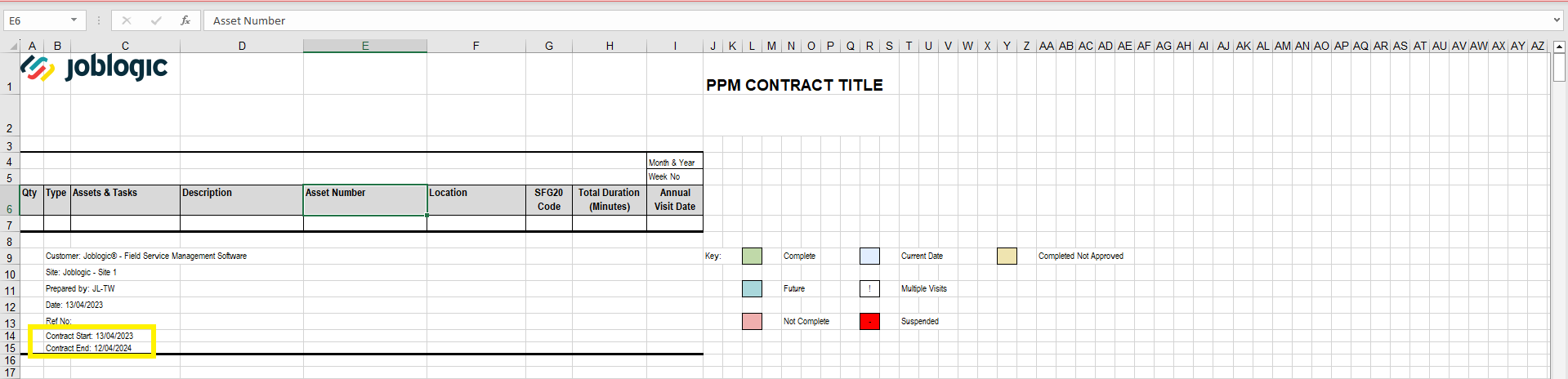
A new default PPM visit start time setting, getting rid of all the manual time setting that used to be needed for each PPM visit
This can be found under Settings > System Setup > System Settings
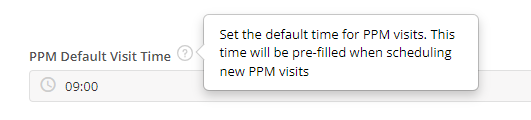
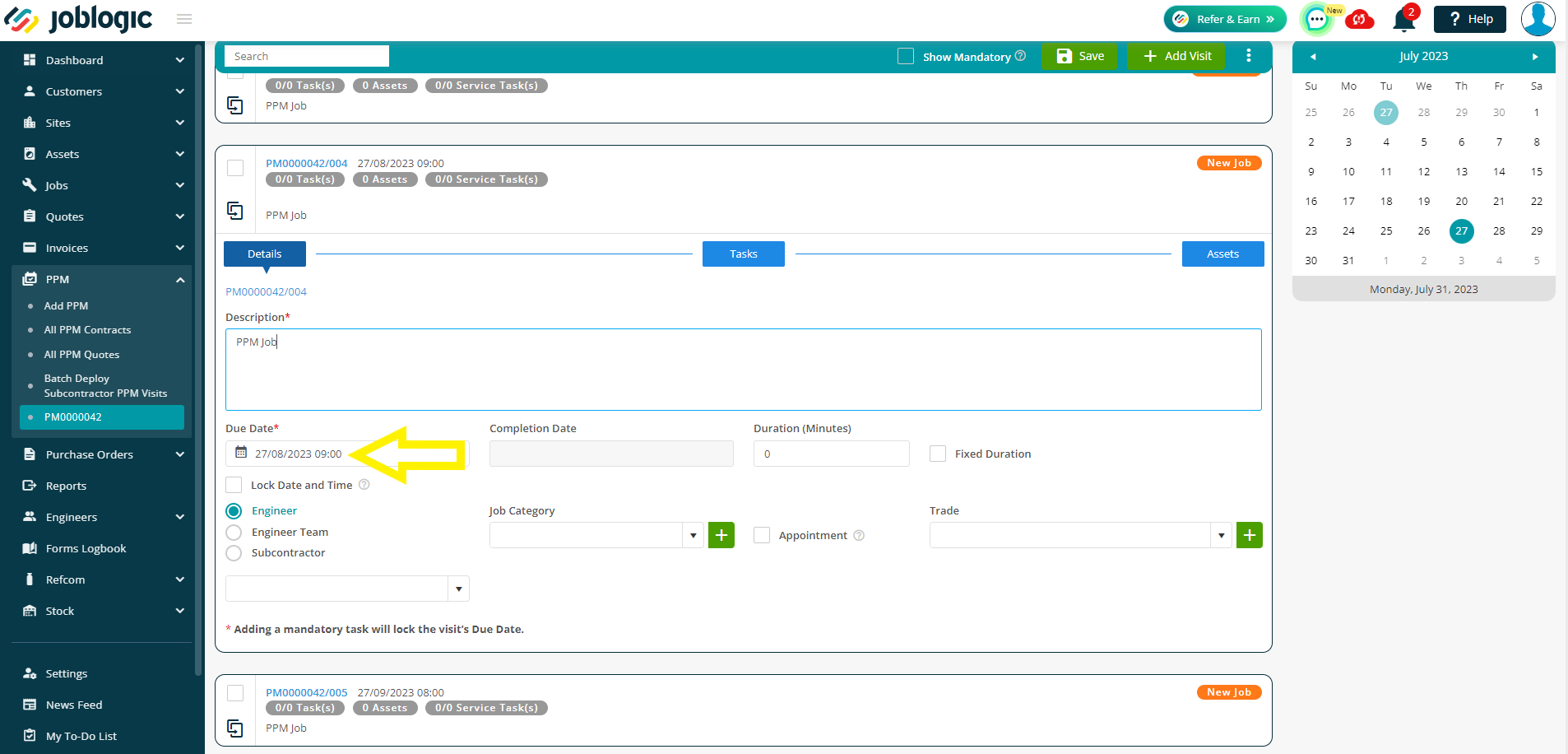
- New Job Status icons are now presented on the PPM Visits tab – making life so much easier when you need a quick update on multiple jobs
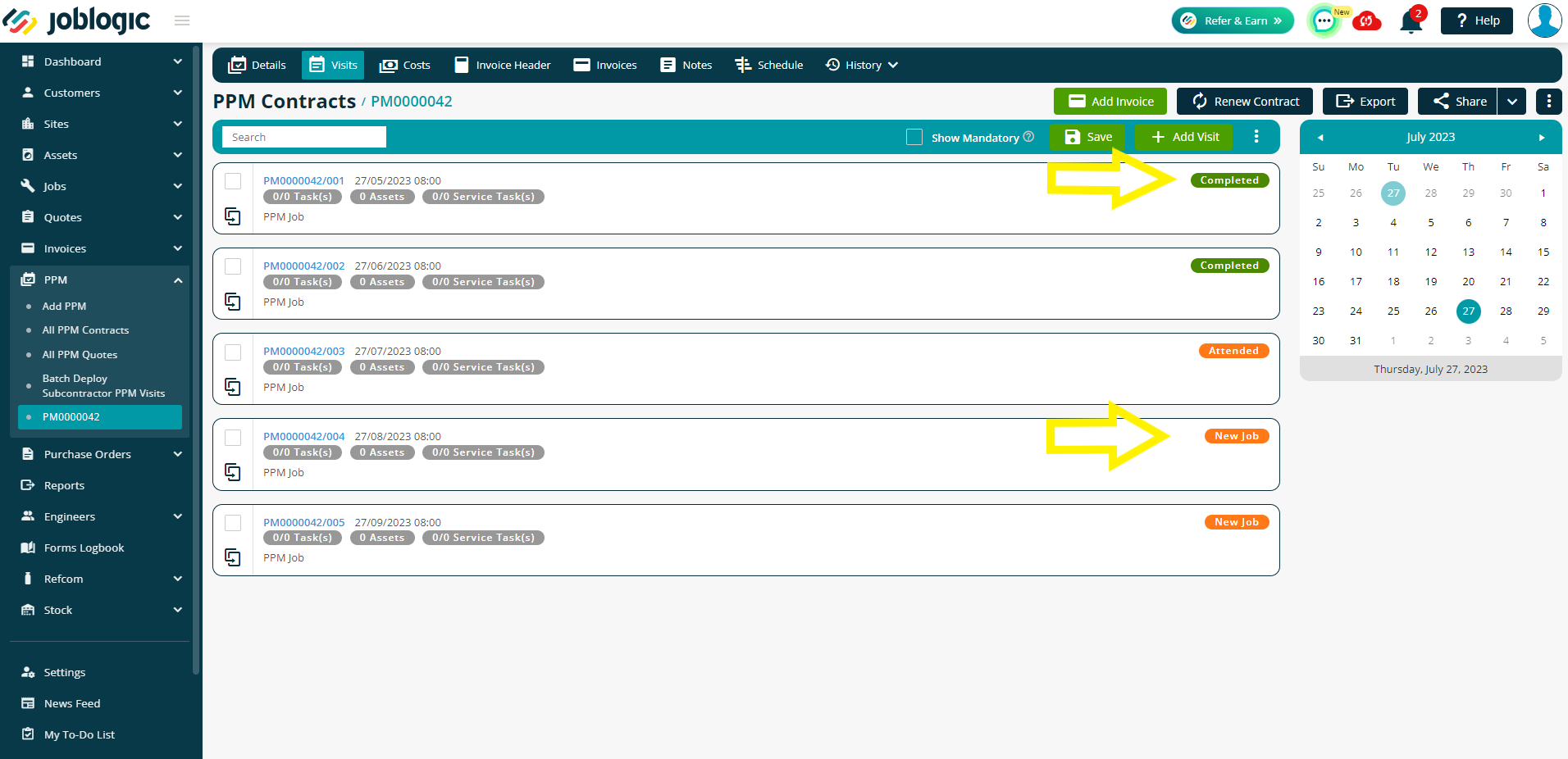
Improved task completion icons further making things easier at a glance
We’ve added a total amount so you can see how many are left remaining and have added Service Tasks one for this too
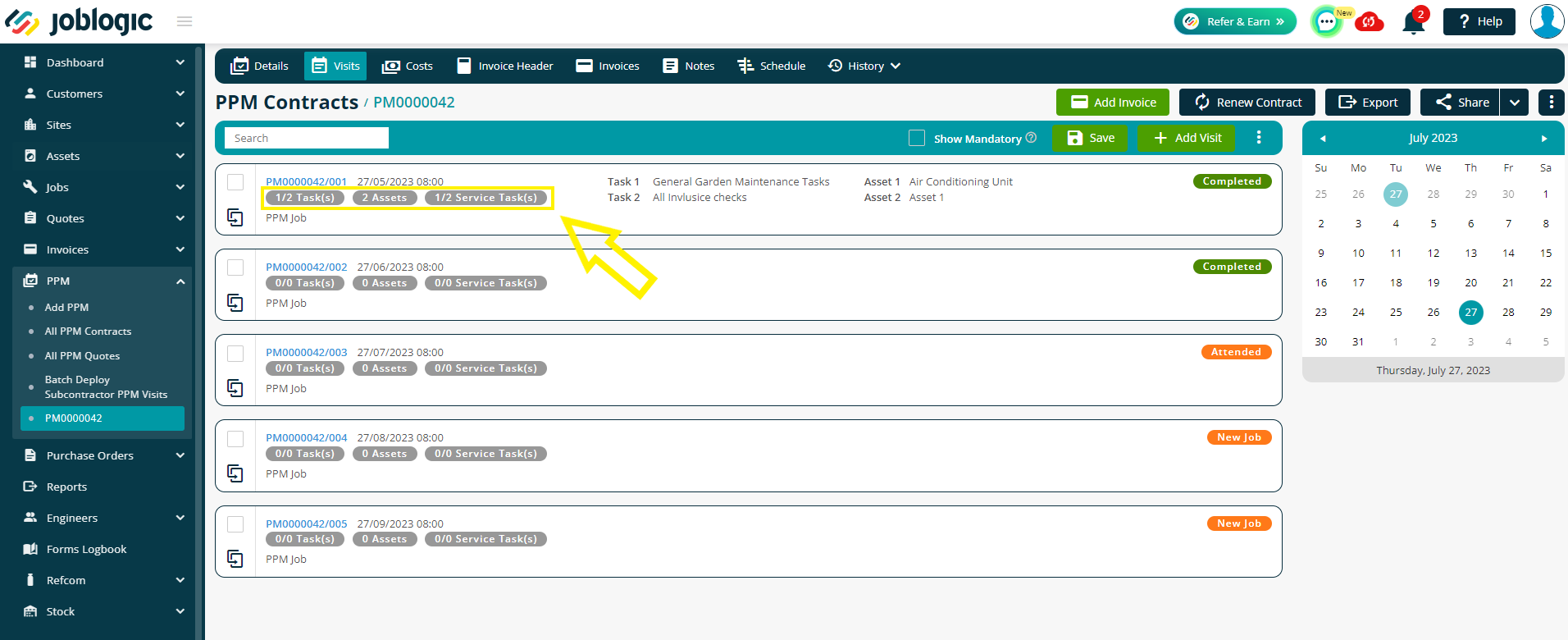
- New ‘In progress’ and ‘Completion’ toast messages will now pop up when creating contracts or upgrading quotes into contracts
A new ‘mark assets and tasks as complete’ settings for the PPM contract importer
This settings refers to the importing of PPM visits within a date range that has already past
When switched on, all assets, tasks and service type tasks assigned will be automatically marked as completed if assigned to a visit with a past date
This new setting will allow for users to utilise the new feature past date function if required or to use the importer as it has previously worked (to import them as incomplete)
The setting can be found under Settings > System Setup > System Settings
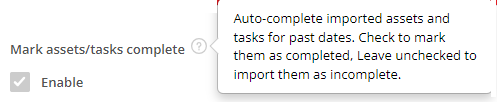
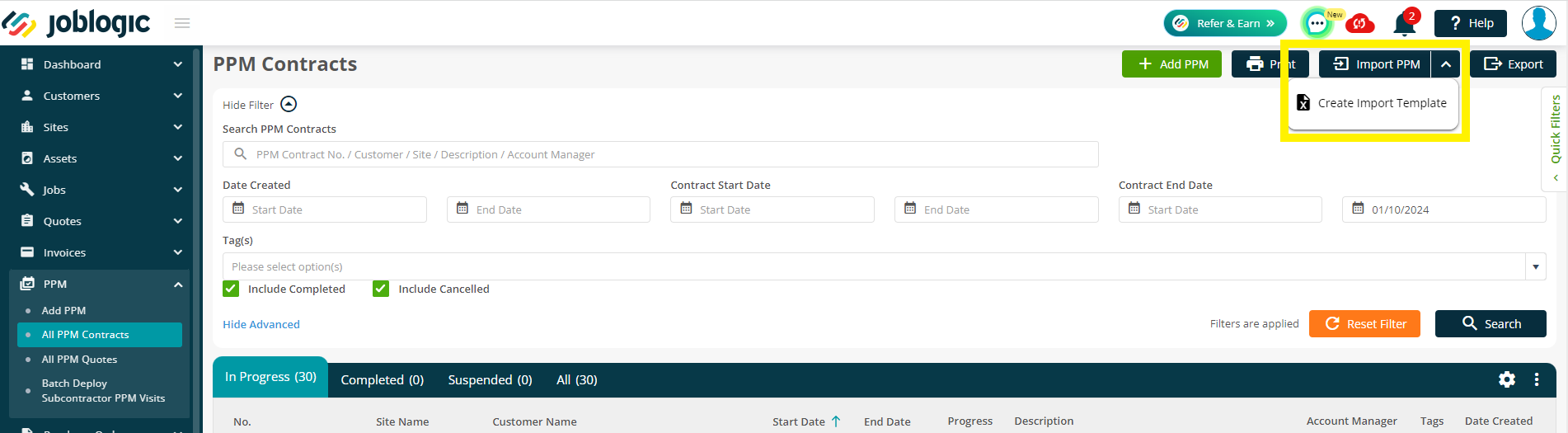
5. A New Customer Grouped Invoice Line Setting
Customer grouped invoicing is a handy tool but sometimes a little extra detail is needed
Currently in the system, when a job for a customer grouped invoice has multiple lines with the same tax rate, the system groups these lines together on the one invoice line
For some of our customers this ticks the box and works just fine but for others more specific details on the lines are required
We have therefore added a new ‘Multiple Line items for Grouped Invoices’ setting under Settings > System Setup > System Settings
When this setting is in place, any cost lines on the same job, with the same tax code will show as their own individual lines on the customer grouped invoice
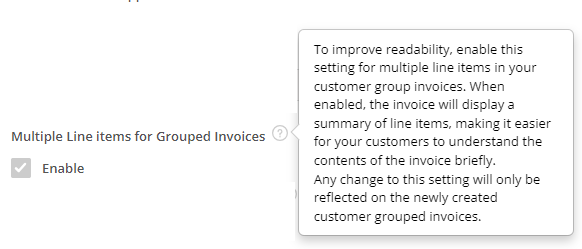
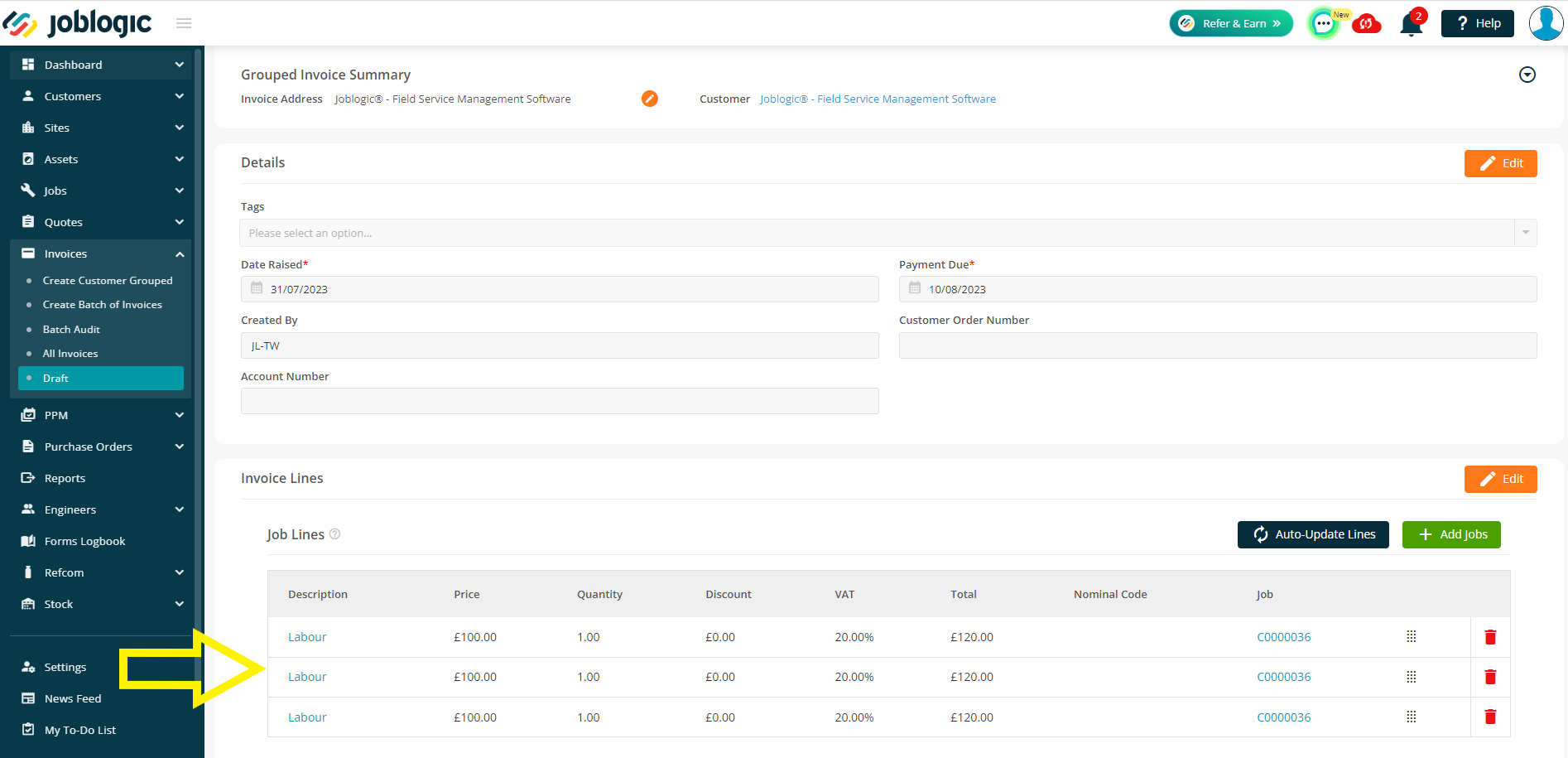
6. QuickBooks Synchronisation Improvements
Our synchronisation with QuickBooks has been tweaked a little bit
Some of the data fields in Joblogic that previously synced have been remapped to more suitable fields within QuickBooks
Nothing has changed functionality wise, but this new field mapping now means that data entered within your Joblogic passes over to more appropriate fields in your QuickBooks once synced
The new data field mappings from Joblogic (JL) to QuickBooks (QB) are listed below:
JL Invoice Number - QB Invoice Number
JL Job Completion Date - QB Service Date
JL Job Contact Email Address - QB Customer email
JL Job Description - QB Message on Invoice
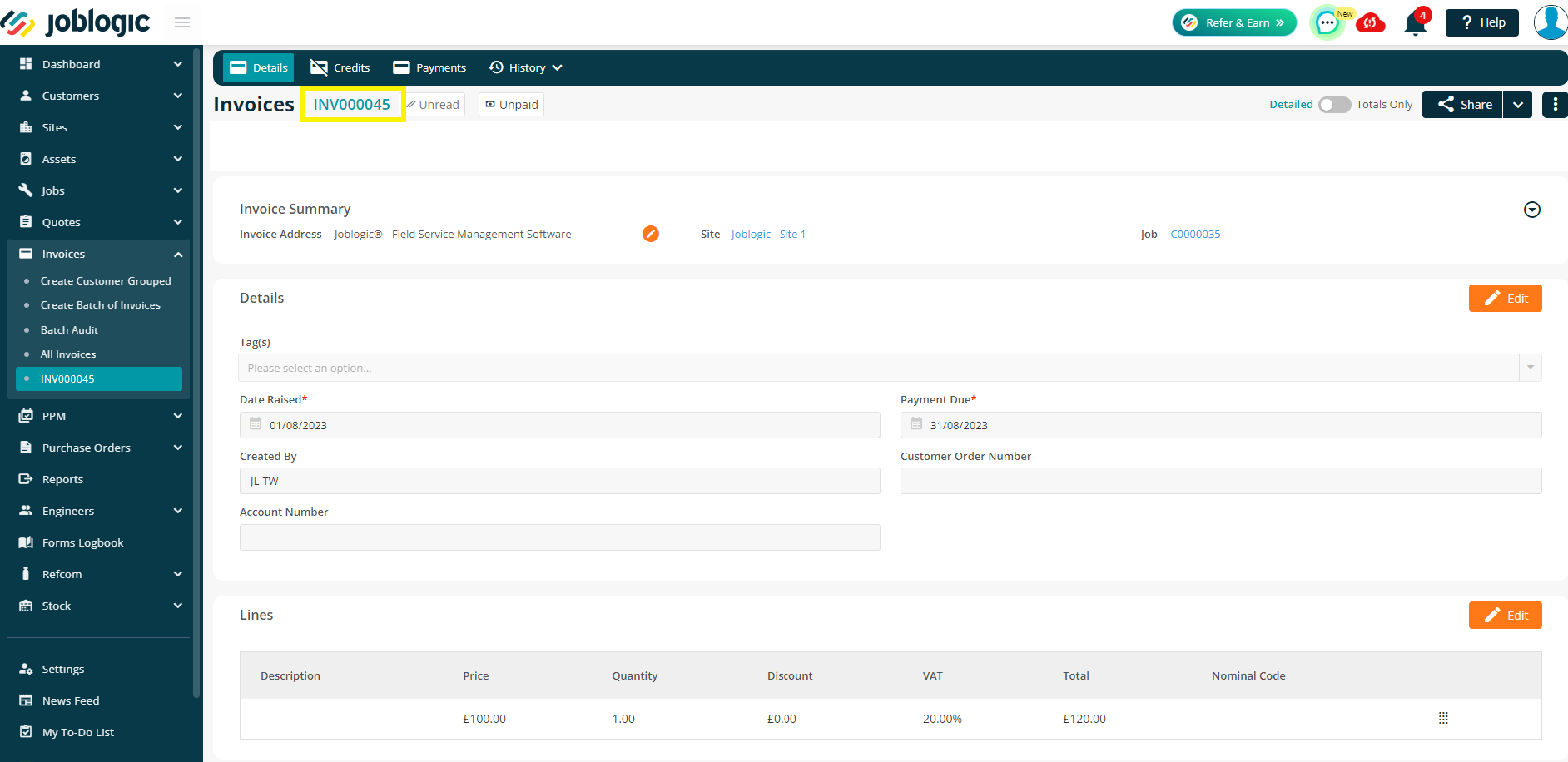
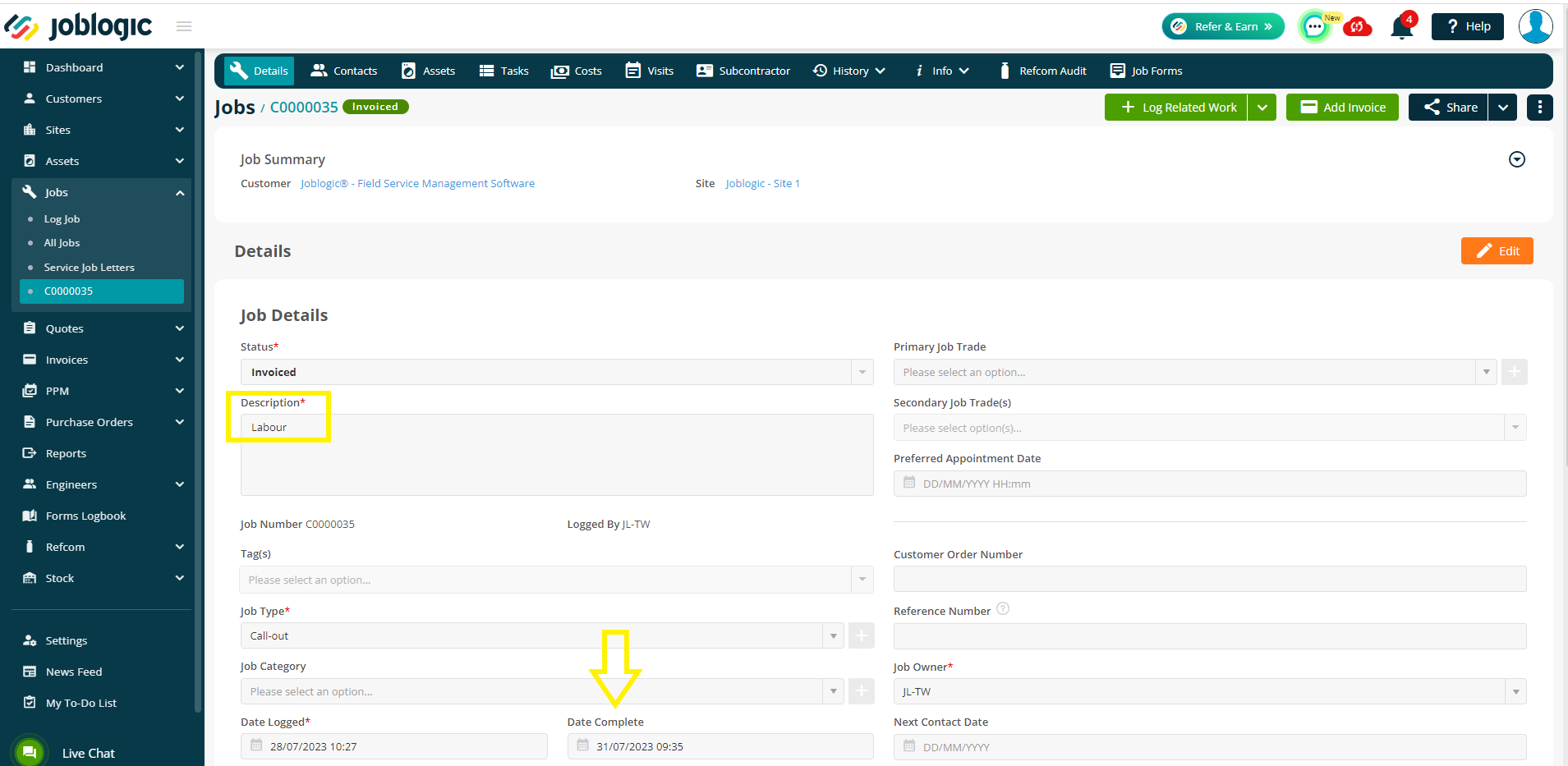
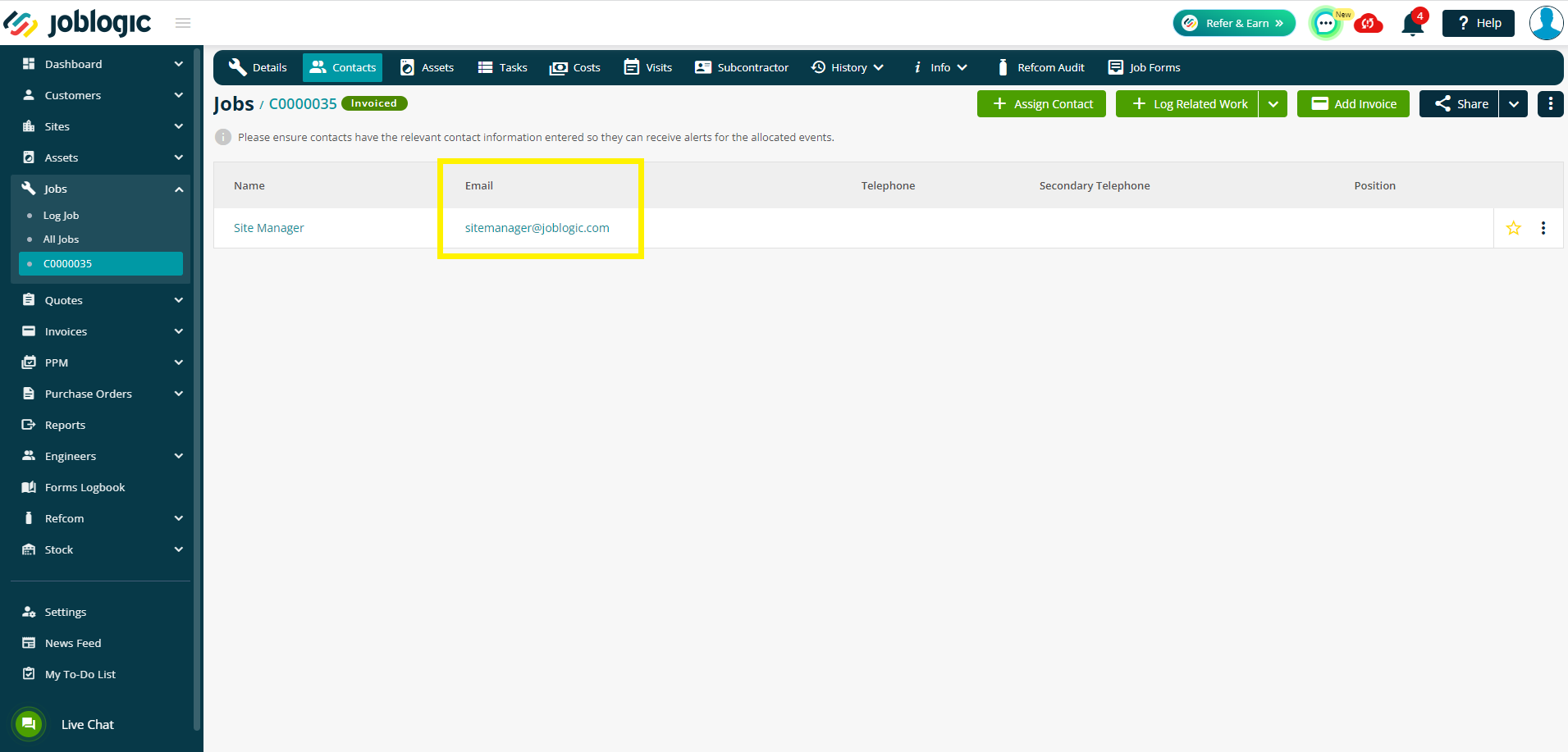
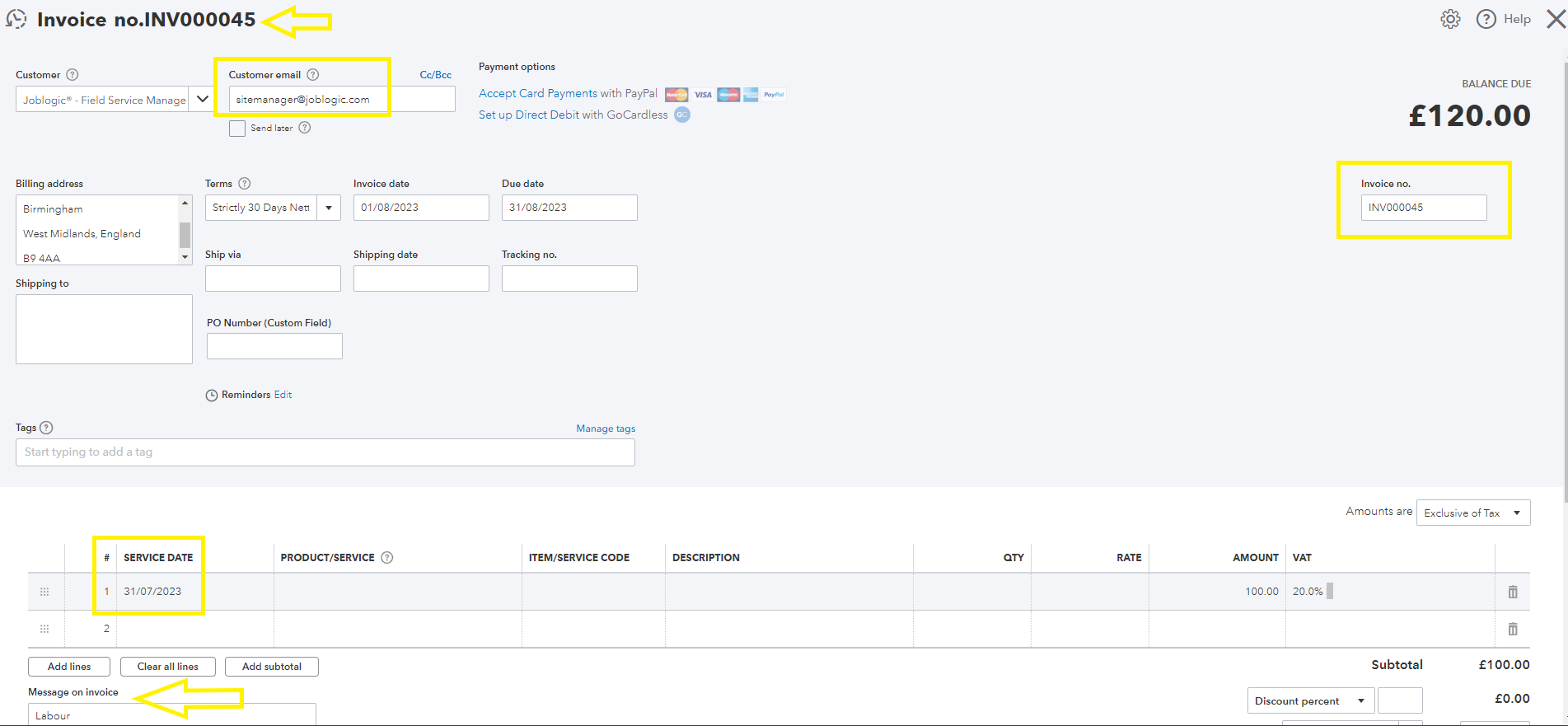
7. Subcontractor Info Checkboxes
We have added some useful little checkboxes to the Subcontractor area of jobs
These checkboxes can be used to carry over the applicable information selected to the associated Subcontractor Purchase Order’s ‘Work Description’ area
The checkboxes and information are ‘Job Description’ and ‘Asset and/or Task Info’
This should prove to be a small but powerful little time saver. You’re welcome
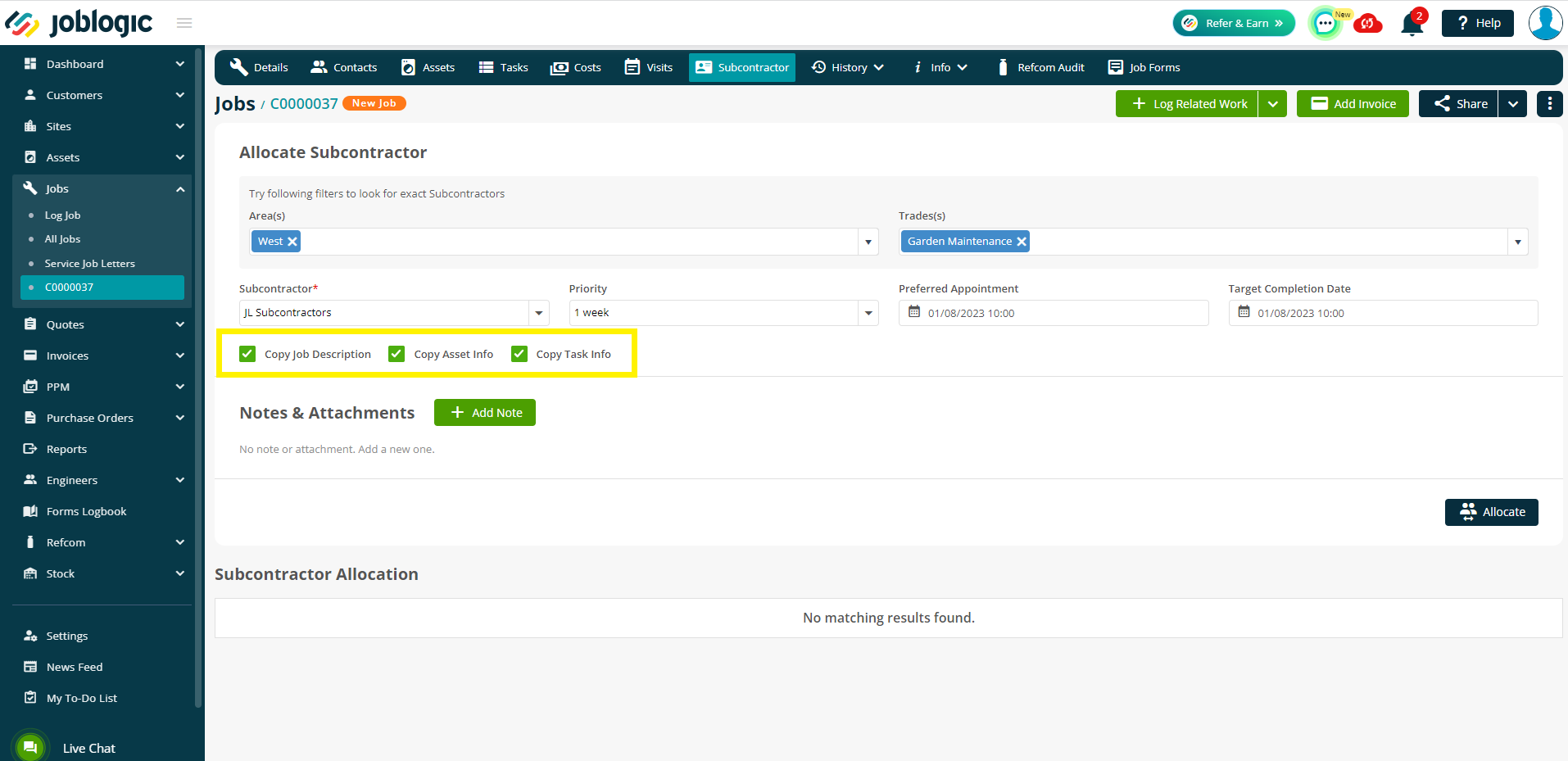
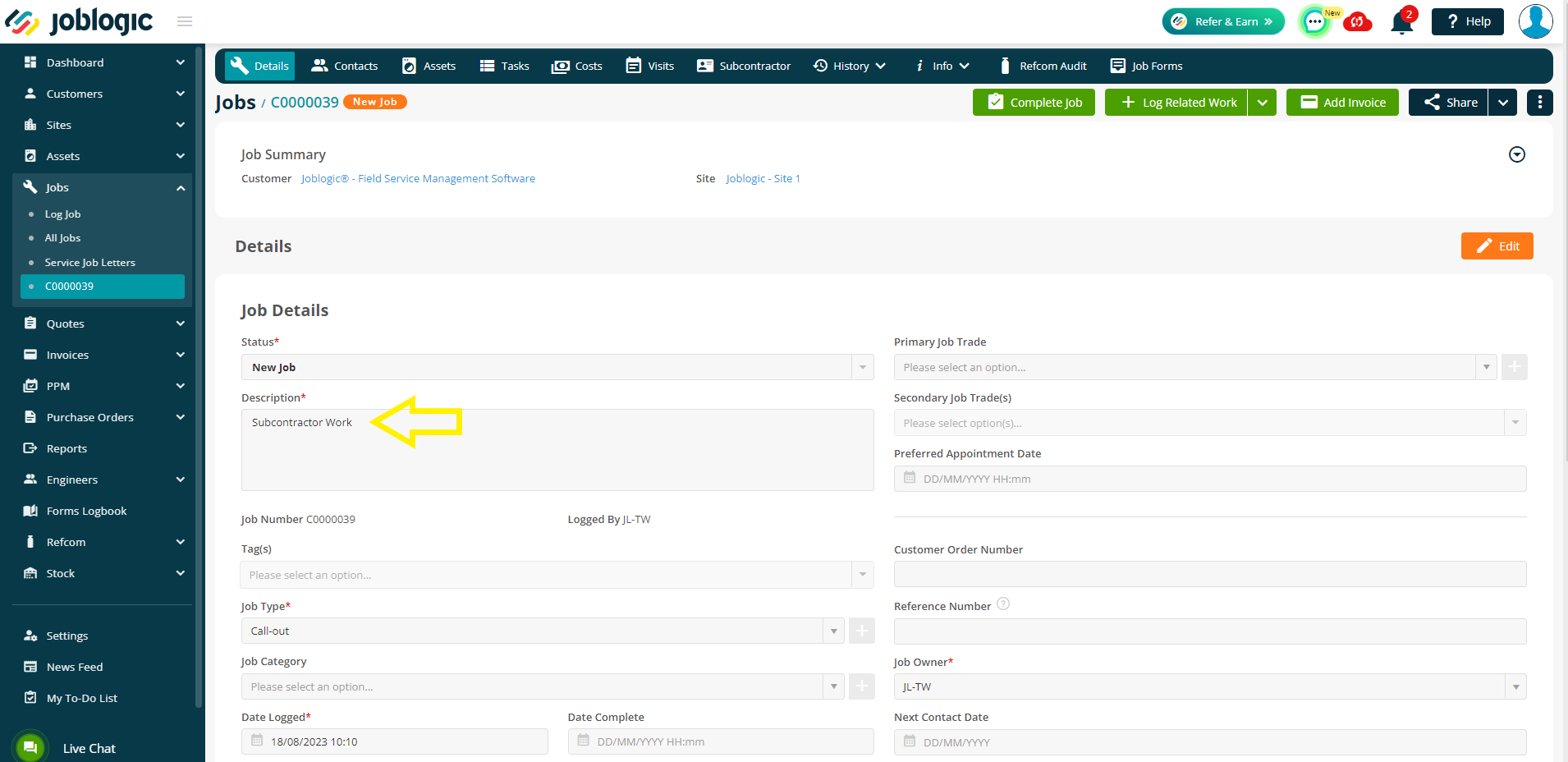
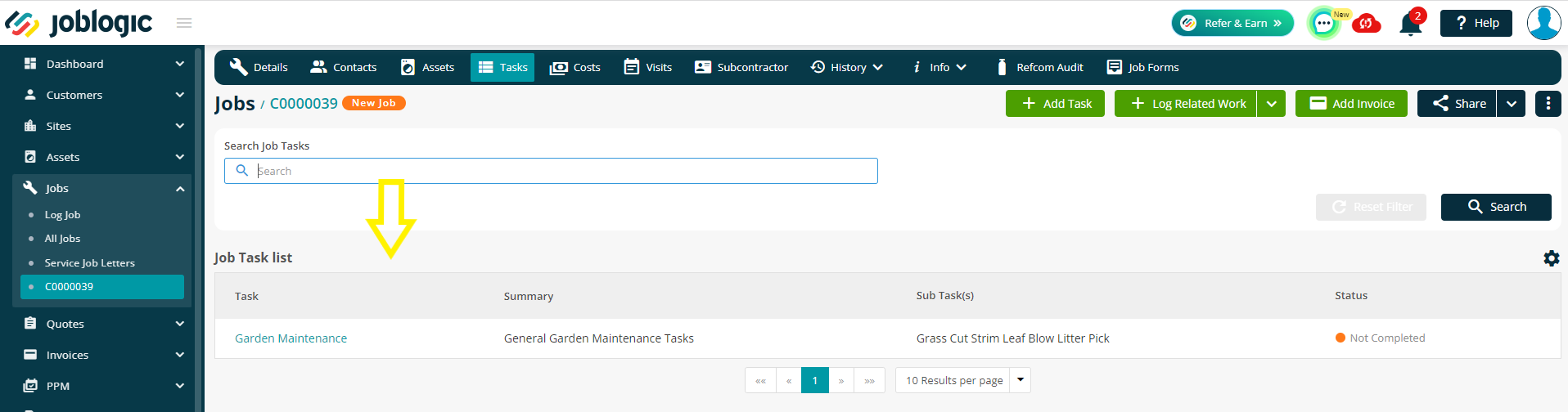
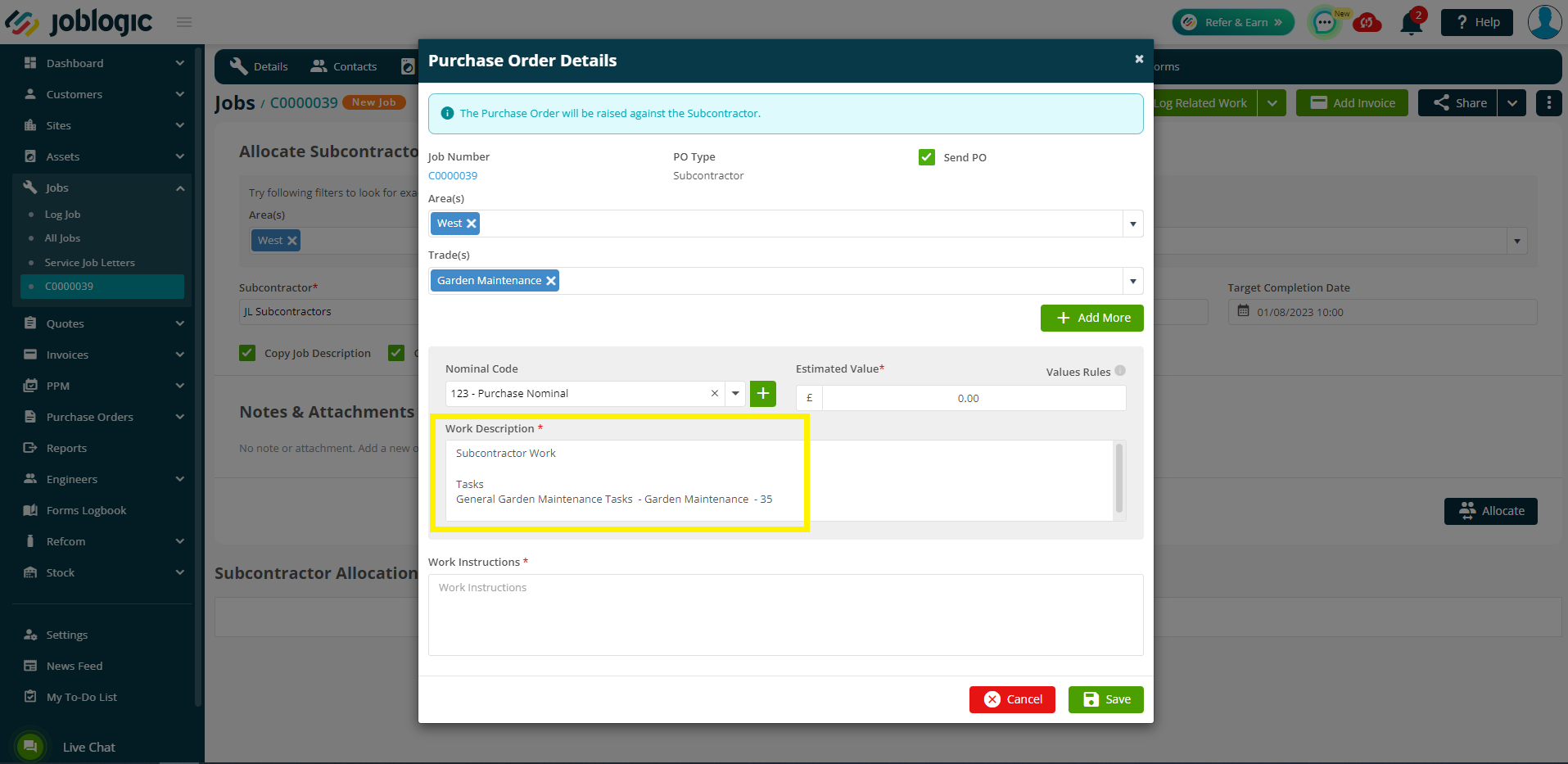
Improvements
We have decided that we don’t need anymore improvements this week but there were a few pesky bugs that we have sorted.
Bug Fixes
A labelling issue where the recommendation details box was pulling through as a revisit reason when a visit was marked as resolved via the mobile application has now been corrected. These recommendations now pull through to the back office under the label ‘recommendations’
A problem where the site address was showing incorrectly on customer portal for customer grouped invoices has been resolved
An issue on the historical engineer tracking page concerning the start date field displaying incorrectly has been rectified
An issue in entering the discount value on supplier invoices has been corrected. You can now enter values from 0.1 - 0.9
An issue when adding or editing the hour value in the overtime section of job costs has been fixed
A problem within the week view of timesheets where the “Weekly Total” and “Percentage Worked” columns were showing the data incorrectly has been fixed