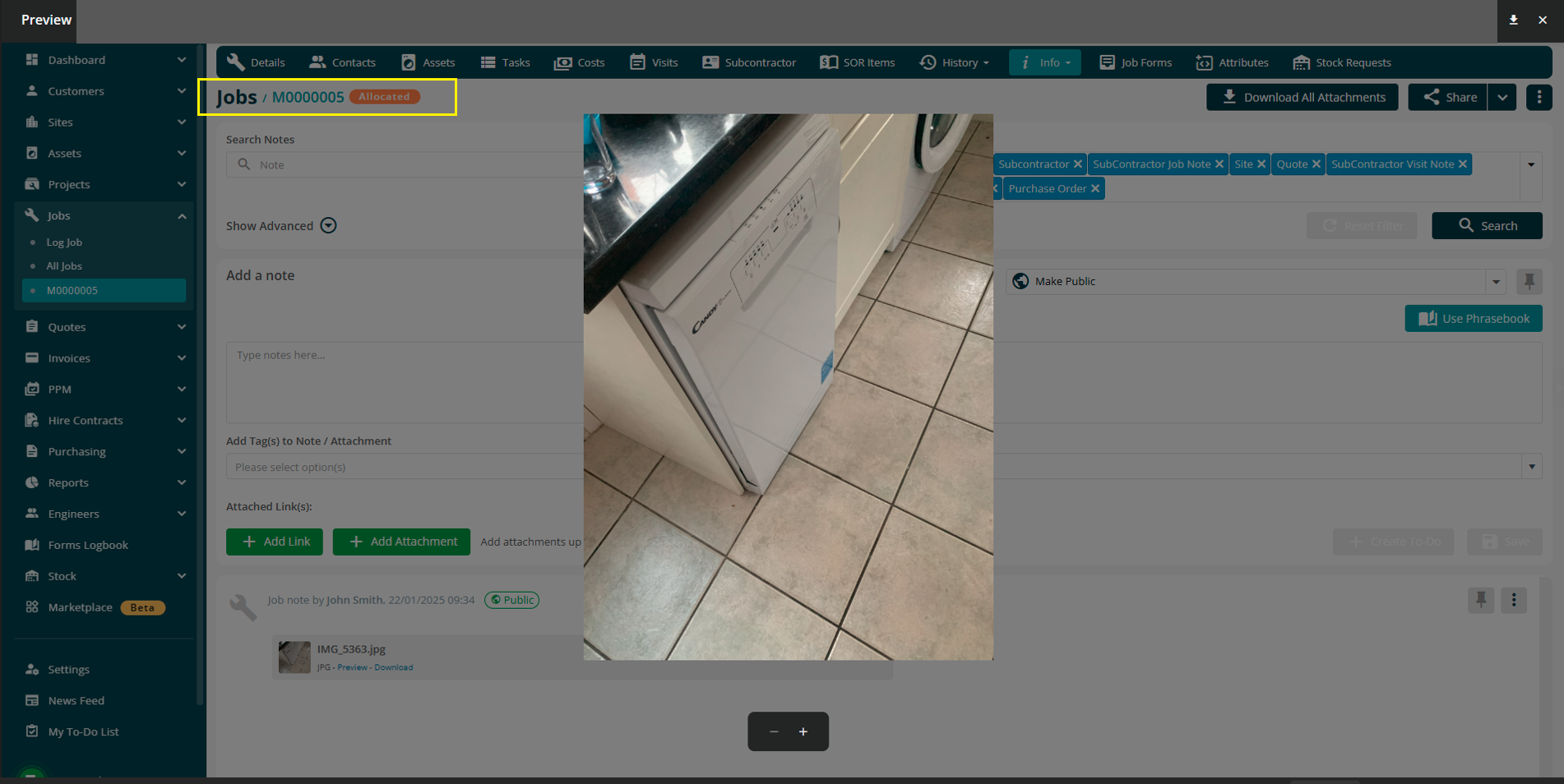- 20 May 2025
- 6 Minutes to read
- Print
- PDF
Web Release: Week Commencing 10th February 2025
- Updated on 20 May 2025
- 6 Minutes to read
- Print
- PDF
Features scheduled for release on 13/02/2025. The functionality detailed will not be available in the system until this date. However, please note that this is an ETA and may be subject to change. Please note that this is one week later than our usual 4-week release schedule with this recommencing as usual as of next month.
Release Topics
Customer Portal Attachment Previewing
New Selling Rate Field for Contract Jobs and Quotes
New Contract Review Date Field within Customer Contracts
New Subcontractor Notes and Attachments Jobsheet @@Tags@@
We have a video version of these release notes summarising the main items in this release. Check it out here:
Additionally, if you would like a more indepth read through, our usual release notes can be found below.
Release Details
1. Customer Portal Attachment Previewing
You may have seen our useful new attachment previewing tool within the back-office in our last release
Well, this release brings that exciting enhancement to the customer portal, making document management faster and more user-friendly all round
Now your customer portal users can also preview attachments without downloading them, ensuring faster access and greater convenience when working with important items
This update is designed to save both you and your clients time and improve efficiency
Be sure to let your clients know that reviewing the fantastic work you’ve done for them is now even easier!
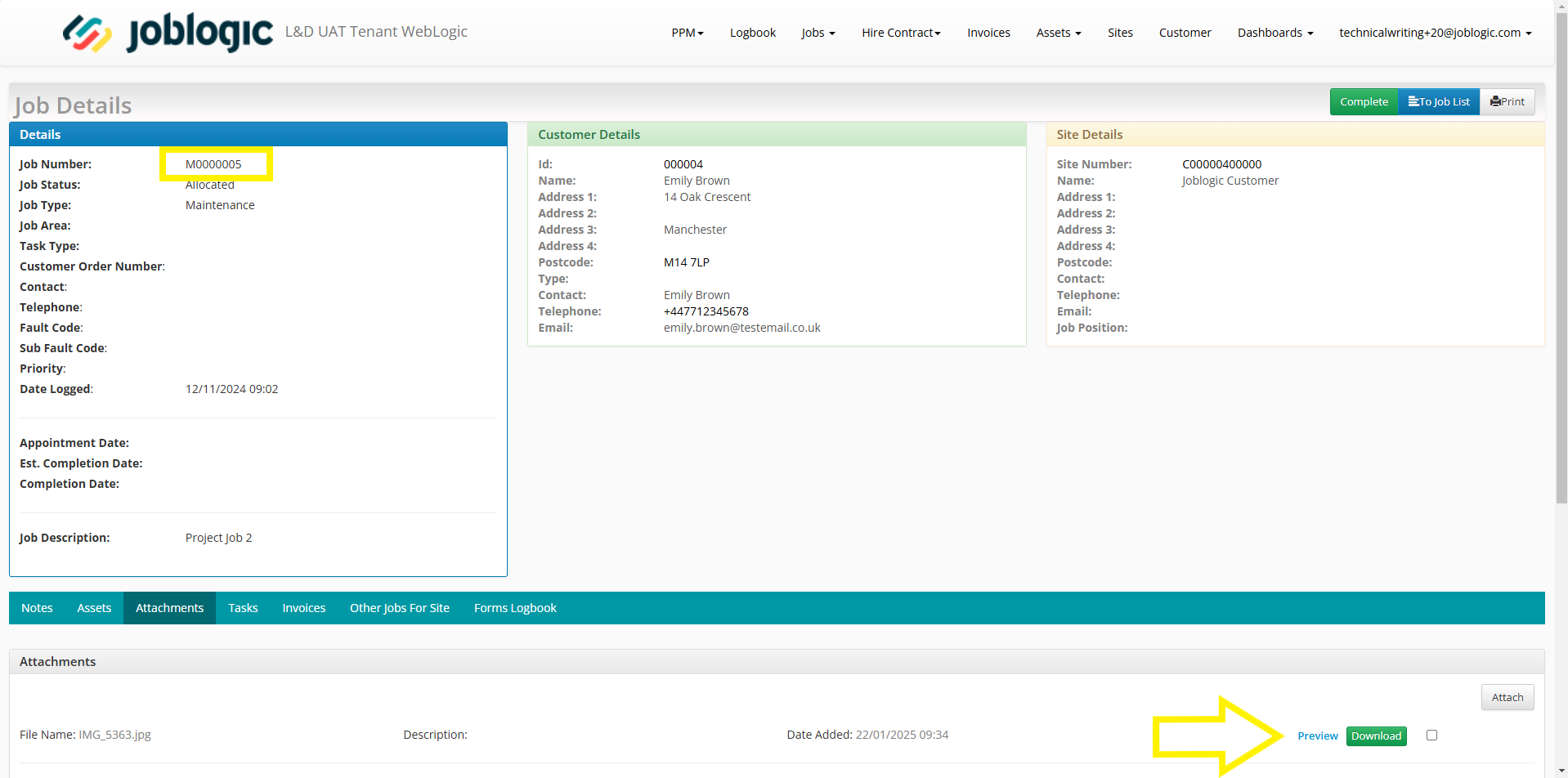
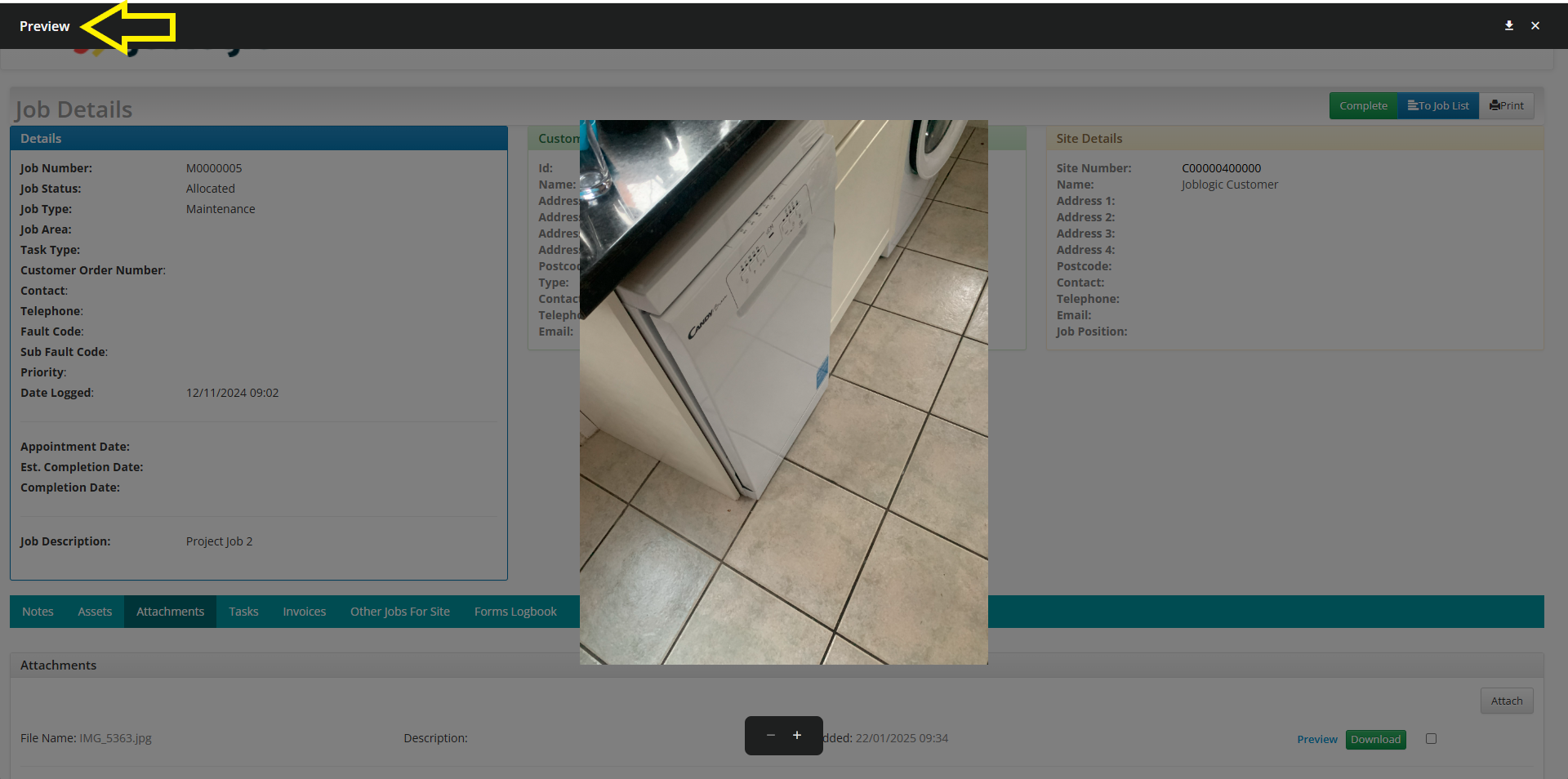
- For more details on how to make the most of the customer portal, visit our helpful user guide here.
2. New Selling Rate Field for Contract Jobs and Quotes
We know how important it is to see all relevant details upfront when logging jobs or quotes for customer contracts
To make this process clearer, the selling rate will now display when logging or quoting jobs. Previously, this information was only visible in the cost tab after job creation
This update helps ensure better transparency and allows your service team to make informed decisions at the point of logging
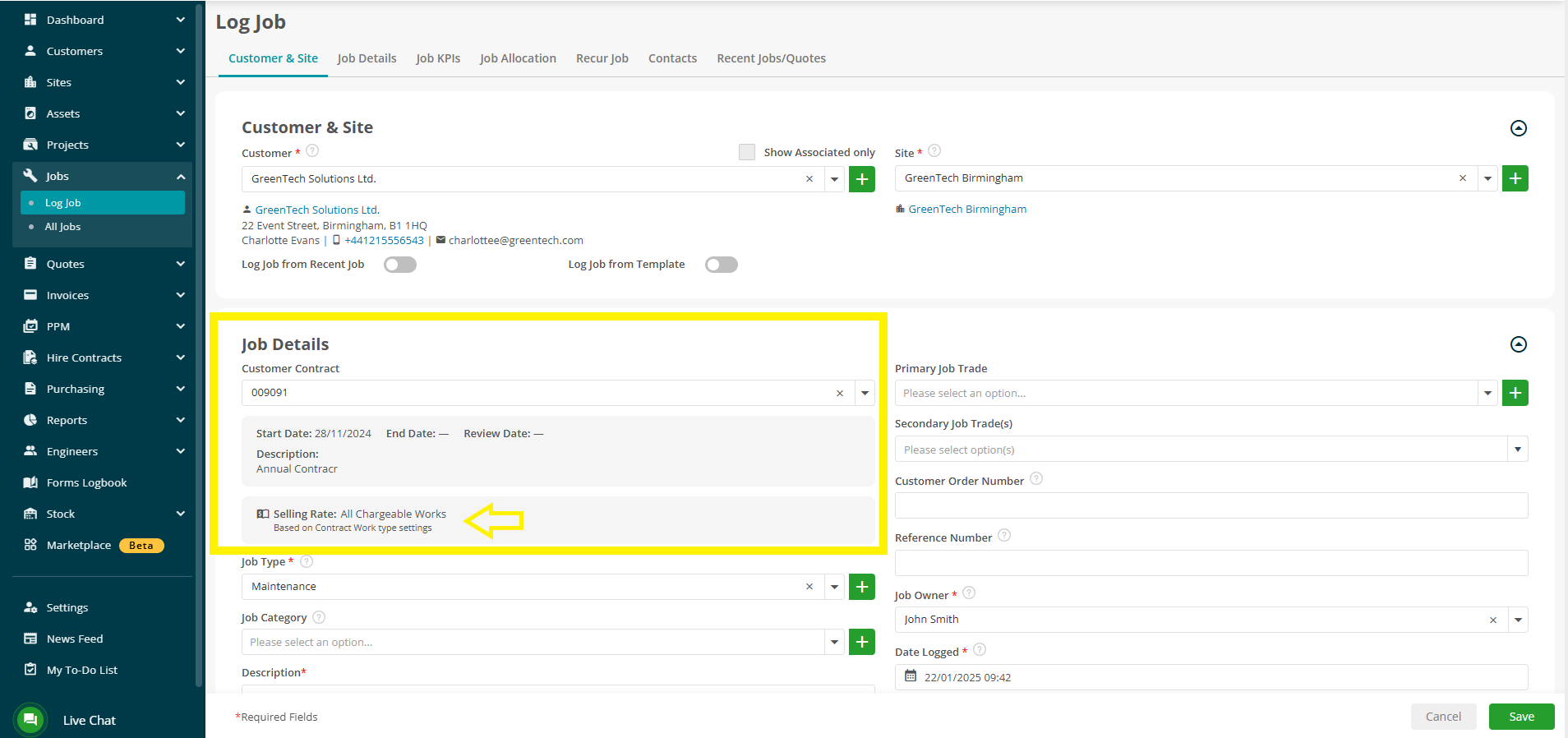
- Learn more about working with selling rates here and for more on customer contracts, visit our support portal here.
3. New Contract Review Date Field within Customer Contracts
We’ve also made contract management a lot easier when it comes to review dates
A new Contract ‘Review Date’ field will now be displayed alongside other key details (contract name, start date, and end date) when logging jobs, quotes, or creating and editing customer contracts.
This improvement is visible across several areas and pages within the system, including:
Customer and site specific job logging
Jobs and Job Details
All Planner views
Related Works
Add PPM (Quote and Contract)
Quotes and Quote Details
- By including the review date, you can stay aligned with contract schedules and make well-informed decisions during job or contract creation.
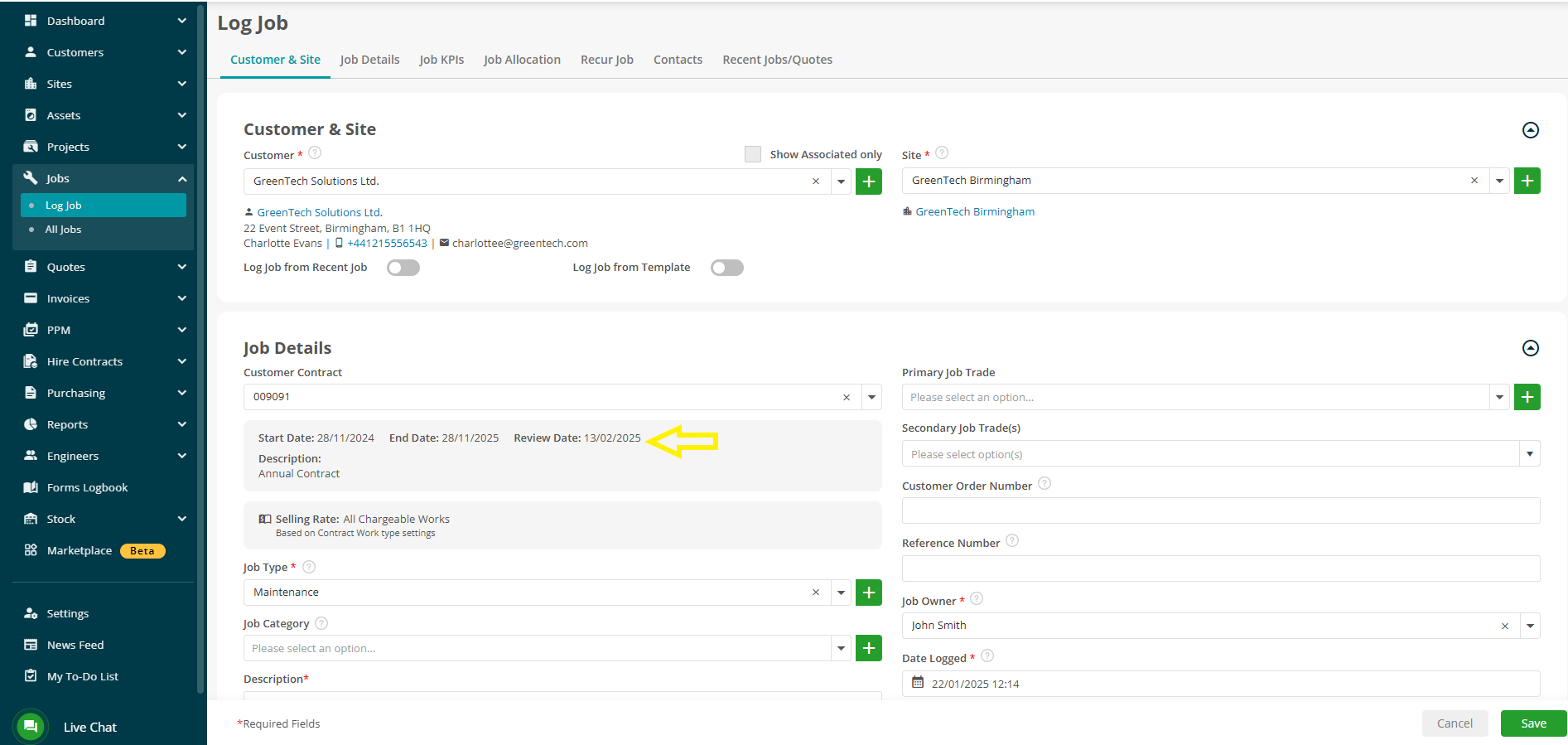
- For more on managing customer contracts effectively, see our detailed guide here.
4. New Subcontractor Notes and Attachments Jobsheet @@Tags@@
We’ve made further improvements to Jobsheet document templates and have updated the jobsheet template guidelines, for a variety of new subcontractor Notes and Attachments @@Tags@@
These new Docx tags have been added to capture more specific information subcontractor notes and attachments for both jobs and visits, providing more detailed and accurate records:
New Subcontractor Job Notes/Attachments Tags:
Date Added: @@Subcontractor_Job_Notes_DateAdded@@
Date Added (Date Only): @@Subcontractor_Job_Notes_DateAdded_DateOnly@@
Date Added (Time Only): @@Subcontractor_Job_Notes_DateAdded_TimeOnly@@
Note Text: @@Subcontractor_Job_Notes_NoteText@@
- New Subcontractor Visit Notes/Attachments Tags:
Date Added: @@Subcontractor_Visit_Notes_DateAdded@@
Date Added (Date Only): @@Subcontractor_Visit_Notes_DateAdded_DateOnly@@
Date Added (Time Only): @@Subcontractor_Visit_Notes_DateAdded_TimeOnly@@
Note Text: @@Subcontractor_Visit_Notes_NoteText@@
- For further information, take a look at our comprehensive document templates guide here.
Improvements
We are always looking for ways to improve your experience, and this release introduces a number of refinements to enhance usability, productivity, and convenience. Here's what’s new:
Order Number Column in Create Customer Grouped Invoice Screen
- Navigating customer grouped invoices is now even easier. We've added an Order Number column to the create customer grouped invoice screen, giving you quicker access to essential details while making one up
Profitability Section Moved to Job Details
- For better visibility, the Profitability section has been relocated from the Job Costs to the Job Details page, putting vital financial insights right where you need them
Multi-Select Secondary Contacts for Subcontractor P.O Emails
- When emailing subcontractor Purchase Orders (P.O’s), you can now effortlessly populate/choose from multiple secondary contacts using the new multi-select functionality. This improvement ensures that the right people always receive the right information
Export Button for Customer Grouped Invoices
- Efficiency is key, and you can now export data directly from the Customer Grouped Invoice screen with a single click using the new Export button
Customer Convenience Checkbox in AXA Admin
- Managing Non-SLA Jobs in the AXA Portal is now simpler with the addition of a Customer Convenience Checkbox, streamlining the process for non-SLA job management
Job Status Updates for No Access Entries
- To provide greater clarity, we’ve added job status updates for No Access situations in the back-office, keeping your team informed at every stage. Keep an eye out for our upcoming mobile releases notes on this.
These small yet impactful improvements are designed to help your operations run more smoothly.
Bug Fixes
We strive to keep Joblogic running smoothly, but occasionally, issues can arise. Here are the latest bugs that have been resolved in this release:
An issue where engineers were unable to edit and complete assigned assets on a job has been resolved. The affected assets were active in the back-office but could not be completed. This has now been fixed from the JL Web side resolving the problem all-round
We’ve fixed a problem where selecting all 'Note Types' in a job prevented notes from displaying. The system now correctly shows all notes without requiring users to remove a specific note type.
An issue where users were unable to add certain PPM jobs to draft invoices has now been corrected.
An issue where details entered in the 'Heating and Cooling Report' form were not matching what appeared in the back-office has been resolved.
A problem where certain parts were inaccessible via the system and missing from the 'All Parts' report has been addressed. These parts now display correctly.
We've fixed an issue where users could add a quantity of 0.5 for a part in stock and issue it to a job, but were then unable to return the part. The system now correctly allows returns for issued parts.
An issue where two GRNs were incorrectly created on the same PO, leading to a mismatch in delivered quantities, has been resolved.
Inactive and pending activation users were appearing in the Planner. This has been rectified, and inactive users no longer display.
A recurring sync issue with Xero, where tax codes were not recognised for certain transactions, has now been fixed.
A problem where non-chargeable selling rates in quotes showed incorrectly has been fixed. The system now correctly shows the selected rate from the library.
Users were unable to send batch email invoices, with the process failing silently. This has now been resolved, and batch emails send successfully.
There was a problem where fault and sub-fault codes were being removed automatically when added to a job. This issue has now been corrected.
The customer portal was freezing when users attempted to log into a job via a specific link. This has been fixed, and the portal now functions as expected.
We appreciate your patience while we worked on these fixes and thank you for your continued support. If you experience any further issues or notice any other bugs that we've missed, please don’t hesitate to reach out.
That’s it for this month in the back-office but keep an eye out for our mobile release next week and let our support team know if you need any help with the above (0800 326 5561 Support@joblogic.com)