- 23 Sep 2025
- 12 Minutes to read
- Print
- PDF
Web Release: Week Commencing 15th September 2025
- Updated on 23 Sep 2025
- 12 Minutes to read
- Print
- PDF
Features scheduled for release on 18/09/2025. The functionality detailed will not be available in the system until this date. However, please note that this is an ETA and may be subject to change.
Introduction
This week’s release includes six focused updates aimed at improving financial accuracy, operational control and field efficiency, especially for teams managing subcontractors, mobile workflows and Sage50 integrations. From enforcing key data on invoices to giving engineers clearer permissions and preparing for better site documentation, these changes help streamline processes, reduce avoidable errors and give your teams more confidence and control day to day.
We have a range of new features aimed at aiding the Sage50 sync (synchronisation) alongside a variety of other general new features.
Read on for the full details 👇
Release Topics
New Sage50 Sync Features:
Sage50 Integration: More Flexible CIS Handling for Subcontractor Invoices
Multi-Currency Supplier Invoice Sync with Sage50
Sage50 Invoice Sync: Better Handling of Long Order Numbers
Other General System Updates:
Invoice Nominal Code Enforcement Setting
Mobile Job Logging: Engineer-Specific Control
Mandatory Attachments on Visit Completion
SFG20 Integration: Enhanced Fields for Service Types and Tasks
Release Details
New Sage50 Sync Features:
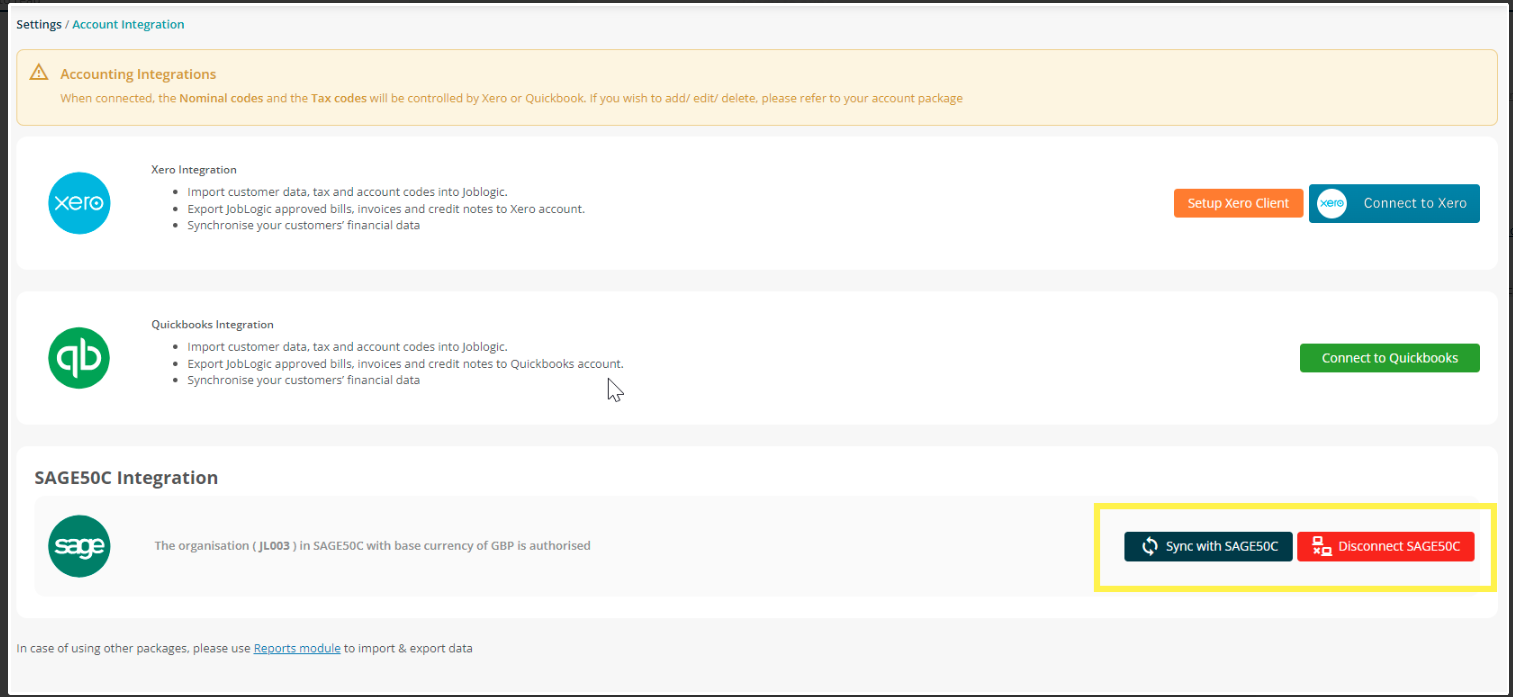
1. Sage50 Integration: More Flexible CIS Handling for Subcontractor Invoices 🧾🔄
If you use Sage50 for finance and work with subcontractors, you might have run into this: Sage automatically applies CIS (Construction Industry Scheme) rules to all subcontractor invoices, even when the job in question isn’t actually construction related.
This can create problems for our customers who use subcontractors for a wider range of services like cleaning, maintenance and any other non-construction tasks as the system still tries to treat those invoices as if CIS applies. In the past, this meant having to use alternative, less direct working methods to make sure that invoices were properly recorded.
With this release, we’re introducing a more flexible approach, giving you the ability to choose whether or not CIS applies at the invoice level within Joblogic.
New features include:
- Two new Sage50 sync types for subcontractor invoices and credits:
CIS Subcontractor Supplier Invoices/Credits
Non-CIS Subcontractor Supplier Invoices/Credits
- These options can be enabled via your Sage50 sync settings, allowing you to:
Sync relevant items as “non-CIS” when appropriate (marked by item reference and nominal code)
Avoid unnecessary Sage validation errors
Maintain your usual CIS process for construction work
How does this help? 💡
This update is especially useful for companies who:
Work with subcontractors across multiple service types or solely for non-CIS work
Want to maintain accurate reporting in Sage50
Need smoother, faster invoice processing without compliance conflicts
It doesn’t change how Sage50 handles CIS overall but gives you more control over how subcontractor invoices are treated, based on the type of work being invoiced.
A Real-world example:
Let’s say you work with a subcontractor who handles both roofing (CIS) and site cleaning (non-CIS). Before this update, every invoice, even the one for cleaning might have been flagged by Sage50 as CIS item. Now, you can mark the cleaning subcontractor invoice as non-CIS so it syncs cleanly, with no errors and no extra admin. 🏗️
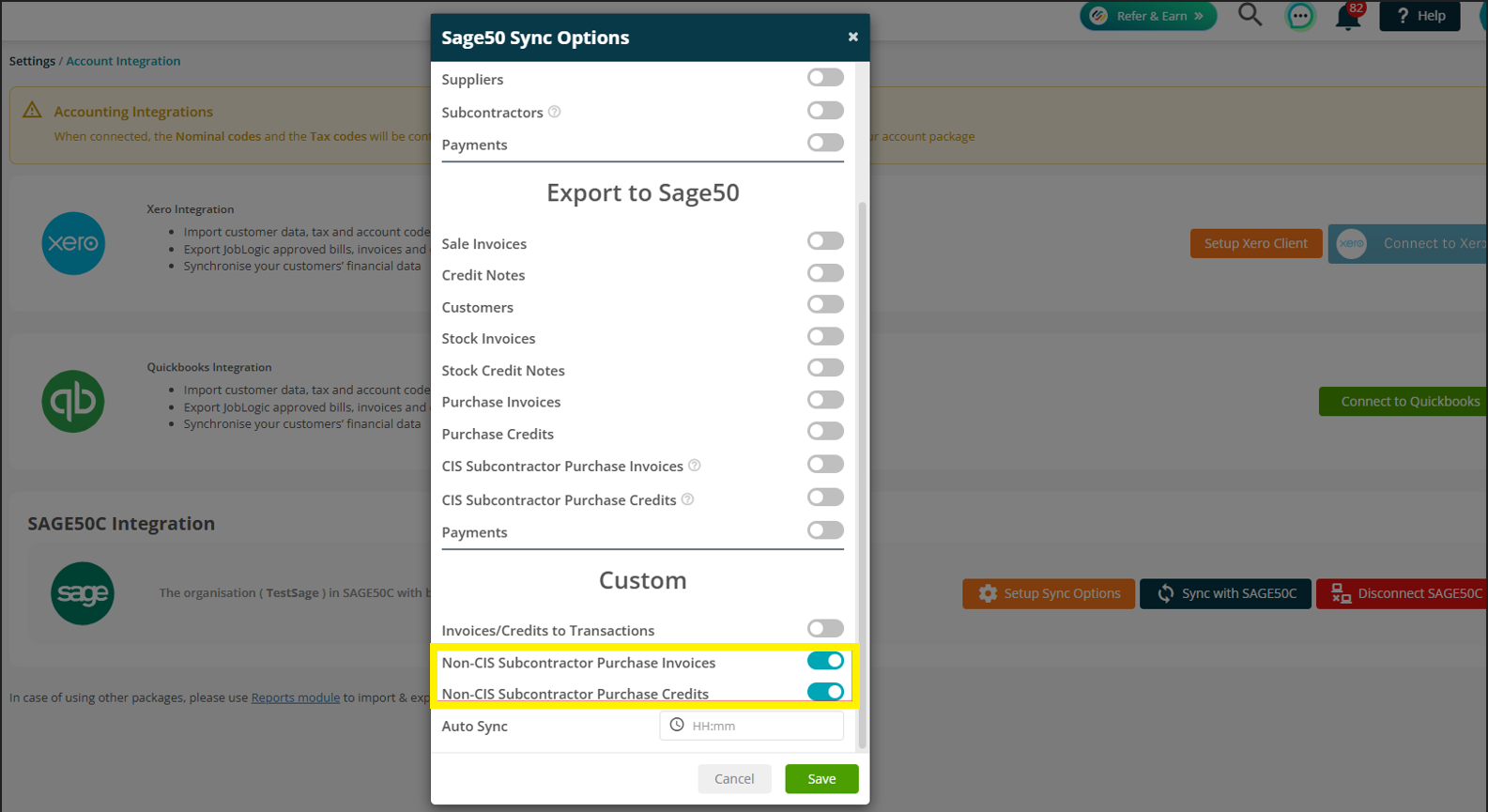
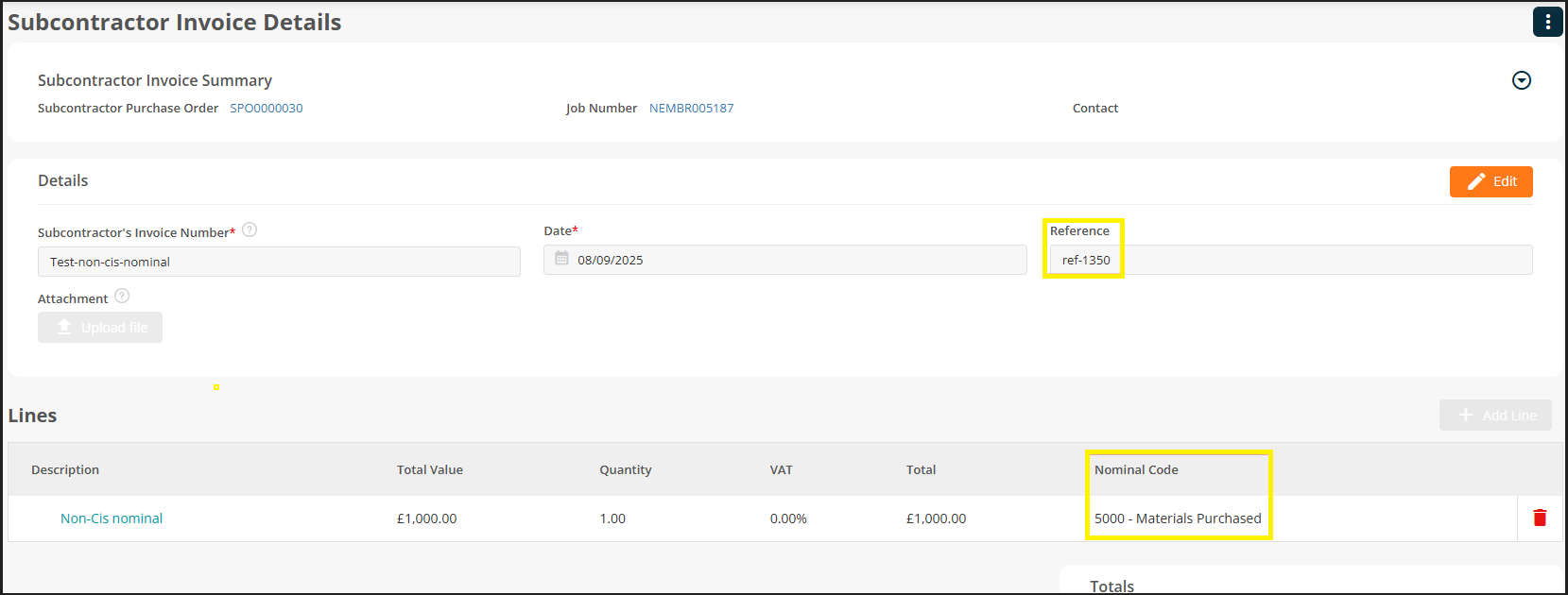
2. Multi-Currency Supplier Invoice Sync with Sage50💷
We’ve also made some further updates to help if you're managing international suppliers or purchasing in multiple currencies.
Previously, Joblogic only supported the syncing of GBP (Pound Sterling) subcontractor and supplier invoices with Sage50. While the system already allowed you to raise invoices in other currencies, syncing them into Sage50 was restricted, creating extra steps for finance teams dealing with non-GBP suppliers.
With this release, you can now sync subcontractor and supplier invoices and credits in multiple currencies directly into Sage50. 💵
New features include:
Syncing of non-GBP subcontractor and supplier invoices/credits into Sage50
Works across all currencies already supported in your JL tenant
Multi-currency transactions flow through the sync process just like GBP
🧠 How this helps:
This update removes a key limitation for teams working internationally or paying suppliers in Euros, Dollars or other currencies. It allows cleaner, faster syncing into Sage50, reduces manual entry and ensures your finance data stays accurate, regardless of currency.
No more side-tracking non-GBP transactions or reconciling them manually. It’s now all part of the same streamlined process. 🔁
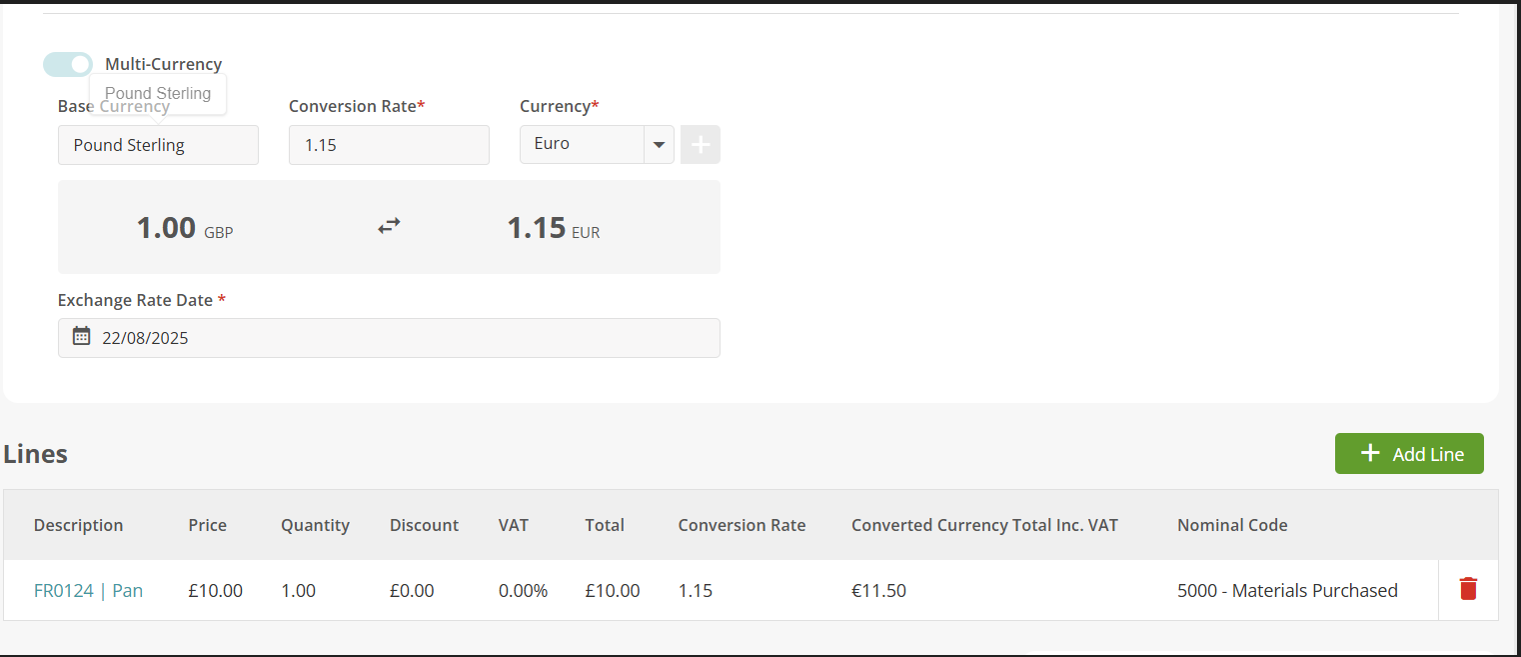
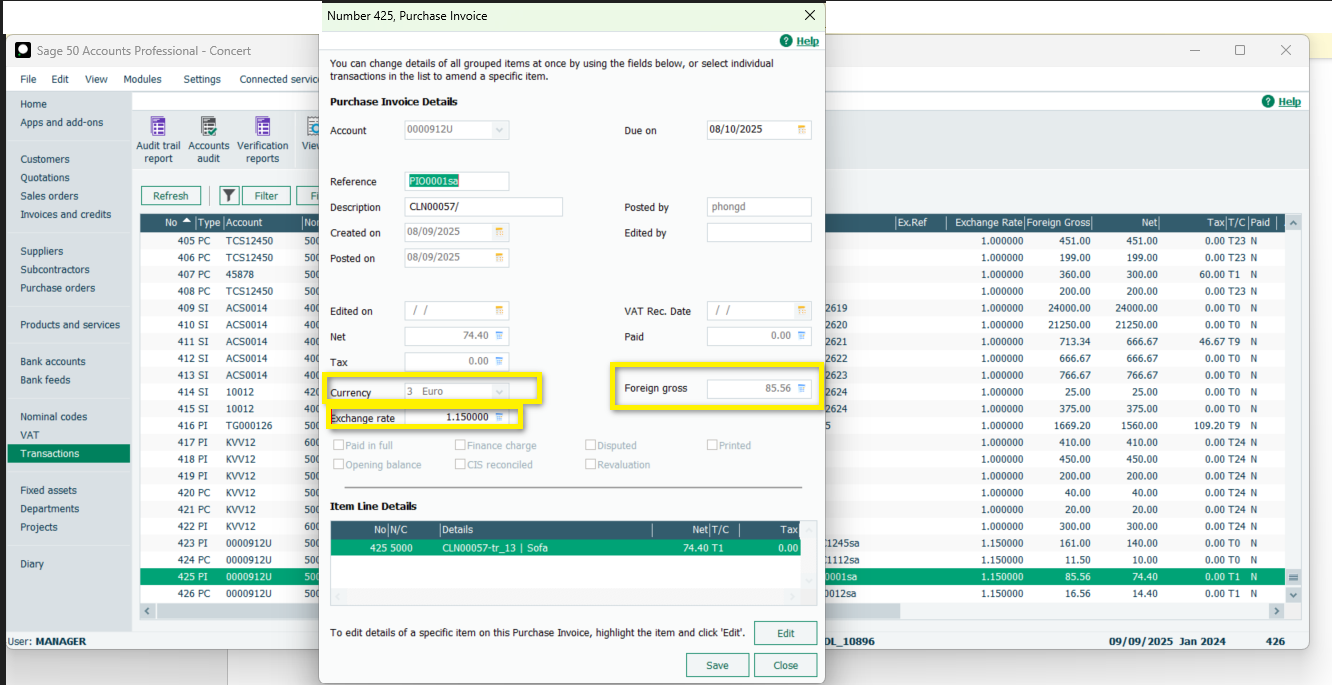
3. Sage50 Invoice Sync: Better Handling of Long Order Numbers 🔢
And a final one for our Sage50 users, we’ve also made improvements to how order numbers are passed through when syncing sales invoices and credits.
Previously, if a Joblogic Customer Order Number had more than 7 characters, Sage50 would reject it and trigger a sync error. This was particularly frustrating for customers using long or auto-generated order references.
To solve this, we’ve introduced smarter logic that adapts depending on the length of the order number, keeping the sync clean and automatic. 🧾
New behaviours include:
If the Customer Order Number is 7 characters or fewer: The system syncs as normal to the Order No. field in Sage50
If the Customer Order Number is longer than 7 characters: The system still syncs to the Customer Order field in Sage50 but the your Joblogic Invoice Number is added as the Sage50 customer Order Number too
This ensures no sync errors and full visibility of both fields within Sage50
Note: this update applies to Sales Invoices and Credits only.
Why this matters 🧠:
Order numbers are often automatically generated and not always within Sage50’s 7 character limit. This update removes a longstanding limitation that caused avoidable sync failures. Now, long order references are handled intelligently so you stay compliant with Sage50’s formatting rules without losing any traceability in your records.
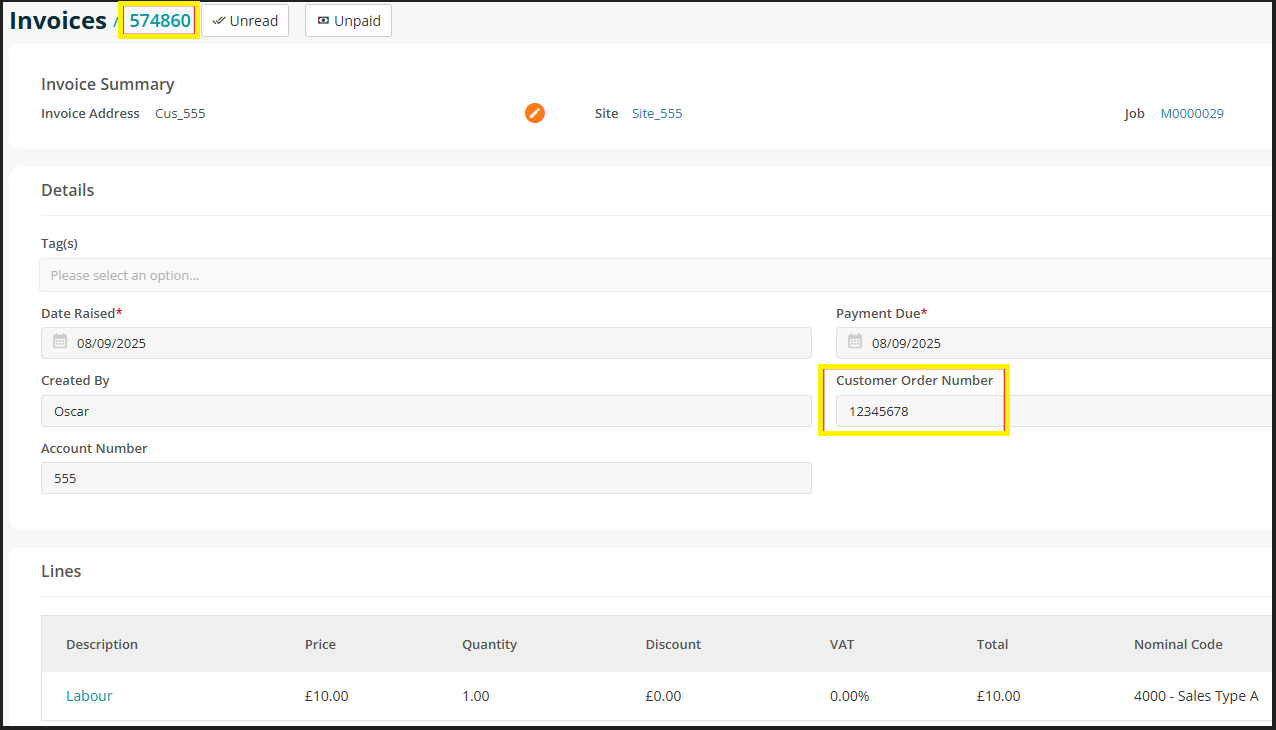
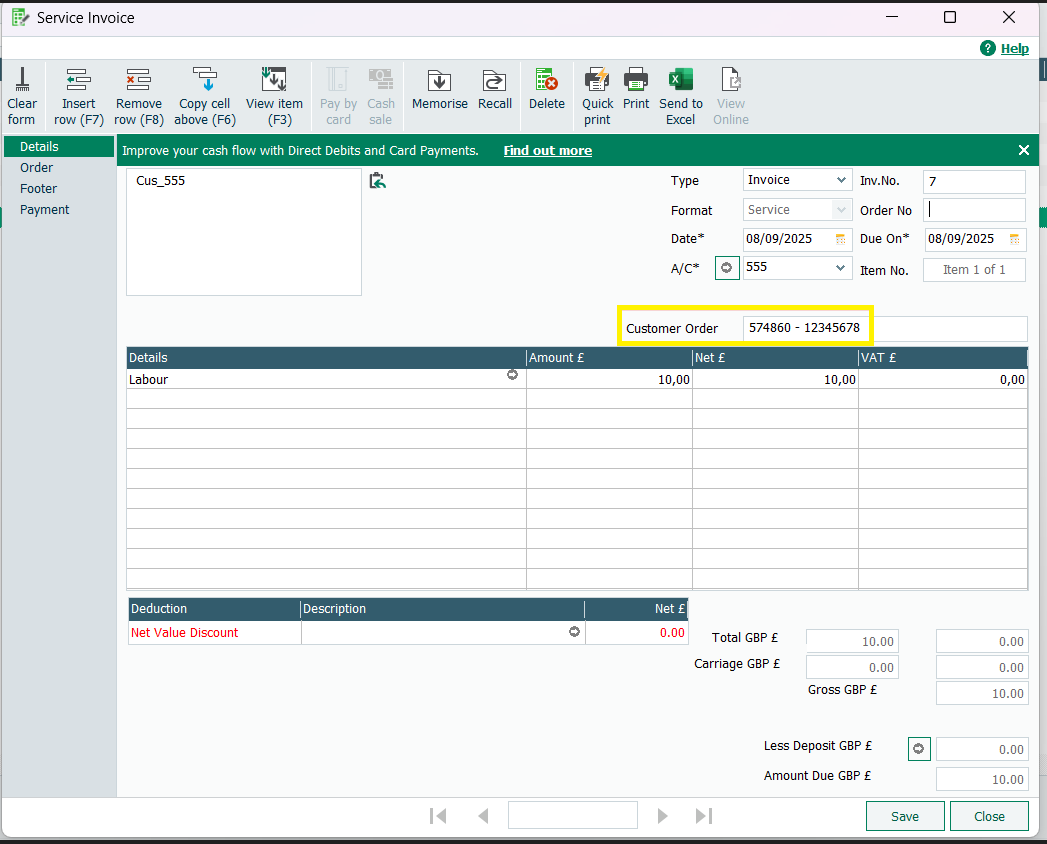
For more details on Sage50 and syncing your account with Joblogic, check out our user guides on this here.
Other General System Updates:
1. Invoice Nominal Code Enforcement Setting 📊
We’ve also introduced some non-Sage50 financial updates. There is now a new system-wide setting that lets you control whether nominal codes are mandatory on invoice lines to support better financial tracking and data integrity.
Previously, nominal code fields were optional, which worked well for customers who preferred flexibility or did not use the system for financials. However, for teams that need stricter financial categorisation, especially when integrating with accounting software, missing accounting codes can lead to issues in reporting, exports or reconciliation.
This change gives you control as you can now decide whether your users are required to complete this field when generating invoices. 🔒
New features include:
A new setting under system settings > financial; to make nominal codes mandatory on invoices ⚙️
When enabled, the field becomes required across all applicable invoice items such as standard, credit, grouped, PPM (planned preventative maintenance), SOR (schedule of rates), hire and project invoice types
Clear error messaging if users try to submit entries without a code
🧠 Why this matters:
Some businesses want flexibility, especially in early draft invoice stages. Others, need tighter controls to ensure accurate reporting, cost tracking, and consistent accounting. This update helps you find the right balance for your business. It keep things ‘light touch’, if that’s how you and your team work or allows you to lock it down to ensure complete financial coding at the point of entry.
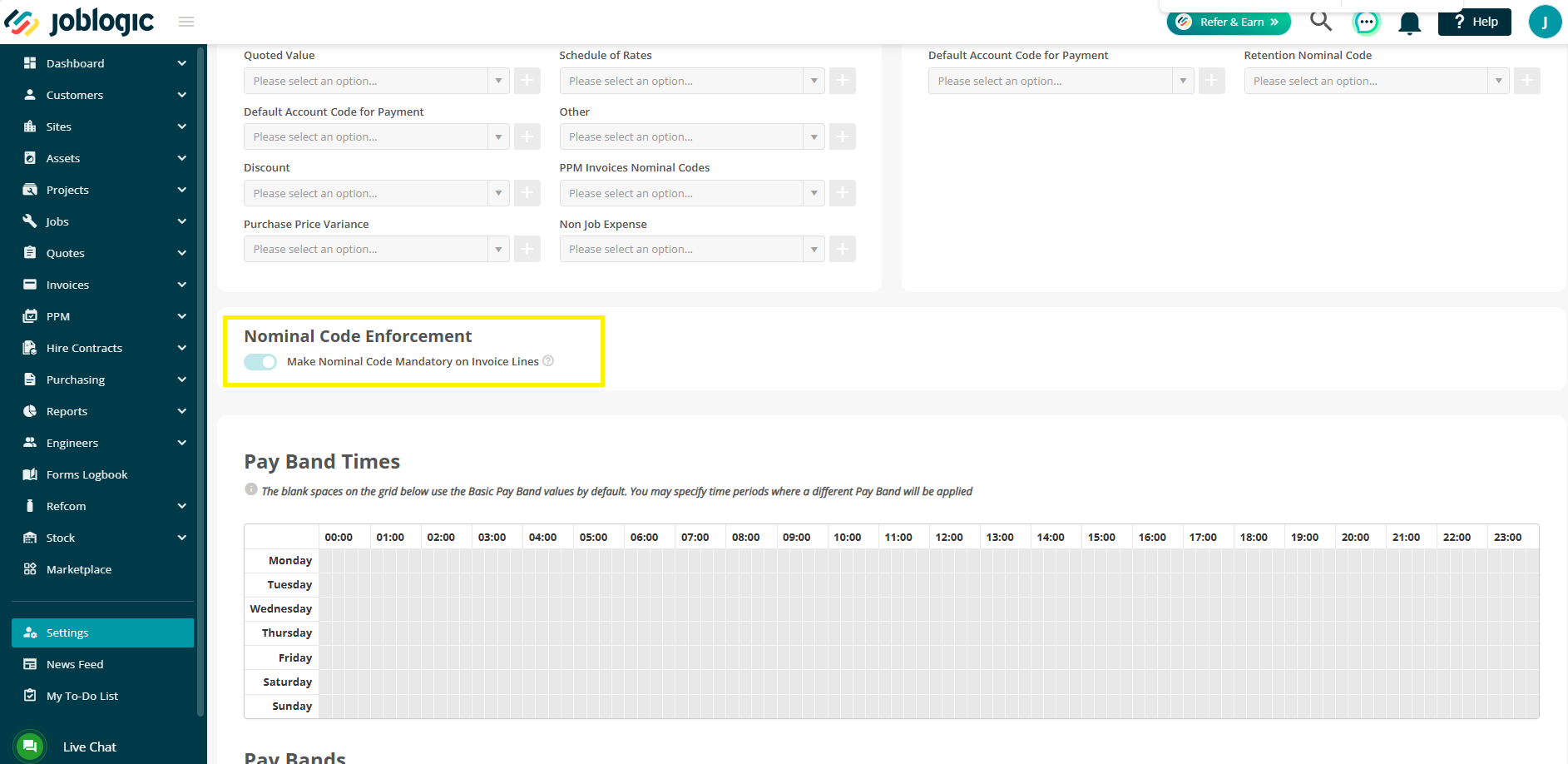
To learn more about managing invoices within Joblogic, visit our useful guides area here.
2. Mobile Job Logging: Engineer-Specific Control 📱
Until now, the ability for engineers to log jobs via the mobile application (app) was controlled using a single, global setting activated by the Joblogic team. This meant that if mobile job logging was enabled, it applied to all engineers, whether they needed it or not.
That setup didn’t offer much control, especially for teams with engineers who shouldn’t be creating jobs. With this update, we’ve added granular control meaning that you can now enable or disable mobile job logging per engineer, directly in the staff settings area.
New features include:
- A new per-engineer permission under Staff > Mobile allowing job logging from the mobile for them ⚙️
Why is this beneficial? 💡
It gives you much finer control over your mobile workforce. You might want certain engineers to complete jobs only, not create them. Alternatively, you may need tighter processes for certain engineers or contract types and customers that they do work for. Now, you can make sure that only the required users have access to create new jobs in the field, reducing mistaken job creation and admin clean up. 👷
Note: this update just sets the foundations in the back-office. Changes to the mobile app will not take effect until next week’s mobile release due 23/09/2025.
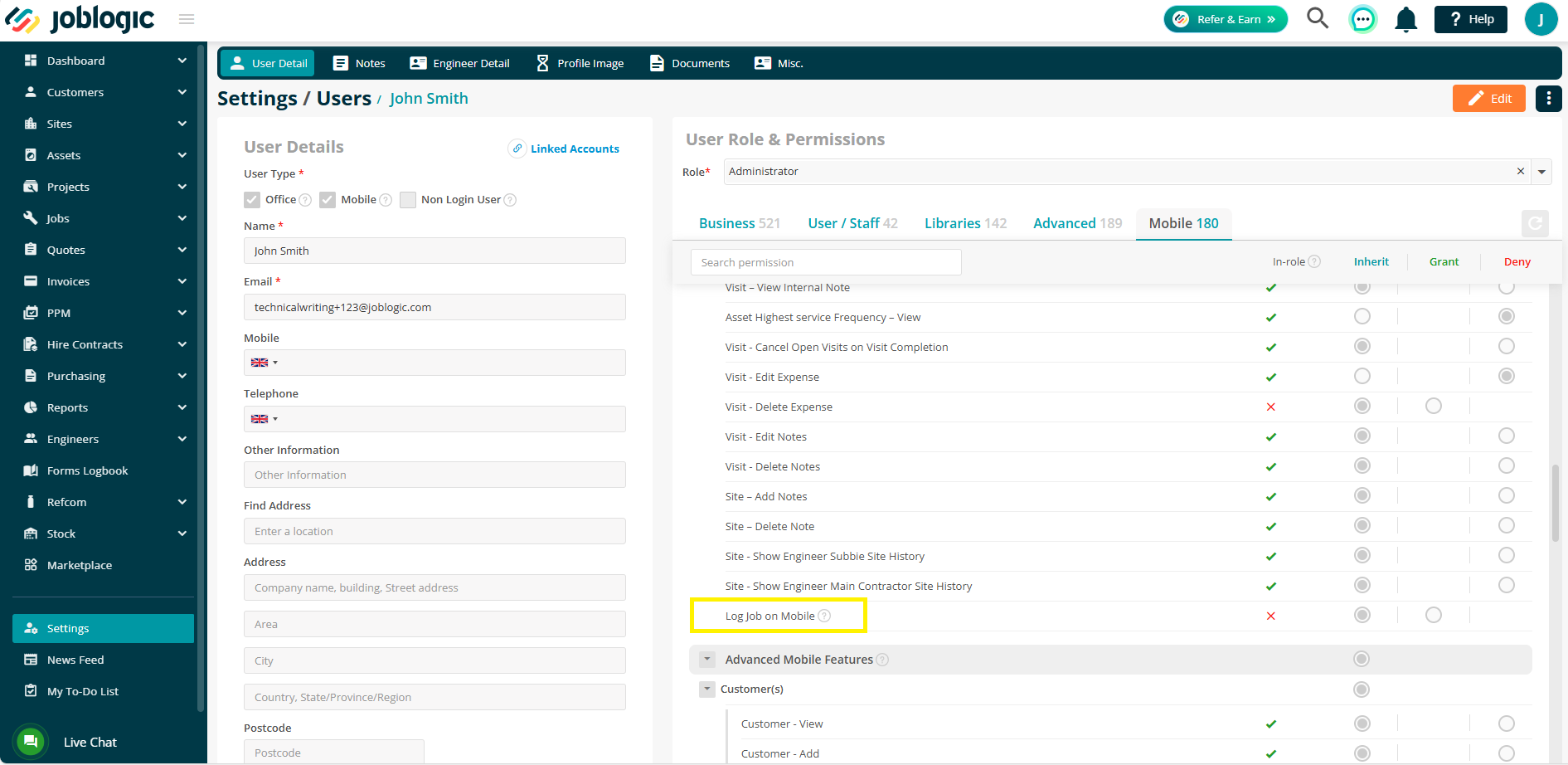
3. Mandatory Attachments on Visit Completion 📸🛑
Attachments and photos can sometimes be the only real proof of a job well done. They support compliance, protect your engineers and give your clients confidence in the work carried out. However, sometimes engineers can forget amidst the many needed tasks that they do. This usually leads to follow-up admin, missed documentation or needing to reopen jobs just to go back and take missing photos or other supportive documents.
This release introduces a general setting that allows you to make attachments and photos mandatory when engineers complete a visit on the mobile app so that nothing gets missed.
New features include:
A new system setting to enable this rule: “Enable Visit Attachment Rule”
Once enabled a customer-level override is available on the customer’s configuration page to enable or disable mandatory attachment uploads per client
Works in both full visit completion and Quick Complete flows
If enabled and no attachment is uploaded, the engineer receives a clear error prompt and cannot proceed
Note: this update just sets the foundations in the back-office. Changes to the mobile app will not take effect until next week’s mobile release due 23/09/2025.
Why is this beneficial?
This is a big win for teams that rely on clear site evidence, whether for compliance, client satisfaction or internal records. You’ll no longer have to chase engineers after the fact. The system enforces best practice in the moment. 🧰
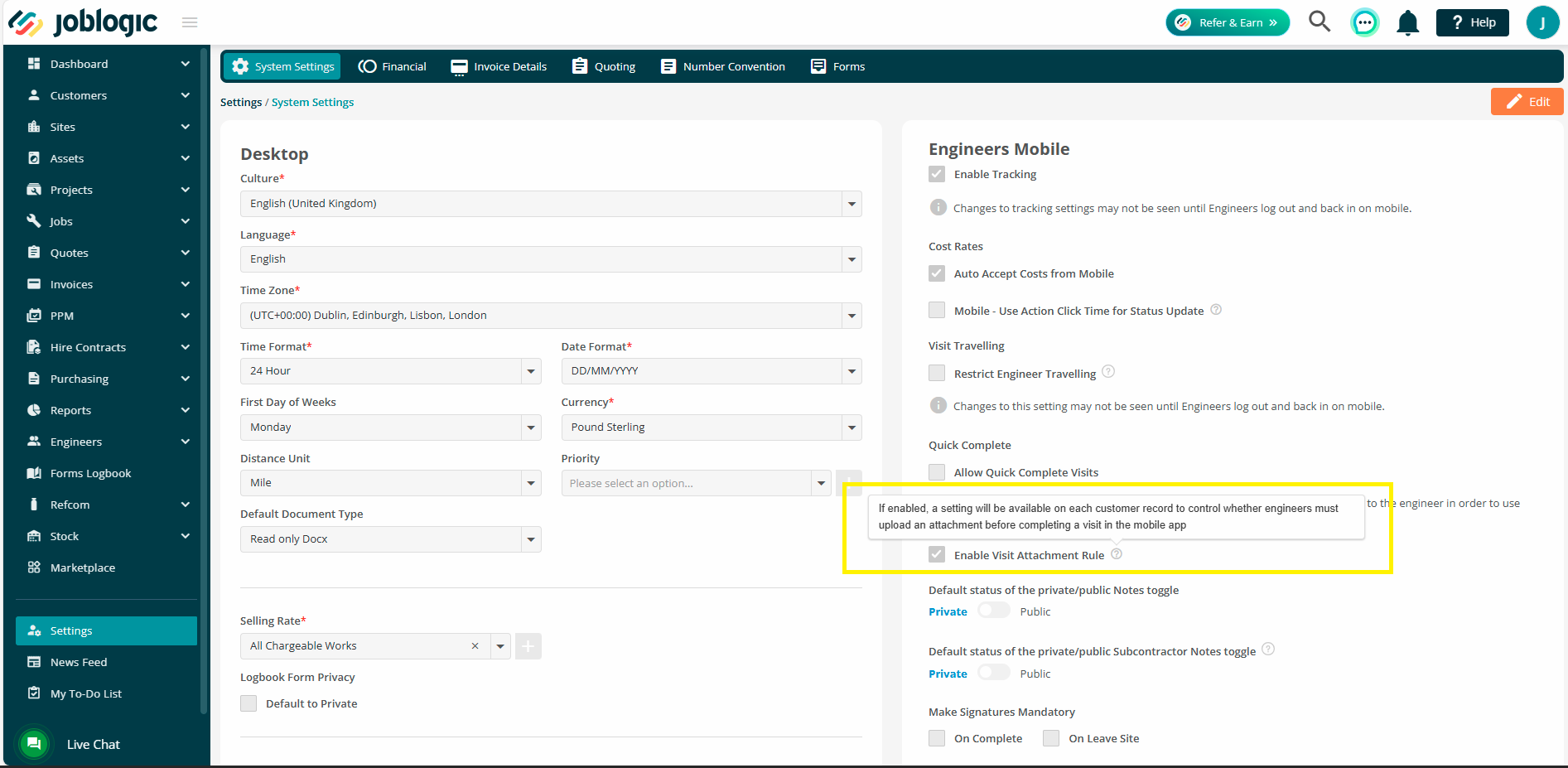
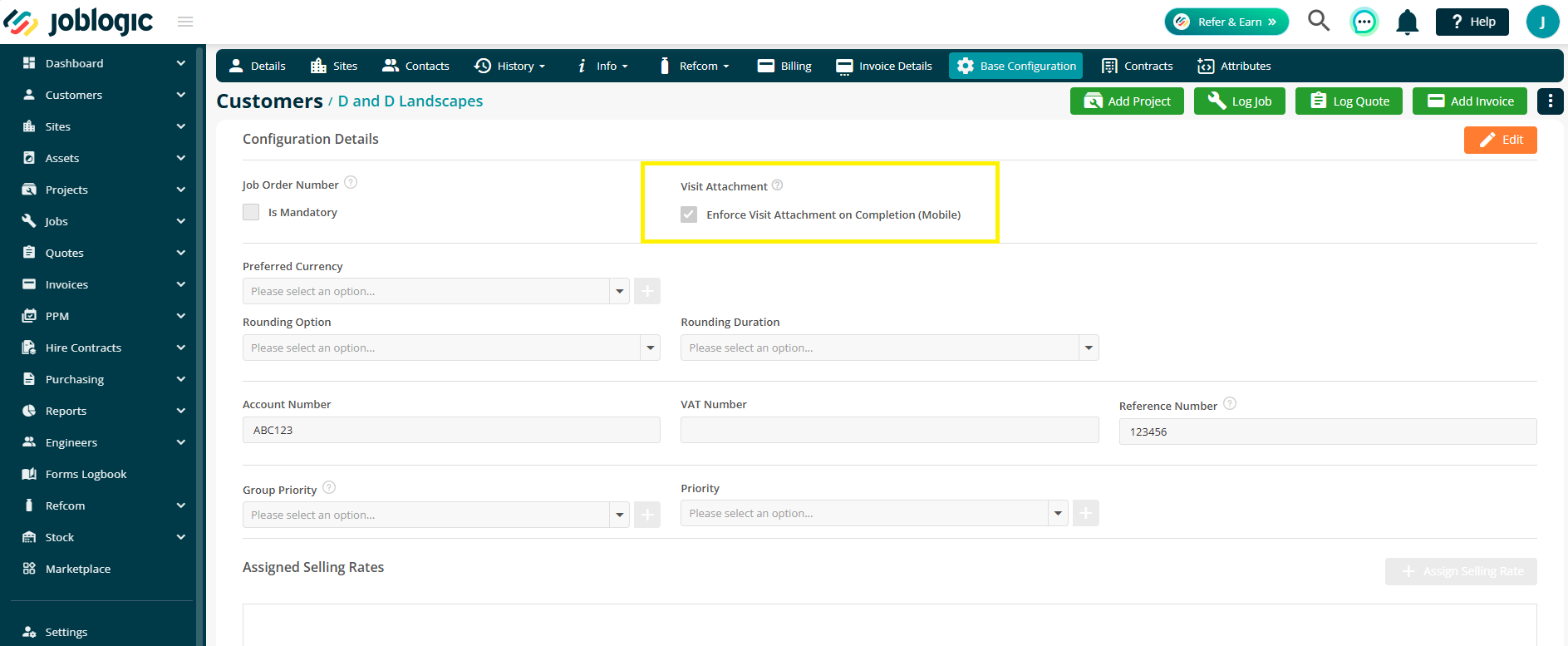
For more details on Joblogic’s mobile app, see our useful user guides here.
4. SFG20 Integration: Enhanced Fields for Service Types and Tasks 📋🌐
We’ve made several updates to support our integration with SFG20 maintenance standards, helping teams improve consistency and compliance when managing service types and associated tasks.
New fields have been added to both Service Types and Service Type Tasks to hold structured SFG20 data such as codes, versioning, criticality and resource links, offering clearer task guidance and better reporting.
What’s new:
New SFG20 fields added to Service Types:
Code (optional)
Version (optional)
New SFG20 fields added to Service Type Tasks:
Smart Keywords (optional)
Link/URL (optional)
Criticality (optional – displayed as per colour code)
These fields are visible and editable from:
→ Settings → Library → Service Types
- Criticality colour codes will also display when assigning tasks to assets, helping you to prioritise at a glance
How this helps:
Whether you're aligning with SFG20 standards or simply looking for clearer task documentation, these structured fields allow for greater consistency and traceability across your service delivery setup. 🔧
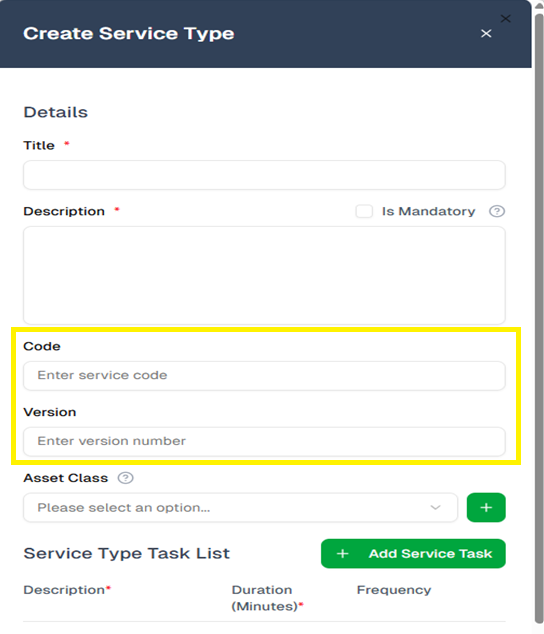
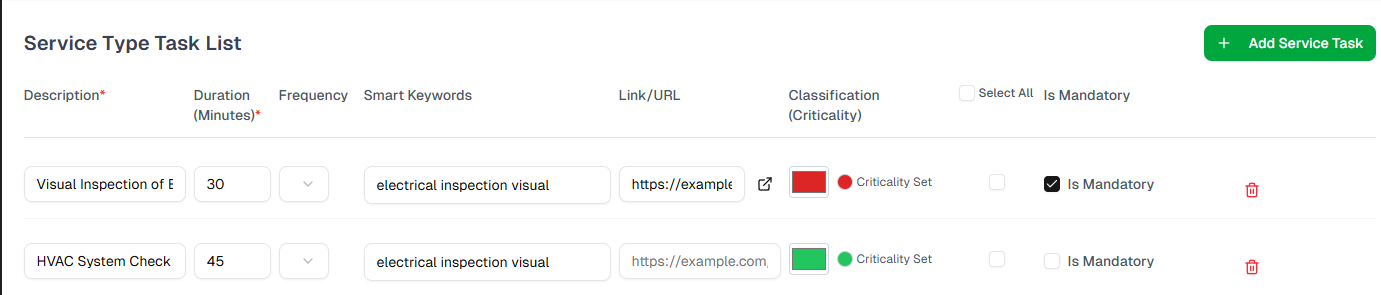
Seehere for more information on SFG20 and service types.
Improvements
We have also made some great improvements designed to make site histories clearer for engineers between contractors and subcontractors and to improve audit details on quotes and the customer portal.
Firstly, with regards to site histories for engineers, we’ve added a new setting under system settings which can be used to allow subcontractors and main contractors to view and share the job site’s historical data, including previous visits, notes and status updates. Additionally, this Site History data follows a 6-month limit on the mobile app. Engineers will be able to scroll back further using pagination, helping to keep loading times fast while still allowing access to older records when needed.
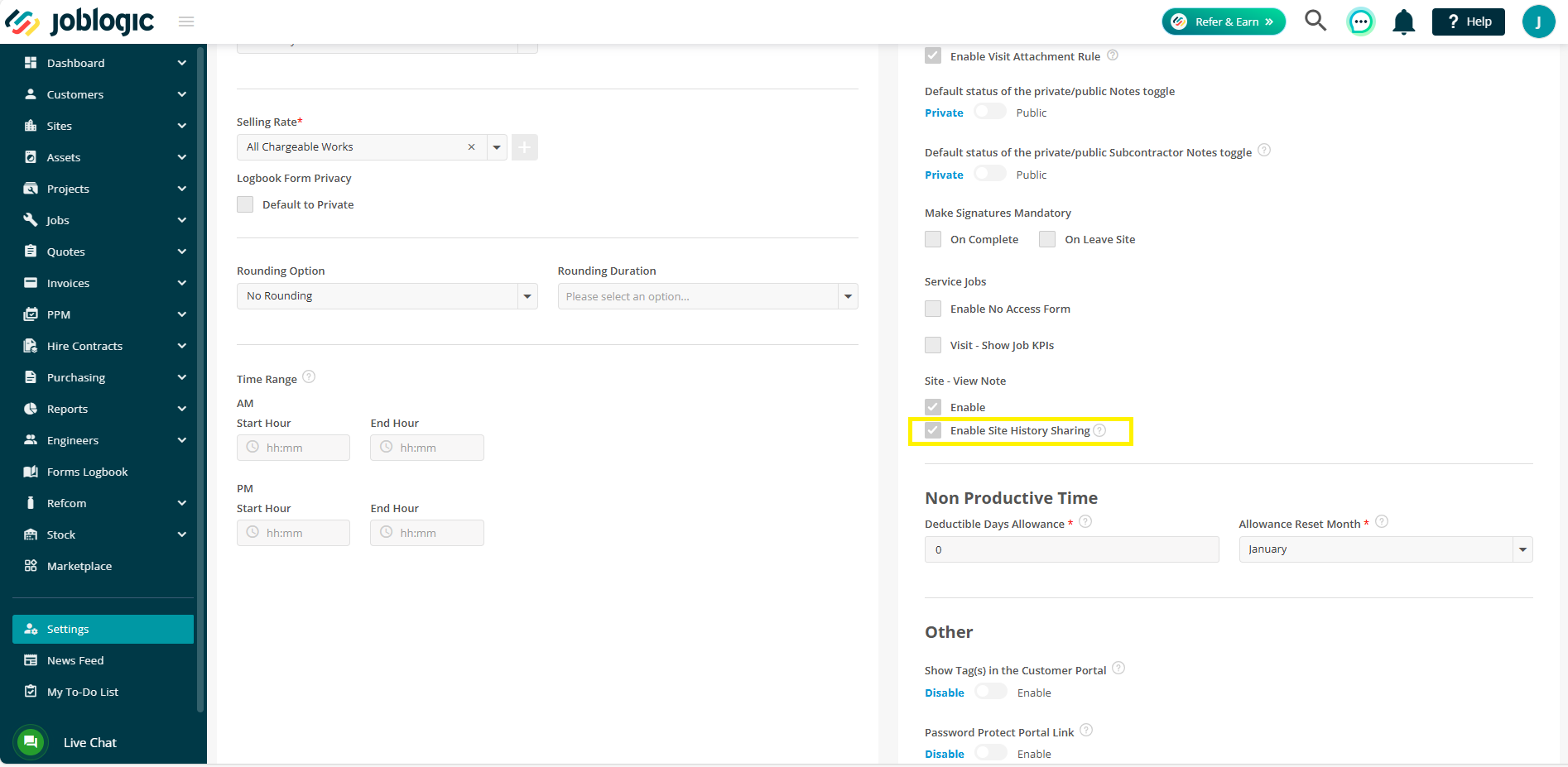
Note: this update just sets the foundations in the back-office. Changes to the mobile app will not take effect until next week’s mobile release due 23/09/2025.
Further to this, with regards to customer portal audits, you can now check your customer portal user's login activity via the audit, helping you to assist them with first time logins and general activity updates.
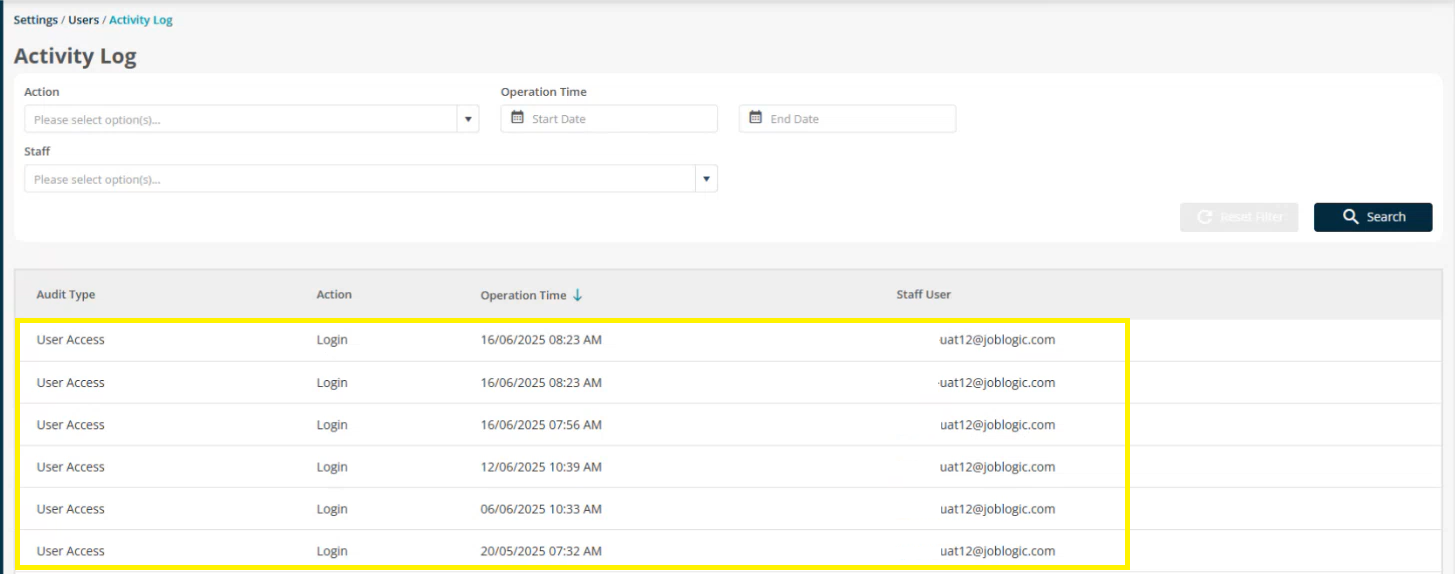
Finally a variety of quoute audits have been added such as those relating to:
‘Make notes private and show on mobile’
Updates to note titles, accept check boxes, description and global discounts
Turning the schedule of rates toggle on or off
And updating note links/URLs
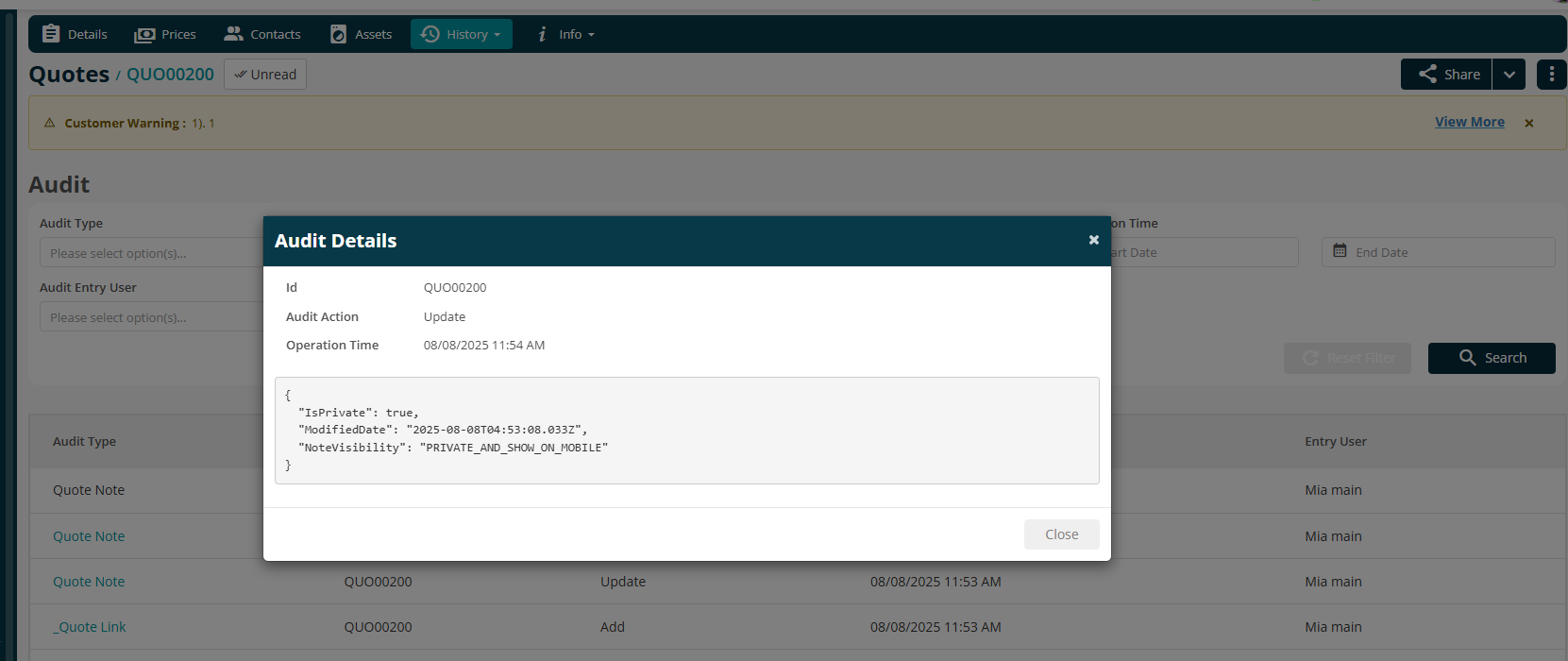
Bug Fixes 🐞🛠️
This release includes a series of behind-the-scenes fixes aimed at keeping things running smoothly. From better tracking and data exports to more accurate invoicing and planner views, these bug fixes are all about reducing friction in your everyday workflows.
We’ve fixed an issue where importing Non-Productive Time failed due to duplicate Non-Productive Time Type names being present
There was a problem that prevented the editing of overtime hours and how pay band time logic works when override settings are applied. These have now been resolved, including fixes for overlaps between customer, site and system-level pay bands
We’ve corrected a bug that caused multiple default selling rates to appear in site configurations, which previously blocked edits. Edits can now be made as needed
We’ve fixed an issue where a main job was incorrectly marked as Completed when a subcontractor job was rejected
Some users experienced issues exporting purchase invoices to Sage50 due to mismatched currencies between systems. This has now been resolved
We’ve removed non-functional variables [SiteName] and [CustomerName] from the Contract P.O email template to avoid confusion
There was an issue where vehicle journeys weren’t split after periods of inactivity, leading to incorrect locations in Live Tracking. This has been corrected
In exported asset data, the System ID and QR Code columns were swapped. We’ve fixed the mapping so values now appear in the correct fields
You may have noticed the “View on Map” feature in the Planner failing to load for engineers with a large number of visits. This should now be working as expected.
A pagination issue in the Service Letters view caused jobs to repeat across pages. This has now been fixed
We’ve resolved a mismatch between recorded hours in the Timesheets Week view on mobile and the hours displayed in back office
Exported Subcontractor Purchase Orders didn’t always reflect the filtered view shown in the grid. This now behaves correctly.
Another column mapping issue in the Site asset export screen has been fixed. System ID and QR Code values now align properly
We’ve corrected a display issue where PPM mandatory task colours weren’t shown for unlocked jobs in the Planner
Subcontractor purchase orders previously showed incorrect values when credits were applied. The value now reflects invoice minus credit as expected
We’ve added audit trail logging for job status changes when jobs are allocated to or retrieved from subcontractors
There was an intermittent issue where some visits didn’t show in the Monthly Planner. This has now been resolved
Finally, we’ve fixed a bug where the “Pay Deposit” button didn’t appear after a quote was approved via a public link
Thanks for bearing with us while we worked through these. If you come across anything else that feels off, don’t hesitate to get in touch with our support team, we’re here to help 🙂
That’s all for this month in the back-office but be sure to look out for our mobile release next week! 🎉
Your feedback is invaluable in helping us shape future improvements, so don’t hesitate to let us know your thoughts on this release or anything else!
👉 Need further assistance? Visit our Support Portal for more help, or reach out to our team on 0800 326 5561/Support@joblogic.com.

