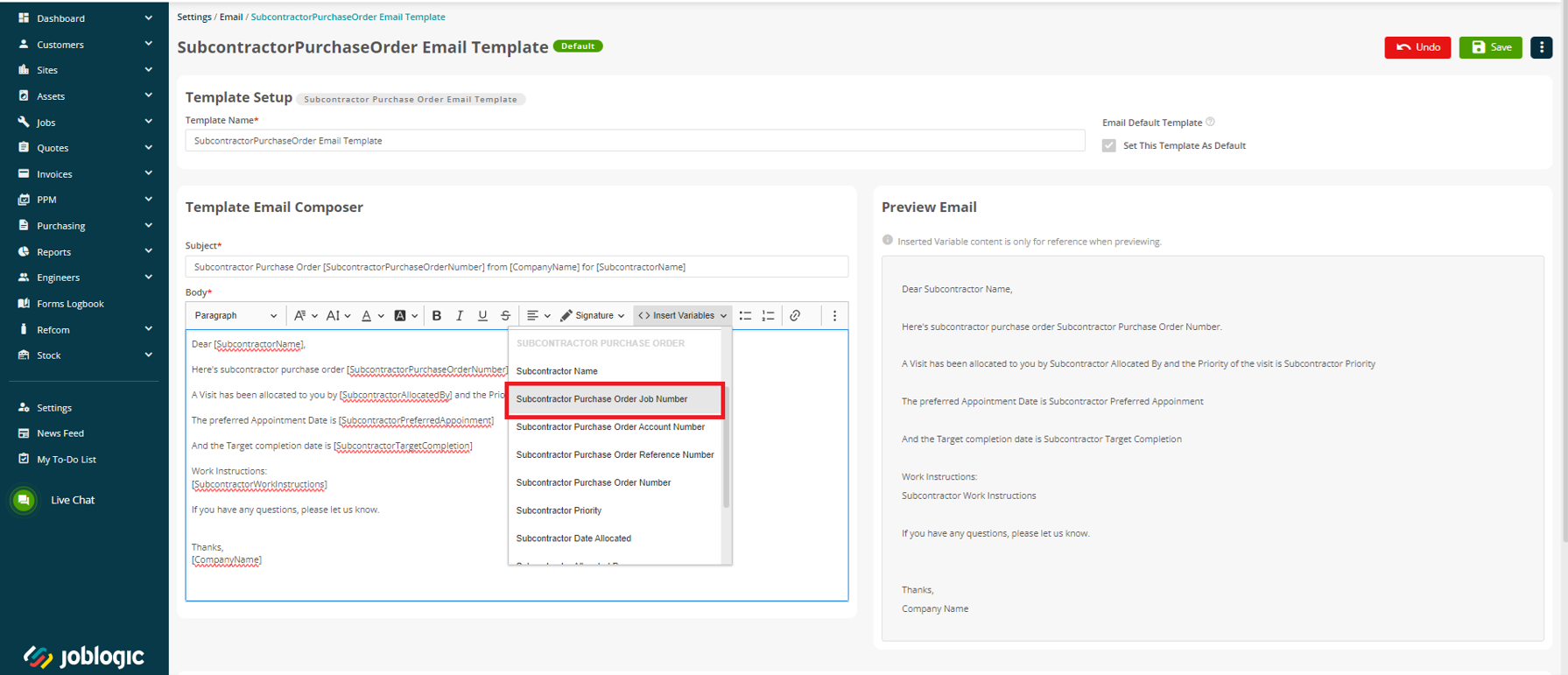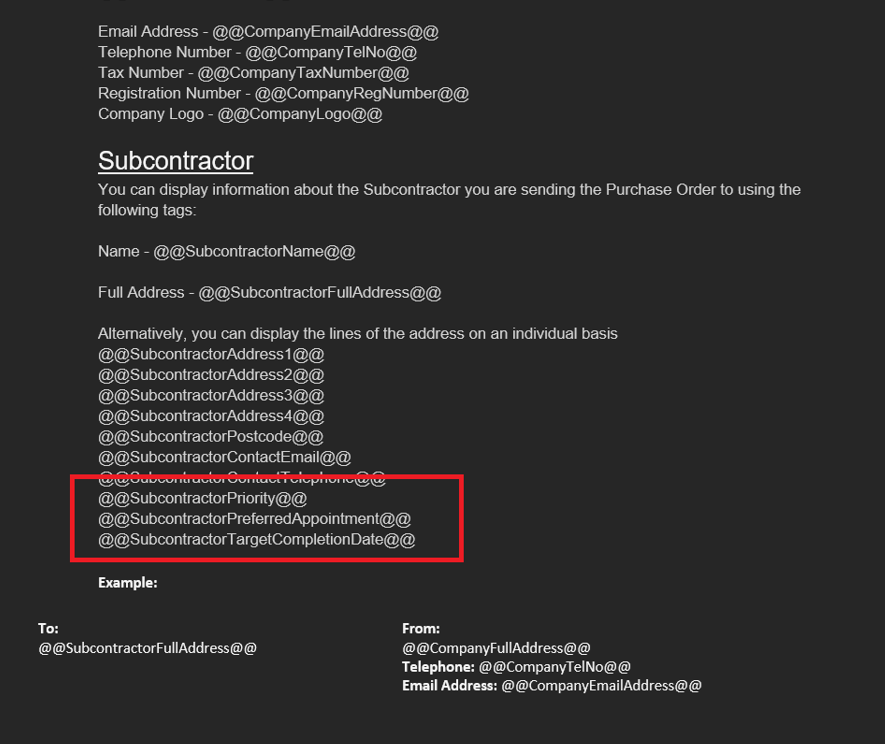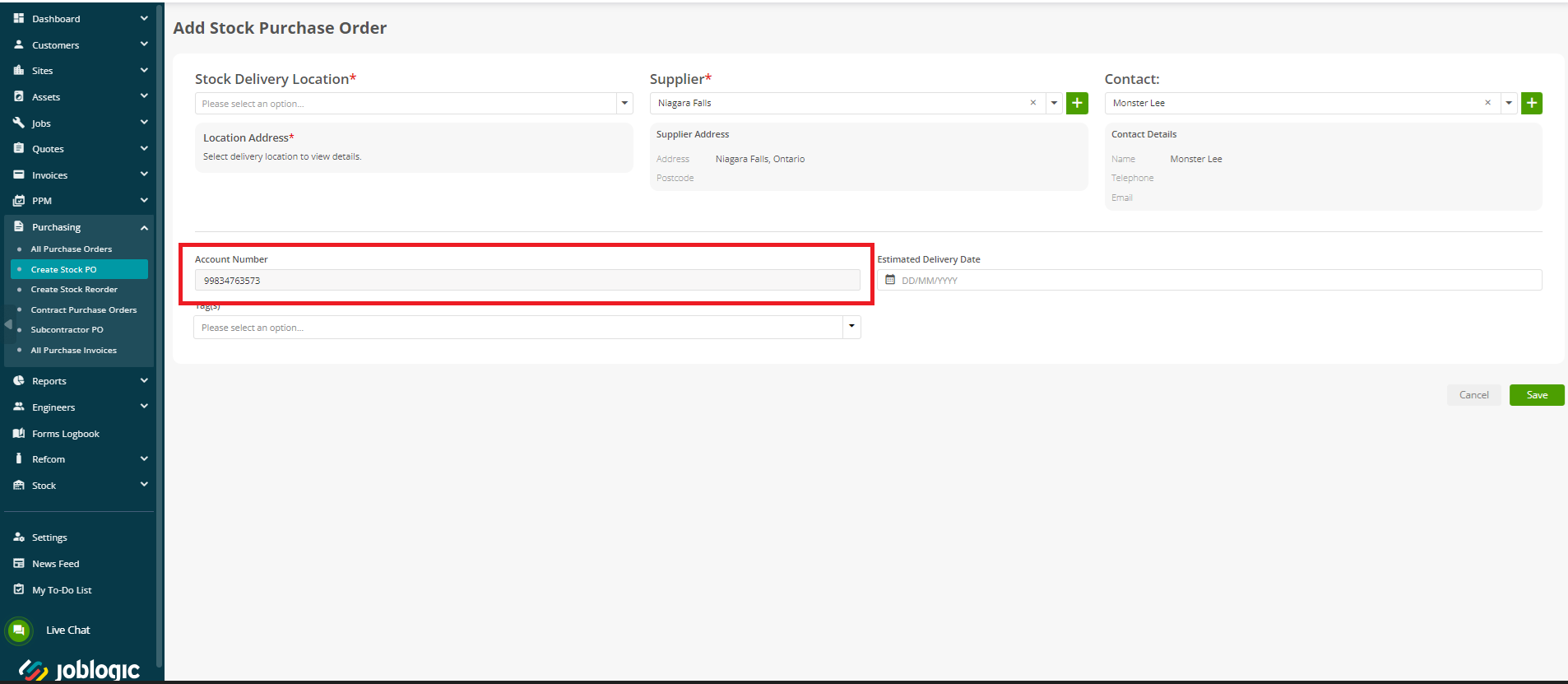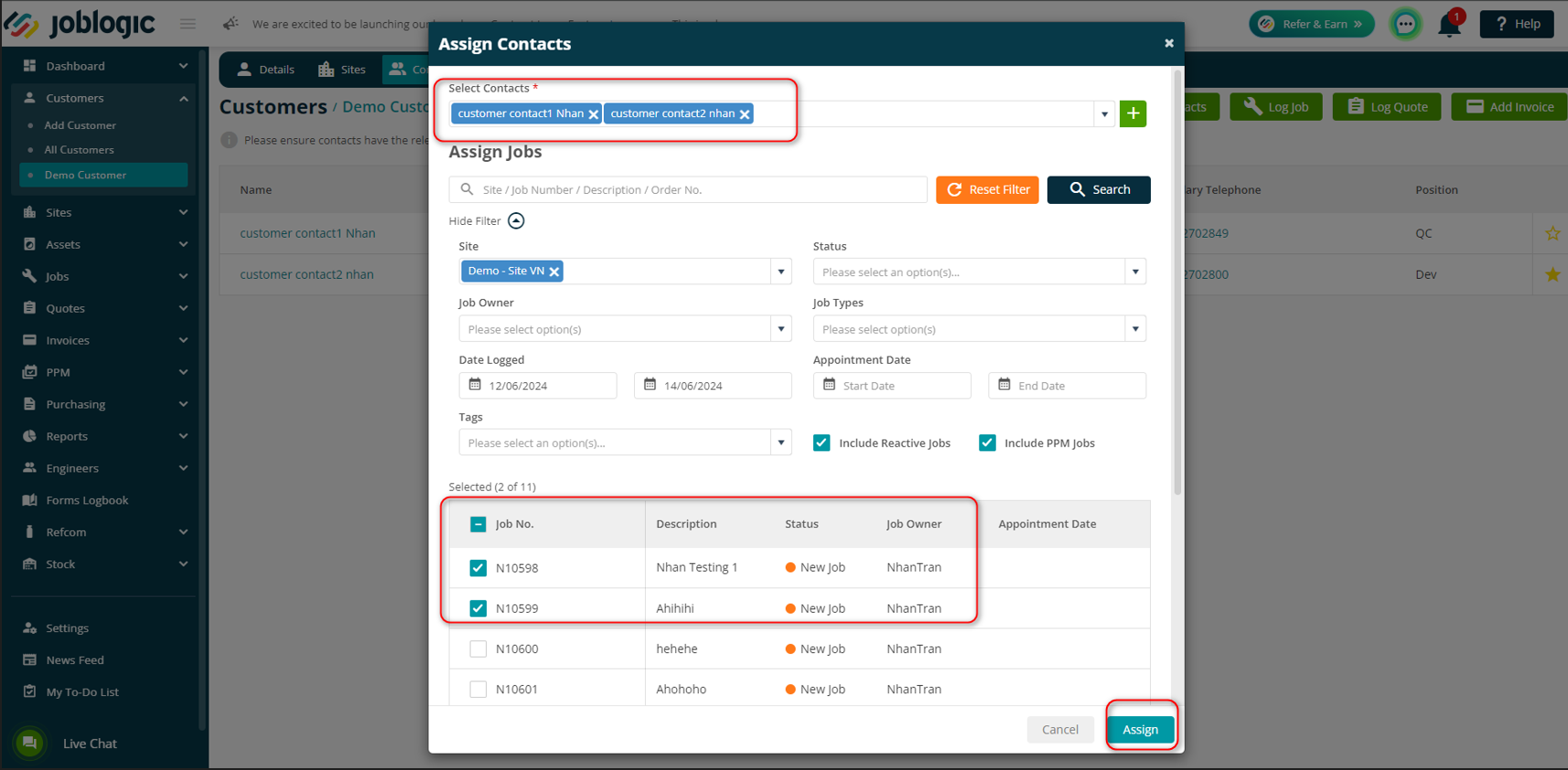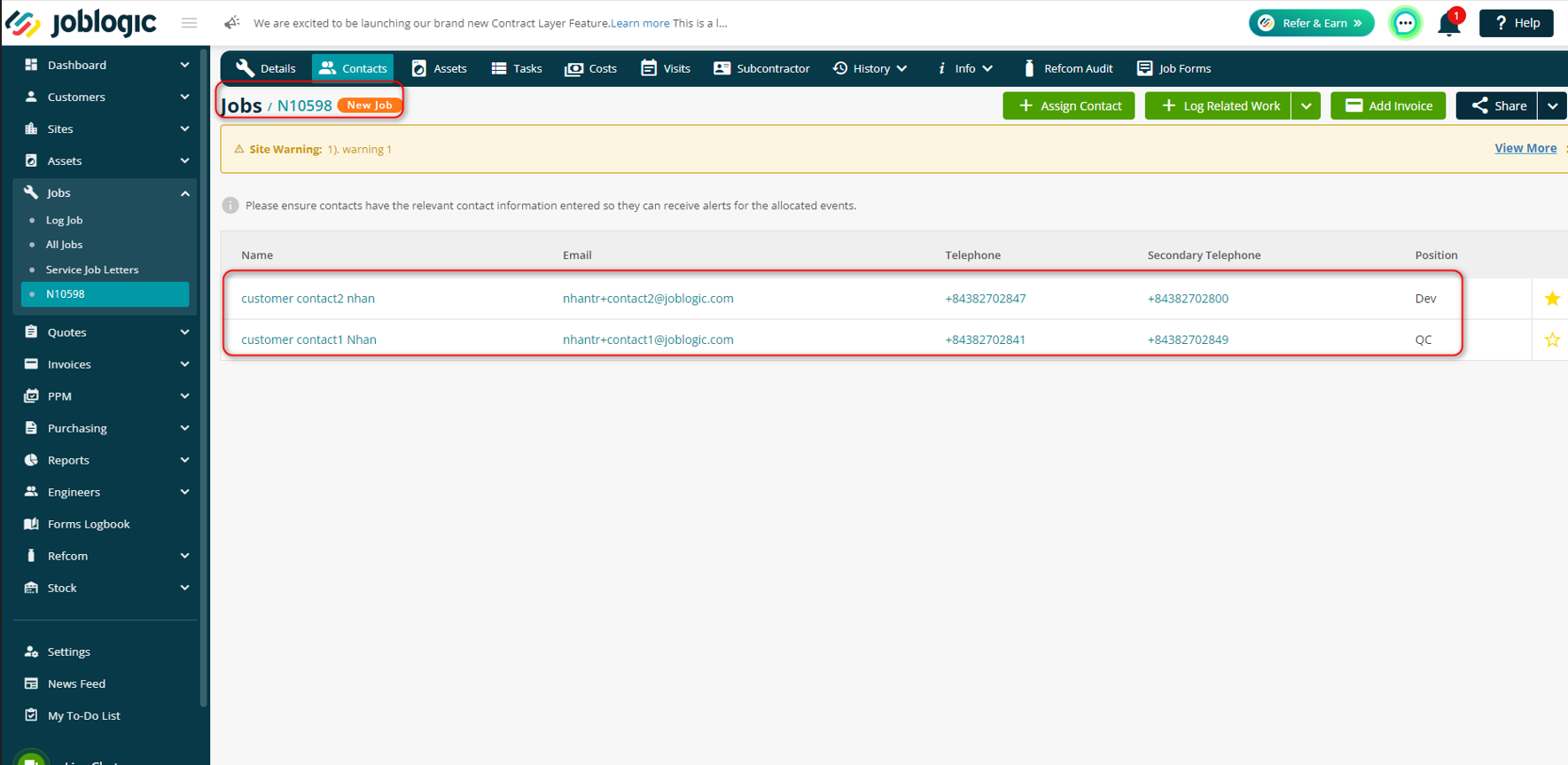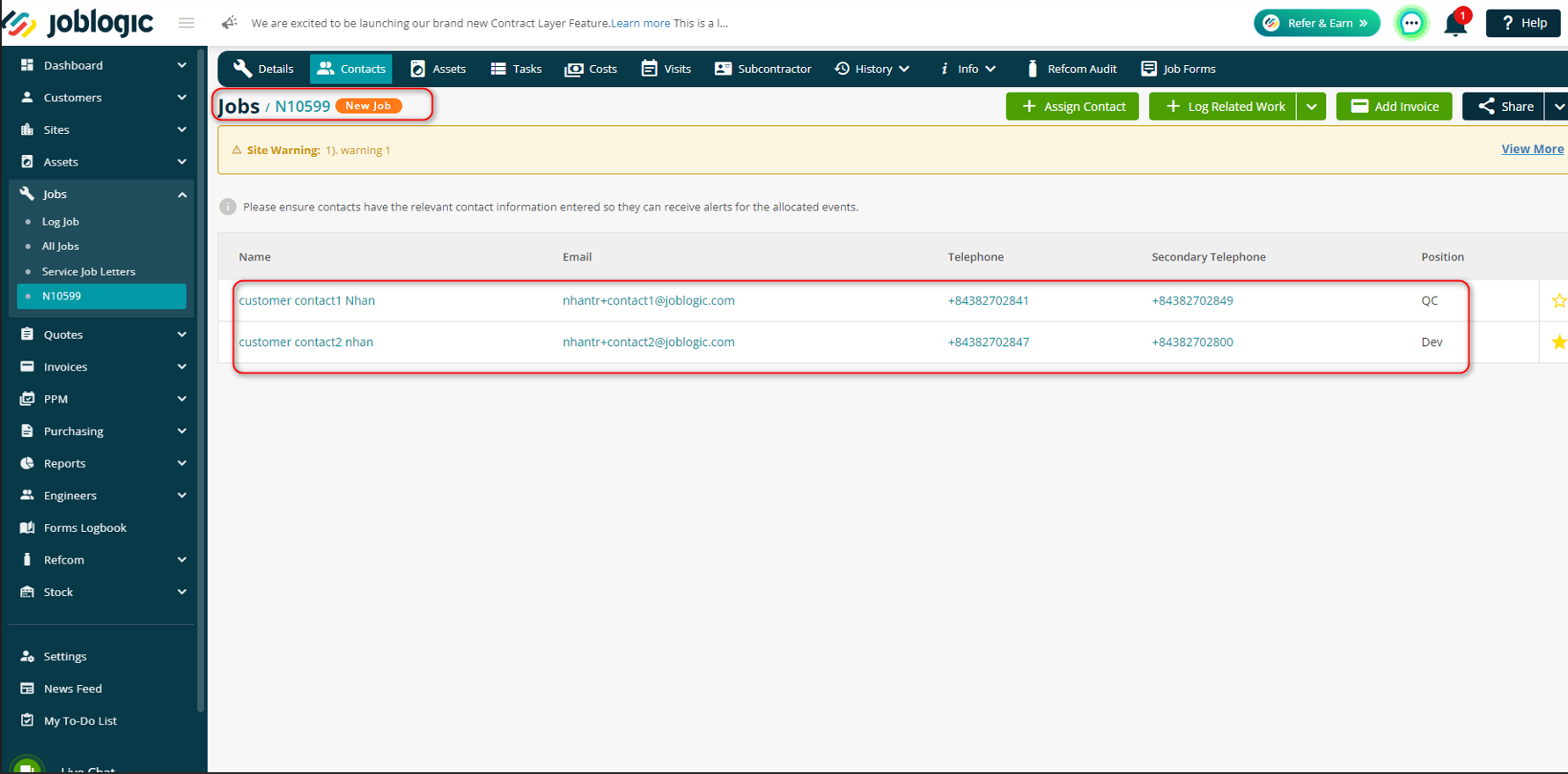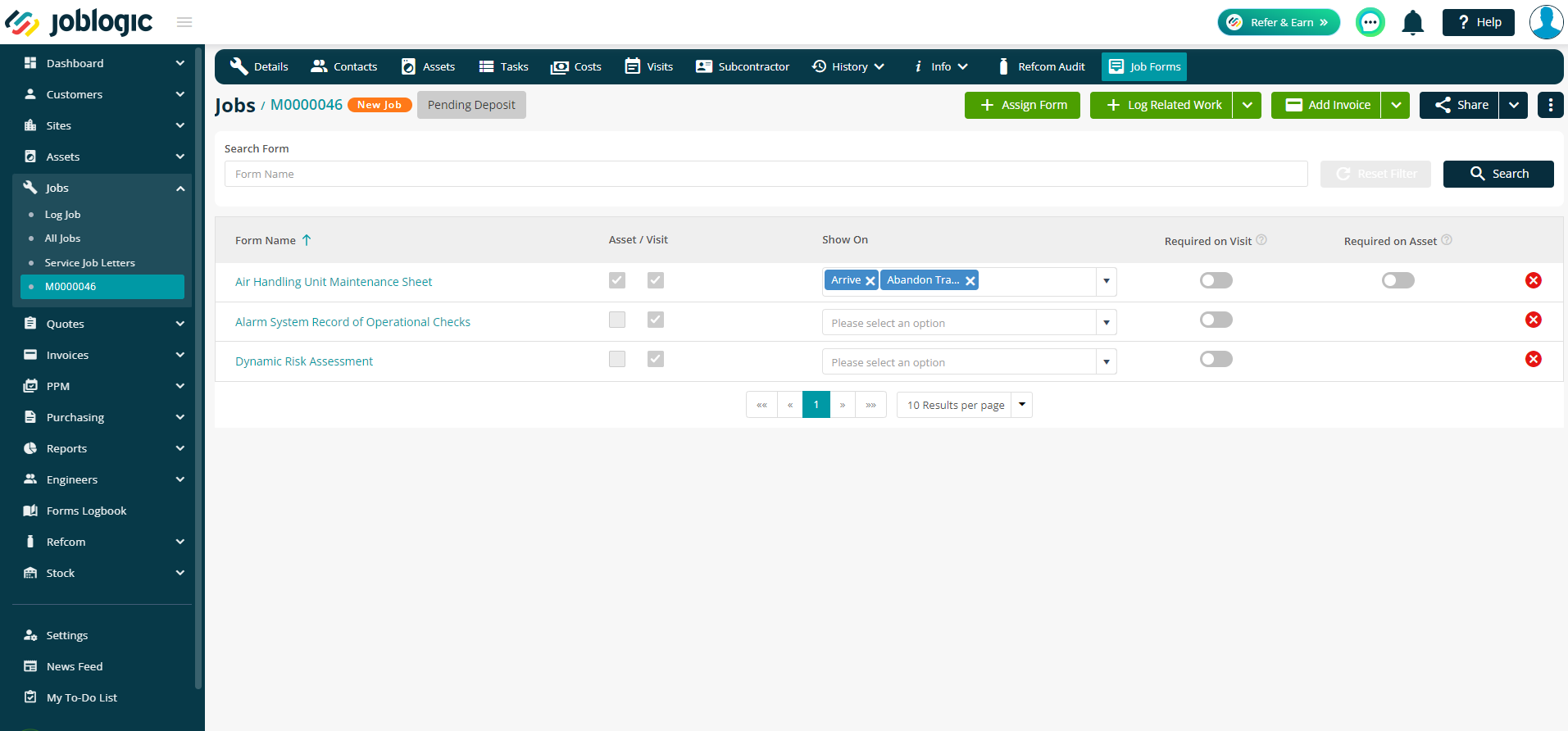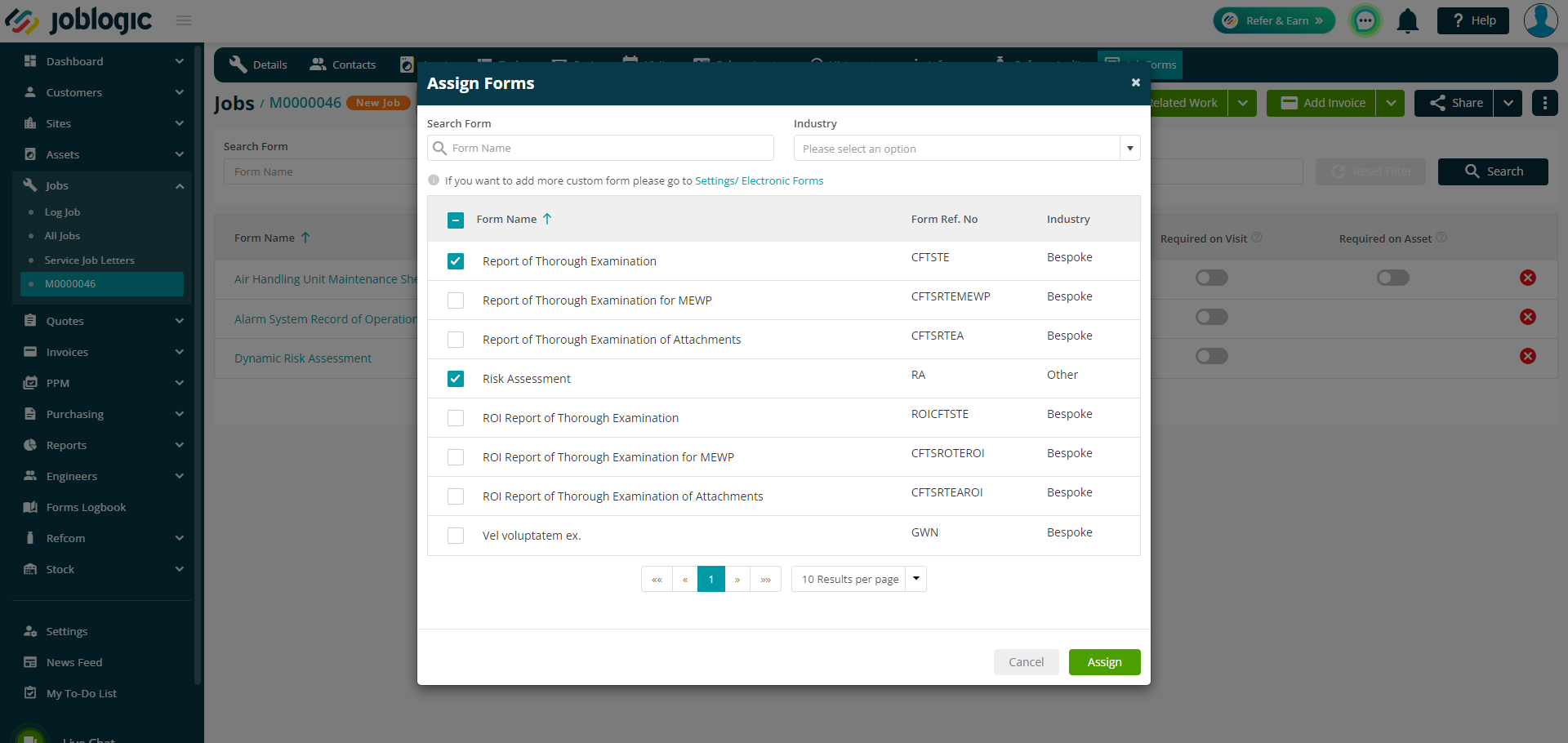- 27 Jun 2024
- 5 Minutes to read
- Print
- PDF
JL Web Release: Week Commencing 24th June 2024
- Updated on 27 Jun 2024
- 5 Minutes to read
- Print
- PDF
*Features scheduled for release on 27/06/2024. The functionality detailed will not be available in the system until this date. However, please note that this is an ETA and may be subject to change. *
Release Topics
Subcontractor Portal Changes
Bulk Job Contact Assignment Tool
Refcom: New Planned Return Date Field
Multi-Tenant Options
Release Details
1. Subcontractor Portal Changes
This week brings some exciting new updates for those of you who use our Subcontractor Portal feature
You may have noticed since the launch of our subbie portal that we are continuously seeking feedback on it to implement in future releases and this one is no different
One of the ones that we had been receiving was the fact that you couldn’t automatically include the job number in subcontractor emails via the template
Well, this can now be done with ease via our new ‘Subcontractor Purchase Order Job Number ‘ tag
In addition to this, work instructions on subcontractor purchase order (P.O) allocations are now optional, allowing you to only send them when necessary
We’ve added three new purchase order doc x tags. These being, Subcontractor: Priority, Preferred Appointment Date and Target Completion Date allowing for P.O’s to be as detailed as possible
Subcontractor and supplier account numbers are now read-only when creating purchase orders to prevent any accidental changes occurring
And finally, you can now send subcontractor purchase orders to multiple contacts on allocation, ensuring that only the right people receive the necessary information
Our portal just keeps getting better and better with every little change and there will be more to come with further feedback and updates so watch this space
For further details on the Subcontractor Portal within Joblogic, see here for our useful user guides on all things subbie related
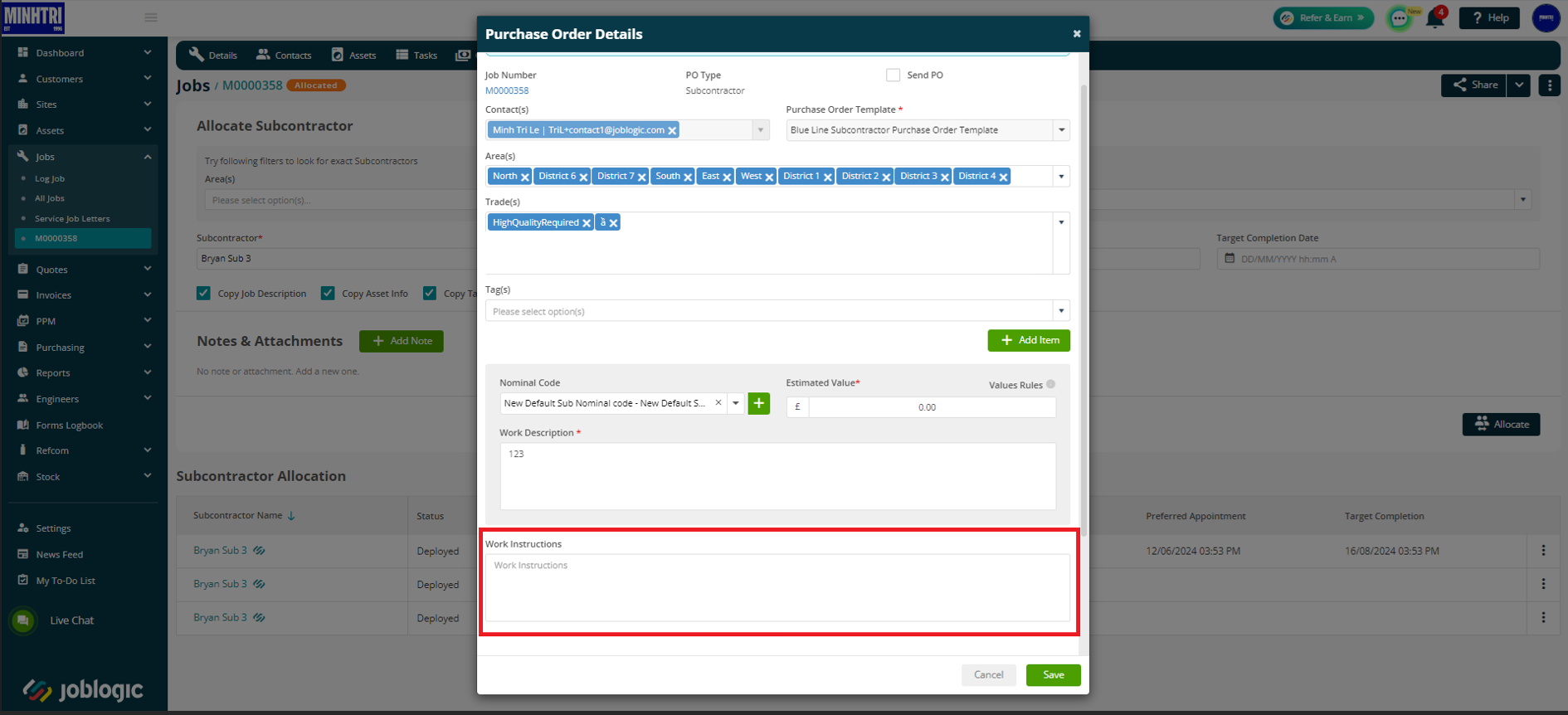
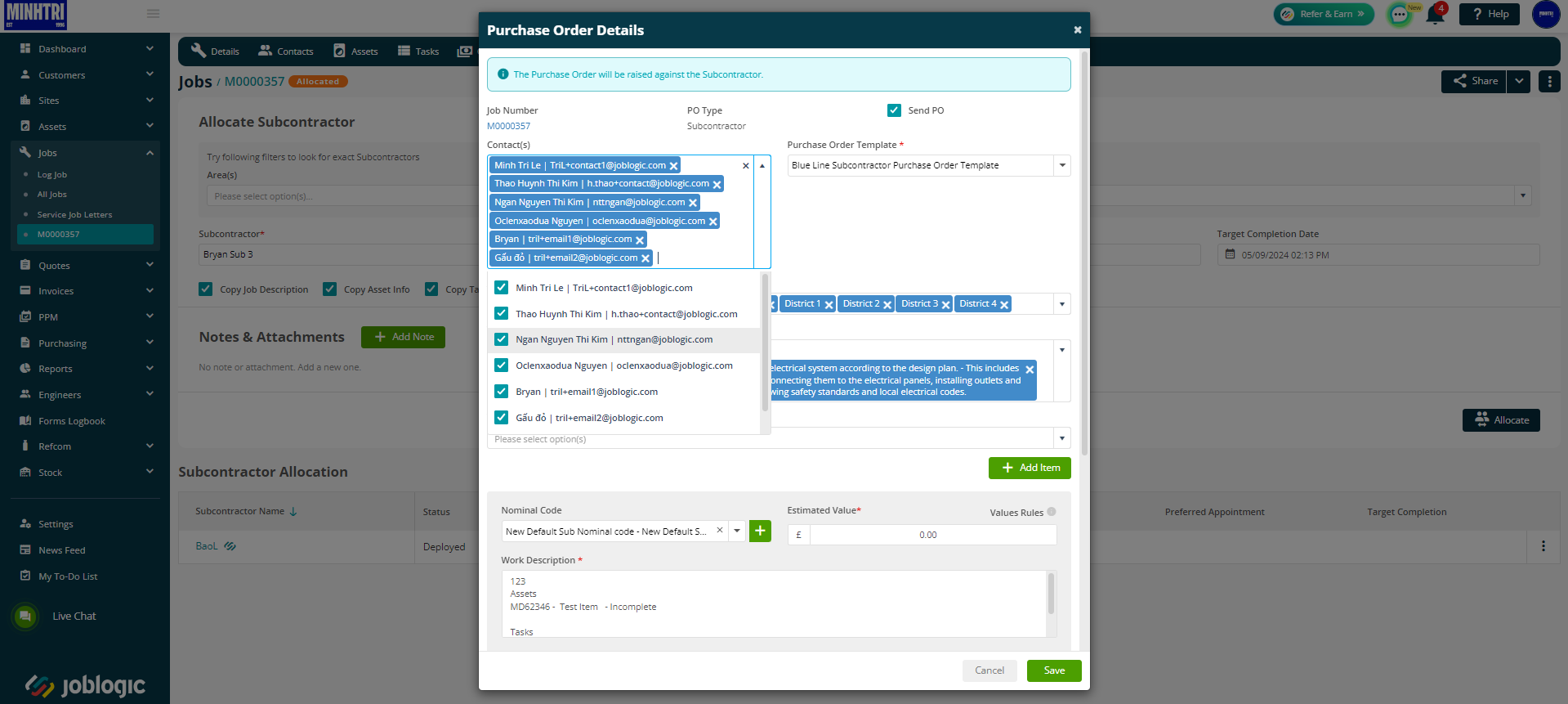
2. Bulk Job Contact Assignment Tool
Another new tool that we have this week is our Bulk Job Contact Assignment tool so if you work in the service department this is mostly likely a handy one for you
This new function allows back-office users to efficiently assign customer and site contacts (with all of their event settings) to multiple jobs in one go, allowing you to more easily make sure that the right people get the right info on the right jobs
Check out our user guides fully detailing how to use this for customer contacts here and site contacts here
And for some further reading on contacts in general, see here for jobs and here for customers and sites
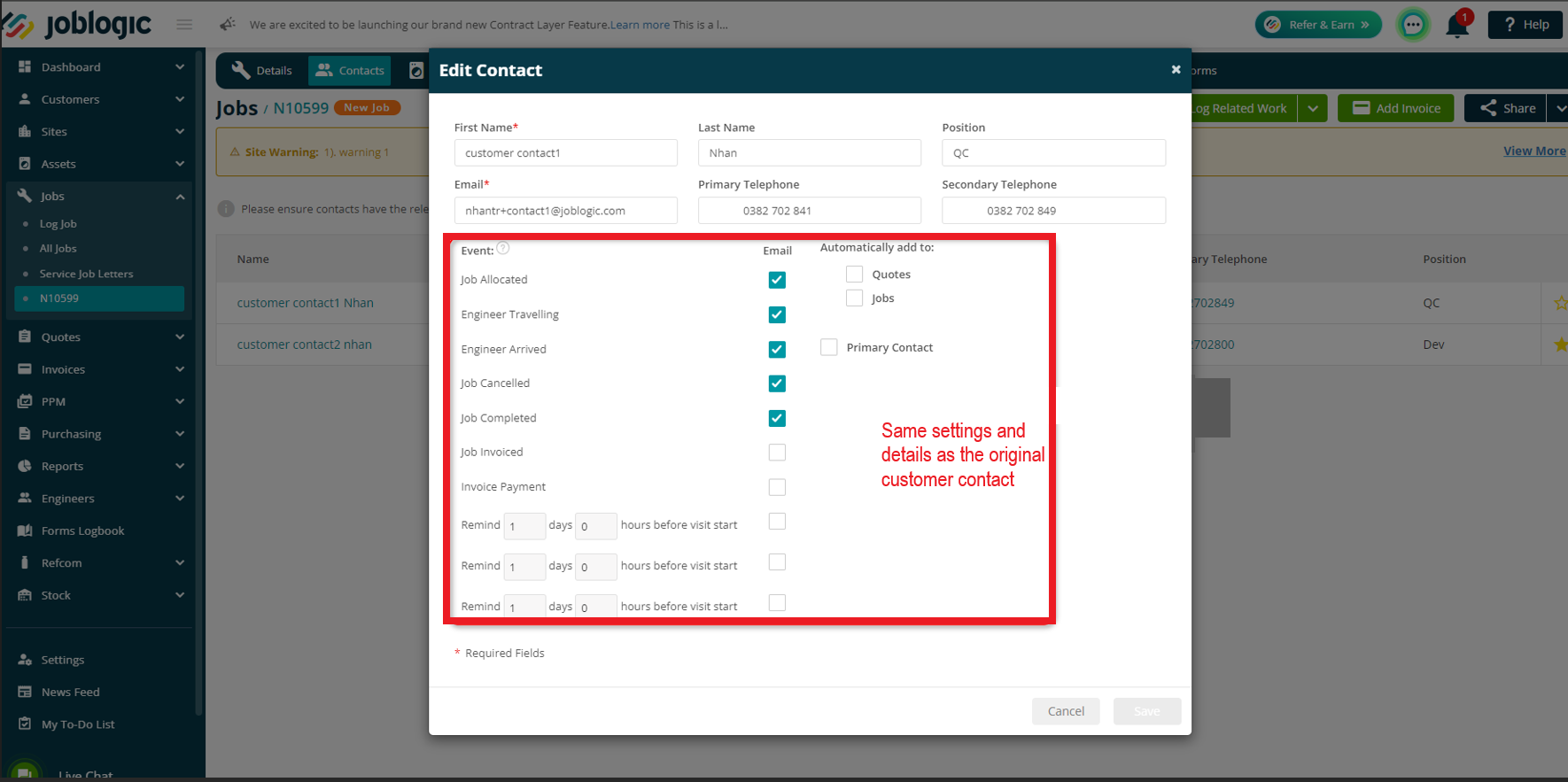
3. Refcom: New Planned Return Date Field
Our last one in this release is for all our Refcom Users and will prove a great tool for preventing money from being spent when it doesn’t need to be
We know that sometimes there can be a charge if you hold onto a bottle for longer than you should have
So, we have added a new ‘Planned Return Date’ field to help with this
This new field can be populated against the cylinder, on cylinder stock P.O’s and goods received notes, at the time of delivery helping you to keep on top of any cylinders which are due back from the moment that you get them
It’s a small and simple change but also a powerful one
For more information on Refcom within Joblogic, see here to check out our useful Refcom user guides library
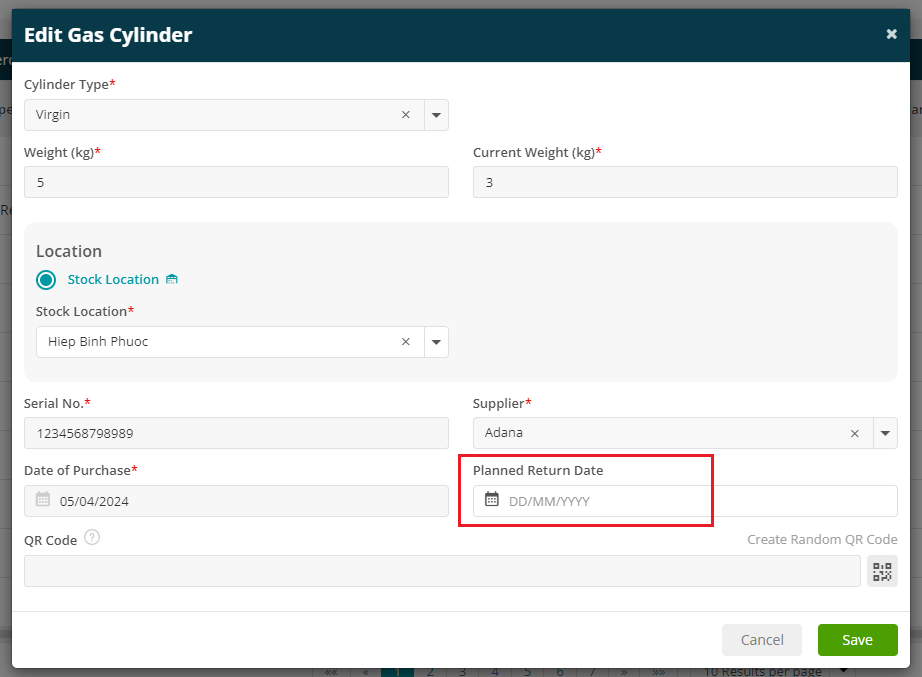
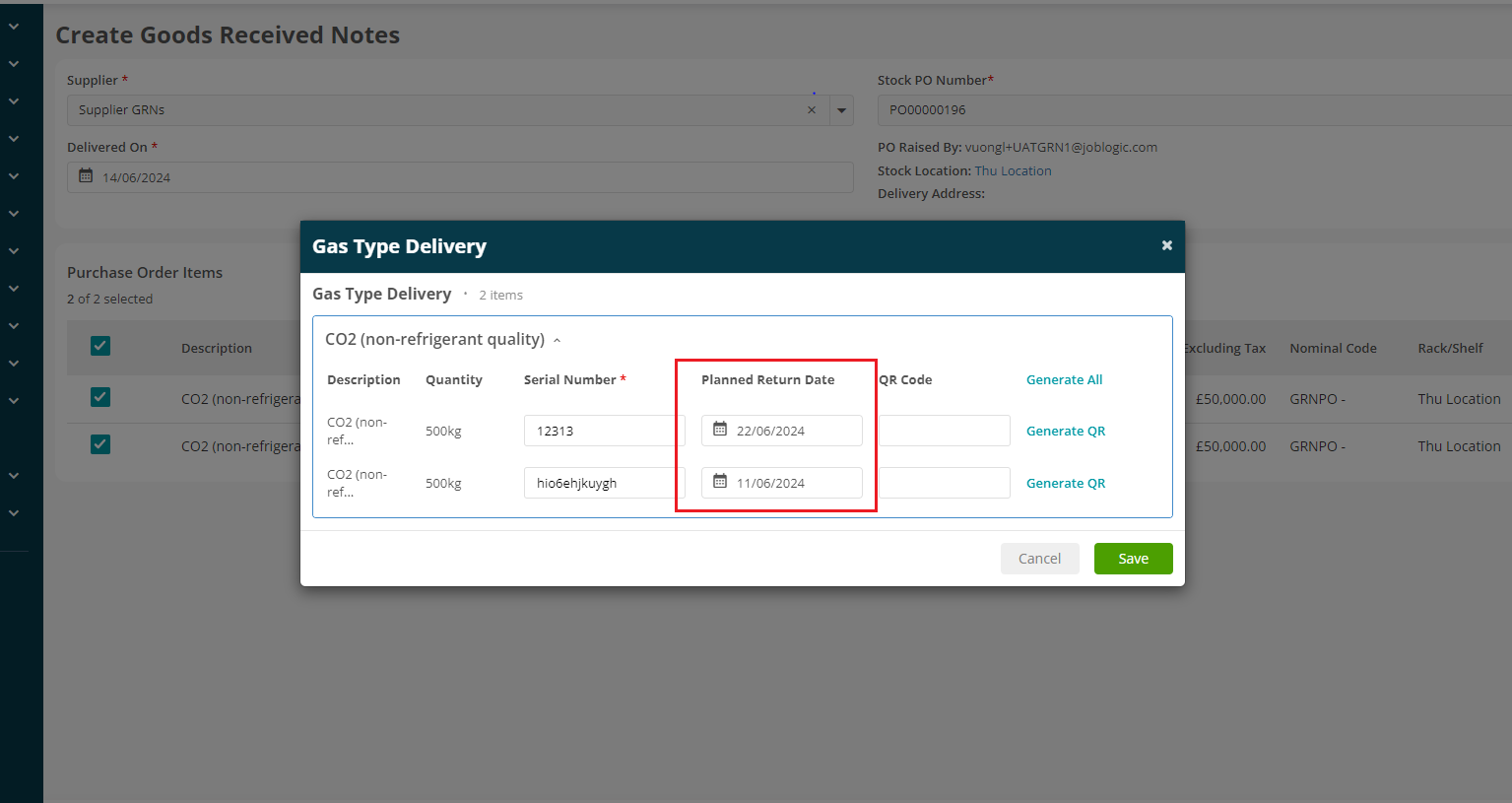
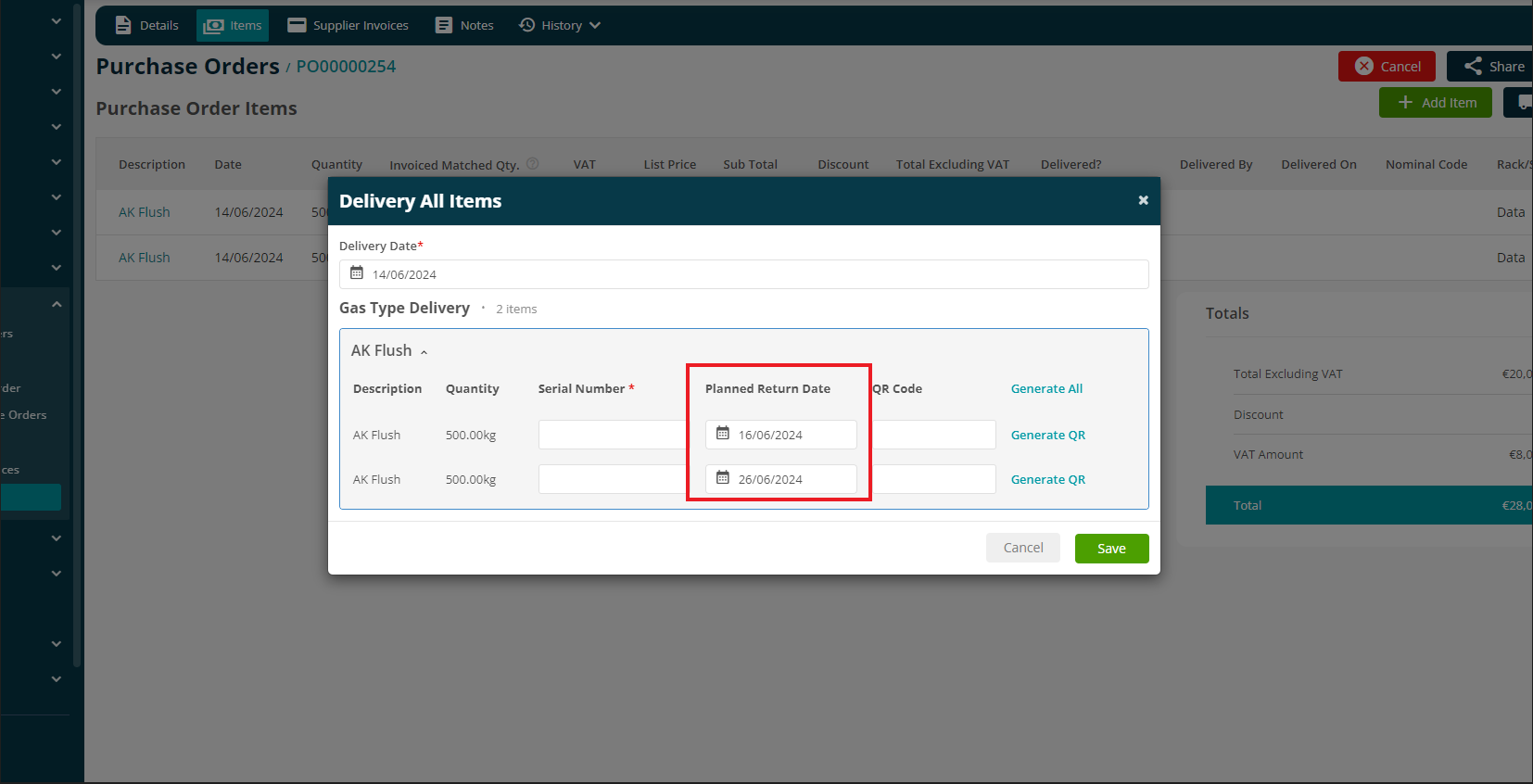
4. Multi-Tenant Options
This is a super exciting update for those of you who need access to multiple Joblogic datasets
You can now use the same email address to log into more than one Joblogic account if you choose to
With multi-tenant enabled, when you click to log in with your email address, you’ll be directed to a page to confirm which account you want to log into
Switching between the two is easy too. Click on your profile icon in the top right and then click 'Switch Accounts'
This change is also taking effect for your Customer Portal Users! If the user and email address is set up in Settings > Customer Portal Access, on the relevant Joblogic accounts, they will also be able to Switch between accounts when they log into the Portal
Please note, the ability to do this within your Joblogic account is chargeable . If you wish to have the multi-tenant function activated, please contact your Customer Success Manager (0800 326 5561, customersuccess@joblogic.com)
The feature will be available for the mobile application in our next mobile release so keep an eye out for our mobile release notes next week too
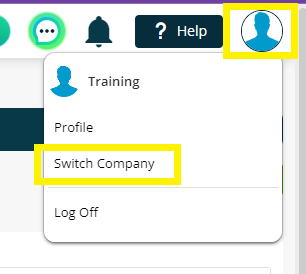
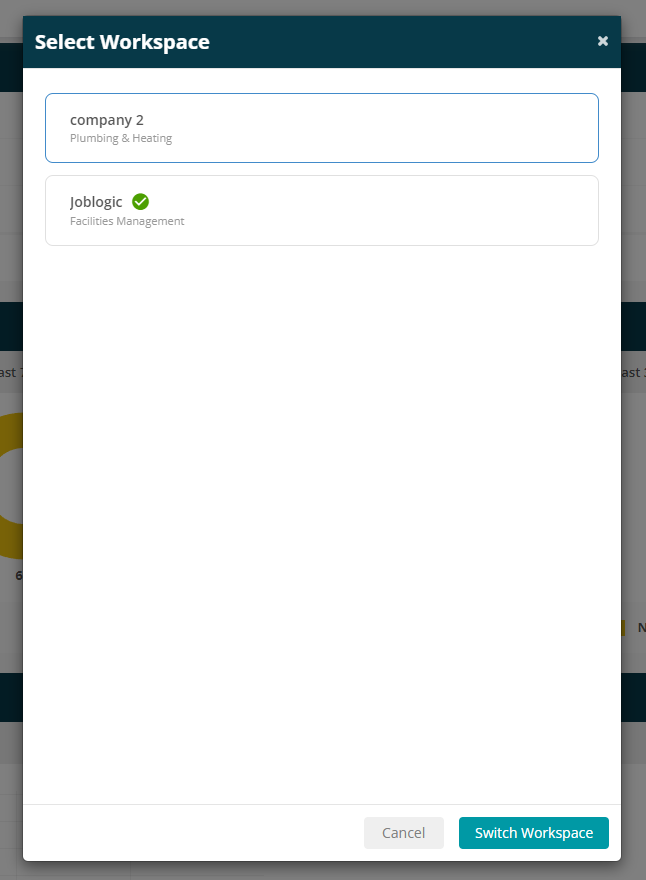
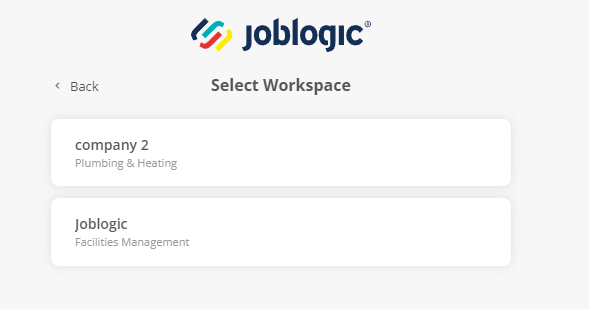
Improvements
As with everything, there is always room for improvement and in this release we have made some to the UX (user experience) and UI (user interface) of the job form assignment area
These changes have been made to ensure an easier, user-friendly experience, in keeping form assignment with the rest of the system
Checkout our streamlined and intuitive new interface under the ‘Job Forms’ tab > ‘Assign Form’ button of any job
- The pop-up notification when saving PPM visits also had a bit of information that is now redundant, so we have improved the message on this too
Bug Fixes
While we don’t like or want system bugs, they can sometimes occur. We’ve detailed those that have been fixed in this release below:
An issue with the telephone country code field not populating within the Advanced Mobile feature has been corrected
A problem with the date picker’s date format in the forms’ logbook has been fixed
A problem related to stock take records sometimes displaying an incorrect time zone has now been rectified
There was an issue with filters on the All Job Search page not resetting properly. This has now been fixed
A problem with the "Area" filter and "All Sites" functions when batch deleting sites has been resolved
There was also an issue related to the start date and end date which was causing some trouble when saving PPM Contracts. This is now all sorted
Please accept our apologies for any inconvenience cause by these bugs and thank you for your understanding and patience whilst they were being fixed, if you noticed them.