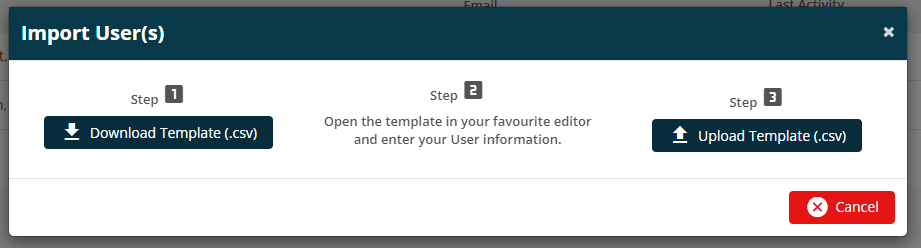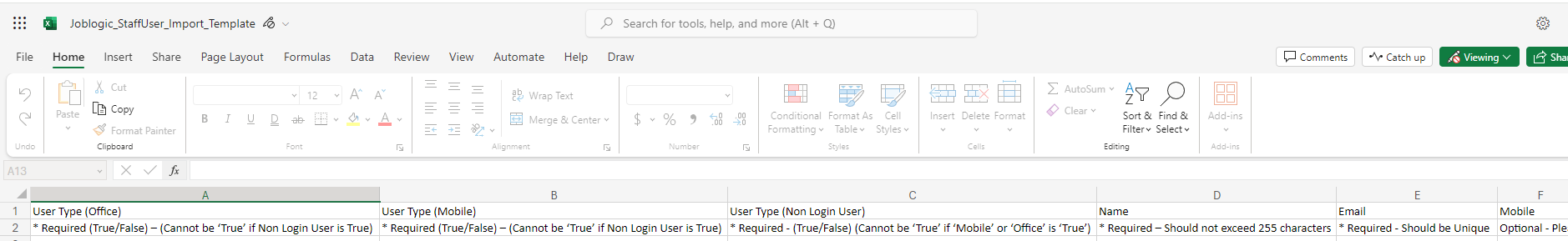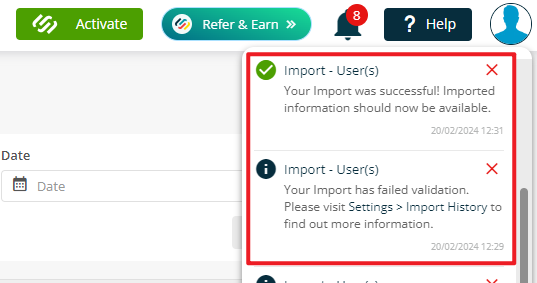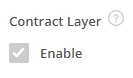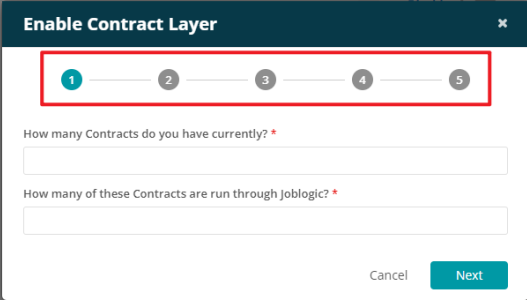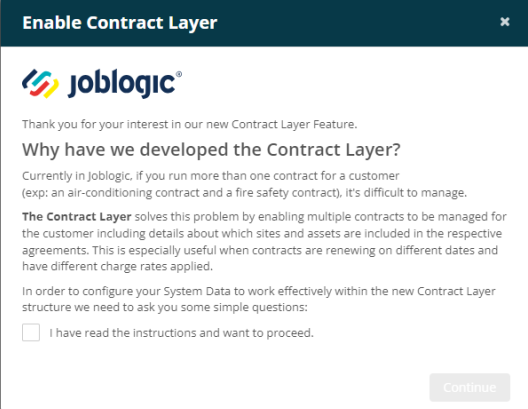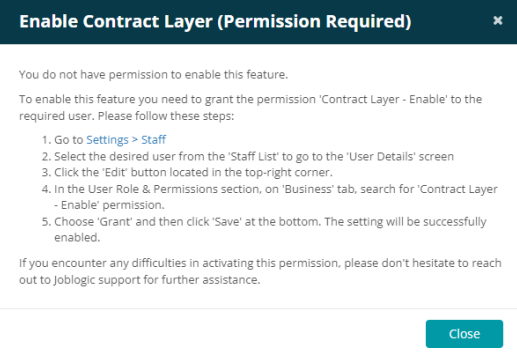- 08 Mar 2024
- 4 Minutes to read
- Print
- PDF
JL Web Release: Week Commencing 4th March 2024
- Updated on 08 Mar 2024
- 4 Minutes to read
- Print
- PDF
Features scheduled for release on 07/03/2024. The functionality detailed will not be available in the system until this date. However, please note that this is an ETA and may be subject to change.
Release Topics
User Imports
Contract Layer Surveys
Planner View Update
All Purchase Invoices Menu
Release Details
1. User Imports
We have a handy new tool for you in this week’s release... User Imports
This new function will prove to be particularly useful when adding a large batch of new colleagues to your team and recording them in your JL (Joblogic)
Say goodbye to having to add each new colleague one by one
They can now be more easily added to JL by filling out the spreadsheet and importing at the click of a button
So get busy recruiting knowing that there is at least one less admin task to do after the intake of your great new staff members
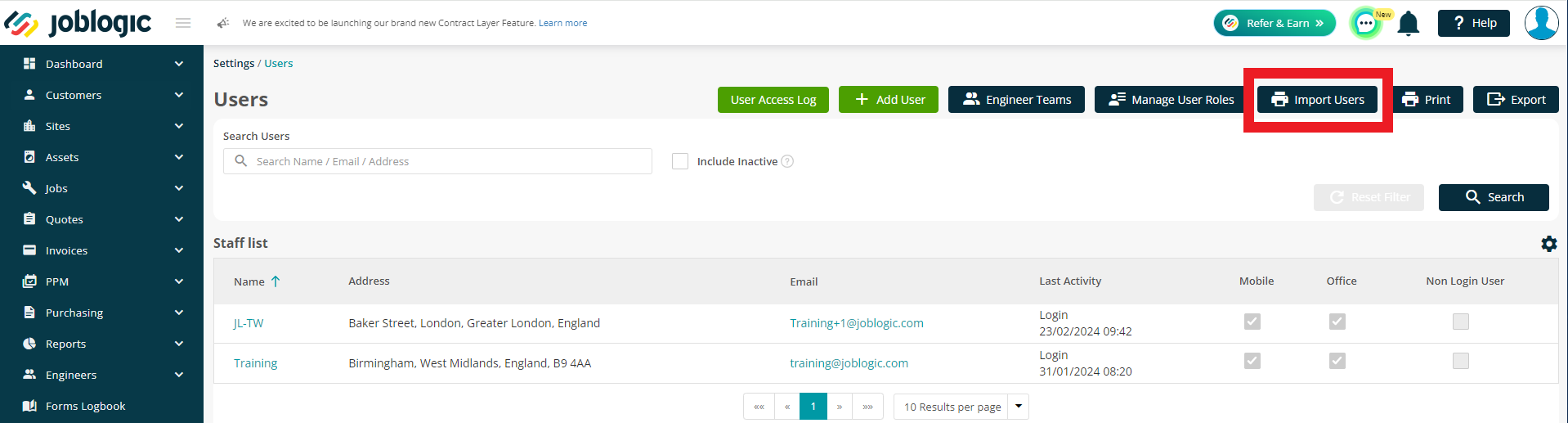
- For further details on staff set up within Joblogic, see here for our user guide library on staff set up in general
2. Contract Layer Surveys
Running multiple contracts and work for the same customer can sometimes prove difficult to manage due to so many similar details and items all running at the same time
We are therefore working to produce a useful new tool to help with this named Contract Layers
Contract Layers will allow for a smoother workflow and make details more clear and easier to manage when multiple contracts and work are recorded under the same customer
As a starting point, we are looking to get an idea as to how many and which of our clients might be interested and find this feature useful, so we are sharing a short survey related to this within this week’s release
We are looking to get details such as the number of contracts that you currently have and how many of these are ran through Joblogic to help us to understand your requirements and to begin to structure your data in preparation for using it
Once you have carried out our survey and let us know that you are interested, our Customer Success Management (CSM) team will then be in touch with further details about how to utilise this great new feature in the future
The survey is accessible through the system, so head to Settings > System Set up > System Settings and enable the ‘Contract Layer’ setting to take part in the survey
- For further information on Joblogic PPM Contracts in general, see here for some further reading of our PPM user guides
3. Planner View Update
We’ve made a small but effective update to the planner by making the engineer columns wider on the day view
This has been done to improve viewing of planner by allowing for more information to be displayed for an engineer in one instance
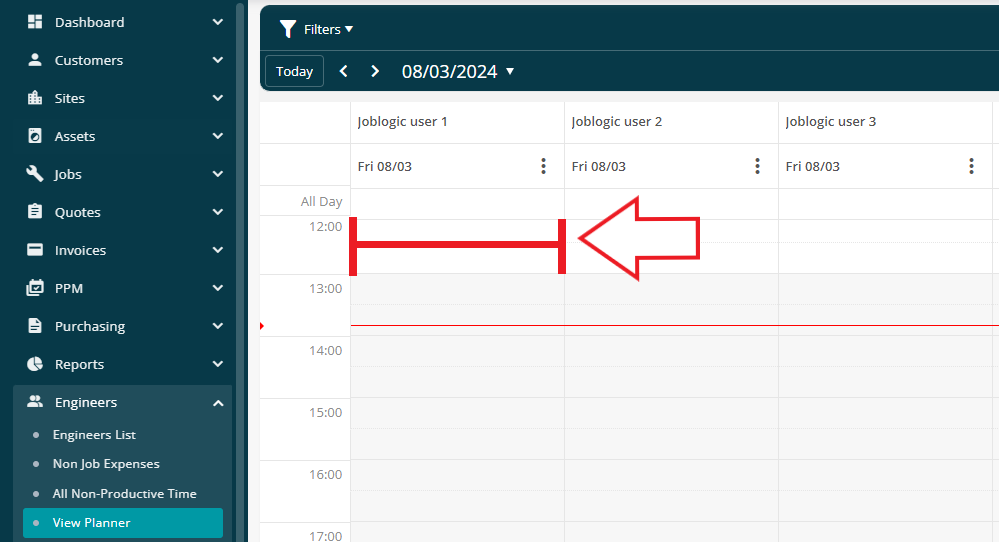
While this change will improve the planner overall, it does mean that less engineers can be viewed in a signal instance (without scrolling across the page)
There are many easy ways around this though. 3 of the simplest ones are:
- Utilise the full screen view of the planner, making the page items bigger within the screen
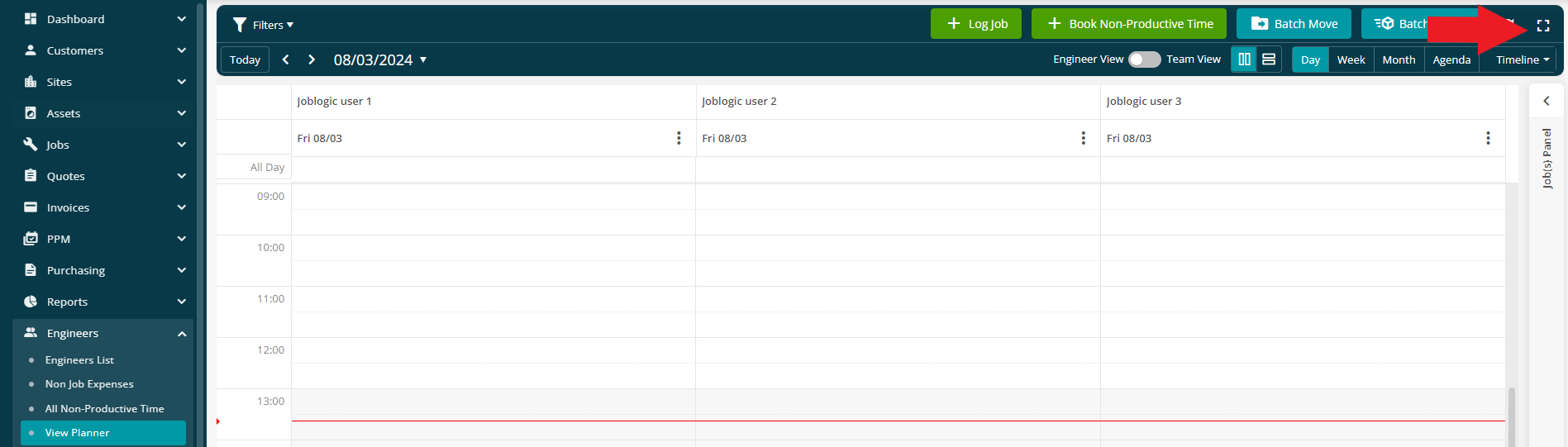
- Reduce the zoom on the internet browser. This will reduce the size of the items on the screen overall but will allow for more information to fit within a single page
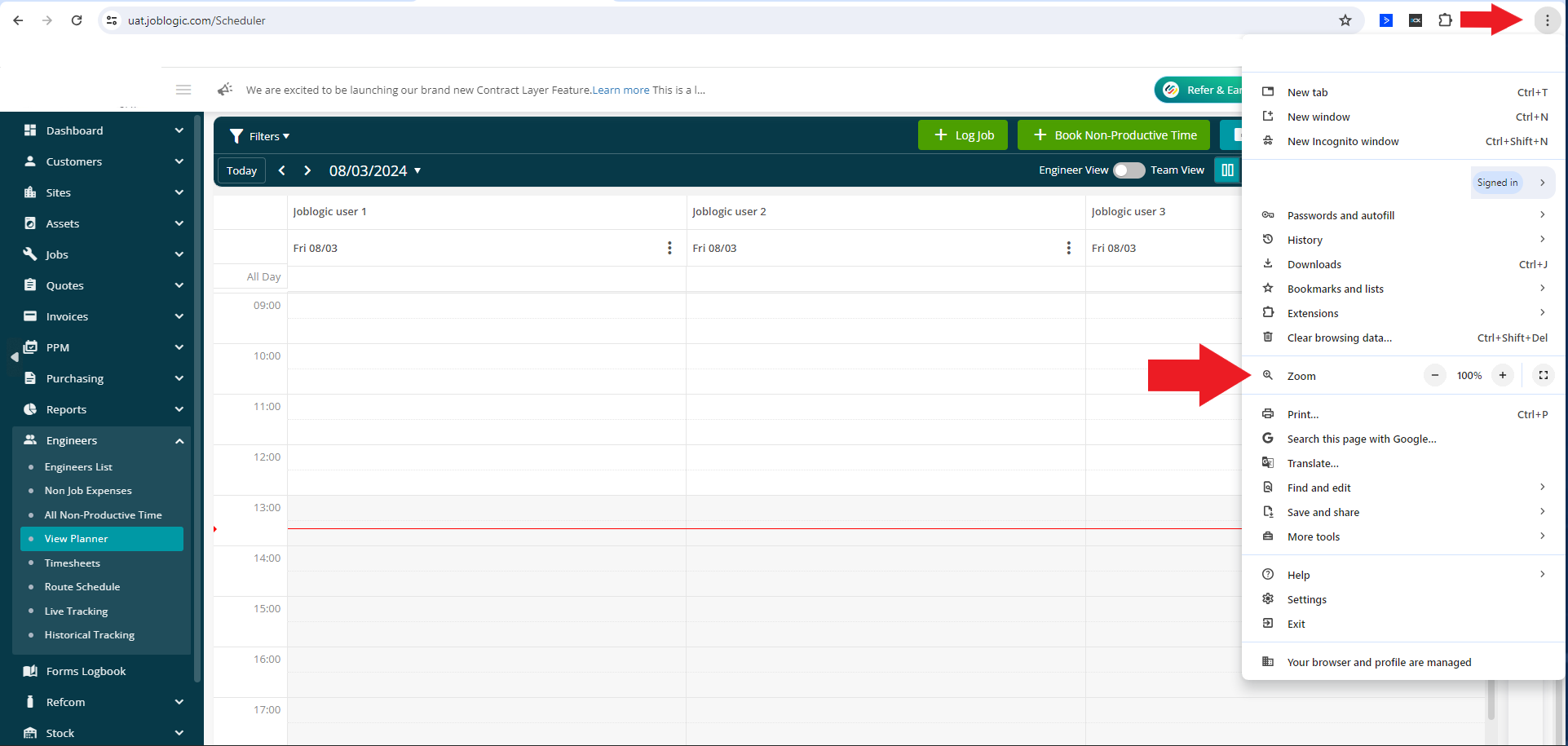
- Utilising the ‘Timeline By Total Daily Visits Of Year’ view. This will present less information for the visit(s) but will display all selected engineers for the day on one page
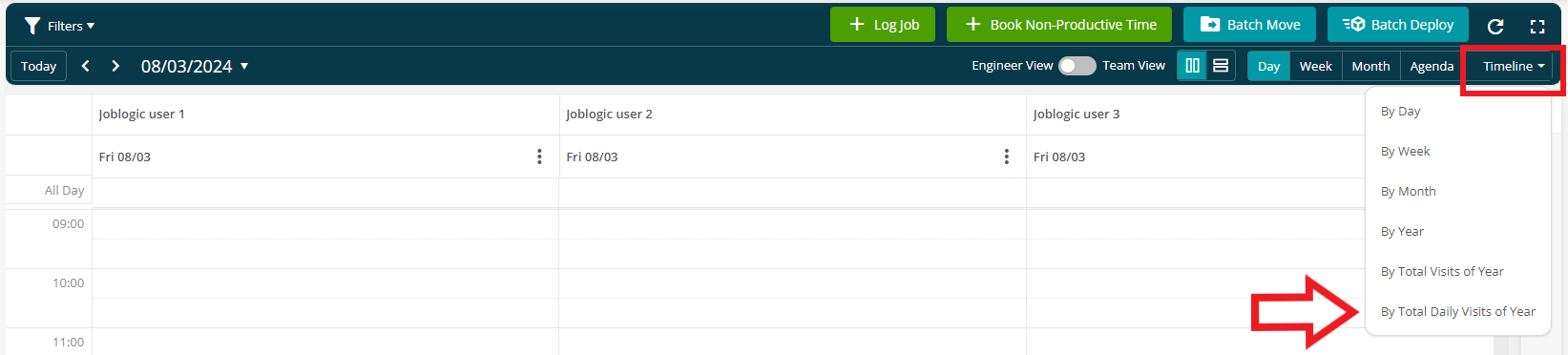
- For more information on the planner and other ways to utilise it, check out our useful user guides here
4. All Purchase Invoices Menu
The last one that we have for you this week is a new All Purchase Invoices Menu
This useful area has been introduced to streamline how purchase invoices are presented and stored and to keep this module in line with the rest of the system
The menu contains all purchase invoices and credits raised within the system
And is broken down into Stock, Job and Subcontractor Purchase Invoices making them easier to find and manage
If you already use our Good Received Notes (GRN) tool, you may already be familiar this feature as this menu was released within the GRN module towards the end of last year
For those of you who use GRN, new columns named ‘GRN Number’ and ‘Total Variance’ will now be presented within the stock purchase invoice menu if the GRN function is switched on for your JL account
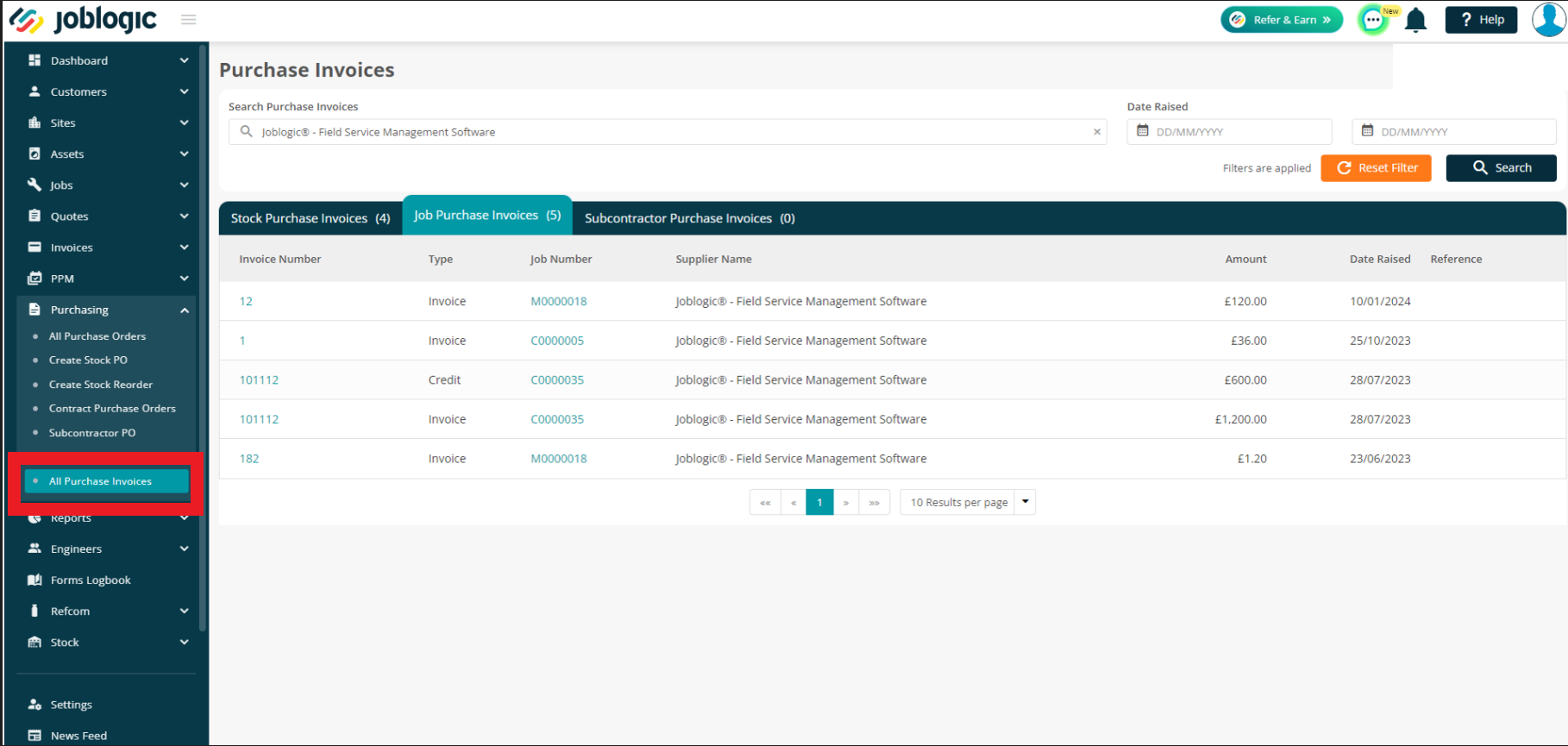
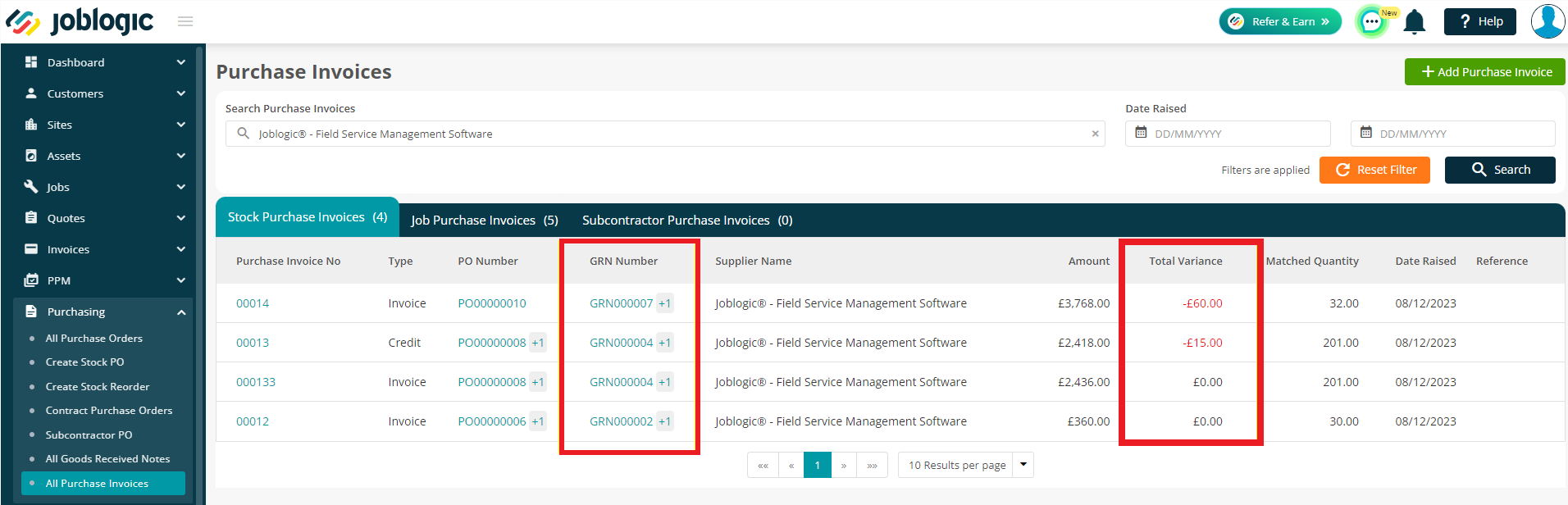
- For more information on Purchasing within Joblogic in general, see here to check out our useful user guides
Improvements
- With all of the fantastic new features that we smash out in each release it sometimes doesn’t leave any room for improvement. This is one of those weeks where we don’t have any improvements for you but there were a few tricksy bugs to fix
Bug Fixes
An issue with dropdowns not displaying correctly when searching via job category has been fixed
The error message presented when importing vehicles with an engineer already marked as inactive within the system has been made more clear
An issue where some jobs were duplicating when viewing the Planner has been corrected
There was an issue where part descriptions were showing blank when adding a stock adjustment. This has now been fixed
A problem with GRN notes not presenting within the GRN document has been corrected
An issue with job signatures appearing incorrectly when viewing a form via the forms logbook is now resolved
A bug that needed fixing within the Advanced Mobile Area where the wrong country code was showing for telephone numbers has been sorted too
Please accept our apologies for any inconvenience cause by these bugs and thank you for your understanding and patience whilst they were being fixed