- 13 Jun 2025
- 15 Minutes to read
- Print
- PDF
Web Release: Week Commencing 5th May 2025
- Updated on 13 Jun 2025
- 15 Minutes to read
- Print
- PDF
Features scheduled for release on 08/05/2025. The functionality detailed will not be available in the system until this date. However, please note that this is an ETA and may be subject to change.
Release Topics 🎉
New General Features to the System🖥️
Cancel Open Visits Tool
Site SOR Libraries
Site Selling Rates
“Parts to Fit” on P.O’s - Auto-tick Setting
Pull Visit Notes to Related Works Setting
Completed Forms Column on the ‘All Jobs’ Screen
Asset and Task Compliance Reports
Published Dashboards – Enhanced User Invitations
New Subcontractor Portal Features👩🔧
Internal Subcontractor Notes
Subcontractor Portal User Job Forms
New Jobsheet Option When Emailing Subcontractor P.O’s
Subcontractor Contact Details - Quick View
Release Details
This release provides an array of useful new features to the system all designed to improve it’s overall efficiently and functionality. There are quite a lot this month and while some are just small changes they have some powerful implications. Some are specific to our subcontractor portal while others relate to the system in general. Each is detailed below.
New General Features to the System
1. Cancel Open Visits Tool ✅
First up, managing job visits just became a lot smarter! We've added a function that allows back-office users to cancel any open visits when completing a job, ensuring everything is marked as it should be.
New Features Include:
An option to cancel any open, no longer valid visits when marking jobs as complete.
Bulk update functionality to cancel open visits in bulk during job status updates, saving both time and manual resource (no more cancelling unneeded visits one by one).
Why is this beneficial? This great new feature helps to ensure that all jobs and their visits are marked correctly. Unnecessary visits can be cancelled with ease ensuring that jobs are properly updated without delays. 🔄⏱️
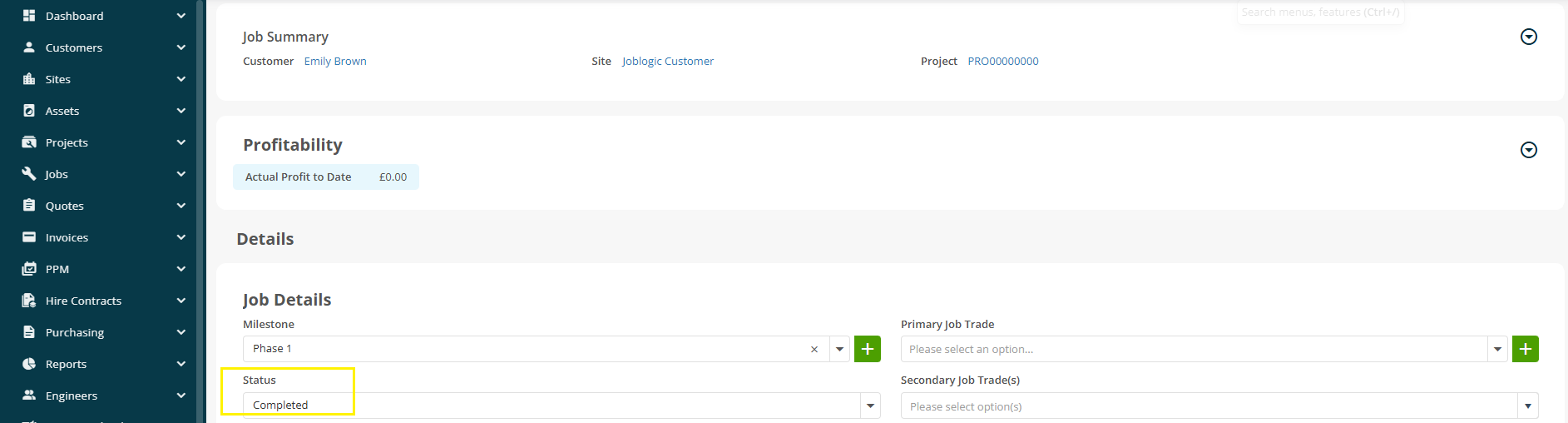
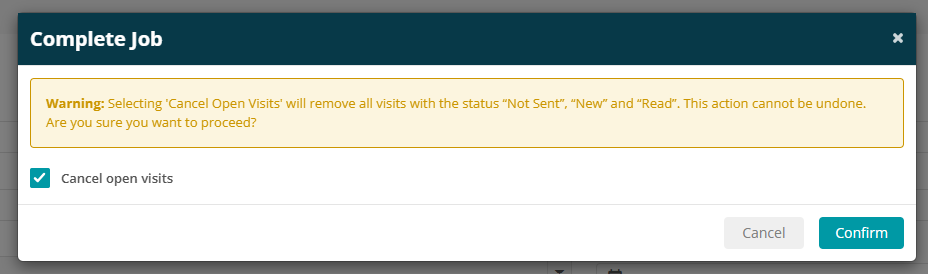
For more details on job’s and visits in the back-office, check our user guides on this here.
2. Site SOR Libraries 📑
Next, we’ve added more flexibility when it comes to the assignment of Schedule of Rates (SOR) libraries. Now, you can assign these libraries at the site level, ensuring more accurate billing based on site-specific agreements.
Key Features Include:
A new section within the Site Configuration area allowing you to assign SOR libraries directly to the site.
The system will prioritise the SOR library according to the following hierarchy: Contract > Site > Customer > System. 🧾
Why this is beneficial 💡? By assigning SOR libraries at the site level, you gain more control over pricing, ensuring that each site has accurate and customised rates. This streamlines billing, enhances cost tracking are makes things more efficient by reducing manual costing work for sites.
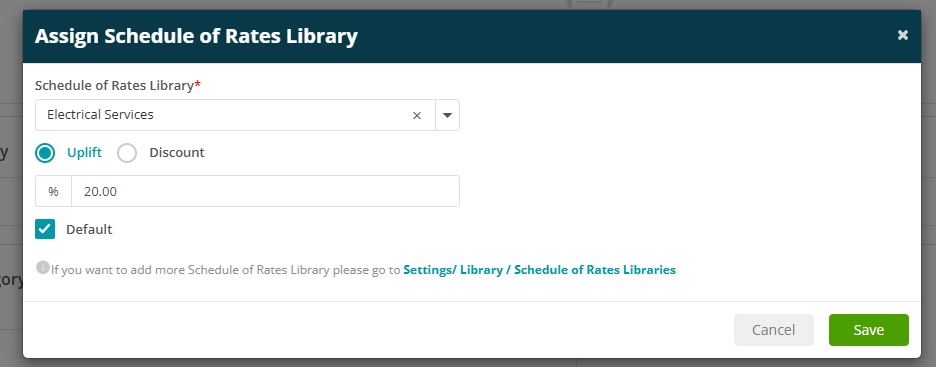
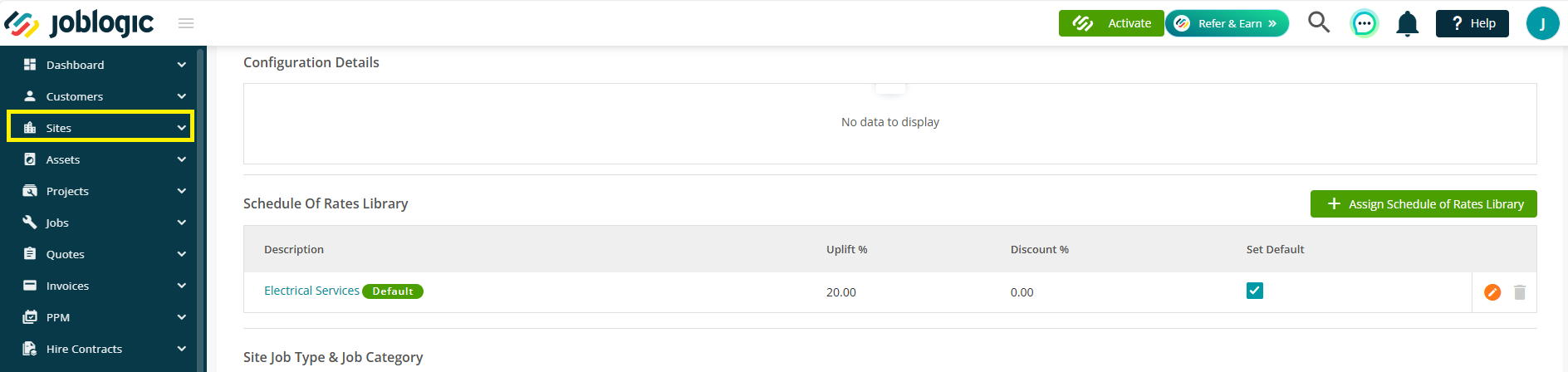
To learn more about managing SOR’s, visit our useful guides area here.
3. Site Selling Rates 💰
Further on from Site SOR’s, a great new ‘Assigned Selling Rates’ area has also been added to the Site Configuration area allowing for the assignment of selling rates at site level too. This enhancement is a really useful one for ensuring that only relevant selling rates are displayed during the creation of jobs and quotes, streamlining workflows and improving precision. 📂
Key Features Include:
A new ‘Assigned Selling Rates’ section has been added to the Site Details > Configuration tab.
Similarly to the SOR library settings, the system will prioritise the sell rate according to the following hierarchy: Contract > Site > Customer > System. 🧾
How this helps? This feature improves accuracy and efficiency by ensuring that only the relevant selling rates are used in jobs and quotes, based on the site’s configuration. It enhances flexibility for service delivery teams by providing a clear, streamlined approach to managing selling rates at different levels and just helps make things that much easier for them when assigning selling rates.
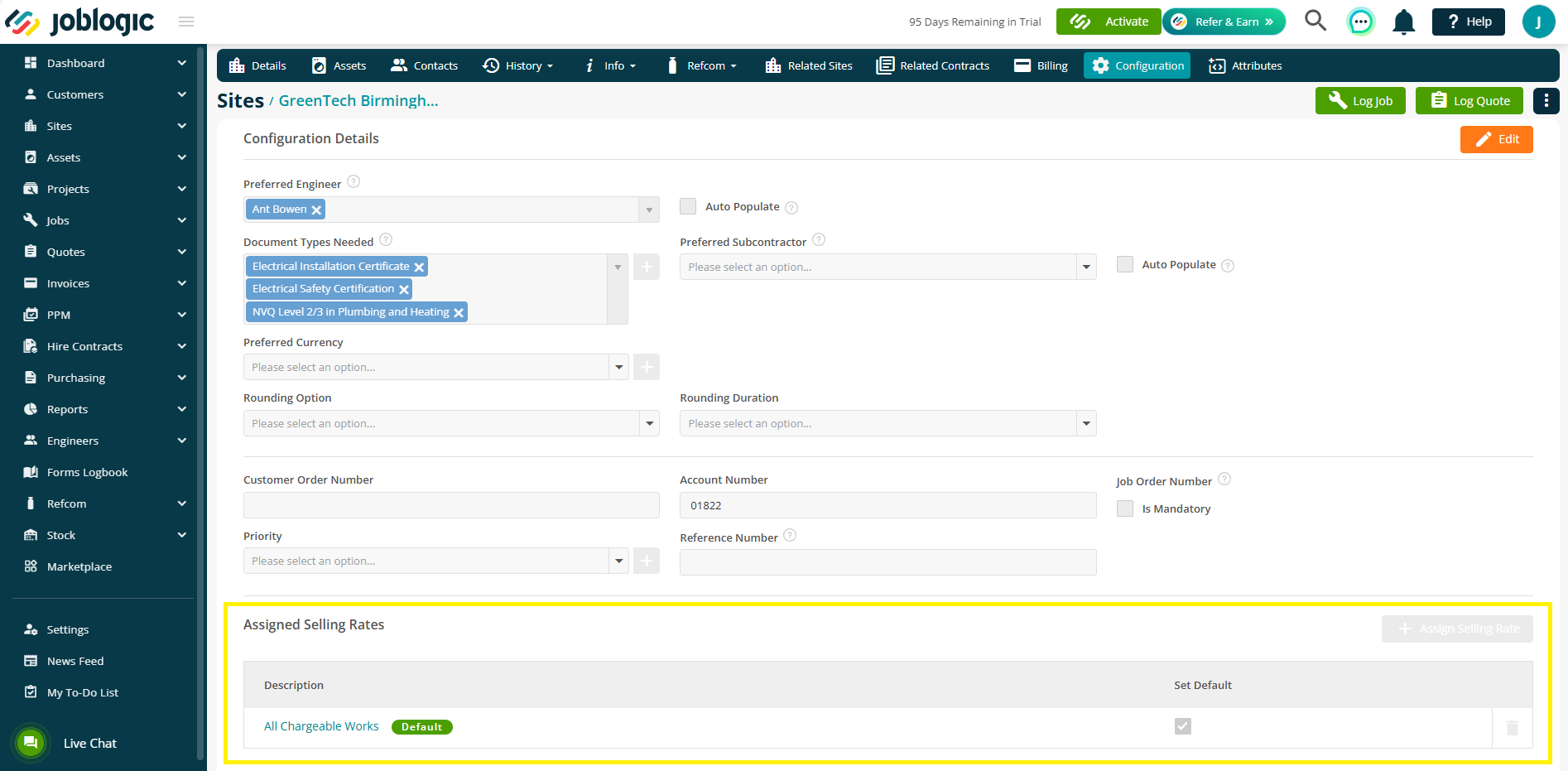
For more about managing selling rate, see our user guides on this here.
4. “Parts to Fit” on P.O’s - Auto-tick Setting ⚙️📄
We are introducing a new system setting which provides more control over the "Parts to Fit" checkbox against P.O’s.
Key Features Include:
A setting in system settings to govern whether the "Parts to Fit" checkbox against P.O’s is either ticked by default or not.
Greater flexibility to customise this behaviour to suit your operational needs.
How can this help? This new setting allows you to customise the system’s behaviour based on your team’s needs and processes helping to streamline your P.O workflow. 🔧
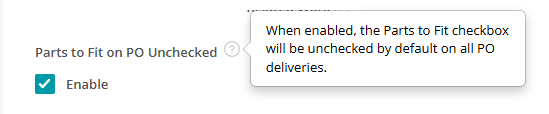
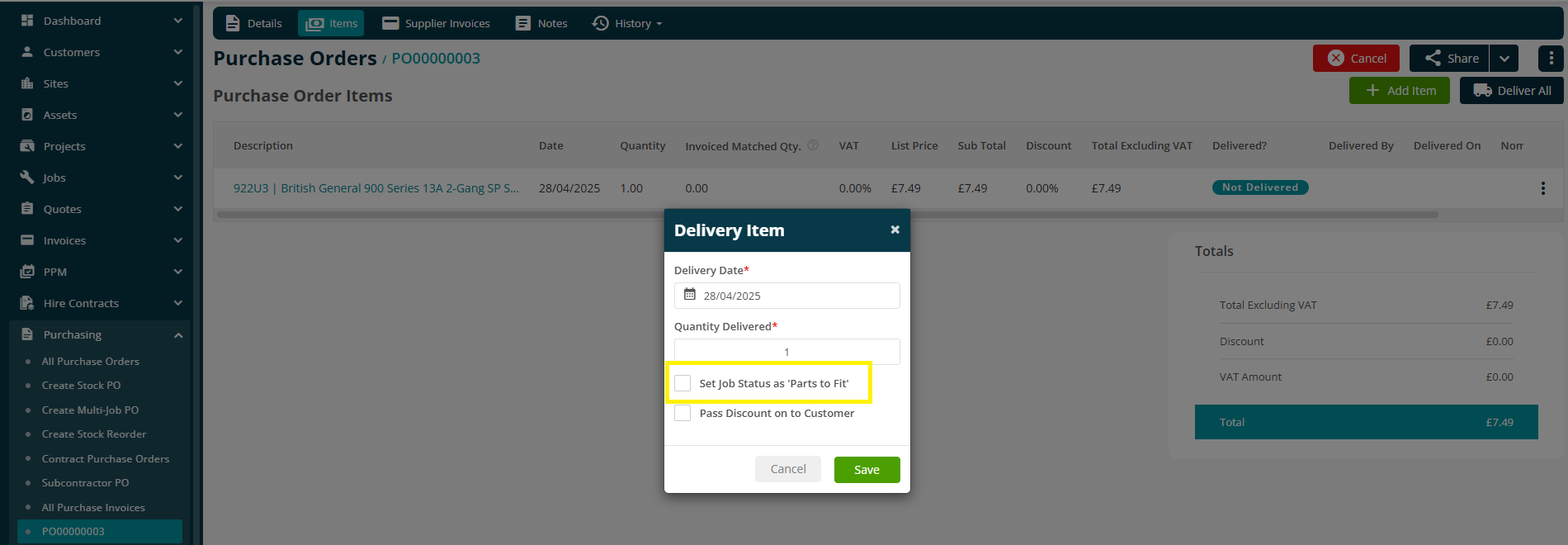
For more information on P.O’s, check out our guides on these here.
5. Pull Visit Notes to Related Works Setting 📝
We also have a different setting designed to make your work flows easier based on your processes, but this one relates to related works and visit notes. We’ve added a new system-level setting that allows Visit Notes to be carried forward to related quotes and jobs, ensuring important previous details are always available during the quoting and further works processes.
Key Changes Include:
A new settings toggle used to carry forward Visit Notes from jobs to related works 📂
Improved visibility of visit details during the related works process for better collaboration.
How this helps? Being able to automatically add Visit Notes to related works, ensures that important details from previous jobs are captured and accessible when generating quotes and further work making your processes more comprehensive. The ability to choose whether to turn this on or off helps tailor the system to your requirements 📋
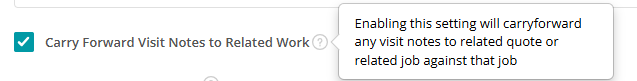
See here for more on related works and quotes.
6. Completed Forms Column on the ‘All Jobs’ Screen 📊
This next one is simple yet powerful. A new column has been added to the jobs listing screen on all jobs showing the total number of completed forms for each job.
Key Features Include:
A new "Forms Completed" column added to the jobs screen 📄
Easy tracking of form completion across all jobs at a glance.
Why have we Added this? It provides a quick overview of form completion status without having to view each individual job. This gives you and your team a simpler, more efficient way to check form completion in one go, improving overall job tracking. 🏁
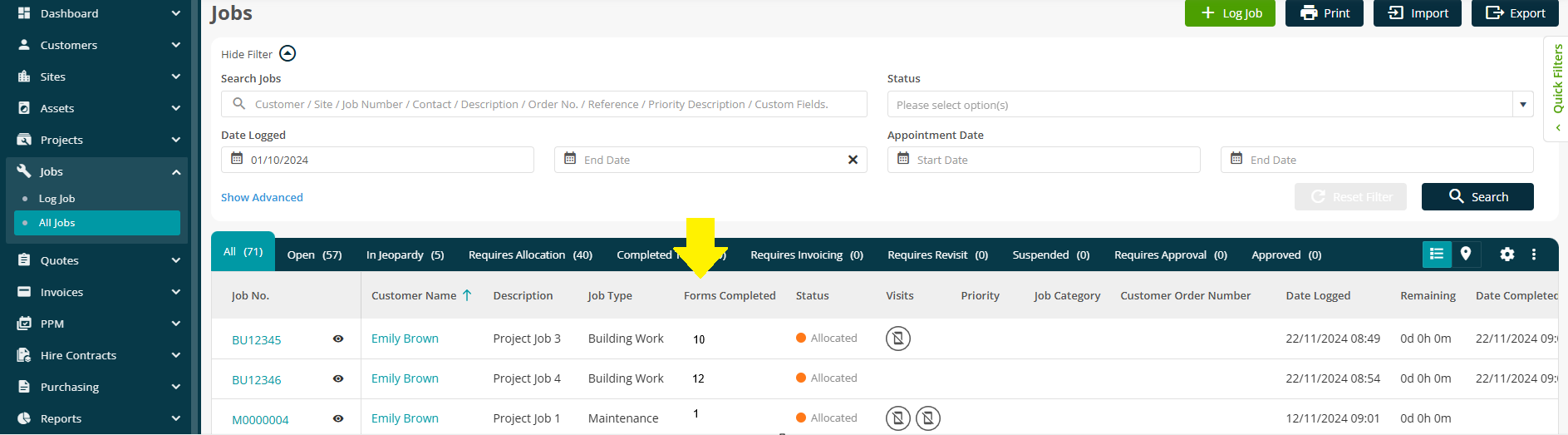
To learn more about Job Forms, see here.
7. Asset and Task Compliance Reports 📋
You are now able to create and generate Asset and Task Compliance Reports via document templates, providing a great way to make sure that all your compliance documentation is both available and up to date. These are available in the back-office and can be made accessible to your customer portal users.
Key Features Include:
New Asset and Task Compliance Report area in Document templates
New tabs across the Job and Asset Details pages for viewing/downloading your compliance reports for the applicable item.
A dedicated "Asset and Task Compliance" tab in the Customer Portal for customers to access the relevant reports.
Why have this? Asset and Task Compliance Reports are important for many key reasons such as Regulatory Compliance, Quality Assurance, Contractual Obligations and Risk Management to name but a few. The introduction of our Asset and Task Compliance Reports means that you can now create, access and export these directly from the system, streamlining your compliance tracking, enhancing your data accuracy and consistency and creating easier reporting and audit readiness. 📑🛠️
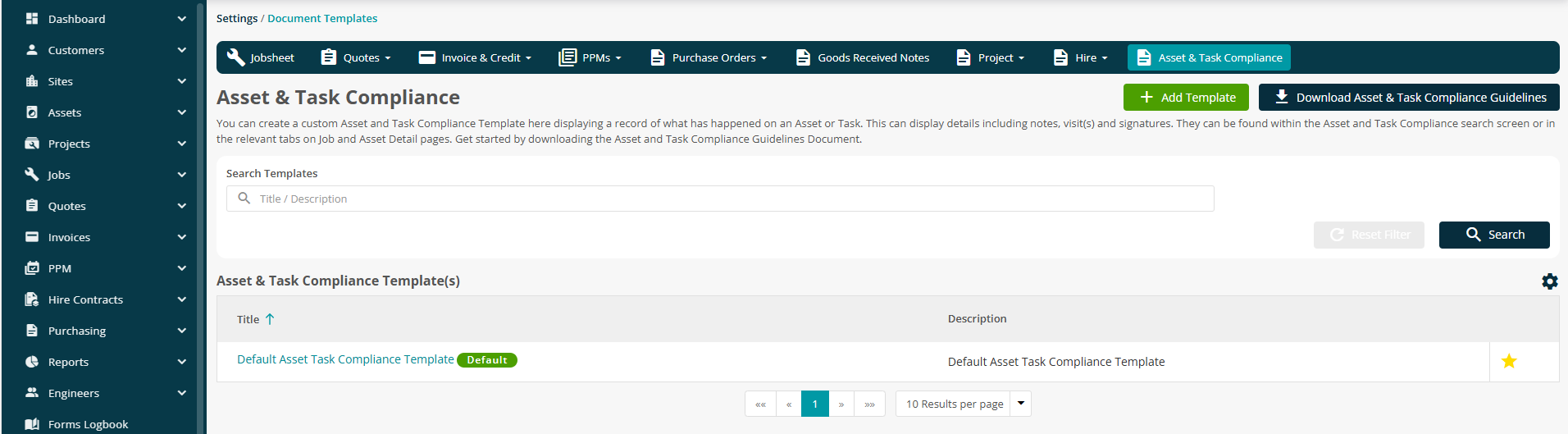
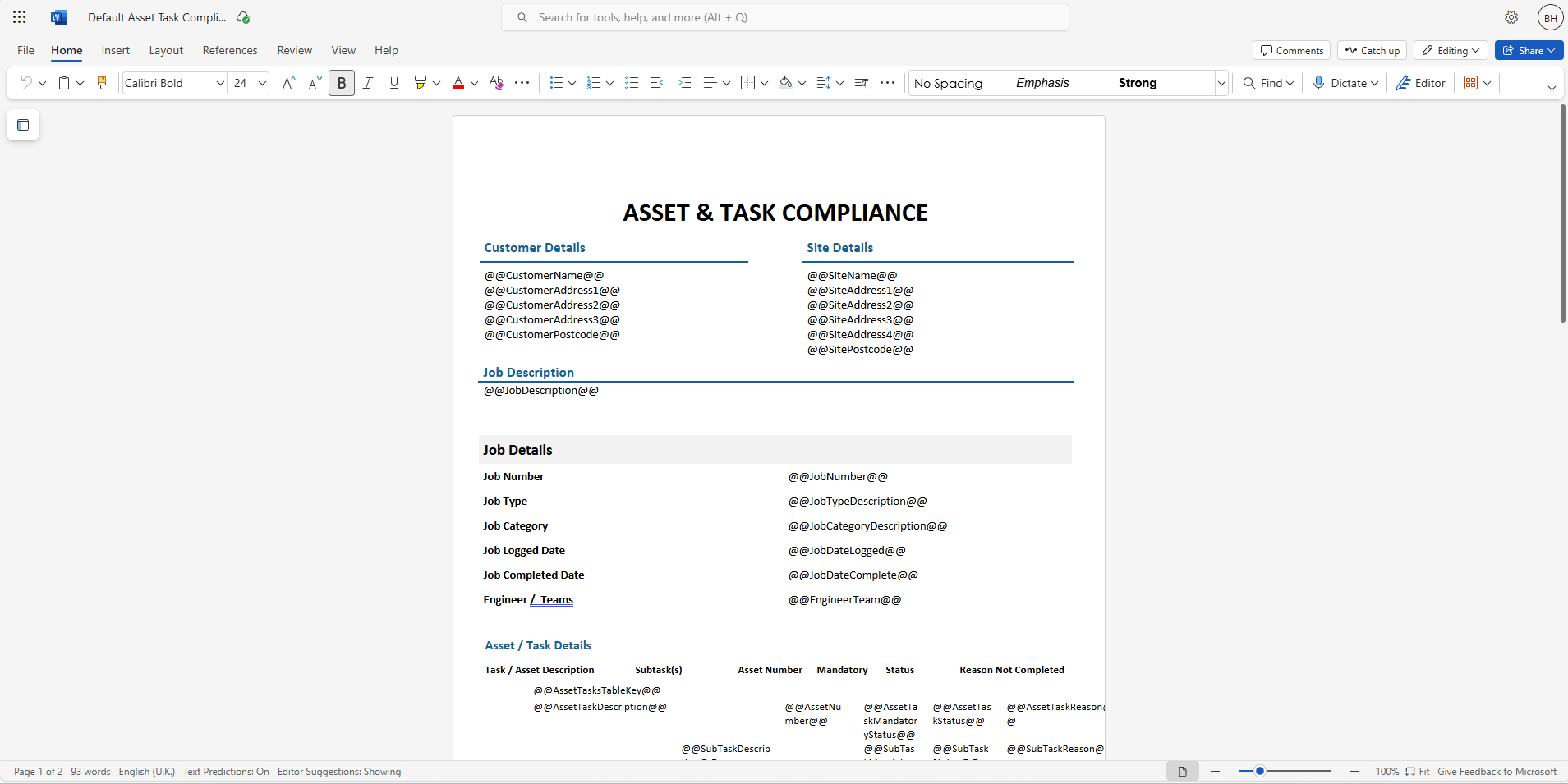

Learn more about Assets within Joblogic here.
8. Published Dashboards – Enhanced User Invitations 👥📊
Finally, this last one is intended to enhance flexibility in user invitations for dashboards. Back-office users will now be able to view and invite users with dynamic roles, in addition to the primary roles, when publishing dashboards. This ensures that all users, regardless of their role type, can be added to the dashboard invitation process.
Key Features Include:
Role Flexibility: Users with dynamic roles will now appear in the "Invite Users" window when publishing a dashboard.
Improved User Management: This allows back-office users to invite any users with custom roles (other than the Engineer role) to dashboards, enhancing user management capabilities.
How this helps? Back-office users now have full range and access when inviting users to dashboards helping to streamline and fully accommodate both user permissions and invitations to dashboards within the system. 🧑💻
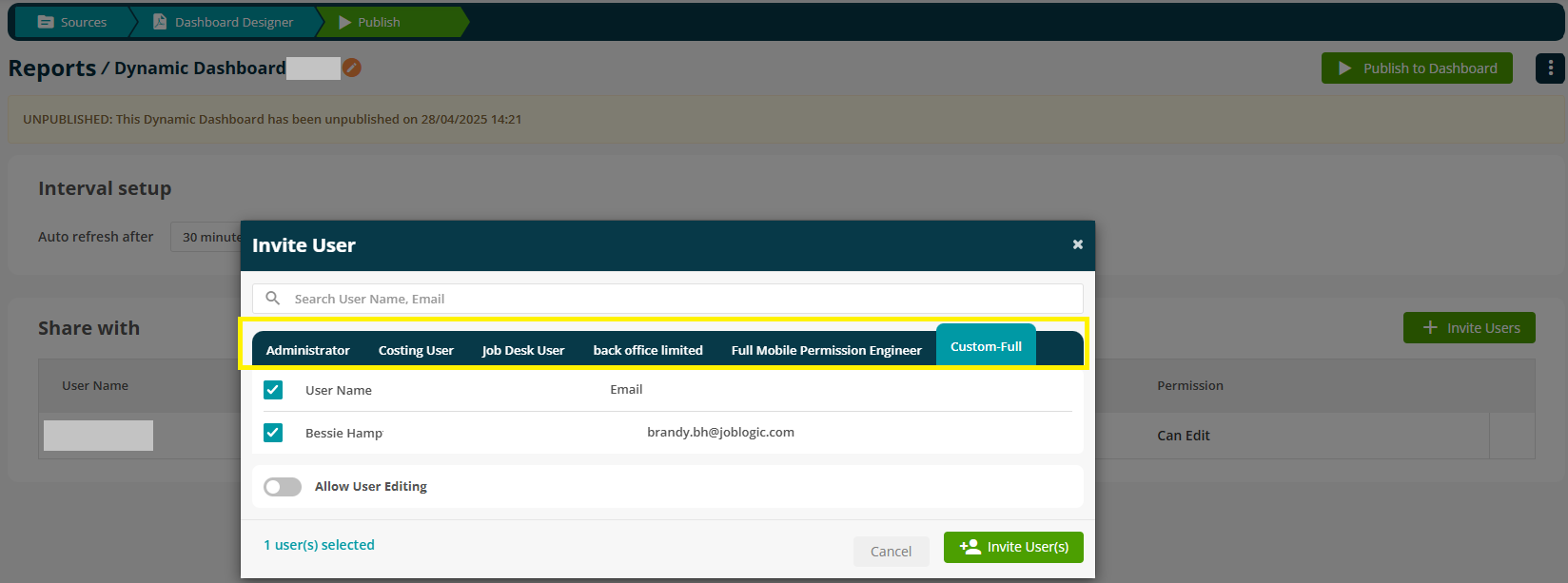
See here for more about inviting users to dashboards.
New Subcontractor Portal Features
1. Internal Subcontractor Notes 📝
This first subbie one is also related to the mobile application (app) so we are getting things in motion for the back-office. We’re enhancing the way that subcontractor notes are managed by providing a new ‘Internal Subcontractor Notes’ area for both Contractor and Subcontractor user accounts within the Subcontractor portal.
Key Changes Include:
Main contractor Updates:
A new option to add subcontractor internal notes specifically for them.
A new area to view any internal notes made by both the contractor or subcontractor.
Subcontractor Updates:
A new option to add internal notes specifically for the contractor.
A new area to view any internal notes made by both the contractor or subcontractor.
It’s worth noting that these notes can be marked as both public and private just like the usual notes process. We’ll also be making a mobile app update due to be launched in next week’s mobile release so keep an eye out for this for details on how internal subcontractor notes will be available to your subcontractor's engineers too 👩🔧
Why this is useful? This feature enables both contractors and subcontractors to add and view internal notes specifically intended for each party, improving communication and transparency across the board. 💬
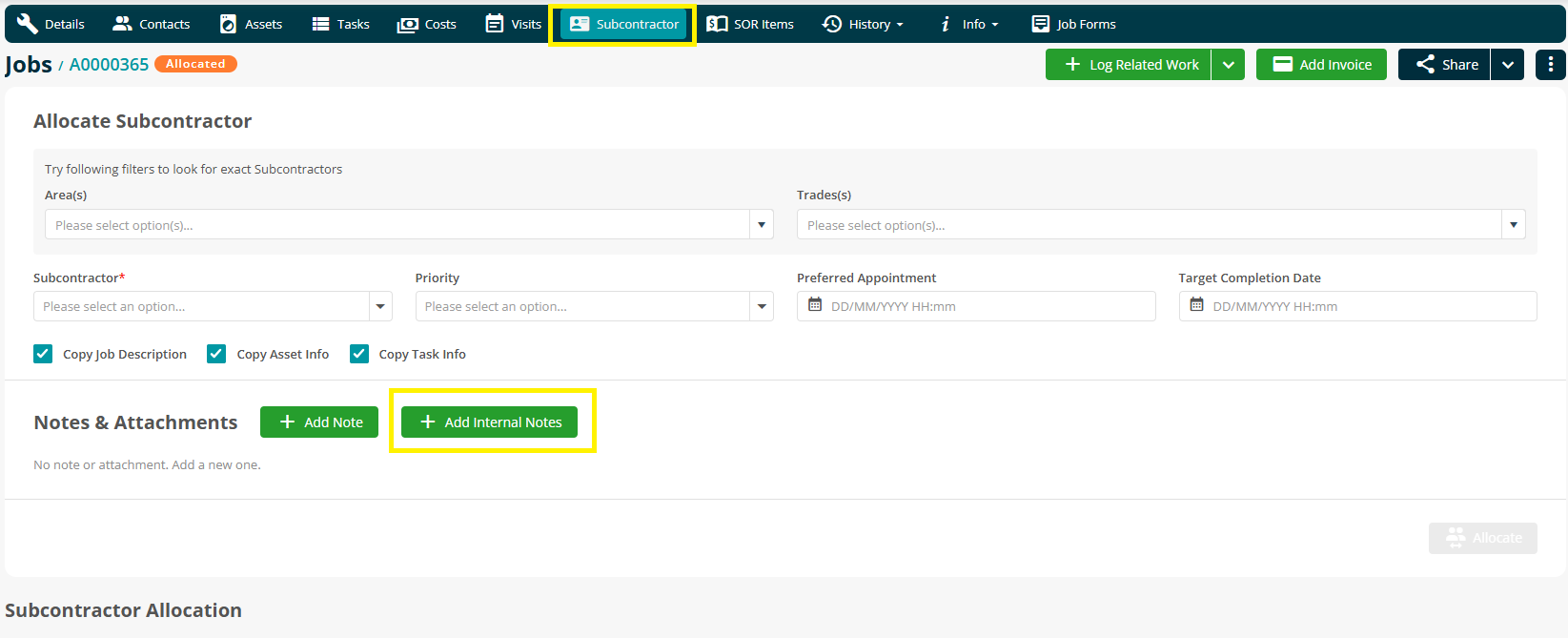
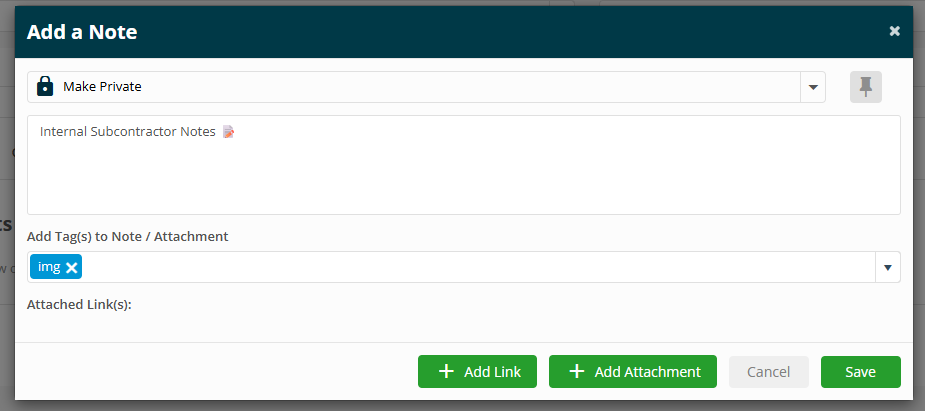
2. Subcontractor Portal User Job Forms 📄
This next one is great for subcontractor job forms as your subcontractors can now receive them directly through the Subcontractor Portal. Contractor service delivery teams can now assign mandatory and non-mandatory Job forms to subcontractors, streamlining workflows and improving communication.
Key Features Include:
A new "Job Forms" section has been added to the Subcontractor P.O (Purchase Order) screen, where service teams can select and assign applicable forms to them.
Subcontractor visit redeployments now include the ability to adjust form assignments as necessary.
Why have we done this? This update makes providing and managing job forms for subcontractors much simpler and efficient as any applicable forms can now be applied and sent all in one place, allowing for better workflow control and quicker turnaround times. ⏱️👨🔧
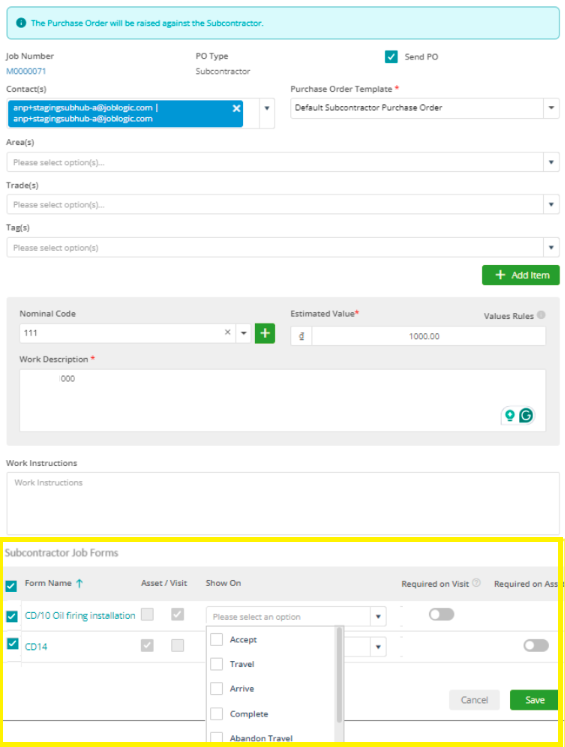
3. New Jobsheet Option When Emailing Subcontractor P.O’s 📧
We’ve simplified the process of sending Subcontractor P.O emails by adding an option to ‘include jobsheets’ automatically when emailing to your Subcontractor.
Key Features Include:
A new "Attach Jobsheet" checkbox allowing users to easily include the jobsheet when sending the P.O, reducing manual steps. 📄
A dropdown which allows the user to select the jobsheet template, ensuring the right format/document is included with each P.O.
How does this help? This feature streamlines subcontractor P.O process by automatically attaching jobsheets to the P,O email, saving time and ensuring accuracy in all communications. 📬
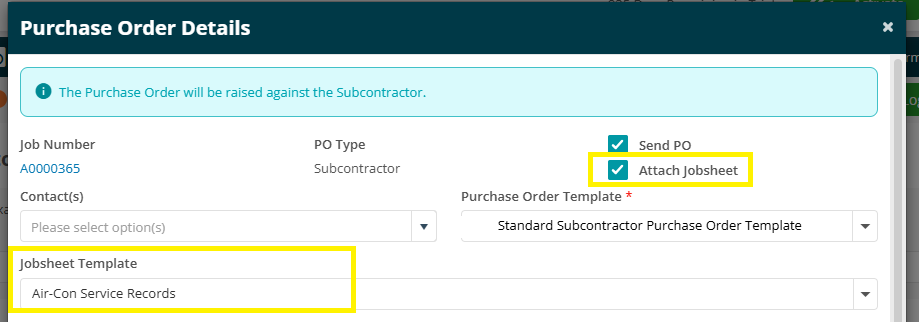
4. Subcontractor Contact Details - Quick View 📞
The last one we have for all of our subcontractor users is our great new contact details Quick View feature. Fast access to those much-needed subcontractor details just got much easier as we’ve added a new function that allows you to view subcontractor contact details directly from the job allocation screen.
Key Features Include:
A new "Quick View" button in the job allocation screen lets you view subcontractor details such as name, email, and phone number without having to click into the item.
A direct link to the full subcontractor details page for more information 🖥️
What this does for you? The new "Quick View" feature enables users to instantly access subcontractor contact details, improving communication, service speed and helping you keep things running as smoothly as possible. 🔗
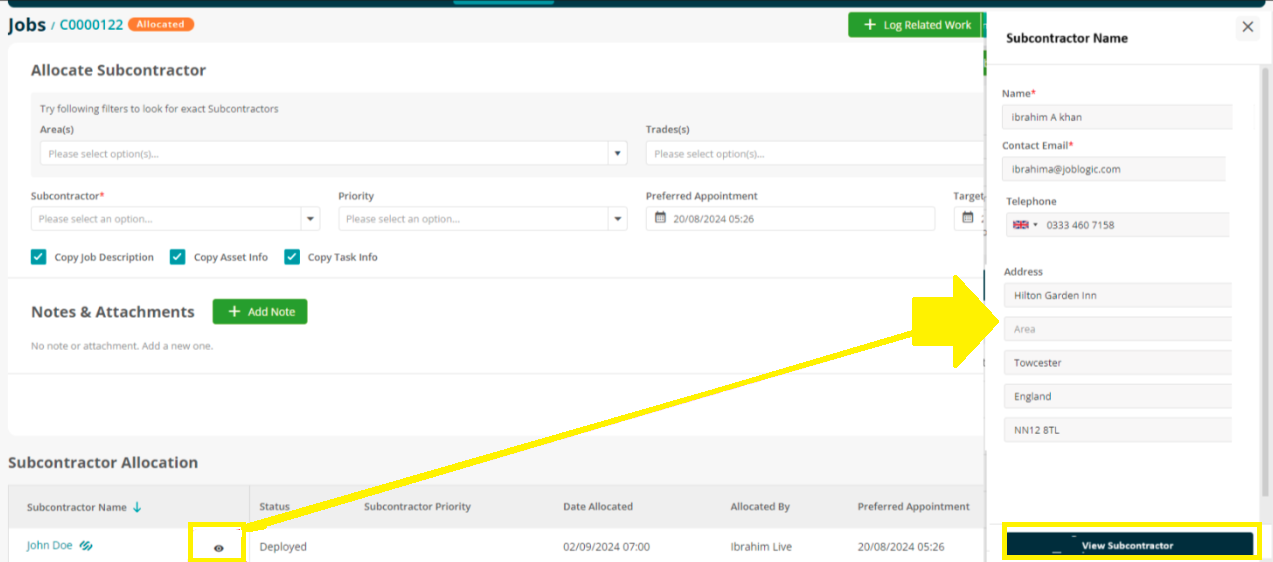
To learn more about managing Contractors, Subcontractors and all thing Subbie related in Joblogic, see our helpful user guides here.
Improvements
As part of our ongoing efforts to enhance the Joblogic platform, this release introduces several key improvements designed to streamline user workflows and provide additional flexibility. There are useful updates that have been made to the back-office system and some great new changes improving the customer portal. Please read on to discover how these improvements can help you work more efficiently and effectively.
Back-office Improvements
Contract End Date Warning Messages 🧾
The renewal process for PPM contracts now includes a warning message if the invoice date exceeds the contract end date. In addition to this a second warning message has been added which appears when cloning visits that exceed the contract’s end date.
These enhancements ensure better alignment between contract dates and invoicing/visit scheduling, reducing the risk of discrepancies and improving contract management accuracy. 🛠️
Exclude Weekends in Recurring Jobs 🗓️
A new option has been added to exclude weekends when creating recurring jobs. If a recurrence falls on a weekend, the job will be automatically rescheduled to the last working day prior to the weekend, helping ensure jobs align with operational schedules.
This feature helps to prevent jobs from falling on invalid/non-working days, ensuring that recurring tasks are better aligned with working schedules and making for a happier weekend for both you and your teams 🎉
QR Codes and Asset Moving Update🔄
Previously, when assets were moved from one site to another, their QR codes would be changed automatically, causing additional administrative work to update the physical asset tags. Now the QR codes remain the same when an asset is moved.
This great new update provides an improved user experience by eliminating the need for back-office users to print and assign new QR codes, saving time and reducing administrative effort. It helps reduce manual work and improves efficiency and accuracy in tracking assets across sites allowing your team to focus on the more important stuff. 🏷️
Target Completion Date on Job Import Templates 📅
We have improved the job import template by adding a "Target Completion Date" column, allowing users to input job deadlines directly during the import process.
This enhancement improves job deadline management by providing a clear view of completion dates during job import. There is no more need to enter extra details once your import is done 🗓️
Customer Portal Improvements
Customer Portal Tag Visibility Setting 🌐
The Customer Portal just got a whole lot more connected to your back-office with the ability to now choose whether your customers can see your tags (Joblogic’s customisable labels function) assigned throughout the system.
With a new setting to enable or disable the feature, tags for jobs, quotes, invoices, and PPMs are now visible to your customer portal users if you choose to.
Tags can be filtered by the customer portal user making important details and items so much easier for them to track and find.
This useful new update enhances the customer portal, providing more transparency and context to users in line with your workflows, allowing them to quickly understand key details and manage interactions between you more effectively. 🔍
Attachment Search in the Customer Portal 📂
In addition to the above, attachment searching is also now much easier for customer portal users.
With our new wildcard search (a feature that allows you to find information even if you don't know the exact word or phrase you're looking for) bar that has been added to the attachment search, users can now free type search for items related to PPMs, job descriptions, document titles and more.
This feature enhances user efficiency by streamlining document searching, allowing your customers to quickly locate relevant attachments without navigating through each individual job or document. 🔍
Bug Fixes 🛠️
At Joblogic, we strive to ensure everything runs seamlessly, which is why we quickly address any bugs that arise 🐞. Below are the latest issues that have been fixed in this release:
Defect in P.O Approval Process: Users were able to bypass the P.O approval process, allowing P.O’s to be completed without approval where set up to require it. This has now been fixed, ensuring that all purchase orders go through the correct approval process.
Missing Trades in Selling Rates: When viewed on a larger screen size, some trades were not showing within the display of the selling rates area. The issue has now been resolved, ensuring that all trades are properly displayed for selling rates regardless of screen size.
Customer Order Numbers Not Mandatory on Jobs: The customer order number field was not being treated as mandatory on jobs when marked to do so at customer level. This has now been fixed, and the system will correctly require the customer order number upon job creation when applied.
PPM Contract Data Issue when Exporting: The system was failing to export the correct contacts data when exporting PPM contracts in certain instances. This issue has been corrected, ensuring that PPM exports now show contact data accurately.
Invoice Schedule Lines Still Displaying After Deletion: Invoice schedule lines were still being displayed in the system after they had been deleted. This bug has now been resolved, ensuring that deleted invoice schedule lines are now removed from the system as they should be.
Inactive Forms Displaying in Deployed Electronic Forms: Certain mobile forms were still appearing in the deployed electronic forms list, even though they were deactivated in system settings. This has now been fixed meaning that only the appropriate forms appear in the deployed electronic forms list.
Asset Last Service Dates Not Saving: After entering the ‘Last Service Date’ for assets, the system was failing to display the date once saved. This has been fixed meaning that asset ‘last service dates’ now display correctly.
Incorrect Audit Information After Bulk Status Changes: When using the "Bulk Change Status" function to change job statuses, the status audit was incorrectly displaying the user who made the change. This issue has been fixed, and the status audit now correctly shows the user who changed the job statuses.
Thank you for your patience as we worked through these fixes and please accept our apologies for any inconvenience caused. If you encounter any additional issues, please let our support team know. 📞
That’s all for this month in the back office but be sure to look out for our mobile release next week! 🎉
Your feedback is invaluable in helping us shape future improvements, so don’t hesitate to let us know your thoughts on this release or anything else!
👉 Need further assistance? Visit our Support Portal for more help, or reach out to our team on 0800 326 5561/Support@joblogic.com.

