- 07 Jun 2024
- 1 Minute to read
- Print
- PDF
Joblogic’s Main Dashboard
- Updated on 07 Jun 2024
- 1 Minute to read
- Print
- PDF
Introduction
Dashboards are useful tools for monitoring and analysing relevant data in key areas and for viewing general data at a glance.
The system allows for custom dashboards to be made but also provides a Main Default Dashboard within the back-office.
This user guide will detail Joblogic’s Main Dashboard and it’s differing sections.
The Main Dashboard
The Joblogic Main/Default Dashboard acts as the home screen for the system and can be accessed at any time via the ‘Dashboard’ > ‘Main’ option within the left side navigation panel.
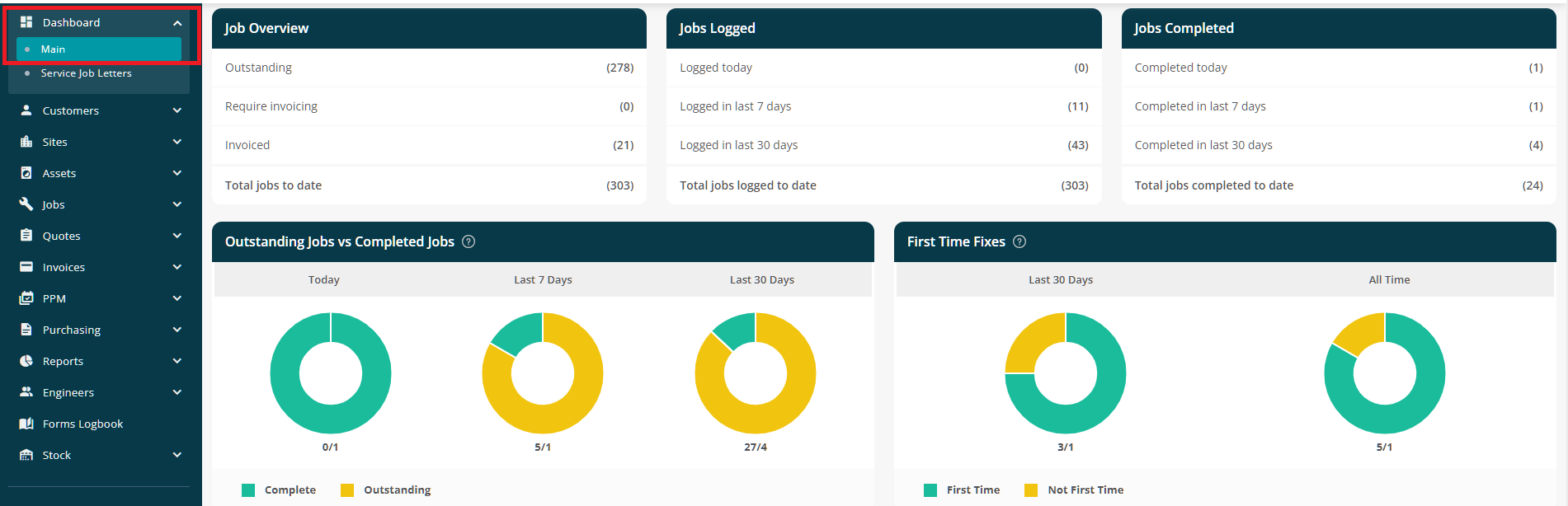
The complete Dashboard is shown below:
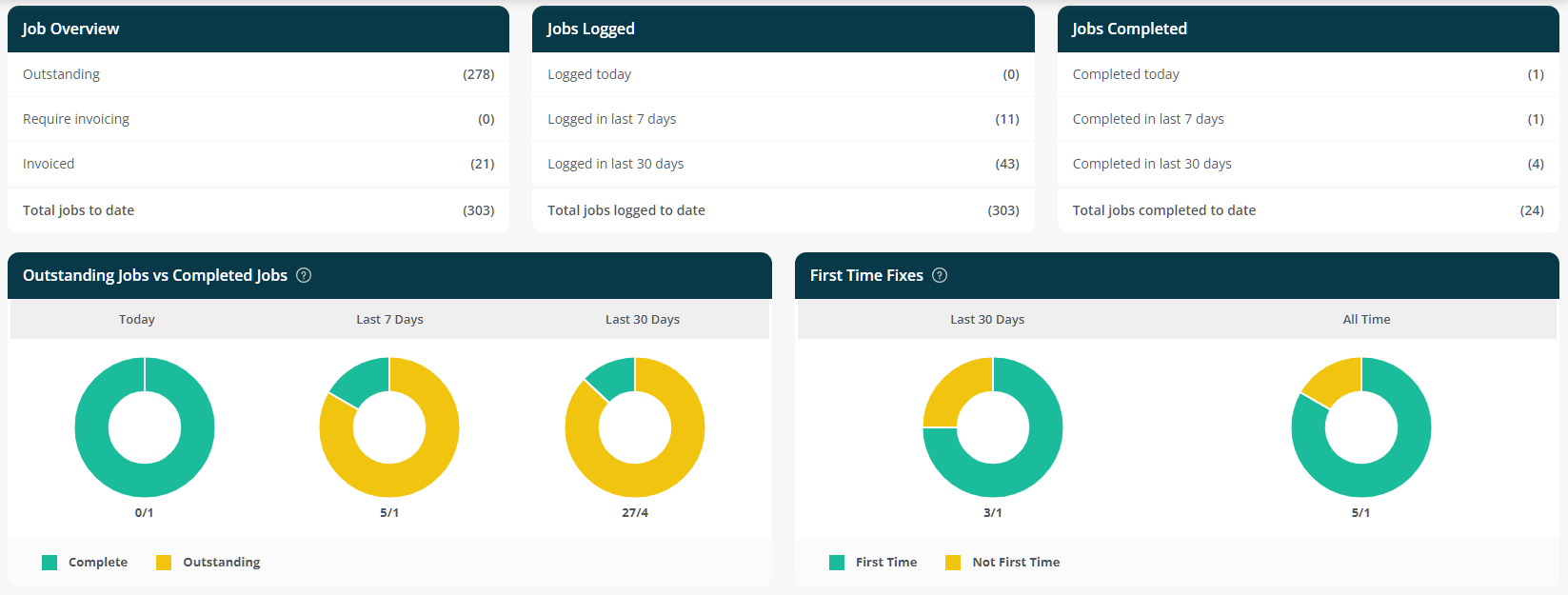
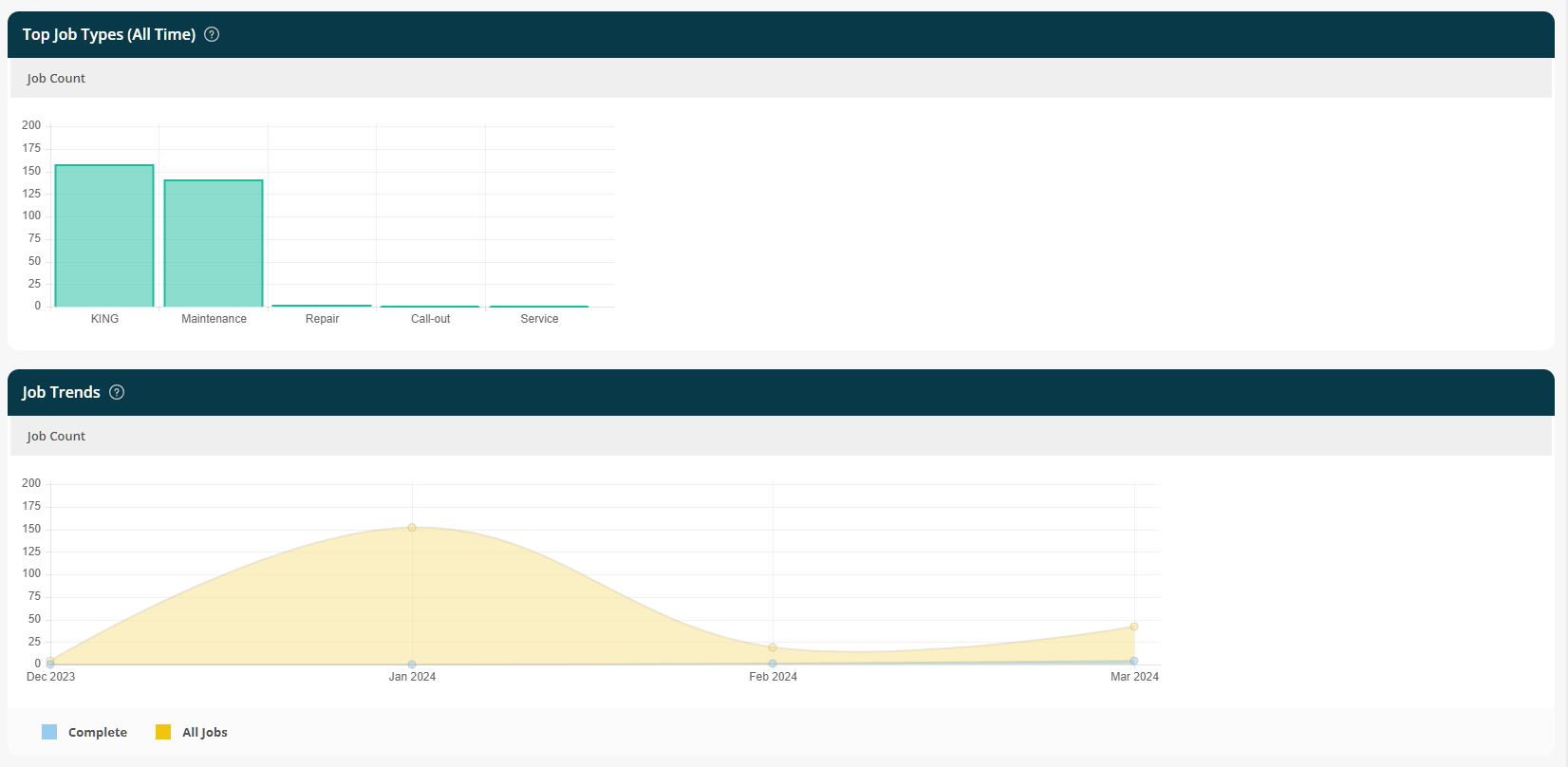

The first section of the dashboard shows details of the total number of jobs logged and completed across different timelines. It has an overview section showing the overall details such as ‘total jobs outstanding’ and ‘invoiced’.
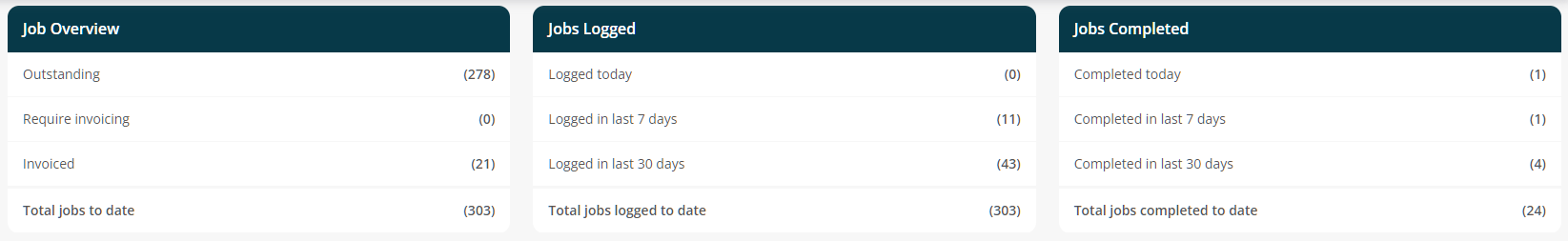
The second section shows the total number Outstanding jobs vs Completed within the current day, in the last 7 days and in the last 30 days.
It also shows the number of jobs fixed on the first visit vs the number of jobs that were not fixed on the first visit.
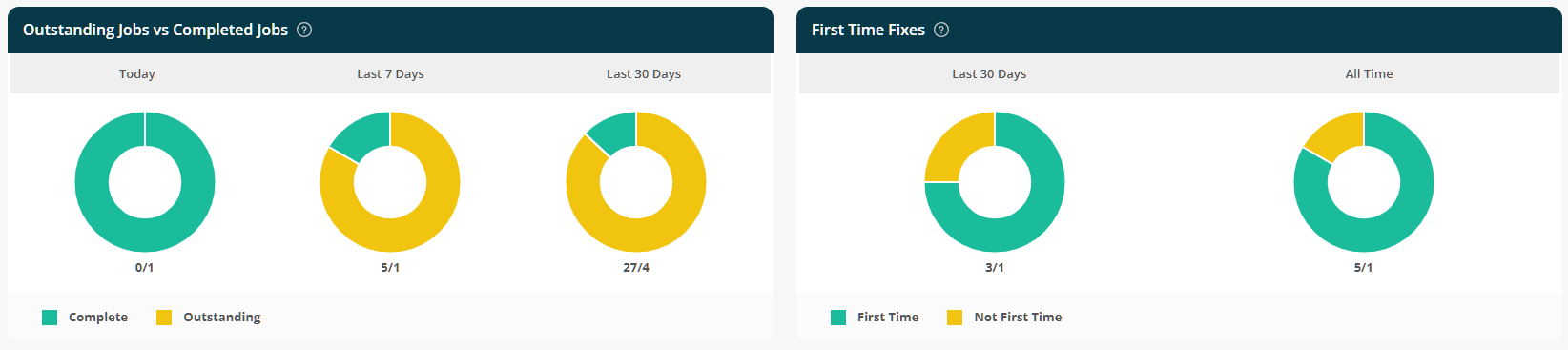
The third section shows the job types within the system with the highest number of jobs logged against them in descending order.
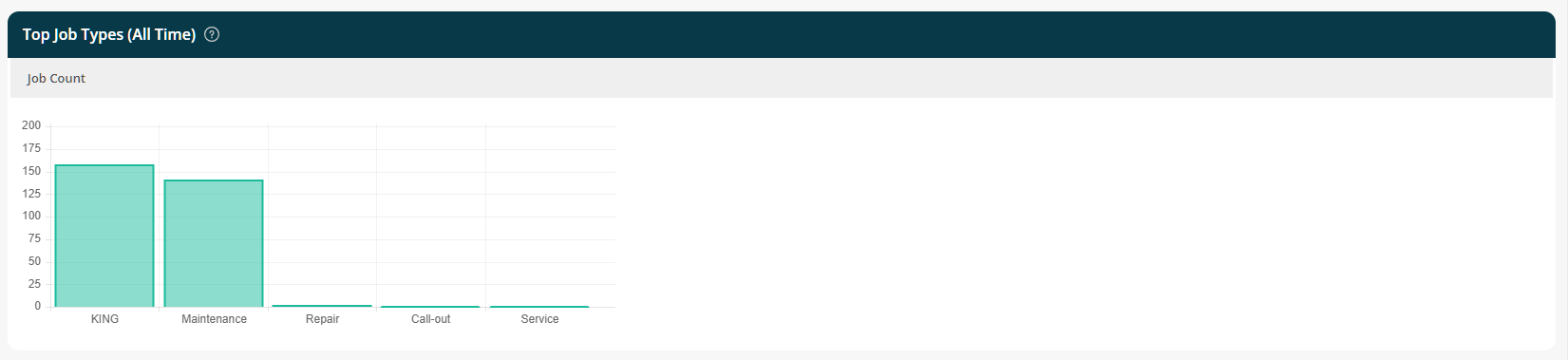
The fourth section shows a month-on-month trend for the total number of logged and completed jobs.
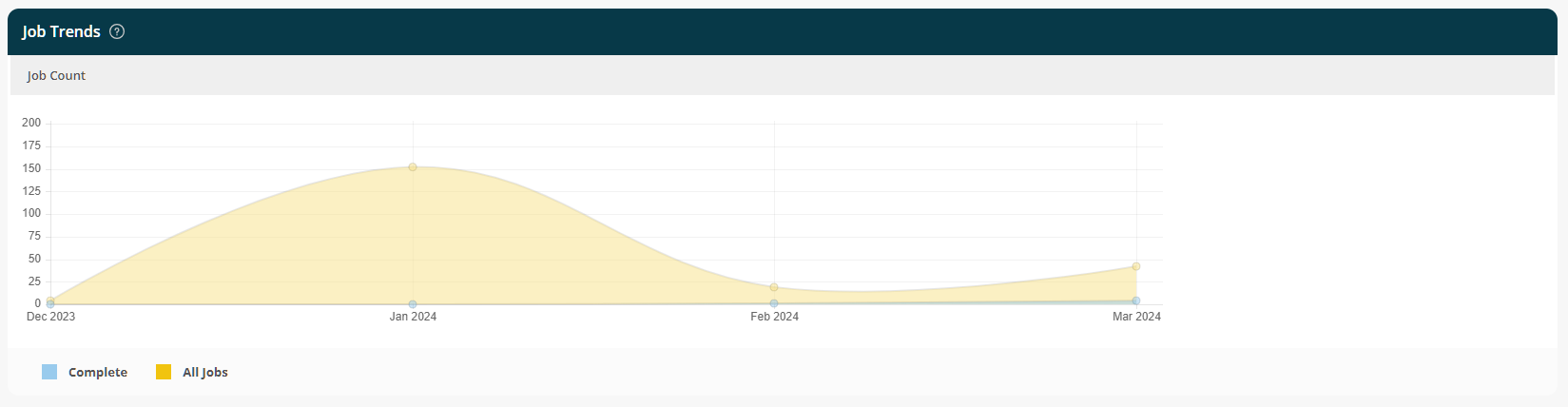
The final section shows the top customers and sites logged within the system (based on job count) and shows their general job counts.

Further Support
For further information or assistance with the above, contact our Support Team on 0800 326 5561 or email support@joblogic.com. Alternatively, our Customer Success Management team can be reached by emailing customersuccess@joblogic.com
Publishing Details
This document was written and produced by Joblogic’s Technical Writing team and was last updated on the date specified above. Be aware that the information provided may be subject to change following further updates on the matter becoming available or new releases within the system. Additionally, details within the guide may vary depending on your Joblogic account’s user permissions and settings or the electronic device being used.

