- 31 Jul 2025
- 7 Minutes to read
- Print
- PDF
Marketplace app enhancements w/c 28th July 2025
- Updated on 31 Jul 2025
- 7 Minutes to read
- Print
- PDF
🗓️ Features scheduled for release on 31/07/2025. The functionality detailed will not be available within the applicable marketplace application (app) until this date. However, please note that this is an ETA and may be subject to change.
Projects module enhancements 🚧📢
This release introduces a series of small but powerful updates to our Projects Module Marketplace App, with a focus on improved visibility, better control and added flexibility for managing fixed-price invoicing and reactive jobs. These changes aim to support smoother project workflows, reduce admin time and improve billing accuracy. A total of 10 new updates are due to go live on the date specified above. While some of the changes are small in size, they’ll help project users work faster, with more clarity and lay the groundwork for even further development later this year 🎉
Release topics
Decimal precision for fixed price projects 🔢
New total credit values area 💳
Assign reactive jobs to projects on job logs 🔁
View project history from customer and site records 🧾
New SOR long description tag for quote document templates 📝
Project locks 🔒
Share project quotes via portal links 🌐
Quote references within project jobs 🔗
Profit visibility against jobs💰
Attributes for projects 🧷
Release details
1. Decimal precision for fixed price projects 🔢
Our first update to the project module changes the game for fixed price invoicing. Previously, projects users could not input invoice split amounts below 0.1% when breaking down fixed-price project values. This blocked certain billing setups, especially for high-value projects needing more granular breakdowns. This useful new change fixes that completely. 💰
New features include:
Support for charging stage entries down to two decimal places
Allows values below 0.1% (e.g., 0.05%) in project invoice breakdowns
Why is this beneficial?
This gives finance teams greater control and flexibility over how project invoices are structured, especially when distributing costs over a large number of small stages. 📉
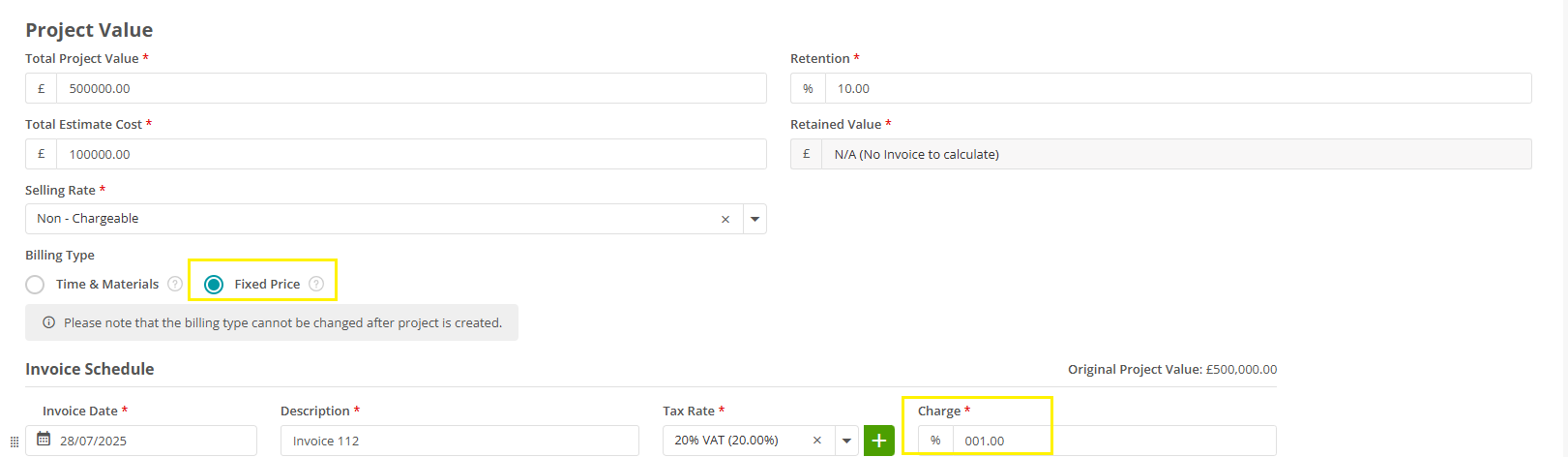
2. New total credit values area 💳
Our next update means that you’ll now see a new line on the project summary page which highlights any credits raised against invoiced values and accumulated amounts. These are clearly marked and include a tooltip with the full breakdown of approved credit amounts.
New features include:
Dedicated “Credit Value” field in the project financial summary
Tooltip showing a full log of all approved credits
Why is this beneficial? This gives project users a clearer picture of true invoice values and project profitability, especially where part or full credits have been raised. 👀
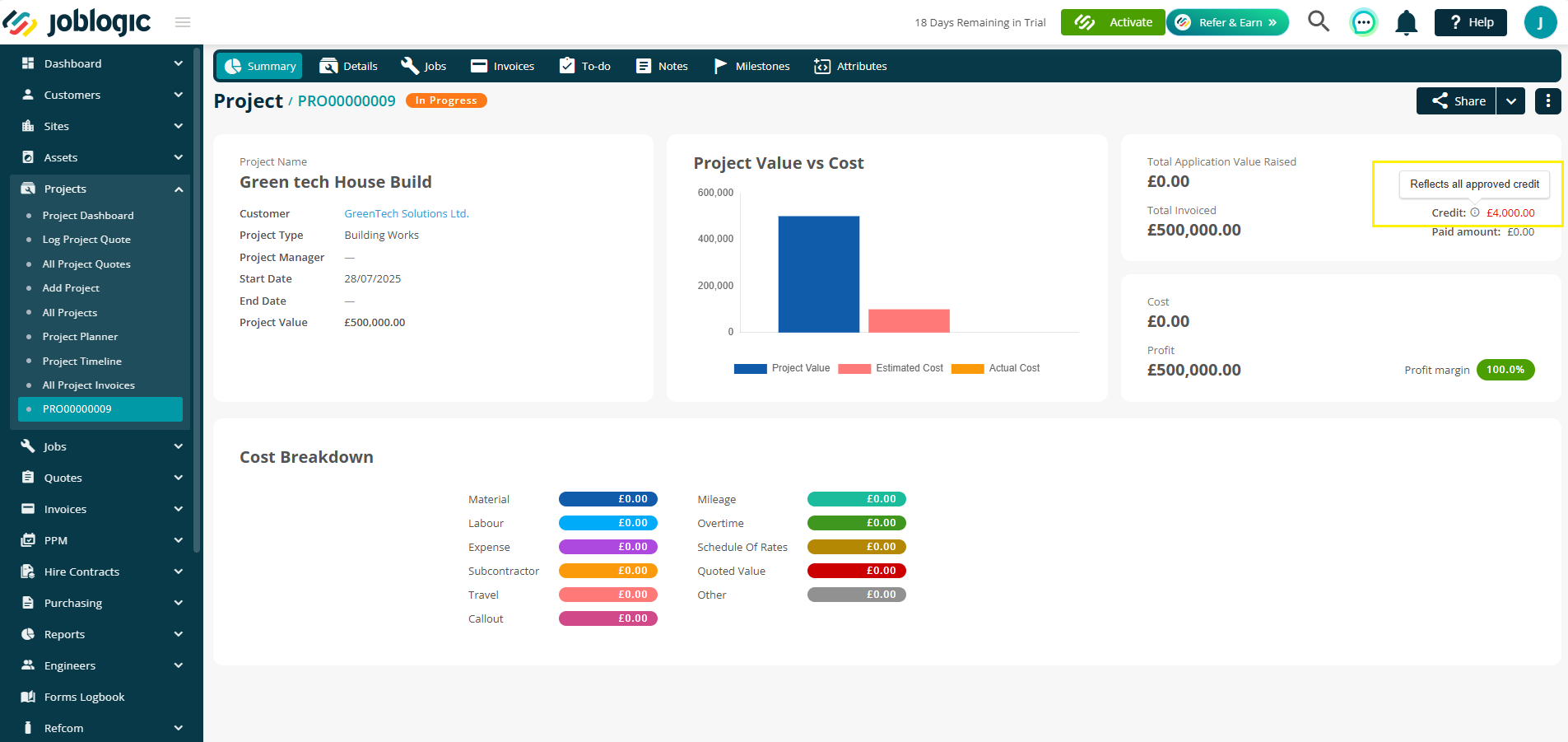
3. Assign reactive jobs to projects on job logs 🔁
Previously it was only possible to link a reactive job to a project after already logging it but this new enhancement now allows for reactive jobs to be linked when logging the work.
New features include:
A new “Associated Project Assignment” dropdown is now present on the log job page and activates allowing for project selection after selecting the job site
The ability to link jobs to existing projects on the fly
Why is this beneficial? This extra little dropdown makes logging extra jobs for projects that little bit easier. It makes it easier to group reactive work under larger project umbrellas helping with general efficiency and job visibility when creating new jobs.
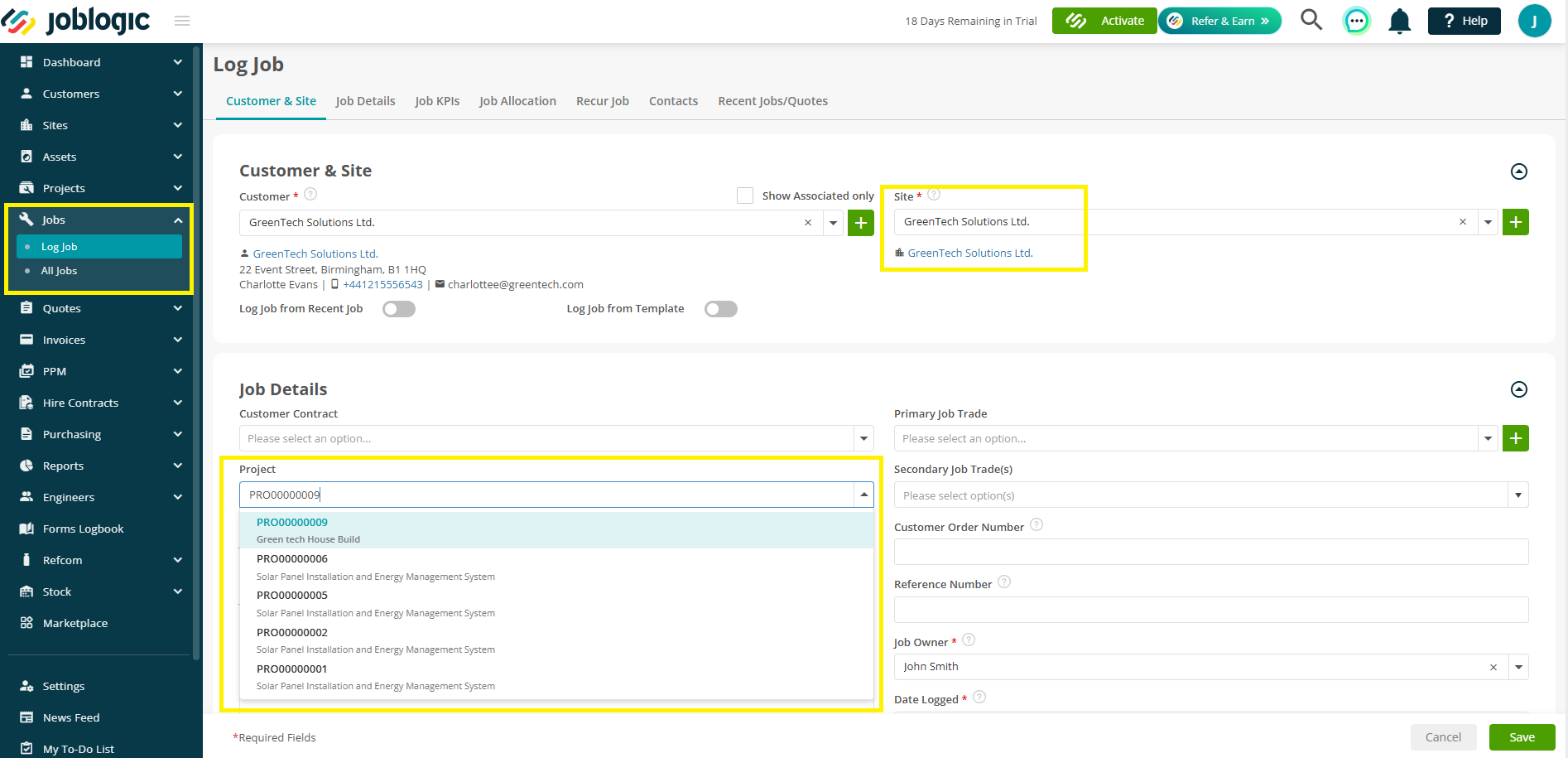
4. View project history from customer and site records 🧾
We’ve made it easier to see a customer’s full project history. From both the Customer and Site detail pages, you can now view a tab showing all related projects, past and present all in one simple list.
New features include:
A new Projects tab added to the history area of Customer and Site detail views.
Lists all projects linked to the selected record, with key reference information.
Why is this beneficial?
This gives service and operations teams a full view of what’s been delivered, is ongoing or needs follow-up, all without needing to leave the customer or site entry pages. 🔍🧠
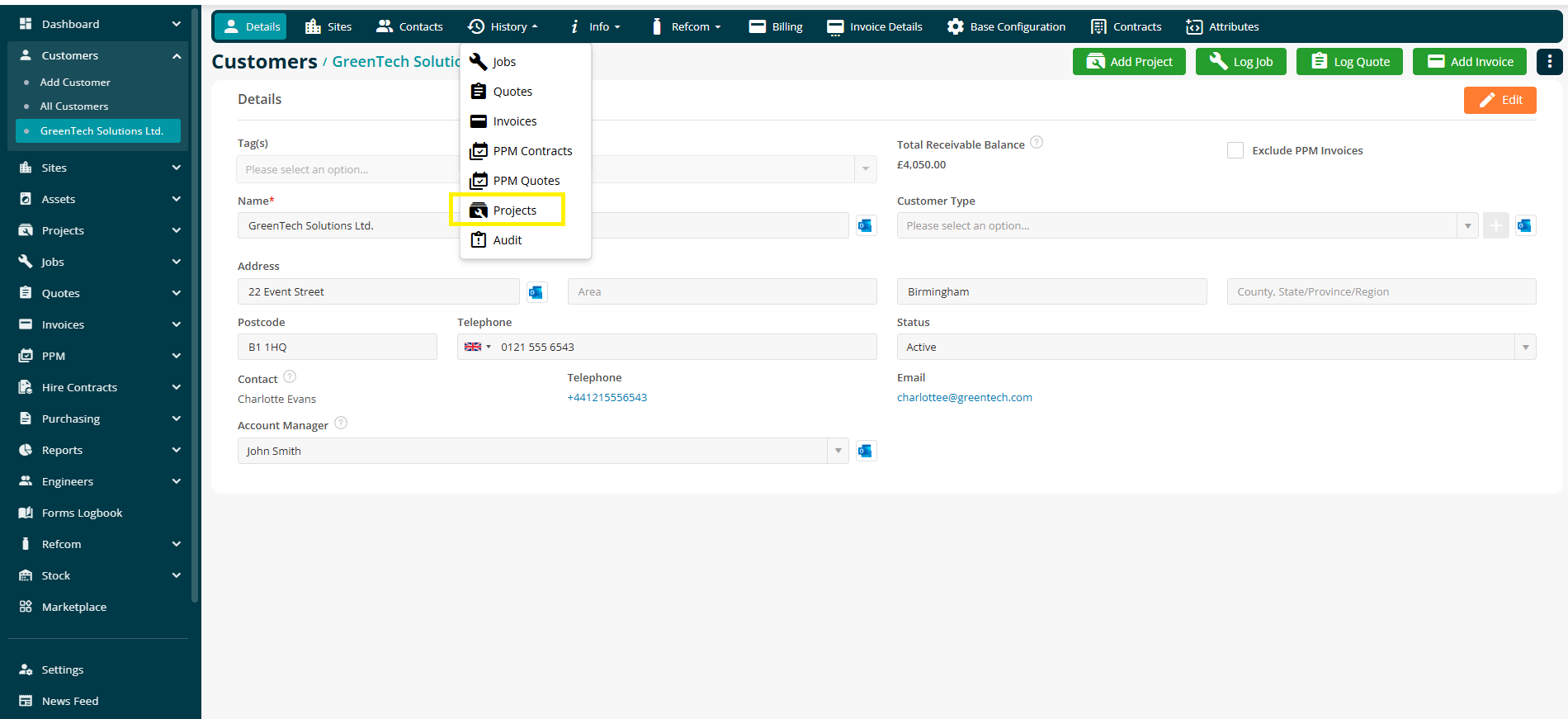
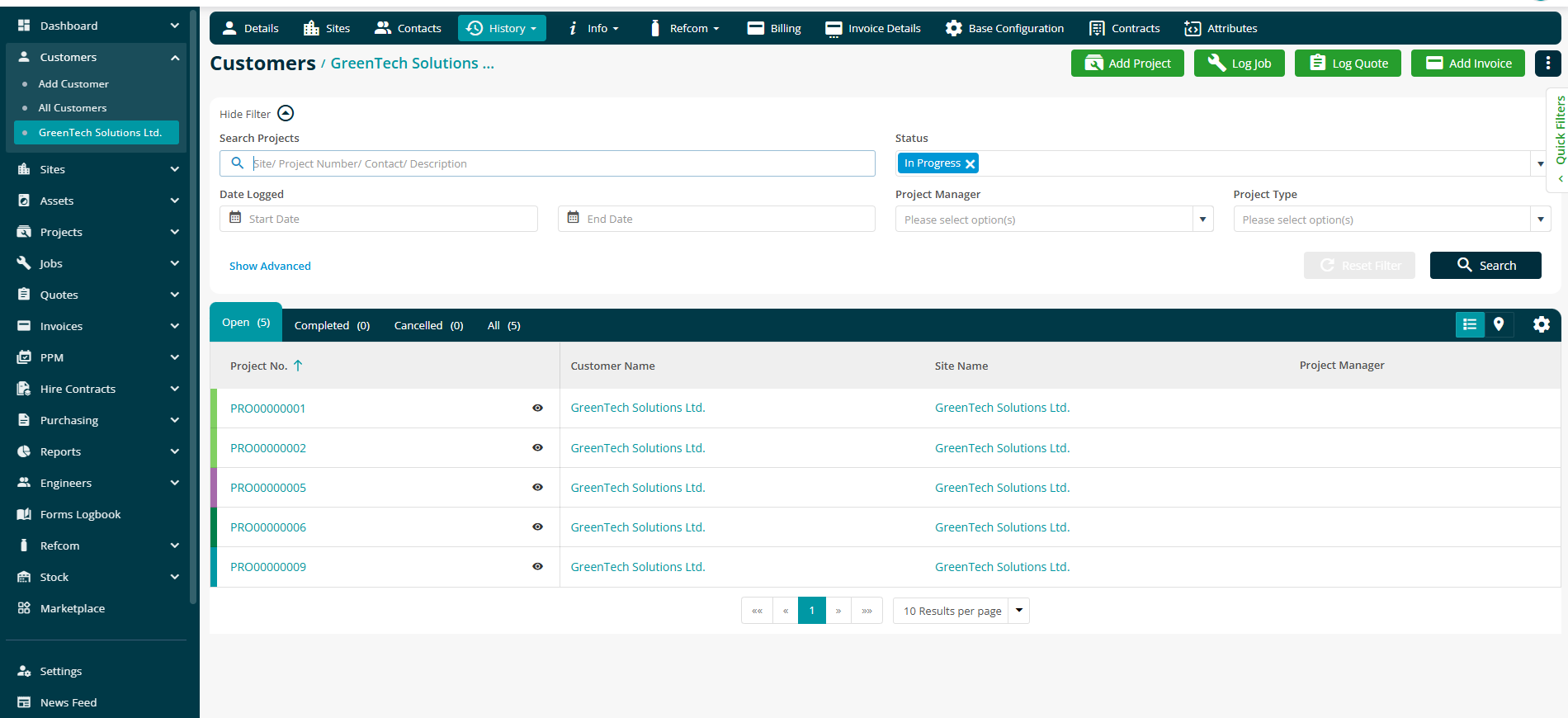
5. New SOR long description tag for quote document templates 📝
Project quote document templates can now show the long SOR (Schedule of Rates) item descriptions, giving your prospects and existing clients more detailed breakdowns on project quotes.
New features include:
New @@SOR_Item_Long_Description@@ tag added to project quote document templates.
Pulls through extended text from your SOR library.
Why is this beneficial?
This is ideal for those who want greater transparency or breakdown detail. It keeps your documents clear, professional and makes them easier to understand. 📄📦
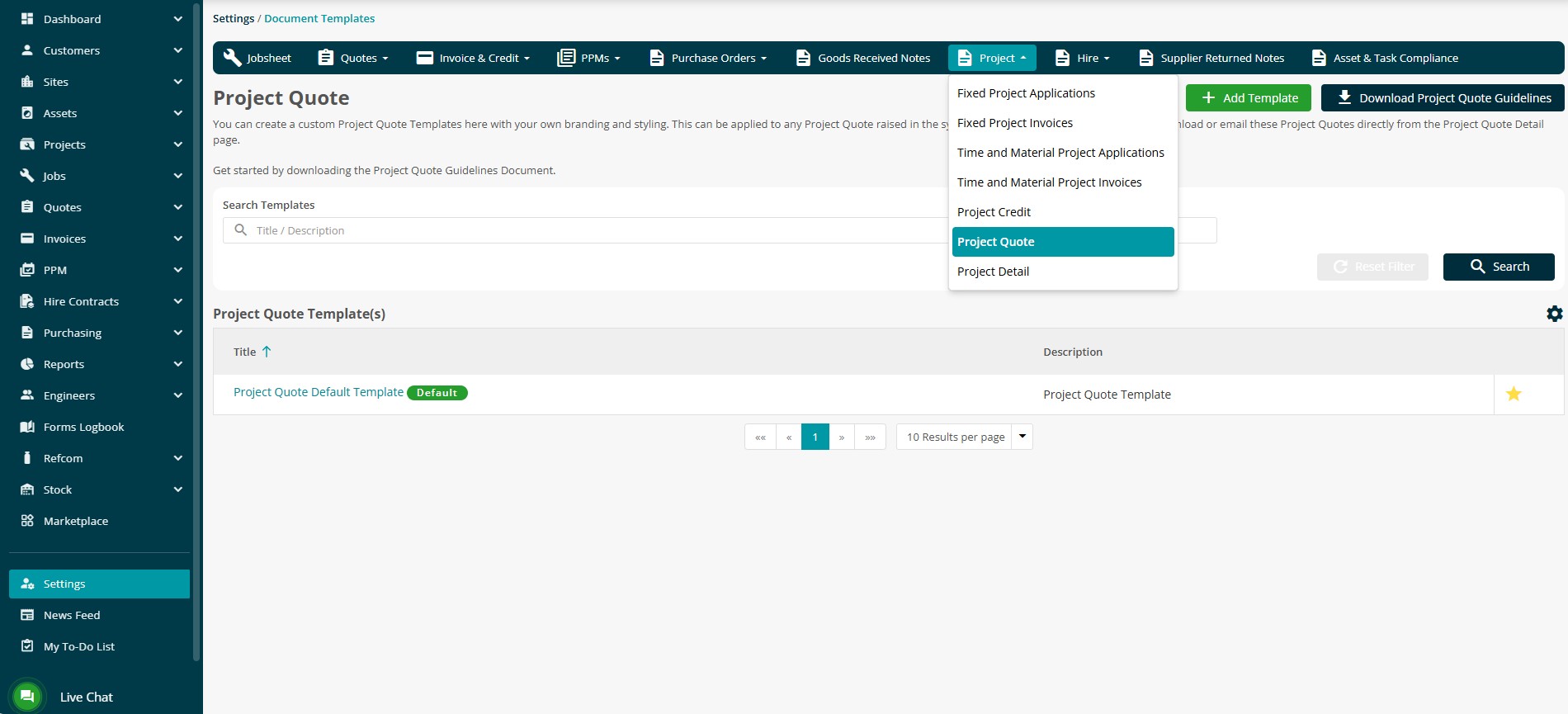
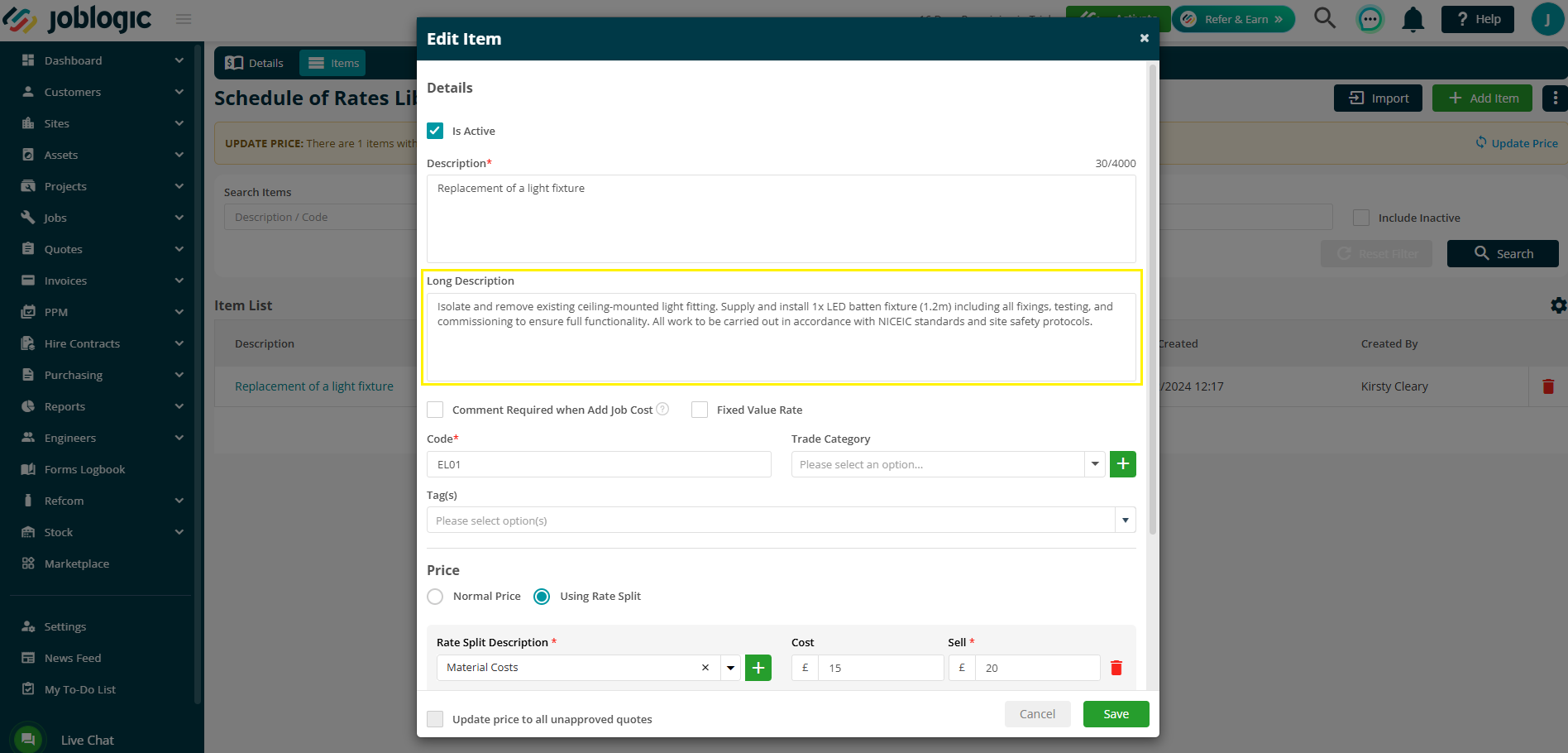
6. Project locks 🔒
Projects marked as completed can now be locked by users who have permission to do so meaning that no edits can be made by any user once locked. This is a great one for helping to prevent accidental changes and providing more control of admin. Don’t worry though, locked projects can also be unlocked if needed but again, only by users with the permission to do so.
New features include:
New ‘project lock’ user permissions
New Project lock and unlock buttons for applicable users
Why is this beneficial?
This simple but powerful tool keeps your financial records and general details safe from post-completion changes, perfect for finance reviews, historical audits and general data preservation all round. 📊🧷
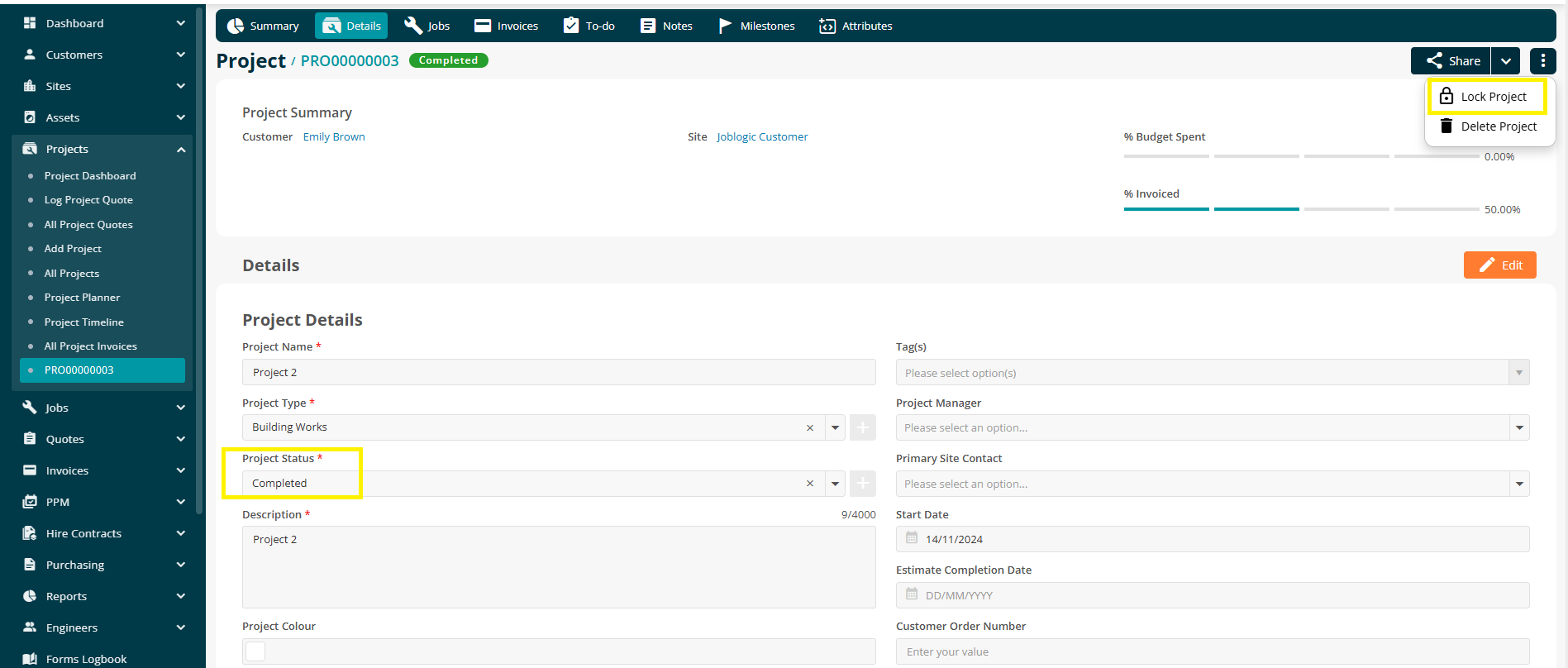
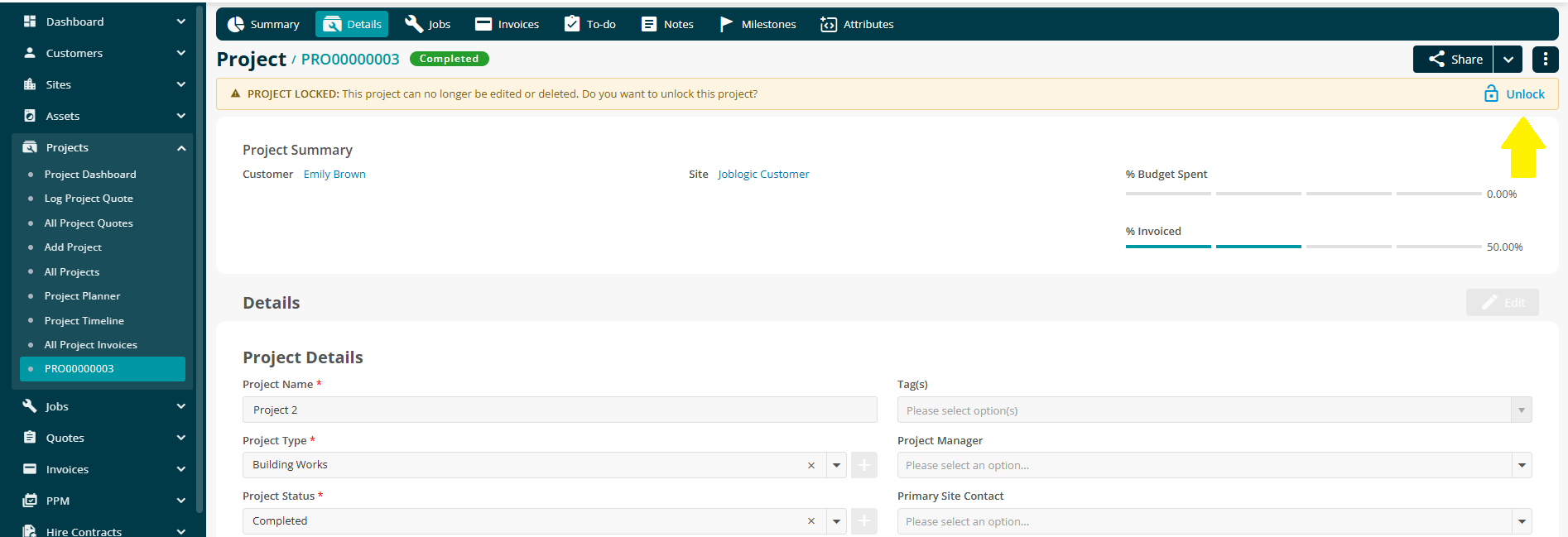
7. Share project quotes via portal links 🌐
You can now generate and share a secure portal link for quotes tied to a project in a similar way to regular quotes within the system. This helps make it far easier to get project quotes over to your prospects and clients who aren’t using the Joblogic customer portal. It’s a faster way to share, review and get quotes approved.
New features include:
Ability to create and share a secure portal link from within the project quote screen
Recipients can view and approve via the link
Why is this beneficial?
It saves time on client quote approvals by bypassing login barriers and provides an efficient option for external stakeholders or one-off clients. 📬🔗
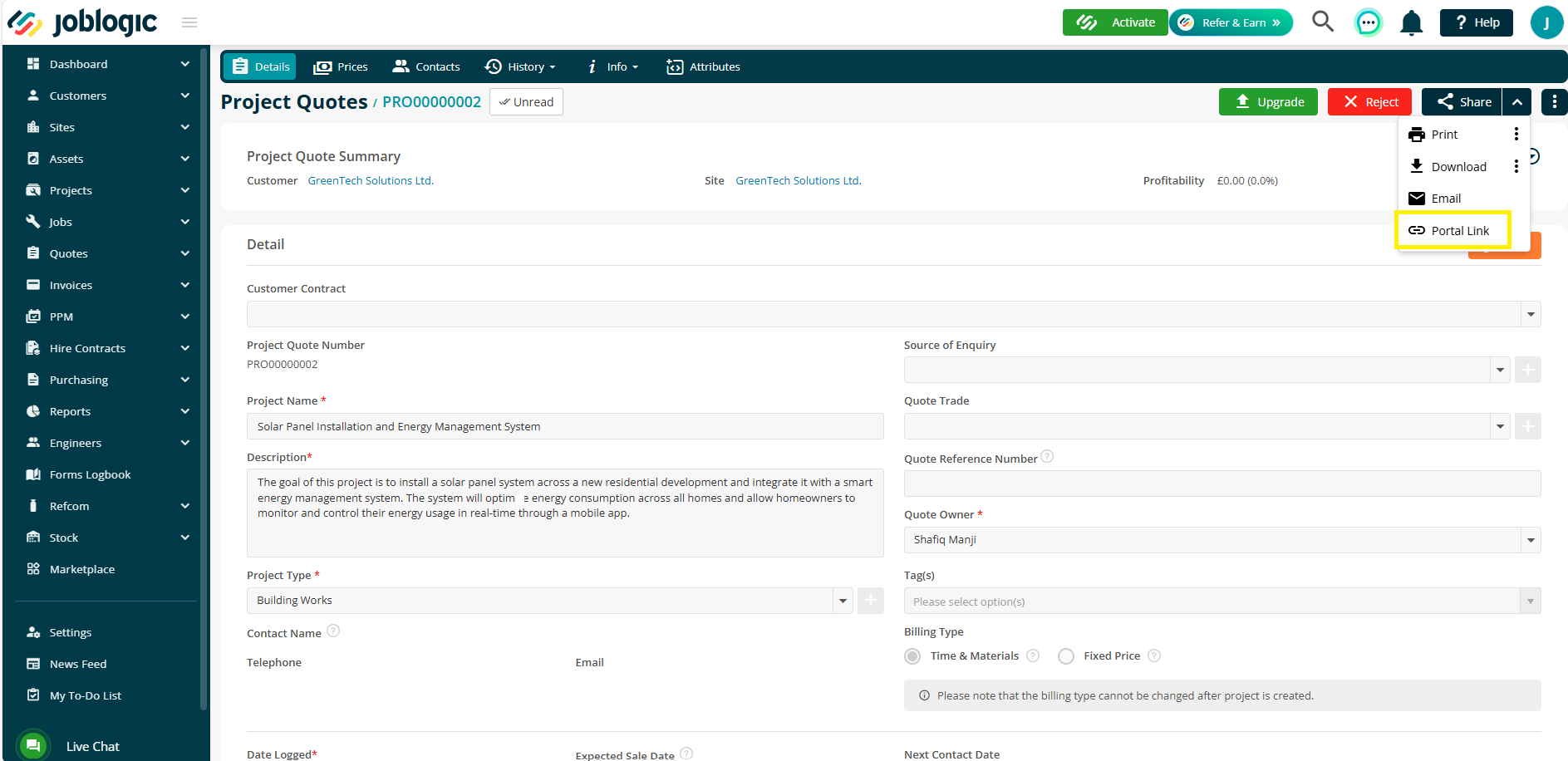
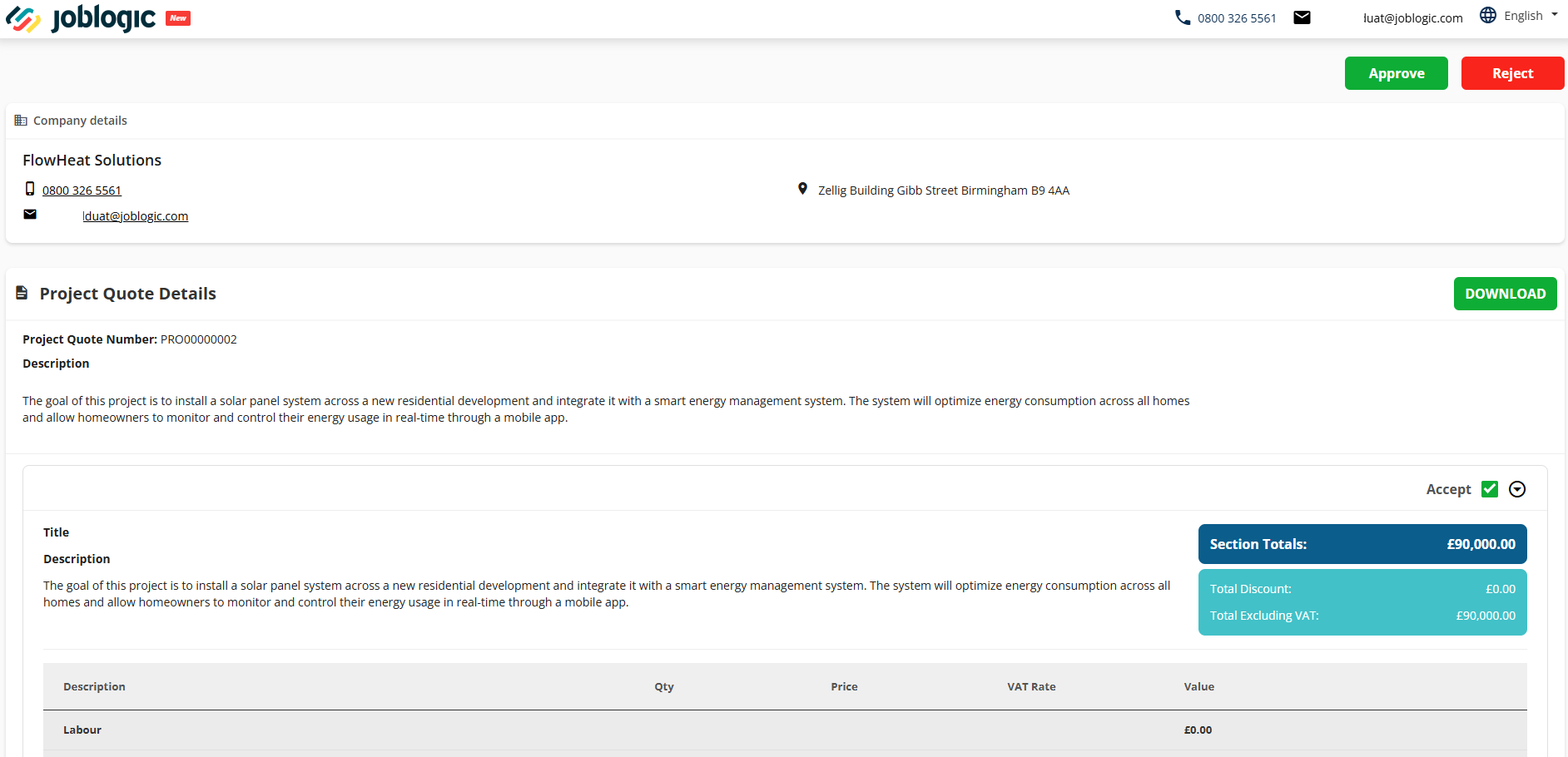
8. Quote references within project jobs 🔗
This is a useful one pointed out by a lot of our current projects users which makes the ‘quote to job’ process much smoother. You’ll now see the originating quote number and description displayed against any project jobs that were upgraded from the project quote with a link to direct back to it. This makes tracking back to the original quote much easier when managing multiple related jobs.
New features include:
A visible quote reference number, description and link added to project job detail screens originating from project quotes.
A redirect to the quote via the link allowing for quicker cross-checking and history tracking.
Why is this beneficial?
This one cuts out confusion, especially when working on multi-job projects. Now your admin, operations and project teams can clearly see what the work was originally quoted from with just a glance or click. 🧾🧠
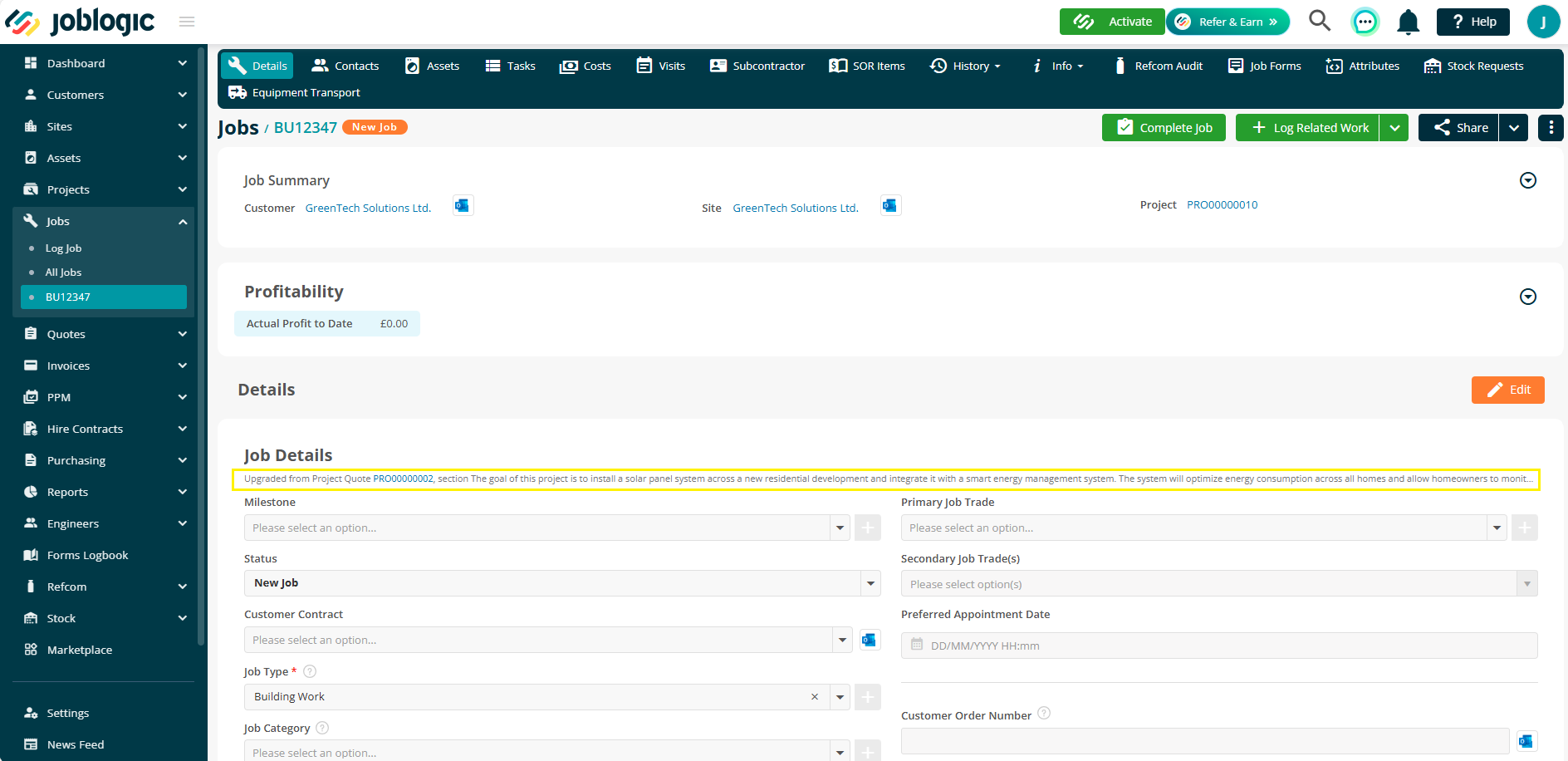
9. Profit visibility against jobs💰
We’ve introduced a new permission which restricts visibility of project profit against jobs. Now only users with the right access will now be able to see the profit details against project jobs.
New features include:
A new permission setting controlling project job profit visibility.
Job profit details are hidden by default against projects unless permission is enabled
Why is this beneficial?
This helps protect sensitive profit data from general staff and non-stakeholders. It gives better control over commercial information as now only users working in financial areas such as quoting and invoicing roles have default access to project profit whereas those who are more mainly focused with the job work itself can only see this if you need them to 🔐📈
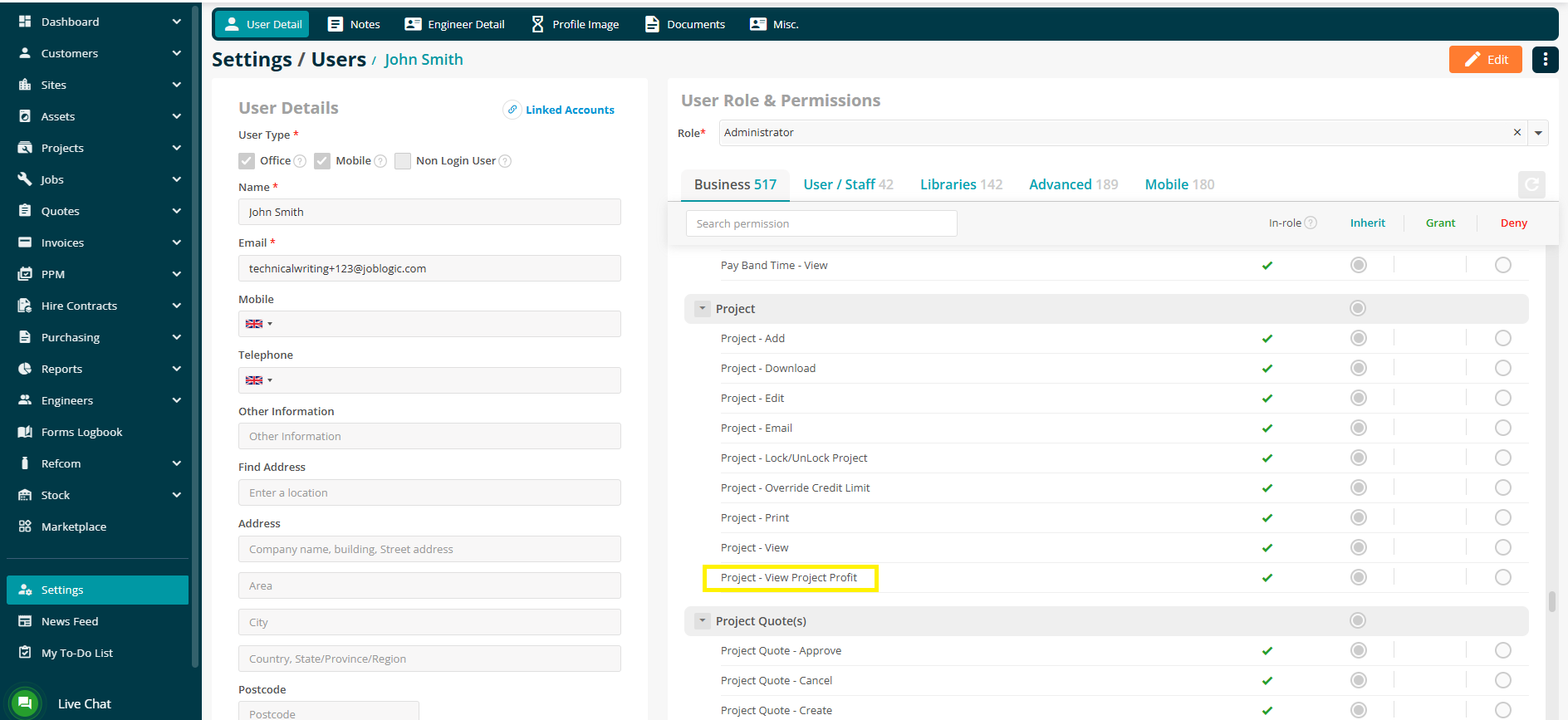
10. Attributes for projects 🧷
Projects now supports our custom fields feature if you are also subscribed to our Attributes App. This is a great one for giving you more flexibility over what information is tracked and displayed for projects if you like and use both apps.
New features include:
Custom field data is now visible across the projects module when also subcribed to the attributes Marketplace App
Attributes are displayed across the project module’s main areas where applicable such as project jobs, quotes, invoices and assets
Why is this beneficial?
Our attributes app lets you tailor your projects module to your own workflows, whether it’s internal job codes, budgeting tags or compliance flags which is a great one for system customisation. 🛠️🏷️
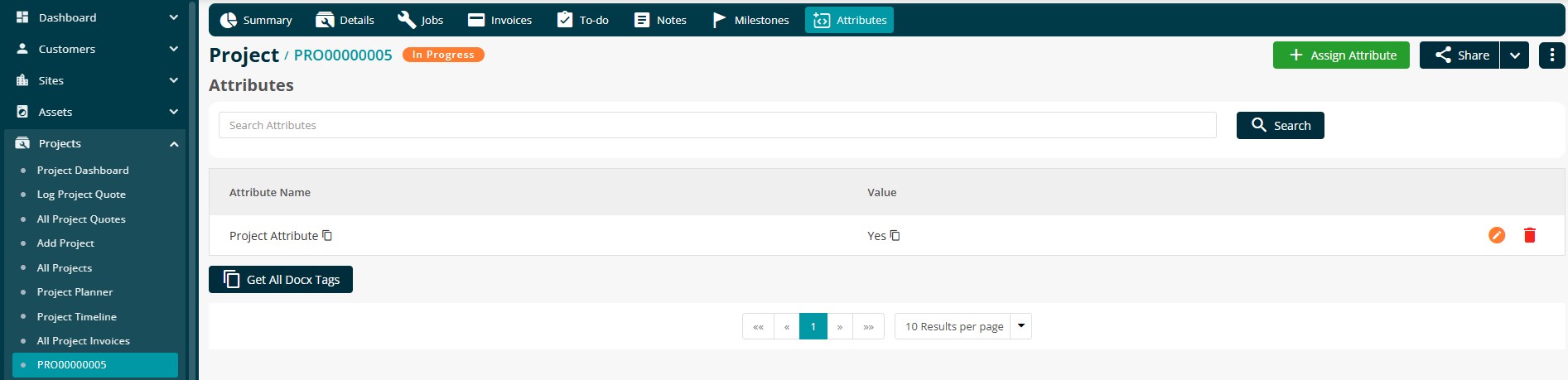
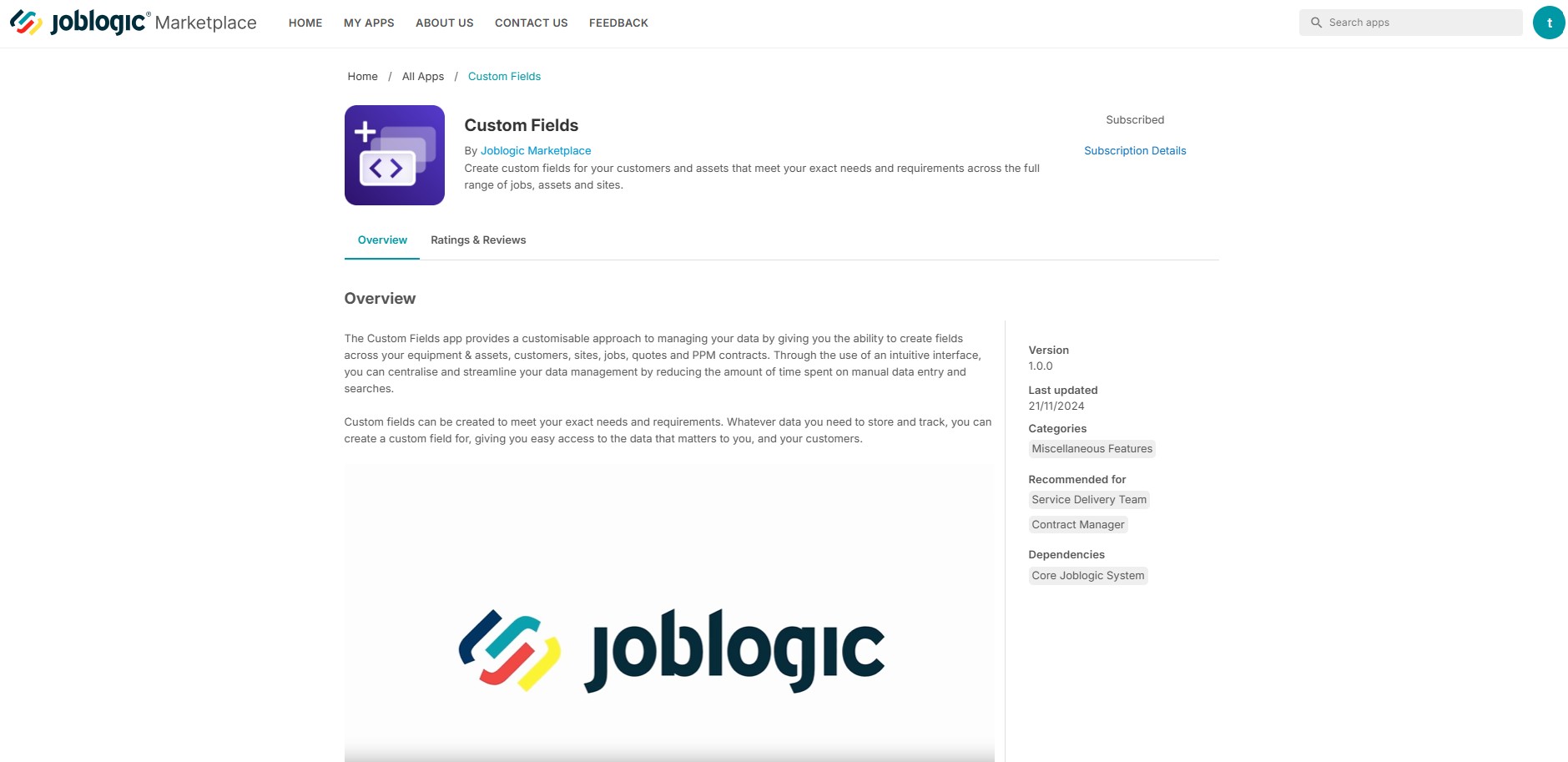
Further Support
That’s all for this phase of marketplace app releases but just like the Joblogic System, our marketplace apps are only going to get bigger and bigger so keep an eye out for further updates 👀🎉
As always your feedback is invaluable in helping us shape future improvements, so don’t hesitate to let us know your thoughts on this release or anything else.
If you have already fed-back something about our projects module or other apps and don’t see it here, sit tight as we are working hard on more exciting updates due to come soon!
👉 Need further assistance? Visit our Support Portal, Marketplace Area or useful Projects User Guides for more help. Alternatively, if you’d prefer to speak to us, reach out to our team on 0800 326 5561/Support@joblogic.com.

