Mobile Release: 11th January 2022
- 05 Jan 2022
- 1 Minute to read
- Print
- PDF
Mobile Release: 11th January 2022
- Updated on 05 Jan 2022
- 1 Minute to read
- Print
- PDF
Article summary
Did you find this summary helpful?
Thank you for your feedback!
Please be aware that the mobile app features have been released for iOS and Android devices, but the changes will be rolled out in stages
Release Topics
- Job Owner Details
- Site Assets - Asset Condition
Release Details
1. Job Owner Details
- The Job Owner and Job Owner Contact fields have now been added in the Visit Details’ Job Summary section and the Job Detail screens.
- The Job Detail screen is accessible from the Job Summary, Site Job History and Refcom Audit screens.
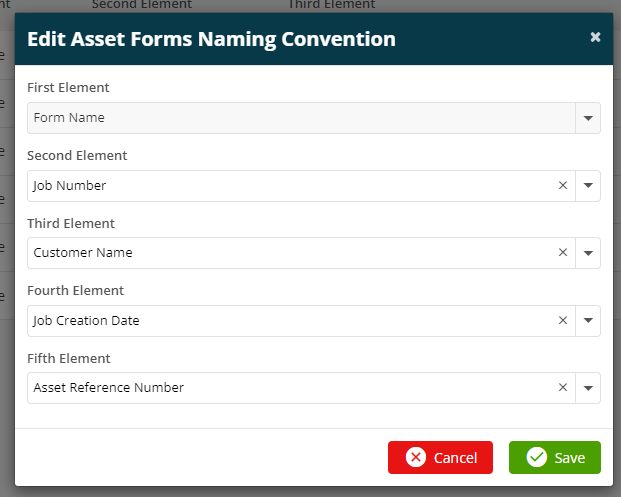
2. Site Assets - Asset Condition
- When moving a Site Asset across to Quote and Job Asset, the ‘Asset Condition’ field will now be added in the Asset Listing.
- This field will be disabled if the asset is completed.
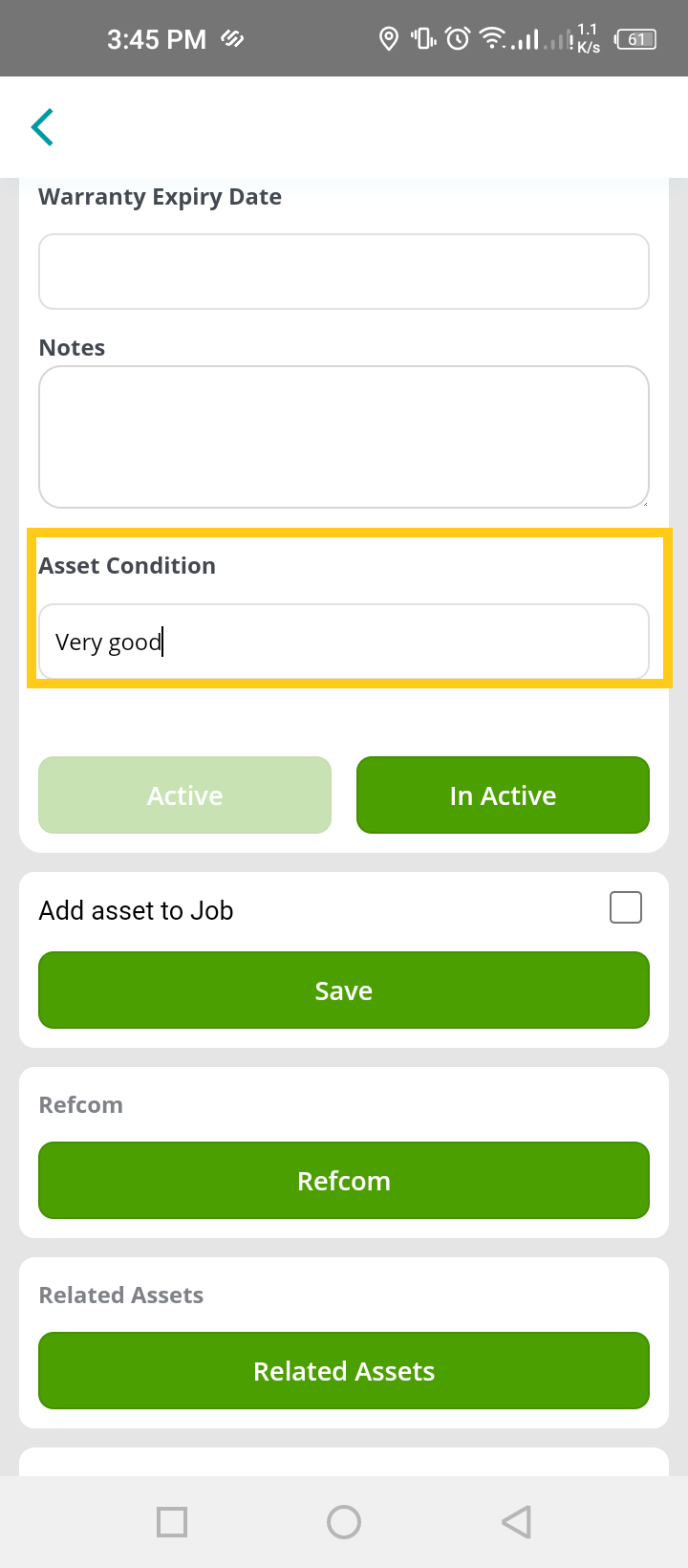
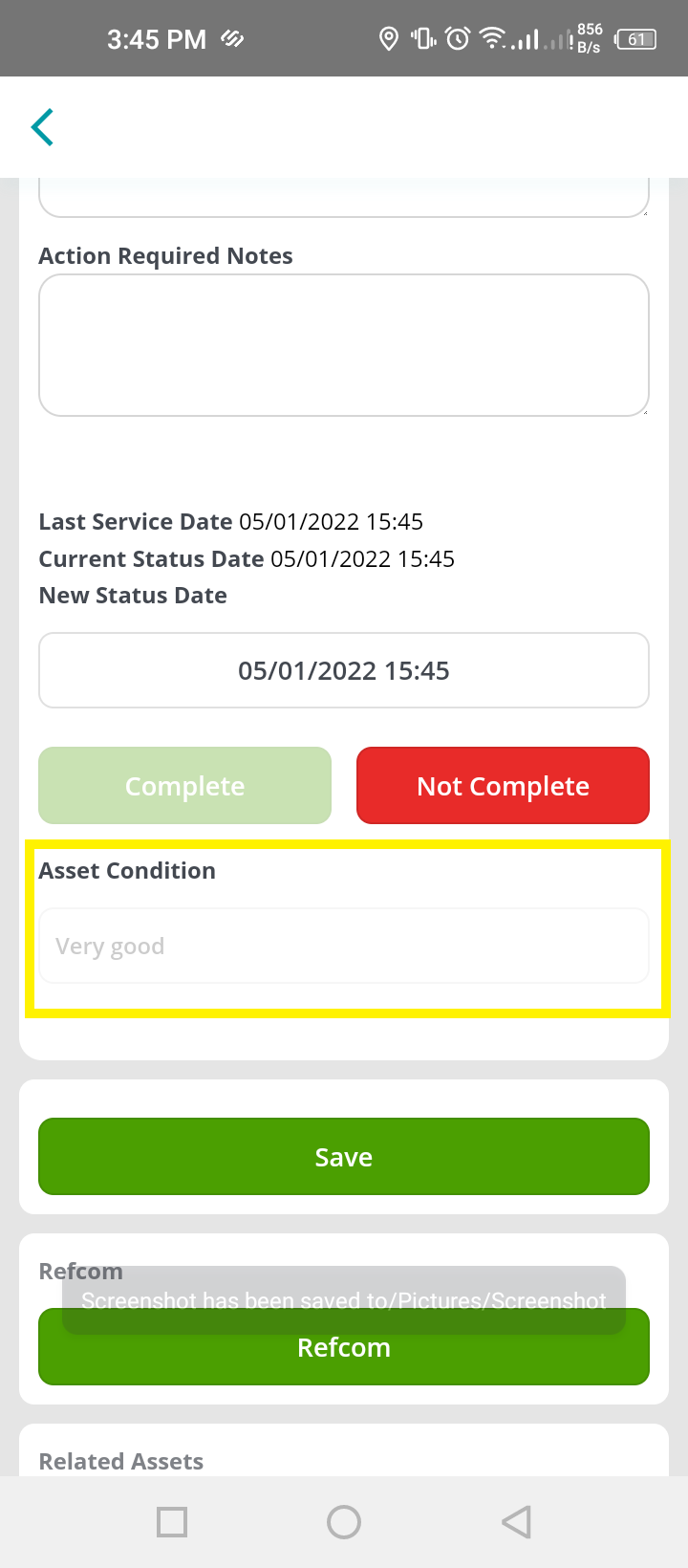
General Improvements, Modifications & Bug Fixes
Improvements
- The UI of the Asset Description dropdown has been improved.
iOS Improvements, Modifications & Bug Fixes
Improvements
- The ‘Tasks’ button has been removed on jobs with the ‘No Access’ visit status.
Android Improvements, Modifications & Bug Fixes
Bug Fixes
- An issue has been resolved where the date and time were not showing on the ‘Job Notes’ section in the Visit Details screen.
Improvements
- While adding expenses, the ‘Quantity’ and ‘Cost’ fields have been restricted to two decimal places.
- A success message shown on the Log Job and Log Quote sections has now been centred on the screen.
- Improvements have been made on the customer signature screen where the customer and engineer signature fields are mismatched.
Was this article helpful?

