- 10 Oct 2022
- 2 Minutes to read
- Print
- PDF
Mobile Release : 11th October 2022
- Updated on 10 Oct 2022
- 2 Minutes to read
- Print
- PDF
Release Topics
- Parts Arena Integration. (iOS)
These Release Notes relate to iOS v1.0.105 and Android v1.0.131 of our Mobile Application.
Release Details:
1. Parts Arena Integration. (iOS)
The Parts Arena feature has now been fully introduced and integrated with the Joblogic Mobile Application.
This will help Mobile Engineers to improve their first time fix rates by giving the Engineer the ability to identify and allocate the correct parts first time. Also, by integrating the Parts Arena functionality, the Engineer does not have to use multiple apps to achieve the above.
The Parts Arena function is launched from a button on the Main Menu.
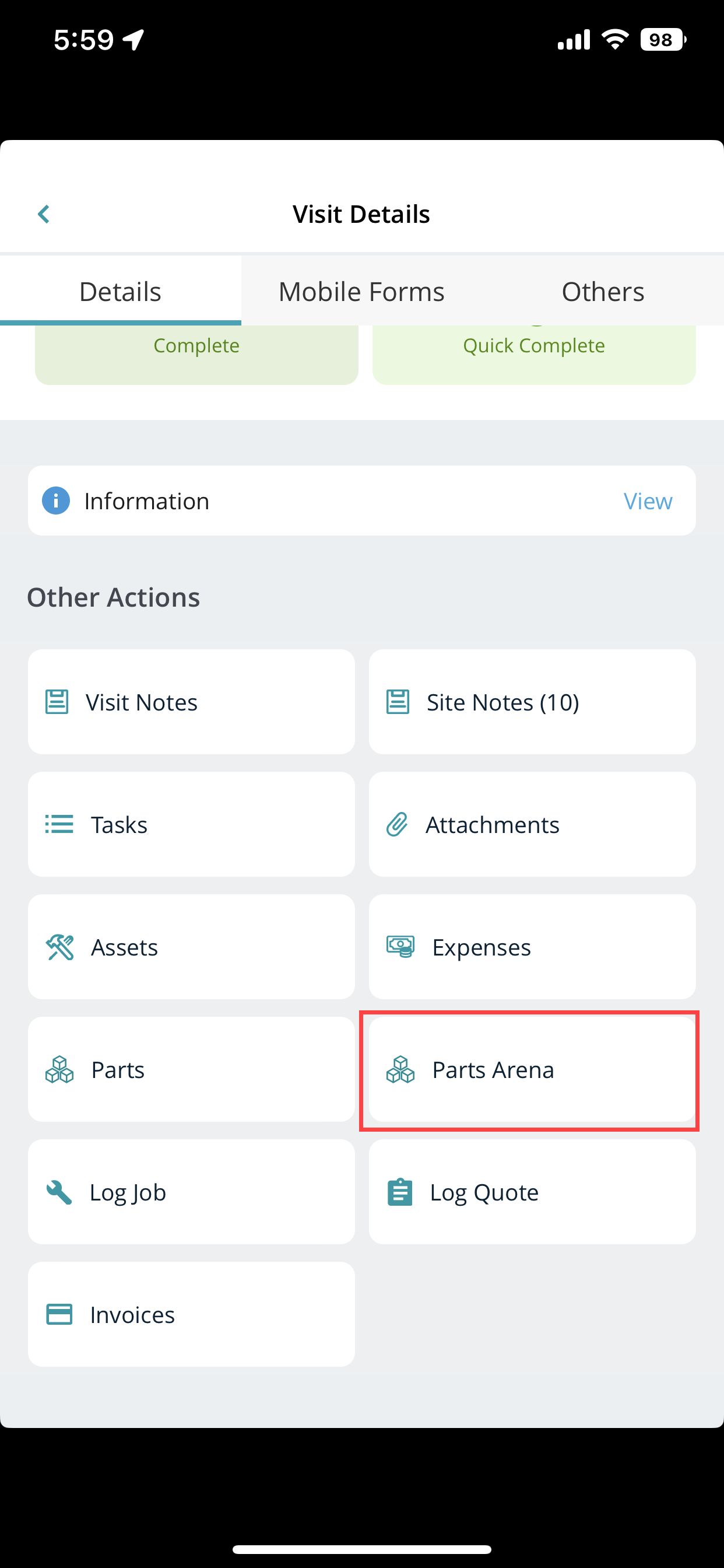
The user then has browse options. They may search for an item, view recently used items, favourites, or select a Manufacturer.
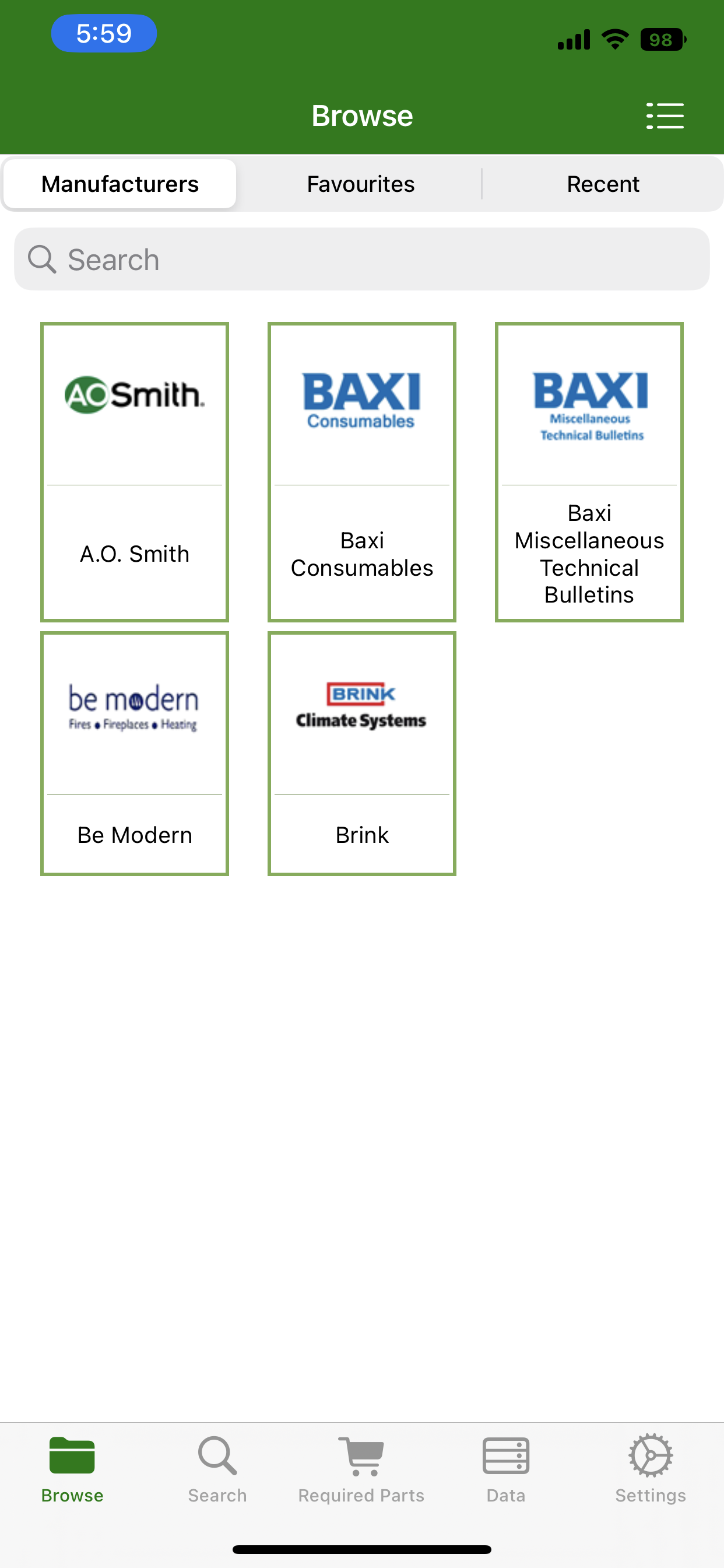
If a Manufacturer is selected the user is presented with a list of categories.
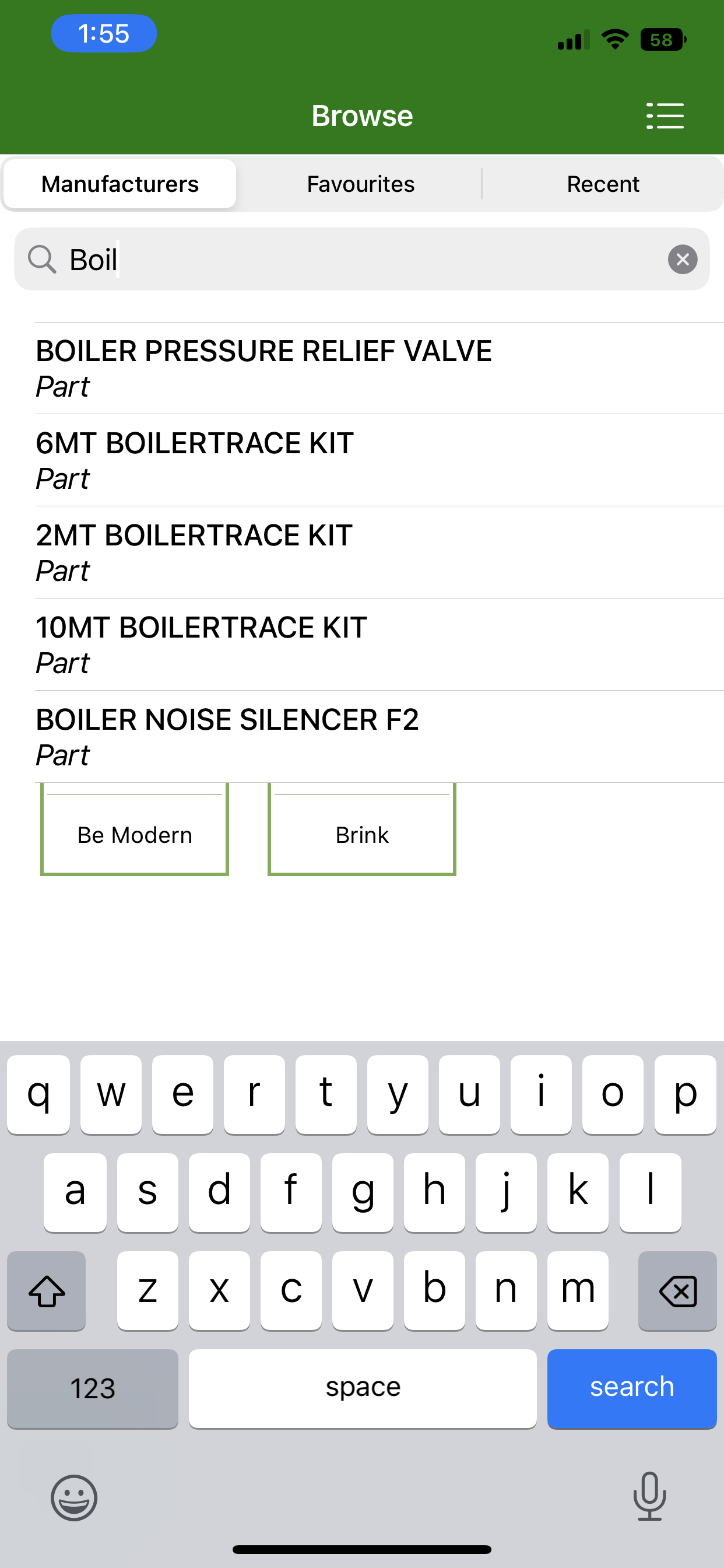
Once the user selects an item, for example a boiler, the details of that item are displayed and an exploded diagram detailing the parts is available.
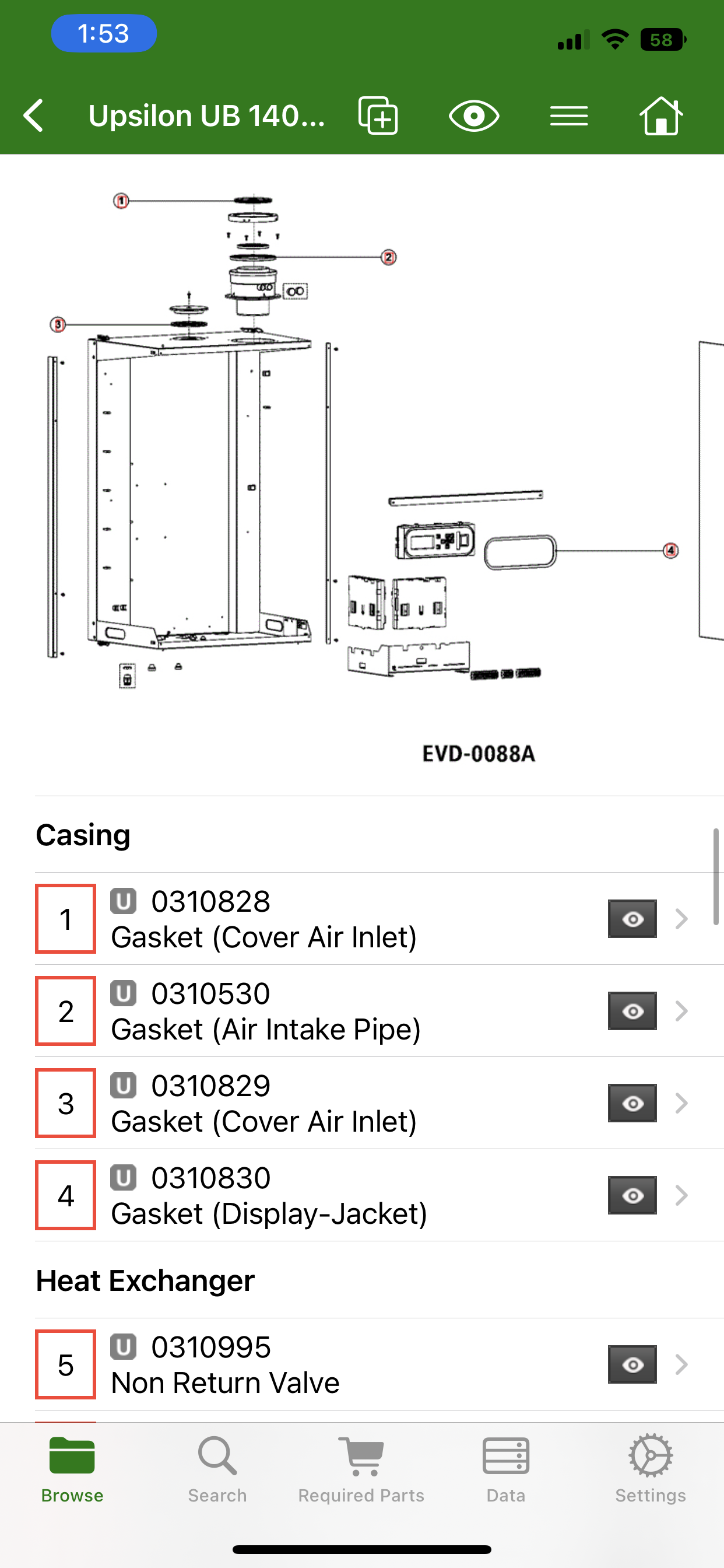
The user may then identify a part and view the part details.
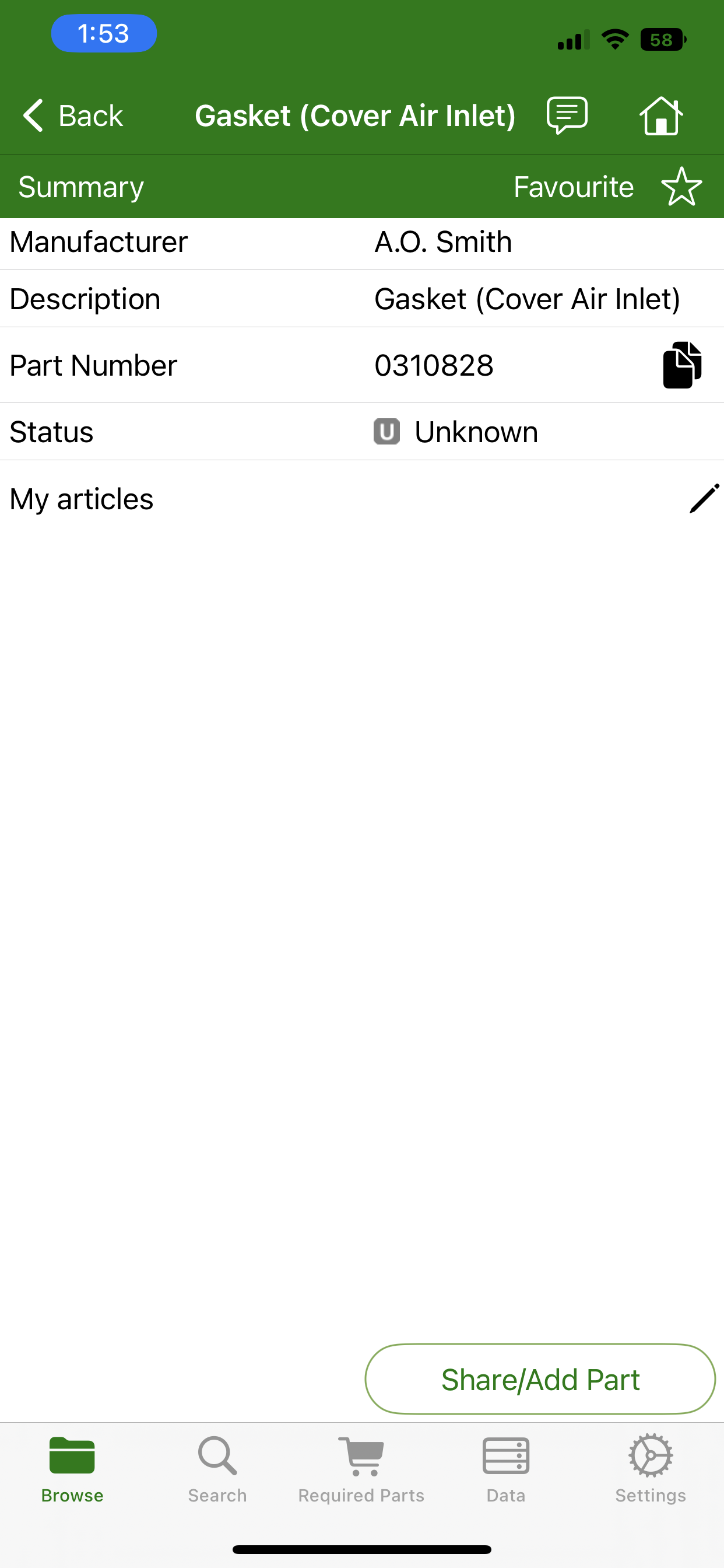
If the user wishes to add this part to the parts section of the Joblogic Mobile Application they click on the "Send to Third Party" option.
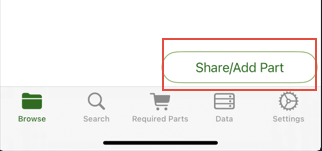
The user enters a Quantity and clicks on the 'Other (JSON) option.
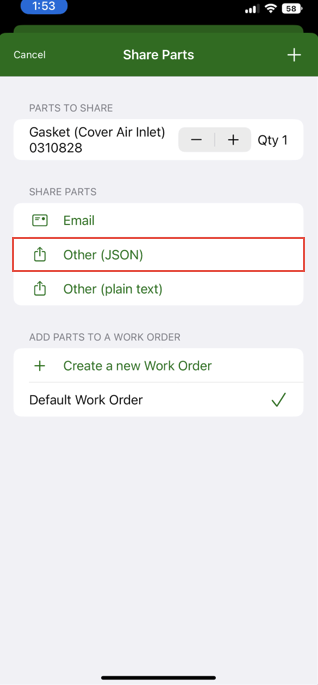
Then selects the Joblogic option, this adds the part to the Current Parts List with the Mobile Application.
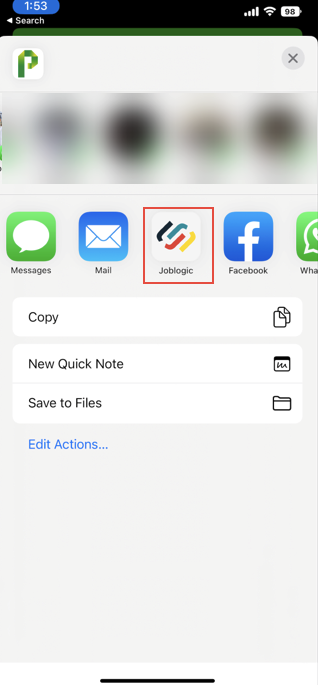
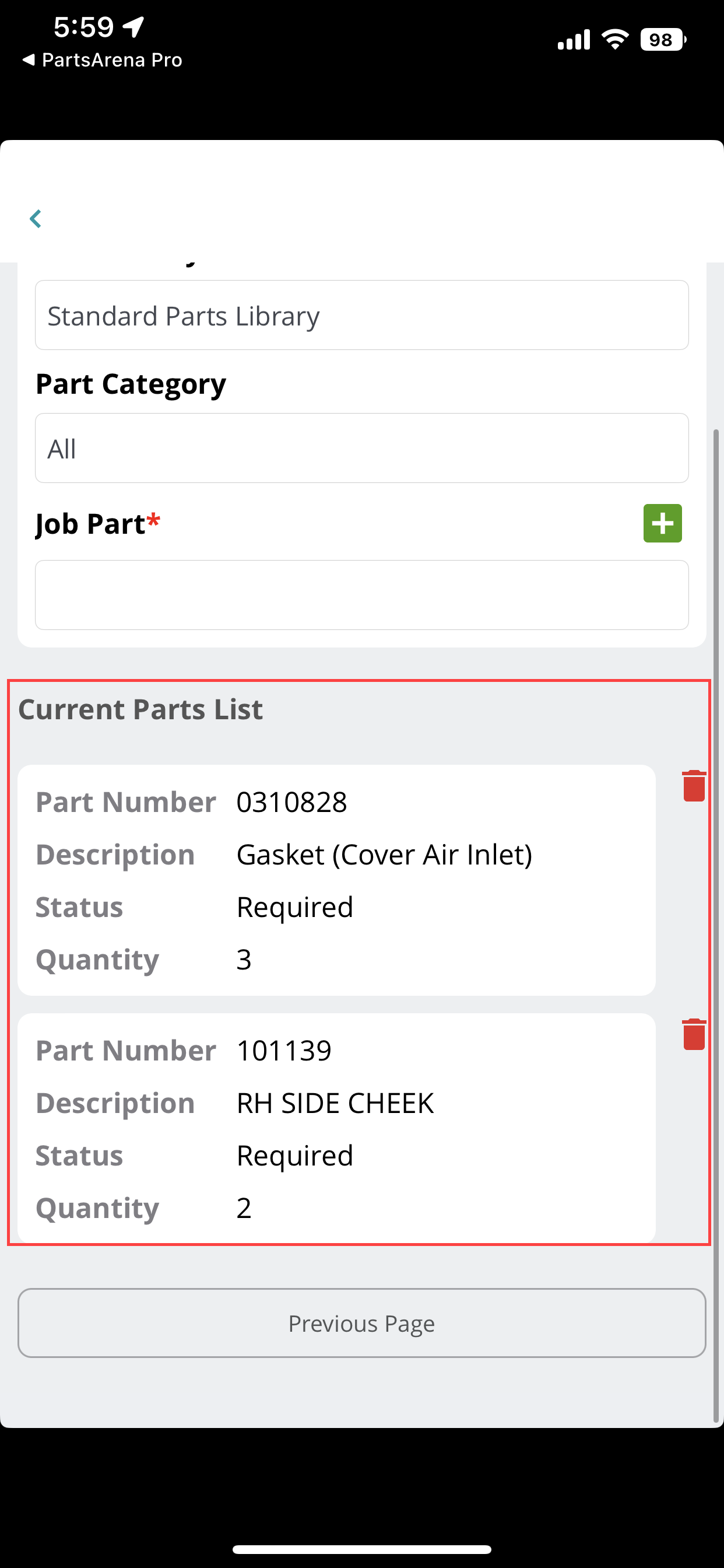
Improvements, Modifications and Bug Fixes.
1. Holding position in the Visit list (Android only)
We have added an enhancement to save time and make the Application more efficient and user-friendly for the Mobile Engineer. When the Mobile user selects any job card from the “All Visits”, “Today”, or “Working” tab, views the Visit and then clicks on the “Back” button, the Application now returns the user to the last selected Job card instead of returning the user to the top of the Visit list.
Bug Fixes iOS & Android
Android Bug Fixes -
- An issue resulting in the Accept All Visits functionality to be missing on the Routed visits menu has been corrected.
- An Issue where auto mileage was not calculating when changing to "At Home" status has been rectified.
- An issue has been fixed where the Duration value of visit was incorrect after the On Site Status was selected.
iOS Bug Fixes -
- An issue where deleting the whole attachment & note batch from the mobile app did not delete the note on backoffice has now been rectfied.

