- 15 Aug 2022
- 2 Minutes to read
- Print
- PDF
Mobile Release : 16th August 2022
- Updated on 15 Aug 2022
- 2 Minutes to read
- Print
- PDF
Release Topics
1. Mandatory Tasks Part 2. (iOS & Android)
2. Ability to add a QR Code scan when creating a mobile form. (iOS & Android)
3. Job order number should be mandatory option. (iOS & Android)
4. Addition of a 'Raised by' box on the Invoices details page. (iOS & Android)
5. QR coding option for logging / searching for gas cylinders. (iOS & Android)
These Release Notes relate to iOS v1.0.103 and Android v1.0.129 of our Mobile Application.
Release Details:
1. Mandatory Tasks Part 2. (iOS & Android)
The next Web release will bring phase 2 of our improvements to the Mandatory Tasks area of our system. This will allow the user to identify and mark any Service Type Tasks or Job Tasks which are considered to be Mandatory. Within the Mobile App these Tasks will be identified as Mandatory by displaying a Red Asterisk next to the Task.
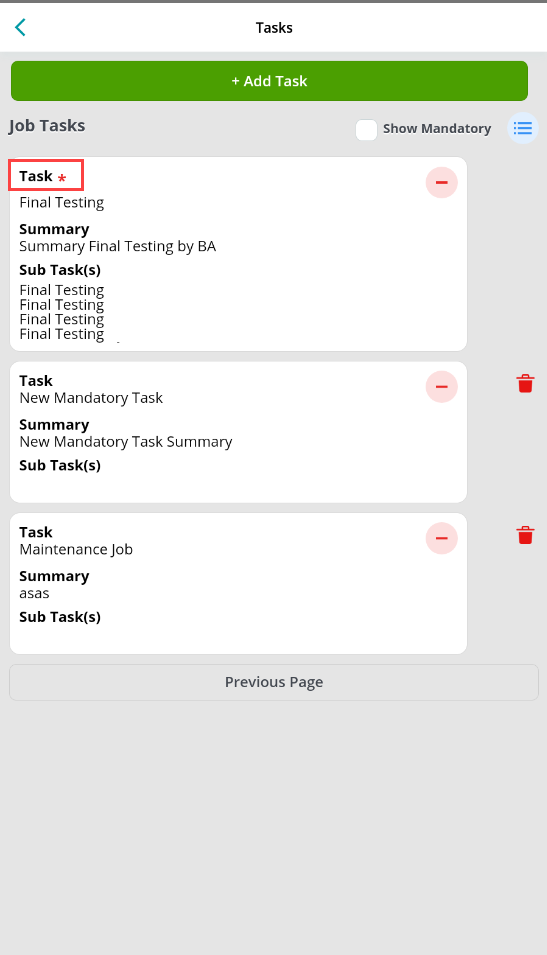
If the Mobile User attempts to complete the Visit without marking any Mandatory Tasks as completed, then they will be prompted to enter a reason for not completing these tasks. A reason must be entered for each Mandatory Task.
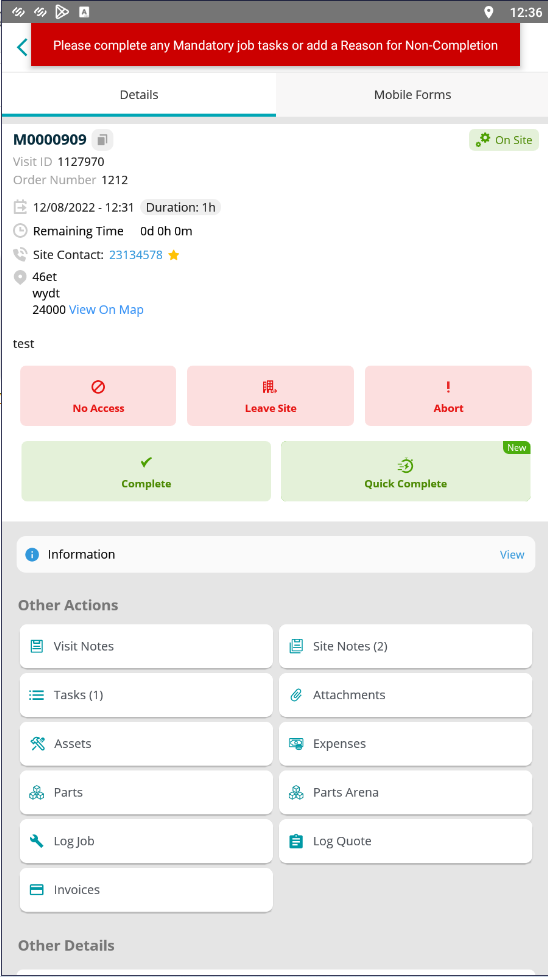
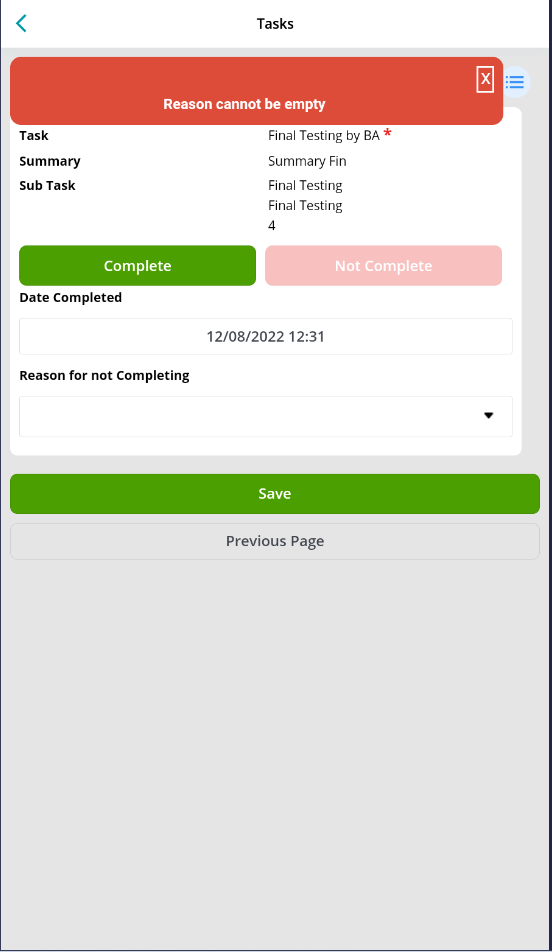
2. Ability to add a QR Code scan when creating a mobile form. (iOS & Android)
To increase the scope and useability of User-Defined Custom Mobile Forms, we have added the ability to add QR Code functionality to the Form. This means forms designed in the back office system can include the option to launch the QR Code reader and capture the information stored behind the QR Code.
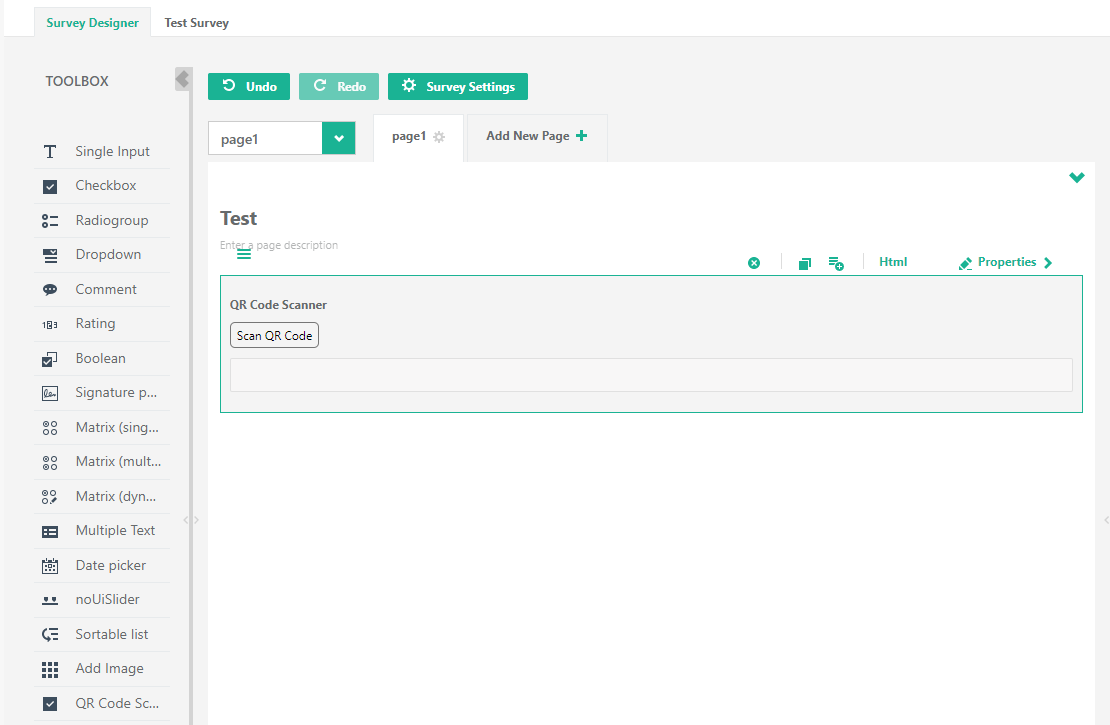
When the Form is viewed on the Mobile App, the Mobile User will be able to launch the QR Code reader and the value associated with the QR Code will automatically populate the field. This could be used to identify vehicles, particular tools, locations etc.
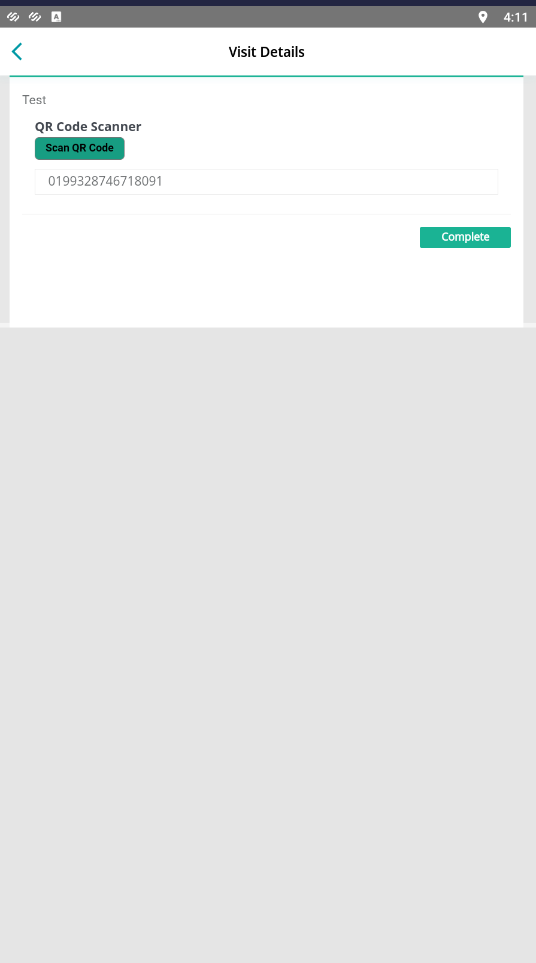
3. Job order number should be mandatory option. (iOS & Android)
In the next Web release we will be adding an option against each Customer to define if the Job Order Number should be a mandatory field.
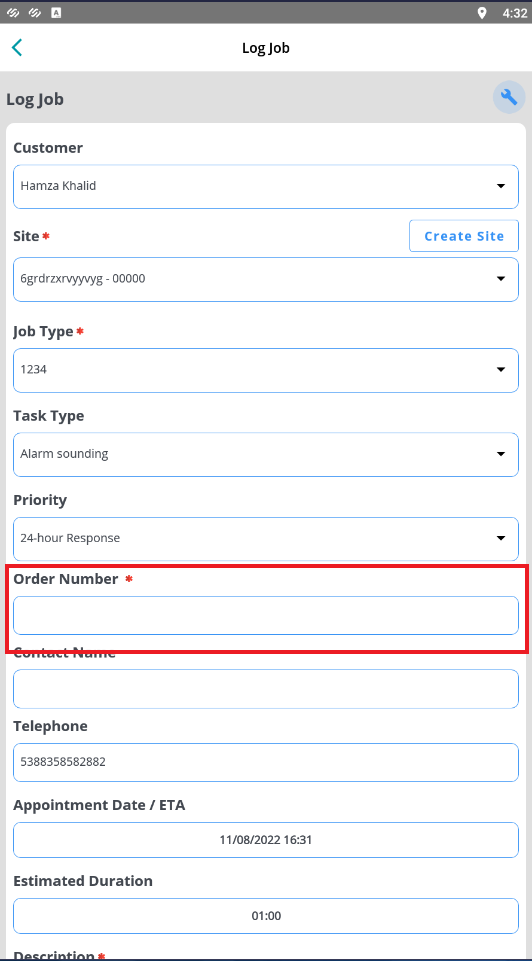
The impact for the Mobile App will be that if a Job is added for a Customer where this setting has been activated the Engineer will not be able to save the new Job until an Order Number has been defined.
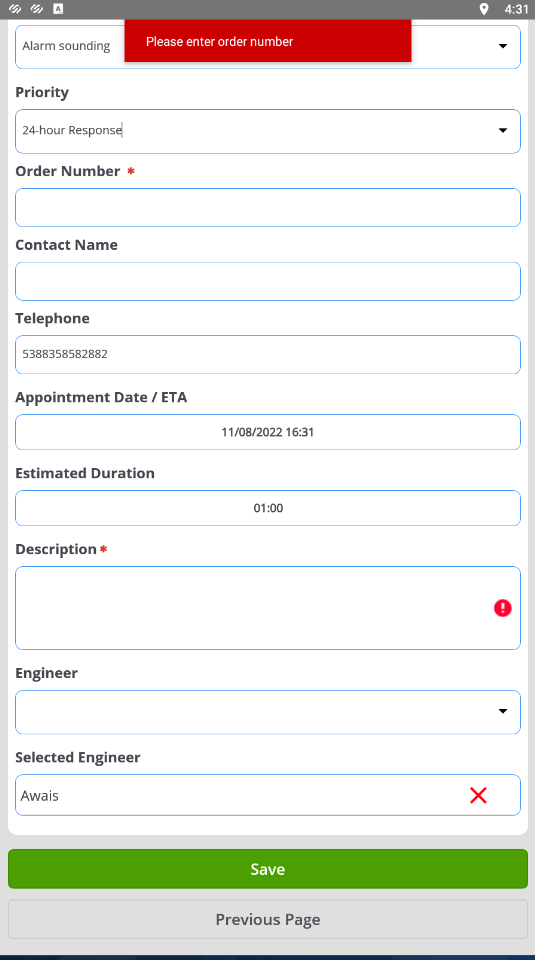
4. Addition of a 'Raised by' box on the Invoices details page. (iOS & Android)
If a User has permission to create an Invoice using the Mobile App a new 'Raised By' field will be available, this will automatically populate with the logged in User's name.
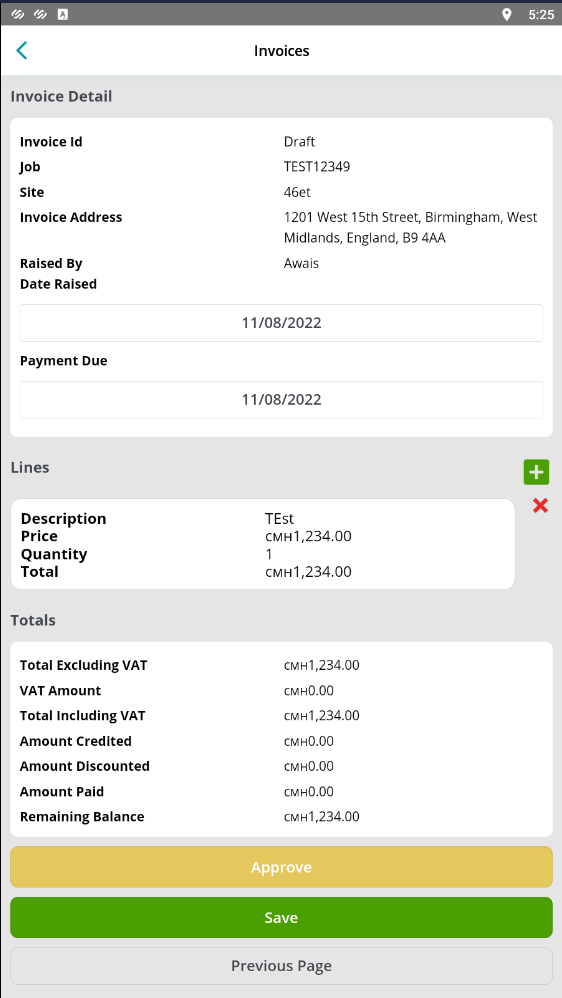
Also Invoices viewed via the Mobile App will include the Raised By field indicating which User raised the Invoice.
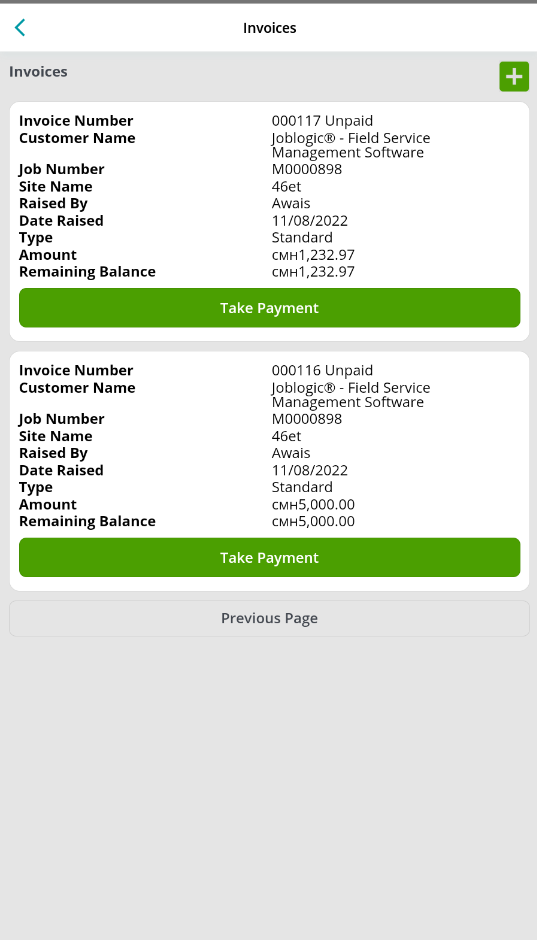
5. QR coding option for logging / searching for gas cylinders. (iOS & Android)
To make the REFCOM section of our Mobile App more user-friendly and to save time we have introduced the ability to assign QR Codes to Gas Cylinders.
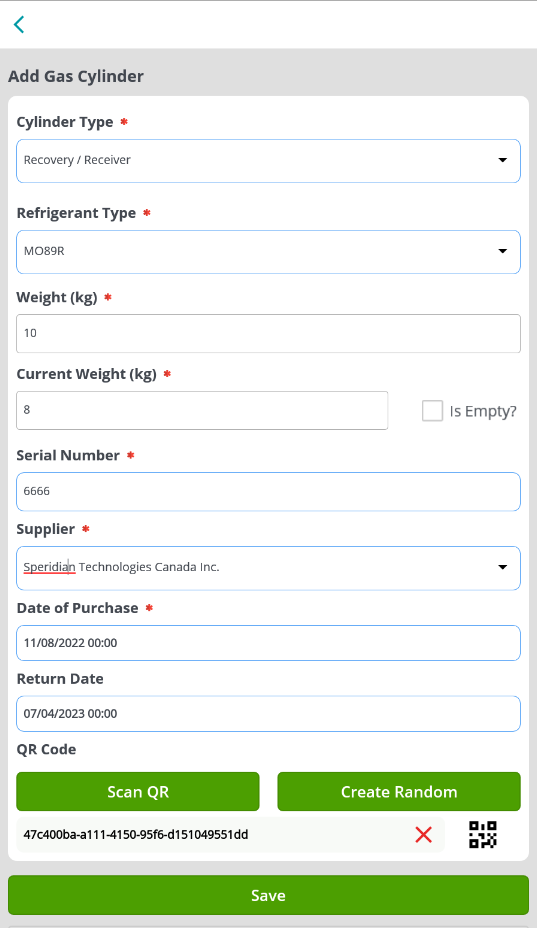
The QR Code could be an existing one which is scanned to assign it to the Cylinder, or the User may create a new QR Code from within the App.
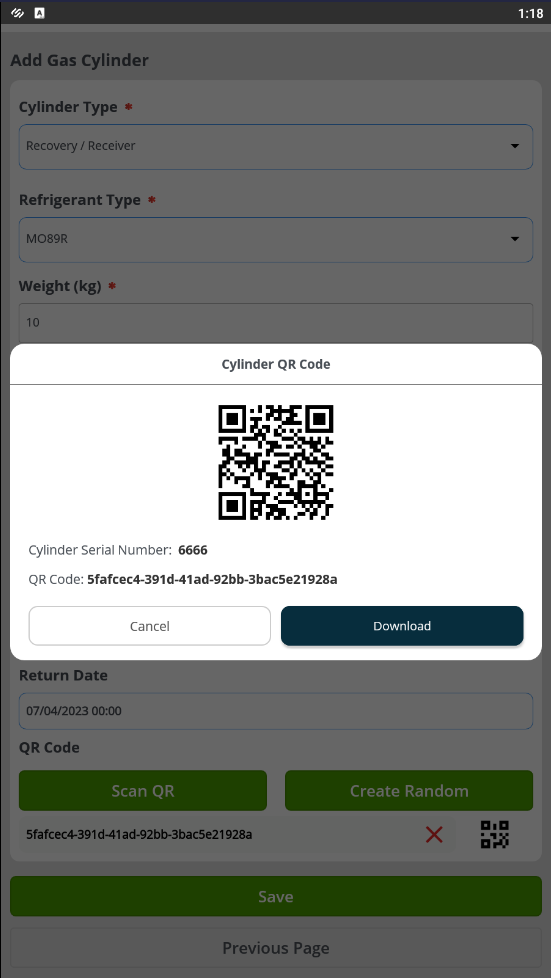
The QR Code can then be used to quickly locate the correct Cylinder when performing transactions, returning to Supplier etc.
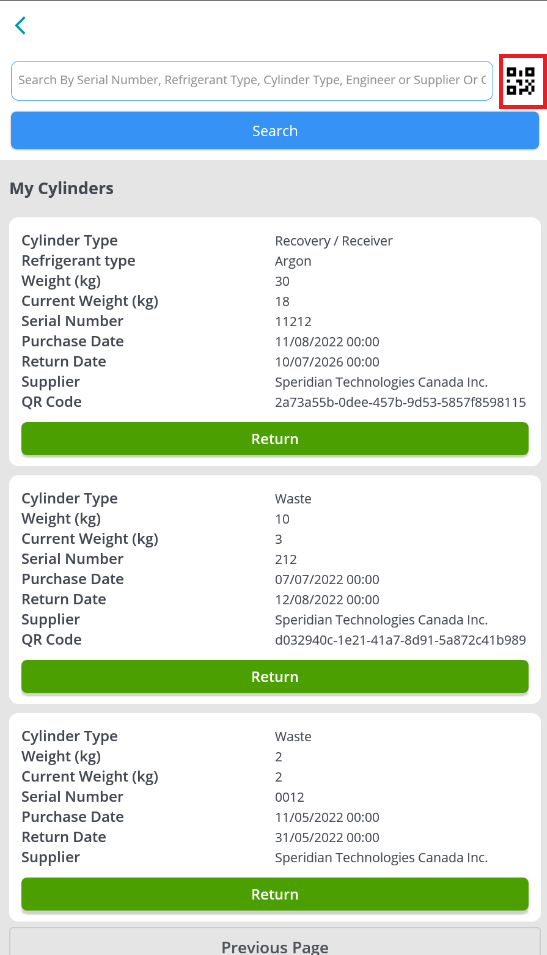
Improvements, Modifications and Bug Fixes.
Bug Fixes iOS & Android
Android Bug Fixes -
- Android - An issue causing Job Numbers to be incorrectly displayed when adding a transaction has been resolved..
- Android - An issue resulting in the Asset screen being read-only when first opened has been rectified..
iOS Bug Fixes -
- N/A

