Mobile Release - 17th August 2021
- 15 Dec 2021
- 1 Minute to read
- Print
- PDF
Mobile Release - 17th August 2021
- Updated on 15 Dec 2021
- 1 Minute to read
- Print
- PDF
Article summary
Did you find this summary helpful?
Thank you for your feedback!
Scheduled Release Date - 17th Aug 2021
Release Topics
- New Refrigerant and Non-Refrigerant Gas Types.
- Notification Alerts when Engineers switch their mobile device.
- Assign parts to specific Part Library.
- Quick action buttons for Visit and Route Card.
Release Details
1. Refcom — New Refrigerant and Non-Refrigerant Gas Types.
- Engineers have the ability to add Non-refrigerant gas types from the mobile app.
- A new set of refrigerant types — R22, R453A, R32, can now be accessed on the mobile app.
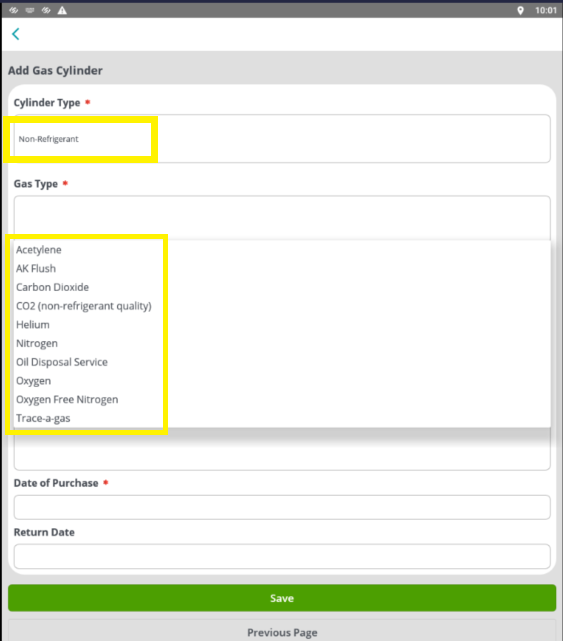
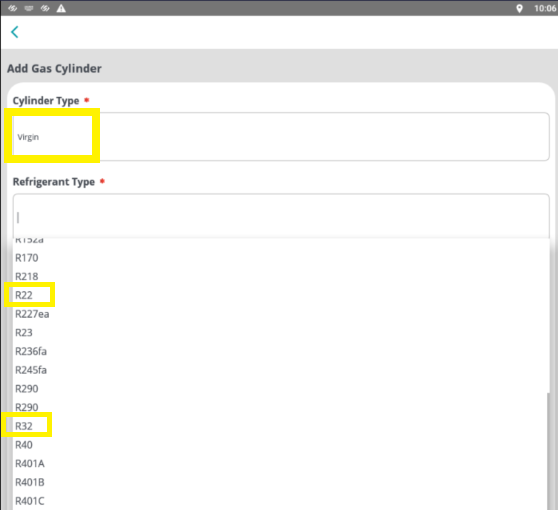
2. Notification Alerts when Engineers switch their mobile device.
- A Warning Message appears when engineers switch their mobile devices from Android to iOS or vice versa.
- Engineers must contact their back office administrator, prior to switching their mobile devices.
- The back office users will automatically receive a notification alert, when the engineers switch their mobile device.
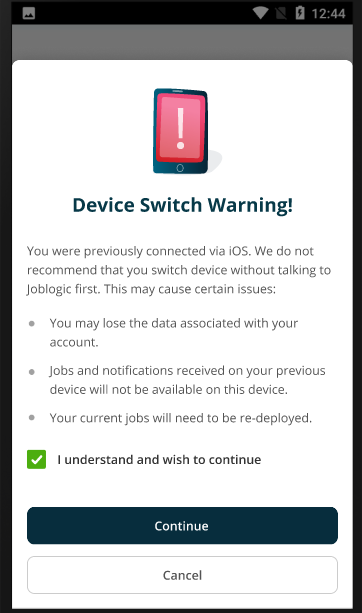
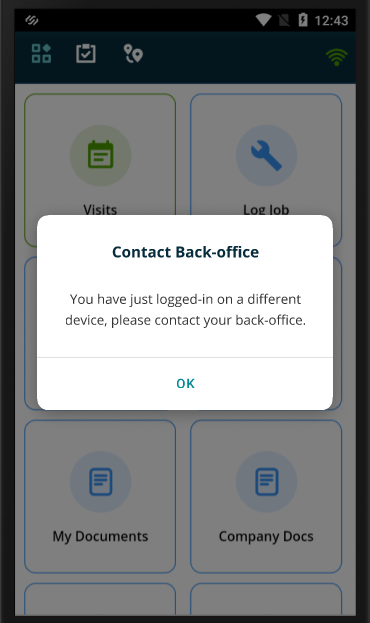
3. Assign Parts to specific Part Library.
- A new 'Part Library' option has been added to the Mobile app.
- Engineers can select a Part Library to filter the parts list, when they use/request a job part.
- The ‘Add Part’ button has been replaced with a 'Green Plus Sign’, using which, engineers can add new parts and assign them to a specific part library.
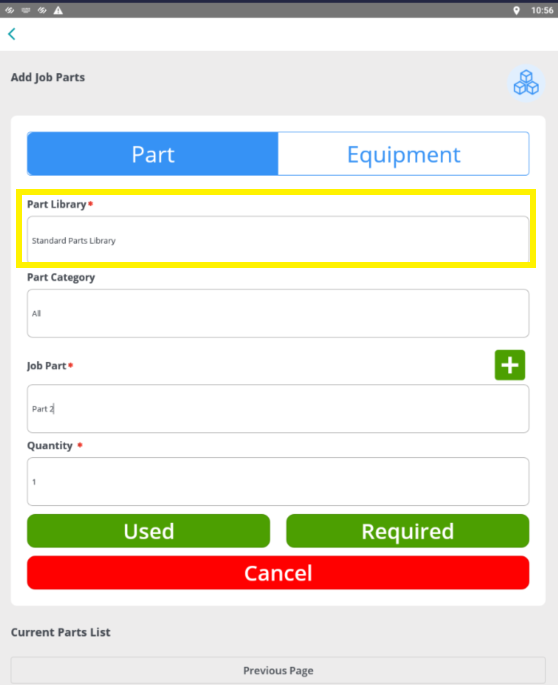
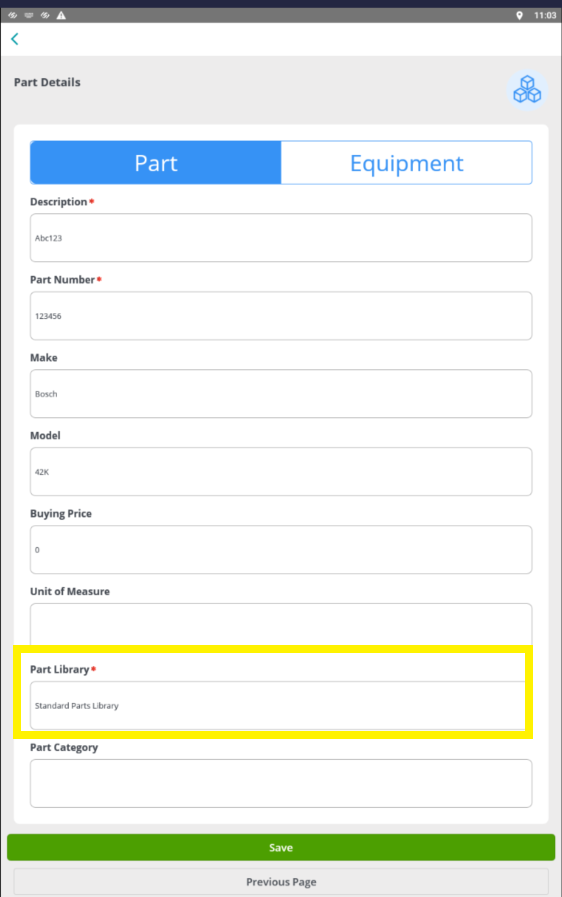
4. Quick Action buttons for Visit cards and Route Card.
- Quick action buttons have been added to the mobile app for better user experience.
- Engineers can view their Job/Route schedule for different days using the calendar feature.
- Ability to update Job status from the visit screen, without having to click open the job.
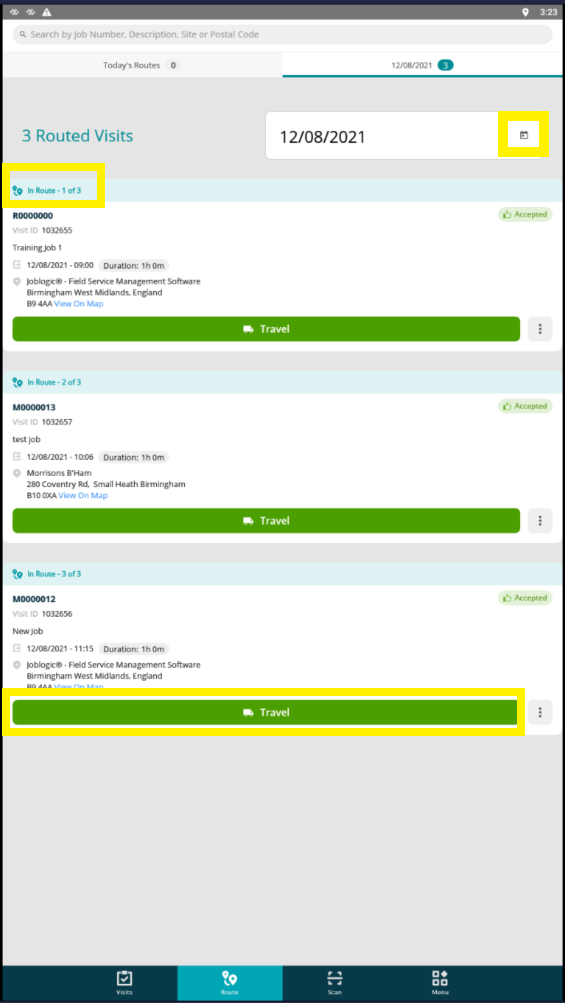
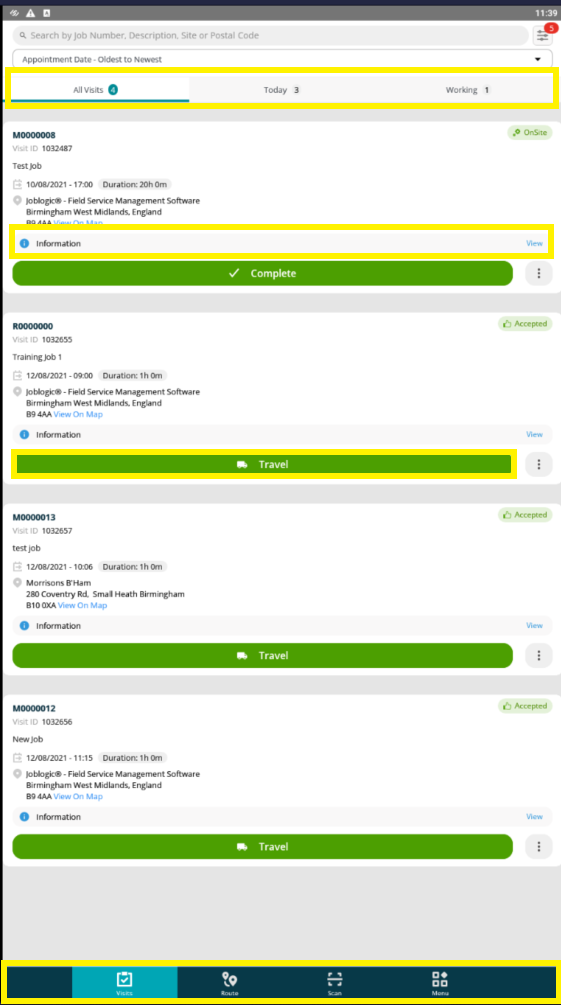
General Improvements, Modifications & Bug Fixes
Improvements and Modifications
- Improvements have been made, whereby engineers can scan barcodes / QR codes to search for non job-related assets from the back office assets list, from within a job.
Bug Fixes
- None
iOS Improvements, Modifications & Bug Fixes
Improvements and Modifications
- In addition to scanning QR codes, engineers can now read Bar Codes using their iOS devices.
Bug Fixes
- None
Android Improvements, Modifications & Bug Fixes
Improvements and Modifications
- None
Bug Fixes
- None
Was this article helpful?

