Mobile Release : 1st March 2022
- 28 Feb 2022
- 2 Minutes to read
- Print
- PDF
Mobile Release : 1st March 2022
- Updated on 28 Feb 2022
- 2 Minutes to read
- Print
- PDF
Article summary
Did you find this summary helpful?
Thank you for your feedback!
Mobile Release scheduled for 1st March 2022
Release Topics
1. New ‘No Access’ Button (iOS & Android)
2. New ‘Quick Complete’ Button (iOS & Android)
Release Details:
1. New No Access Button:
- A new ‘No Access’ button has been added to the ‘Visit Action’ section of the Joblogic mobile app.
- Once On-site, engineers will have the option to mark the visit as ‘No Access’ and enter the reason, which will mark the job as ‘Requires Revisit’ and close the current visit with a no access status.
- Within the Back- Office, the job status will be changed to Attended, and the visit status will be ‘Completed’ and flagged as Requires Revisit, post which the back-office users can a raise a new visit for this job.
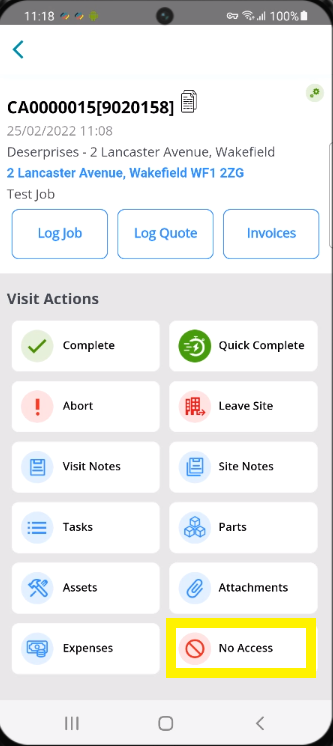
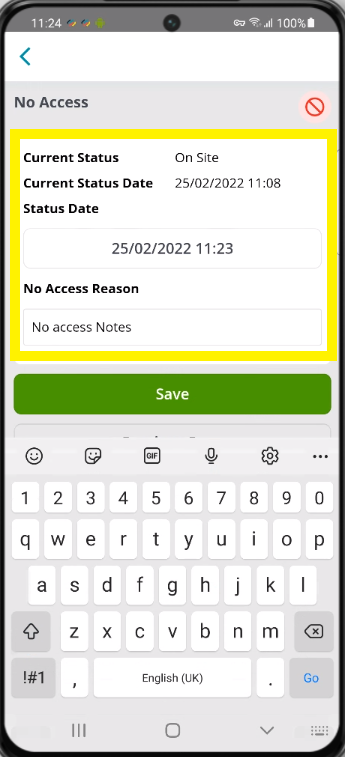
2. New Quick Complete Button:
- A new Quick complete button has been introduced in the Joblogic mobile app.
- This button can be enabled/disabled from within the back office for field engineers.
- Once enabled, the Quick Complete button will be visible on both the Visit List screen and Visit Details screen.
- The Quick Complete button enables engineers to complete jobs quicker without having to go through different steps and status changes on a Job.
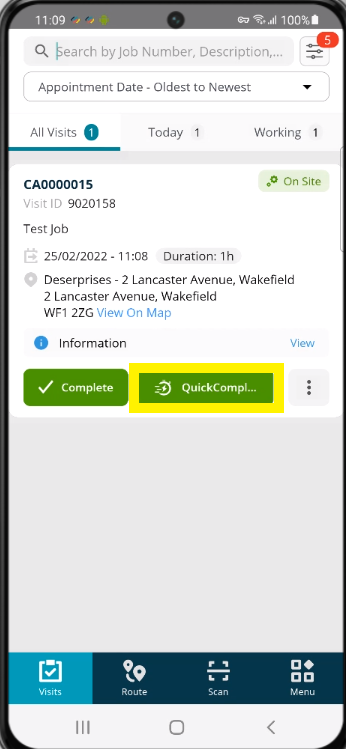
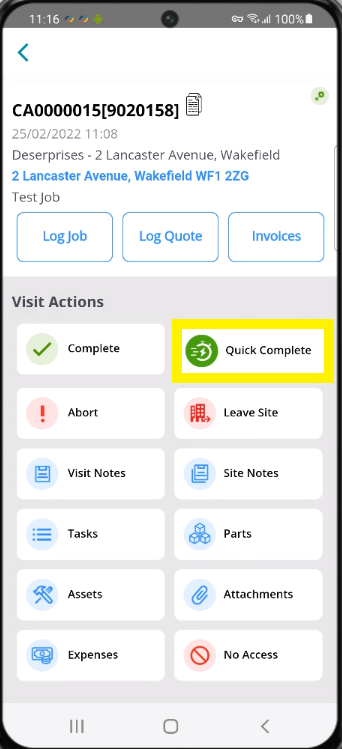
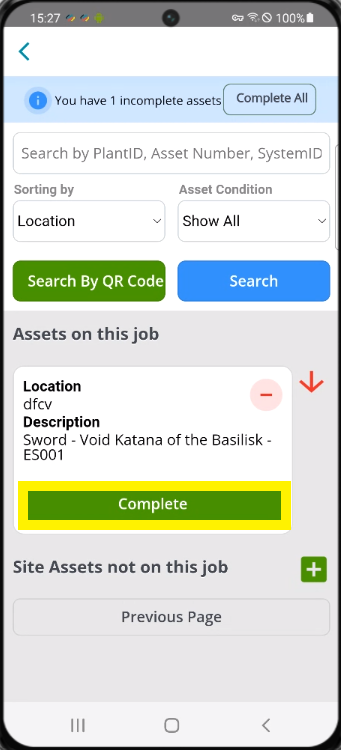
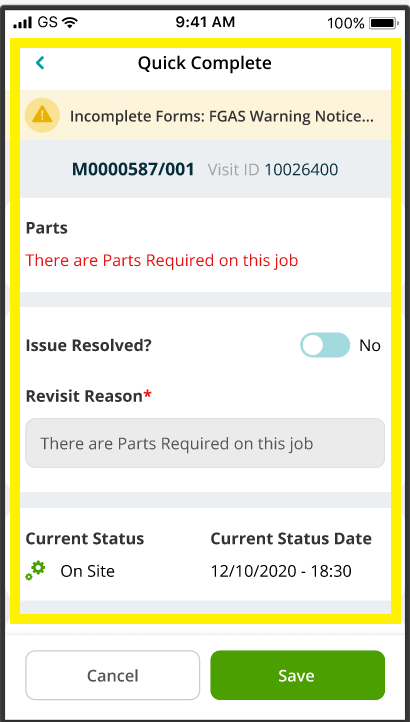
Improvements, Modifications and Bug Fixes.
iOS improvements, Modification & Bug Fixes.
Improvements & Modifications -
- Pagination has been applied to the visit attachment screen, to improve user experience, when loading attachments on mobile app.
- Improvements have been made to the visits screen to enable users to search visits by Site Address.
- Improvements have been to the mobile app to display Attachments, the same way as it was uploaded in the back office.
- Field engineers can set their preferred navigation app as Google Maps or iOS Maps, via the status settings screen.
Bug Fixes -
- The issue with displaying incorrect route label for tomorrow’s route by default, has been fixed.
- Issue with displaying wrong Status for Aborted Visits, has been fixed.
- Issue with Payment Success/Error status bar not displaying correctly, has been fixed.
- An issue with pop message not showing on the Visit Details screen when a job is cancelled from back office, has been resolved.
- An issue with Mileage not displaying for At Home status within the Complete Job screen, has been fixed.
Android Improvements, Modifications and Bug Fixes.
Improvements and Modifications-
- Improvements have been made to the Attachments screen for users to be able to view attachments better.
- A new 'Clear' button has been added for resetting the start and end dates in the Visit Filter screen.
Bug Fixes-
- An issue with Mileage not displaying for At Home status within the Complete Job screen, has been fixed.
- The issue with ‘At Home’ button reappearing on the visit screen, even after a job has been marked as At Home, is now resolved.
- An issue with mobile app not pulling thought assets added on the job, when filling mobile forms has been resolved.
Was this article helpful?

