Mobile Release: 22nd December 2021
- 22 Dec 2021
- 2 Minutes to read
- Print
- PDF
Mobile Release: 22nd December 2021
- Updated on 22 Dec 2021
- 2 Minutes to read
- Print
- PDF
Article summary
Did you find this summary helpful?
Thank you for your feedback!
Please be aware that the mobile app features have been released for iOS and Android devices, but the changes will be rolled out in stages.
Release Topics
- Engineer Travel Restrictions
- Asset Reference Numbers
- SFG20 Non-applicable Option
Release Details
1. Engineer Travel Restrictions
Please note this feature is scheduled for release on 28th December.
- Engineers will be restricted from setting the status of a visit to travel if they have not yet completed an existing visit.
- A green checkbox on the System Setup page in the back office enables users to restrict engineer travelling to allow them to complete ongoing visits first.
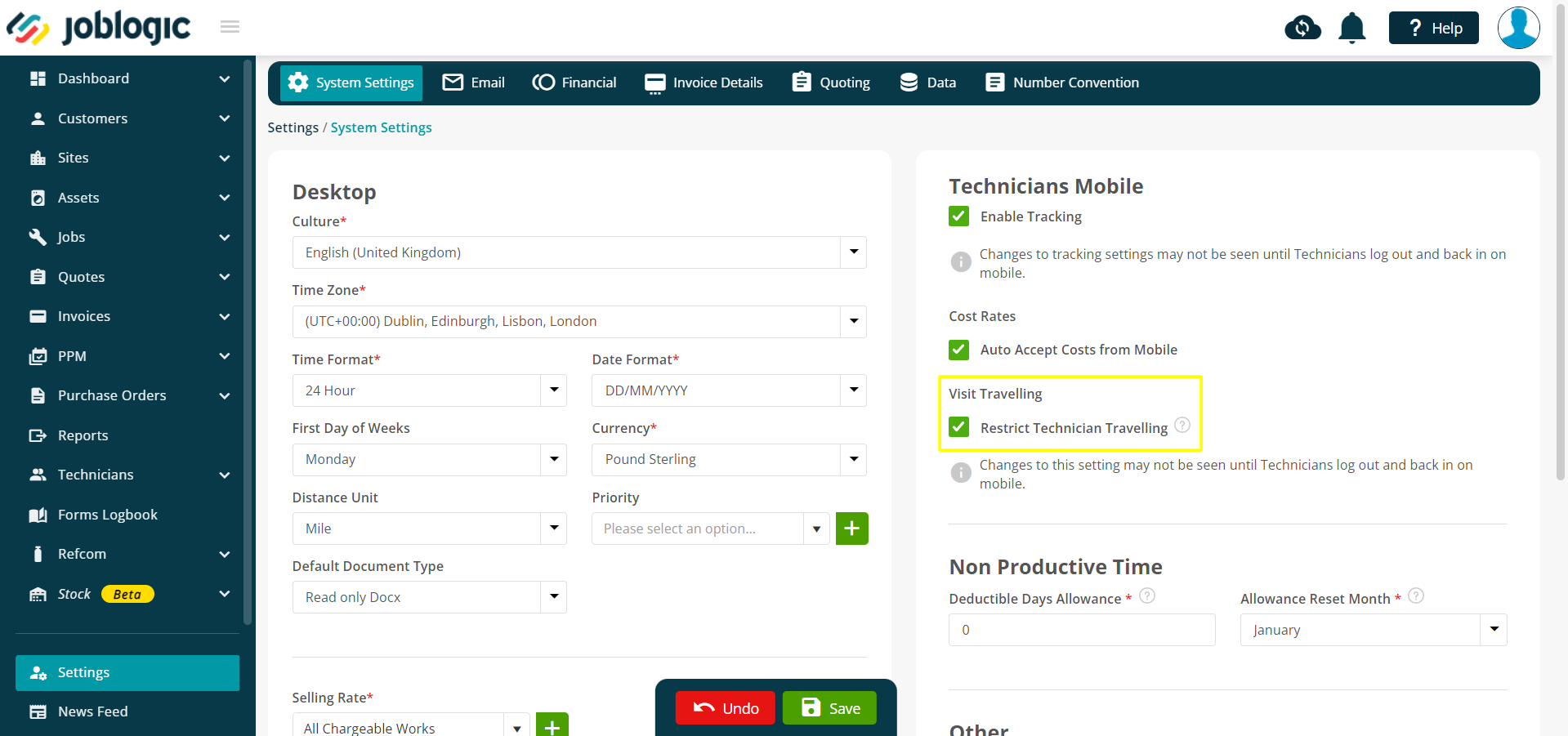
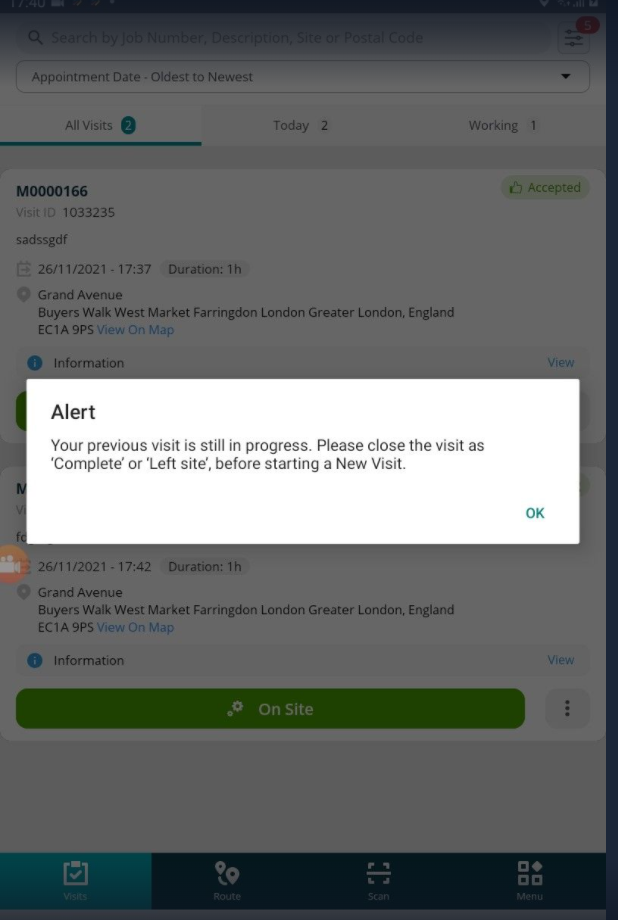
2. Asset Reference Numbers
- There is now a field on the Asset screen in the Mobile app which allows users to add the Asset Reference Number.
- This field allows users to input numeric, alphabetic and special characters.
- If the asset has a reference number populated in the back office, this will also be populated in the mobile app.
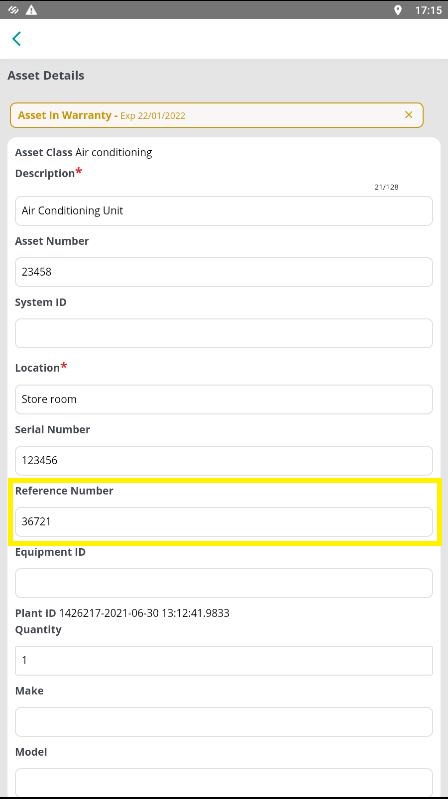
3. SFG20 Non-applicable Option
- The Service Type Tasks screen has been redesigned.
- There is a new option for users titled ‘Non-applicable’ when completing SFG20 code. This new option has been implemented alongside the current pass and fail options.
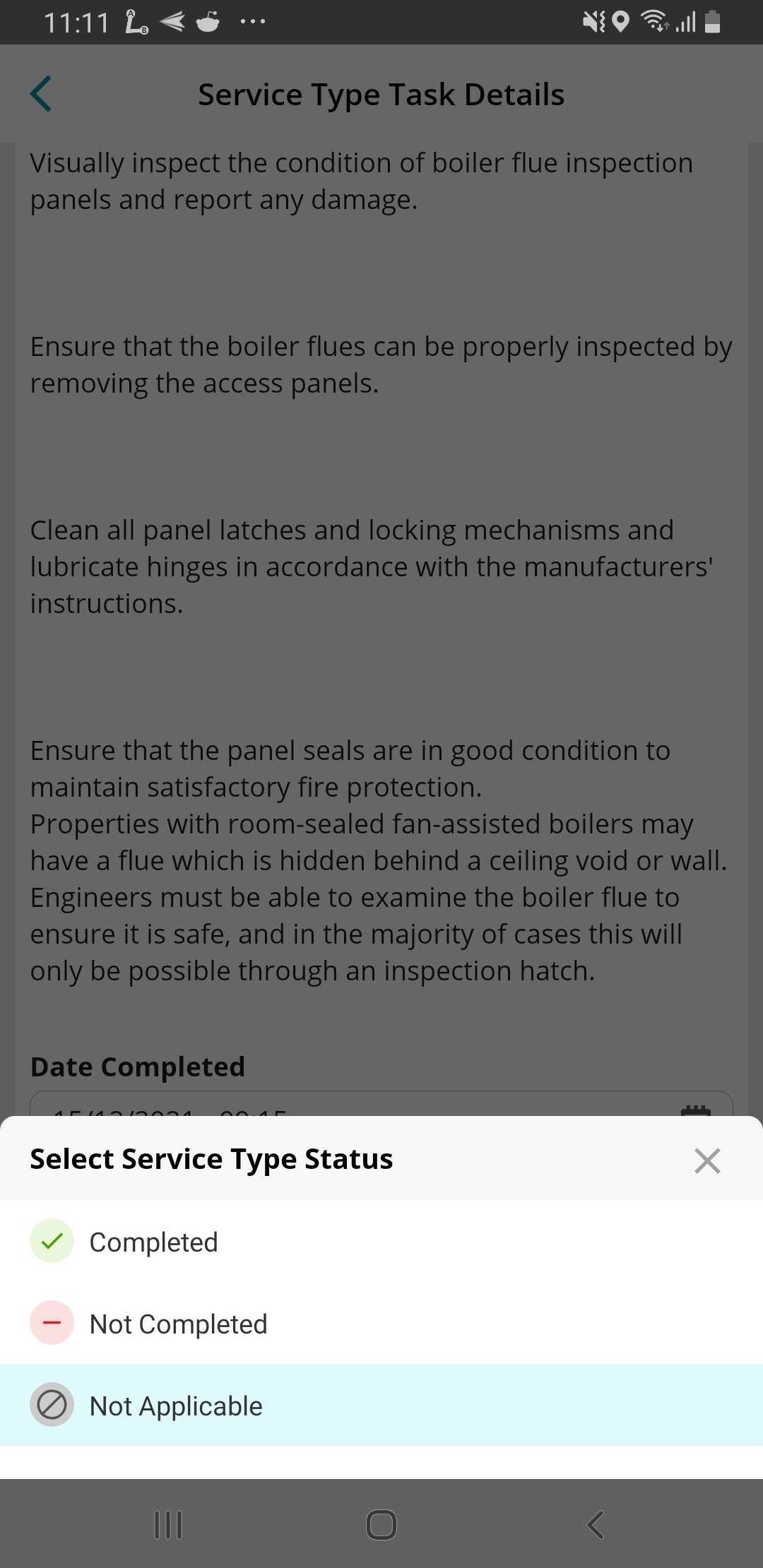
General Improvements, Modifications & Bug Fixes
Bug Fixes
- An issue with the Start and End date not updating on completion has been fixed.
- An issue related to UI has been resolved where public and private notes were not showing properly on the Visit Details screen.
iOS Improvements, Modifications & Bug Fixes
Improvements and Modifications
- The Job Description on the Refcom Audit and F-gas Logbook screens has been shortened to 3 lines to enhance the UI.
- The UI of the Asset Description dropdown has been improved.
Bug Fixes
- An issue with the ‘At Home Time’ not being calculated has been fixed.
- An issue with the time format in the Leak Check section has been fixed.
- An issue with the Service Type status not updating has now been fixed.
- An issue with the Account Code not saving in the ‘Add Payment’ screen in the Invoice section has been fixed.
- A bug has been fixed where users were not able to add more images/files to an attachment while editing.
- An issue where the Part Library was set to default after users selected a Part Category has been fixed.
- An issue related to the UI of the visit listing screen while the "Accept All" bar was hidden on small screen iPhones e.g. iPhone 5C has been resolved.
- An issue with Appointment Date filters clearing has been fixed.
- An issue in Refcom with not being able to select engineers has been resolved.
- An issue with the Asset Condition section not showing on the Enterprise app has been fixed.
- A UI bug has been fixed where Job visit history was not updating properly after canceling a visit/job.
Android Improvements, Modifications & Bug Fixes
Improvements and Modifications
- The Payment Amount field while using Stripe will now be validated immediately when tapping on the ‘Pay’ button.
Bug Fixes
- An issue has been fixed where the Visit Details page was not loading correctly.
- An issue with Appointment Date filters being cleared when the user closes and reopens the app has been fixed.
- An issue has been fixed with the screen blinking when any item is tapped on.
- An issue with a missing page header on the Attachment page has been fixed.
Was this article helpful?

