- 27 Sep 2022
- 2 Minutes to read
- Print
- PDF
Mobile Release : 27th September 2022
- Updated on 27 Sep 2022
- 2 Minutes to read
- Print
- PDF
Release Topics
- Engineer Teams. (iOS & Android)
- Option for Engineers to amend their times within the Mobile Application. (iOS & Android)
These Release Notes relate to iOS v1.0.104 and Android v1.0.130 of our Mobile Application.
Release Details:
1. Engineer Teams. (iOS & Android)
The Engineer Teams option has now been added to mobile, this means that a job can be sent to the Lead Engineer of a Team who will be able to fill out the Job completion / Timesheet details for all of the Team Members.
Where a team has been allocated to Job within the back office system the Job will only be deployed to the Team Lead, these Jobs will be identified on the Visit List screen with a new graphic
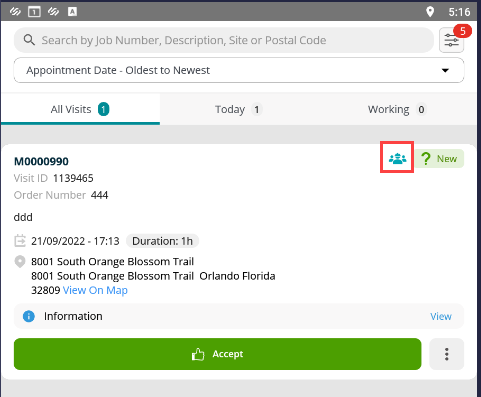
This graphic will also be displayed within the Visit Details screen.
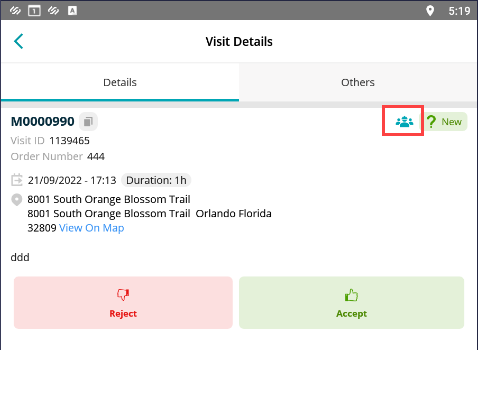
When viewing a Visit the Team Members can be viewed by expanding the Team Members section
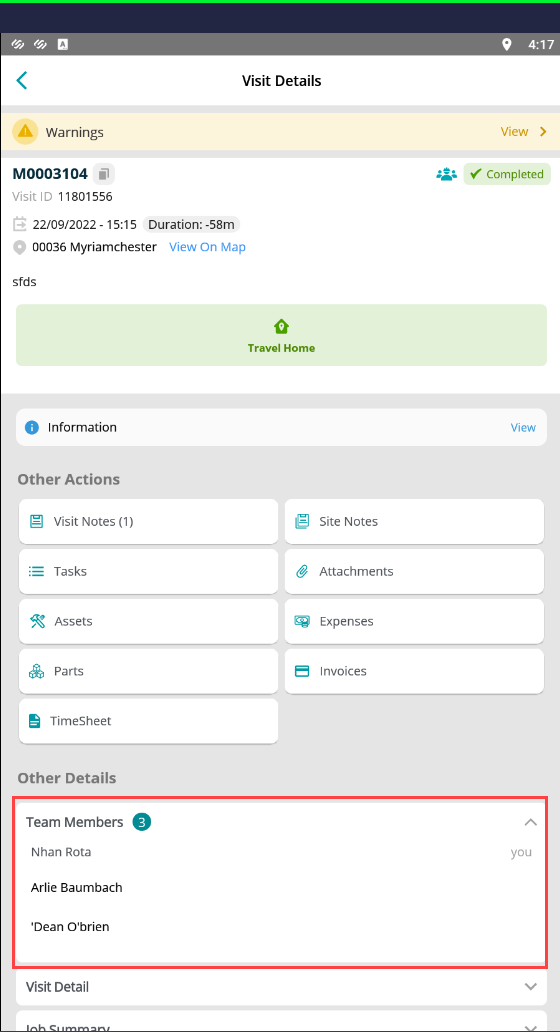
When the Lead Engineer adds their times into the Visit these will be replicated for each of the Team Members so that the labour element of the Job can be recorded for everyone who attended.
If the Labour times for other Team Members are different they can be updated from the Timesheet option within the Visit.
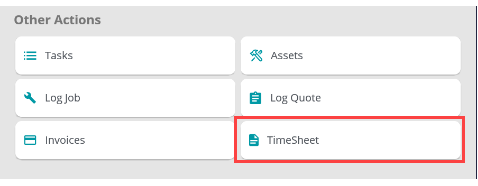
Note: Timesheet entries will take 5 to 10 minutes to sync after Job Completion before the Lead Engineer is able to edit them
The Team Members will be displayed within the Timesheets option so that the correct Team Member can be selected.
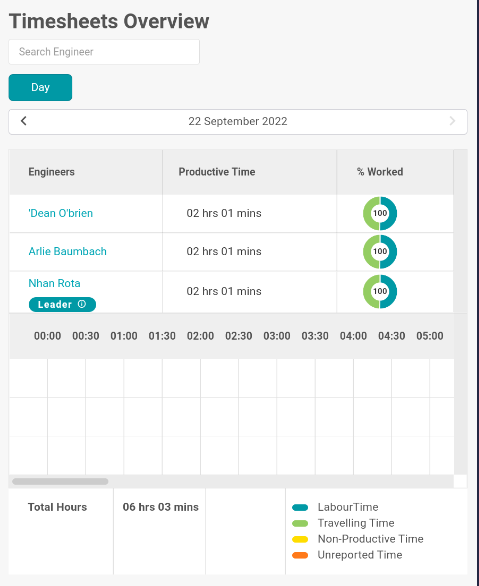
Once the correct Team Member has been selected the existing times will be displayed and updated by selecting the edit option to the right of the row.
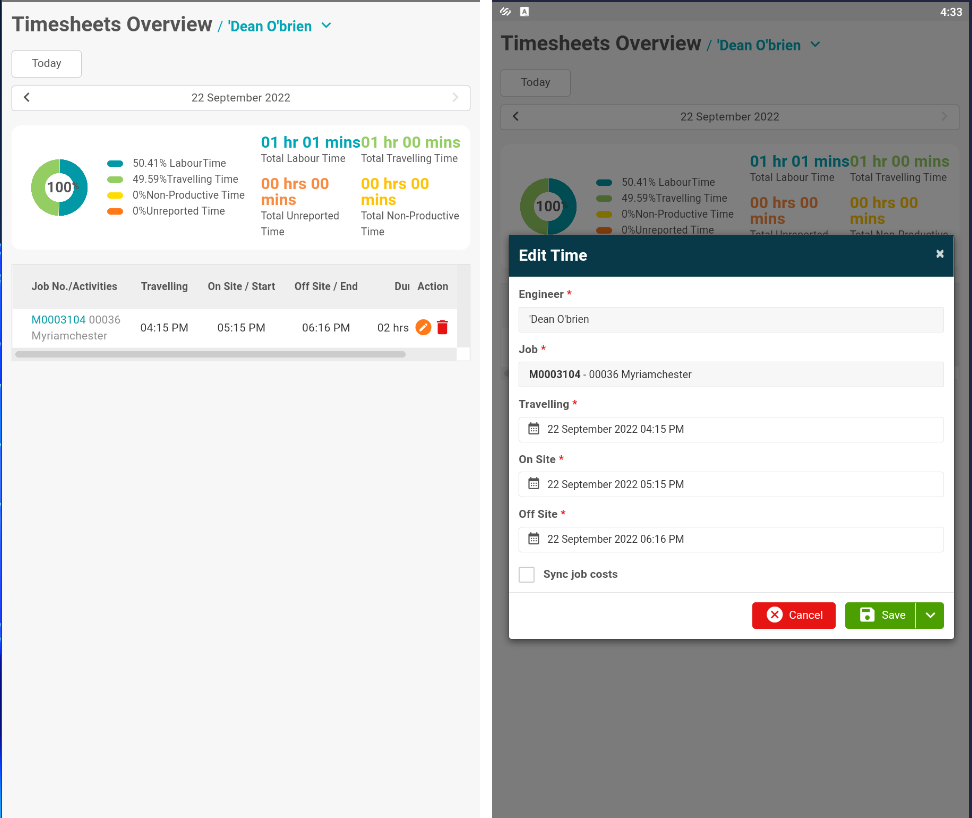
2. Option for Engineers to amend their times within the Mobile Application. (iOS & Android)
A new option has been added to allow an Engineer to edit the Timesheet entries that have been previously created from visits that have been completed.
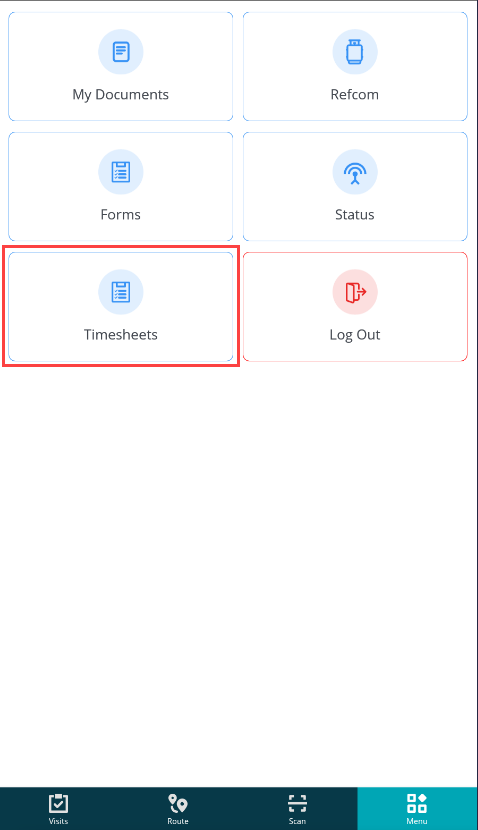
Selecting this option will display any Timesheet records that have been previously created for the selected date. Clicking the Add Time buton will also allow the Engineer to add Non-Productive time entries.
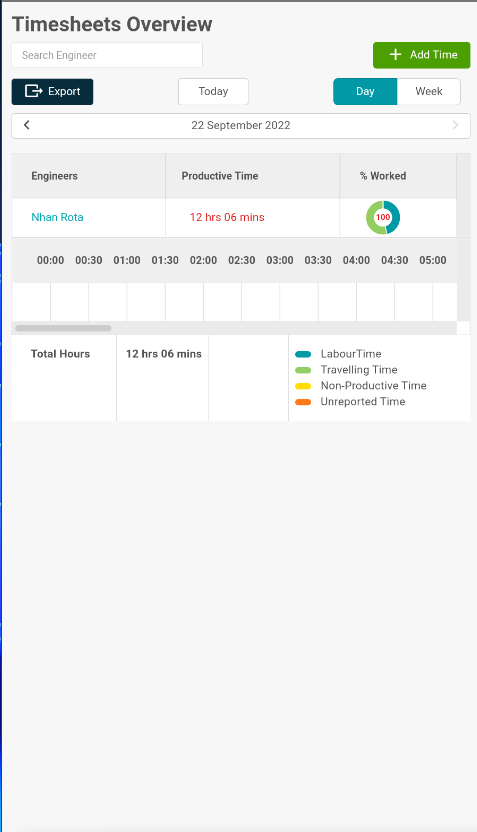
Existing time entries can be edited by clicking on to the edit option to the right hand side of the row.
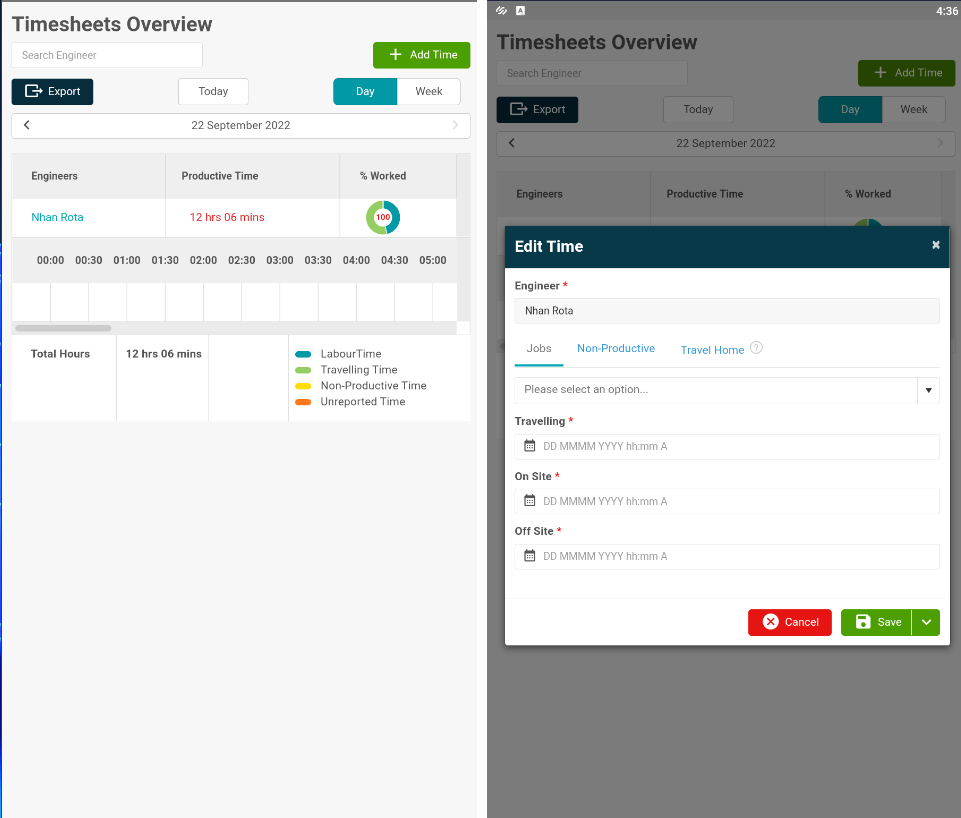
Improvements, Modifications and Bug Fixes.
1. Option to make Order Number mandatory. (iOS & Android)
A new option has been added which gives the ability to specify in the Back Office system if the Order Number field on a Job should be mandatory. If checked, mobile users will not be able to save a job if the Order Number field is blank. This option can be set globally in the Back Office System Settings for all Jobs or can be set for individual Customers or Sites.
2. Option to order Assets by Service Order Number. (iOS & Android)
A new option has been added so that Assets can be displayed in by the Service Order Number.
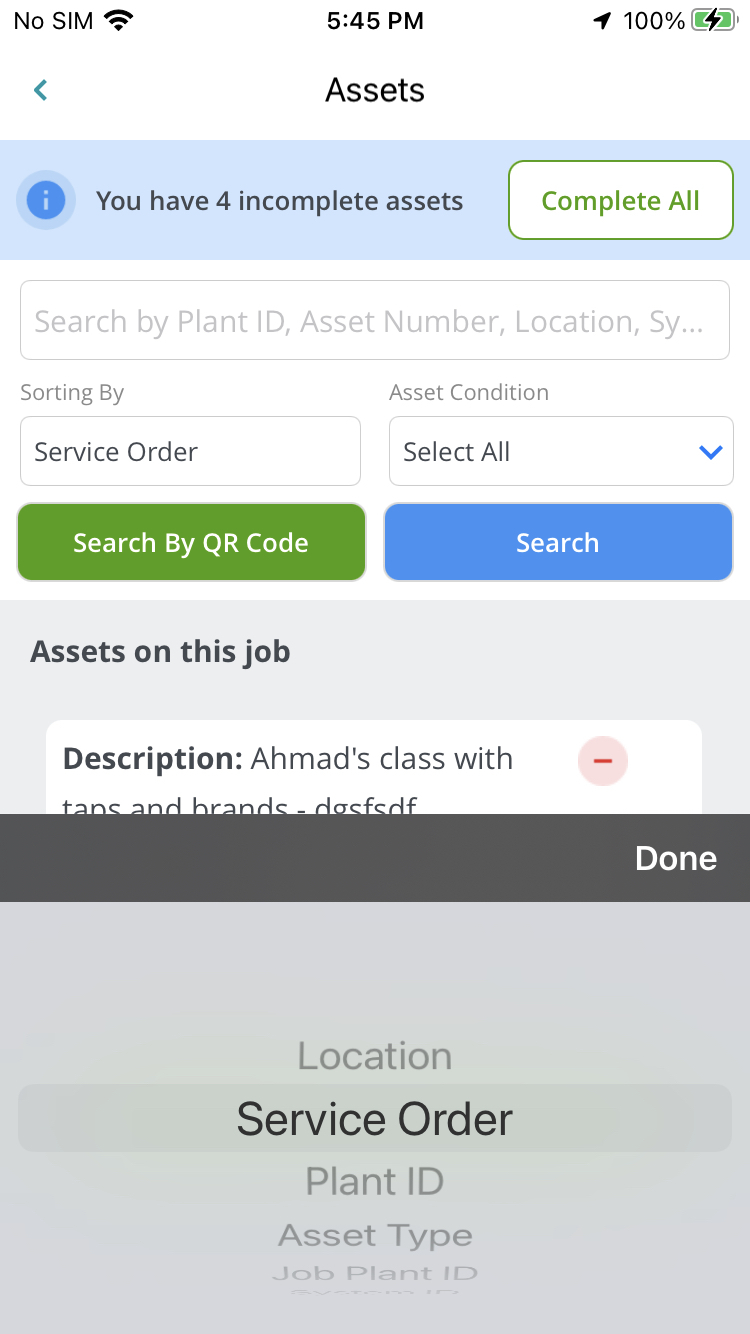
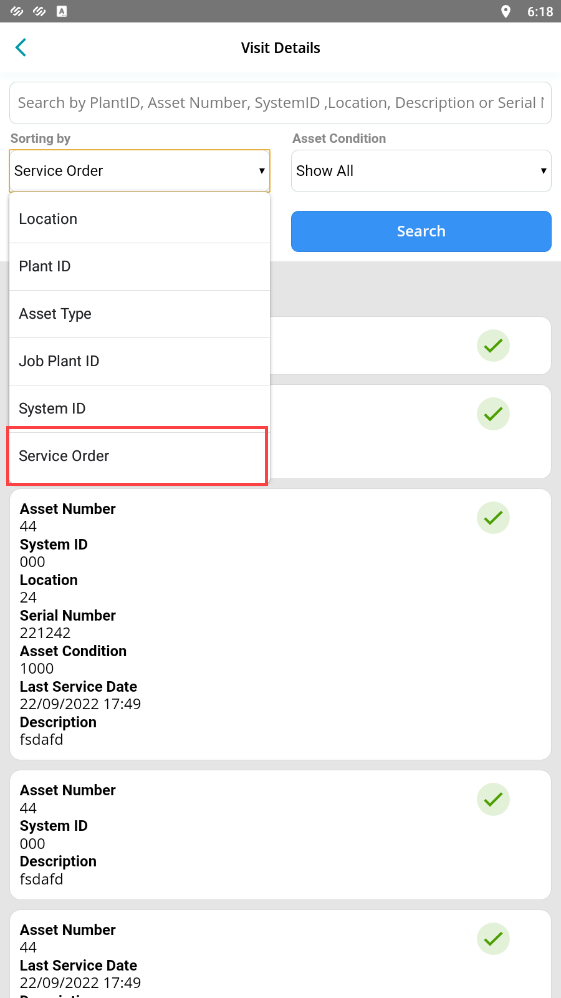
3. New Account Manager field against Customer and Site. (iOS & Android)
A New 'Account Manager' field has been added against Customer and Site, this will cascade to PPM Quotes / Contracts.
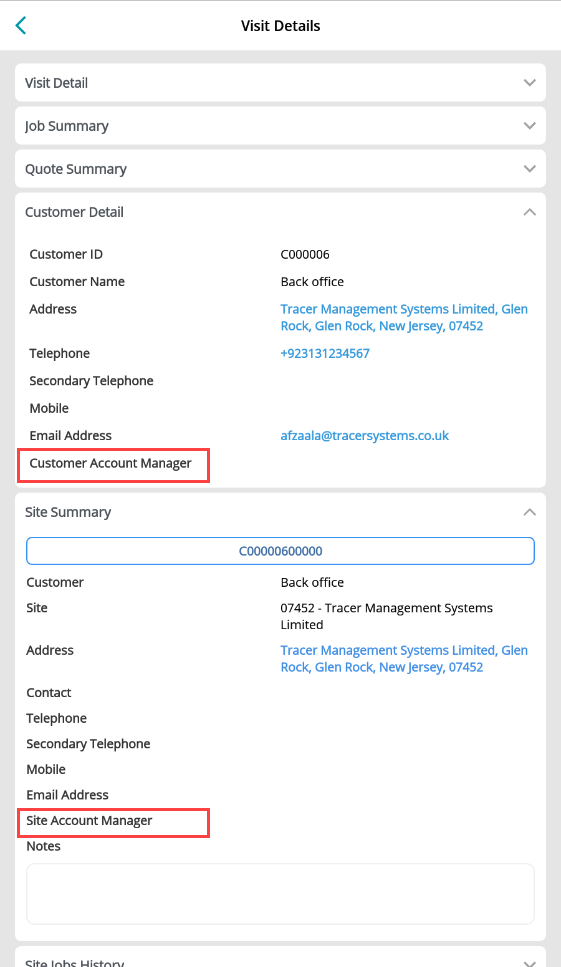
NOTE: This field does not currently cascade to Job / Quote as both of these entities have an 'Owner' field associated with them
Bug Fixes iOS & Android
Android Bug Fixes -
- N/A
iOS Bug Fixes -
- iOS Visit Details - An issue has been resolved where tapping on the email address opened the map rather than the mail client.
- iOS - An issue preventing the Quick Complete button to be available on Route has been rectified.

