Mobile Release: 30th September 2021
- 15 Dec 2021
- 2 Minutes to read
- Print
- PDF
Mobile Release: 30th September 2021
- Updated on 15 Dec 2021
- 2 Minutes to read
- Print
- PDF
Article summary
Did you find this summary helpful?
Thank you for your feedback!
Please be aware that the mobile app features have been released for iOS and Adroid devices, but the changes will be rolled out in stages.
Release Topics
- Refcom Audit Area
- Redesign of the Asset F-Gas Logbook
- Refcom Cylinders – Site Locations
- Add/Remove Corrections and Leak Check association
- ‘At Home’ option for Aborted Visits
- Customer Group Priorities
To see a User Guide and Training Videos on the new Refcom mobile features and functions, see our Support Portal here for videos and here for a user guide.
Release Details
1. Refcom Audit Area
- A new ‘Refcom Audit’ area inline with the back office changes has been implemented
- The Refcom audit area presents the engineer with the dataset's overall Refcom audit, showing the actions (leak checks, corrections, reverts) and transactions (additions, removals) made by themselves in addition to those made by other engineers and colleagues.
- The Audit can be searched and filtered in order to view specific actions and transactions
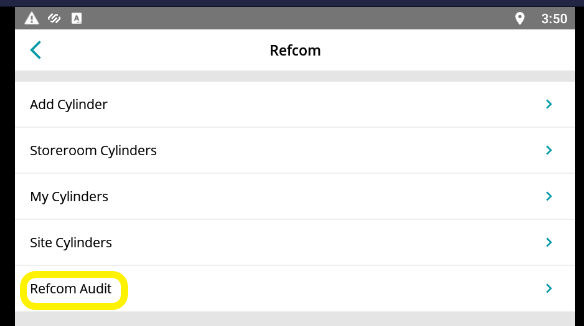
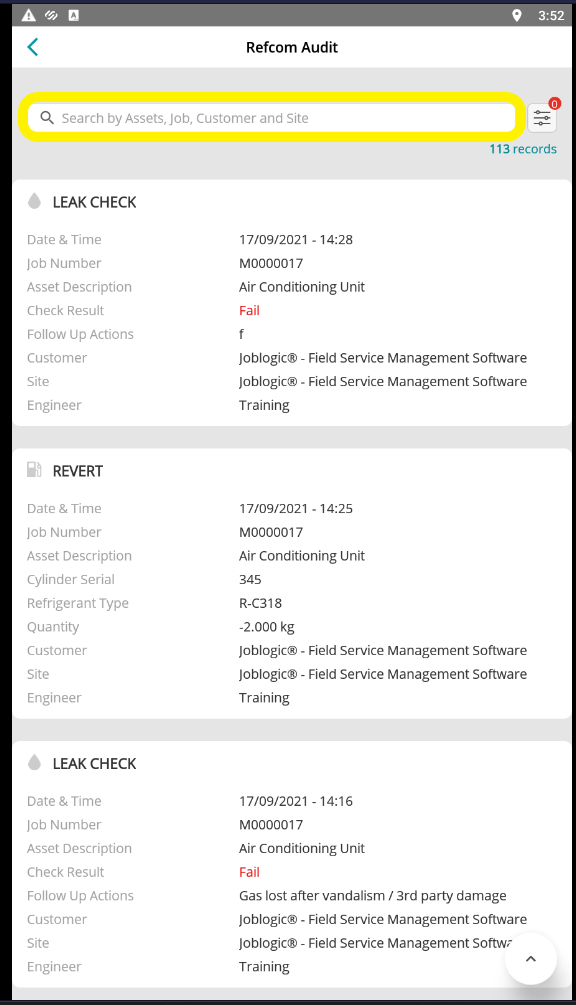
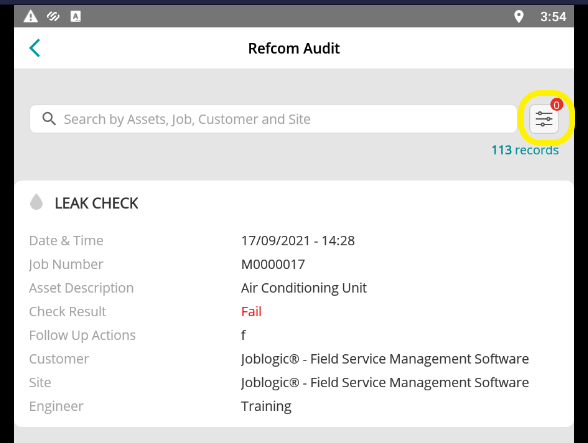
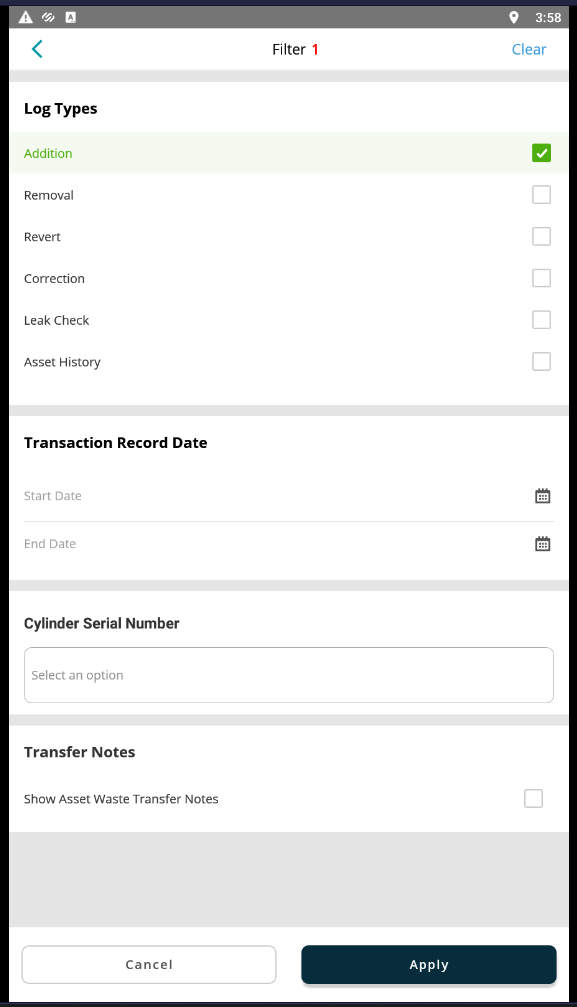
2. Redesign of the Asset F-Gas Logbook
- The previous Asset Refcom ‘Logbook’ has been renamed ‘F-Gas Logbook’
- The visual appearance of this logbook has been redesigned in order to improve the user experience and match the back office redesign
- The Asset F-gas Logbook now contains an ‘Asset Information’ area providing more detailed information such as a ‘Total Transaction Count’.
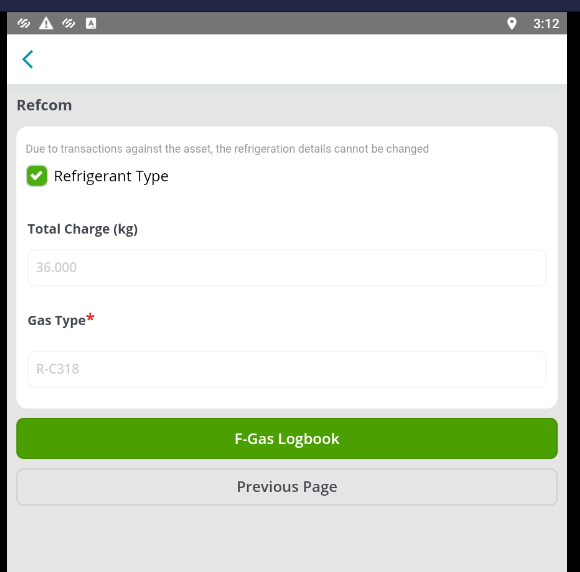
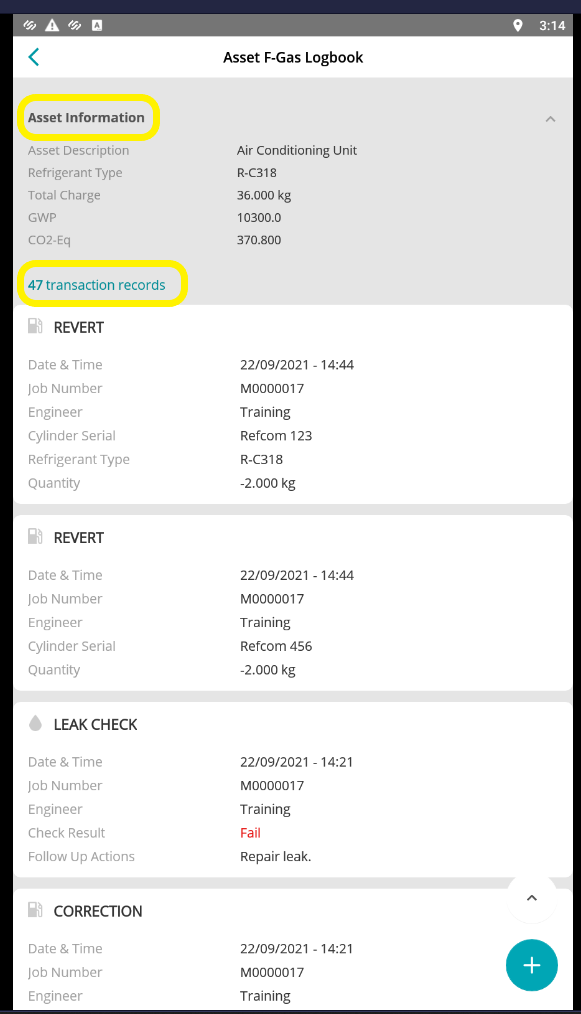
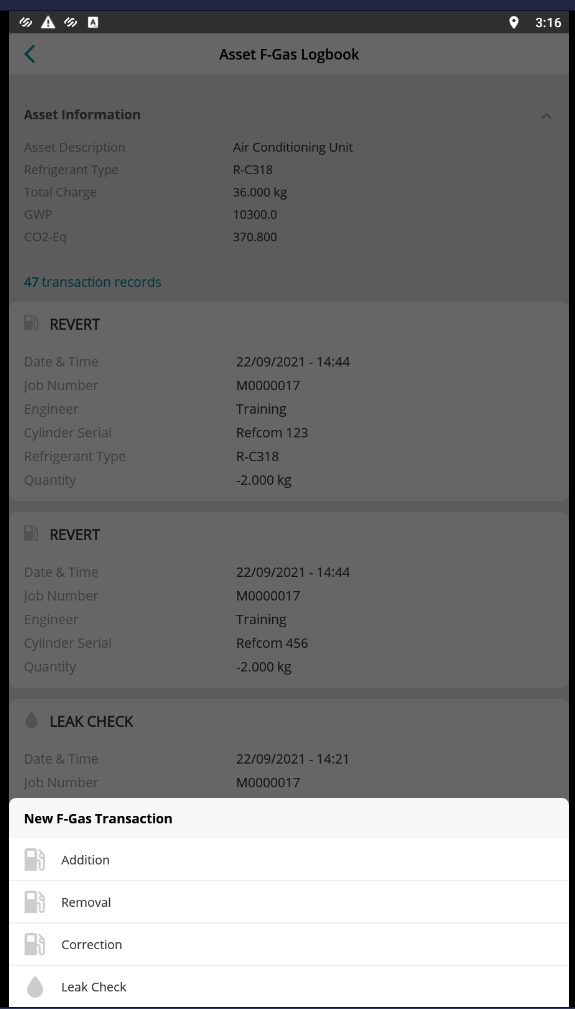
3. Refcom Cylinders – Site Locations
- Mobile users now have the ability to record gas cylinders as being stored at a customer’s site and having been collected from a site
- A new ‘Site Cylinders’ menu and ‘Return to Site’ option is now available
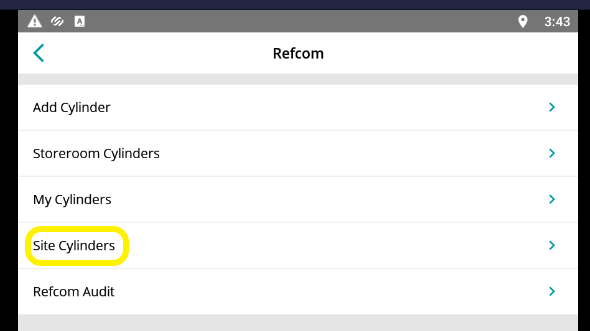
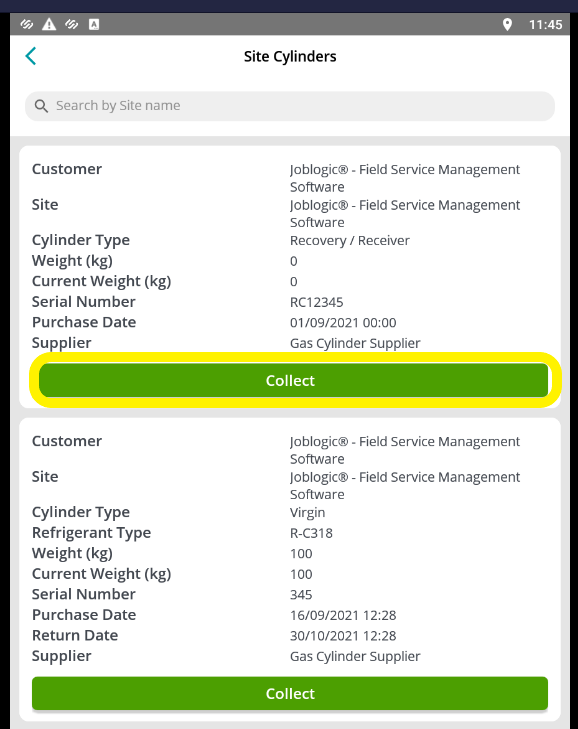
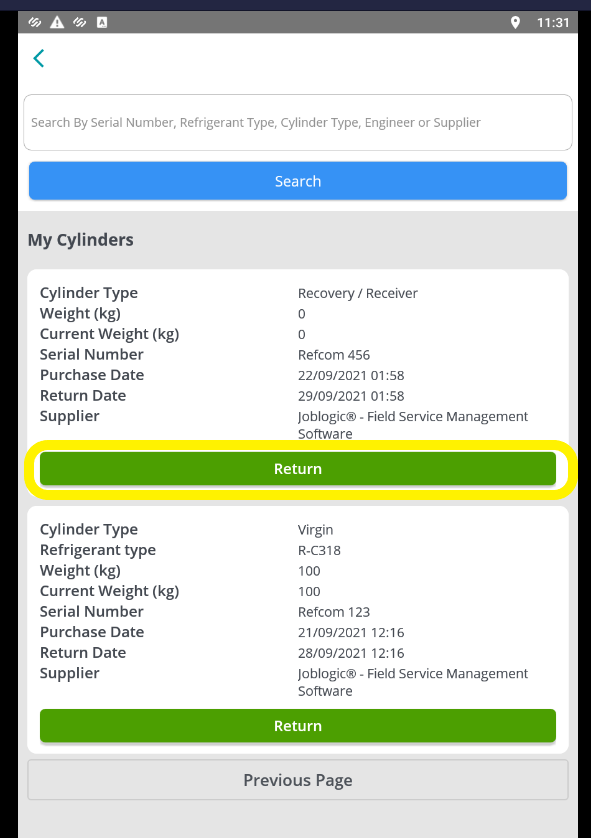
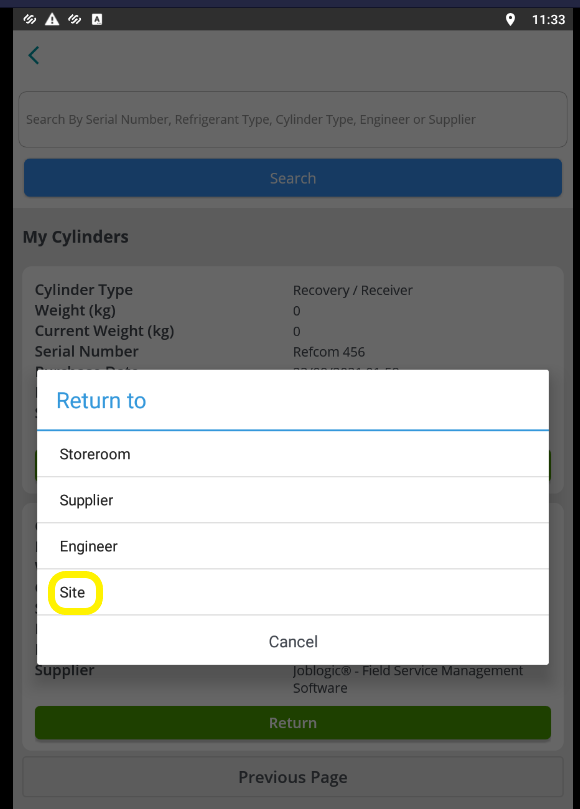
4. Add/Remove Corrections and Leak Check association
- Mobile users now have the option to add or remove gas when recording corrections
- The ability to easily associate a leak check failure entry to a correction has also been added
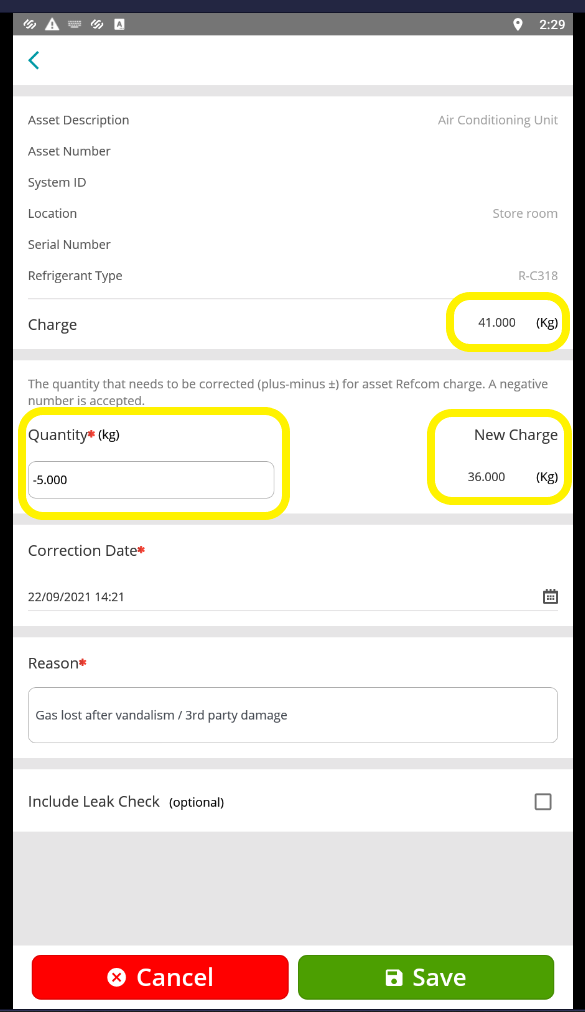
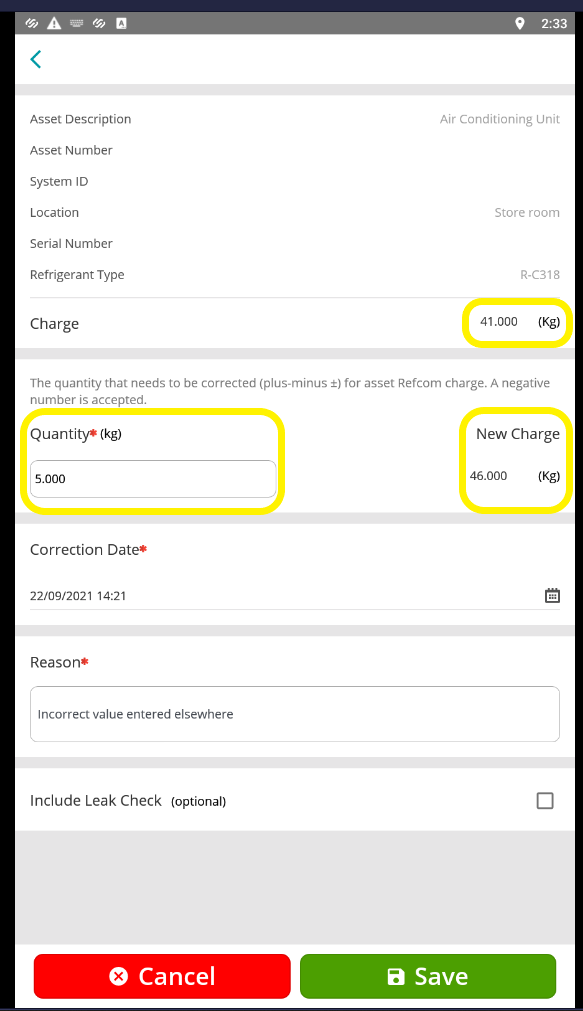
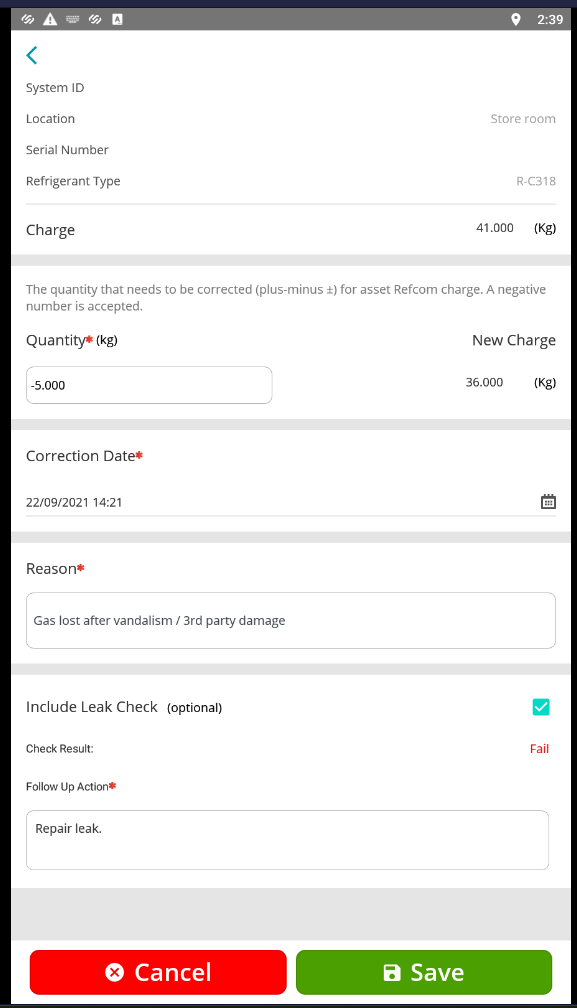
To see a User Guide and Training Videos on the new Refcom mobile features and functions, see our Support Portal here for videos and here for a user guide.
5. ‘At Home’ option for Aborted Visits
- Mobile users now have the ability to record an ‘At Home’ entry following an aborted visit
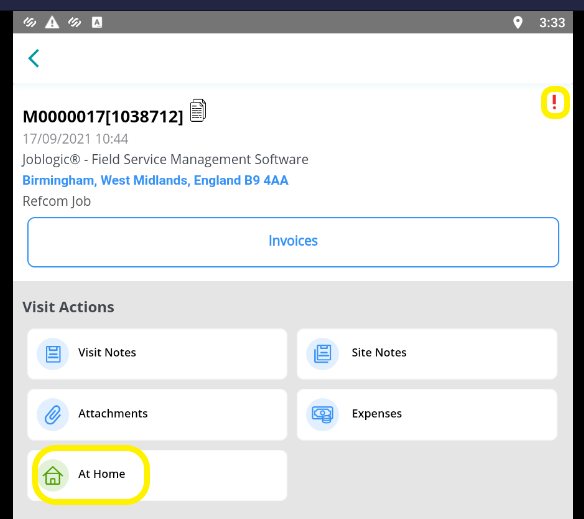
6. Customer Group Priorities
- When logging a job via the mobile app, any group priorities set up in the back office for the applicable customer are now available to assign
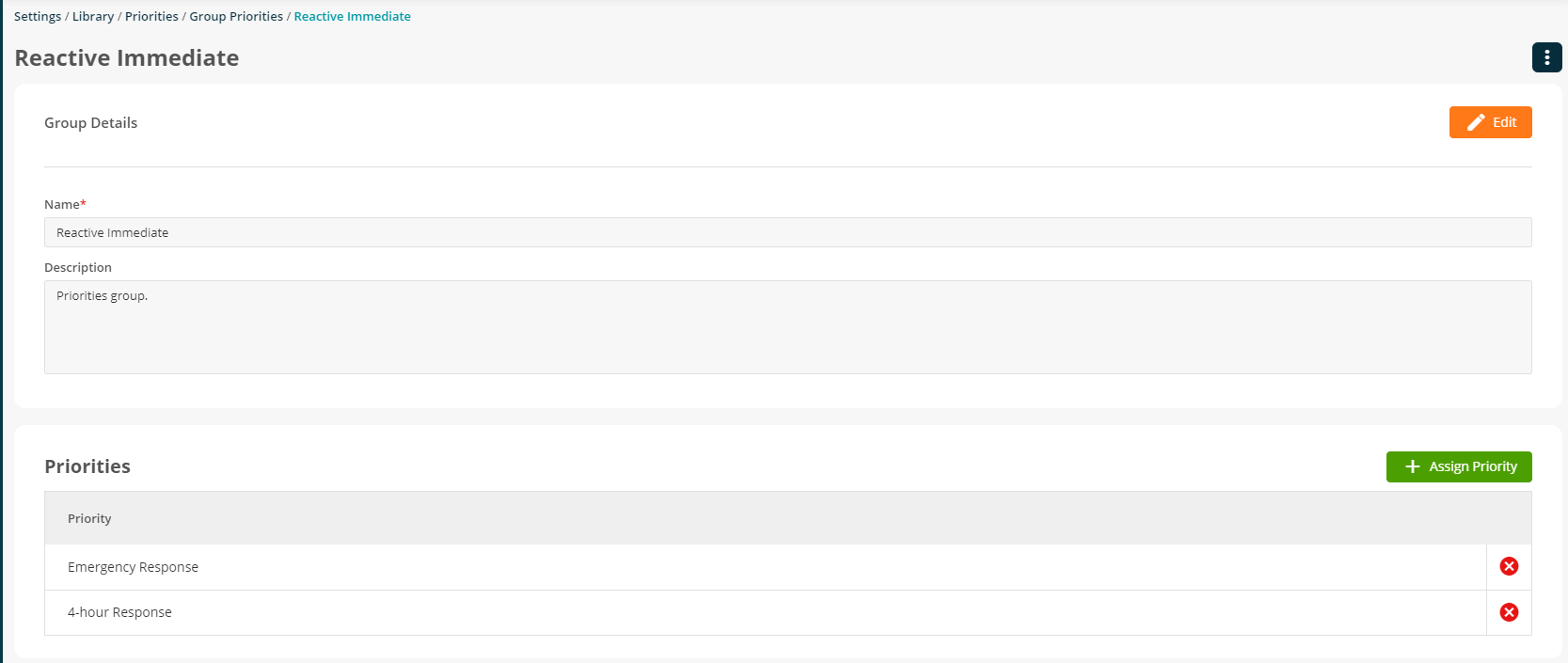
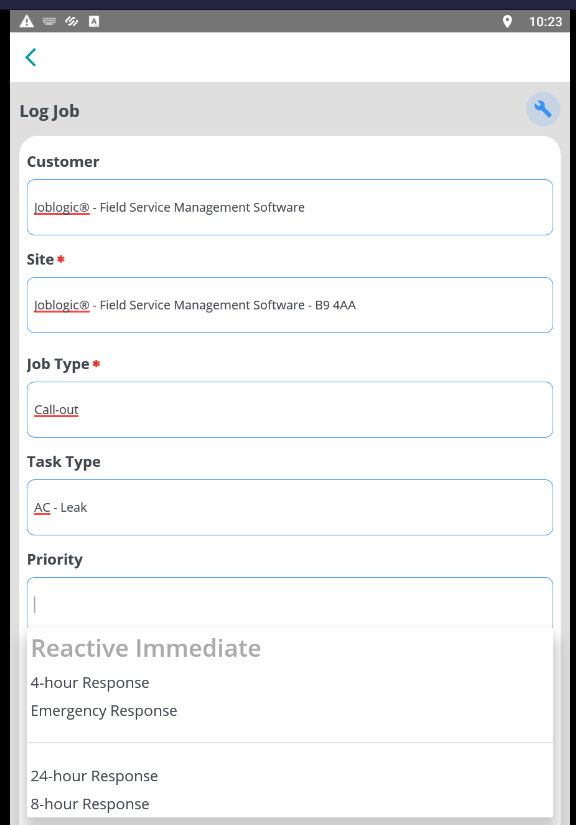
General Improvements, Modifications & Bug Fixes
Improvements and Modifications
- The ‘parts description’ field’s character limit has been increased allowing for more detailed descriptions to be entered
- The ability to amend signature ink colours within dynamic forms has been implemented
- Notifications now include hyperlinks directing the mobile user to the job concerned
Bug Fixes
- An issue related to multiple image attachments on electronic forms failing to load has been resolved
iOS Improvements, Modifications & Bug Fixes
Improvements and Modifications
- N/A
Bug Fixes
- An issue whereby visits pertaining to a high quantity of assets and attachments were taking an increased amount of time to load has been fixed
Android Improvements, Modifications & Bug Fixes
Improvements and Modifications
- Improvements have been made with regards to data syncing to the back office
Bug Fixes
- N/A
Was this article helpful?

