- 13 May 2025
- 5 Minutes to read
- Print
- PDF
Mobile Release: Week Commencing 12th May 2025
- Updated on 13 May 2025
- 5 Minutes to read
- Print
- PDF
Features scheduled for release from 13/05/2025 via a staged rollout. This means that changes may not take effect on the mobile application (app) straight away but the latest version including the new changes can be manually downloaded from the App/Play store (Version 1.168.0 on both IOS and Android), if required. The functionality detailed will not be available in any version of the app until this date. However, please note that this is an ETA and may be subject to change.
Release Topics 💬
Internal Subcontractor Notes
Cancel Open Visits Tool
Site SOR Libraries
Release Details:
In last week’s JL Web release we introduced some fantastic new features such as Internal Subcontractor Notes, our new Cancel Open Visits Tool and Site SOR Libraries. Well, this mobile release brings these exciting enhancements to the app! We’ve focused on improving functionality and making these key features accessible to engineers and subcontractors in the field. The updates below aim to streamline workflows, improve user experience, and make everyday tasks even easier when working on-site 🎉
1. Internal Subcontractor Notes 📱
First up we have Internal Subcontractor Notes enhancing communication between both contractors and subcontractors. With this great new mobile app update, this feature is available for engineers/subcontractors to use directly on their mobile devices, ensuring that internal notes can be accessed and managed while on-site. 📝
Key Features:
Engineers/subcontractors can now view and add internal contractor/subcontractor notes.
Notes can be marked as public or private, just like in the back-office, ensuring confidentiality where needed.
How does this help? This enhancement improves communication in subcontractor works by enabling engineers and subcontractors to easily manage and view internal contractor/subcontractors notes while working on-site. It ensures that important information is readily available and up to date, improving transparency and reducing delays caused by missed or unclear communications. It also reduces the need for manual updates and ensures that both parties are aligned in real-time. 👩🔧
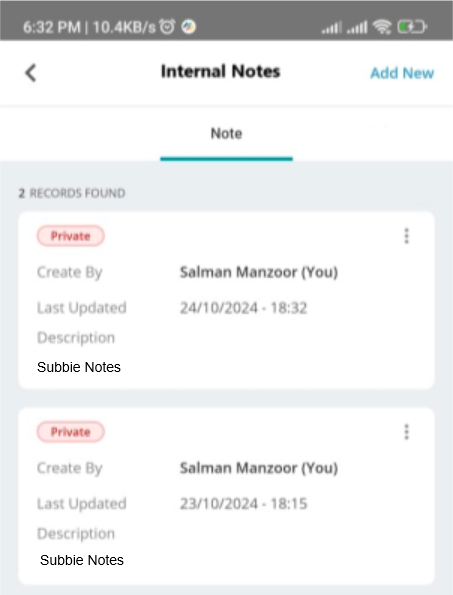
To learn more about managing Contractors, Subcontractors and all thing Subbie related in Joblogic, see our helpful user guides here.
2. Cancel Open Visits Tool ✅
Our new Cancel Open Visits Tool was introduced in the back-office system to allow users to easily cancel unnecessary visits when marking jobs as completed. With this app update engineers can also now do this, improving their efficiency and accuracy in the field too!
Key Features:
Engineers can now select the option to cancel any other open, no longer valid visits when completing an initial job visit.
Bulk update functionality just like the back-office ensuring that efficiency and time saving tools are available to engineers just like the service desk.
Why have this? The Cancel Open Visits Tool ensures that job statuses are accurately updated by removing unnecessary visits, which in turn reduces confusion and keeps job records clean. With this feature, engineers can now take control of the process while in the field, reducing administrative work and allowing for more efficient job completion. It also speeds up the overall process and contributes to resources being better allocated. 🔄⏱️
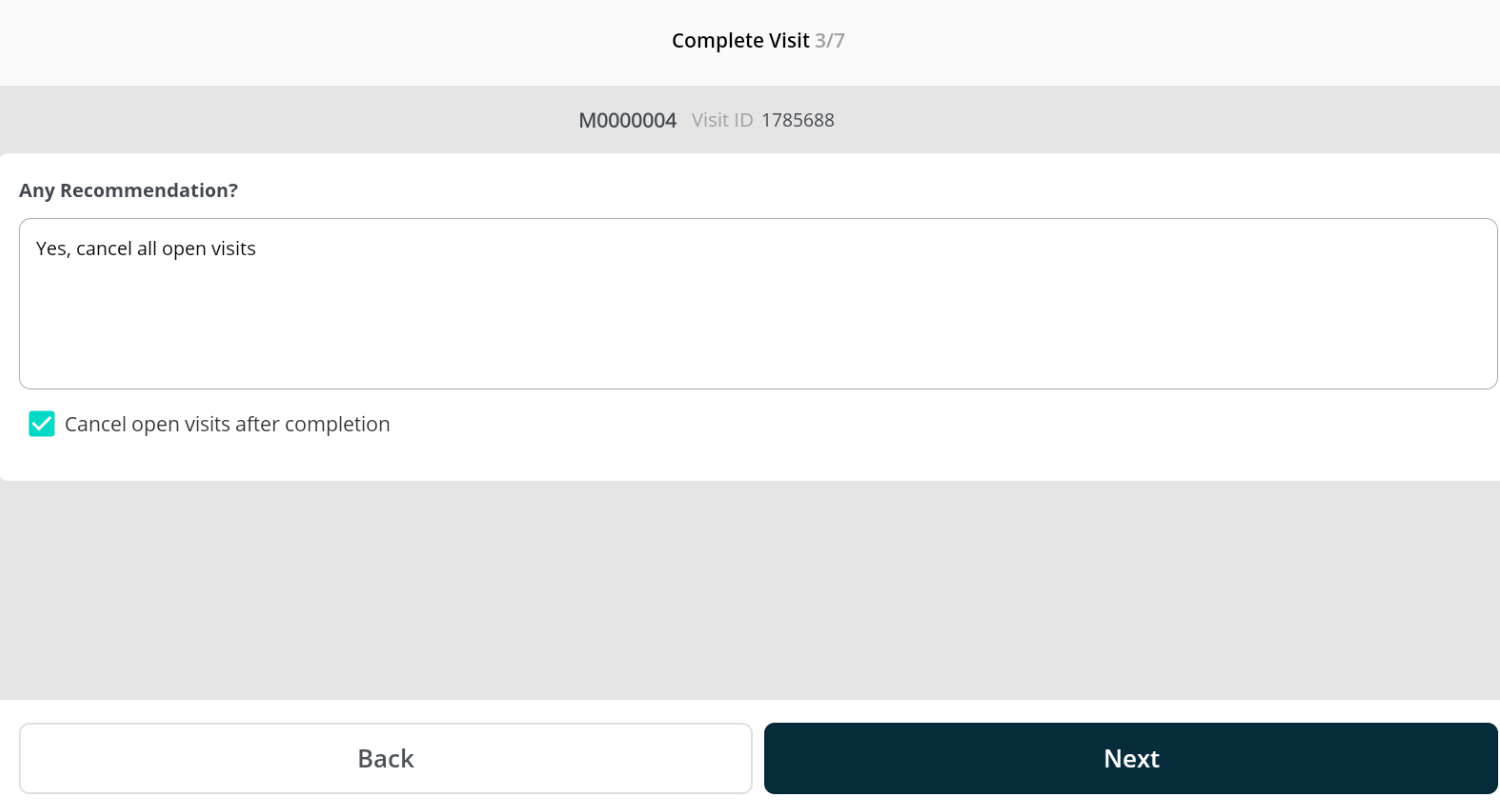
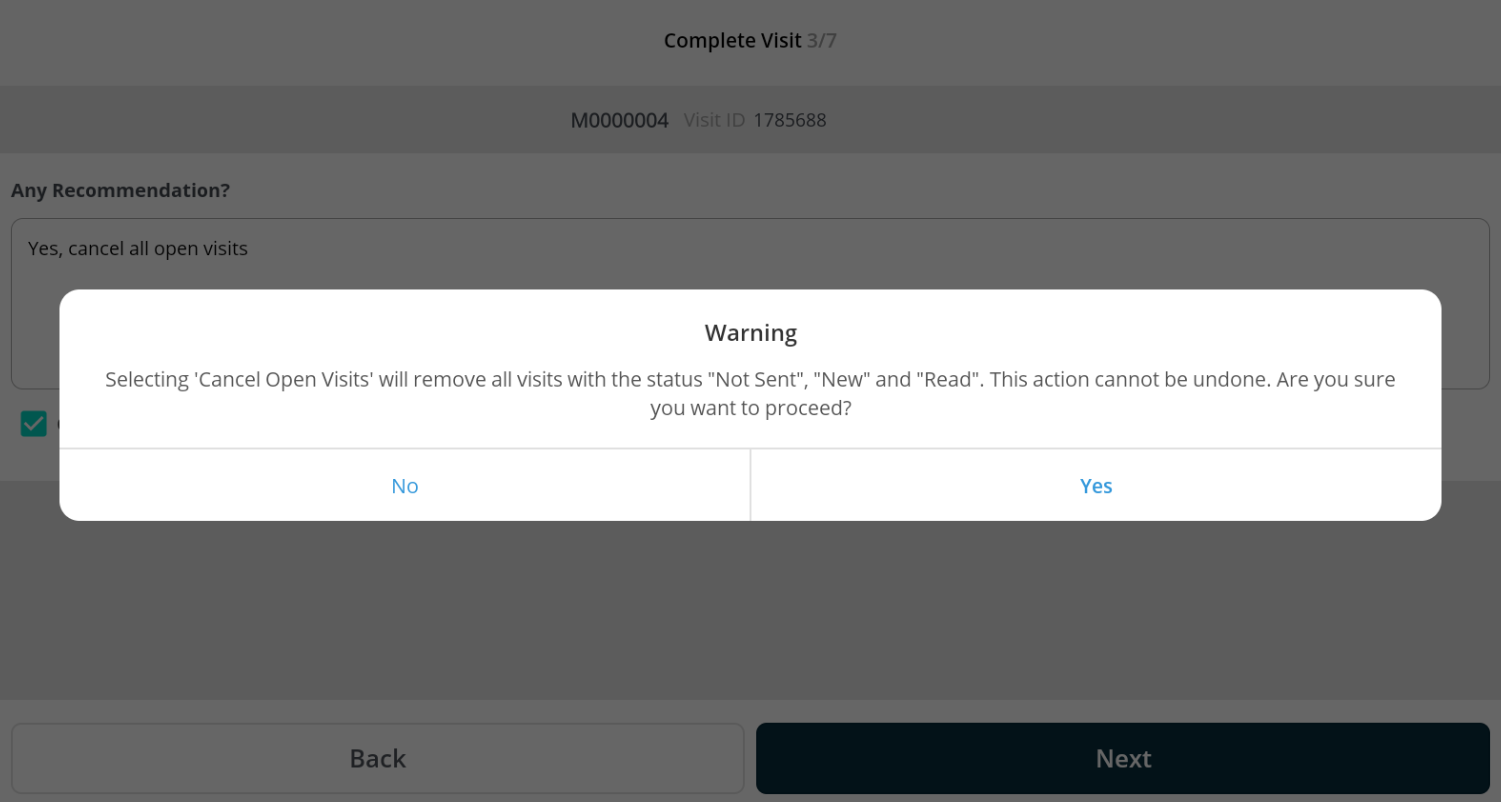
For more details on job’s and visits in the mobile app, check our user guides on this here.
3. Site SOR Libraries 📊
Finally, last week, we introduced the ability to assign Site SOR Libraries to sites in the back-office for better control over billing based on site-specific agreements. This week the feature has been extended to the mobile app, making it easier for engineers to access and apply the correct site rates while working on-site. 📑
Key Features:
Engineers can now view the assigned SOR libraries for each site directly from the mobile app.
SOR libraries/site SOR’s are available on the Visit Details page of the mobile app for easy access and reassignment while on-site. 💡
Why This Matters? By extending the Site SOR Libraries functionality to the mobile app, engineers can access the correct rates in real-time, directly from the job site. This enhances billing accuracy and allows engineers to adjust on-site if needed, reducing the chances of billing discrepancies. It also streamlines the process by consolidating all relevant job details in one place, allowing engineers to work more efficiently.
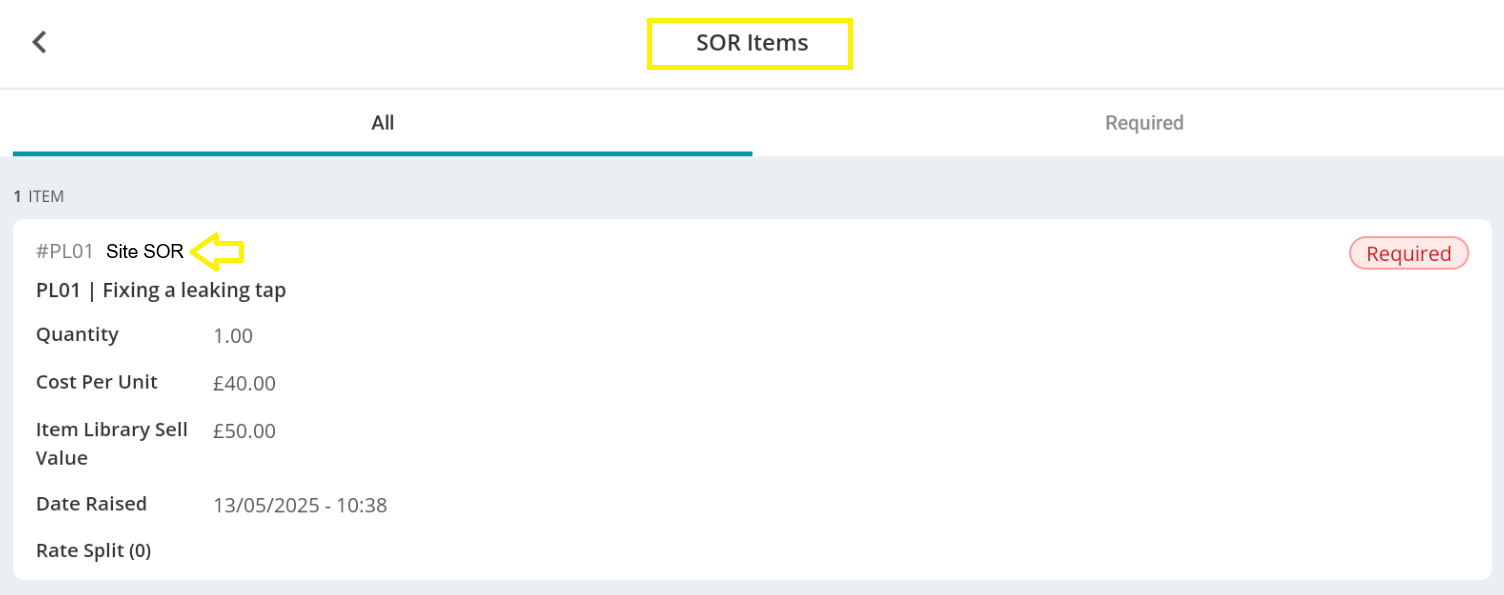
To learn more about managing SOR’s, visit our useful guides area here.
Bug Fixes 🛠️
We've been diligently addressing recent issues to ensure a seamless and dependable app experience. Below is a summary of the latest resolutions. 📲
Editing Asset Attributes: When editing asset attributes on Android devices, users were experiencing issues where the changes weren’t saving. This has now been fixed, and asset attributes can be edited and saved correctly across both Android and iOS platforms.
Timesheet Feature Not Opening when using Mobile Data: The Timesheet feature was not opening when the device was connected to mobile data. However, it functioned correctly when connected to Wi-Fi. This limitation has now been resolved, and the Timesheet feature is accessible whether on mobile data or Wi-Fi.
Jobs Not Receiving on Android Devices: Some engineers were unable to receive jobs on their Android devices, despite following troubleshooting steps, including reinstalling the app and redeploying jobs. The system was showing that the jobs were sent successfully but they didn’t appear on the device. This issue has now been fixed, and jobs will now be received as expected on Android devices.
Issue with ‘Shutter Worksheet’ Form: Some engineers experienced an issue with the ‘Shutter Worksheet’ electronic form. After filling out the details and clicking Next, nothing would happen. While syncing and reopening the form temporarily resolved the issue, we have now fixed the route cause, ensuring that the form proceeds correctly after entering the details.
Thanks for your understanding while we worked to address these issues. We value any feedback you provided if you encountered and reported these problems. We apologise for any inconvenience this may have caused and appreciate your patience as we resolved them. 🌟
That’s it for this month in the app but keep an eye out for our June 2025 release 🎉
As always, your feedback helps shape future improvements so let us know if you have any!
👉 Need more help? Visit our Support Portal for more assistance, or contact our support team on 0800 326 5561 or Support@joblogic.com

