Mobile Release: Week Commencing 17th March 2025
- 14 Mar 2025
- 2 Minutes to read
- Print
- PDF
Mobile Release: Week Commencing 17th March 2025
- Updated on 14 Mar 2025
- 2 Minutes to read
- Print
- PDF
Article summary
Did you find this summary helpful?
Thank you for your feedback!
Features scheduled for release from 17/03/25 via a staged roll out. This means that changes may not take effect on the mobile application (app) straight away but the latest version including the new changes can be manually downloaded from the App/Play store (Version 1.166.0 on both IOS and Android), if required. The functionality detailed will not be available in any version of the mobile application until this date. However, please note that this an ETA and may be subject to change.
Release Topics
- New Job Type & Job Category Filters
- Enhanced Asset Scanning
- Rate Splits Management
Release Details
1. New Job Type & Job Category Filters
- We’re kicking things off with new filtering options to help you better categorise and organise visits!
- Job Type & Job Category Filters are now available in the All Visits tab, making it easier to find the right visits. 📲
- A read-only Job Category field has been added to Job Details for improved visibility.
- These updates make managing visits more efficient and organised—check them out today!
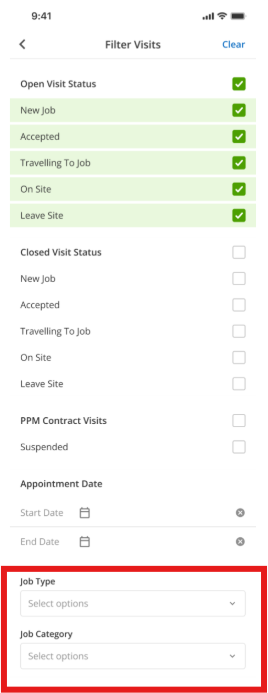
2. Enhanced Asset Scanning
- We’ve expanded asset scanning to give you instant access to asset details—even for assets not assigned to a visit! 🔍
- Scan barcodes and QR codes for unassigned site assets, even if the visit hasn’t been deployed.
- View detailed asset information in read-only mode, ensuring data integrity while keeping everything accessible.
- This update improves on-site asset tracking, giving you greater flexibility and easier access to asset details —making it easier to stay informed at all times!
3. Rate Splits Management
- To coincide with last week’s web release, we’ve now updated the mobile app to support rate split management as well!
- Engineers can now modify rate splits for SOR items directly from the Mobile App.
- This is only possible when the "Fixed Value Rate" checkbox is not selected in Settings > SOR Library > Edit SOR Item.
- If "Fixed Value Rate" is enabled, cost and sell prices remain locked, ensuring pricing consistency.
- Navigate to Mobile > Visit Details > SOR Items > Add/Edit SOR Items, select an SOR item, and add or modify rate splits. If the Fixed Value Rate setting is applied, fields will be read-only.
- This gives engineers greater control and flexibility over SOR items on-site, ensuring accurate cost tracking while maintaining compliance with pricing rules. 💰
- Try it out for yourself and streamline your job costing today!
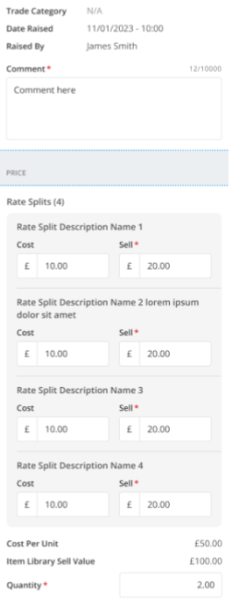
Bug fixes
- Sub-tasks added in the main job tasks now correctly appear on the engineer's app.
- The correct attachments now display for quotes in the mobile app.
- Sub-tasks now use a unique key correctly, preventing update issues on the mobile app.
- Forms now correctly appear on Assets and Visits.
- Fixed an app crash caused by an ANR (Application Not Responding) issue.
- Job Visit status no longer reverts from "On Site" to "Travelling".
- Engineers can now complete forms without error
Was this article helpful?

