Mobile Release: Week Commencing 17th November 2025
- 07 Nov 2025
- 2 Minutes to read
- Print
- PDF
Mobile Release: Week Commencing 17th November 2025
- Updated on 07 Nov 2025
- 2 Minutes to read
- Print
- PDF
Article summary
Did you find this summary helpful?
Thank you for your feedback!
Features scheduled for release on 18/11/2025. The functionality detailed below will not be available in the system until this date. Please note that this is an ETA and may be subject to change.
Release Topics
- Login Experience – Combined Email and Password Screen
- Asset Management Enhancements
- Engineer App Forms Access
- Mobile Chat Notifications (Android)
- Customer Workflow Screens
- Bug fixes
Release Details
1. Login Experience – Combined Email and Password Screen
- We’ve simplified the mobile login process by combining the email and password fields into a single screen.
- Previously, users were required to enter their email on one page and their password on another. This change streamlines the sign-in process, reducing steps and improving usability.
- By allowing both credentials to be entered together, login is now faster, more intuitive, and fully compatible with password managers, helping users access the app more efficiently and securely.
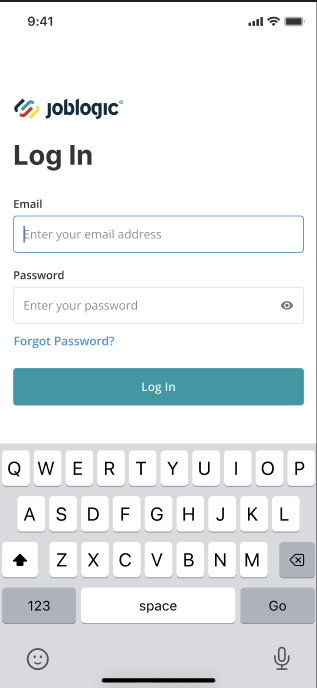
2. Asset Management Enhancements
- You can now update asset details directly from the app with improved reliability and fewer sync issues.
- This update ensures that any changes to asset information are saved and reflected across both mobile and back-office systems without delay.
3. Engineer App Forms Access
- We’ve resolved an issue where engineers encountered error messages stating that mobile forms such as POWRA had not been downloaded to their device, or experienced general errors preventing form access.
- These problems were caused by library data update failures, which disrupted form downloads and impacted engineers’ ability to complete tasks efficiently.
- The update restores full access to mobile forms, ensuring smoother, error-free completion for engineers in the field.
4. Mobile Chat Notifications (Android)
- We’ve addressed an issue where JL Chat notifications were not being received on Android devices.
- Notifications for other modules were unaffected, confirming the issue was isolated to JL Chat. Following this fix, Android users will now receive all chat notifications reliably.
5. Customer Workflow Screens
- An urgent issue was reported where certain workflow screens were missing following a recent deployment.
- This update restores all affected screens, ensuring customers can complete workflows smoothly without interruption.
Further Bug fixes
- Engineers can now complete an asset before finishing a visit without encountering any error messages.
- Engineers can now travel to site for specific jobs after accepting the visit, without errors.
- Users can successfully add a new invoice line on Android without issues.
- The app no longer crashes when changing the visit status for a job.
- You can now change visit statuses from the Visit Listing screen in the RAMS app for Android.
- Mobile forms can now send all data (including attachments) to the back office successfully.
- You can now log a new job directly from the mobile app without issue.
- Fixed a crash that occurred when changing visit statuses.
- ZIP files can now be synced correctly to Asset Attachments in the iOS app.
- Users will now see a warning message when attempting to accept all visits that have mandatory forms.
- Terms and Conditions are now fully visible in the Quick Complete feature on iOS for legacy users.
- The warning message “Accept All is disabled because there are some mandatory forms to be completed against new visits” now correctly displays in the Accept All section for mandatory forms on iOS.
Was this article helpful?

