- 27 Jun 2024
- 3 Minutes to read
- Print
- PDF
Mobile Release: Week Commencing 1st July 2024
- Updated on 27 Jun 2024
- 3 Minutes to read
- Print
- PDF
*Features scheduled for release from 01/07/2024 via a staged roll out. This means that changes may not take effect on the mobile application (app) straight away but the latest version including the new changes can be manually downloaded from the App/Play store (Version 1.157.0 on both IOS and Android), if required. The functionality detailed will not be available in any version of the app until this date. However, please note that this an ETA and may be subject to change. *
Release Topics
- Updated Team Timesheet Area
- Multi-Tenant Options
Release Details:
1. Updated Team Timesheet Area
This release is all about the team timesheets area so if you use engineer teams and are a team leader then this is the one for you
We’ve improved the technology behind this function making things much smoother and quicker
The area now loads much faster than it previously did and navigation around the page is much more seamless
We’ve also added some handy sync check boxes
There’s a ‘Sync to team's member’ checkbox when editing the team lead timesheet allowing team leaders to quickly and easily update the whole team's timesheets at once
There’s also a new ‘Sync job costs' checkbox allowing for job costs to be passed straight to the back-office before the visit has been completed for each team member
Take a look here for more information on timesheets and here for engineer teams on the app
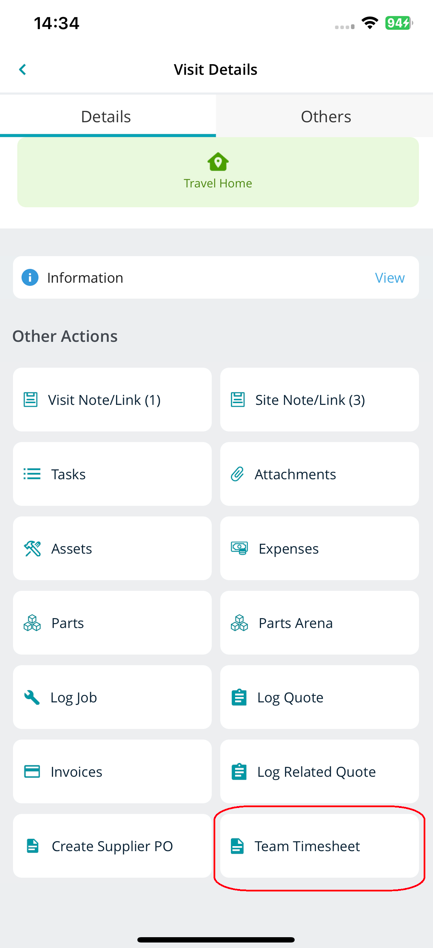
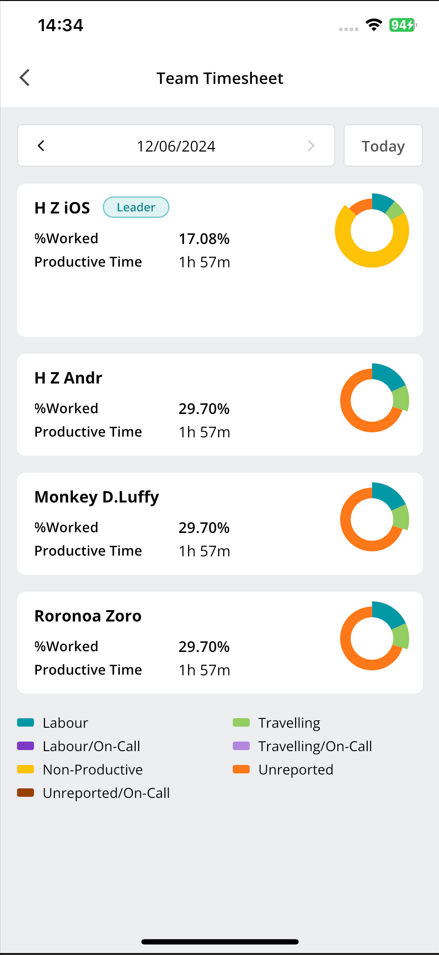
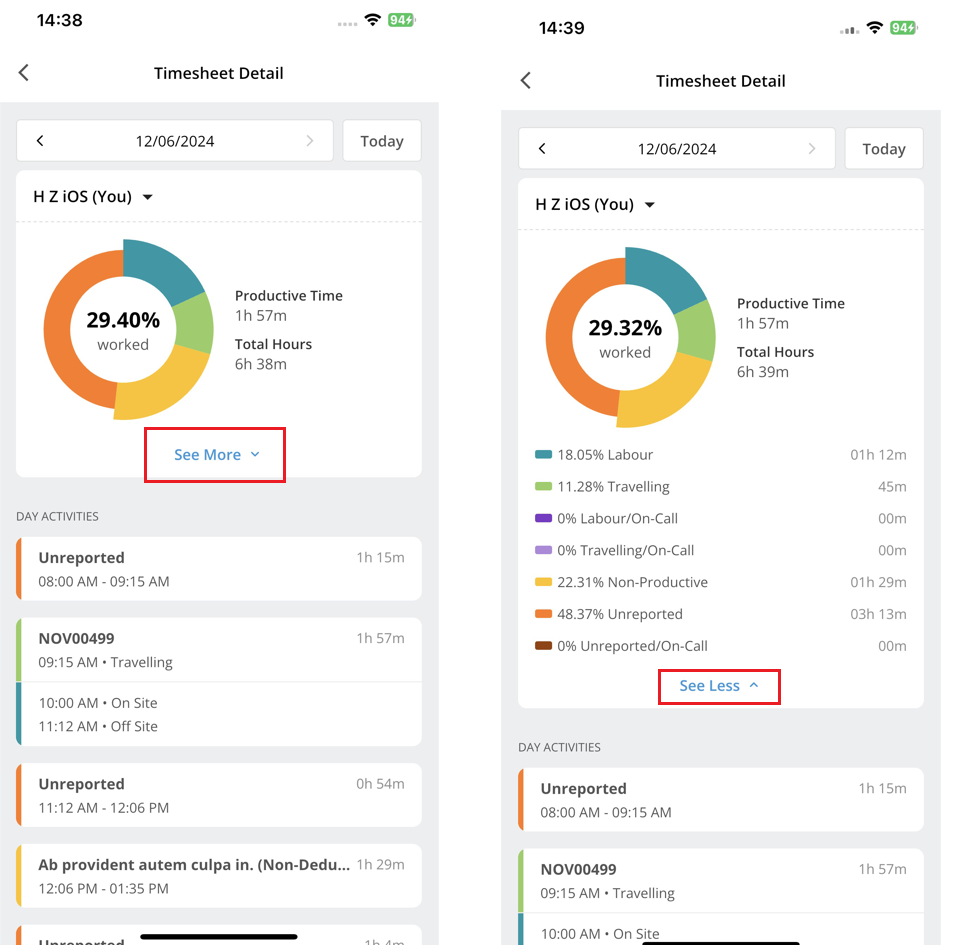
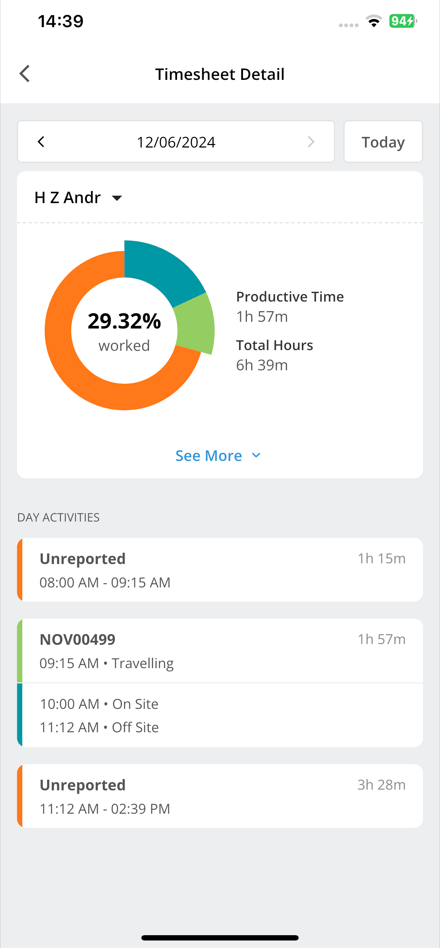
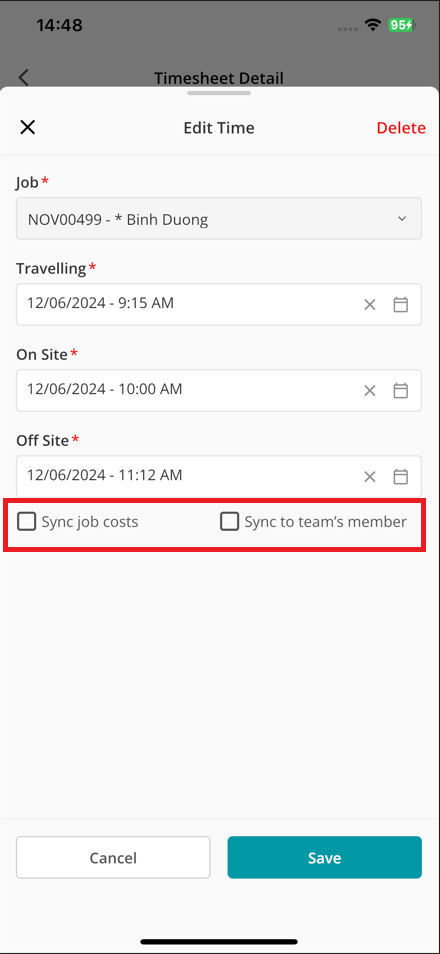
2. Multi-Tenant Options
This is one for those of you who need access to multiple Joblogic datasets while out on the road
You can now use the same email address to log into more than one Joblogic account if you choose to
You may have noticed this super exciting update in our JL Web Release last week
We added this to the back-office and customer portal and this release brings it to the mobile too
Switching between accounts is really easy
Every time you login, you’ll be presented with a ‘Select Workspace’ screen to choose from the datasets that you have access to
You can also switch accounts within the app though under the new ‘Switch Workspace’ area
Please note, the ability to do this within your Joblogic account is chargeable . If you wish to have the multi-tenant function activated, please contact your Customer Success Manager (0800 326 5561, customersuccess@joblogic.com)
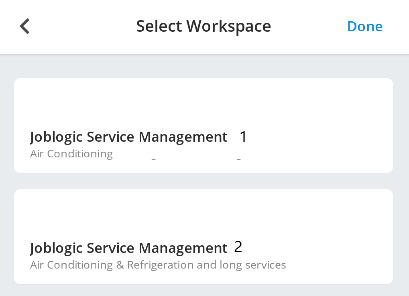
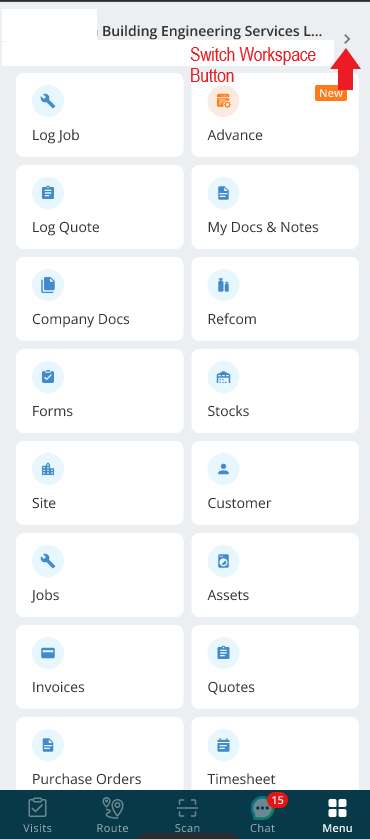
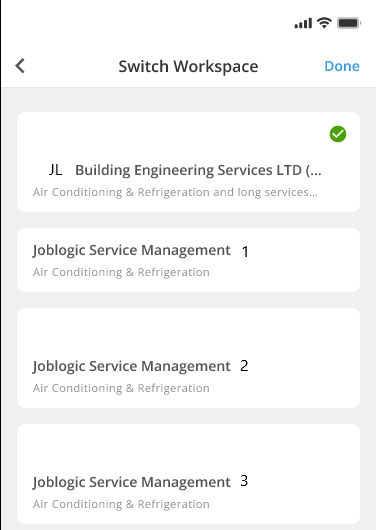
Improvements
While our new Team Timesheet Area makes for a lot this month, there is always room for improvement.
We’ve been busy making some improvements to the app with regards to assets;
The app will now load much quicker even when a large number of assets are against a visit
We’ve made some improvements with regards to asset data population too
A previous limit of 2500 data rows meant that not all data could be populated when creating a new asset if this limit was reached
We’ve improved the way things work in the background eradicating this previous limitation meaning that assets can now be detailed as much as needed within the app
In addition to asset improvements, we’ve enhanced the user experience when it comes to visit notes and attachments. New "Show More" and "Show Less" buttons have been added for better readability and making the section easier on the eye in general especially on some of the little mobile screens we have now days
Bug Fixes
While we don’t like or want system bugs, they can sometimes occur. There are just a few and the fixes are detailed below.
An issue with required fields related to signature pads on custom forms has been corrected
A problem where assets were not saving correctly on iOS has been resolved
Finally, another iOS fix has been implemented regarding Chiller Forms. Thes now open correctly when a single item is present in the asset description
Please accept our apologies for any inconvenience cause by these bugs and thank you for your understanding and patience whilst they were being fixed.

