Mobile Release: Week Commencing 10th June 2024
- 05 Jun 2024
- 2 Minutes to read
- Print
- PDF
Mobile Release: Week Commencing 10th June 2024
- Updated on 05 Jun 2024
- 2 Minutes to read
- Print
- PDF
Article summary
Did you find this summary helpful?
Thank you for your feedback!
Features scheduled for release from 10/06/24 via a staged roll out. This means that changes may not take effect on the mobile application (app) straight away but the latest version including the new changes can be manually downloaded from the App/Play store (Version 1.156.0 on both IOS and Android), if required. The functionality detailed will not be available in any version of the mobile application until this date. However, please note that this an ETA and may be subject to change.
Release Topics
- AXA Updates
- Log in design updates
- Menu design updates
Release Details
1. AXA updates
- To get things started this week, we have a few useful updates to the AXA module on the mobile app.
- First up, there are a number of new permissions available within the Settings > Staff > click name > Mobile tab, which will allow you more control over who can see and do what.
- Next, we have a few updates to functionality which will mean a smoother, more seamless process:
- You can now edit the job details if required, including Tags, Description and Primary Job Trade.
- There is a new option to ‘’Propose New ETA’’ which will show up after Accepting the job. Here you can enter a new Start/End date and a Reason.
- When an invoice has been created, you’ll be able to click ‘’View AXA Invoice’ to be redirected to the invoice screen.
- You can now also Cancel a job if required. Simply click the Cancel button and then select your Reason.
- If needed, you can mark the visit as ‘’Revisit Required’. Again, when you choose this option, you’ll be presented with a Reason list to choose from.
- Finally, the Customer Over Limit Calculator has been added to the mobile app, in line with the back-office AXA functionality.
- To read more about the AXA module, click here.
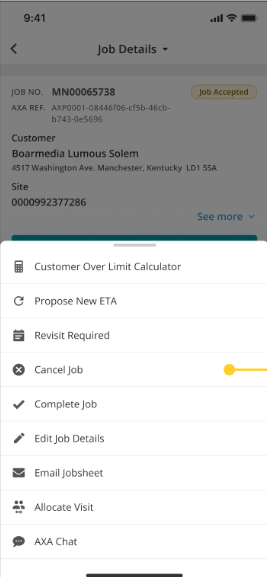
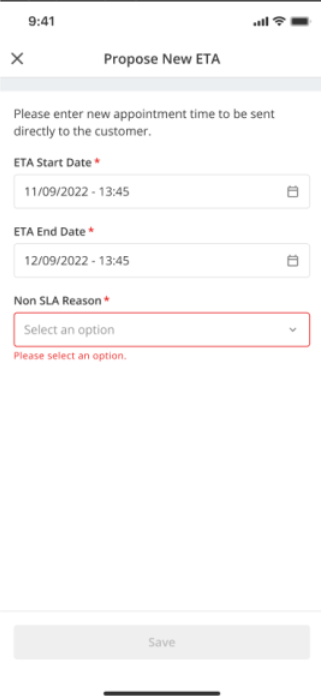
2. Log in design updates
- We’ve made a slight change to the Login screen visually; however, nothing has changed in terms of functionality.
- Now you will enter your Email Address on the first screen. You’ll then be redirected to a new screen to enter your password. This is simply for extra security and verification. 🔐
- See the Before & After images below for further clarification.
Old

New
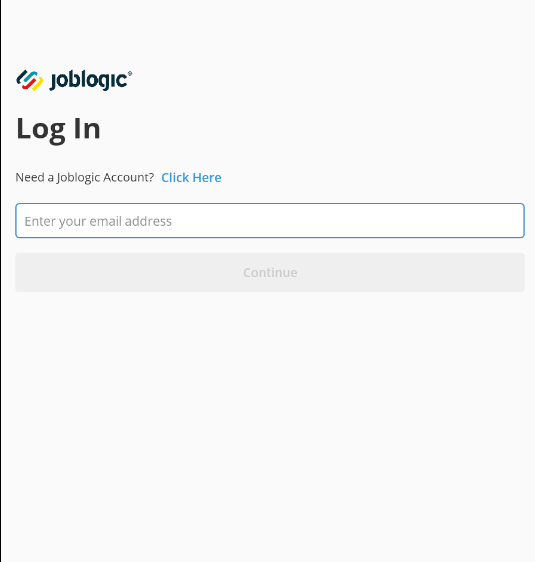
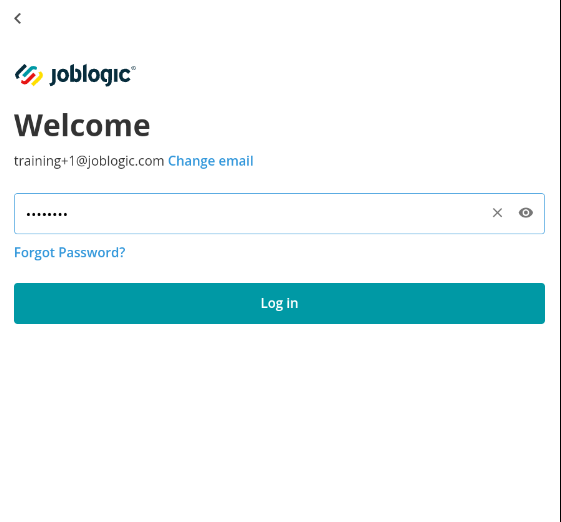
3. Menu design updates
- We’ve also been making a few visual changes to the Menu area of your app.
- The Status page has been updated visually. Again, nothing has changed with functionality, but it has been bought in line with other recent changes.
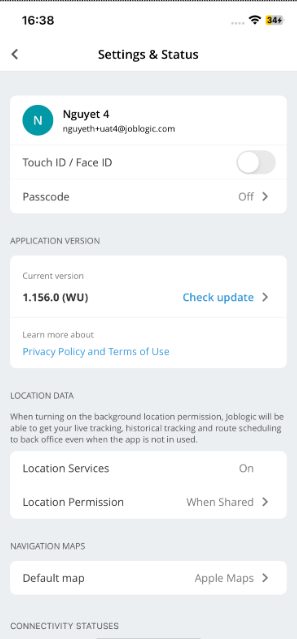
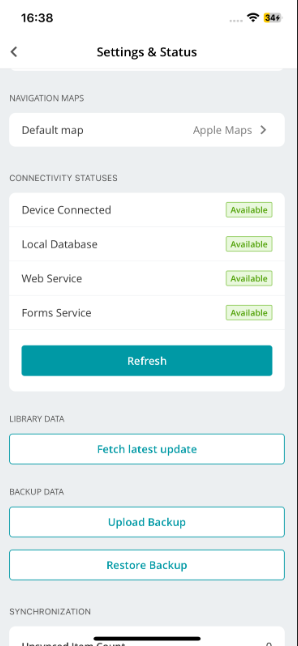
Was this article helpful?

