- 05 Jan 2024
- 2 Minutes to read
- Print
- PDF
Mobile Release: Week Commencing 4th December 2023
- Updated on 05 Jan 2024
- 2 Minutes to read
- Print
- PDF
Features scheduled for release from 04/12/23 via a staged roll out. This means that changes may not take effect on the mobile application (app) straight away but the latest version including the new changes can be manually downloaded from the App/Play store (Version 1.149.0 on both IOS and Android), if required. The functionality detailed will not be available in any version of the mobile application until this date. However, please note that this an ETA and may be subject to change.
Release Topics
With the holiday season approaching we have a couple of early Christmas gift for you:
- Service Kits
- Custom Mobile Forms - Additional Asset Information
The list may feel smaller this release, but we think that this one is all about quality rather than quantity.
Release Details:
1. Service Kits
If you have been keeping watch of our JL Web release notes, you will have seen that we previously launched our fantastic new Service Kits module (see here for previous details) and you may have been wondering when it’s going to be available on the app
After a short delay and some rigorous testing, we are happy to bring you the feature for the mobile app
Mobile users can now view the Service Kits assigned to assets on PPM visits. These can also be viewed prior to accepting the visit to allow them to prepare for the visit beforehand
When onsite, they can view the parts and quantities within the service kit assigned to an asset
Issue quantities from the total amount and mark parts within the kit as used
View a summary of the parts used from the kit
What better Christmas gift could there be than tying up our outstanding Service Kits module, allowing both you and your engineers to fully utilise the feature through the busy winter months and on into 2024
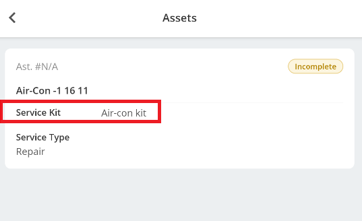
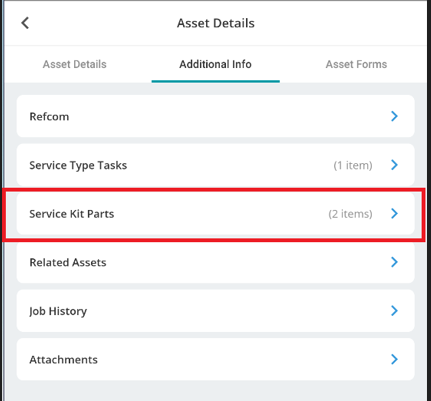
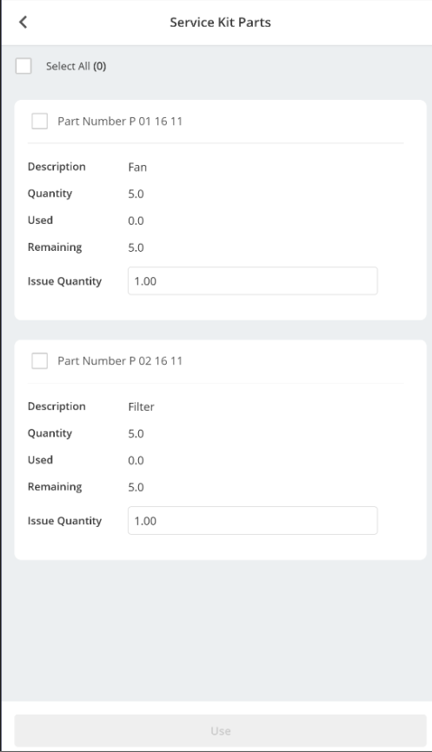
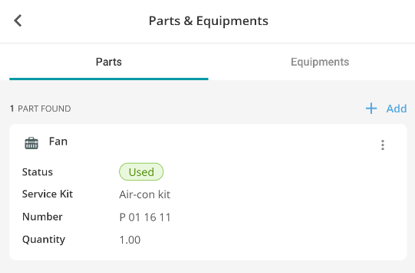
2. Custom Mobile Forms - Additional Asset Information
We’ve made asset information even more comprehensive within custom mobile forms
As of now, when using the site and/or job asset related questions within custom mobile forms, these items will pull through and show additional asset information to the engineer
The mobile user will now be able to view the asset’s:
Make
Model
Serial Number
Asset Number
Location
And Asset condition when addressing dynamic questions associated to site and job assets
We’ve also thrown in ‘Refrigerant Charge’ and ‘Gas Type’ for any of our Refcom module users
Full detailed information, improved flow through and a visual journey - what's not to love!
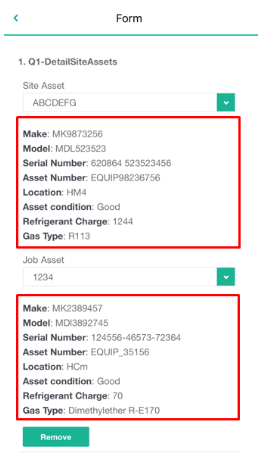
Improvements & Bug Fixes
We don’t have any extra improvements for you in this release and there also weren't any (Bah hum)bugs to take care of.

