- 08 Jun 2023
- 1 Minute to read
- Print
- PDF
Mobile Release: Week commencing 5th June 2023
- Updated on 08 Jun 2023
- 1 Minute to read
- Print
- PDF
Release Topics
- Updates to Notes - Notify Office and visability
- Ability for engineers to add the actual fault code on the app and compare it to the reported fault code
- New look and improved user experience for Tasks and Expenses
These notes refer to both the Android and iOS applications
Release Details
1. Updates to Notes - Notify Office and visability
No functionality has changed for the mobile user here.
When the engineer creates a visit note and ticks 'notify office', the back office will get a notification as normal, but the note will now be pinned and highlighted for reference.
There is a new status within the Notes & Attachments screens - ''Private and Show on Mobile''
This will allow the engineer to view the item and the status of Private.
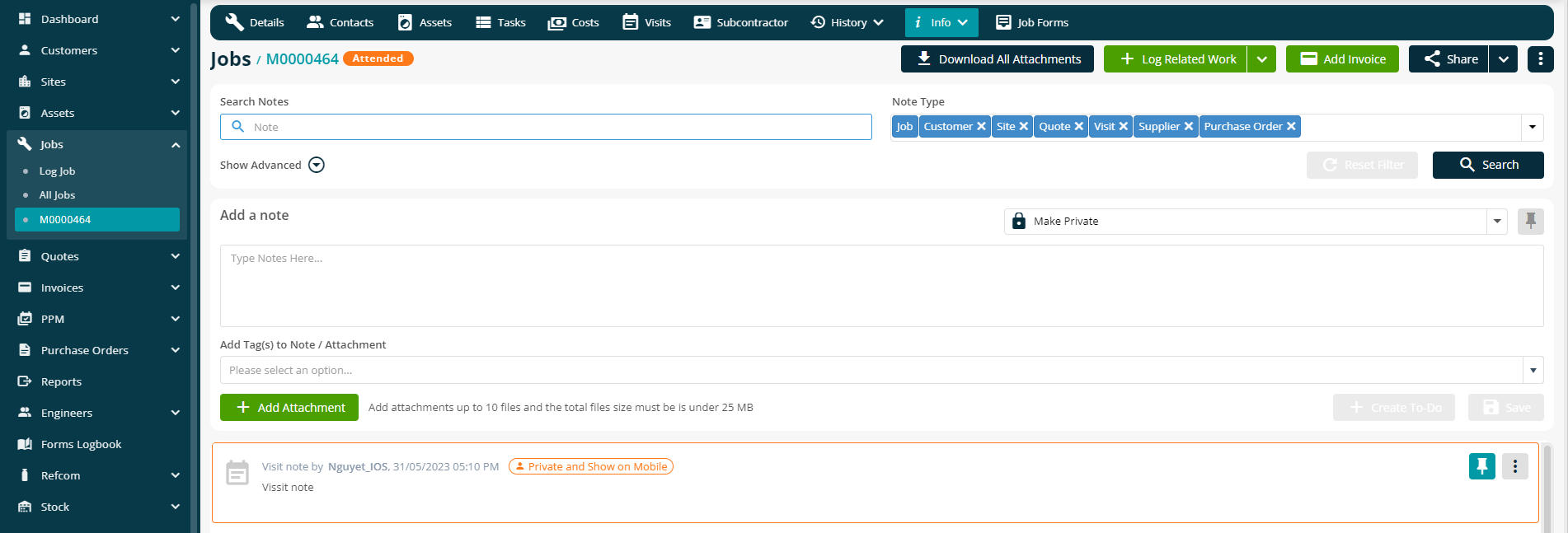
2. Ability for engineers to add the actual fault code on the app and compare it to the reported fault code
We have introduced a new fault code feature to assist you in determining a job’s priority and the appropriate engineer to send via a coding system. These fault codes apply to equipment classes.
You can assign the applicable fault codes against your customer via the library, and the individual customer’s configuration area.
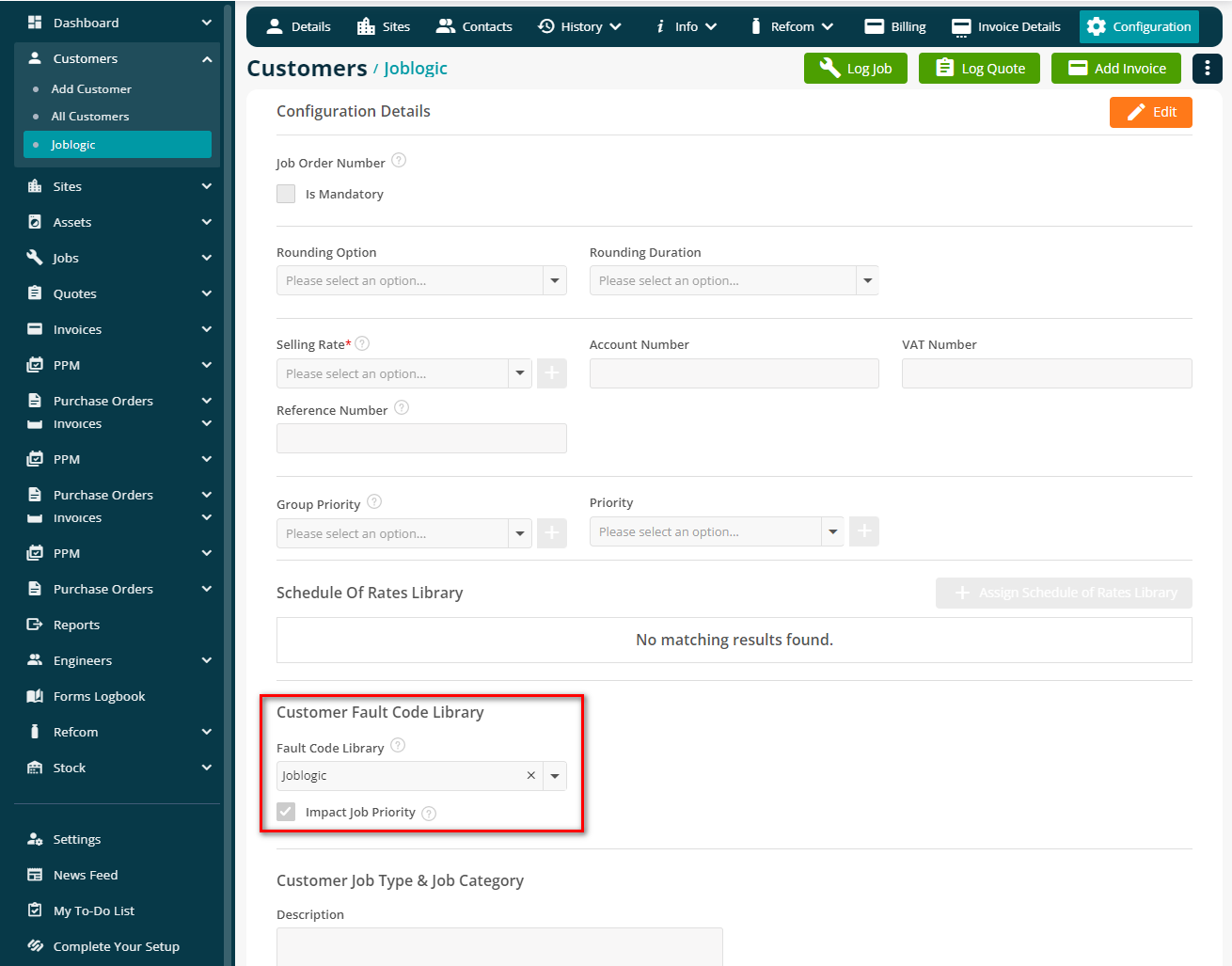
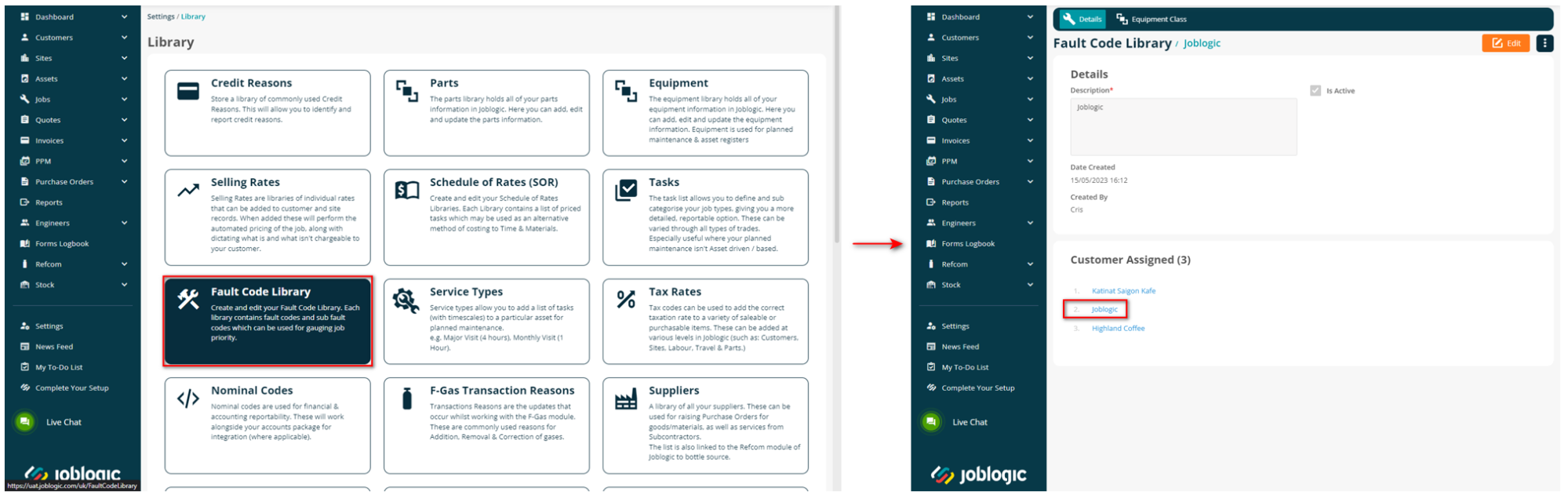
When creating a new job via the mobile app (or the back office / the customer portal), you will be able to select from their appropriate fault codes and assign them to the job. This will be marked as the ‘reported’ fault code.
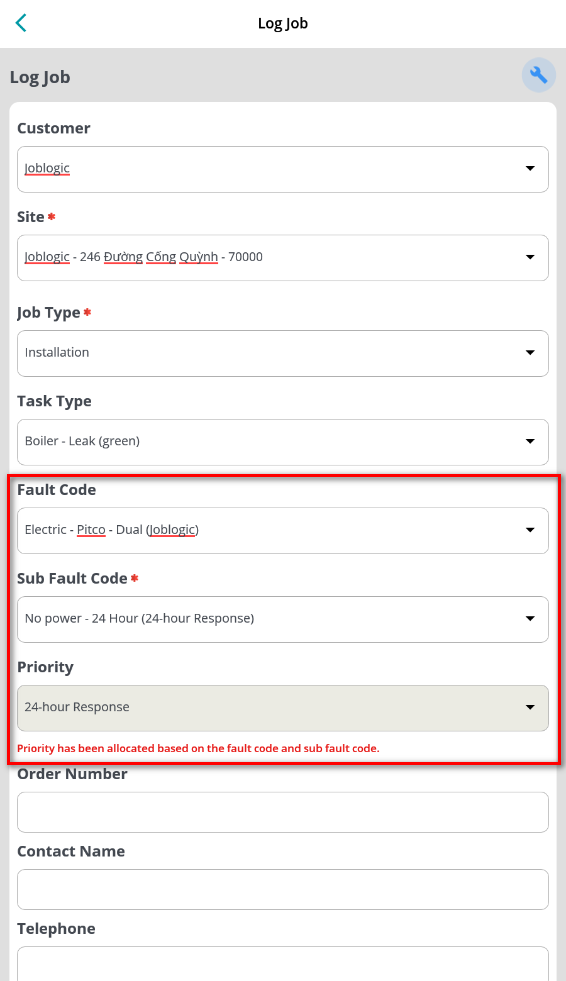
The engineer will then be able to assign ‘actual’ fault codes against the initially reported ones:
By tapping the Complete button on the Visits screen
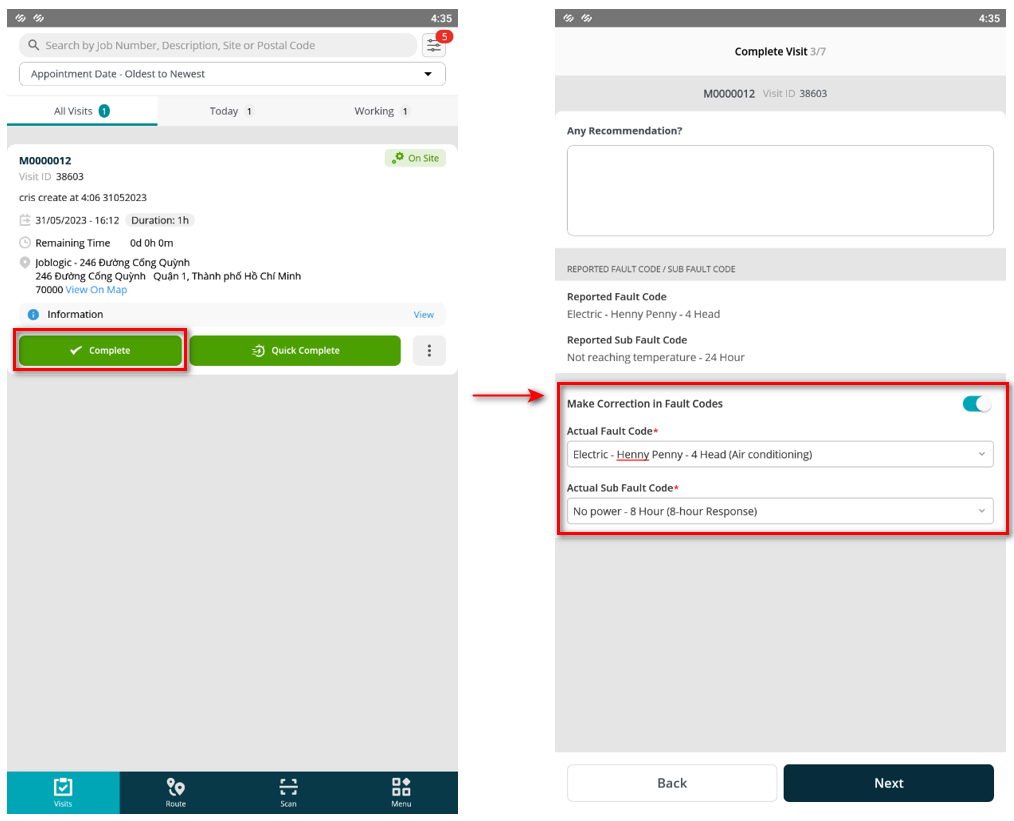
Or, by tapping the Quick Complete button on the Visits screen.
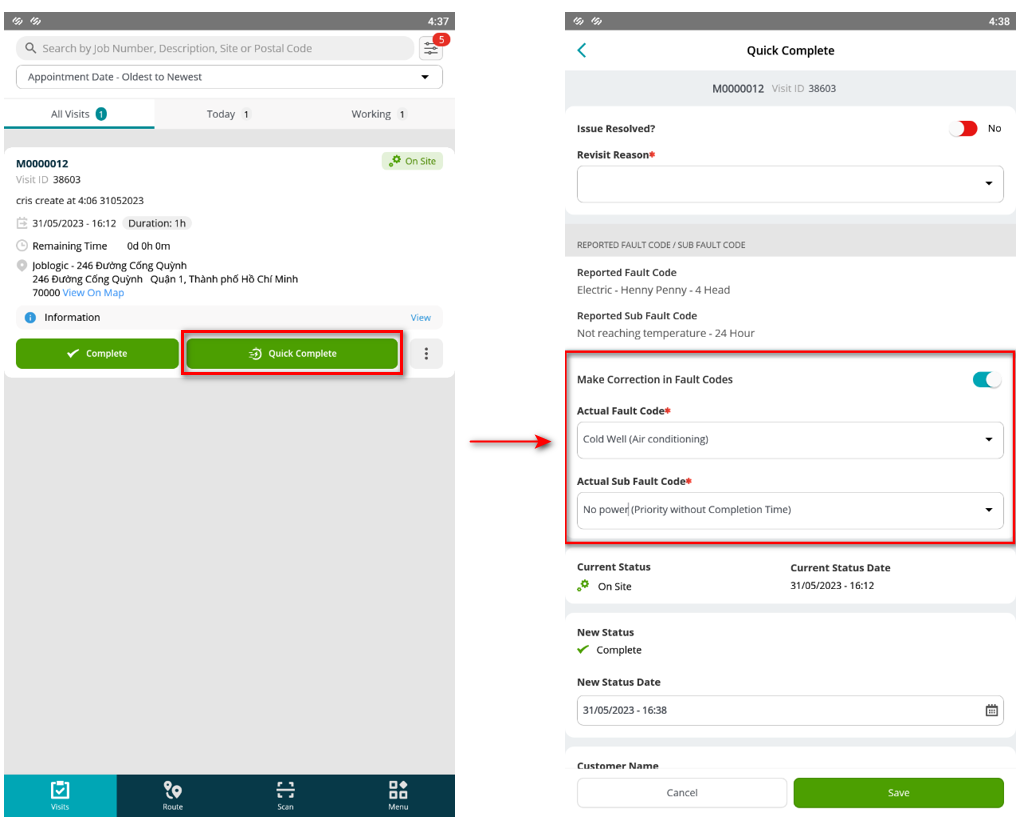
This data will then transfer to the back office, along with the usual information.
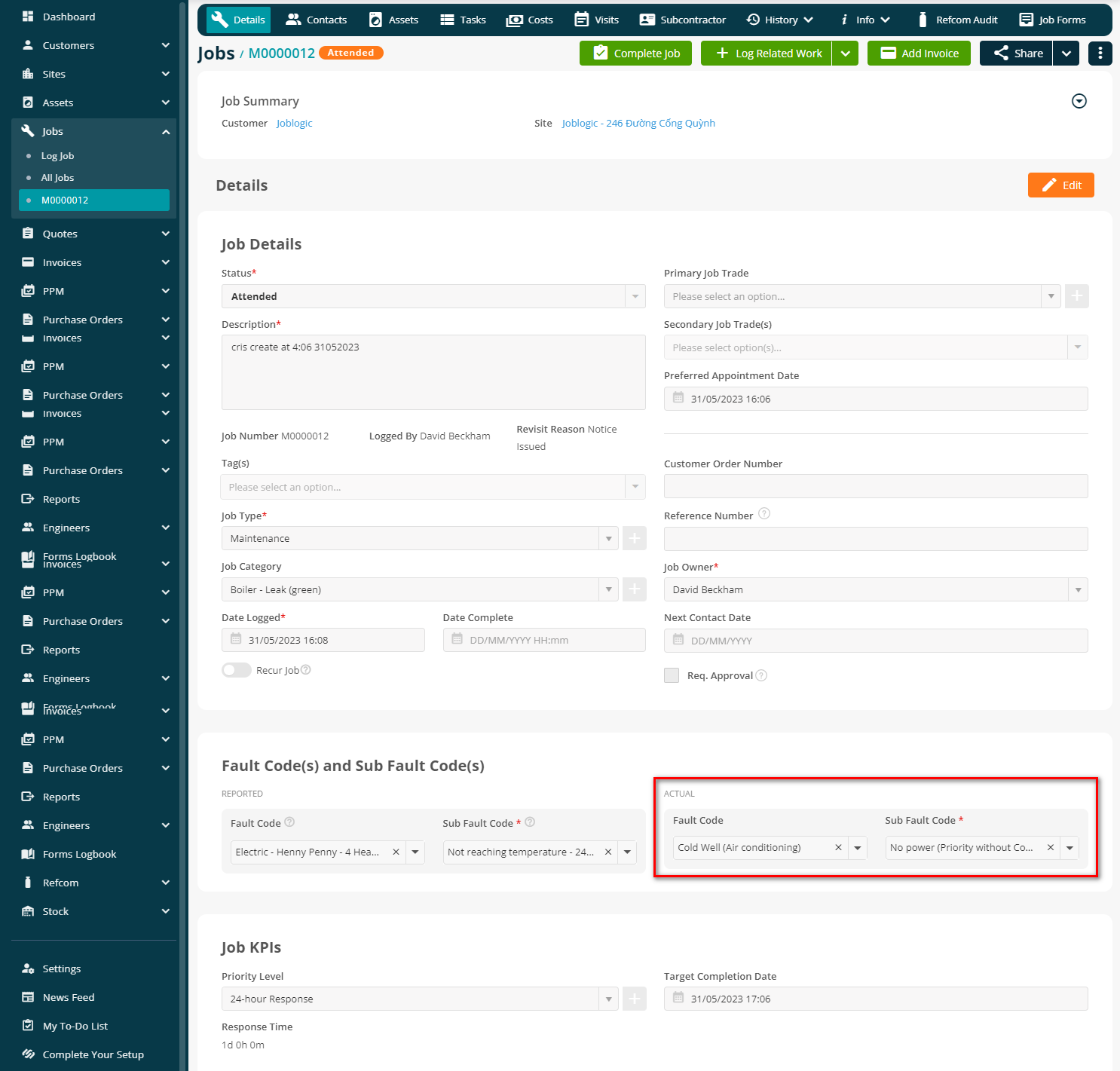
The application will display this information in the Job Details screen too.
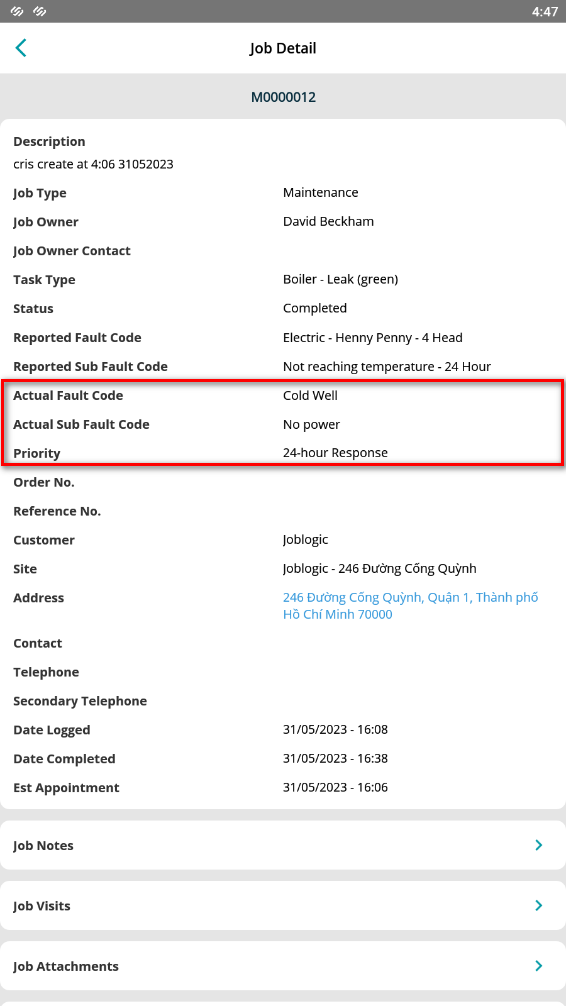
3. New look and improved user experience for Tasks and Expenses
We have made a few changes to the look of the Tasks and Expenses pages within the app.
See screenshots below for before and after examples.
Tasks - Before:
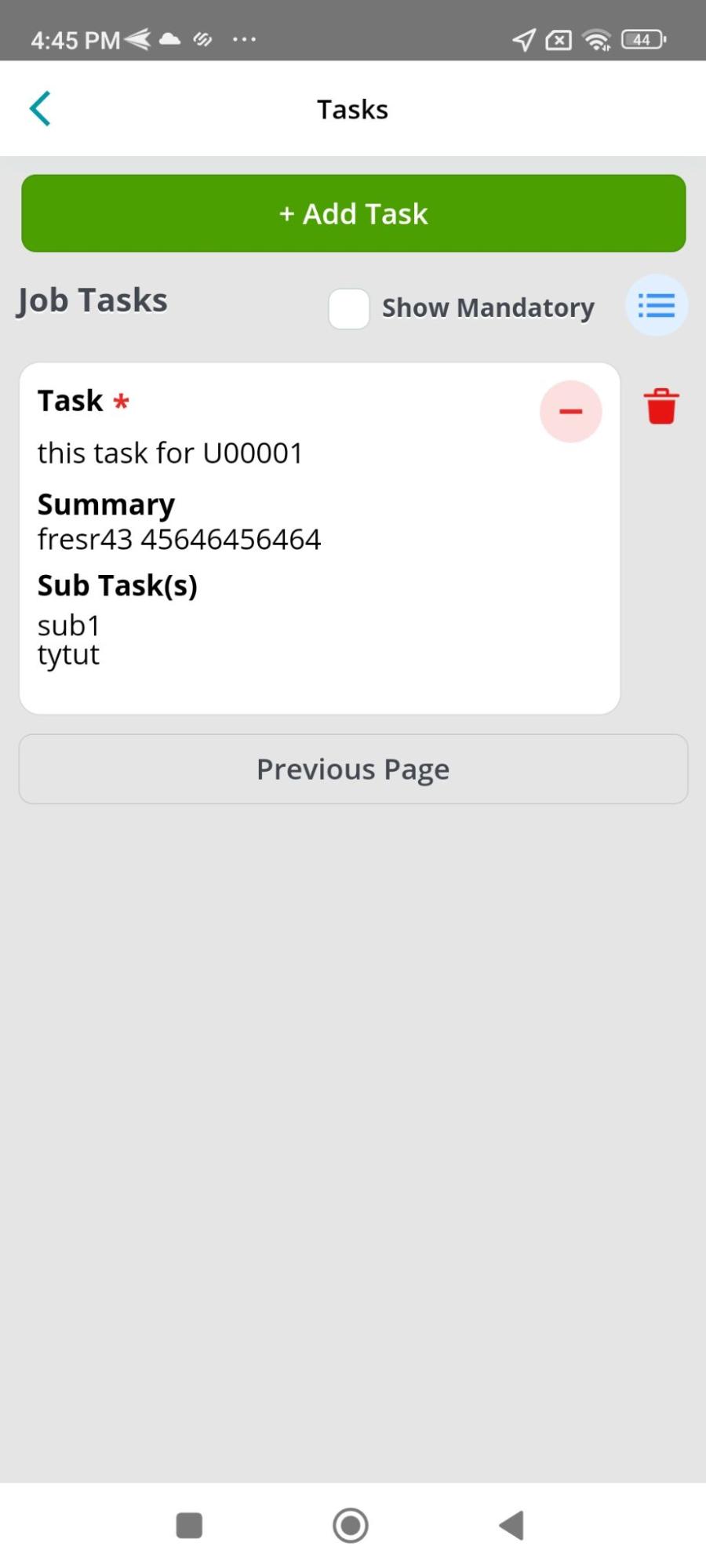
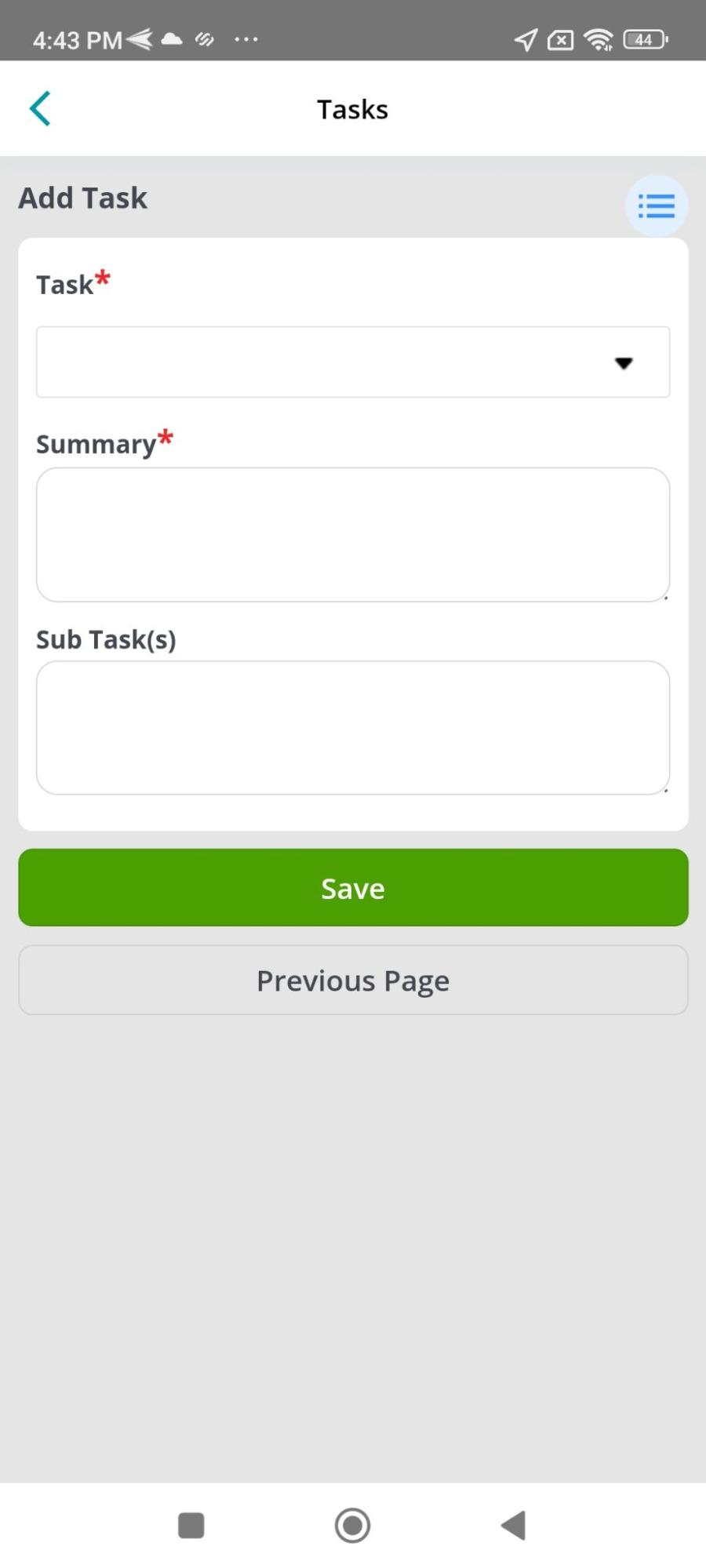
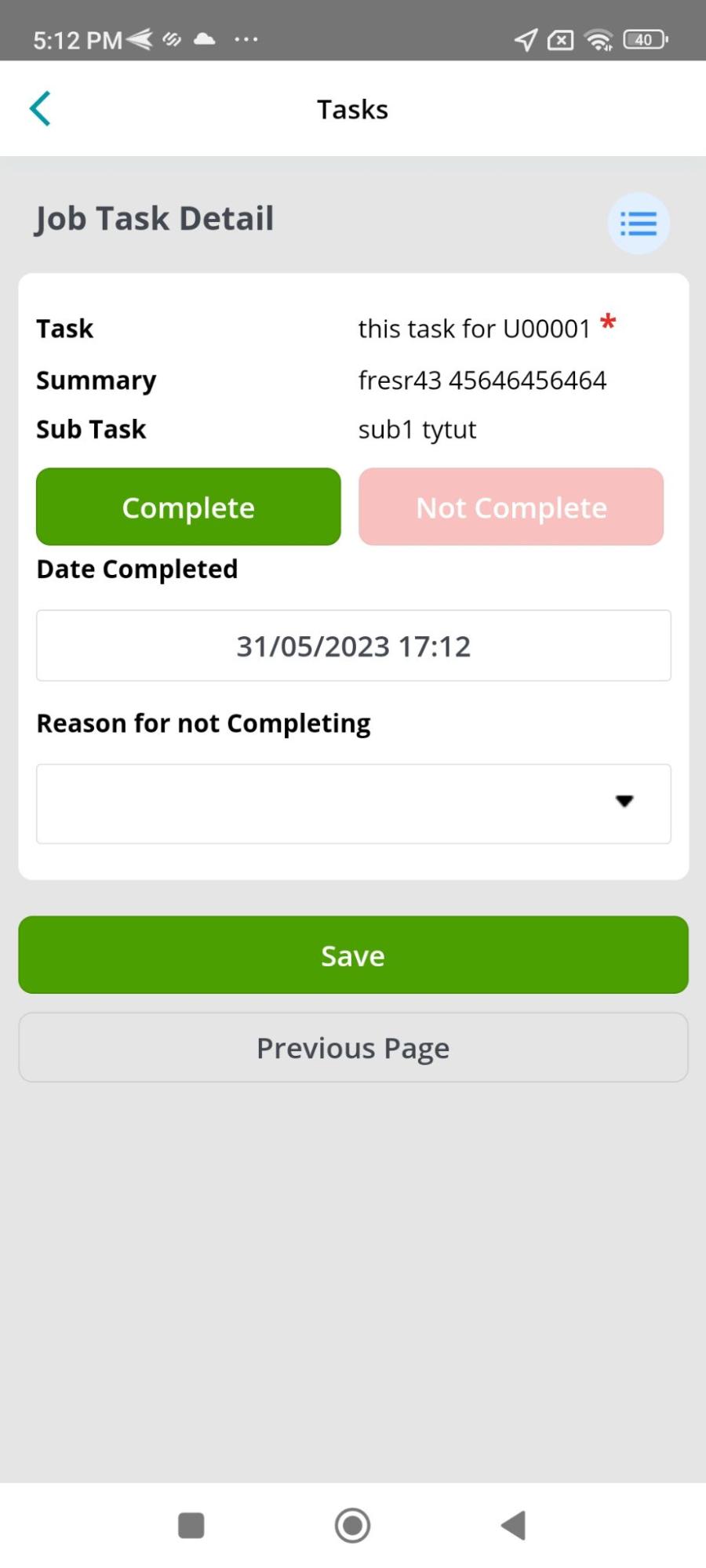
Tasks - After:
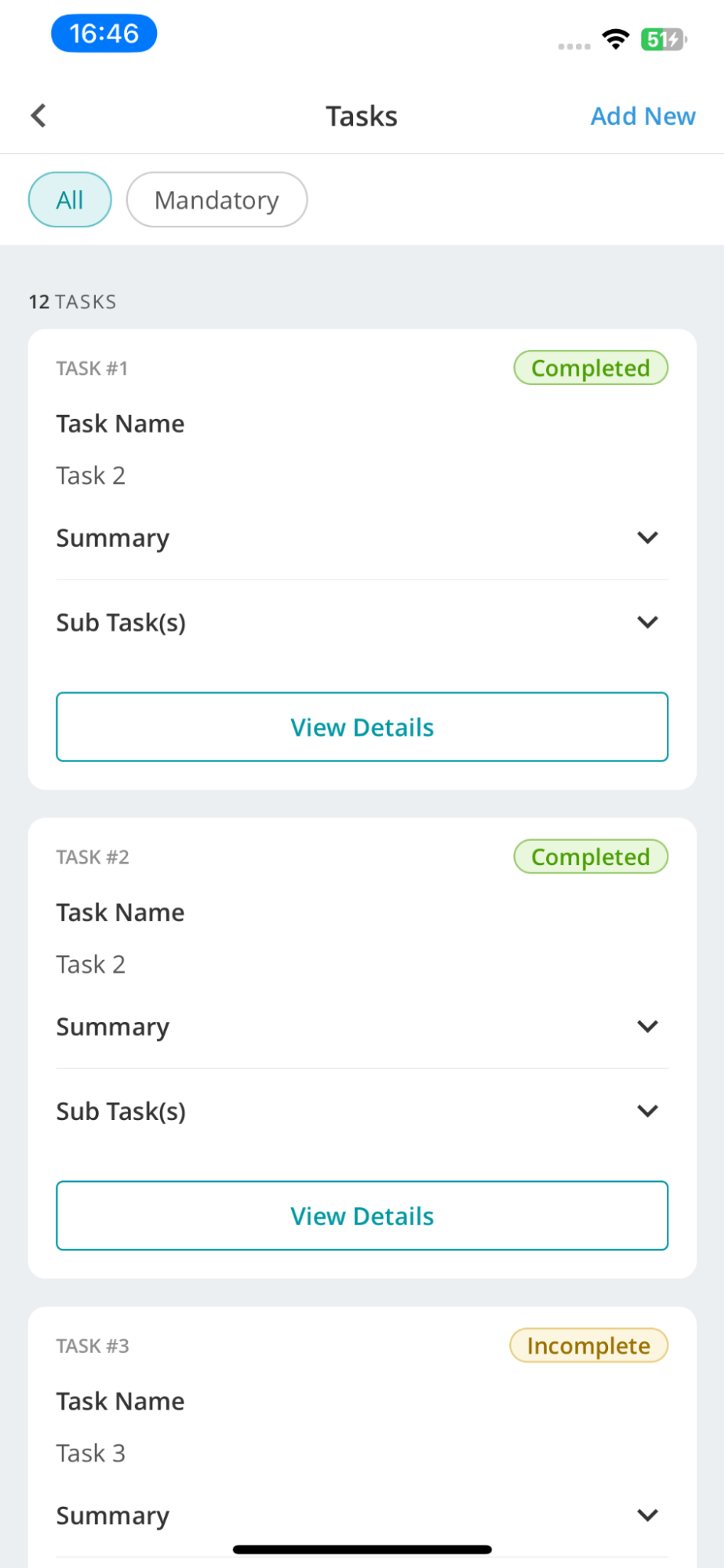
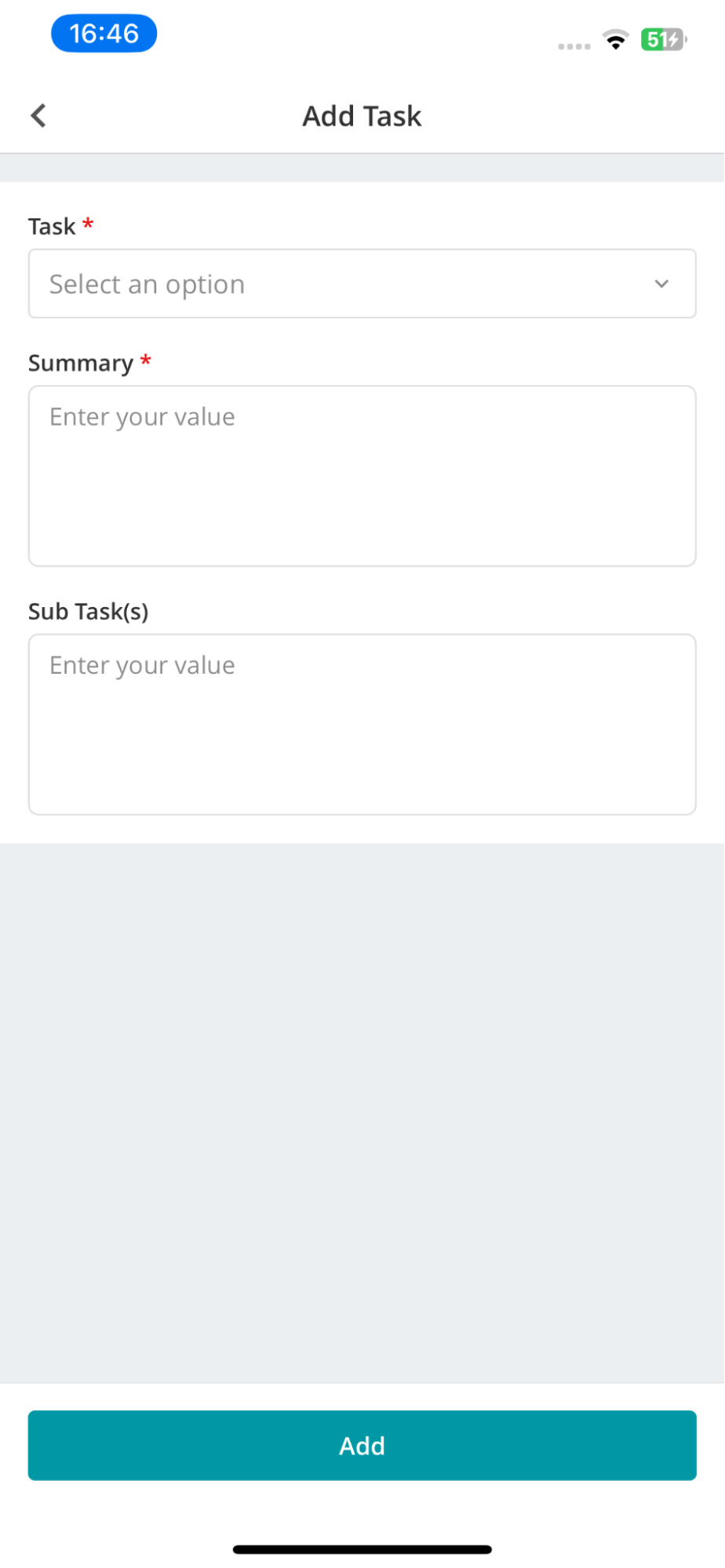
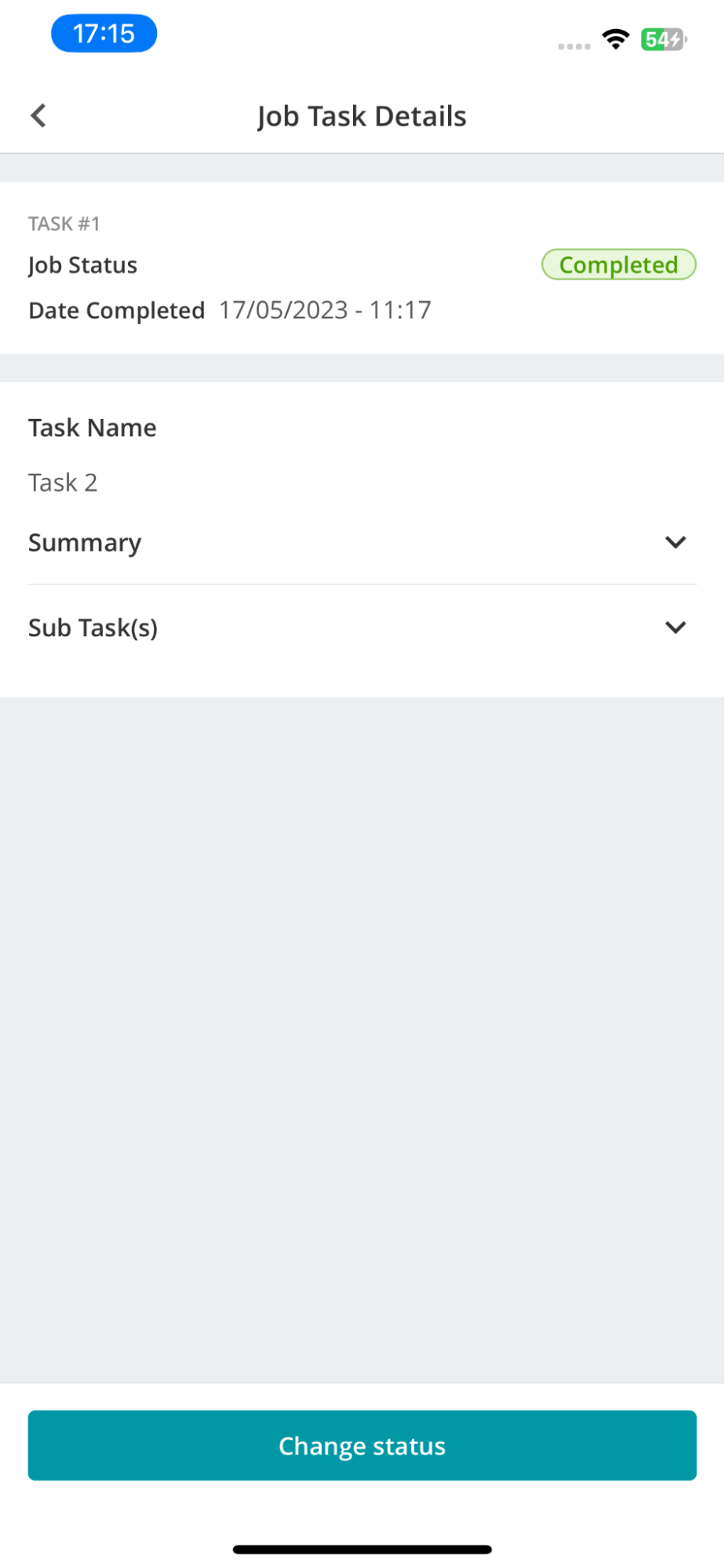
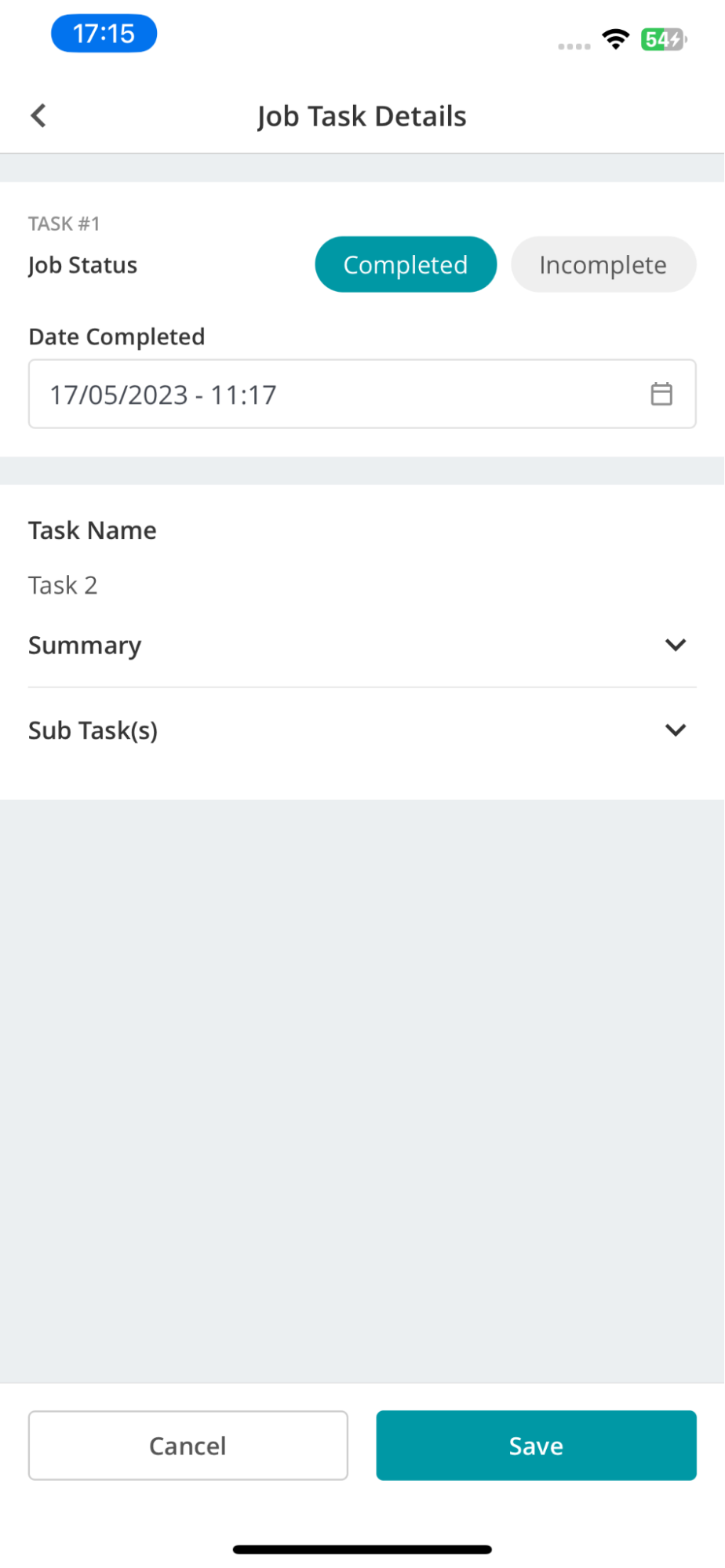
Expenses - Before:
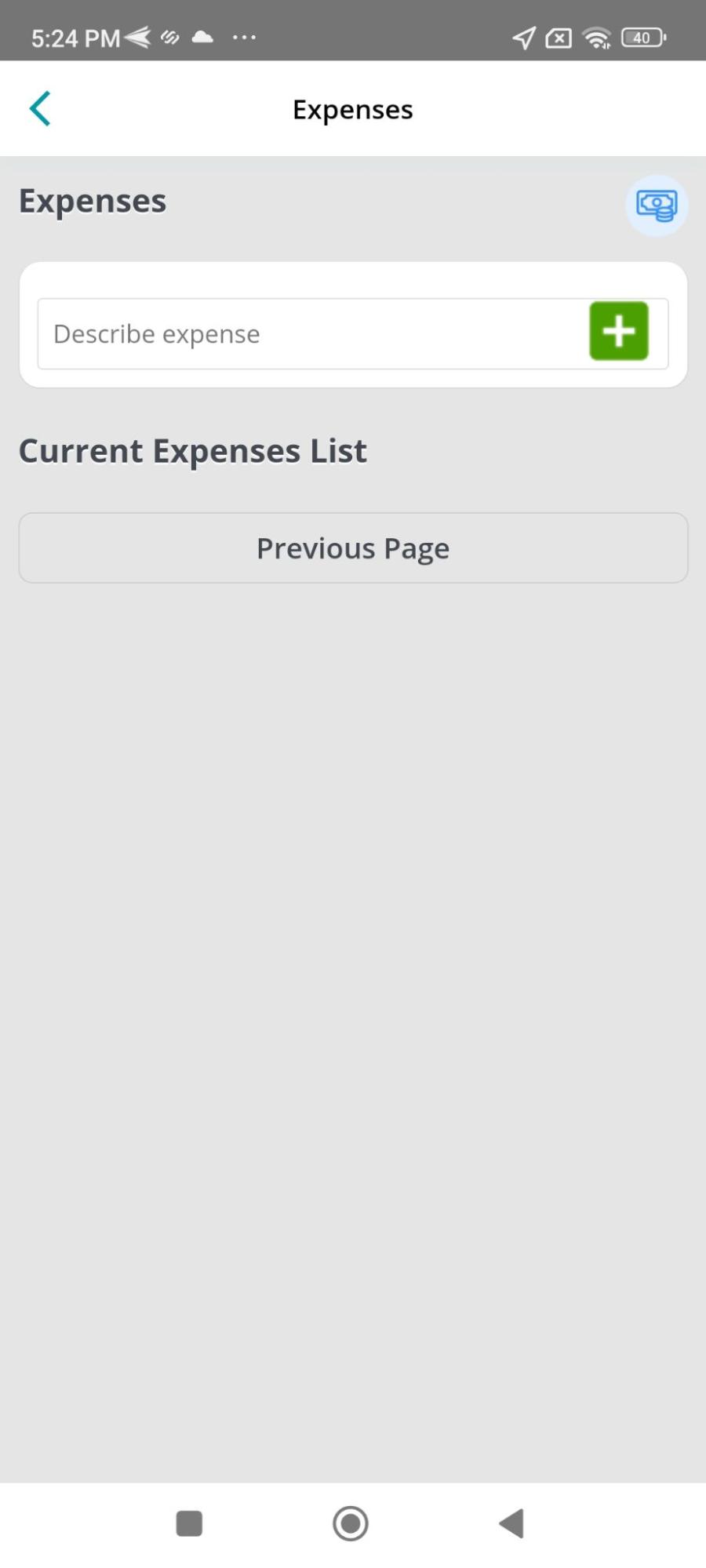
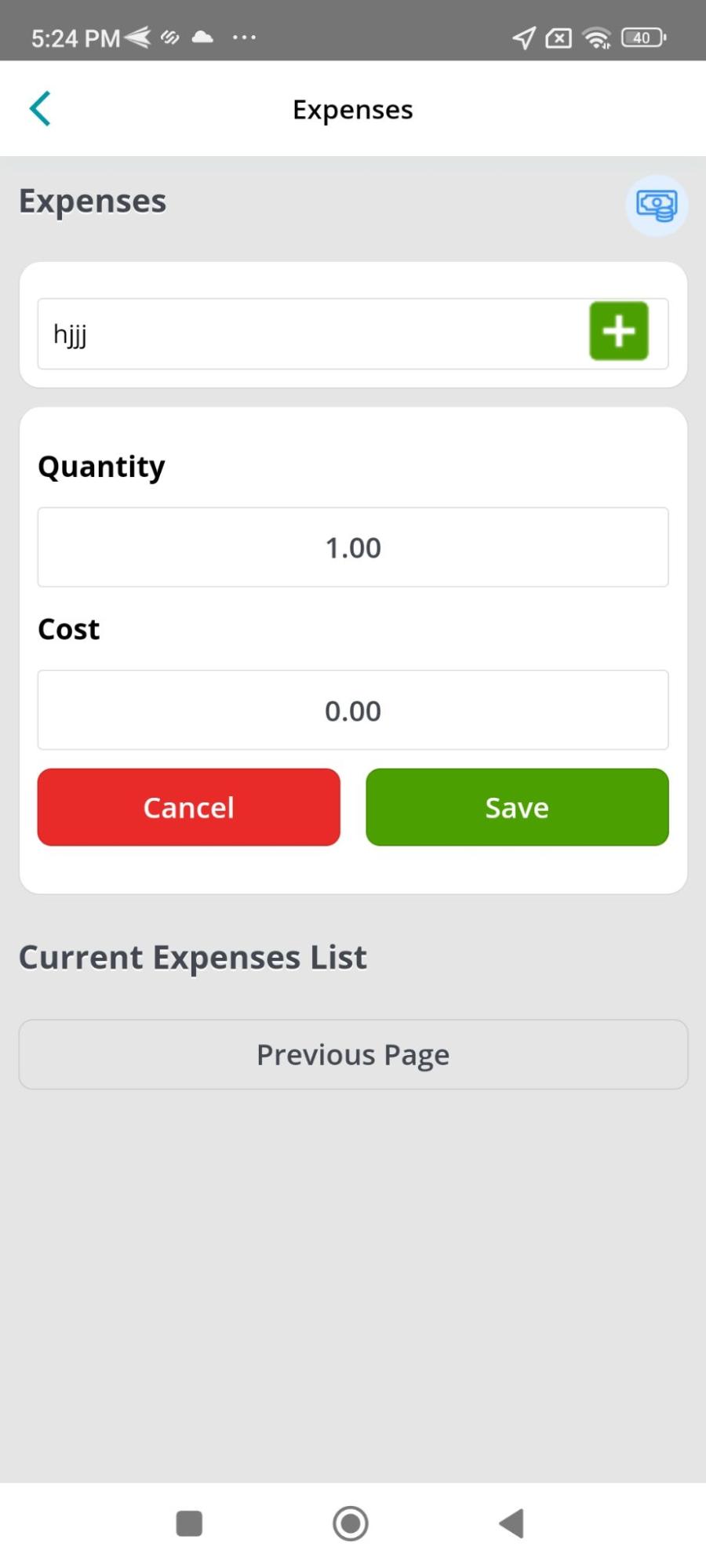
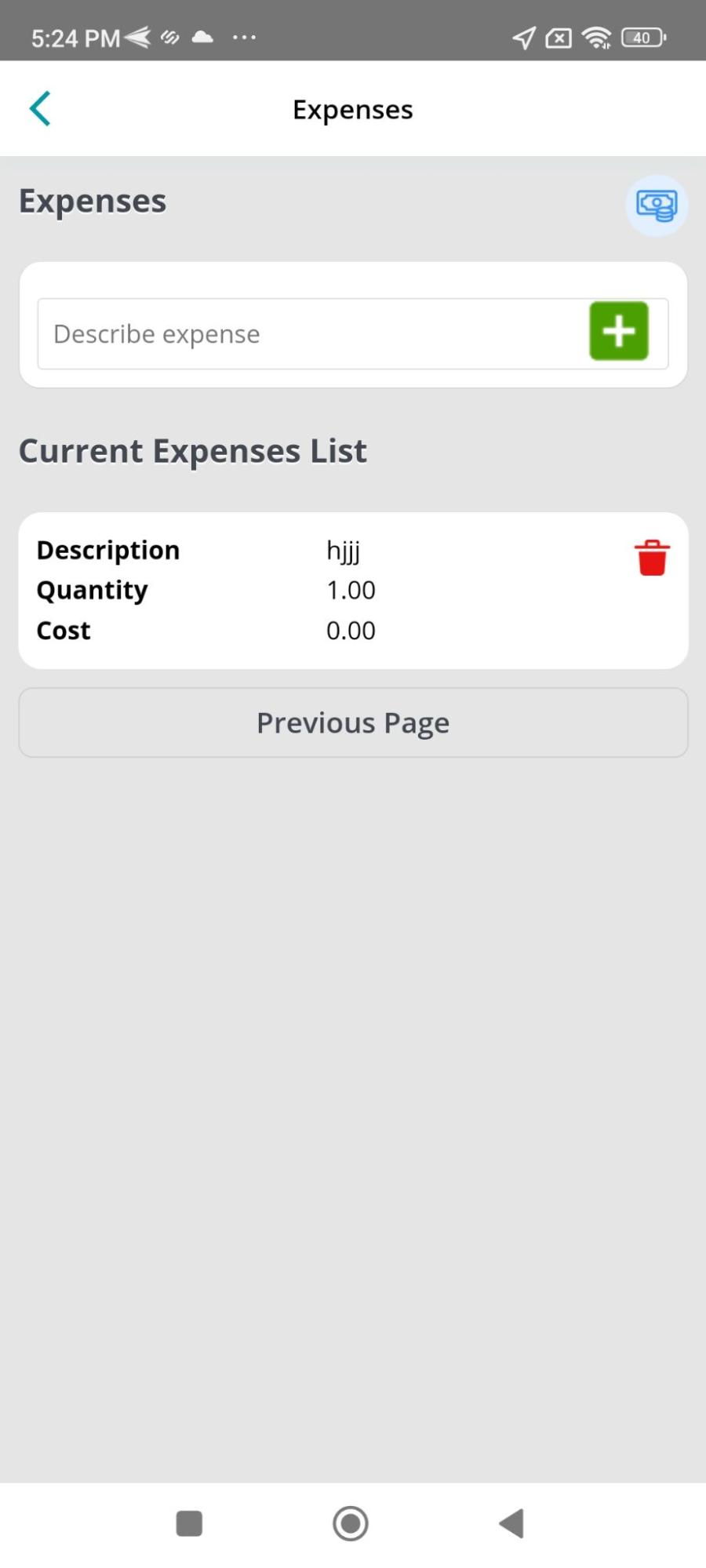
Expenses - After:
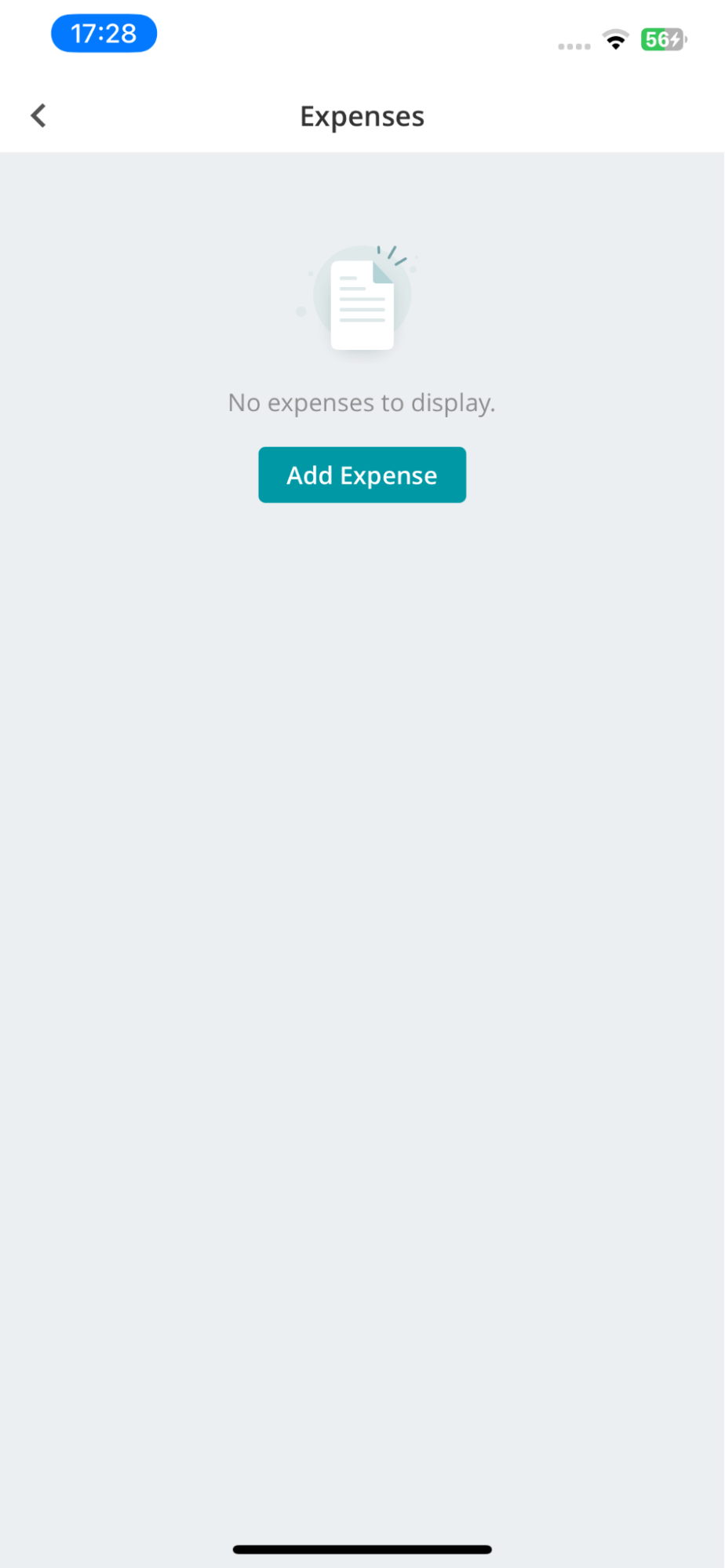
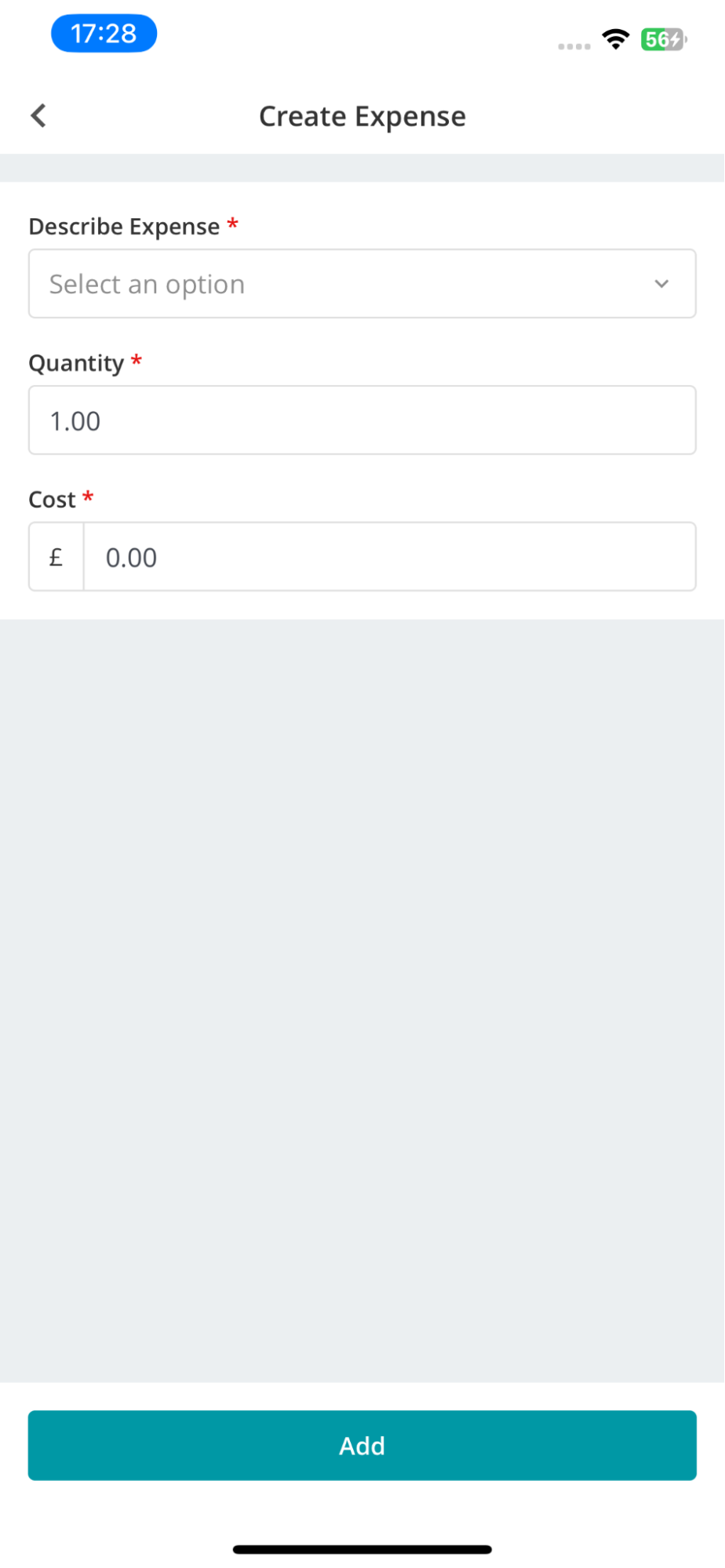
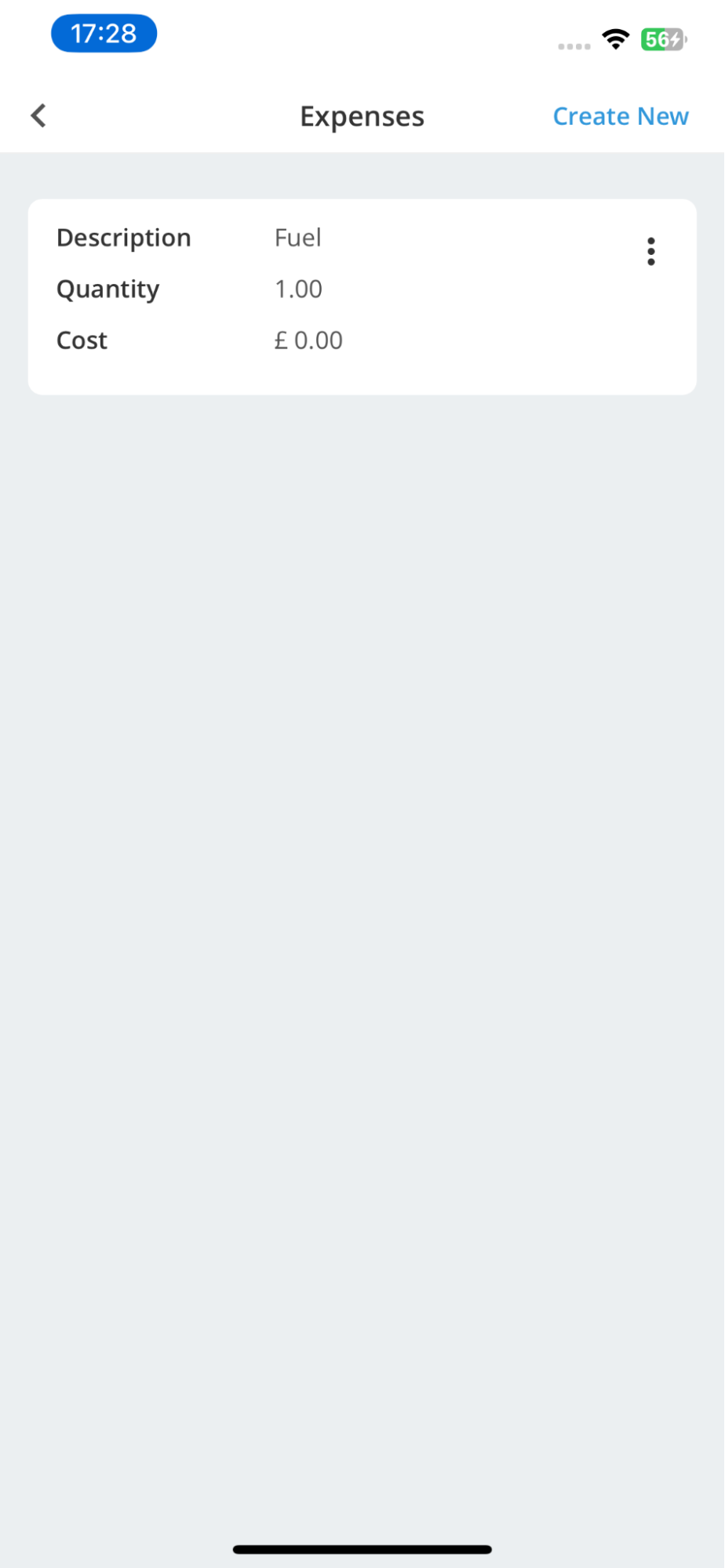
Improvements
- Improved Complete Asset workflow and user interface fixes.
- Enhanced map localization for better accuracy.

