- 11 Apr 2025
- 3 Minutes to read
- Print
- PDF
Mobile Release: Week Commencing 7th April 2025
- Updated on 11 Apr 2025
- 3 Minutes to read
- Print
- PDF
Features scheduled for release from 08/04/2025 via a staged rollout. This means that changes may not take effect on the mobile application (app) straight away but the latest version including the new changes can be manually downloaded from the App/Play store (Version 1.167.0 on both IOS and Android), if required. 📲
⚠️The functionality detailed will not be available in any version of the app until the above date. However, please note that this is an ETA and may be subject to change.
Release Topics 🚀
Enhanced Asset and Service Type Task Completion ✅
Updated Job Acceptance Process for AXA users ✅
Release Details:
1. Enhanced Asset and Service Type Task Completion
Back in February, we introduced our great new Quick Completion tool (Mobile Release: Week Commencing 17th February 2025), making it so much easier for engineers to close off visits efficiently💡Well, this month we have improved this feature even more with regards to assets and service type tasks. A new "View Asset Highest Service Frequency" button has been added. This is located within the ‘three-dots menu’ of each visit and appears in the ‘Other Actions’ section of the Visit Details page.
Clicking this button opens a new screen displaying all job assets and their highest service frequency allowing users to:
✅ More quickly review which assets require servicing most frequently, helping them to prioritise tasks.
✅ Ensure compliance with servicing schedules by identifying assets that need sooner attention based on historical service frequency.
✅ Improve their efficiency by reducing the need to navigate through multiple screens to check asset service details.
- It’s worth noting that a new mobile permission, "Asset Highest Service Frequency – View," has been introduced which will need to be enabled within the back office for engineers to use this handy new function 🔑
But wait—there’s more! 🎉
- If that’s not enough we’ve also improved the asset listing screen as this now features a "View Asset Detail" hyperlink, allowing engineers to navigate directly to the Asset's Details page, making things so much more straightforward when it comes to getting those much-needed details while on the go 🔗
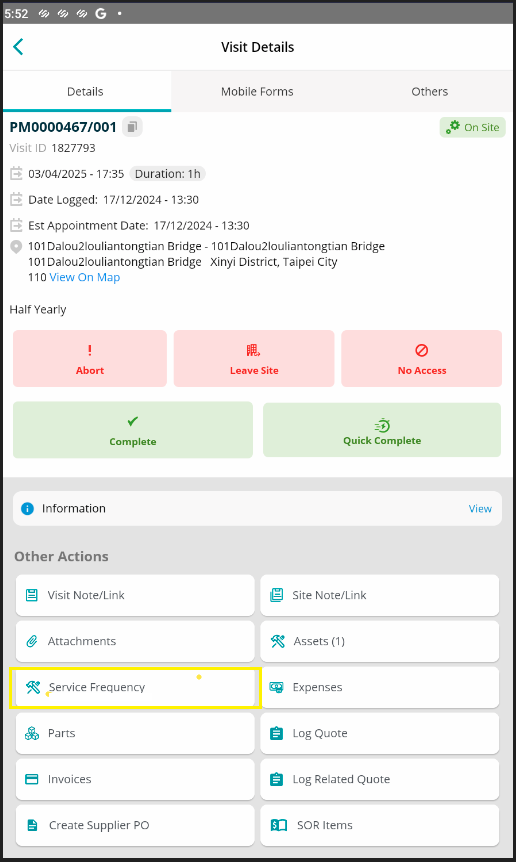
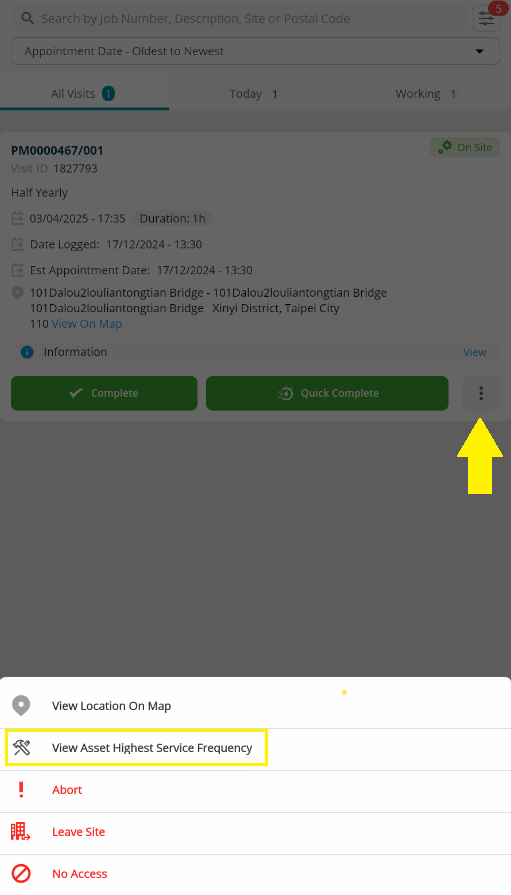
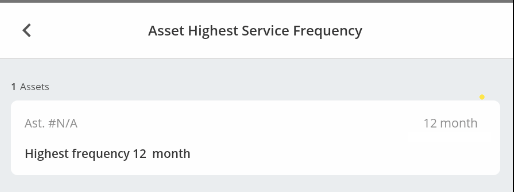
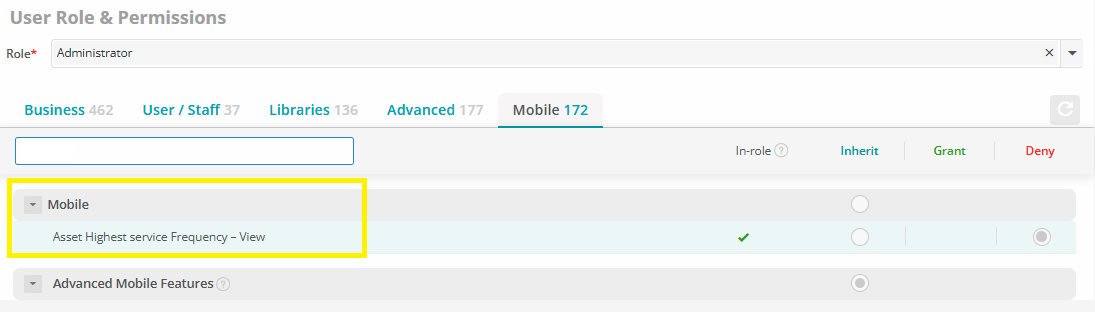
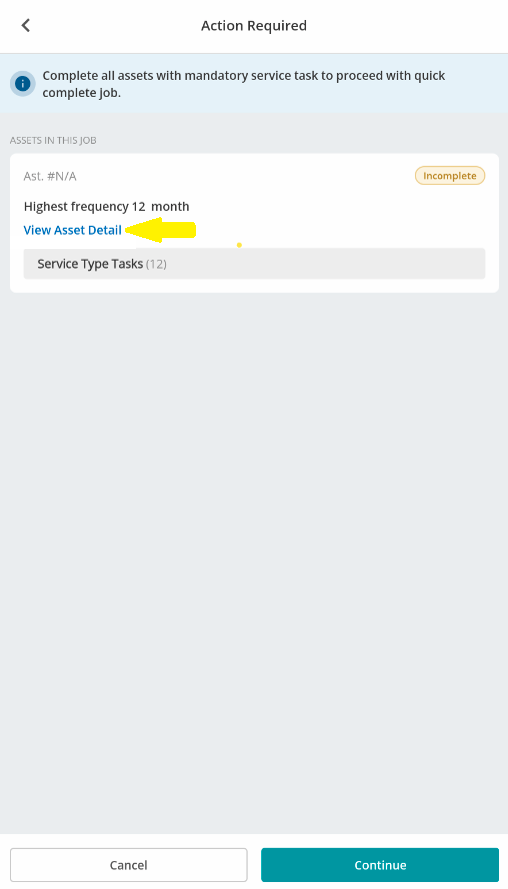
For more details on assets and service types in general, check out our handy mobile app support guide on this here.📖
2. Updated Job Acceptance Process for AXA Users
To provide better control over job deployments, we’ve adjusted how AXA visits are handled when a job is accepted 📩 Previously, regardless of settings, any visits were automatically deployed to the engineer's mobile app upon job acceptance.
With this update, visits will no longer auto-deploy straight to the engineer's visits screen. Instead, the service delivery team will be able to manually assign the visit if they choose to, ensuring greater flexibility in scheduling for everyone
We’ve also added a new confirmation message that is presented to engineers when accepting a visit, allowing them to affirm the visit acceptance 📢 This is particularly useful for instances such as accidently tapping the accept button. Upon selecting ‘Yes’ to confirming the job acceptance, the user will be taken to the visit listing screen until the job is deployed by the back-office if this method is applied ✔️
We hope that this new update ensures greater transparency and control for both the back-office and your engineers when managing your AXA visits 📲
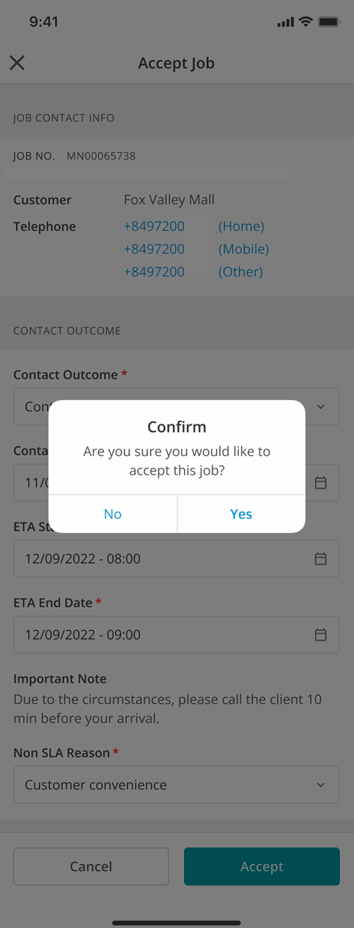
For more details on visit acceptance and AXA on the mobile app check out our useful user guide here. 📖
Bug Fixes
We’ve been hard at work resolving some recent issues to keep your experience with the app smooth and reliable. Here's a summary of the latest fixes:
When users attempted to open a survey report in the Forms Logbook it was sometimes showing a blank screen. Additionally, previewing the report via the download button threw up an error message. This issue has now been fixed, and survey reports will open and preview correctly across all relevant jobs.
When engineers added parts, the data was failing to sync with the back-office. This has now been resolved, ensuring that any engineer-added parts are properly communicated and recorded across the system.
Thank you for your patience while we worked to resolve these issues. We appreciate any feedback given if you noticed and reported either of these problems. Please accept our apologies for any inconvenience caused whilst we sorted them out.
That’s it for this month in the app but keep an eye out for our May 2025 release 🎉
As always, your feedback helps shape future improvements so do let us know if you have any!
👉 Need more help? Visit our Support Portal for more assistance, or contact our support team on 0800 326 5561 or Support@joblogic.com

