- 04 Jun 2024
- 1 Minute to read
- Print
- PDF
PPM Parts Required
- Updated on 04 Jun 2024
- 1 Minute to read
- Print
- PDF
Introduction
Joblogic offers a comprehensive PPM Parts Required module, which contains a list of parts that are required while undergoing a PPM job, making sure you are ready with the relevant parts at the relevant time.
This works in relation to the Service Kits set up/assigned. Click here to read more about this.
This guide will explain how to access the PPM Parts Required page, and the various filters available.
PPM Parts Required
To view your Parts Required as set up by your Service Kits, against your PPM visit, navigate to PPM > PPM Parts Required.
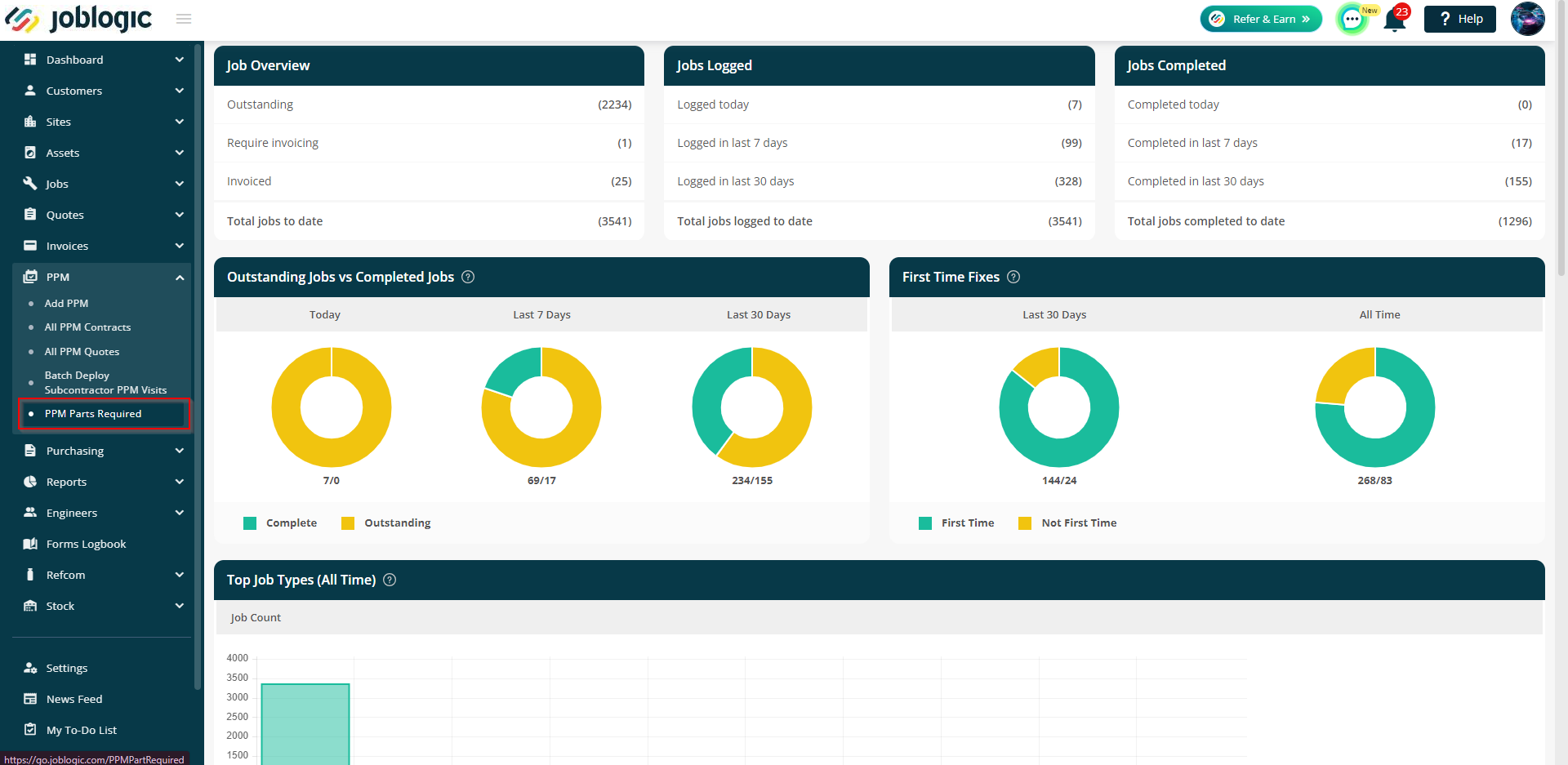
The following page will be shown with the highlighted filters.
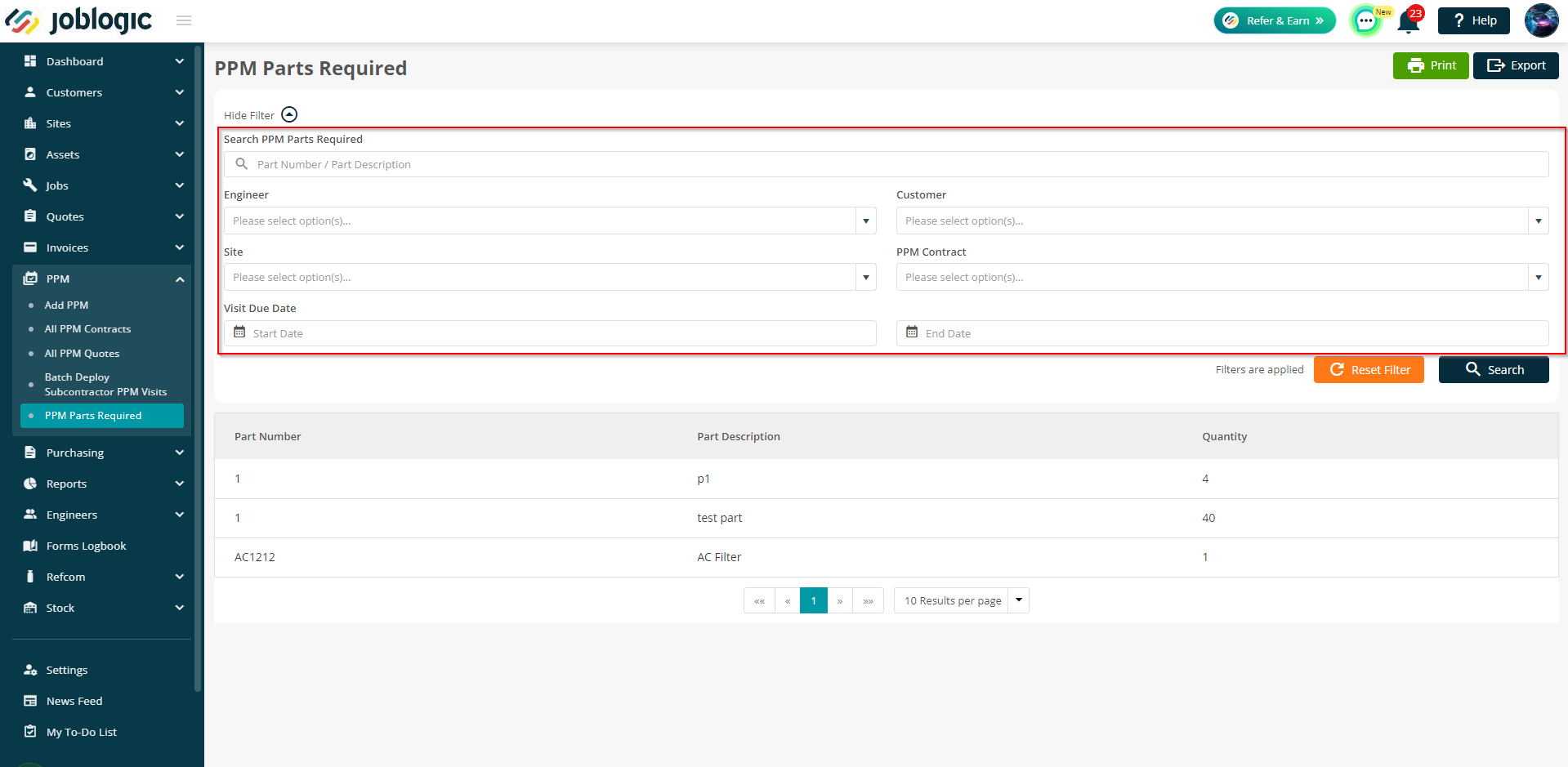
In the very first filter named Search PPM Parts Required, you can manually search via Part Number or Part Description.
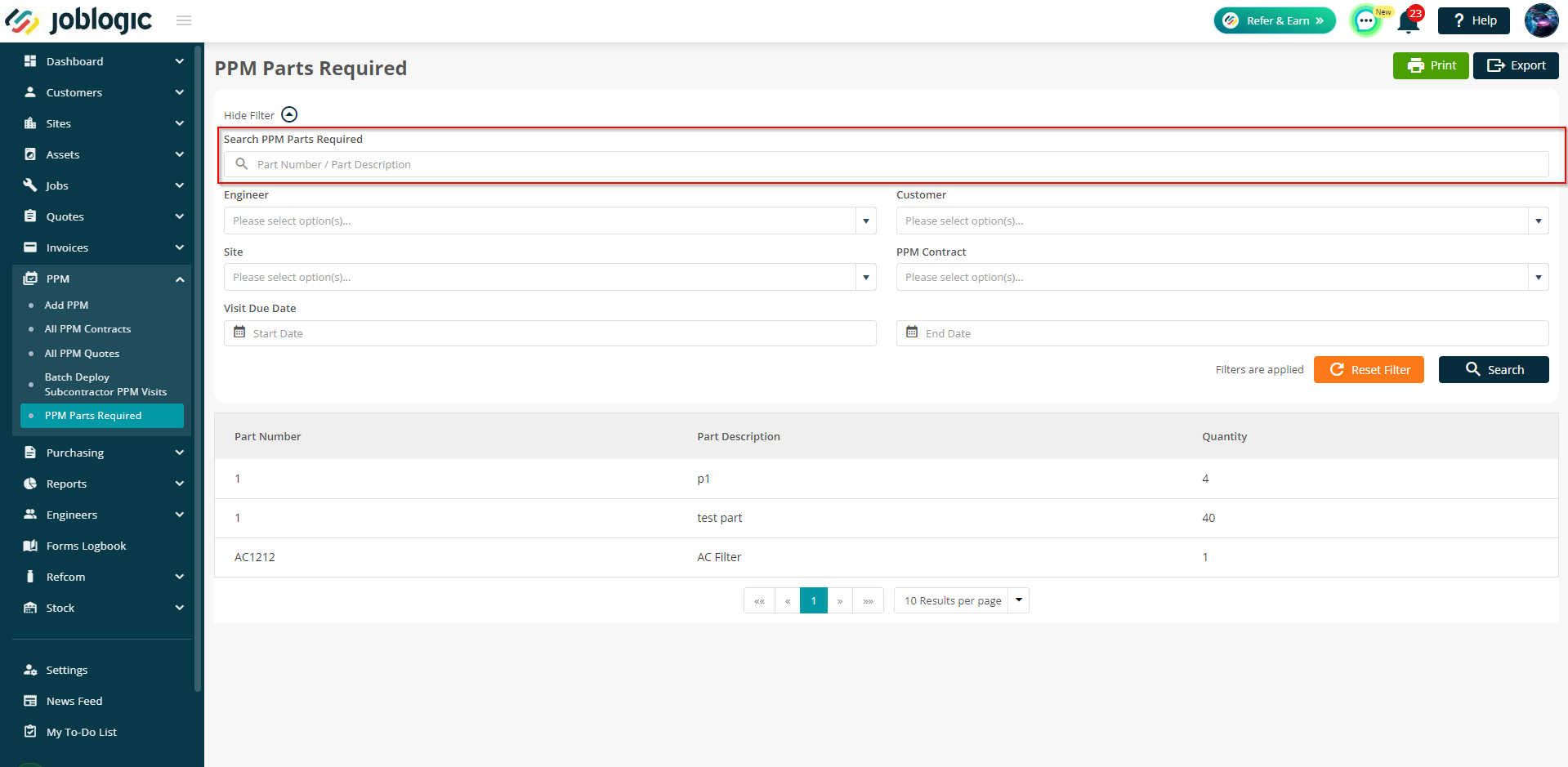
In the Engineer filter, the Engineer names can be selected via the dropdown. Multiple can be selected.
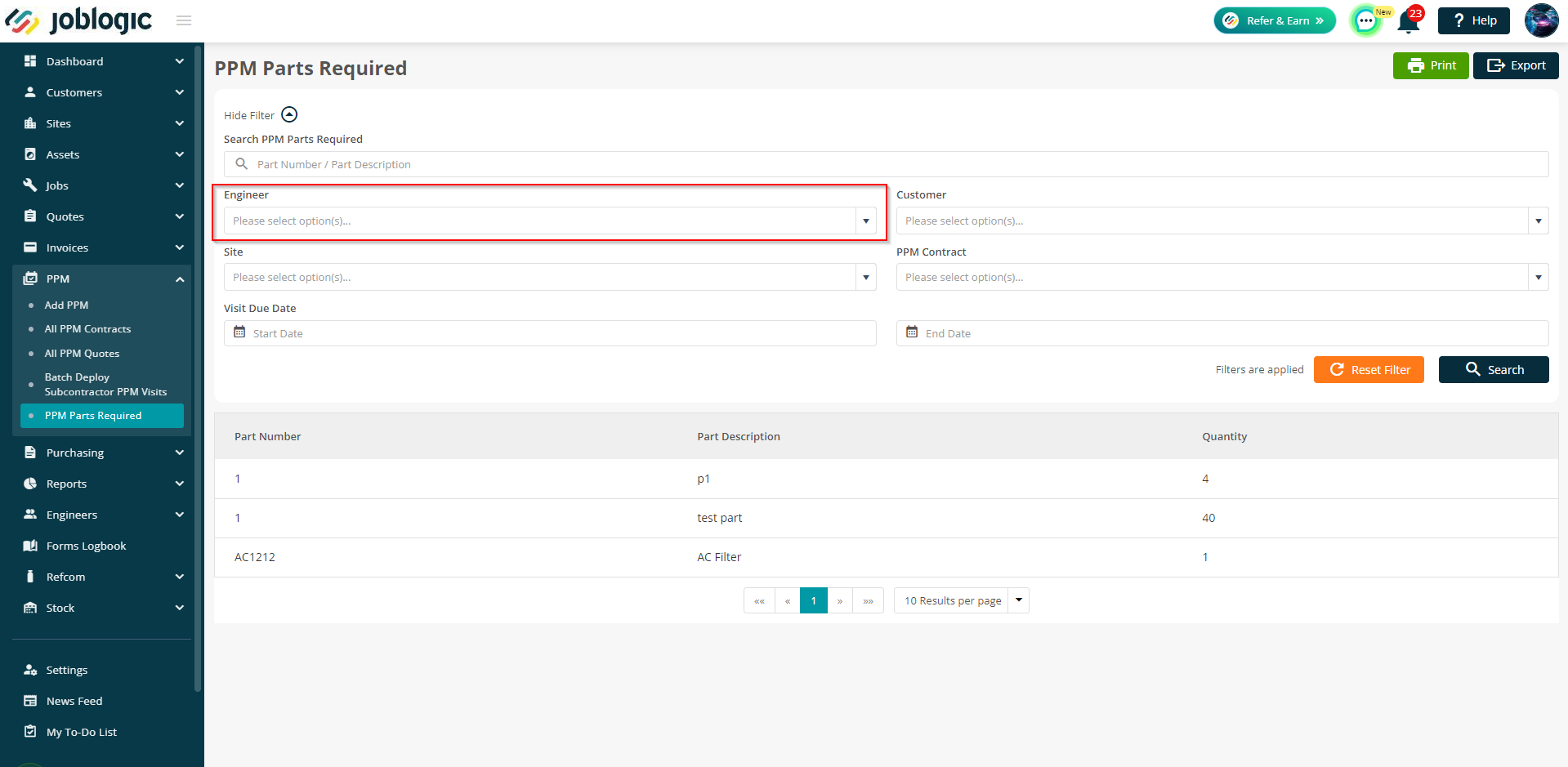
In the Customer Filter, the Customer your PPM contract is assigned to can be selected via the dropdown. Multiple can be selected.
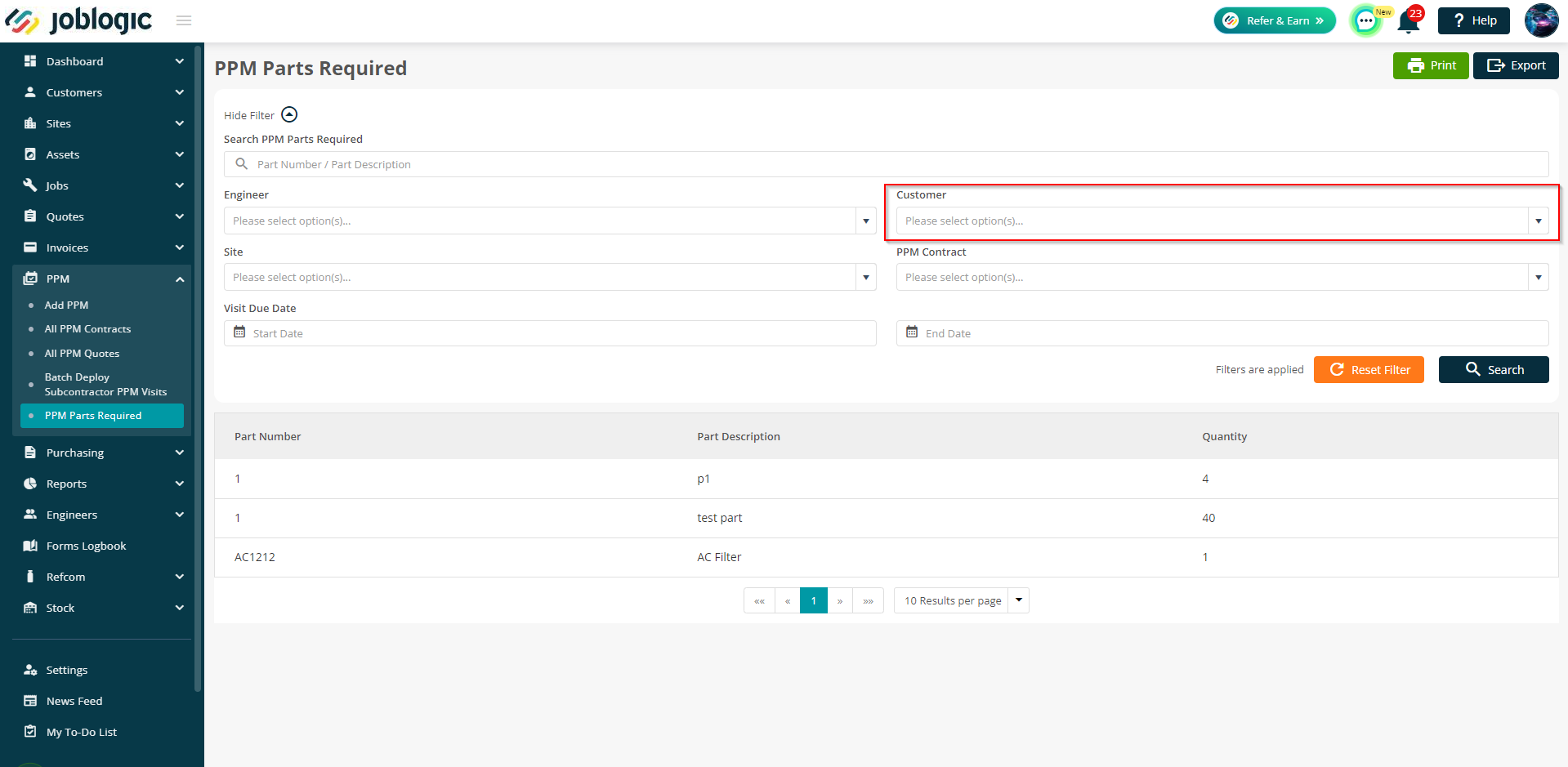
In the Site Filter, the Site can be selected via the dropdown. Multiple can be selected.
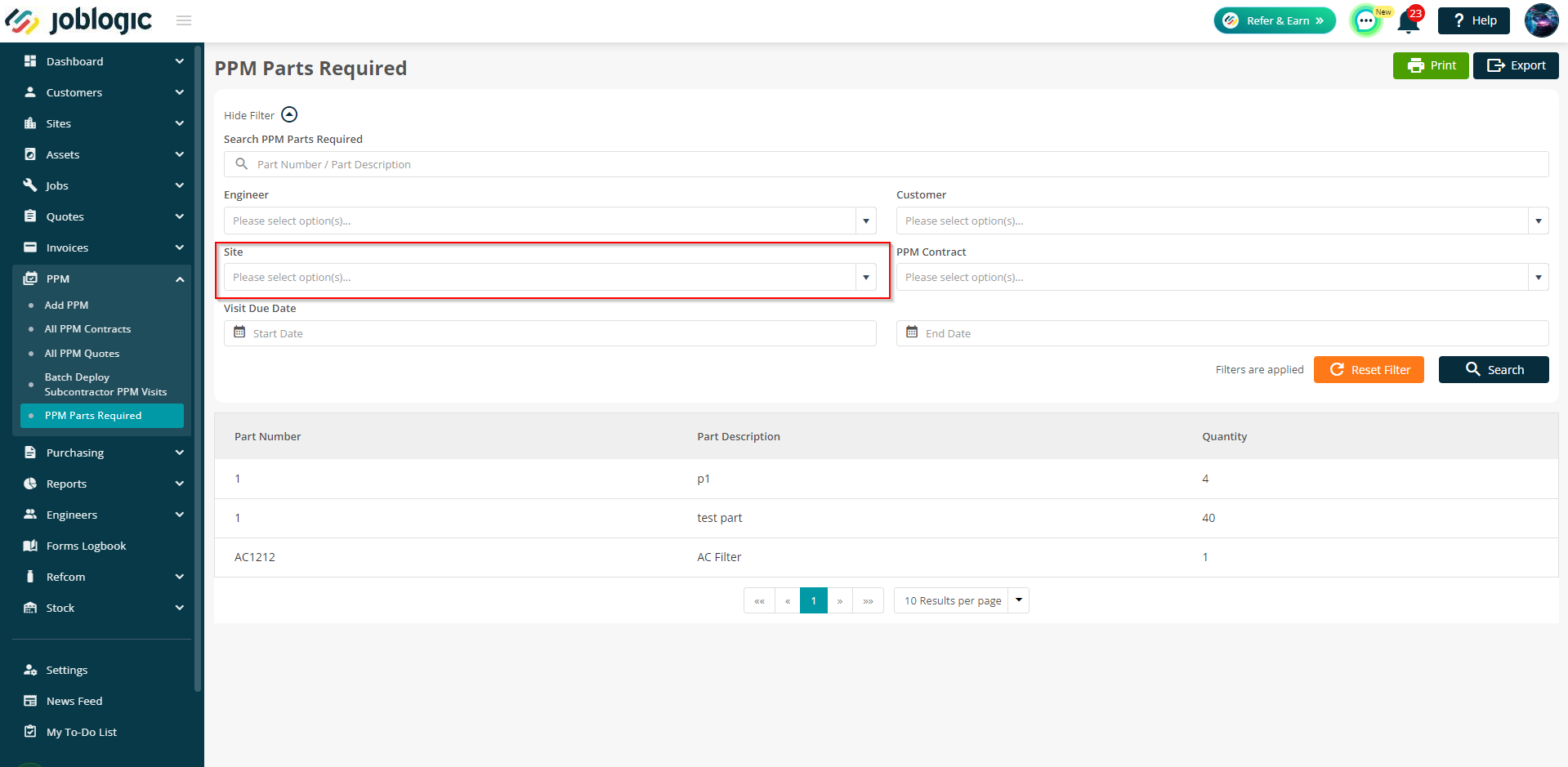
You can also filter by PPM Contract. Multiple can be selected
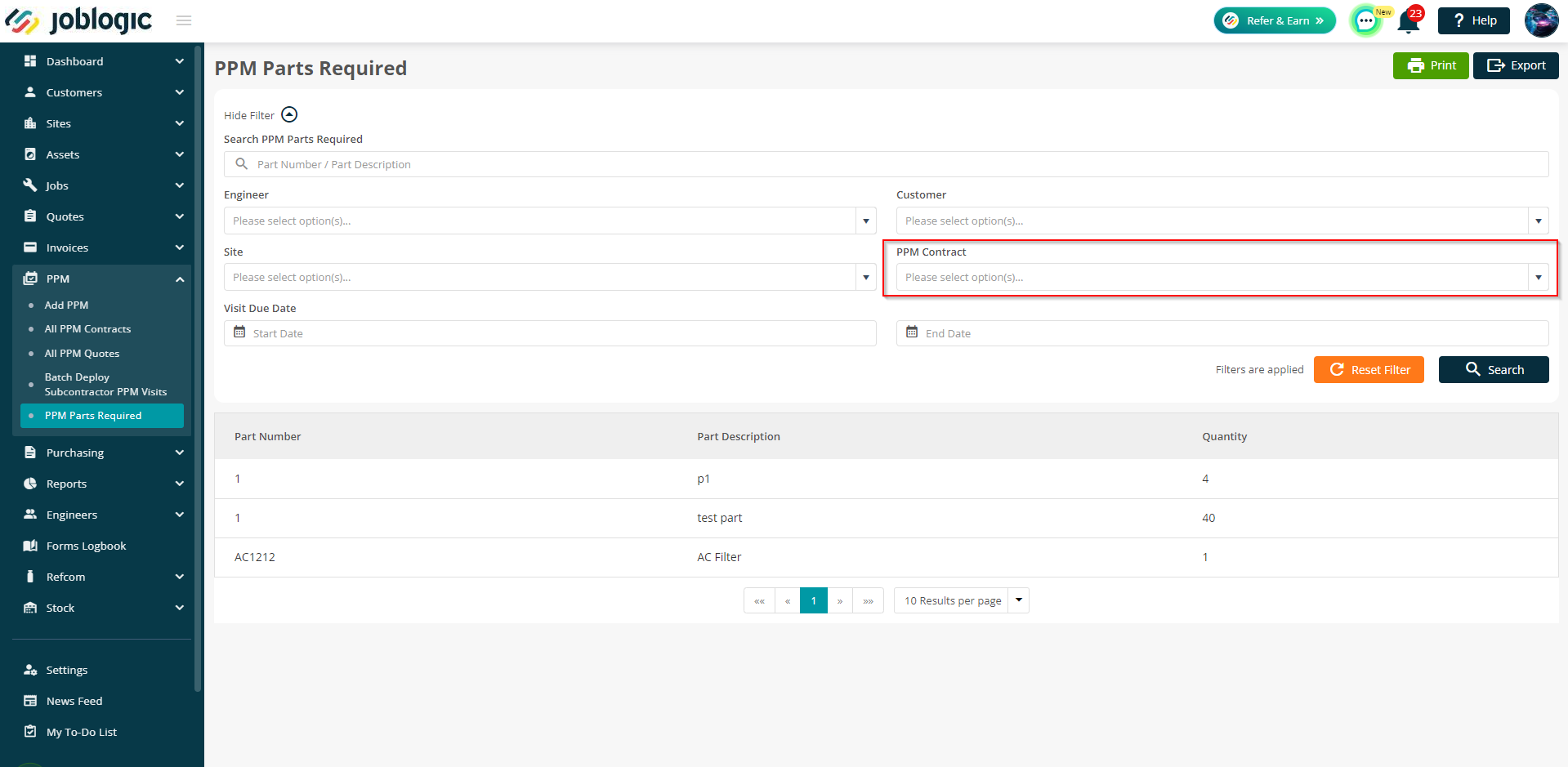
To filter by the dates the visit is due, use the date picker under the Visit Due Date header.
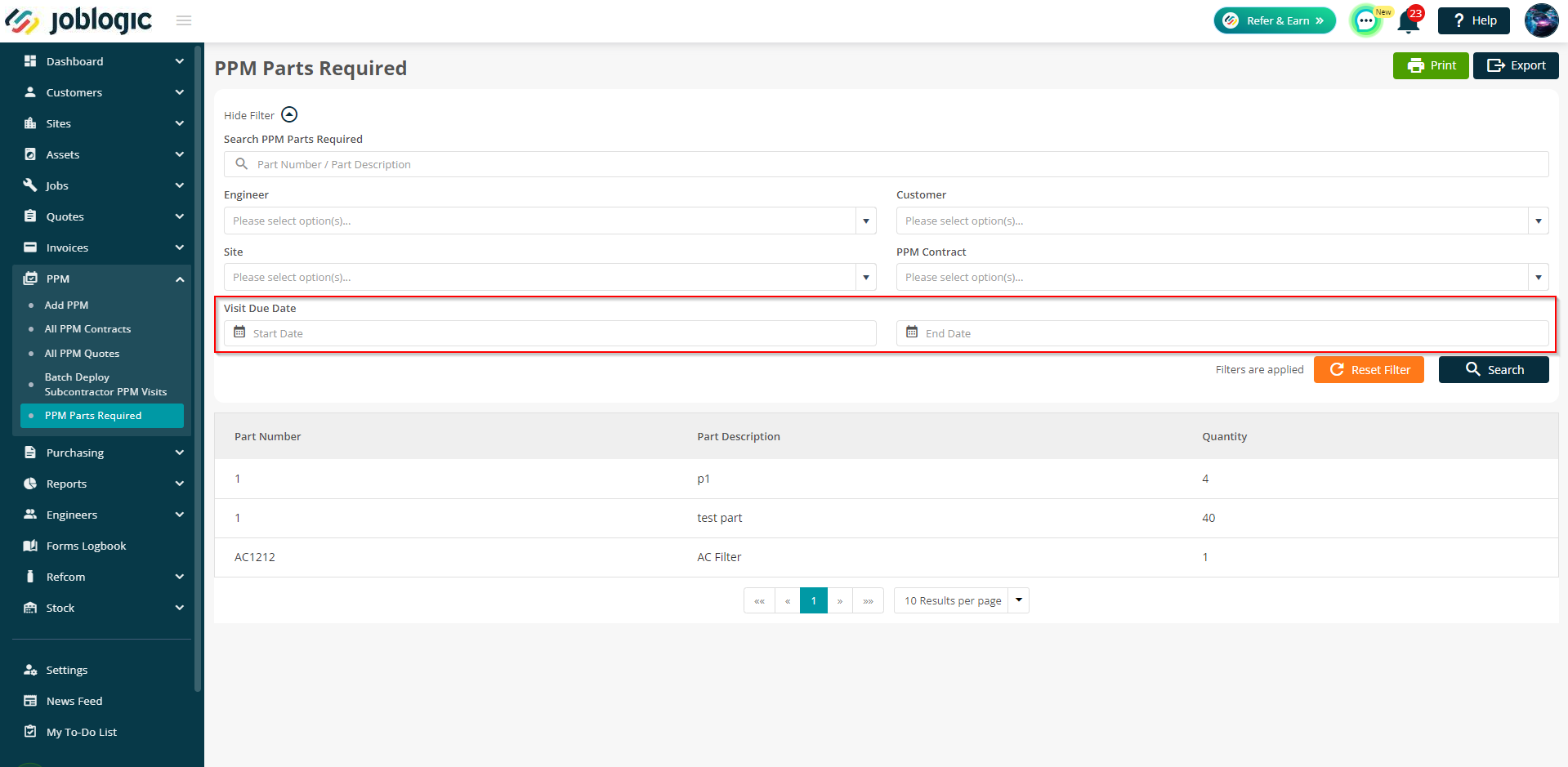
When the filters are applied, the filtered results will be shown as a table, showing the parts required with their Part Number, Part Description, and Quantity.
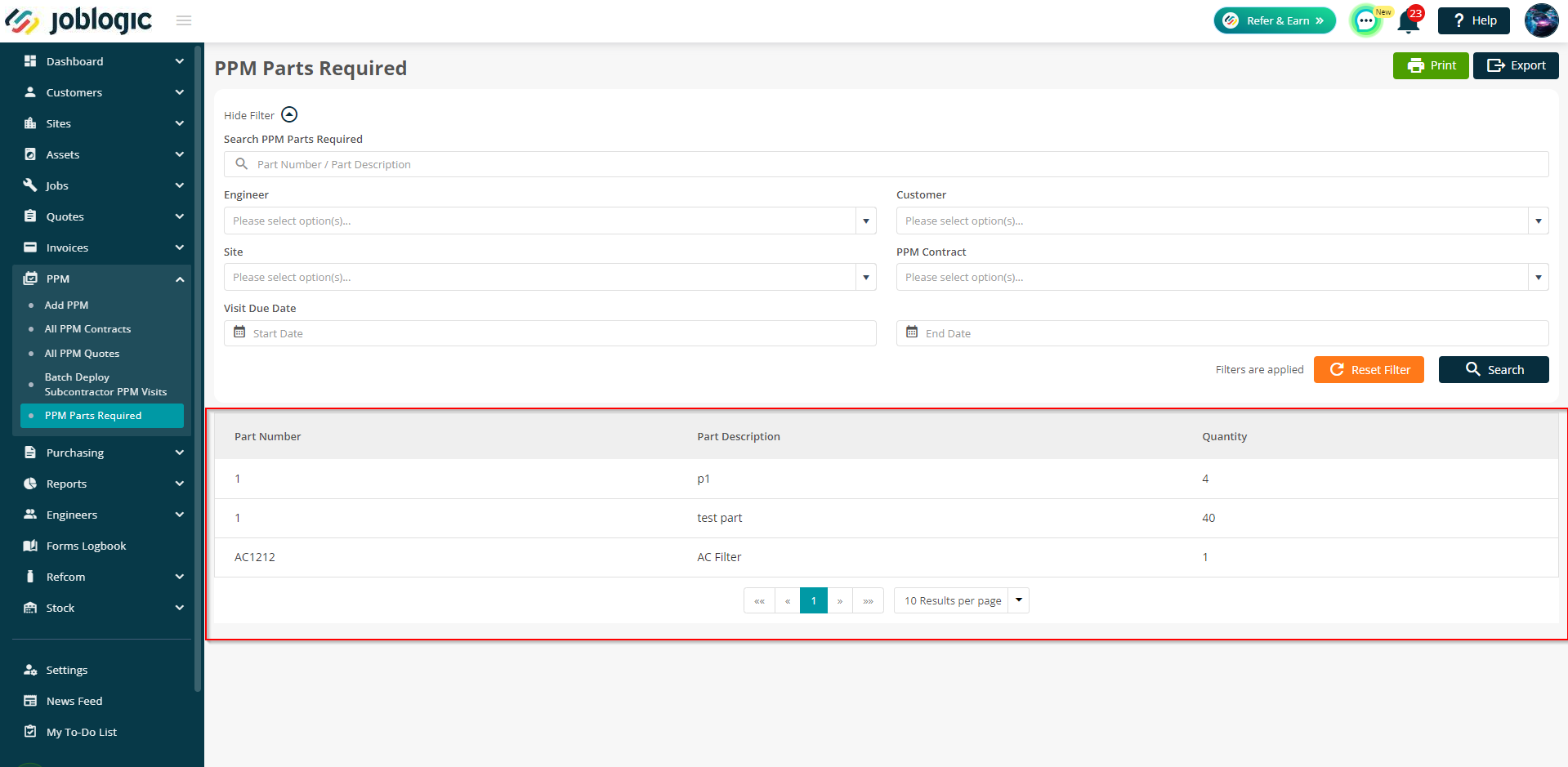
You can amend the number of results per page by selecting from the dropdown at the bottom of the table.
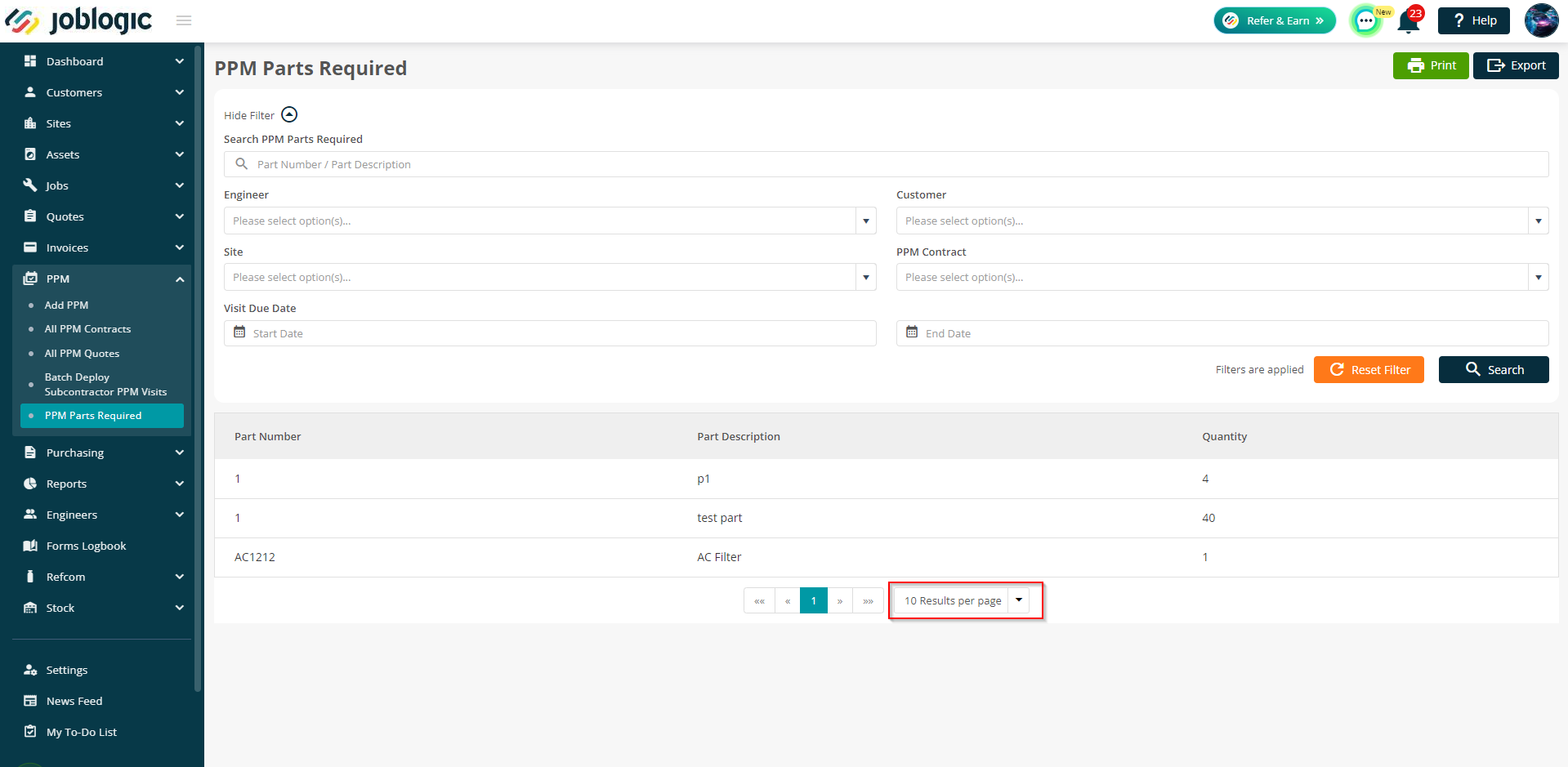
To Print the results on the current page, click on the print button on the top right corner.
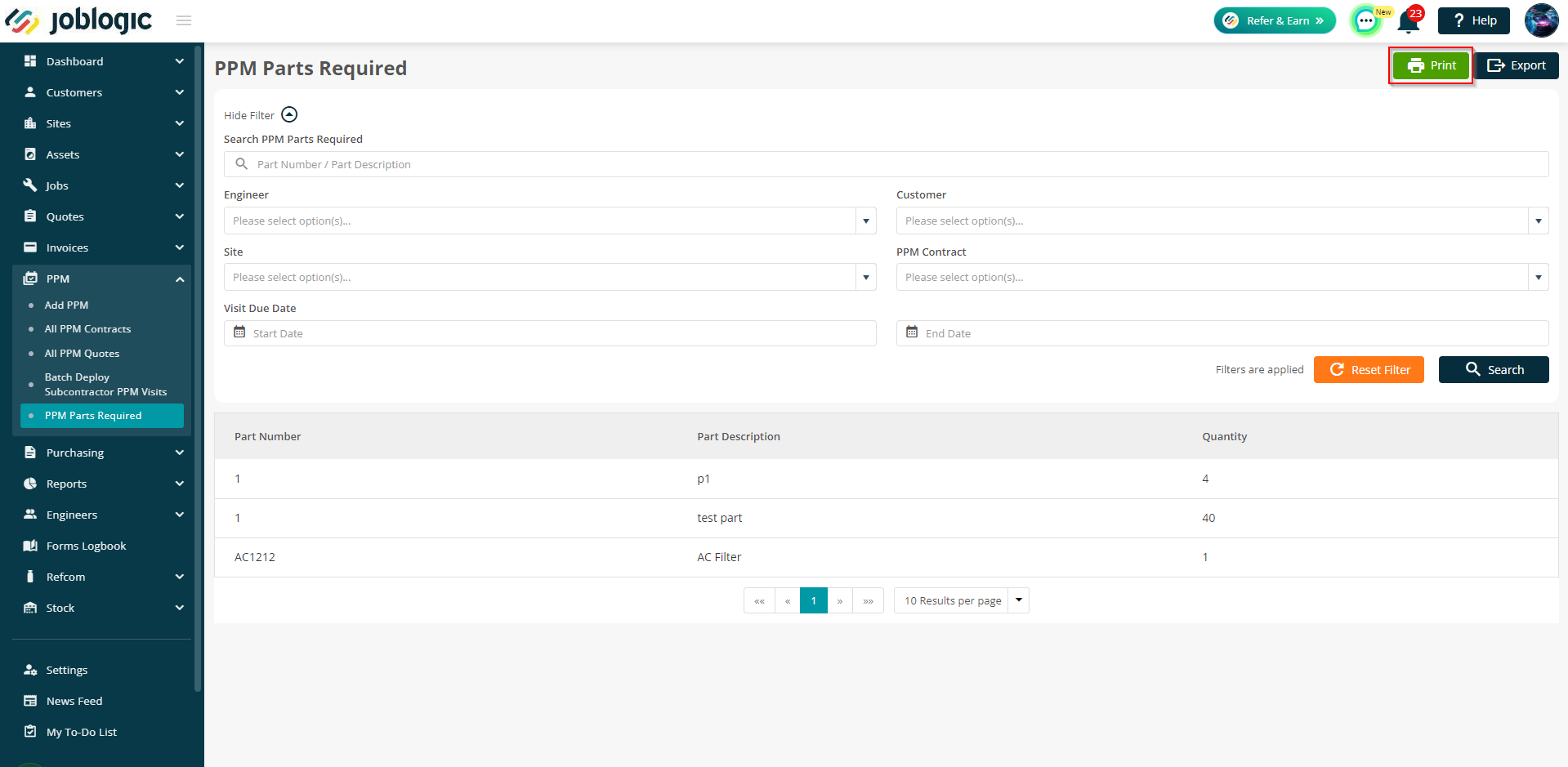
To Export the results as an Excel file, click on the Export button on the top right corner.
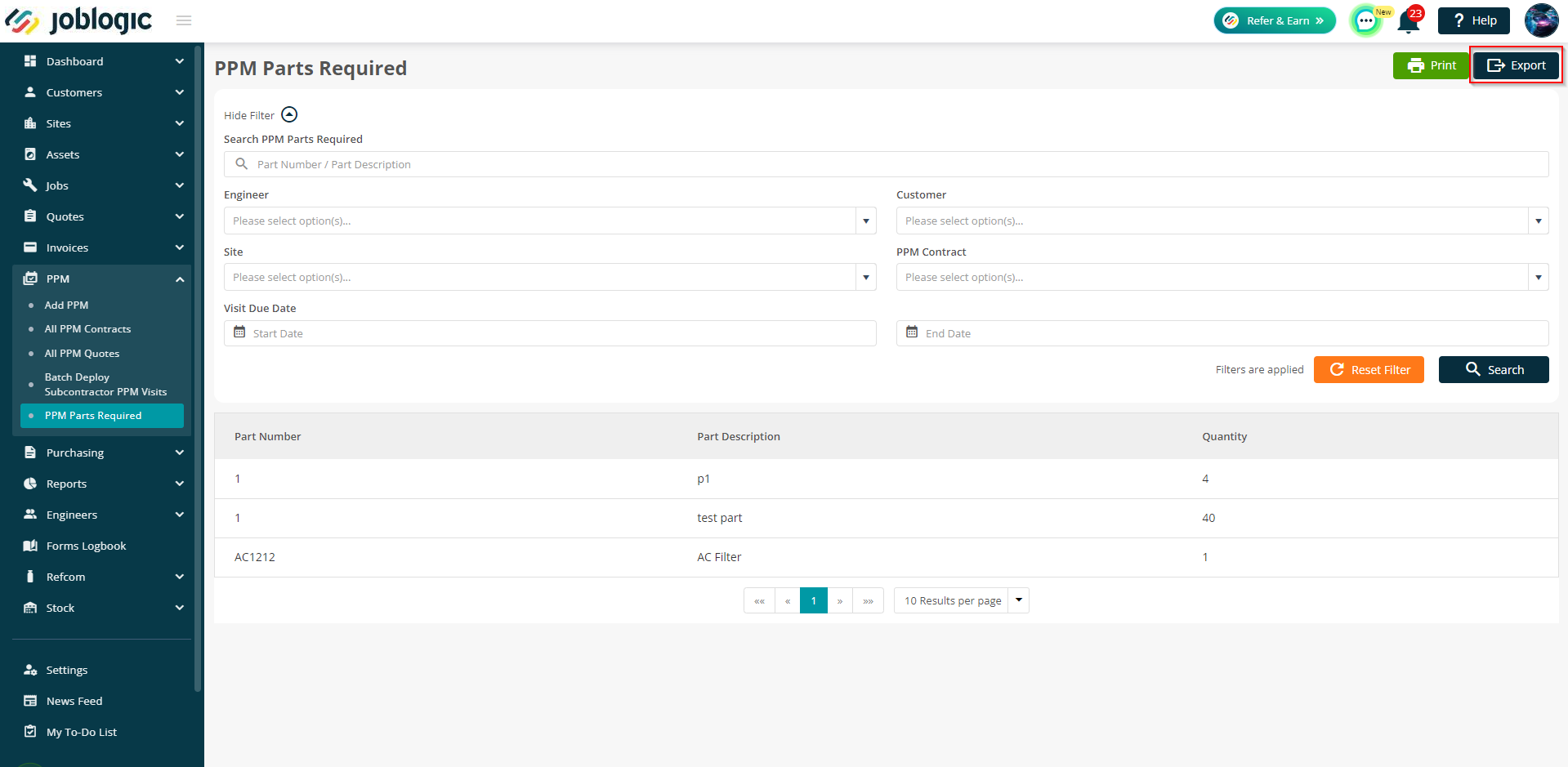
Further Support
For further information or assistance with the above, contact our Support Team on 0800 326 5561 or email support@joblogic.com. Alternatively, our Customer Success Management team can be reached by emailing customersuccess@joblogic.com.
Publishing Details
This document was written and produced by Joblogic’s Technical Writing team and was last updated on the date specified above. Be aware that the information provided may be subject to change following further updates on the matter becoming available or new releases within the system. Additionally, details within the guide may vary depending on your Joblogic account’s user permissions and settings or the electronic device being used.

