- 30 May 2024
- 1 Minute to read
- Print
- PDF
Purchase Order Limits – Suppliers
- Updated on 30 May 2024
- 1 Minute to read
- Print
- PDF
Introduction
Joblogic provides a Purchase Order (P.O) approval system which allows the Primary user of the account/users with a higher permission to set approval limits to P.O's based on their value. This means that any P.O’s raised exceeding a set amount will need to be approved prior to continuing with the P.O.
This user guide will detail how to enable the P.O Approval Limit for Supplier P.O’s and explain the process of supplier P.O approval.
Enabling the Purchase Order Approval Limit
In order to enable the supplier P.O approval feature for the Joblogic account, navigate to Settings > System Setup.
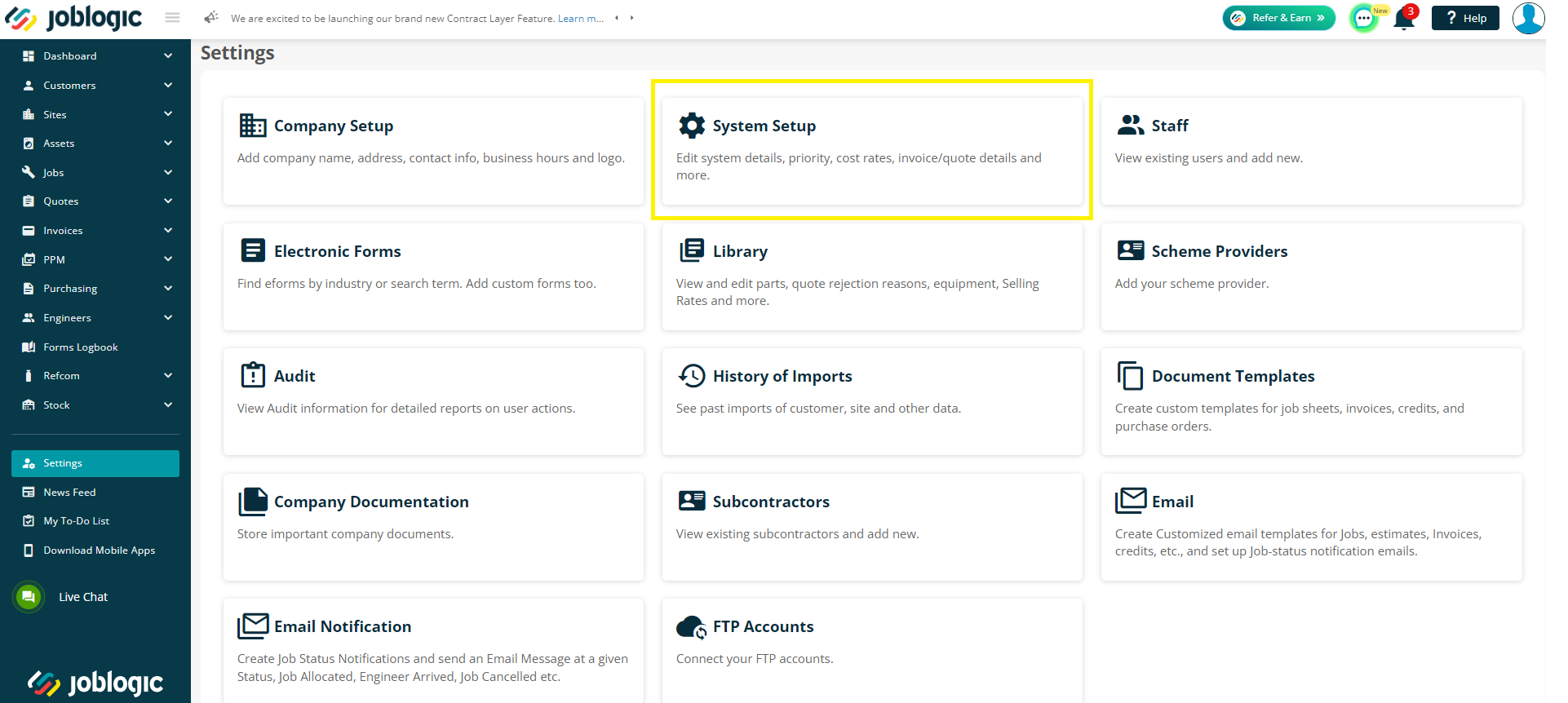
Navigate to the ‘Purchase Order Approvals’ checkbox and select ‘Enable’.
Enter the system default P.O limit for the Joblogic account.
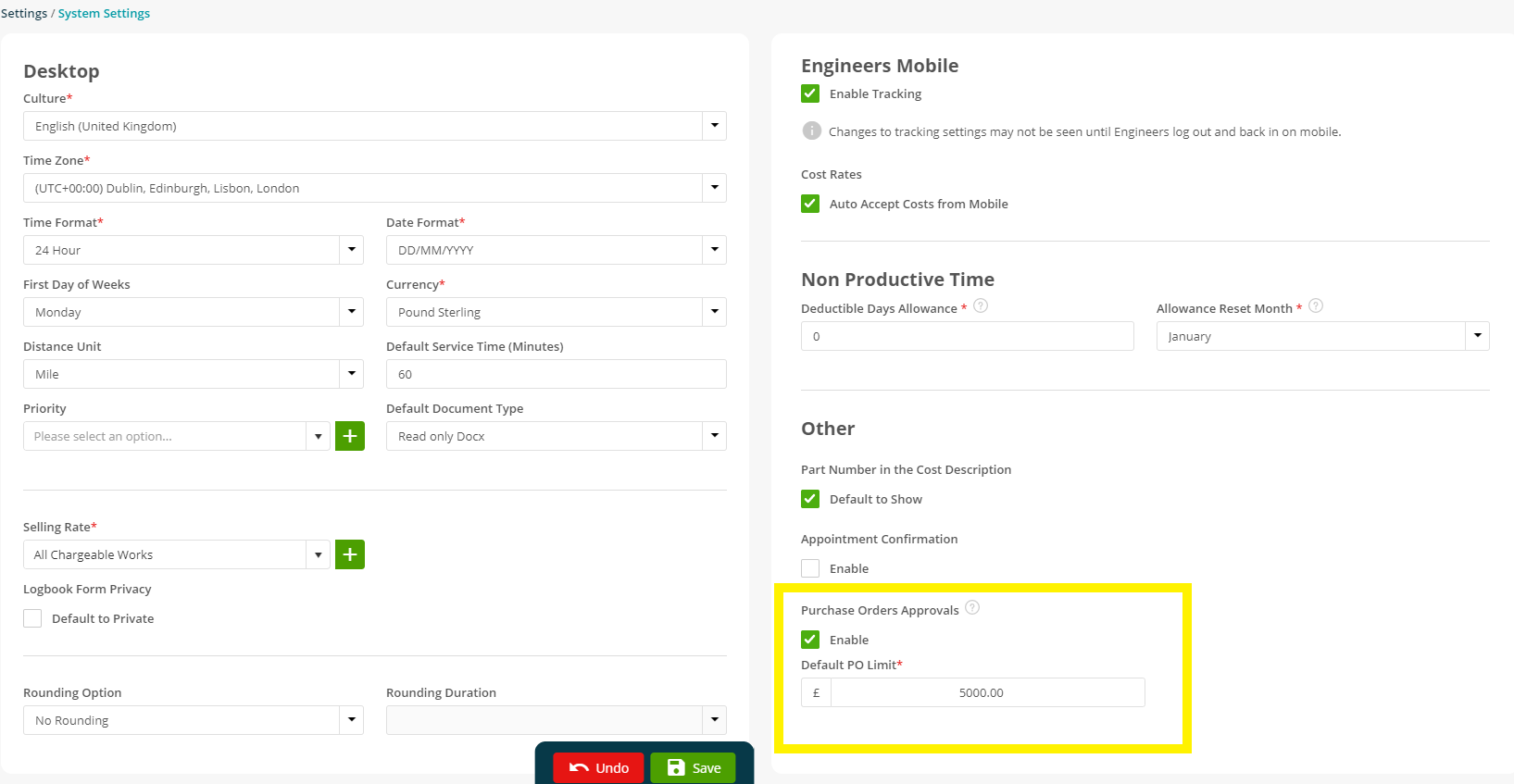
Once the function has been enabled, user specific supplier P.O approval limits can also be set.
These are governed under Settings > Staff > Select applicable user > Misc > Approval Limits.
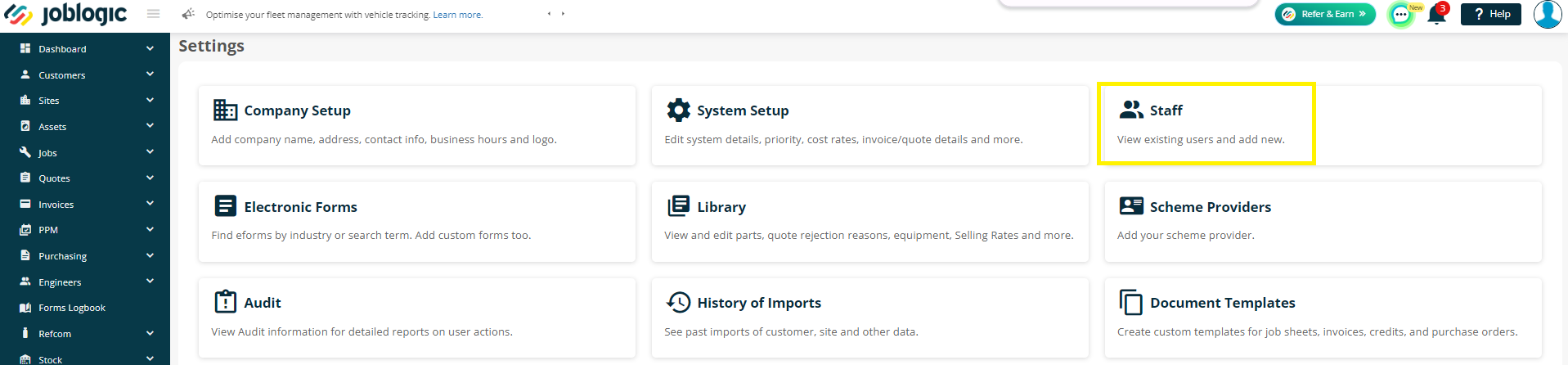
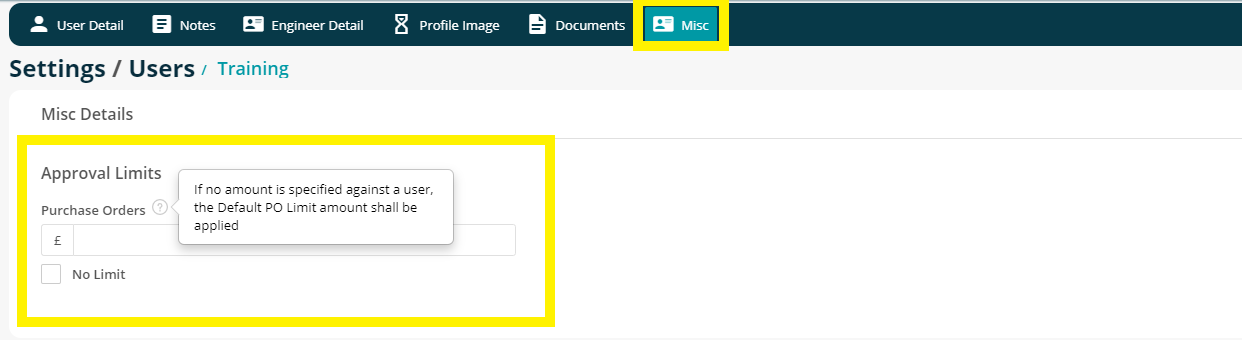
Note: If no amount is set at the staff level, the system default P.O limit set in System Setup will be applied.
Supplier Purchase Order Approvals
Once the Purchase Order limit is enabled, if any P.O’s exceeding the limit set (at system or staff level, as applicable) are raised, the user will be presented with a banner stating that the ‘PO exceeds your approval limit’.
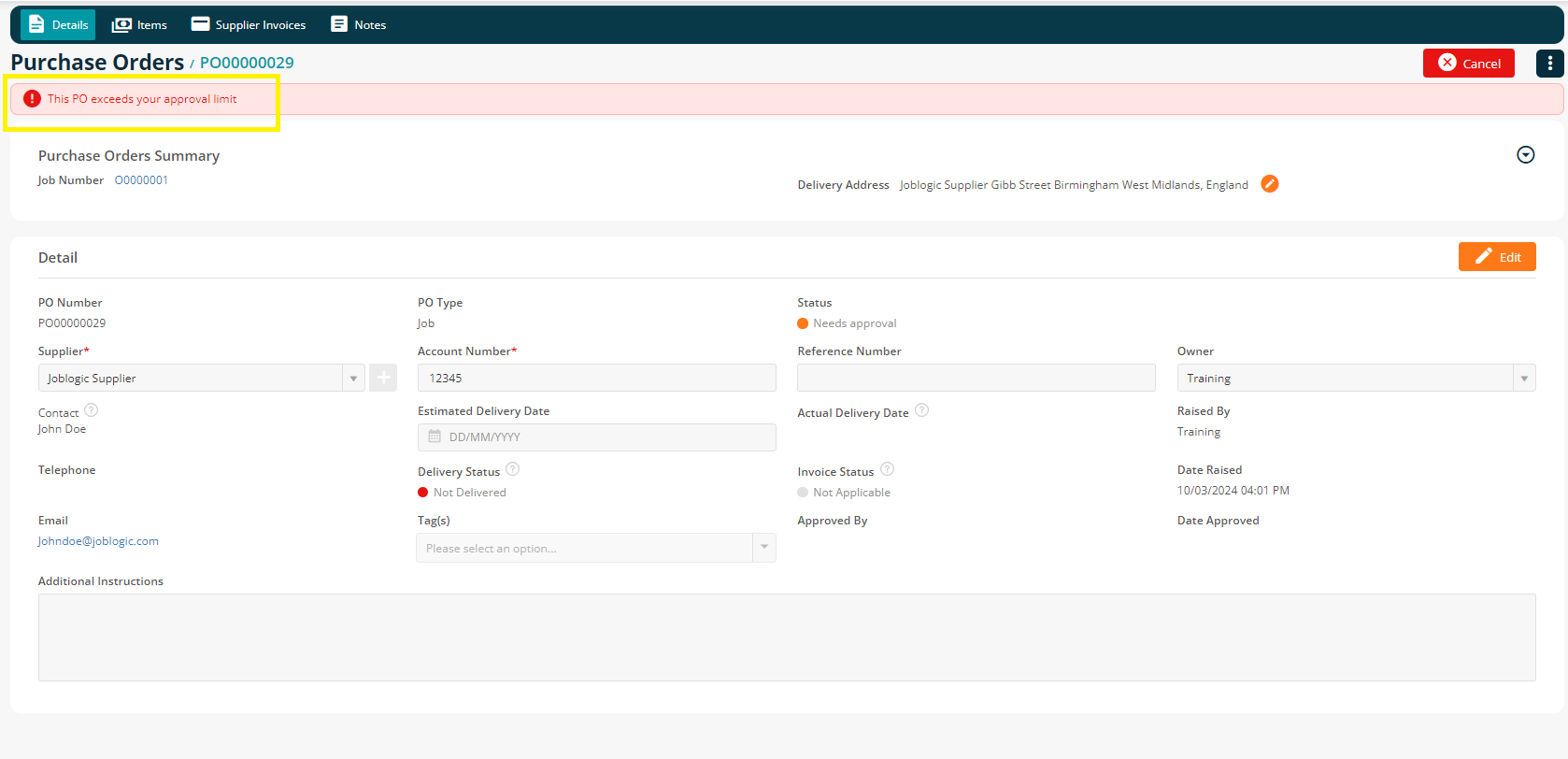
The P.O will then require approval from a user with a higher approval limit.
The user(s) with a higher approval limit can view all P.O’s requiring approval via All Purchase Orders > Needs Approval.
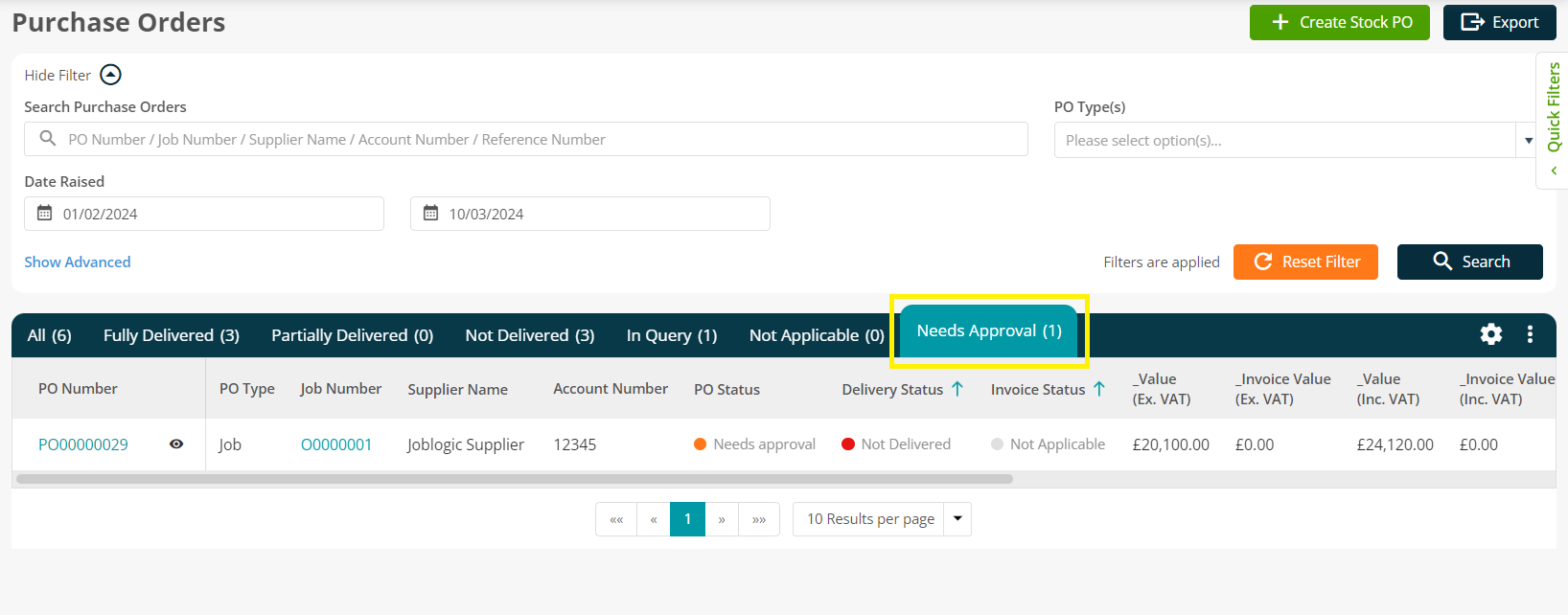
Each P.O can then be approved by selecting the P.O as applicable and clicking the ‘Approve’ button.
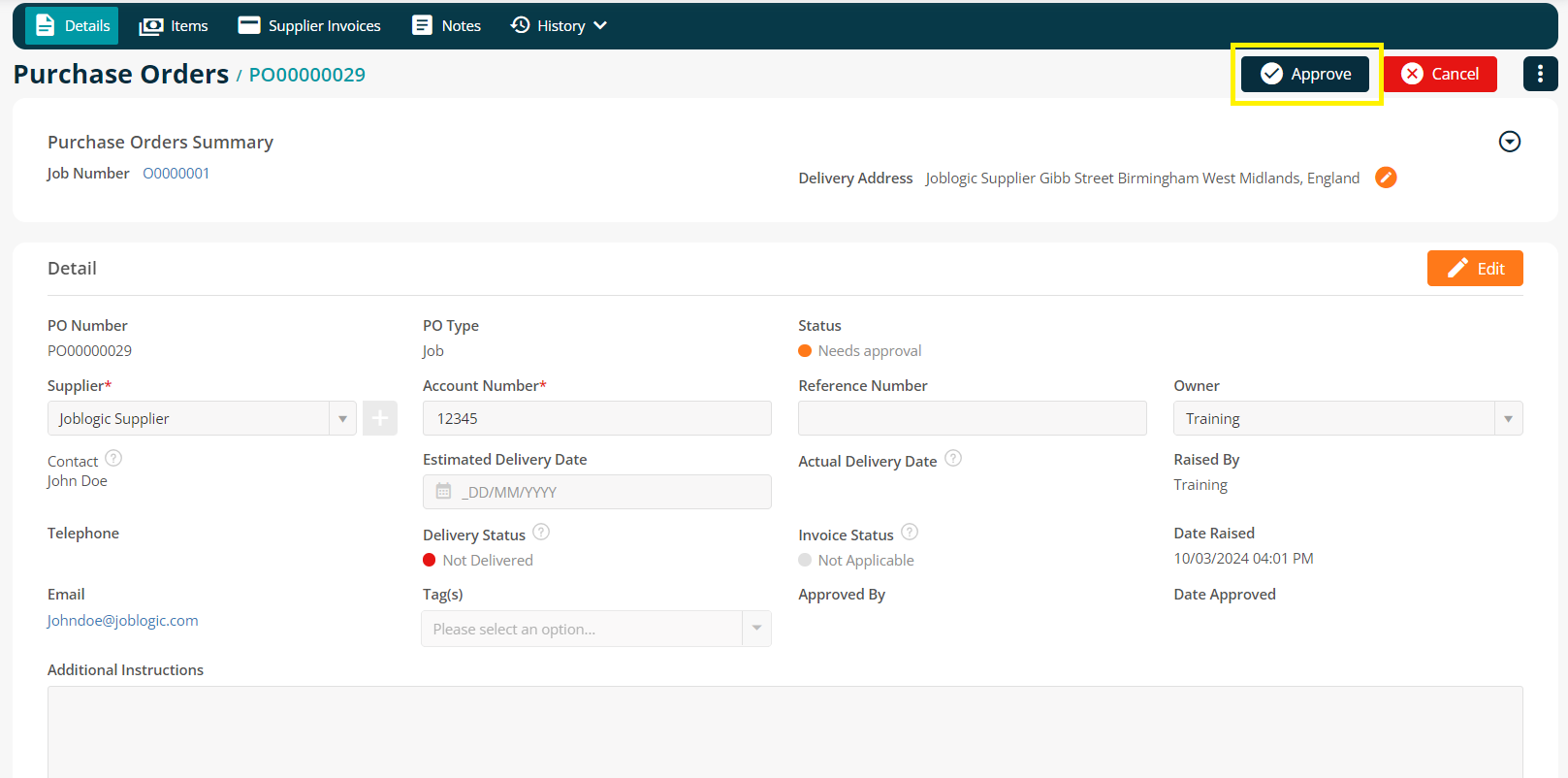
Further Support
For further information or assistance with the above, contact our Support Team on 0800 326 5561 or email support@joblogic.com. Alternatively, our Customer Success Management team can be reached by emailing customersuccess@joblogic.com
Publishing Details
This document was written and produced by Joblogic’s Technical Writing team and was last updated on the date specified above. Be aware that the information provided may be subject to change following further updates on the matter becoming available or new releases within the system. Additionally, details within the guide may vary depending on your Joblogic account’s user permissions and settings or the electronic device being used.

