Release: 10th August 2021
- 02 Sep 2021
- 2 Minutes to read
- Print
- PDF
Release: 10th August 2021
- Updated on 02 Sep 2021
- 2 Minutes to read
- Print
- PDF
Article summary
Did you find this summary helpful?
Thank you for your feedback!
Release Topics
- Back-office/Mobile - Notifications and Warning Notices.
- Job/Quote Priorities - Setup Group Priority.
- Jobs & Quotes - Add Multiple Cost Lines.
- Related Quotes - Add Required Parts List from mobile to Quote
- Purchase Orders - Set Approval Limits to PO's based on value.
- Customers - Auto-generate Sites when adding/Importing New Customers.
Release Details
1. Back-office/Mobile - Notifications and Warning Notices.
- New ‘Warning Message’ appears when engineers switch to a new device like Android to iOS or vice versa.
- A ‘Notification Alert’ is sent to the back-office when an engineer attempts to switch devices.
- The Notification Alert includes a link to the relevant staff’s Details page.
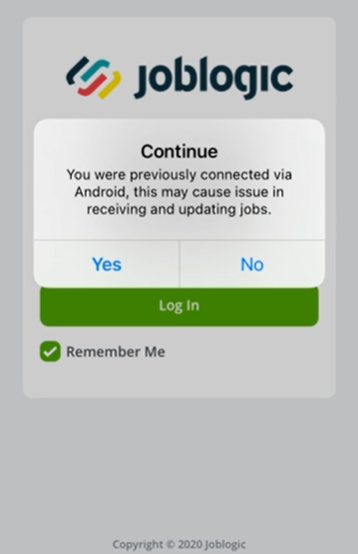
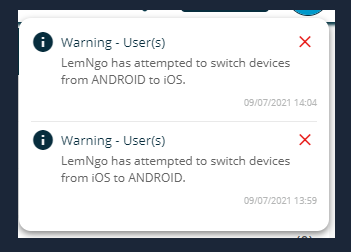
2. Job/Quote Priorities - Setup Group Priority. (Requires User Permissions)
- Users have the option to create Priority Groups for Jobs and Quotes.
- A new ‘Manage Group Priorities’ tab has been added to the Priorities Library.
- Back-Office users have the ability to assign the relevant ‘Group Priority’ and ‘Priority’ within the Customer Configuration page.
- JL Mobile App Users can set priorities to jobs/quotes .
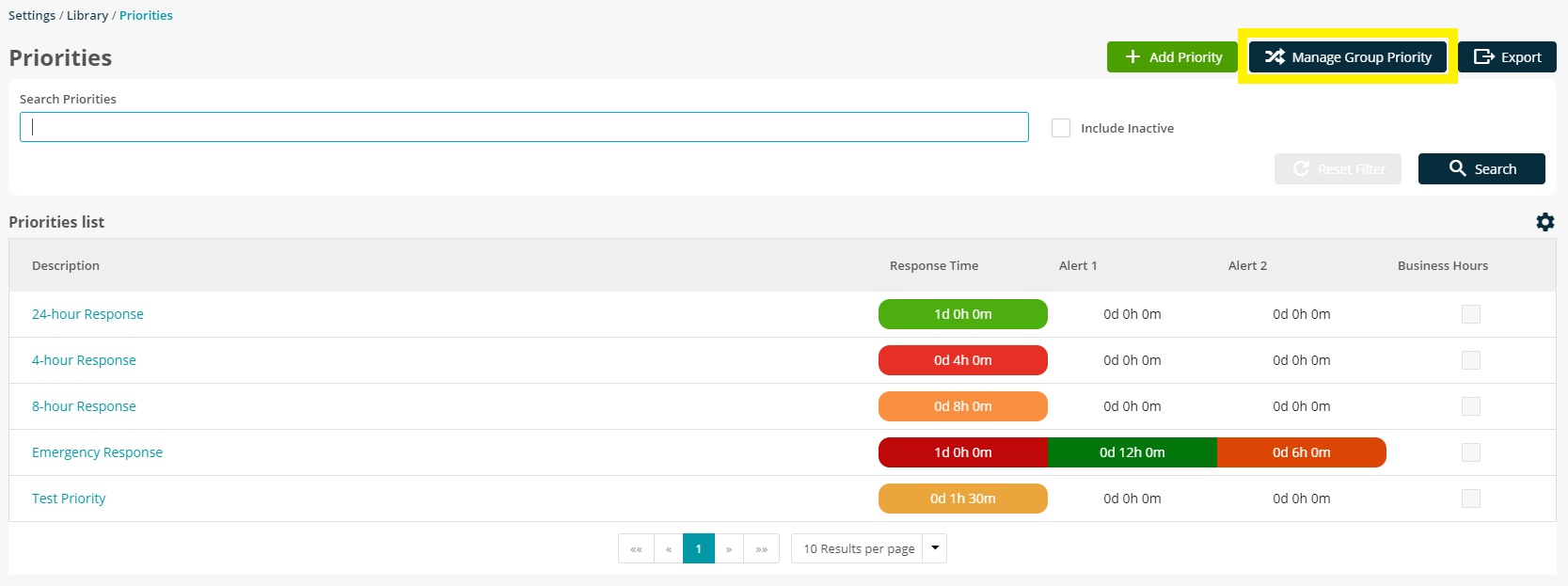
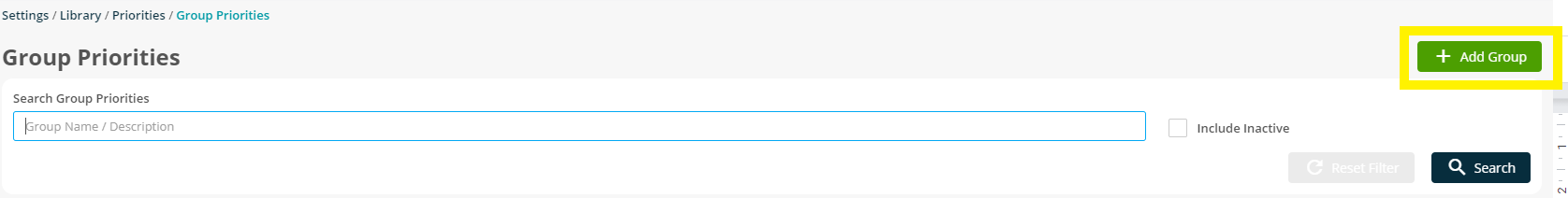
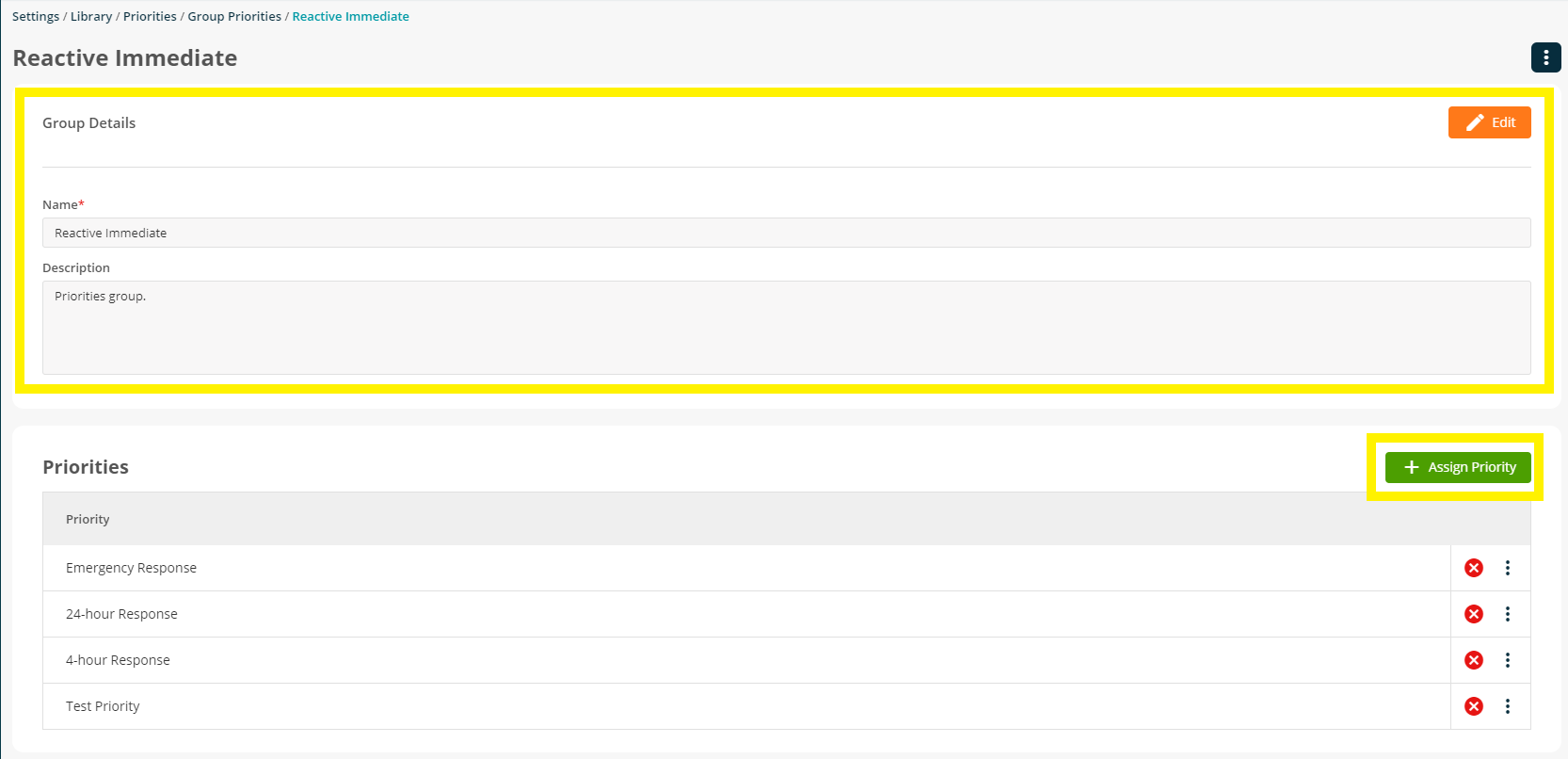
3. Jobs & Quotes - Add Multiple Cost Lines.
- The ability to add more than 1 line item for each description on the Job costs and Quote prices page, has been introduced.
- A new ‘Add a New Item’ button has been added, so users can add up to 10 line items under each description, without having to close the page after each entry.
- A new ‘More Options’ icon ( ⠇) has been added with options to delete and clone the line item.
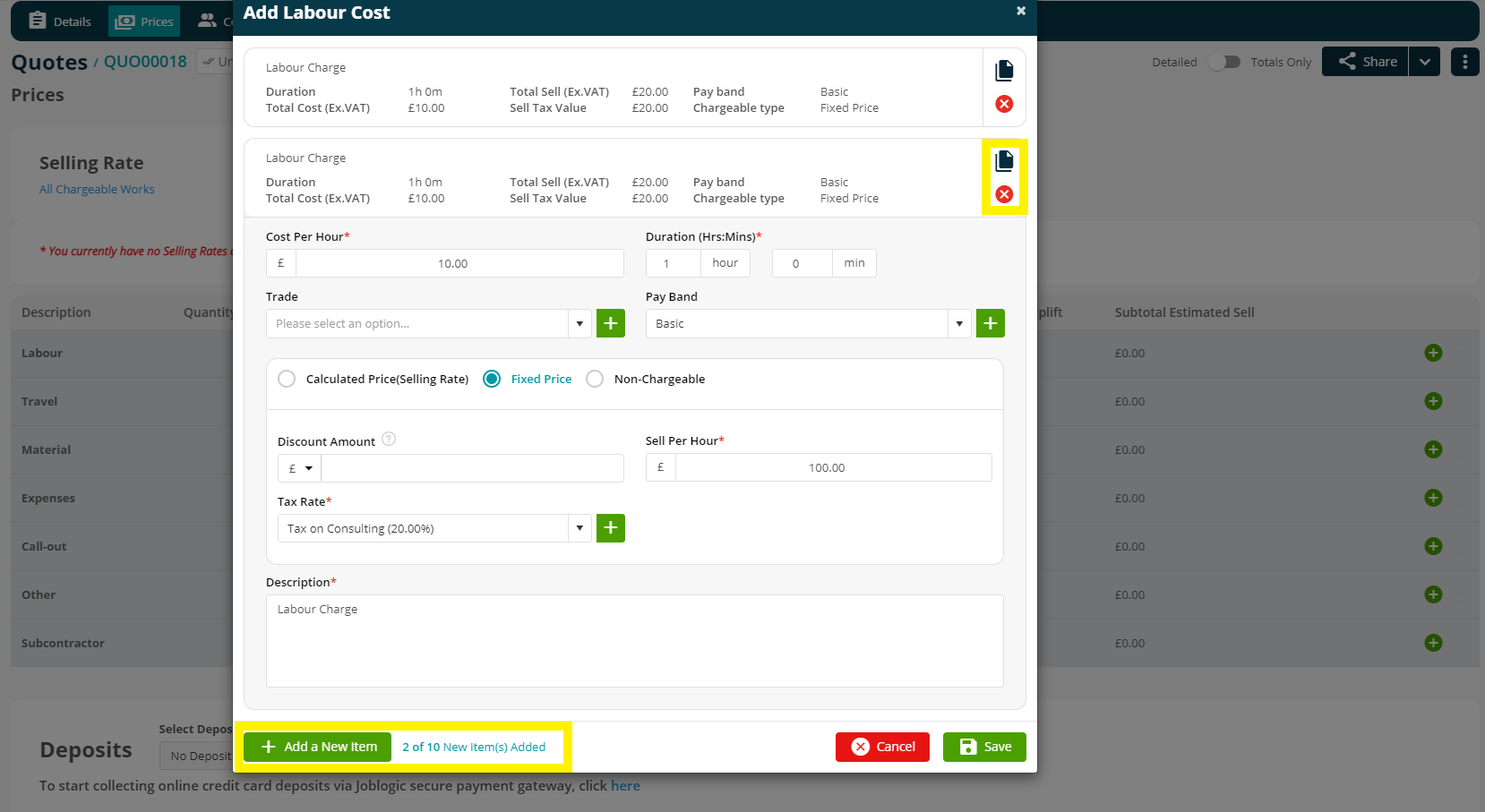
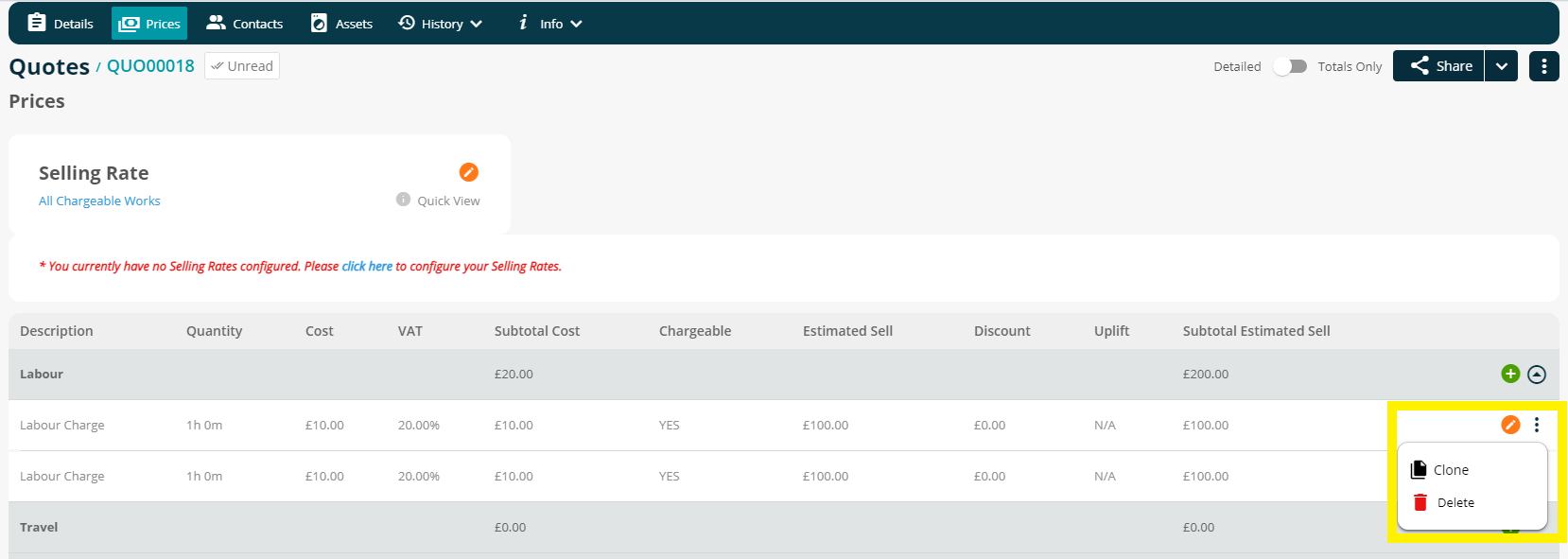
4. Quotes - Log Related Quotes for Parts Required.
- The back-office system has the ability to sync the 'Required Parts' list from engineer's mobile.
- A new toggle called 'Add Required Parts into Quote Material Line' has been added.
- A Related Quote can be logged with the Required Parts added to the material line of the quote.
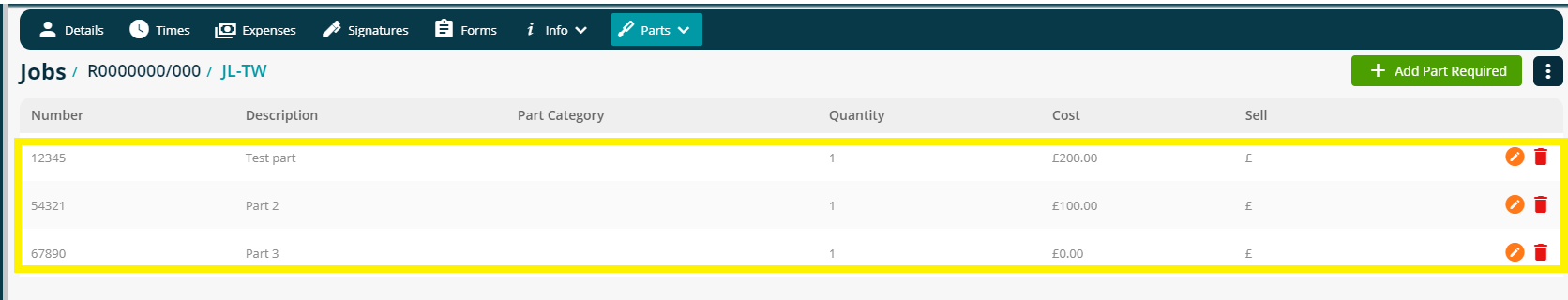
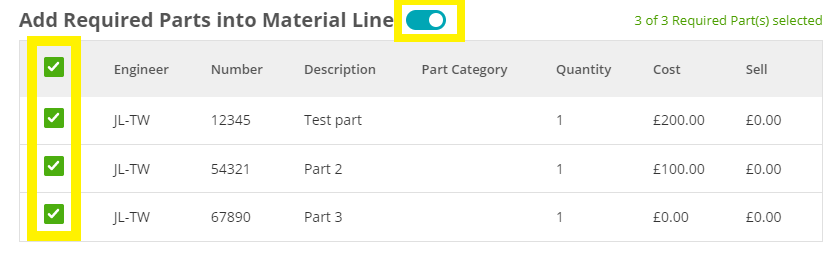
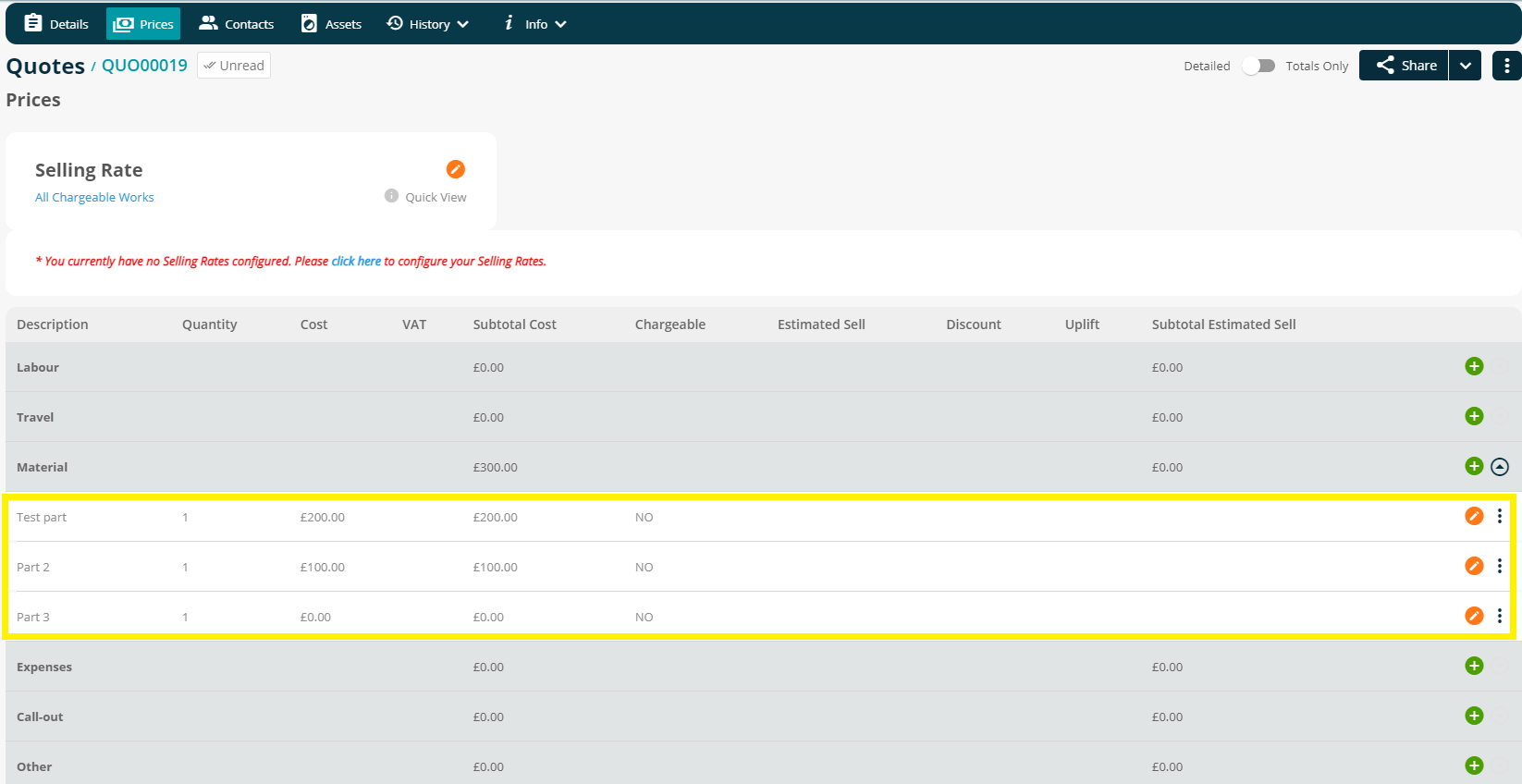
5. Purchase Orders - Set Approval Limits to PO's based on value.
- Ability to set PO approval limits for back-office users has been introduced.
- Option to enable PO approvals and to set Default PO Limit has been created under Settings > SystemSetup.
- A tab labelled “Misc” is enabled under Settings > Staff > User to enter the maximum PO limit for the specific user.
- PO’s exceeding the total approved limit, need approval from a user with a higher approval limit.
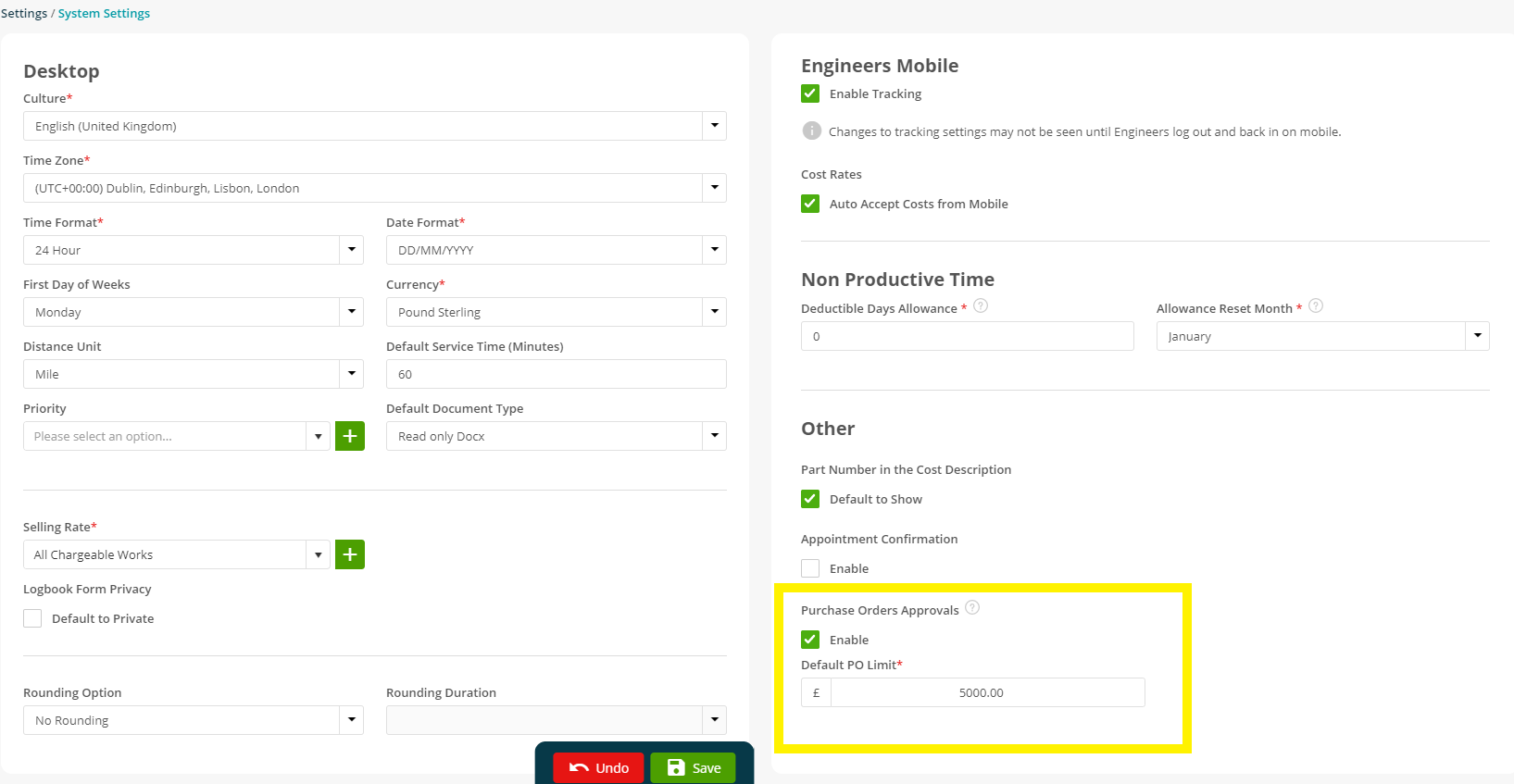
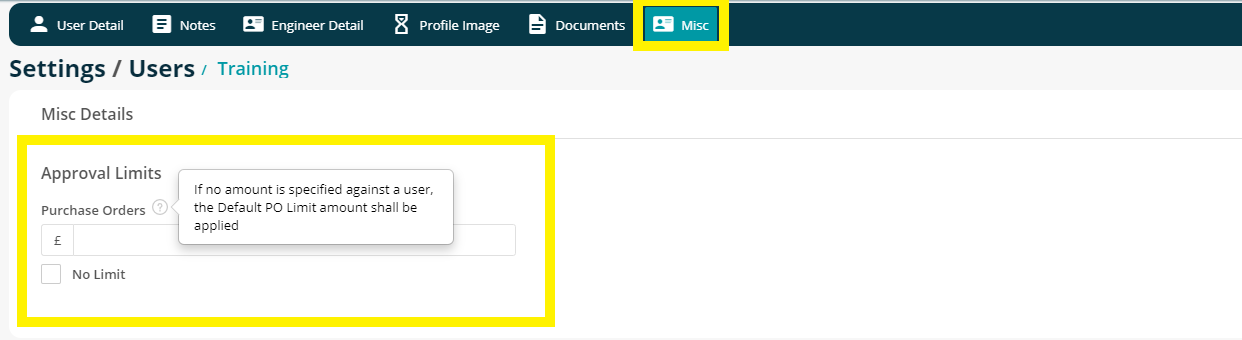
6. Customers - Auto-generate Sites when adding/Importing New Customers.
- The ability to auto-create Sites when adding/importing Customers has been introduced.
- A new 'Auto Generate a Site for this Customer' check box has been added to the 'Add Customer' page.
- A new 'Auto Generate a Site for this Customer' check box has been added to the 'Import Customer(s)' pop-up page.
- A new toggle bar 'Auto Generate a Site for each Customer' has been added to the Account Integration page.
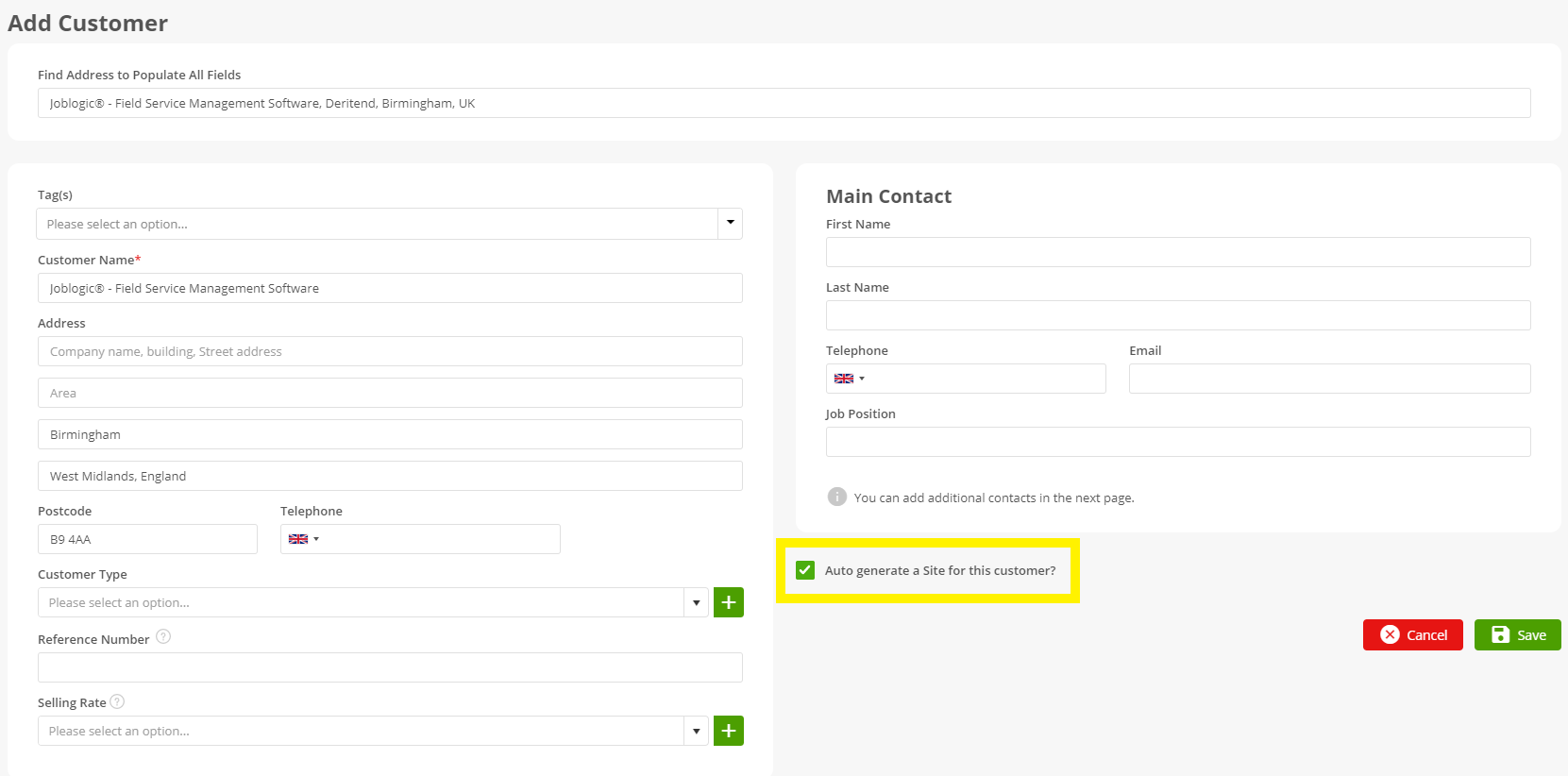
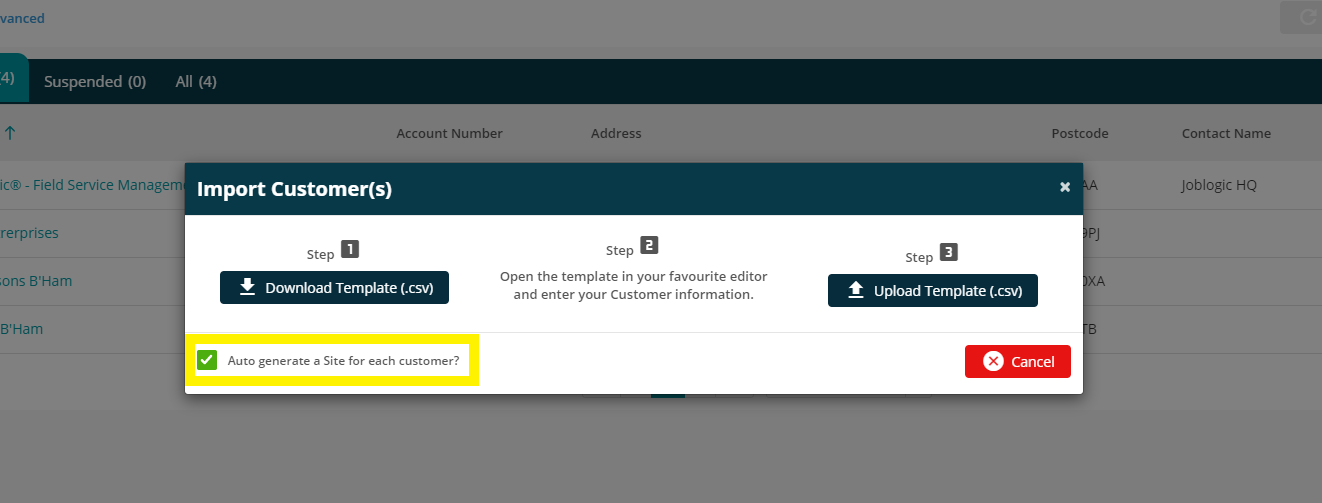
Improvements, Modifications & Bug Fixes
Improvements and Modifications
- Back-office users can revoke the 'Site - View PPM Schedule' user permission to hide the 'PPM Schedule' tab on the Customer Portal.
Bug Fixes
- The ‘User does not exist’ error when uploading a user profile picture has been fixed
- Issue with customer and engineer signatures not being visible on dynamic forms and documents, has been fixed.
- Issue with updating Customer, Site and Asset names from Forms Logbook page, has been fixed.
Was this article helpful?

