Release: 12th June 2019
- 06 May 2021
- 1 Minute to read
- Print
- PDF
Release: 12th June 2019
- Updated on 06 May 2021
- 1 Minute to read
- Print
- PDF
Article summary
Did you find this summary helpful?
Thank you for your feedback!
Joblogic Web Updates
Scheduled for release 17.06.2019; please note that this date may be subject to change.
Revert Rejected Quotes
- It is now possible to Revert quotes which have been Rejected by your customers. This can be achieved by pressing the Revert button, which will display for Rejected quotes.
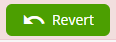
- Reverting a rejected quote will make it active again, meaning that it can then be modified and approved/upgraded once required.
- This is useful if your customer changes their mind after they have rejected a quote, and means you no longer need to build and send a new quote.
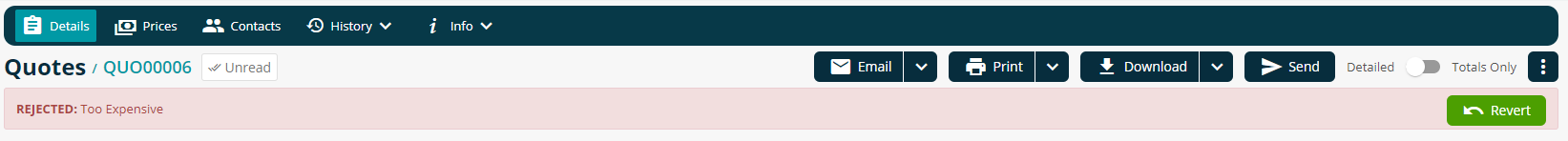
Improvements, Modifications & Bug Fixes
Improvements
- Within all Site search / listing screens, the Region option within the Order By dropdown list has been renamed to Area. This means it now matches what the field is named in the Site Detail screen.
- If an Invoice has no Discounts, we will no longer show the Less: Discounts $0.00 label in the Portal Invoice Detail screen.
- Within the Portal, we will now show the Asset Class field against Assets displayed throughout all relevant screens.
Bug Fixes
- An issue has been resolved in which Customers deleted from Joblogic would be re-created after the next Xero Customer sync/import.
- You may now correctly search for Customers using their Surrogate (ID without the ‘C’ character) and Contact Name values.
- When adding Parts Used / Parts Required to a Visit via Joblogic, the Part Number field is now correctly marked as Required, meaning it must be filled in before you can save the part.
- Refcom Leak Checks export will now correctly export all records, as opposed to just the first page of records. All columns displayed on the screen will also now be exported, as opposed to a limit number of columns.
Was this article helpful?

