Release: 16th November 2021
- 14 Dec 2021
- 2 Minutes to read
- Print
- PDF
Release: 16th November 2021
- Updated on 14 Dec 2021
- 2 Minutes to read
- Print
- PDF
Article summary
Did you find this summary helpful?
Thank you for your feedback!
Release Topics
1. Settings - Numbering Convention Feature
2. Site Import - Bulk Import Warning Notices
3. Mobile Forms - Set Frequency for General Forms
Release Details
1. Settings - Number Convention Feature
- A new 'Number Convention' feature has been introduced, by which Joblogic users will be able to Configure Number Conventions for Jobs, Quotes, Invoices, Purchase Orders and PPM.
- Ability to set prefixes, the next number, and next queued number has been added.
- The Job type settings area has been moved to this new ‘Number Conventions’ area
- Users can set Default Service Time (Minutes) for Job Type number conventions.
- The option to mark a specific Job Type as default has been introduced.
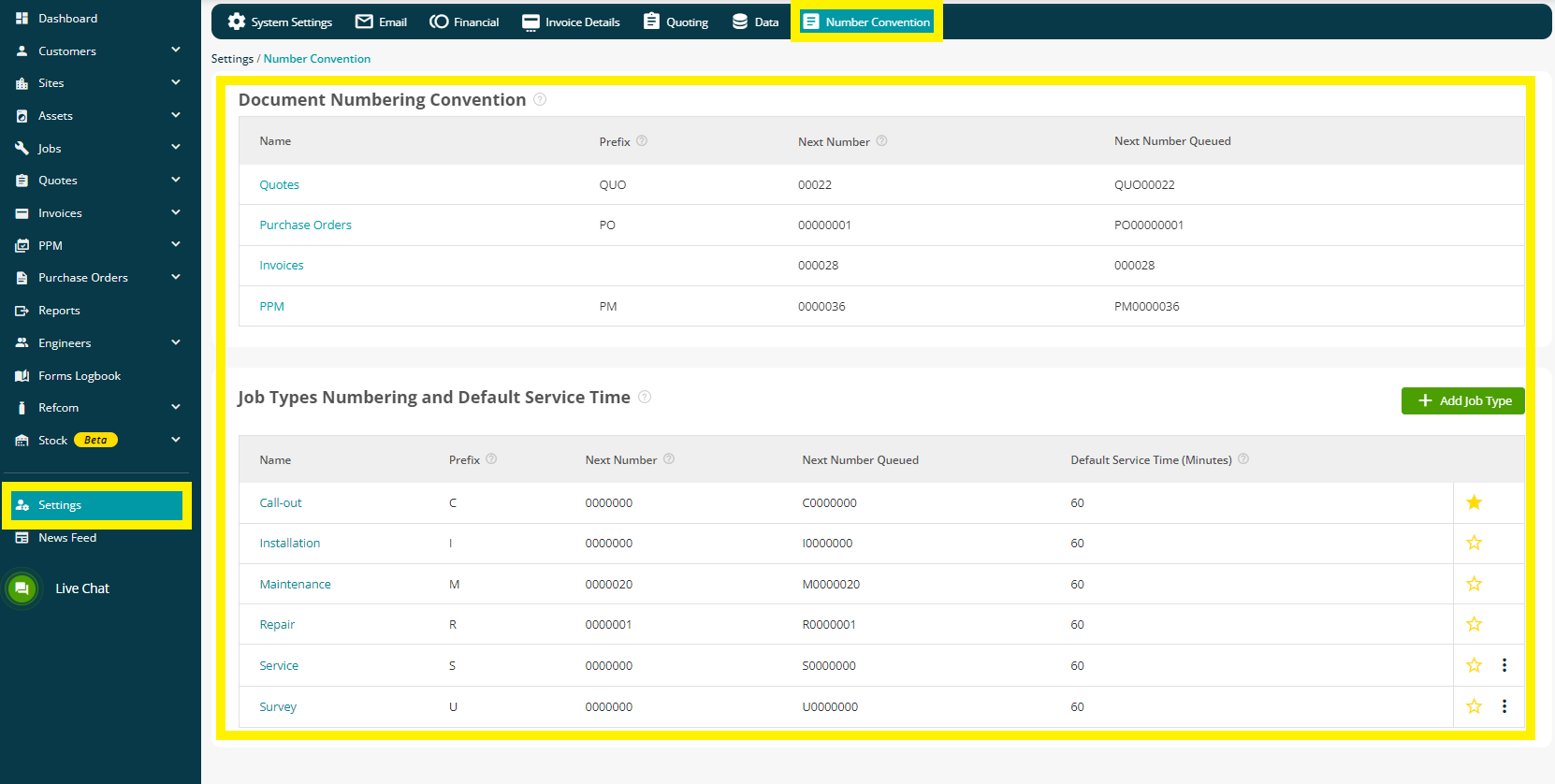
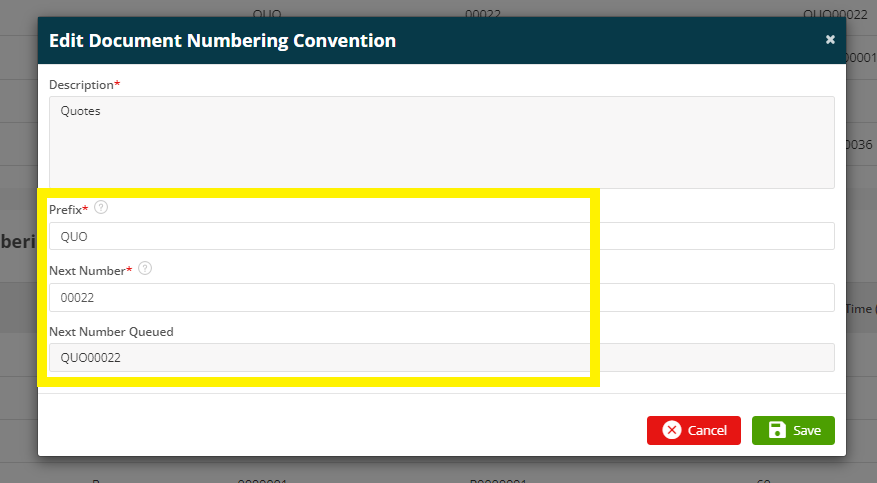
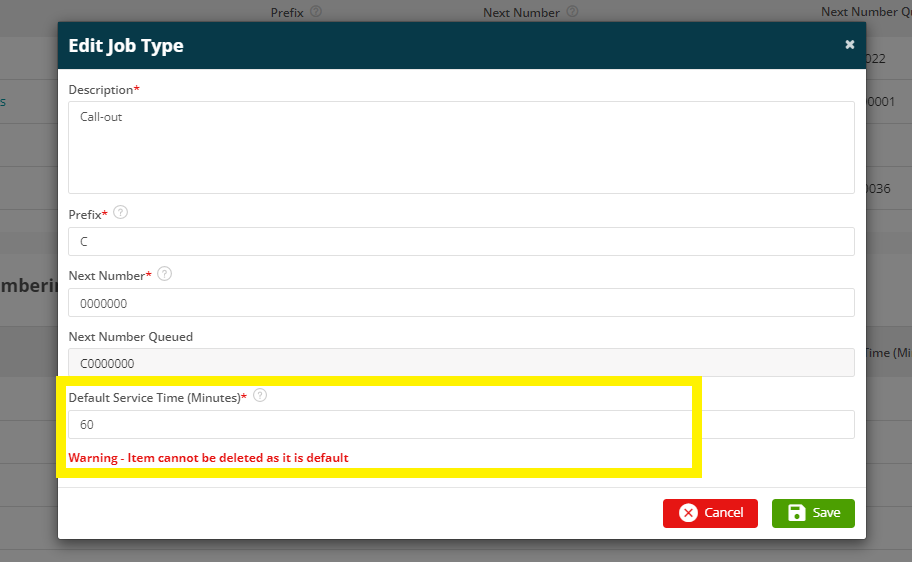
For a user guide on this feature, click here.
2. Site Import — Bulk Import Warning Notices
- Joblogic back office users have the option to upload warning notices in bulk against Sites.
- New Warning Notice columns have been added to the Joblogic Sites Import Template.
- If required, the warning notices can be edited/changed from within the back-office system, under Info>Warning Notices.
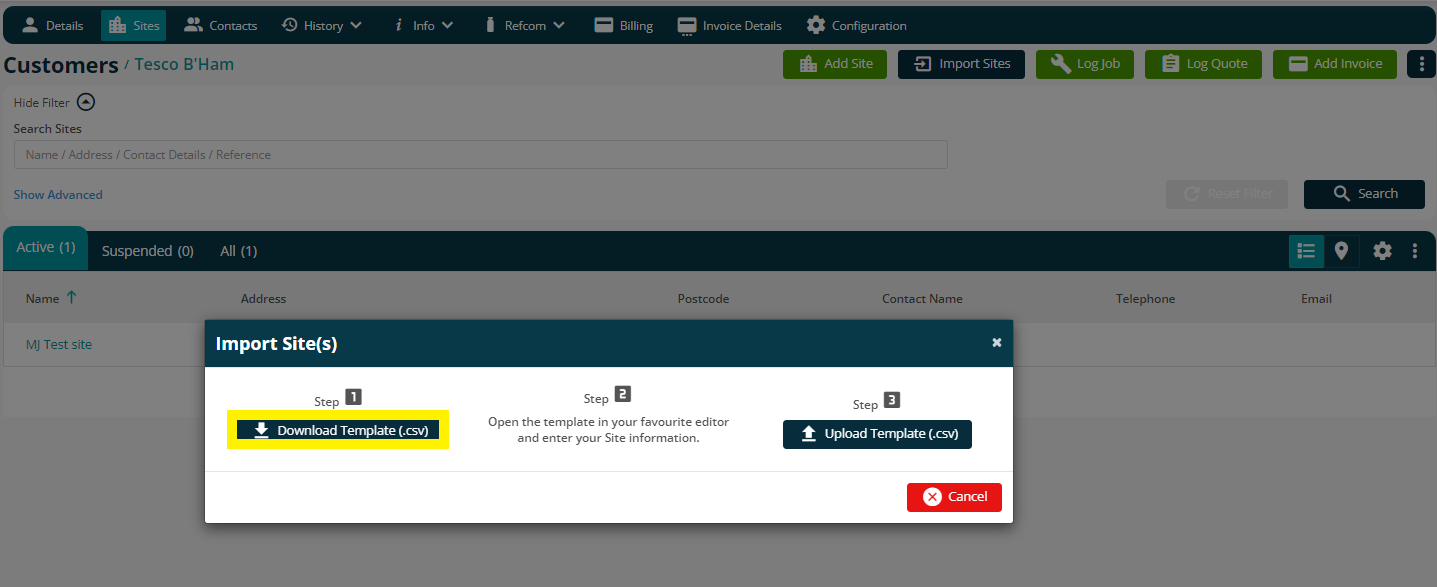
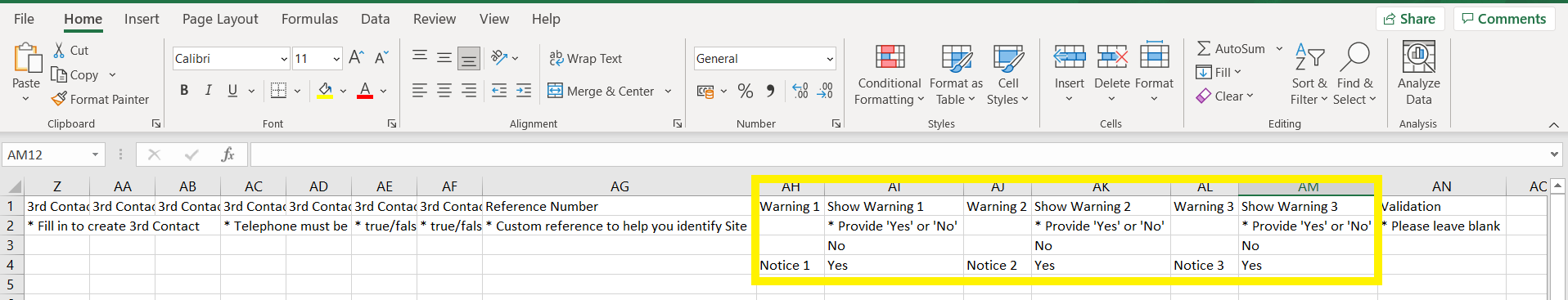
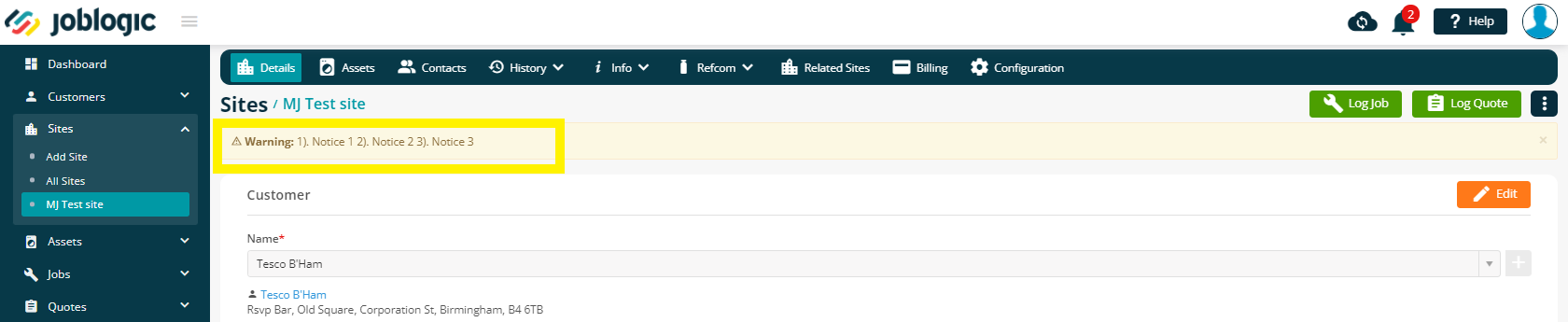
3. Mobile forms - Set Frequency for General Forms.
- Users will have the option to set the frequency in days, for General forms (the Vehicle Checklist and the COVID-19 Engineer Daily Form), based on which the selected form will appear on the engineer’s mobile device.
- These forms can be viewed under the Form section, within the Main Menu page of the mobile app.
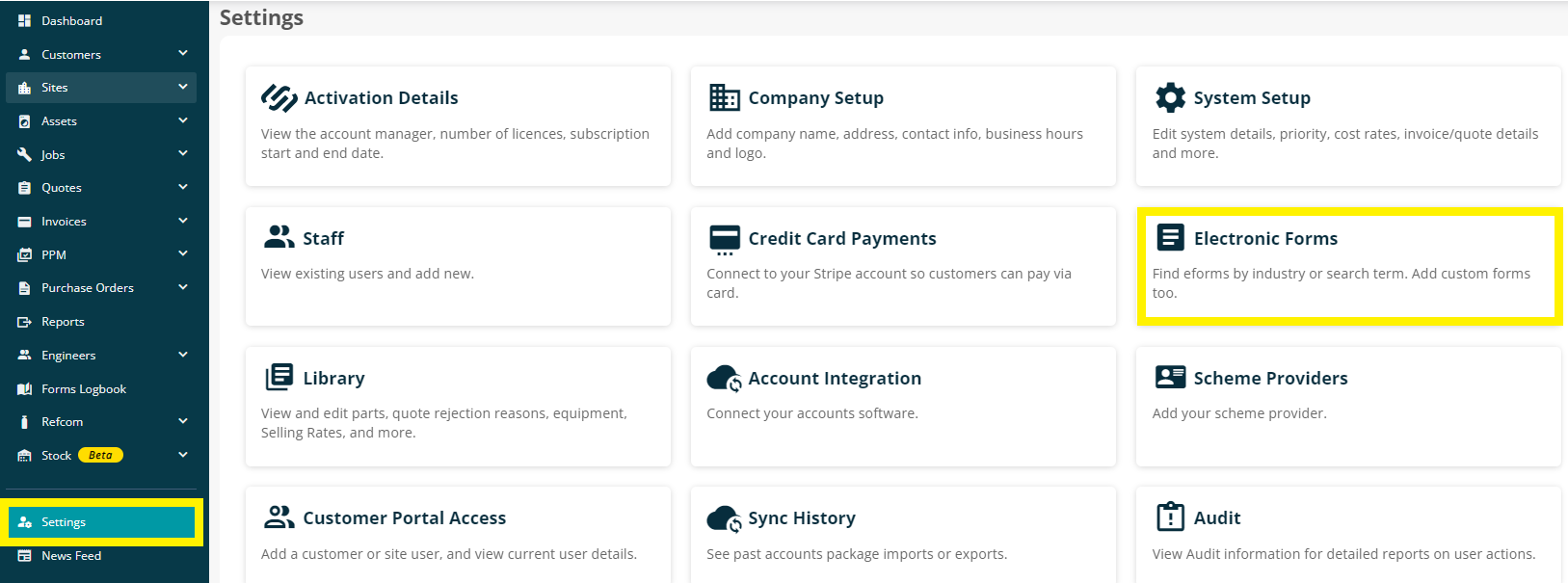
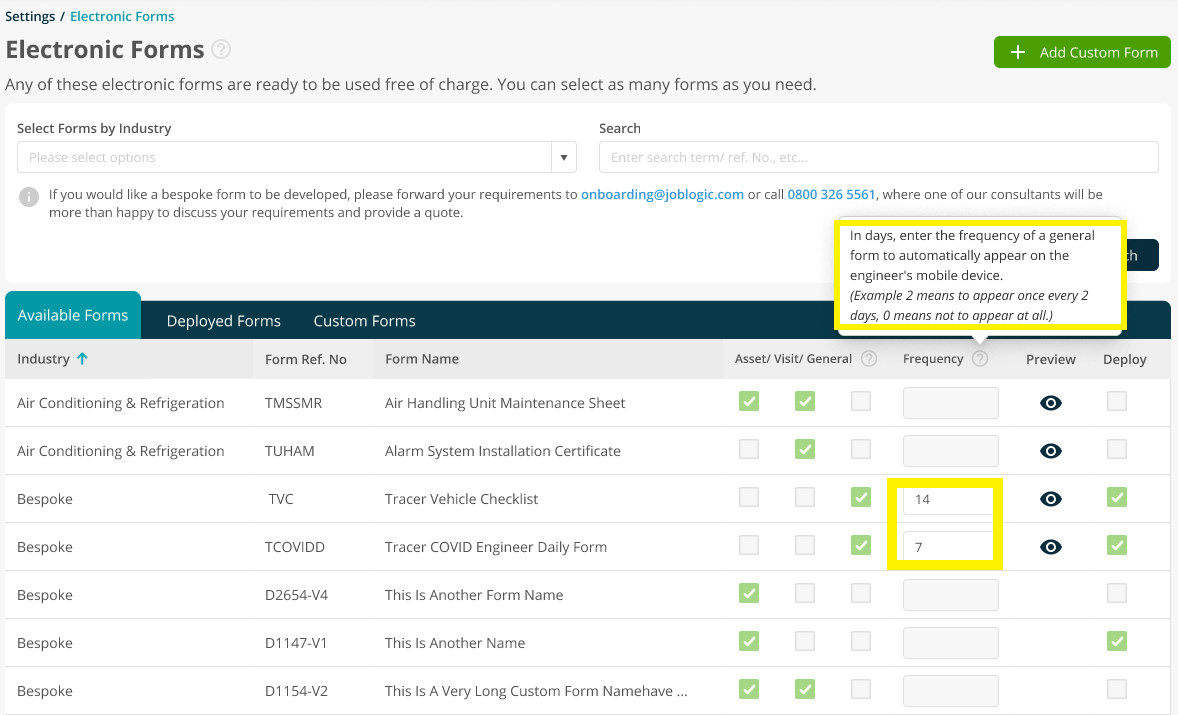
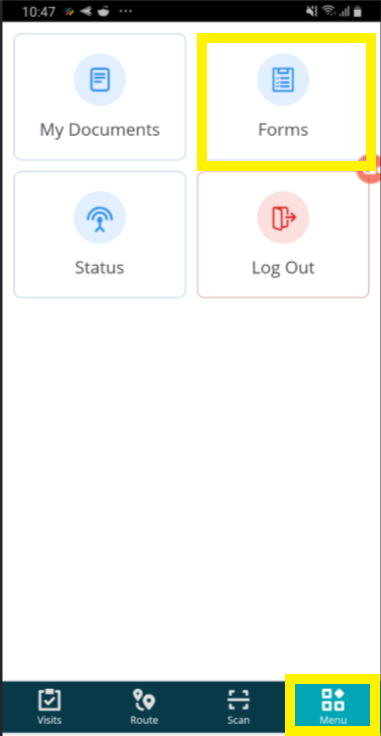
For a user guide on this feature, click here.
Improvements and Bug Fixes
Improvements
- Back office users can set default Account/Nominal codes that can be automatically applied when receiving payments.
- Improvements have been made to the Non-Productive Time template, which enables users to add Start Time and End Time details to the Start Date and End Date columns.
- Improvements have been made to ensure that Tags added within the Job/Quote screen, are saved and displayed in the same order as they were selected.
Bug Fixes
- Non-functioning of ‘End Date’ search filter within the PPM Quotes section, has been resolved.
- Display of PPM Tags instead of Note Tags under ‘Add Tag(s) to Note/Attachment’ within the Notes & Attachments section of the PPM Quote has been fixed.
- The issue with the system displaying all the Jobs, even when a specific Job Type filter has been applied, has been fixed.
- An issue with the system automatically exporting all the parts, though only a specific part library was selected, has been resolved.
- Non display of Annual service Date for PPM Tasks, marked as 12 monthly instead of annually, has been fixed.
- Display of incorrect round off number for negative hours, under Planner/Timeline section, has been fixed.
Was this article helpful?

