Release: 17th December 2020
- 21 May 2021
- 1 Minute to read
- Print
- PDF
Release: 17th December 2020
- Updated on 21 May 2021
- 1 Minute to read
- Print
- PDF
Article summary
Did you find this summary helpful?
Thank you for your feedback!
Part Deliver Purchase Order Lines
- It is now possible to part deliver Purchase Order lines.
- When delivering, a new option to record the delivered quantity is available.
- The Quantity Delivered will display the quantity for the PO item.
- This can be increased or decreased (depending on if you are receiving more or less than the original PO item line).
- Entering an increased quantity will update the original line to the new quantity.
- Entering a decreased amount will update the original line to the new quantity and create an additional line for the remainder.
- This option is only available when receiving against an individual PO item.
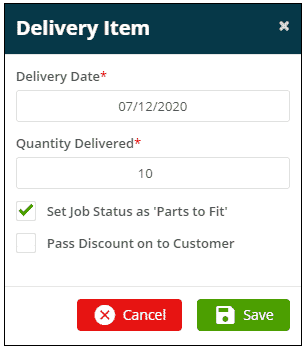
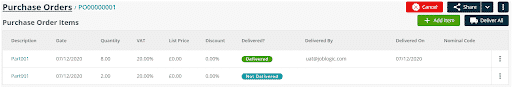
Improvements, Modifications & Bug Fixes
Bug Fixes
- Resolved paging issue for Gas Cylinders/Log Book.
- Fixed line order on PO when printing.
- An issue with number of customers/sites on map view has been resolved.
- We have issued a fix for duplicated assets on jobsheets.
- There has been a fix for map pin popups not being able to be dismissed on mobile devices.
- We have fixed an issued where customer/site name were not showing when viewing assets in grid mode from site asset page.
- We have fixed an error when paging an empty list.
- Scheduler date select arrows fix for firefox.
- User can now search from table instead of ready-data when loaded for suppliers when creating stock purchase order.
- We have fixed an issue with reference number displaying incorrectly du to being long in related assets.
- We have removed duplicated success message for pay bands.
- We have fixed some special character on Dynamic Dashboards Name.
- We have resolved an issue where “Payment received” emails would display currency code (i.e. GBP, USD) instead of the correct symbol (i.e. £, $).
- An issue has been resolved where Invoice Header, Terms and Notes tags on PPM Invoice DocX templates would always
read their values from PPM Contract -> Invoice Header section, instead of the values in the PPM Invoice itself. - Validate when xero session expired.
Improvements/Modifications
- Stop overwriting contact email and phone number on exporting Xero invoice.
- Added tool-tip for appointment on PPM contract visit.
- @@Logbook_AssetRefrigerantCharge@@ tag in Jobsheet DocX templates will now round to the nearest 3 decimal places.
- Job export now contains Site Area, Job Trade and Job Tags as an export.
- Parts/Equipment that have already been created as a stock entry will now be excluded from the create stock dropdowns.
Was this article helpful?

