Release: 20th October 2020
- 30 Apr 2021
- 5 Minutes to read
- Print
- PDF
Release: 20th October 2020
- Updated on 30 Apr 2021
- 5 Minutes to read
- Print
- PDF
Article summary
Did you find this summary helpful?
Thank you for your feedback!
Stock – Introduction
Stock is a new module that has been added to Joblogic, it adds the following functionality:
- Stock Records – Allowing the recording of ‘in stock’ records.
- Locations – For the locations that stock can be held, including static locations and mobile locations (using the new vehicles functionality).
- Vehicles – Recording of vehicles providing linking to engineers that can be setup to hold vehicle stock.
- Stock Transfer – Allowing the movement of stock from one location to another.
- Stock Purchase Orders – Raising of Purchase Orders to receive stock into locations for use on jobs.
- Issuing Stock to Jobs – Allowing the issue to stock to jobs either through the back-office or on the engineer mobile app.
New – Vehicle Library
- Within the ‘Library’ section of Settings a new option for Vehicles is now available. This will allow the recording of company vehicle information.
- Once set up, the vehicles can be used as Mobile Stock Locations that can hold a quantity of stock records.
- Users can record notes & attachments against vehicles.
- An audit exists against the vehicle to record changes to the linked engineer and history of the due dates (where recorded).
- New permissions exist to allow the creation, edit, view and deletion of Vehicles.
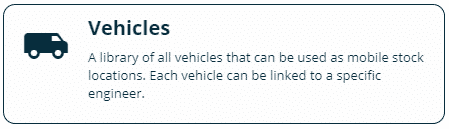
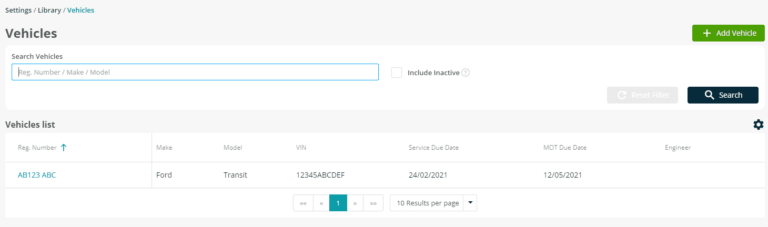
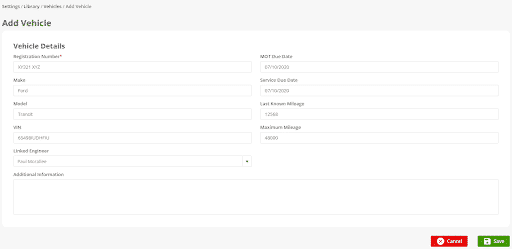
New – Locations Library
- Within the ‘Library’ section of Settings a new option for Locations is now available. This will allow users to record the locations to be used for stock records, these can be static or mobile locations.
- When setting up a mobile location the user needs to select a vehicle to link to (or set up a new vehicle).
- once set up, each location may have many racks/shelves setup to allow the storing of stock in the location and specific rack/shelf.
- The first created location will be the default, but can be changed.
- New permissions exists to allow the creation, edit, view and deletion of both Locations and Racks/Shelves.
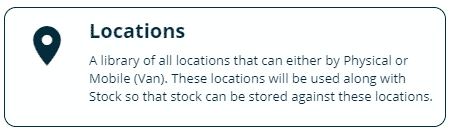
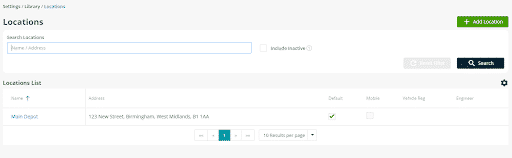
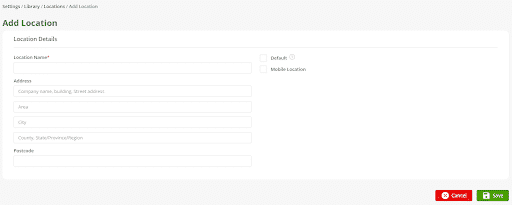
New – Stock Records
- An option has been added for the creation and viewing of stock records.
- A stock record can be created based on either a Part or Equipment record.
- The user can record how many are in stock and if there should be a minimum in stock holding of the stock record.
- Once created, additional locations can be added, quantities can be adjusted and the stock record can be ordered and issued to jobs.
- An audit exists to record the entire history of the stock record including initial creation, qty update, job issue/reverse and PO receipt.
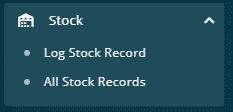
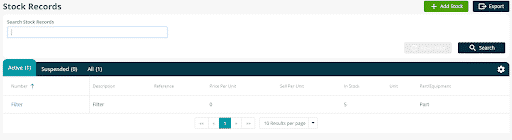
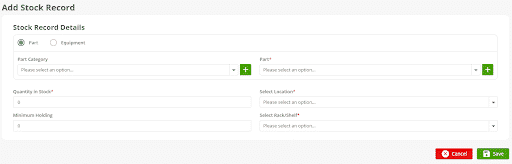
New – Stock Purchase Orders
- Within the Purchase Order menu a new option for Create Stock PO exists to allow the user to receive an order directly into stock.
- Raising a Stock Purchase Order will allow the user to create a Purchase Order for Stock Records and receive directly into a location so that they can be used at a later stage.
- Additionally, the All Purchase Orders view has been enhanced to display both Stock and Job Purchase Orders.
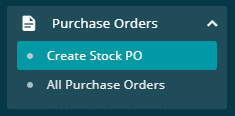
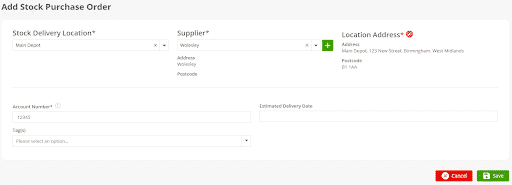
New – Stock on Jobs
- It is now possible to issue a part/equipment directly from stock to a job. This will consume the quantity from the selected location and issue to the job. This can be done through the back office, or directly on the engineer’s mobile app.
- When adding a Material line to the costs or visit of a job a new option to ‘Issue from Stock?’ will be available.
- When selected the user will select the Part/Equipment and the corresponding Location & Rack/Shelf that they are issuing the part from. Note that only Locations where the stock record is present will be displayed.
- Once issued the user can reverse the issue and place back in stock.
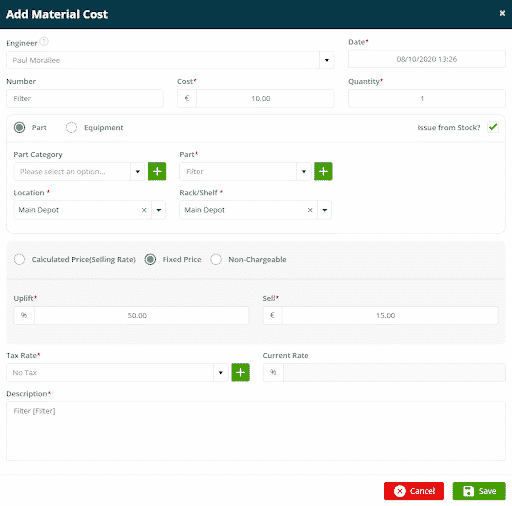
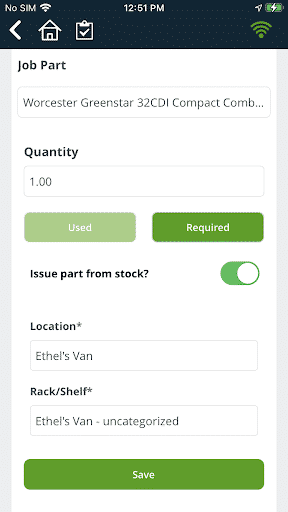
Selling Rate Quick View
- A new quick view for the Selling rate has been added to Jobs, Quotes and Quote Templates.
- It enables the user to quickly and easily understand which costs/prices are Chargeable or Non-Chargeable by default from within the Selling Rate being used for the Job/Quote.
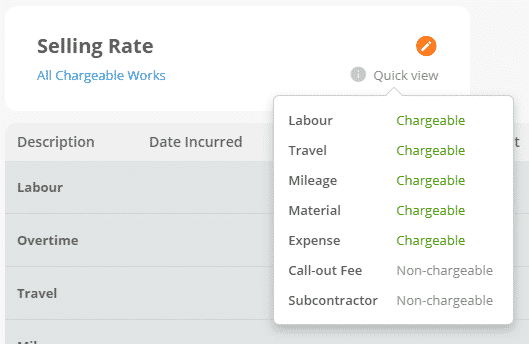
Include Related Job Invoices in Invoice Summary
- A new filter option is available on the Invoices section within a job for ‘Include Related Job Invoices’. This will include all invoices from related jobs in the invoice summary. It will also display all of those related job invoices that are being included in the calculation
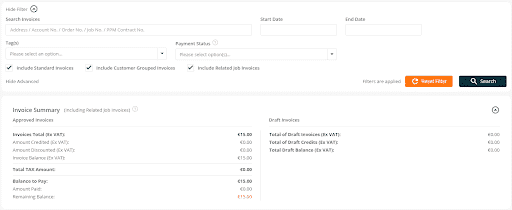
Improvements, Modifications & Bug Fixes
Improvements
- We will now be able to grant multiple free users when users register using a relevant scheme.
Bug Fixes
- Fixed an issue with report list not loading when adding dynamic dashboard.
- An issue has been fixed where part reference was not saving when creating a part.
- Error on customer details view resolved.
- Update to engineer details not saving.
- Fixed a problem where users were not displayed correctly when inviting to dynamic reports.
- Fixed an issue with preview report page not opening correctly.
- Resolved an issue with an error message displaying when editing a job visit time.
- Fixed an issue with duration not calculating correctly for PPM visit when Frequency is NA.
- Resolved an issue where users were unable to add/select selling rate through PPM contract.
- Fixed an error when navigating to custom forms tab.
- Updated Callout/Call out to ‘Call-out’ across system.
- Able to save on Edit quote detail.
- Fix for Make/Model validation errors on Parts & Equipment.
- Suppliers/Branches – Fields aren’t displayed when validation message is shown.
- Fix for a display issue on PPM schedule after saving on the visits page.
- Fixed alignment of Due Date & Completion date on PPM contract.
- Display only one message when unrelating an asset.
- Fix validation message on adding Task (Job Detail).
- Added suspended icons to show which items are suspended when in grid view.
- Fix for selling rates not being updated correctly every time a part/equipment item is changed.
- Fixed a bug on search tables where the result could not be sorted by default sort column after clicking the “default” button.
- Standardise placeholders on searches for pages that have the ability to search by Job Number. Also, added the ability to search by Job number in the leak checks page.
- Fixed issue with searching not working correctly from quote screen when navigating back from another page.
- Force dropdown to reload Datasource after adding a new item. Fixed as a common error for many dropdowns that present on modals.
- Realigned the trash icon when editing selling rate priorities.
- Search optimization for the customer drop-down list.
- Fixed address field encounter an error when search.
Was this article helpful?

