- 06 May 2021
- 5 Minutes to read
- Print
- PDF
Release: 21st August 2019
- Updated on 06 May 2021
- 5 Minutes to read
- Print
- PDF
Joblogic Web Updates
Scheduled for release on 26.08.2019. Please note that this date may be subject to change.
PPM Invoice Detail & Crediting Improvements
PPM invoices now have their own detail screen. These will look and work the same as the detail screens currently available for standard invoices and customer grouped invoices. This includes action buttons relative to PPM invoices, such as ‘Generate’ and ‘Clone’. You can now also easily print, download and email these invoices using any custom templates.
Please be advised that:
- You can’t add or remove lines from a PPM Invoice, you may only edit the value of the invoice.
- Automatic PPM invoice generation will still work as it has done previously, so your invoices will automatically generate and become approved on their configured invoice date
In addition, online payments have been implemented for PPM invoices, so your clients can pay by card via Stripe. You can also view outbound email history for your PPM invoices, so you can see when they were sent to your clients, and whether they have interacted with the email.
Draft PPM Invoice
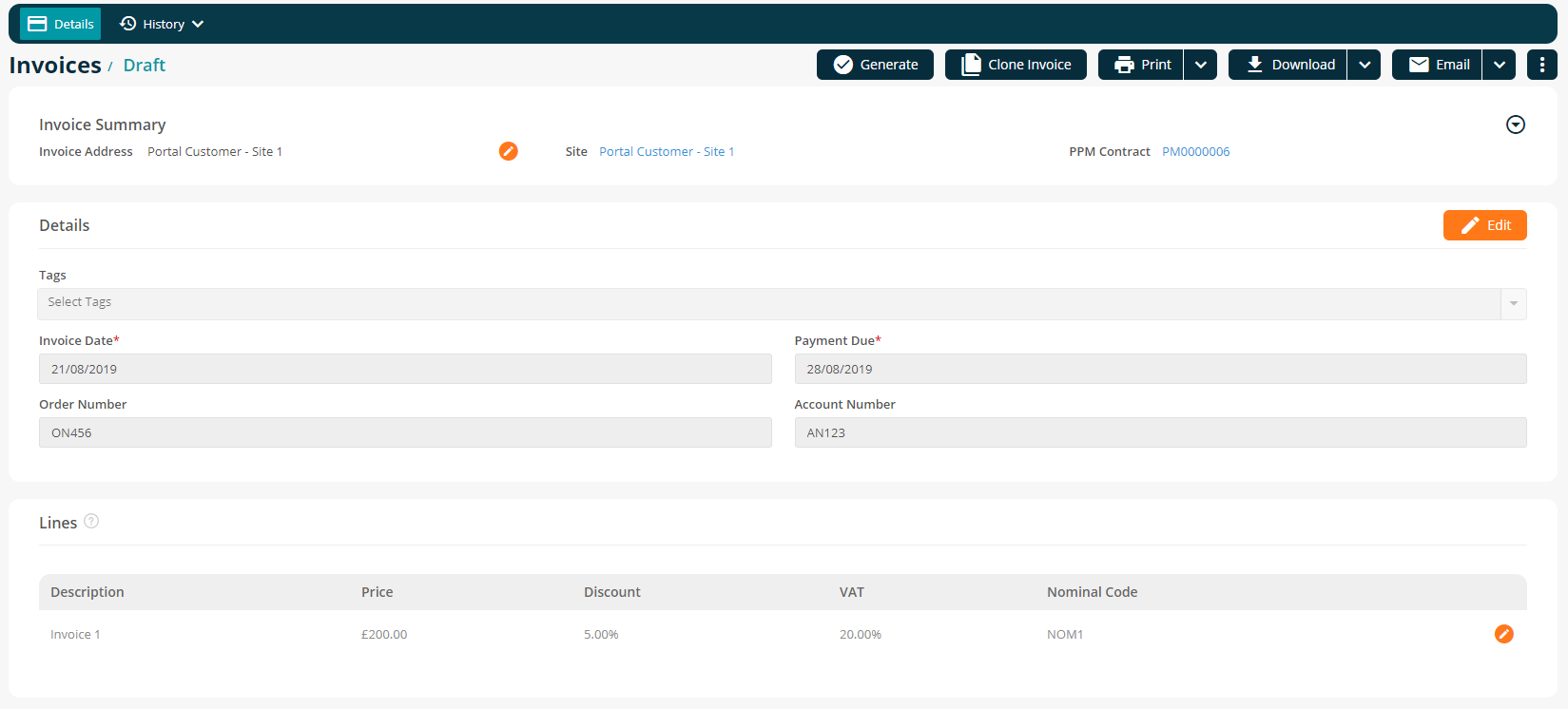
Approved PPM Invoice
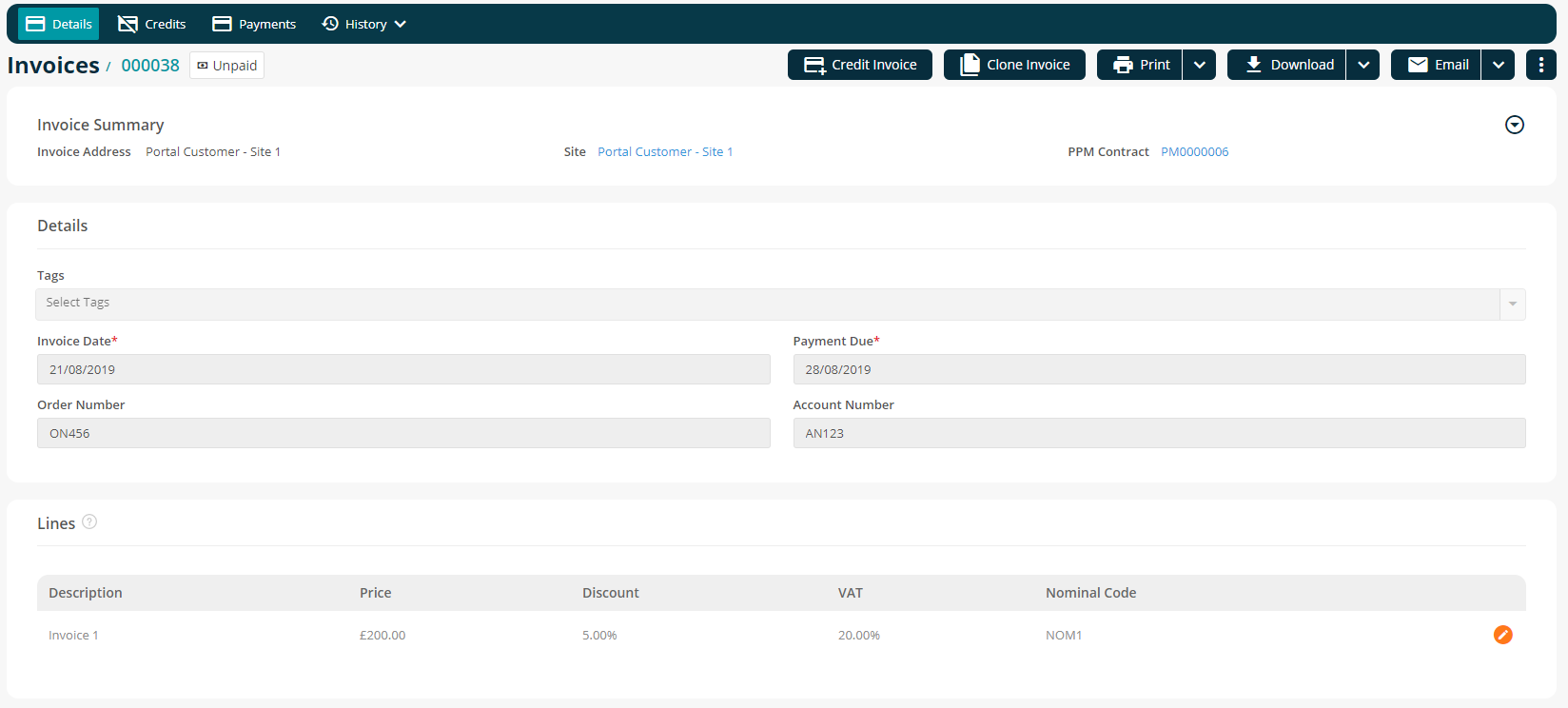
You can now raise credits against PPM invoices. Again, these will look and work in the same way as regular credits, but you may only edit the existing line and not add or remove lines.
Please be advised that:
- PPM credits will not be cloned when you renew a PPM contract, you must credit the new invoices again if you wish for them to be credited.
- PPM credits will not be automatically approved in the same way as PPM invoices, this must be done manually.
Draft PPM Credit Form
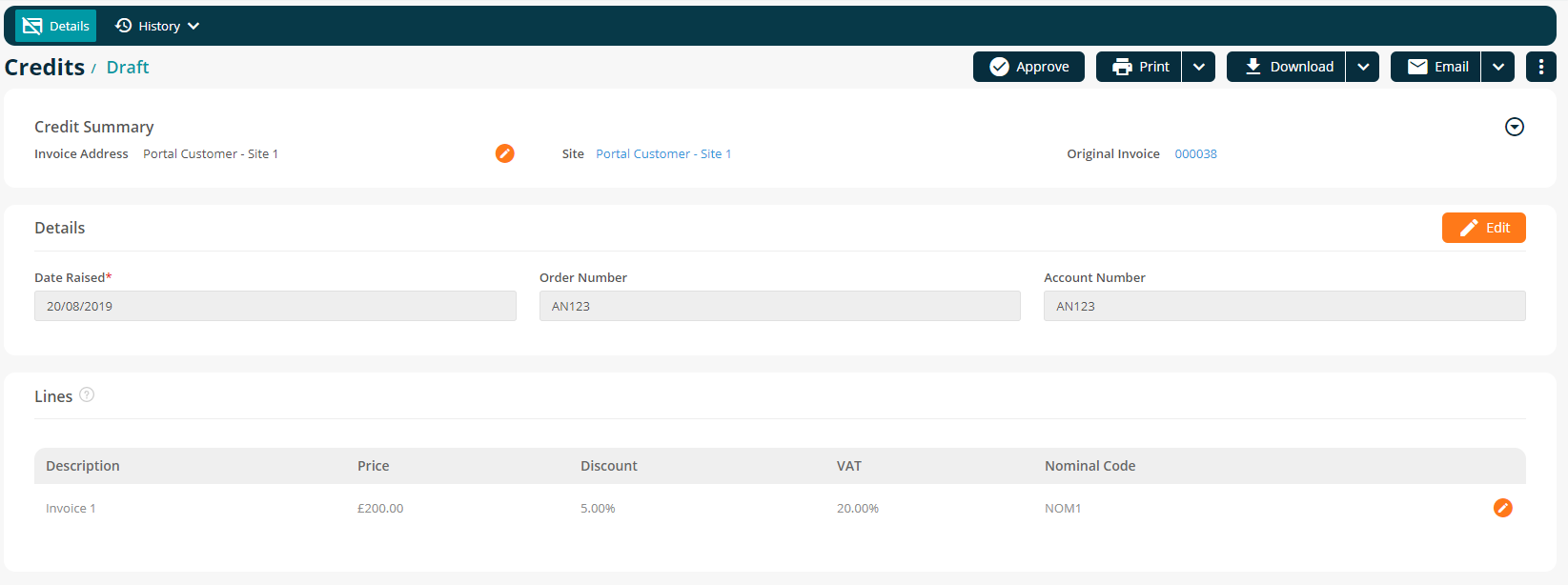
Approved PPM Credit Form
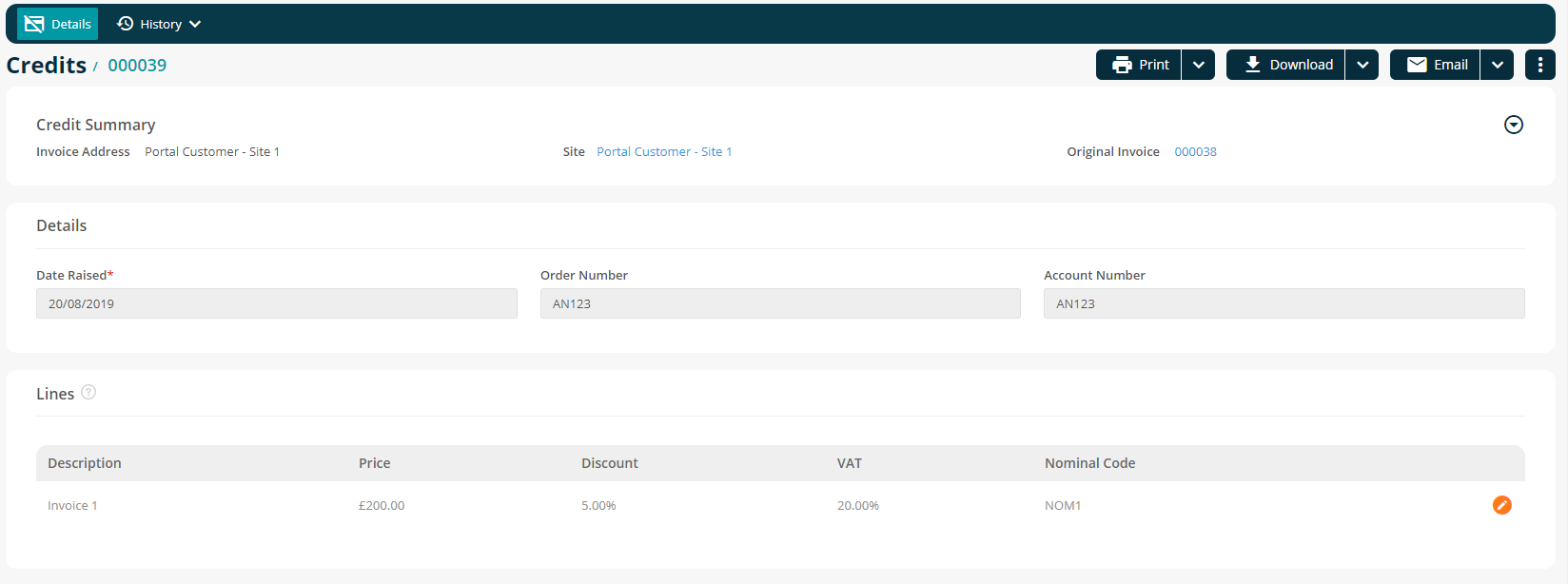
Invoice Search and Listing Screens Improvements
Within PPM Contract Detail: The invoice header and invoice list have been split into two separate tabs. The invoice search now has the same interface as the main invoice search screen.
As you can see, shortcuts to various actions have also been added to the invoice search list results. Here you can quickly approve, print and download your invoices without needing to open the detail screen.
Sample PPM Contract Invoice
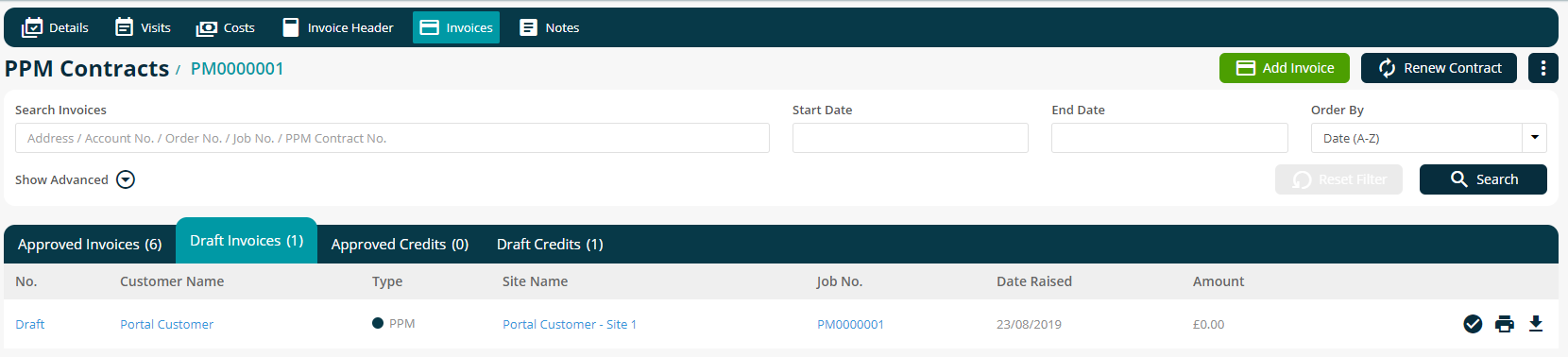
Additional Quote Fields
Some new fields have been added, which can be configured against each quote:
- Expected Sale Date: The date at which you expect to receive an order for the quote.
- Chance of Sale: The likelihood of your client accepting the quote, measured between 0% and 100%.
- Next Contact Date: The date at which you plan to next contact your potential customer.
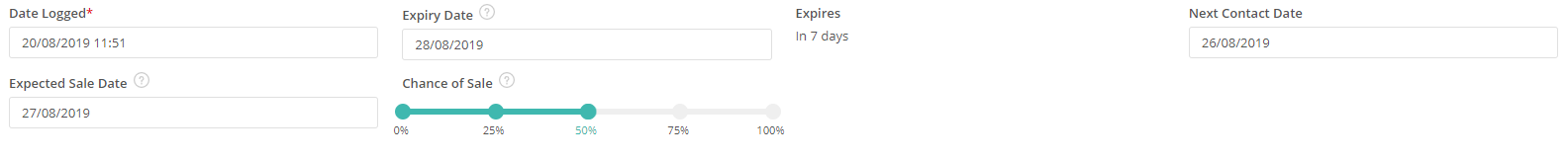
The quote fields can be viewed here.
Easy Access to Uber Link
You no longer need to open the email pop-up window and add the ‘Portal Link’ to the body of the email in order to access the ‘Portal Link’; we have added an easy way to get access to this link.
This can be found by clicking the Three Dots Icon in the top corner of the page and clicking the ‘Portal Link’ option.
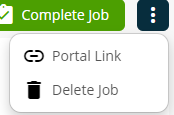
The ‘Portal Link’ can be seen here.
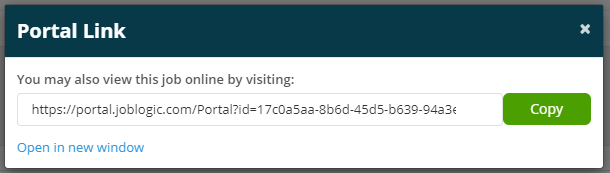
Here you can see the ‘Portal Link’ pop-up.
From within the pop-up, you can easily open the link in a new window, or copy the link to your clipboard.
Reorganised Action Buttons
Following feedback from users, some of these changes have been reverted and will be reviewed going forward. See below:
- Some of the detail pages were becoming overcrowded with different action buttons. In order to alleviate this, we have moved many of the action buttons into tabs that directly relate to them.
- For example: “Add Invoice” on the Job Detail page has been moved into the History -> Invoices tab
- The affected pages are as follows: Job, Customer, Site, Asset, Quote and Invoice
Improvements, Modifications & Bug Fixes
Improvements
- All jobs in the ‘Paid’ status are now considered to be closed jobs.
- The ‘Invoice & Credit Approve’ button will now become disabled after it is pressed, meaning that it can’t be accidentally clicked twice.
- Various new placeholder fields have been added to the ‘Email Templates’ section, which can be used for the email subject and body:
- Quote -> [QuoteOwner]
- Job, Quote, Invoice, Credit -> [ContactFirstName] & [ContactLastName]
- Long PPM descriptions, which truncate, will now end with ‘…’ which makes it easier to see if the description is longer than it appears.
- When notes and attachments are added by engineers via the mobile application, they will now display which engineer added them, instead of only showing ‘System User’.
- Invoice related permissions have been re-organised in the staff detail page; permissions for all invoice types are now all found under the ‘Invoice’ heading.
- To avoid future confusion, the ‘Include Scheduled Jobs’ checkbox within the ‘Planner’ has been separated from the ‘Include Reactive Jobs’ and ‘Include PPM Jobs’ checkboxes.
- Optimisations to the logbook service have been made, which will make loading your forms faster.
- When creating custom document templates for ‘Customer Grouped Invoices’, a number of new job-related fields can now be displayed against line items, the new available fields are:
- @@Item_JobCompletionDate@@
- @@Item_JobDateLogged@@
- @@Item_JobDescription@@
- @@Item_JobType@@
- @@Item_JobCategory@@
- @@Item_JobAddress@@
- When planning deductible non-productive time, public/bank holidays (based on configured company/engineer working hours) will no longer be deducted.
Bug Fixes
- A mis-match in the order of calculation between job costs and quote lines has been resolved. Previously, the uplift would be applied in a different way between the two, this has now been made consistent.
- An issue has been resolved where an error would show if a dynamic form contained an image inside of a table.
- An issue where the user could not add new tags within the pop-up window for creating customer & site, and also the pop-up for logging job & quote, has been fixed.
- Issues within the report/export section regarding column names containing two words has been resolved. This would occasionally cause issues when marking invoices as ‘passed to accounts’.
- An issue has been fixed within the report/export section, whereby clicking to the second page of search results would lose your configured search criteria and show unfiltered results.
- An issue has been fixed whereby jobs which did not have a priority assigned to them would not show in the results of the ‘Create Customer Grouped Invoice’ screen.
- A further issue has been fixed whereby the user could press the save button multiple times whilst adding a supplier invoice to a purchase order, which would result in multiple invoices being added.

