Release: 21st September 2021
- 24 Sep 2021
- 6 Minutes to read
- Print
- PDF
Release: 21st September 2021
- Updated on 24 Sep 2021
- 6 Minutes to read
- Print
- PDF
Article summary
Did you find this summary helpful?
Thank you for your feedback!
Release Topics
- Refcom Logbook Redesign - Back Office
- Refcom Logbook Redesign - Customer Portal
- Add/Remove Corrections and Leak Check association
- Gas Cylinders - New location option
- Gas Cylinders - Swapping cylinders in error
- Vehicles - New date fields added
- Planner & Dashboard - Improved Scroll Bar Visibility
- Add Customer - New field added
To see User Guides and Training Videos on the new Refcom features and functions, see our Support Portal here for videos and here for user guides.
Release Details
1. Refcom Logbook Redesign - Back Office
- The Log books and Leak Checks pages with the Refcom dropdown menu, has been merged and renamed as ‘Refcom Audit’.
- A new ‘Refrigerant Audit’ page has been added, where the whole list of Assets pertaining to a specific customer and site, with refrigerants are listed.
- These can be printed and will be accessible from the Customer, Site and Job pages.
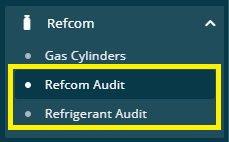
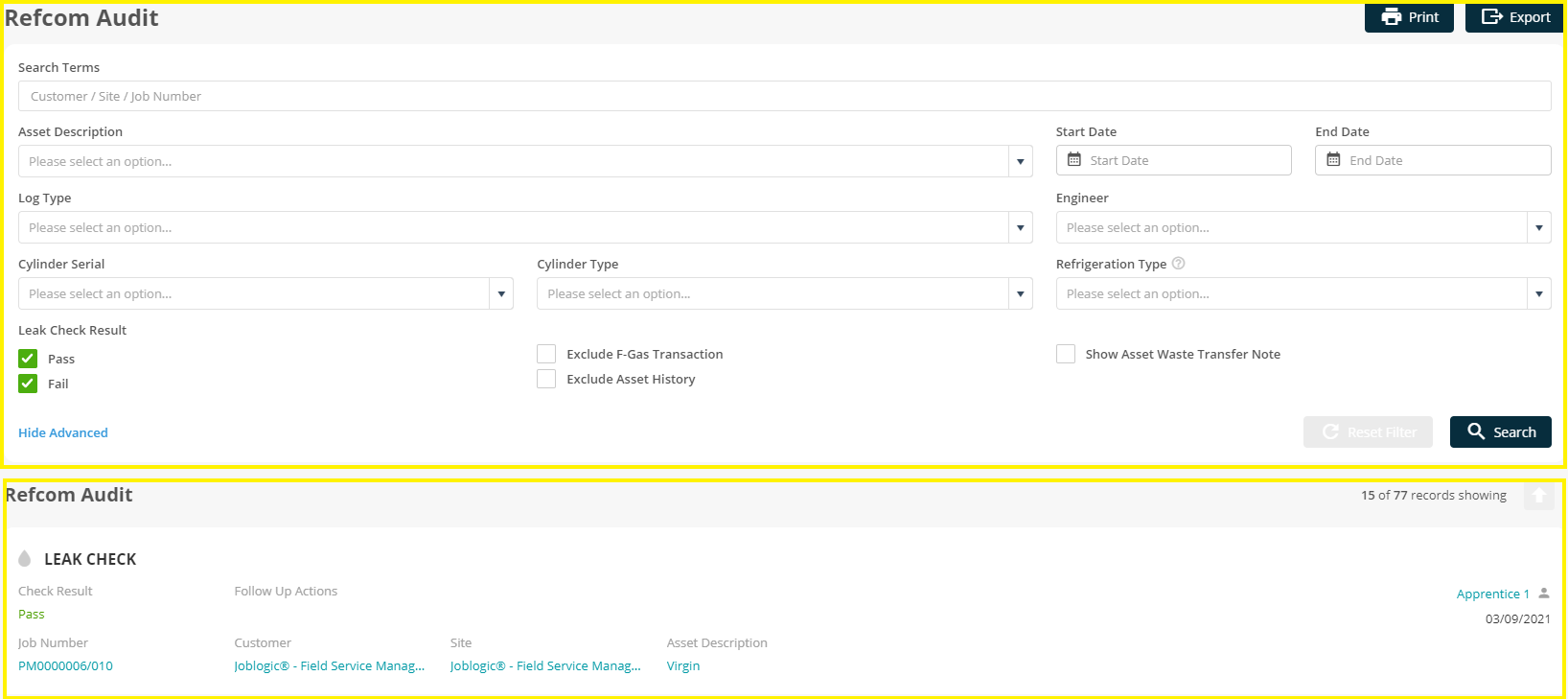
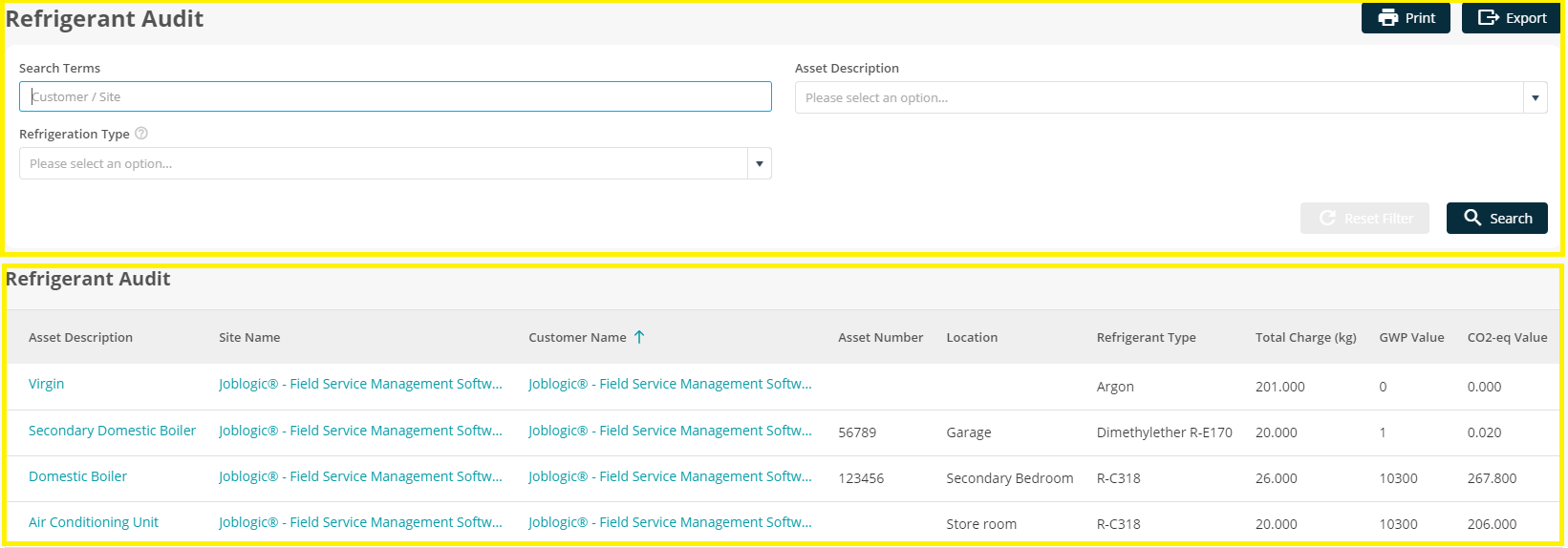
Customer and Site
- The Refcom Audit and Refrigerant Audit options have been added to the Refcom dropdown tab in the Customer details page and Site details page.
- Users can access this section to view, export and print the Refcom transaction records of all the Assets related to the specific Customer or Site.
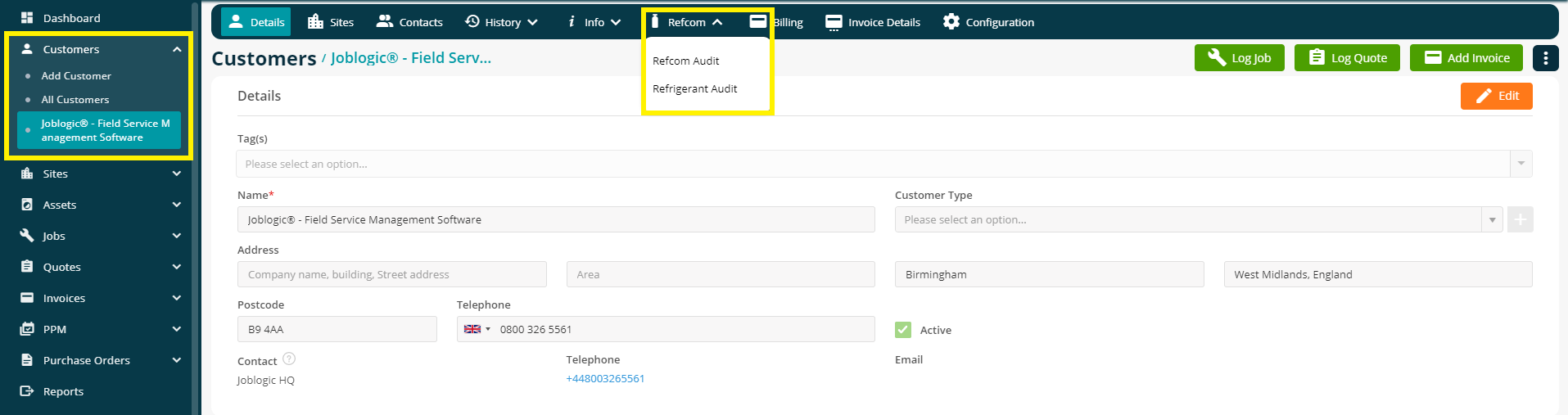
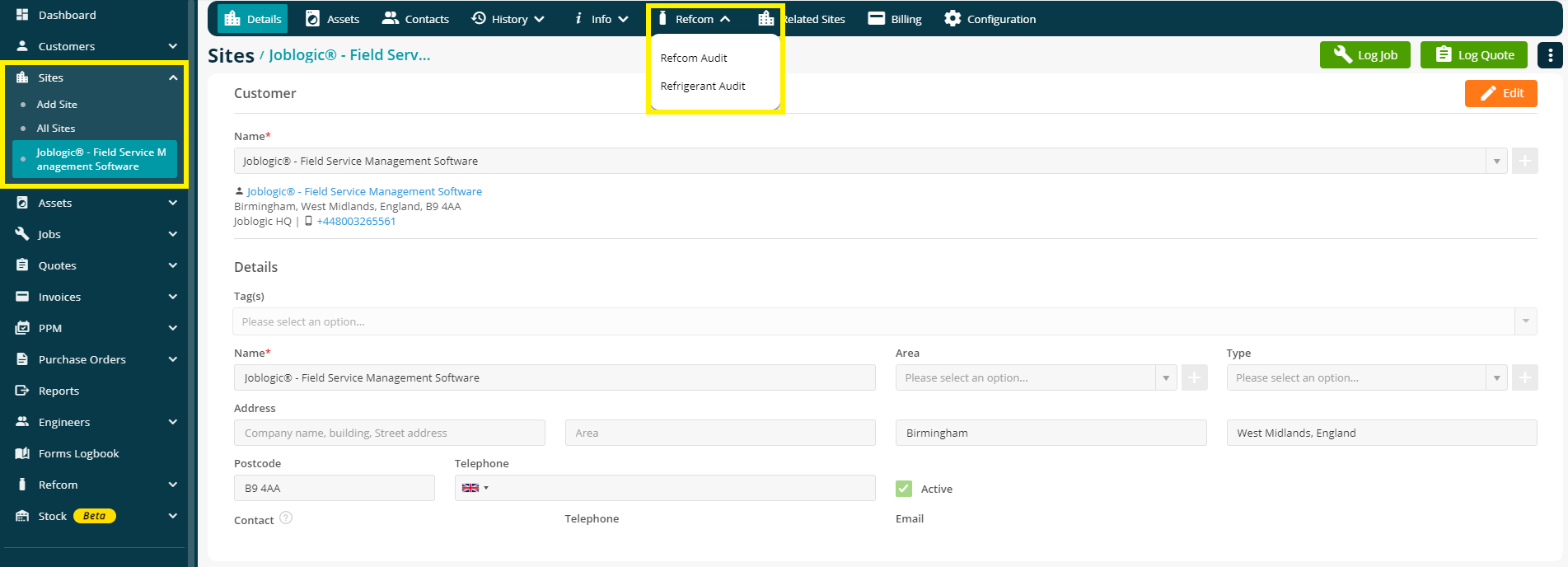
Asset page
- The ‘F-Gas Logbook’ tab, within the Asset details page now contains a record of all the transactions related to a specific Asset.
- These transactions can be exported into a CSV (Excel) file or printed by clicking the options in the top right corner of the page.
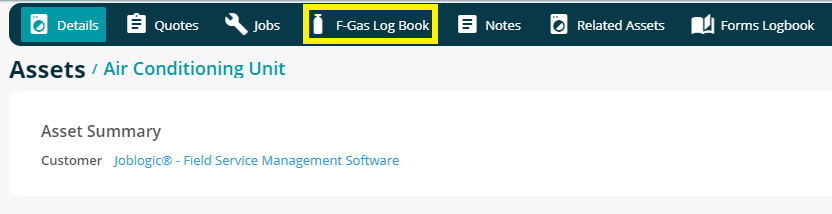
Job page
- Within the main job details page, the Log Books and Leak Checks options have been merged and renamed as Refcom Audit.
- Users can view the Refcom transaction records of Job related Assets in this page.

2. Refcom Logbook Redesign - Customer Portal
- The Logbooks and Leak checks pages have been merged and renamed as ‘Refcom Audit’.
- Using this new page, customers can use the new and improved search filter to view all Refcom transaction records within the system.
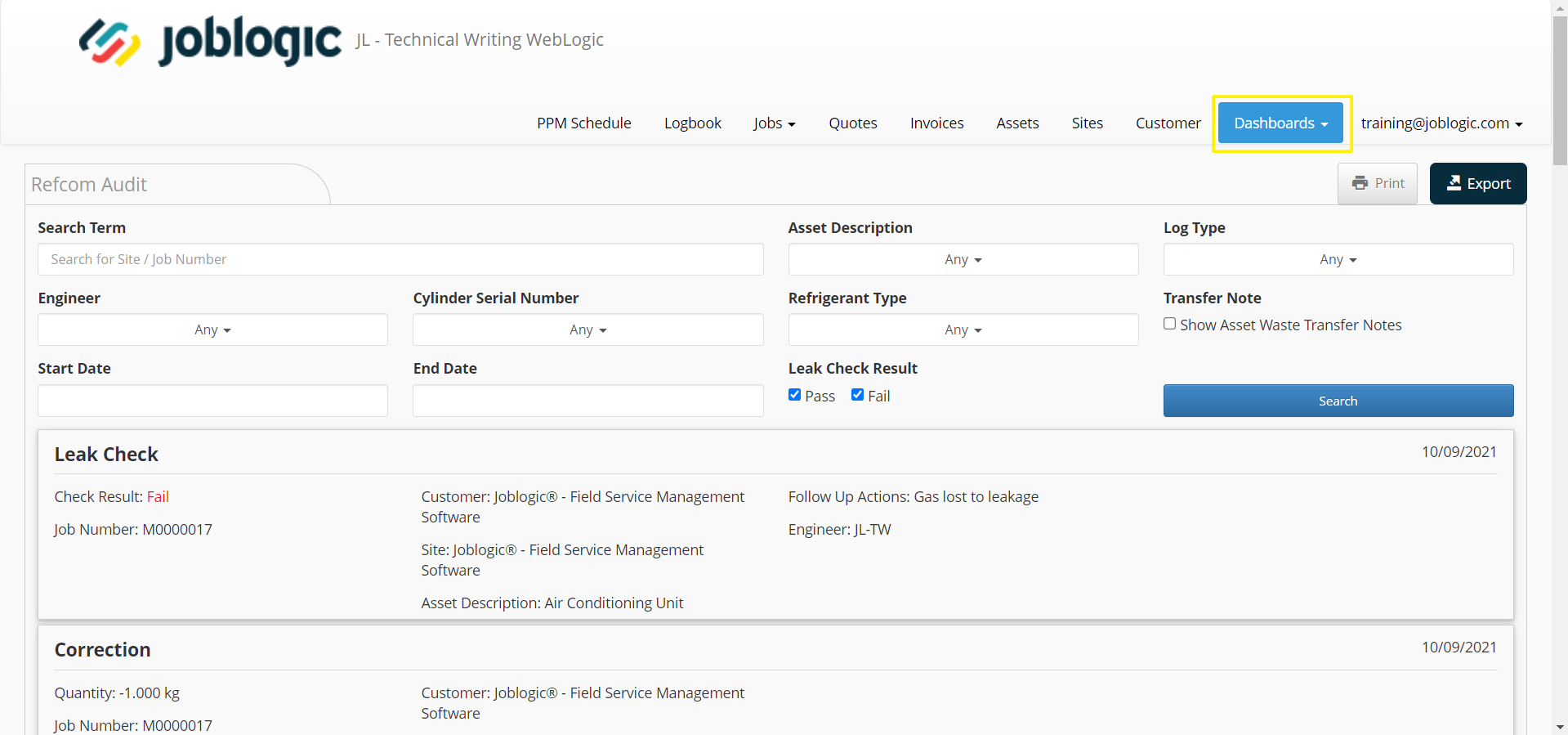
Asset page
- The ‘F-Gas Logbook tab’ includes a record of all transactions relating to a specific asset.
- This tab allows customers to view the following:
- Asset Description
- Asset Refrigerant Type
- GWP
- Total Charge
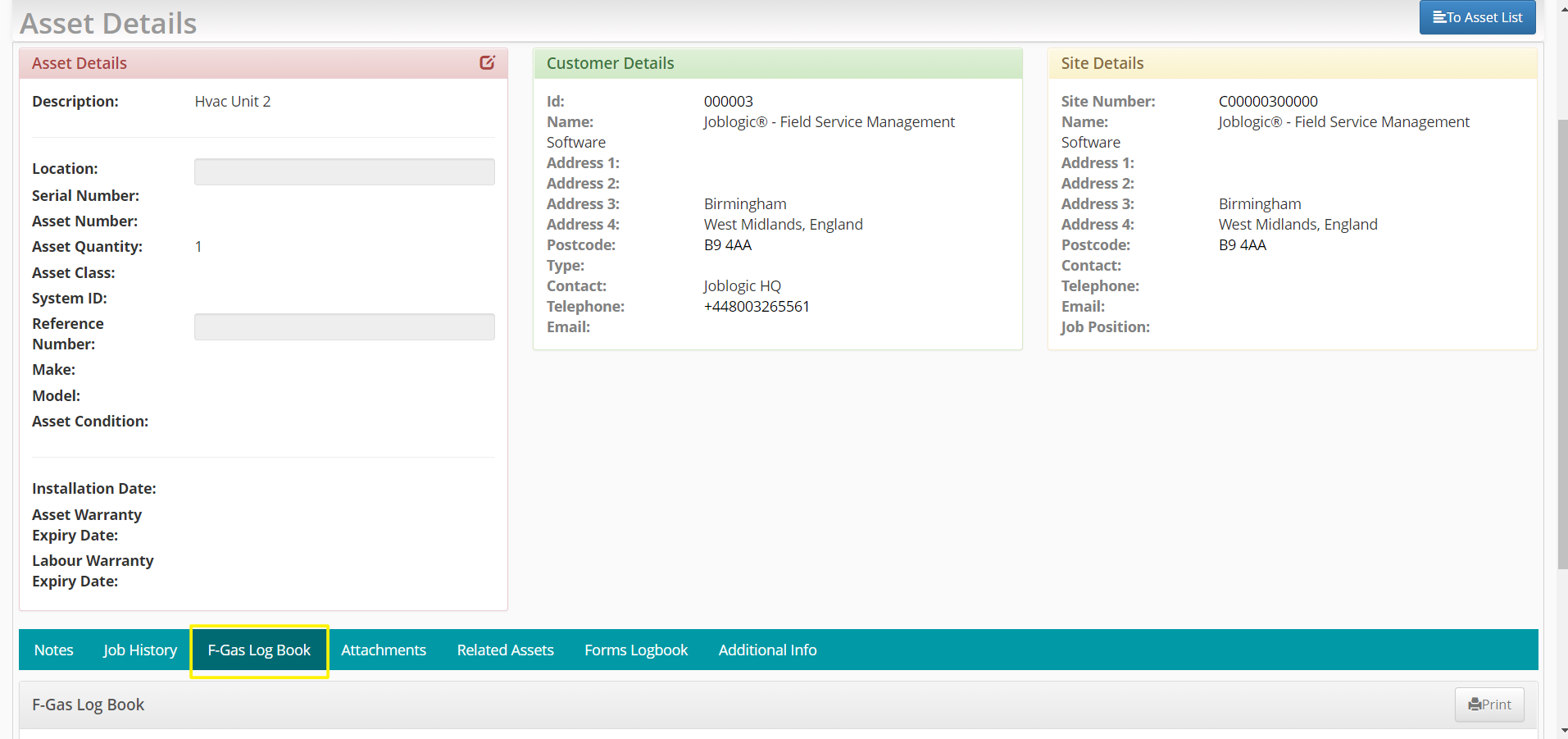
Job page
- On the main job details page, the Log Books and Leak Checks options have been merged and renamed as ‘Refcom Audit’.
- Customers can view the Refcom transaction records of job-related assets on this page.
- A new set of filters has also been added to the Search section:
- Cylinder Serial Number
- Show Asset Waste Transfer Notes
- Check Result - Pass
- Check Result - Fail
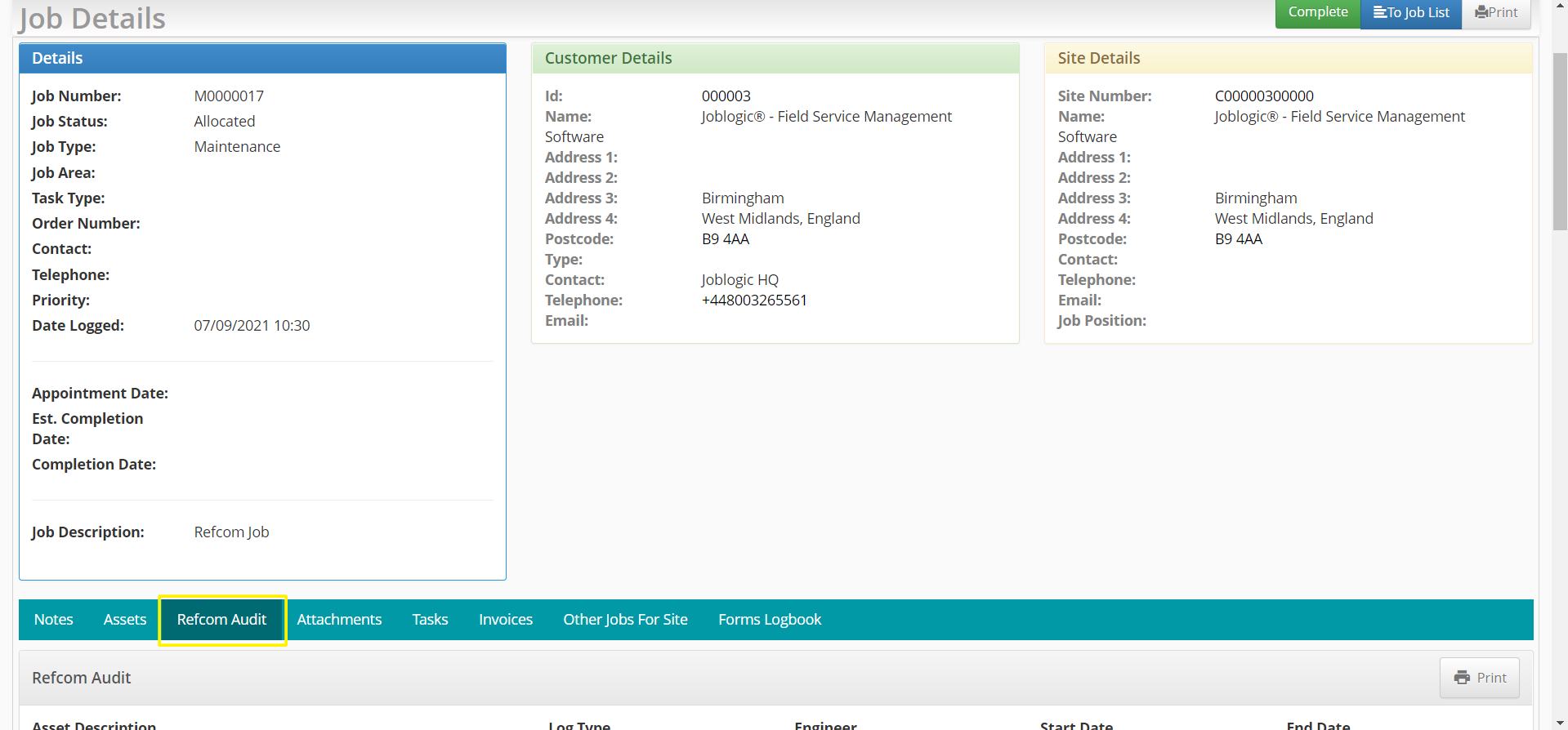
Site page
- The Refcom Audit tab has been added to the main Site Details page.
- Customers can access this section to view, export and print the Refcom transaction records of all the Assets related to the specific Site.
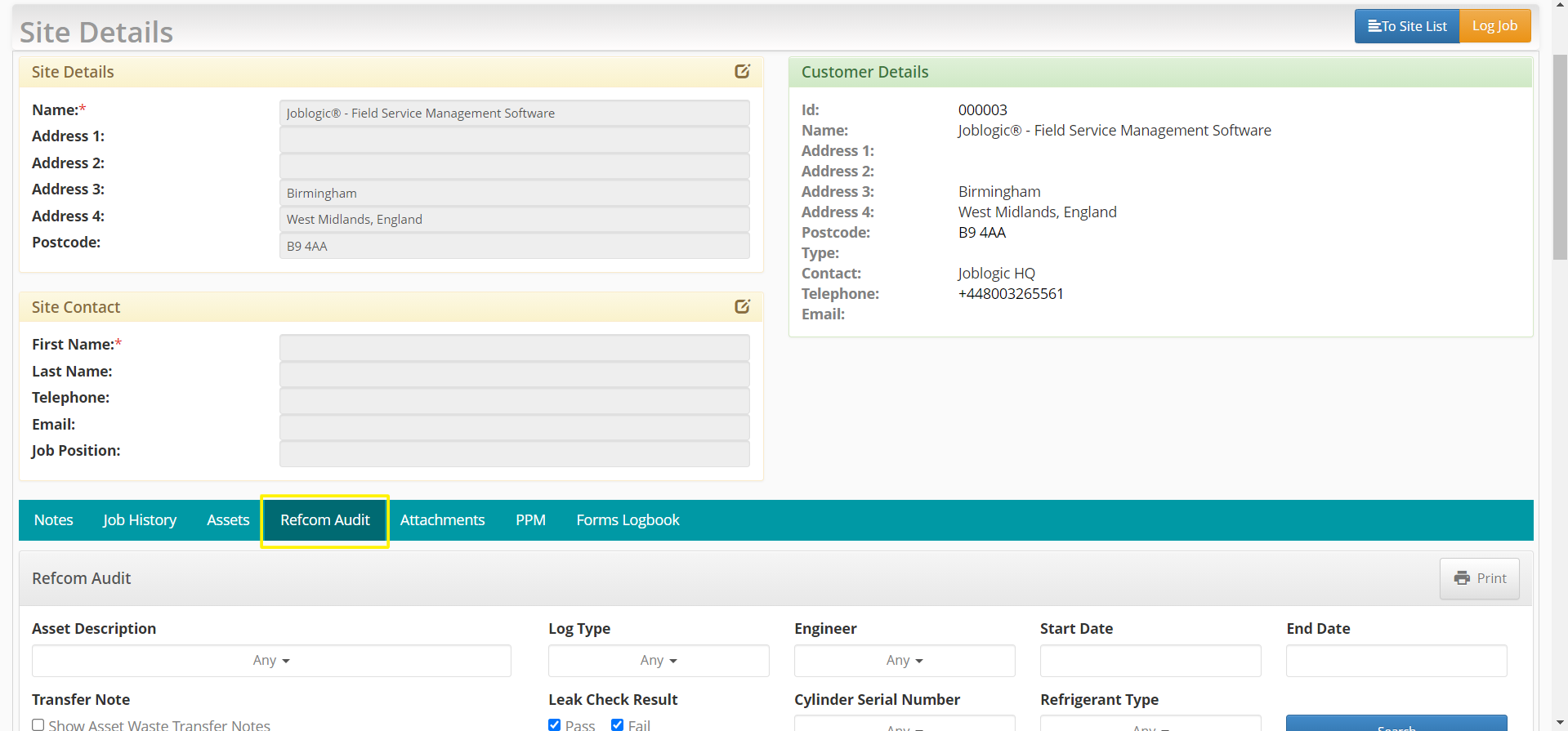
Customer page
- The Refcom Audit tab has been added to the Customer Details page.
- A new filter has been added to this section for easier navigation:
- Site drop down
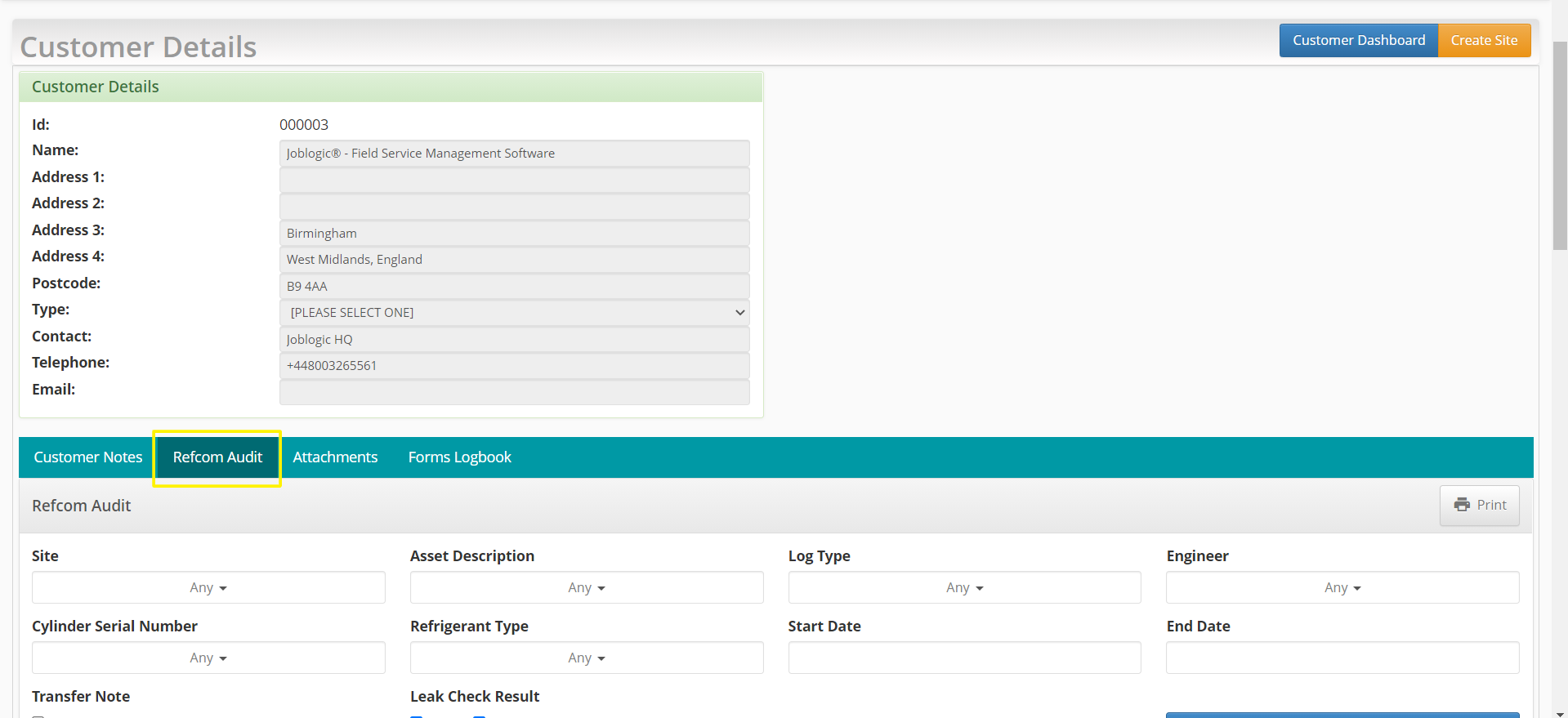
3. Add/Remove Corrections and Leak Check association
- Users now have the option to add or remove gas when recording corrections.
- The ability to easily associate a leak check failure entry to a correction has also been added.
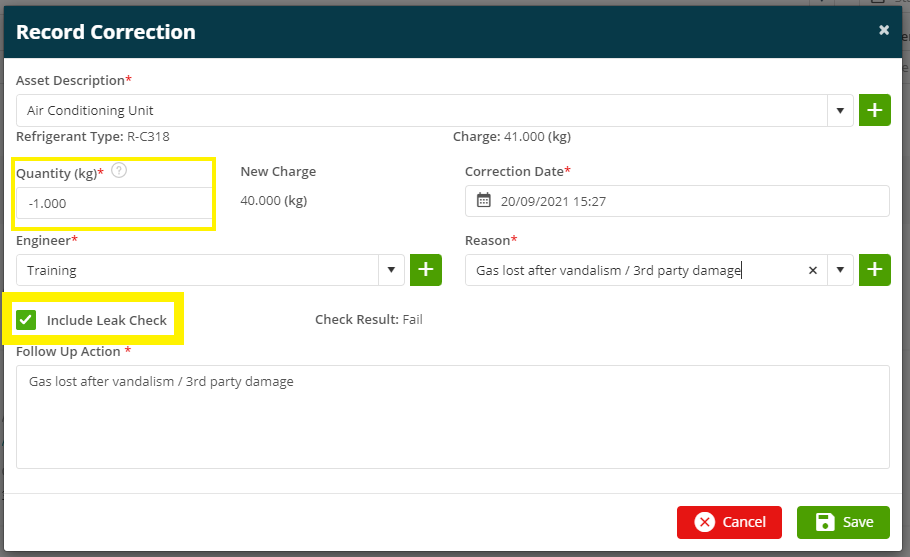
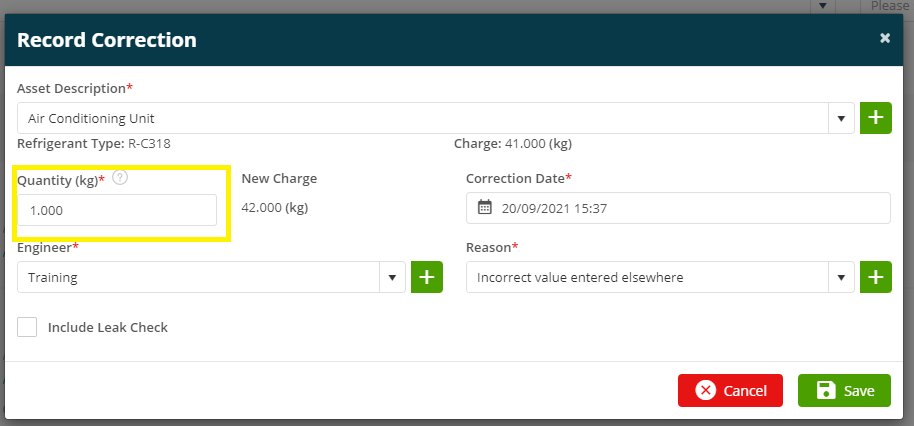
4. Gas Cylinders - New location option
- A new checkbox has been added in the Gas Cylinders section of the back office.
- The new checkbox is labelled ‘Site’ and allows users to mark cylinders at customer job sites instead of the previous ‘Storeroom’ and ‘Engineer’ options.
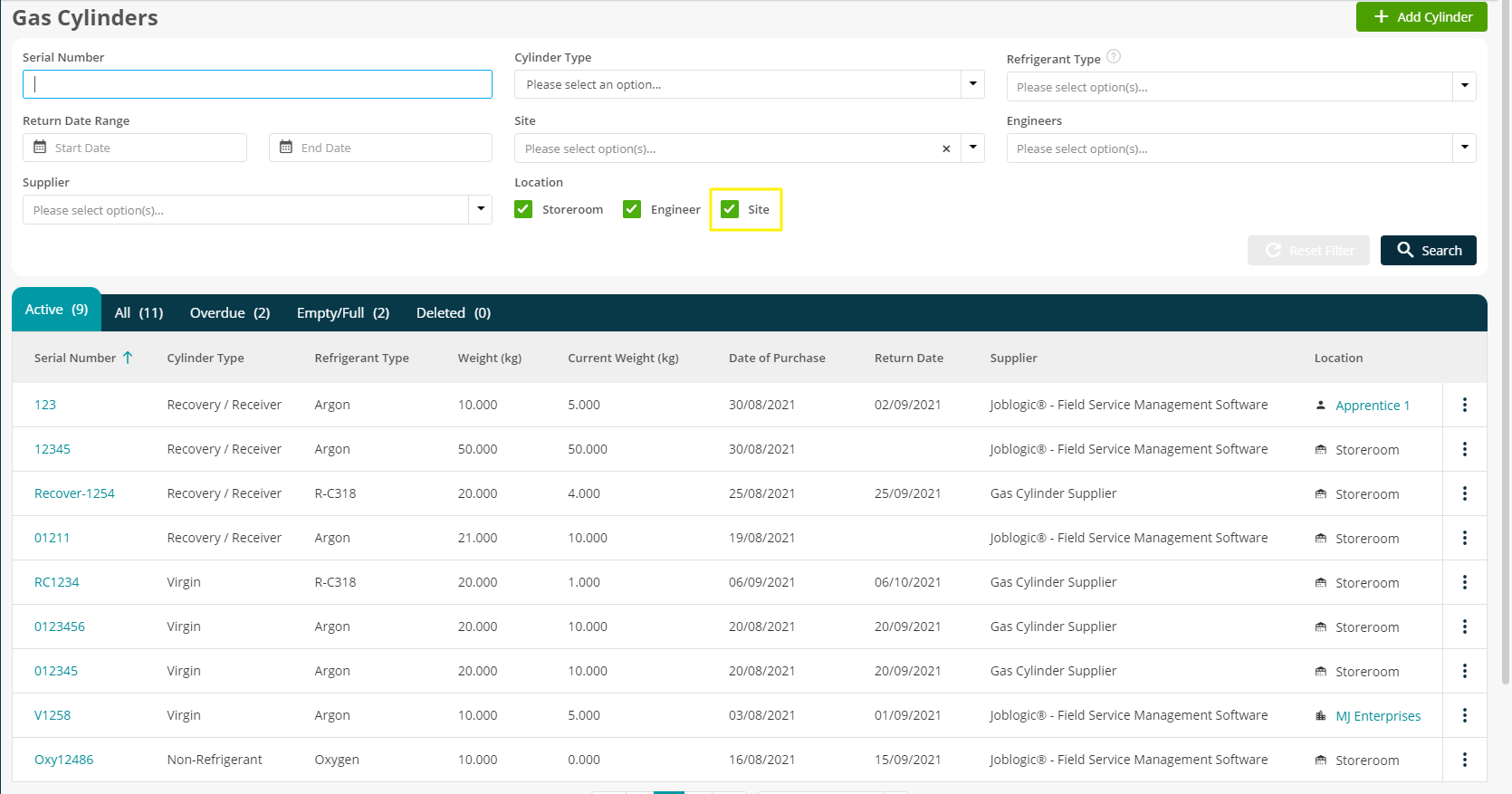
5. Gas Cylinders - Swapping cylinders used in error
- Users are now able to swap cylinders used in error even after the cylinder has been used.
- This is available in the Refcom Audit section, and is permitted for users provided that an audit trail was in place to specify the movement of gas that had taken place.
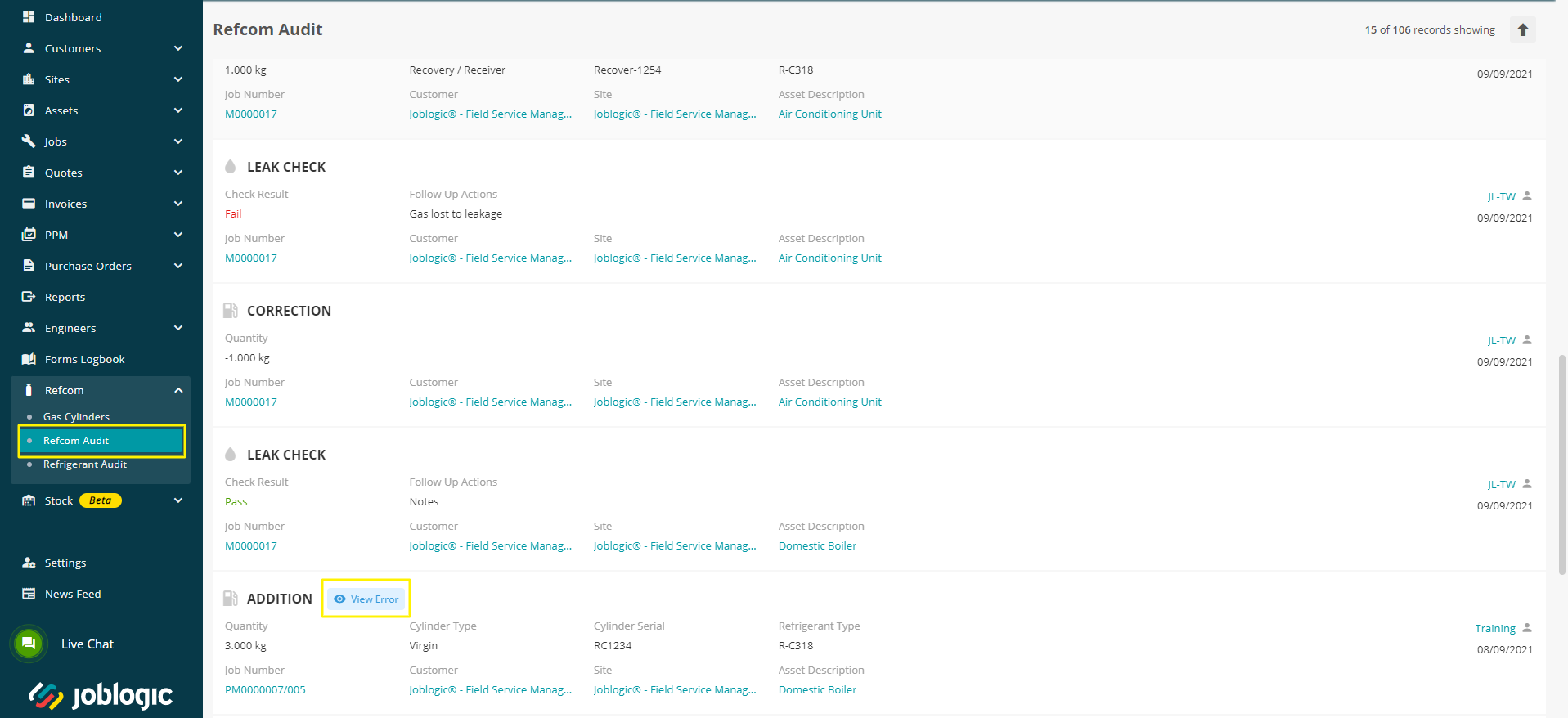
To see User Guides and Training Videos on the new Refcom features and functions, see our Support Portal here for videos and here for user guides.
6. Vehicles - New date fields added
New fields on Add/Edit Vehicles screen
- While adding or editing vehicles in the Vehicles screen, there are two new fields labelled as:
- Road Fund License Due Date
- Lease Renewal Due Date
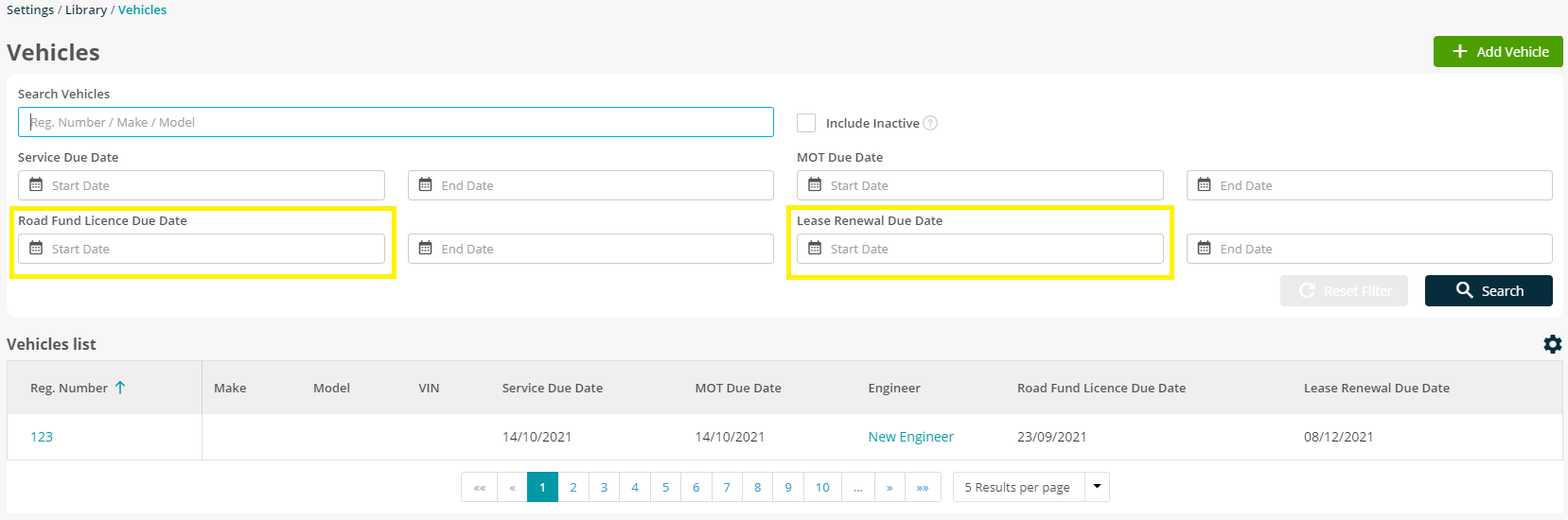
New columns on Vehicles list
- Two new columns have been added on the Vehicles list section. These columns are labelled as:
- MOT Due Date
- Road Fund License Due Date
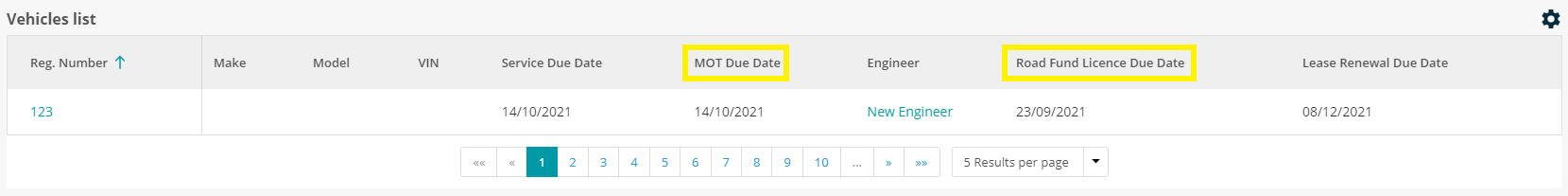
New filters on Vehicles screen
- New date range filters have been added to record the vehicle’s grid information. These filters are labelled as:
- Service Due Date
- MOT Due Date
- Road Fund License Due Date
- Lease Renewal Date
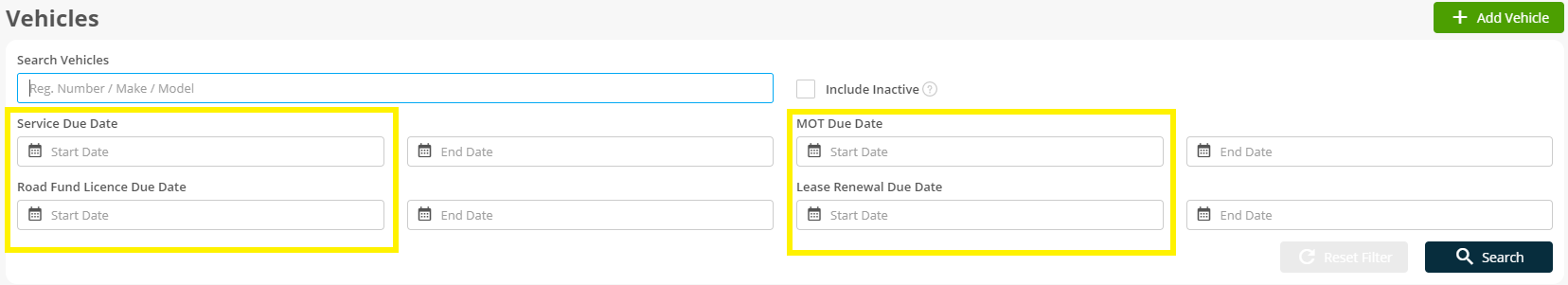
7. Planner & Dashboard - Improved scroll bar visibility
Planner
- The scroll bars in the Engineer Planner section have been enlarged for better visibility and ease of use.
- This change is also applied to the Job Panel on the right hand side of the screen.
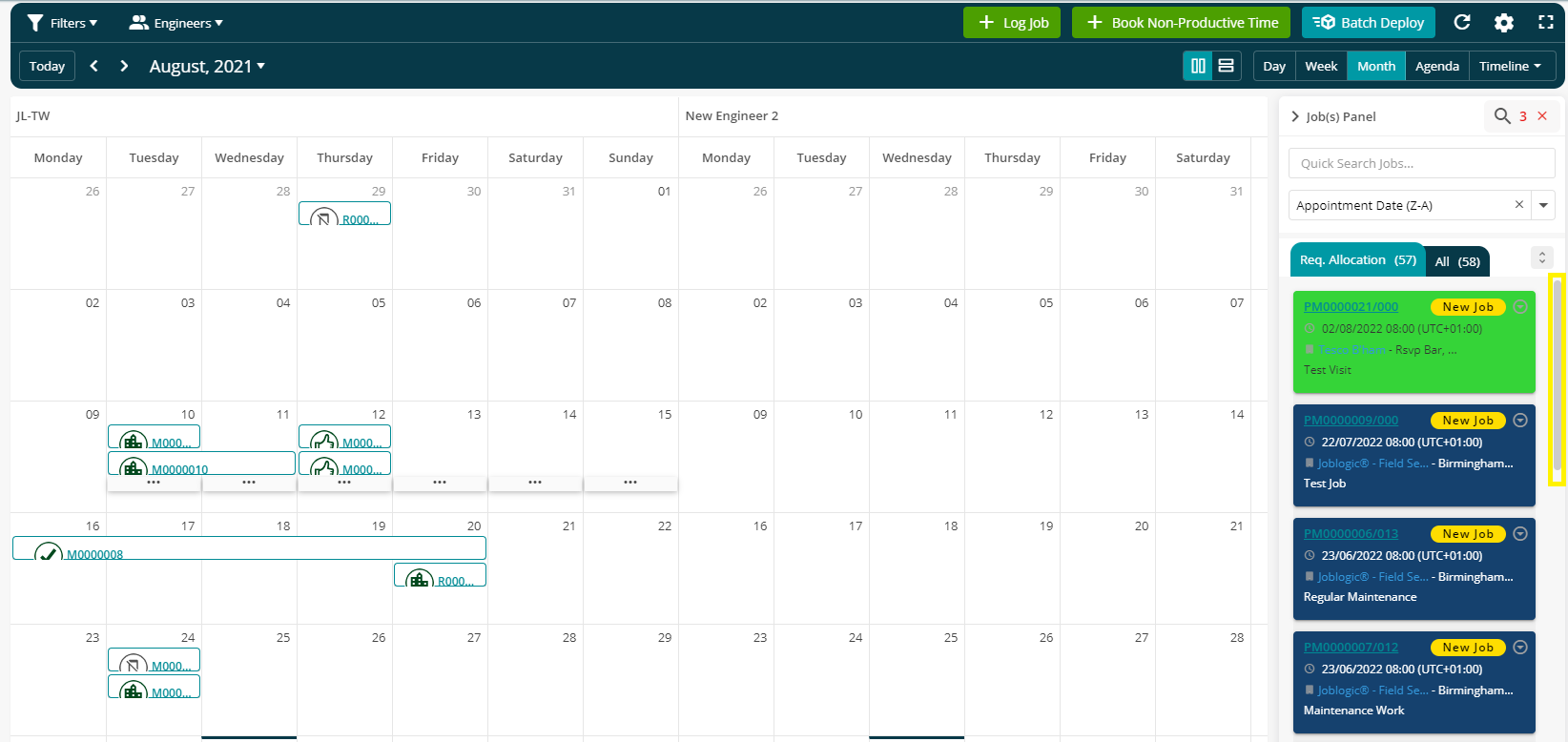
Bottom scroll bars
- On tables within inner pages of the back office, the bottom scroll bar of these tables has also been made more prominent.
- The following pages include tables with a bottom scroll bar:
- All Asset screens
- All Job screens
- All Quotes
- All PO's
- Engineer Timesheet
- All Notes screens
- The scroll bars within the Dashboard section have been enlarged for better visibility and use.
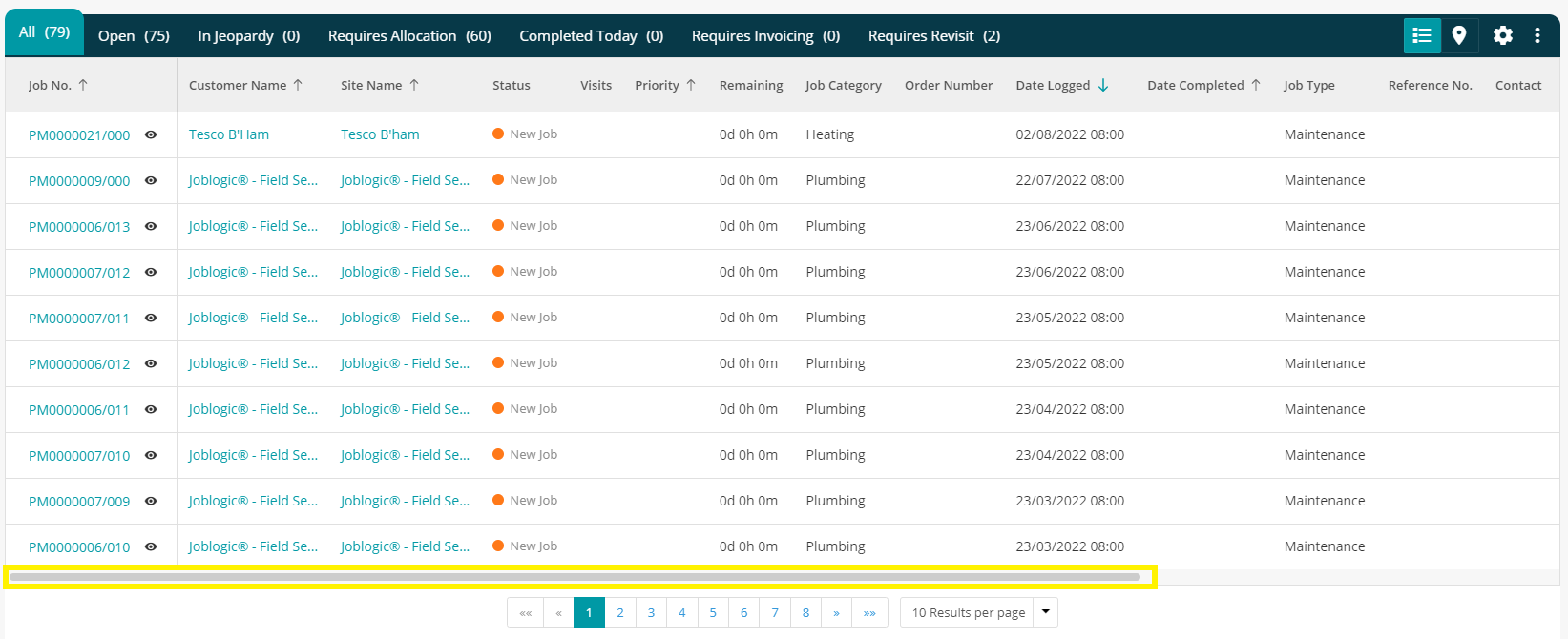
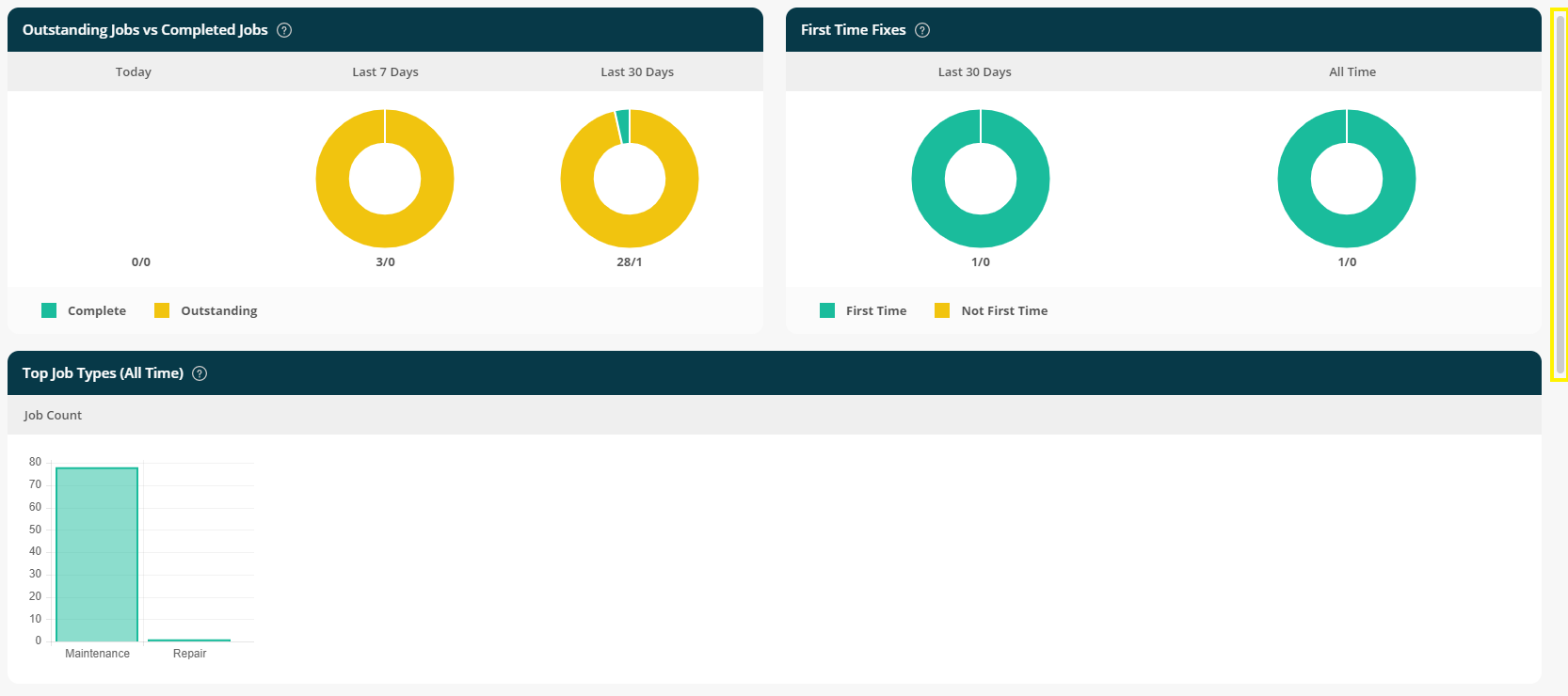
8. Add Customer - New field added
- A new field has been added on the Add Customer page. This field is labelled ‘Account Number’.
- This allows users to capture the account number of customers when creating a new customer.
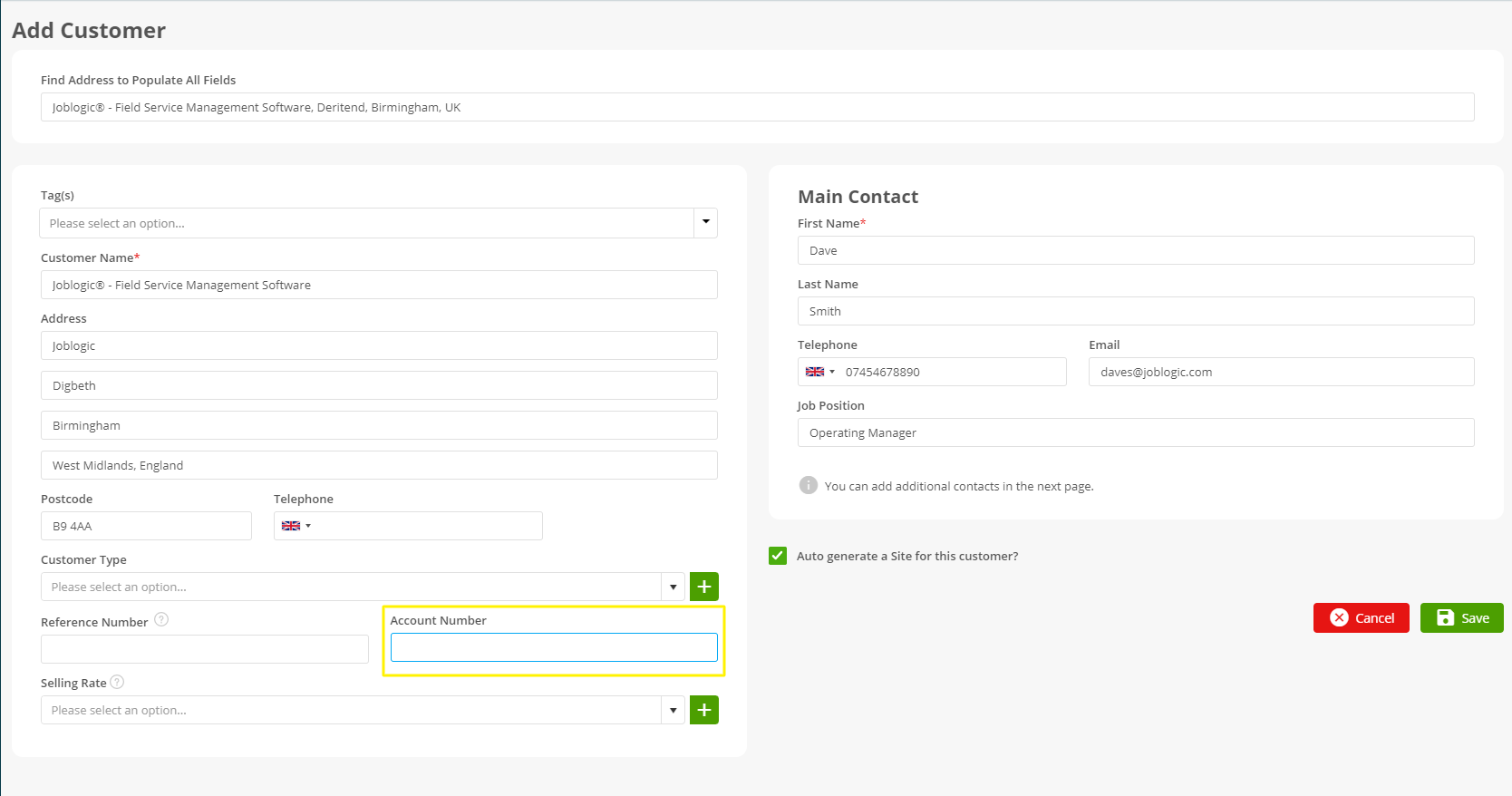
Improvements, Modifications & Bug Fixes
Improvements and Modifications
- A new column titled ‘Asset Number’ has been added to the PPM Export Scheduler.
- In the Job Trend section in the main dashboard, the ‘Outstanding’ legend has been replaced with ‘All Jobs’.
- In the Quotes section, the ‘Send’ button has been renamed ‘Publish in Portal’.
- The maximum number of characters allowed in the Parts Library description has been increased from 128 to 255.
- Invoices and Quotes in the Customer Portal will no longer display the ‘Discount’ field if there is no discount applied.
- The options in the ‘Cylinder Serial Number’ dropdown in the Swap Cylinders screen are now alphabetically sorted.
- Users can now create multiple cost lines in the Quote Template page.
- There have been wording changes on the Document Templates page.
Bug Fixes
- Issue with a visit reminder email not being sent has been fixed.
- Issue with the Asset Description drop down not displaying all assets has been fixed.
- Issue with the wrong site name being displayed on the Forms Logbook screen has been fixed.
- Issue with ‘Start Date’ and ‘End Date’ options not displaying properly in the Forms Logbook has been fixed.
- Issue with ‘Week View’ in the Planner reverting back to the original week has been fixed.
- Issue with missing related quotes from job history has been fixed.
- Issue with related Jobs/Quotes not being displayed has been fixed.
- An issue with exporting the correct PO data has been fixed.
- An issue with Assets displaying incorrectly under Job Assets has been fixed.
- An issue with the Cost Price not aligning with the Part Price has been fixed.
- An issue where users weren’t able to edit a note with an attachment has been fixed.
- An issue where users were taken to the wrong page when clicking on the Engineer hyperlink on the Gas Cylinders page has been fixed.
- An issue where users were still able to perform actions on reverted transactions has been fixed.
- An issue on the Swap Cylinders page where cylinders that have an equal quantity were not appearing on the ‘Swap Cylinder Serial’ list has been fixed.
- An issue where users were unable to make changes to the Rounding Option in System Settings has been fixed.
- An issue where a value of ‘0’ would populate the Selling Rate box has been fixed.
- An issue where users were unable to remove the Start Appointment Date in the Planner has been fixed.
- An issue where Tasks were not saving correctly in the Library has been fixed.
- An issue where not all assets were shown on the Site Assets and Job Assets pages has been fixed.
Was this article helpful?

