Release: 22nd January 2019
- 07 May 2021
- 1 Minute to read
- Print
- PDF
Release: 22nd January 2019
- Updated on 07 May 2021
- 1 Minute to read
- Print
- PDF
Article summary
Did you find this summary helpful?
Thank you for your feedback!
Joblogic Web Updates
Scheduled for release 28.01.2019; please note that this date may be subject to change.
Purchase Order – Supplier Invoice Line Items
- It is now possible to add individual line items to Supplier Invoices, as opposed to specifying one fixed value. This brings Supplier Invoices more in line with the rest of the Invoice features across Joblogic.
- Adding a Supplier Invoice remains the same as before. However, once the invoice is created, you will now be taken to the new Supplier Invoice Detail screen.
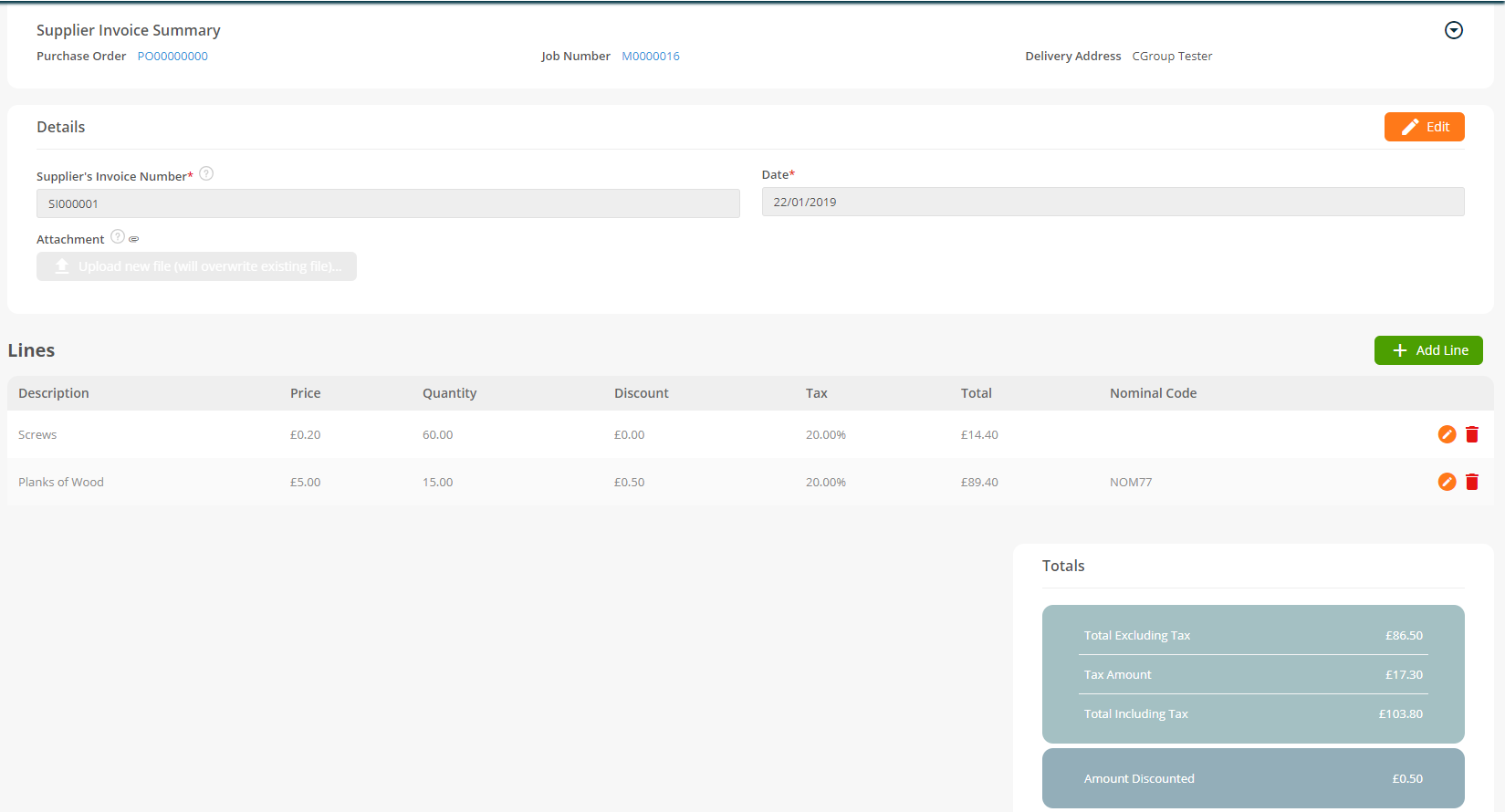
- This screen works in the same way as the standard Invoice Detail screen does; you may add, edit, and remove invoice lines.
- You may also choose to upload a new scan of the invoice document. Please note, this will overwrite the original document that was uploaded.
Uploading Attachments
- When uploading attachments with notes, the file size restriction has been increased from 4MB to 25MB at a time.
- Please note, this restriction is the total size for all attachments added to a note per upload. For example, when adding or editing a note, you could attach 1x 25MB file, or 3x 8MB files
- If a note requires more than this, you will need to edit the note and attach the remaining files in groups of up to 25MB.
Was this article helpful?

