- 21 May 2021
- 2 Minutes to read
- Print
- PDF
Release: 23rd March 2021
- Updated on 21 May 2021
- 2 Minutes to read
- Print
- PDF
1. Redesign of the Electronic Form Builder
We have redesigned the appearance of the Electronic Form Builder in order to make it’s capabilities more clear and fluent.
The main functions have not changed but the visual design has been changed in order to make the feature more user friendly.
Different areas within the Survey Designer are now labelled with instructional descriptions indicating to users what those areas do and what to use them for.
New tab displays between the Survey Designer, Report Designer and Deploy functions have now been introduced.
These new tab displays make the Electronic Form creation process more fluent as users will be able to navigate between each section more easily.
Users can now progress to the Report Designer section of their form without having to deploy the survey of the form first.
The “Custom Forms” list now has more actions available in line with the “Available Forms” page.
Users can now delete forms and view the report designer straight from the all custom forms list.

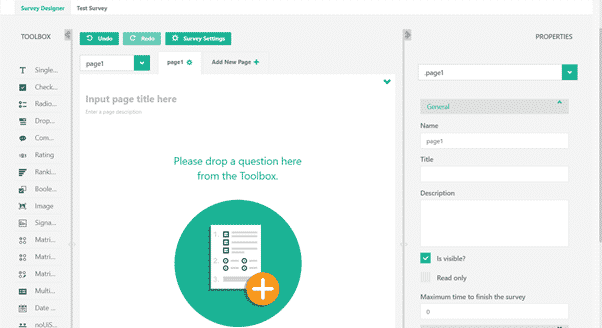
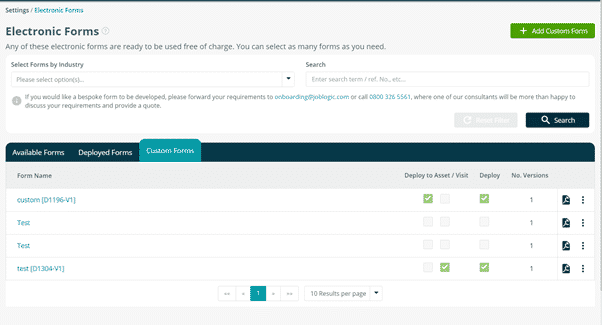
2. Edit Forms Logbook Data for Custom Forms
Back office users now have the ability to edit the data of custom mobile forms within the Forms Logbook (forms created via the Electronic form builder).
This will allow users to amend the details of custom mobile forms once they have returned from the mobile app to the back office.
Back office users will be able to edit the data of custom mobile forms if a detail(s) has been entered incorrectly initially.
When accessing the mobile form via the Forms Logbook users will be presented with an “Edit Data” option.
Selecting this option will navigate the user to the same design of the form within the mobile app where the data can be adjusted.
The “Make Public/Private” and “Download” options are now also available when previewing the form for added convenience.
This will allow users to quality control Custom forms before releasing to clients and make adjustments if required.
All data entered into the mobile form will be accessible to edit except for any signature items.
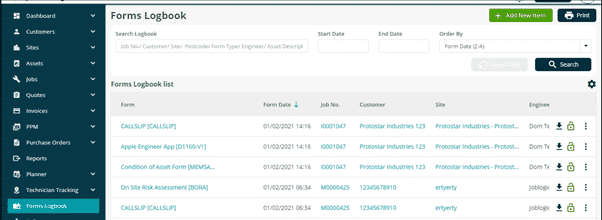
3.

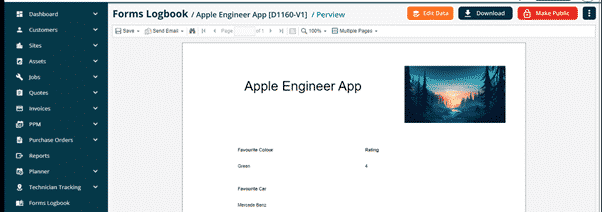
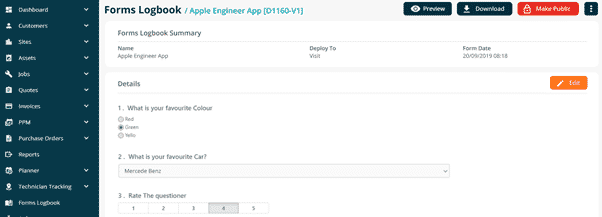
4. Quote Templates for Related Quotes
We have added the ability select Quote templates when logging a related quote matching how this works when logging singular quotes.
This will allow users to log quotes more efficiently when logging related works as they will be able to select pre-existing templates to use from the Quote templates Library.
When logging a related quote the user will be presented with a “Log Quote from Template” option.
If selected, the list of available quote templates within your system will then become available to select.
Quote details will then populate for the user based on the template selected for Related Quotes.
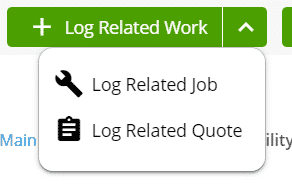
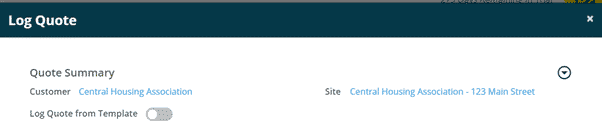
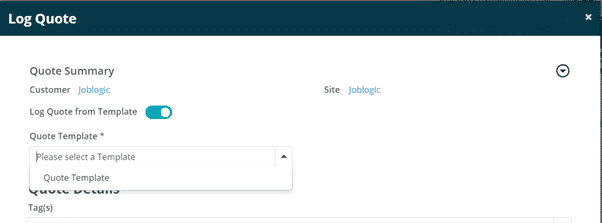
Improvements and Modifications
An additional field ‘Equipment Type’ has been added to the site assets import template.
The ability to amend the duration of a service type task while adding a PPM visit has now be implemented.
The fields ‘Stock’ and ‘Stock Takes’ have been added as search filters in the “Type” dropdown on the Import History screen.
Refcom module – F Gas Certificates/Waste Transfer Notes now show the Company name in addition to the Engineer’s name under the Waste Producer section.
Xero synchronisation – users no longer need to reauthorise connection after 30 minutes while executing the data synchronisation.
Bug Fixes
A fix for invoice status “Unpaid” has been made when searching invoices. £0 invoices now show under the “Fully Paid” status.
A fix for Quoted Values on Invoice creation has been made. These should now pull through correctly.

