Release: 24th March 2020
- 30 Apr 2021
- 3 Minutes to read
- Print
- PDF
Release: 24th March 2020
- Updated on 30 Apr 2021
- 3 Minutes to read
- Print
- PDF
Article summary
Did you find this summary helpful?
Thank you for your feedback!
Job portal link – Job sheet download
- Customers can now download a copy of your job sheet from their portal links.
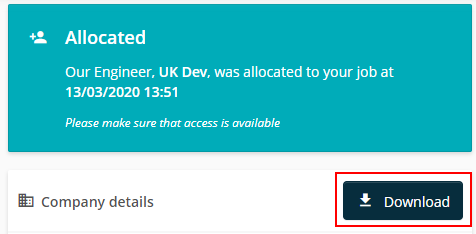
Site / Job Asset in PPM Contact / Asset is now clickable
- You can now view asset details by clicking directly on the asset description.
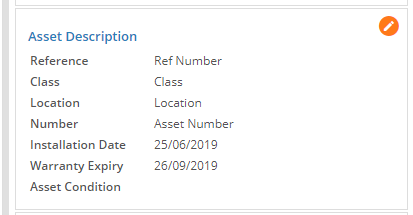
Sidebar buttons
- Sidebar buttons will now hide their dropdown if they only contain one button.
- The top-level menu button will perform the action of the single button which was inside of it.
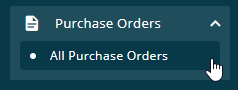
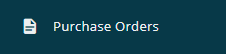
Quicker Import Checking
- When uploading CSV files to be imported (Customer, Site, Supplier, Parts, etc…) – the CSV file will now be checked at the point of upload, as opposed to when we process the import.
- This means you will more quickly receive feedback about if your import is valid and can be imported into Joblogic.
Passing on discounts – Purchase Orders
- When delivering purchase order items, you may now choose whether to pass any discounts given by your supplier on to your customer.
- If you choose to pass on a discount, it will be deducted from the job cost which is created upon delivery.
- You may then choose to modify the Sell value of the Job Cost too, if you wish.
Improvements, Modifications & Bug Fixes
Improvements
- Purchase Orders – We will now store and show the Purchase Order owner.
- Purchase Orders – When delivering an item, if the item part has a sell unit price, it will be used, otherwise, the sell unit price will be calculated based on uplift value.
- New tags:
@@ContactName@@
@@ContactEmail@@
@@ContactTelephone@@
These have been added to Invoice templates. - Form Logbook – You can now search by form name
- The Invoice Header page of the PPM Contract screen has been improved for clarity.
- **Portal **– Forms logbook will now show the form name as well as the form type.
- When upgrading a Quote into a Job, the resulting job will now have the same Job Category as the original Quote.
- Quote Approval – An email will be sent if the approval is done via the portal link.
Bug Fixes
- There has been a change to the way we render documents with a large number of images. We have made the images smaller to speed up download times.
- We have fixed an issue with “forgot password” for Mobile only users.
- For mobile users, a password reset successful page will be shown instead of redirect to login page.
- Results Per Page count now can be saved as a preference for the following pages:
All invoices
Reports
Refcom: Log Books & Leak Checks - An issue has been fixed where Uplift value against Subcontractor was not being updated.
- Tags filters will now be used when exporting jobs.
- Gas Cylinders – Changing location would sometimes not save.
- Portal – Customer Dashboard in/out of target pie charts have been updated to work with the new way we calculate priority times.
- We have fixed an issue when trying to email a custom form from the preview screen.
- The “Send” button will no longer show up on quotes that have already been approved or upgraded.
- There has been a fix for an issue where POs which don’t have an estimated delivery date will be hidden from the list when users try to order by estimated delivery date.
- There has been a fix for CGroup invoice credits not carrying invoice lines across when created.
Mobile Releases
Scheduled for release on 06.04.2020. Please note that this date may be subject to change.
Sign-in Feature
- New users can now sign up on the mobile application
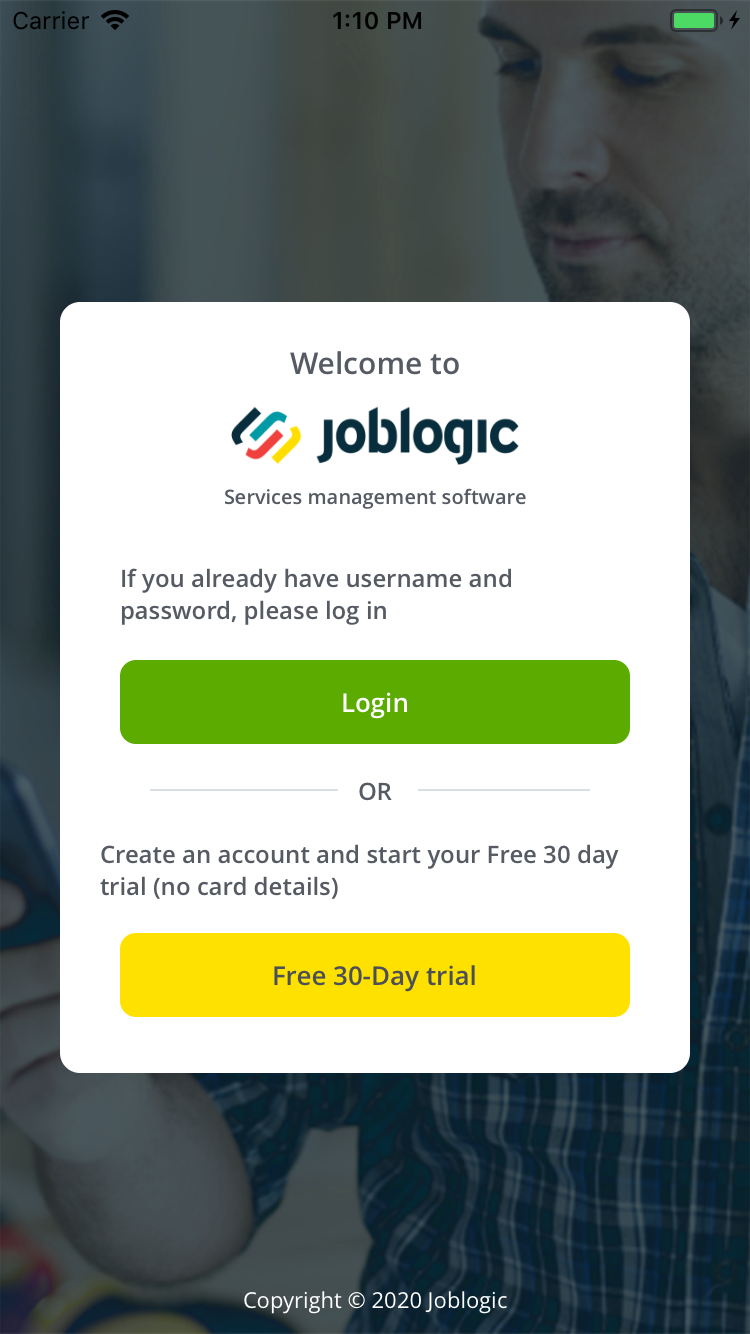
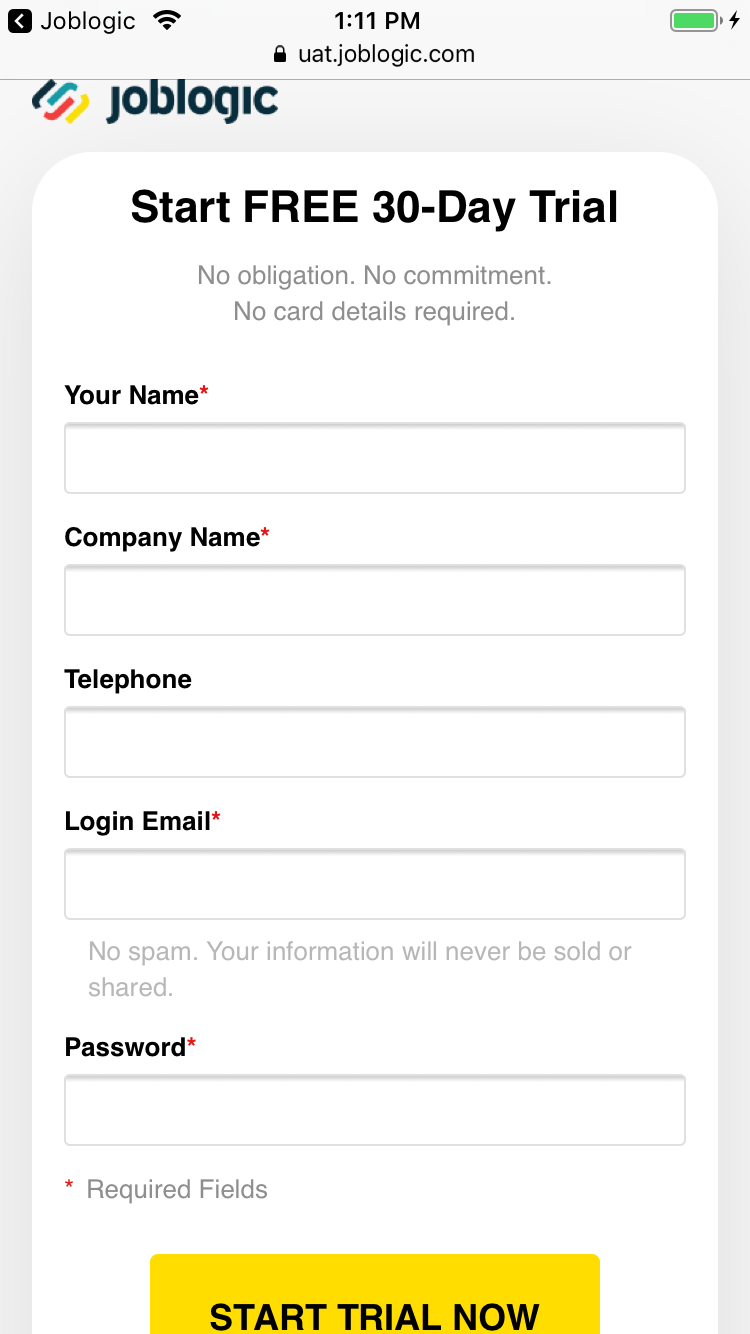
- Users can now request to have a forgotten password reset.
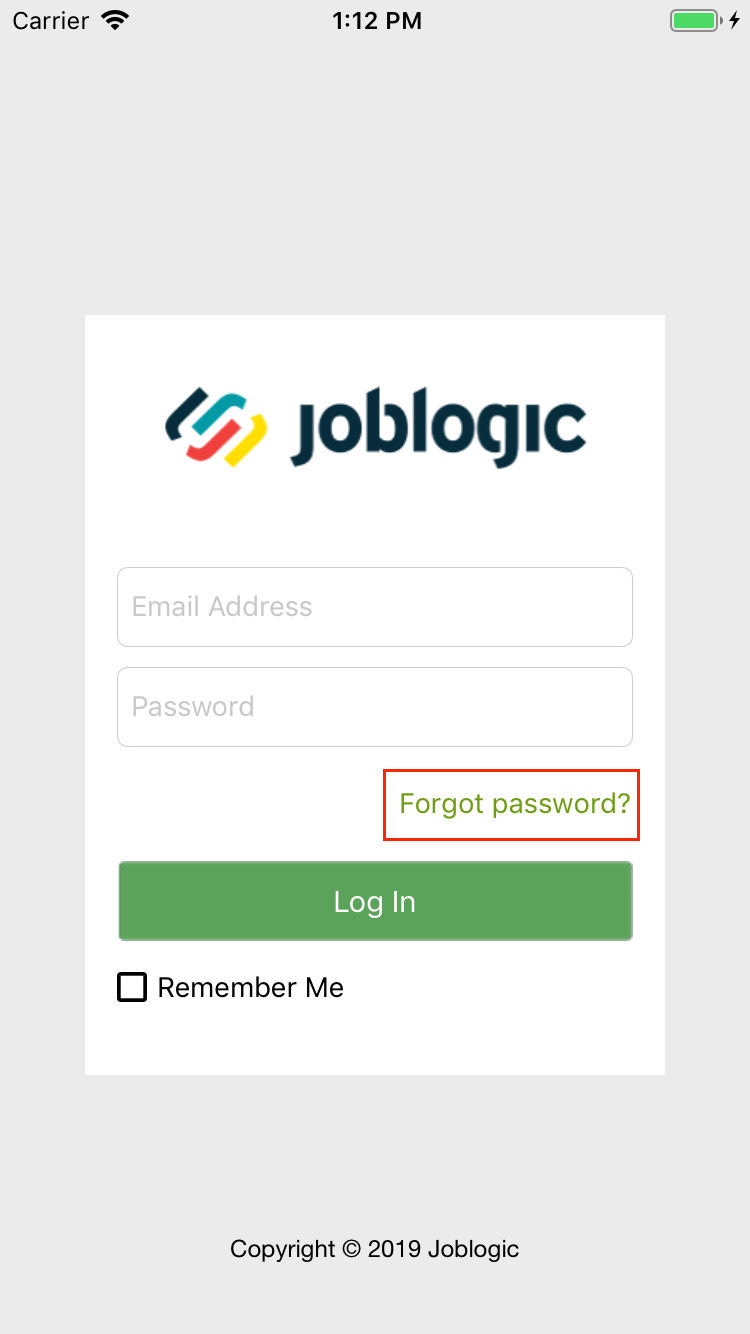
Visit Details
- You can now see counts for visit/site notes, expenses, visit parts, job assets, visit attachments and job tasks on the visit detail screen.
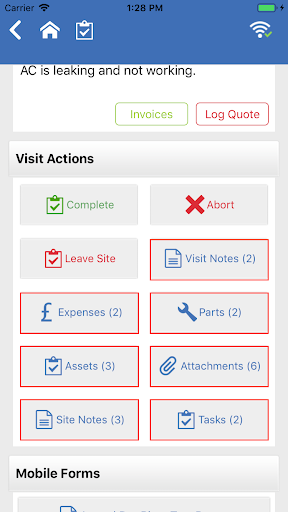
Budweiser
- Budweiser taps and brands can be associated with site and job assets.
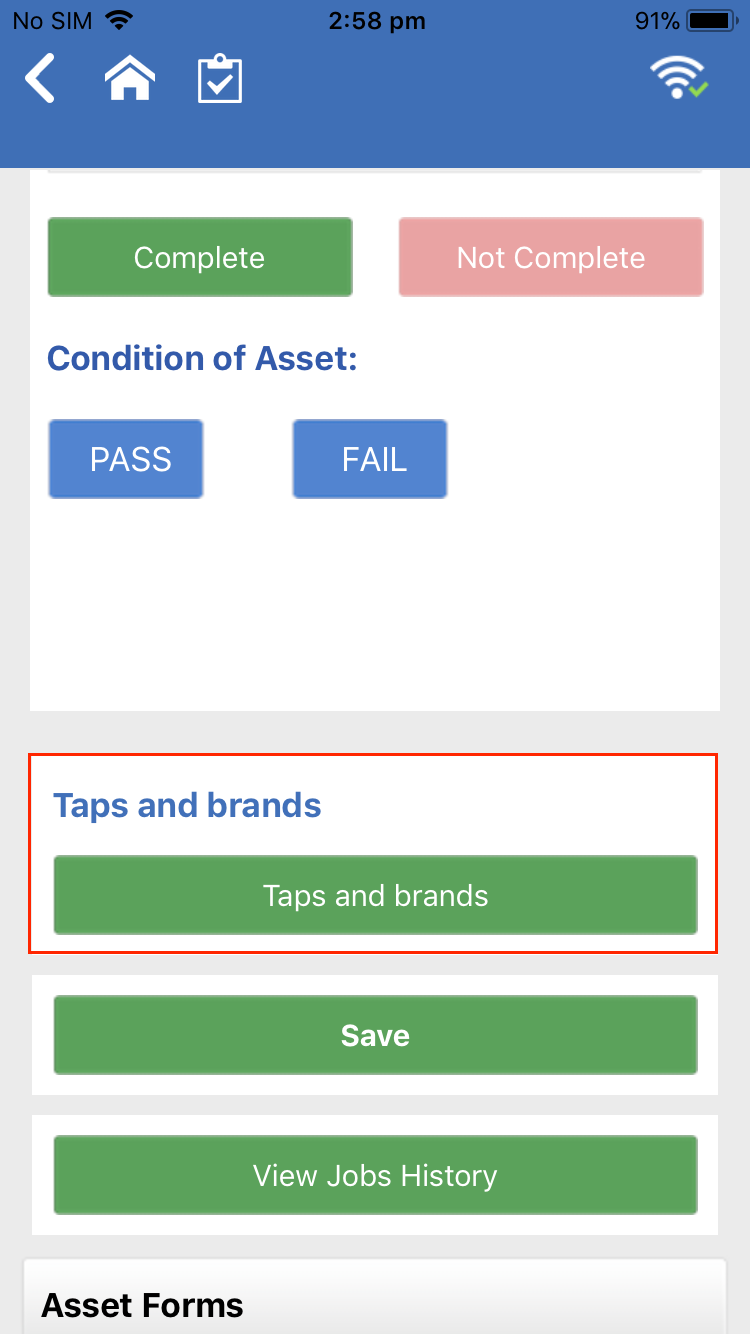
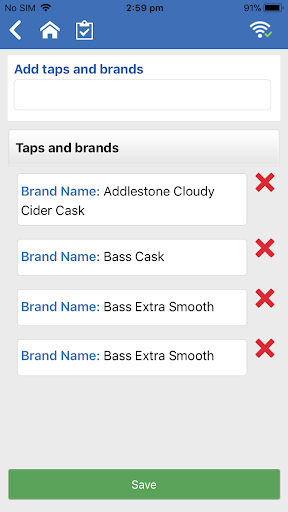
Response Time
- Response time and priority colour will be calculated on the basis of company business hours.
iOS Bug Fixes
- An issue has been resolved where form attachments were not updating.
- An issue has been resolved where priority colours were applied to already responded jobs.
Android Bug Fixes
- An issue has been fixed where the note was still editable if view was disabled.
- We have improved implementation for duplicate entries while getting pending notifications to fetch visits
- Background location tracking has been improved
- A bug has been fixed where priority colours were applying to already responded jobs.
Was this article helpful?

