Release: 26th January 2022
- 24 Jan 2022
- 1 Minute to read
- Print
- PDF
Release: 26th January 2022
- Updated on 24 Jan 2022
- 1 Minute to read
- Print
- PDF
Article summary
Did you find this summary helpful?
Thank you for your feedback!
Release Topics
1. Quick Filters
2. Password Policy-Customer Portal
Release Details
1. Quick Filters
- A new Quick Filter has been added for all Quotes, Invoices, PO’s and PPM Contracts.
- This saves any filters created by the user, so filter options don’t need to be re-entered each time they are used.
- See here for a user guide on this feature.
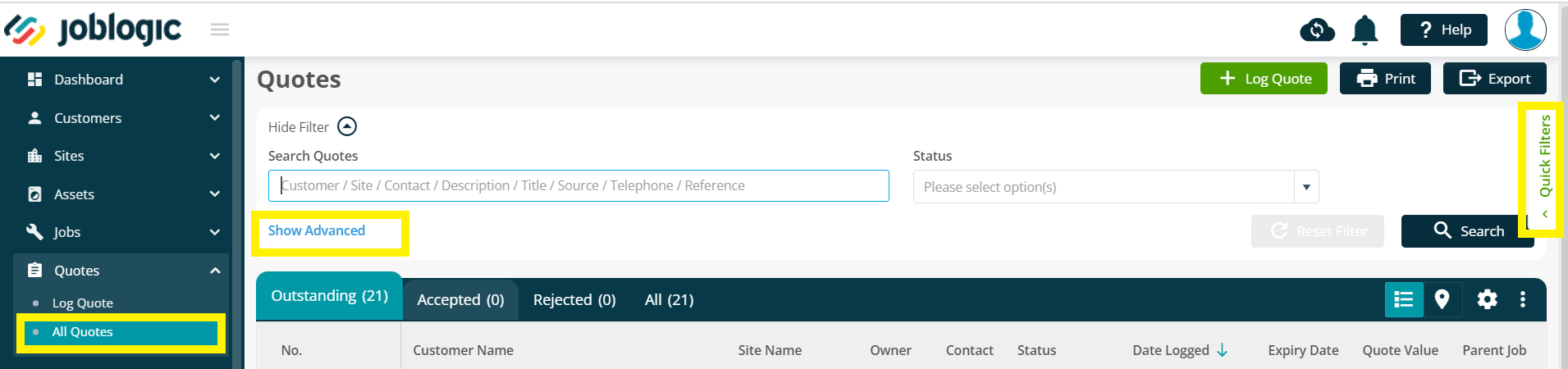
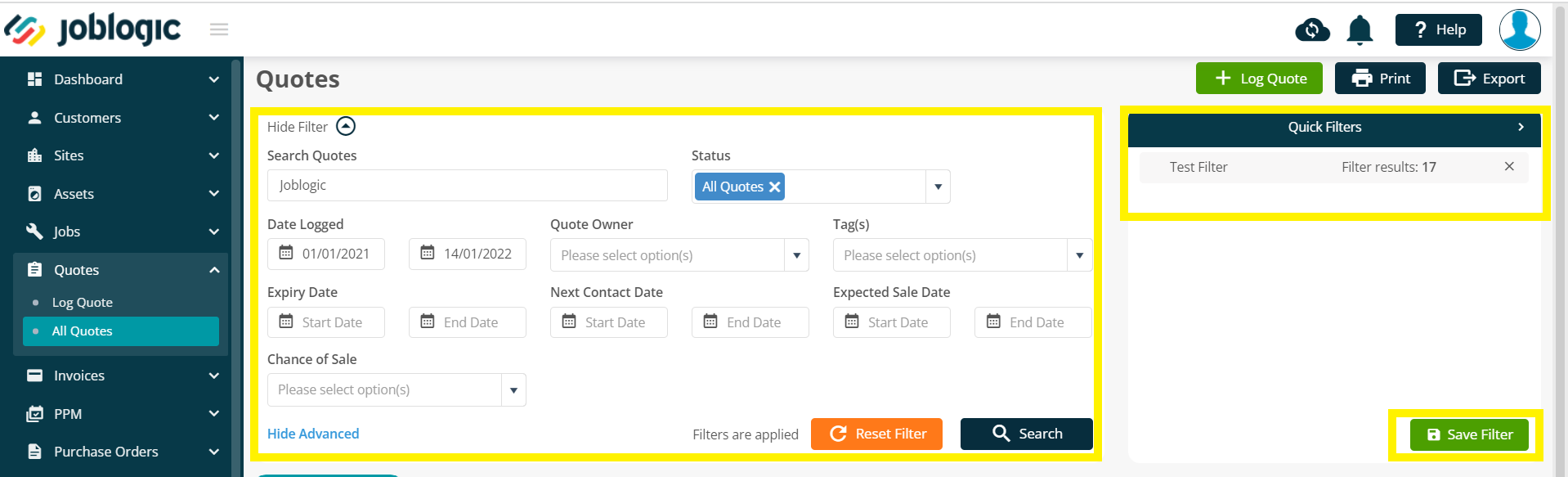
2. Password Policy - Customer Portal
- We have implemented a new password policy for the Customer Portal to ensure every user’s account is more secure.
- Users will be directed to change their password to a stronger one.
- Users can opt to change their password later, and the system will initiate a counter of 30 days before being required to change the password.
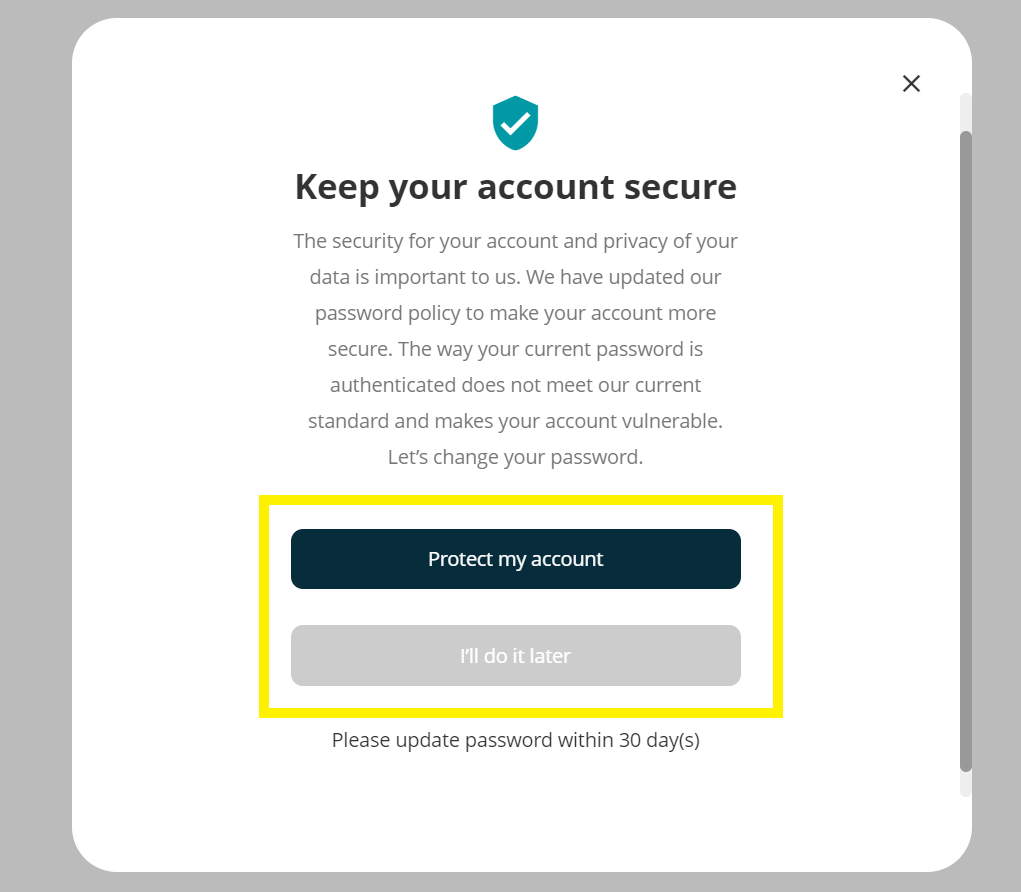
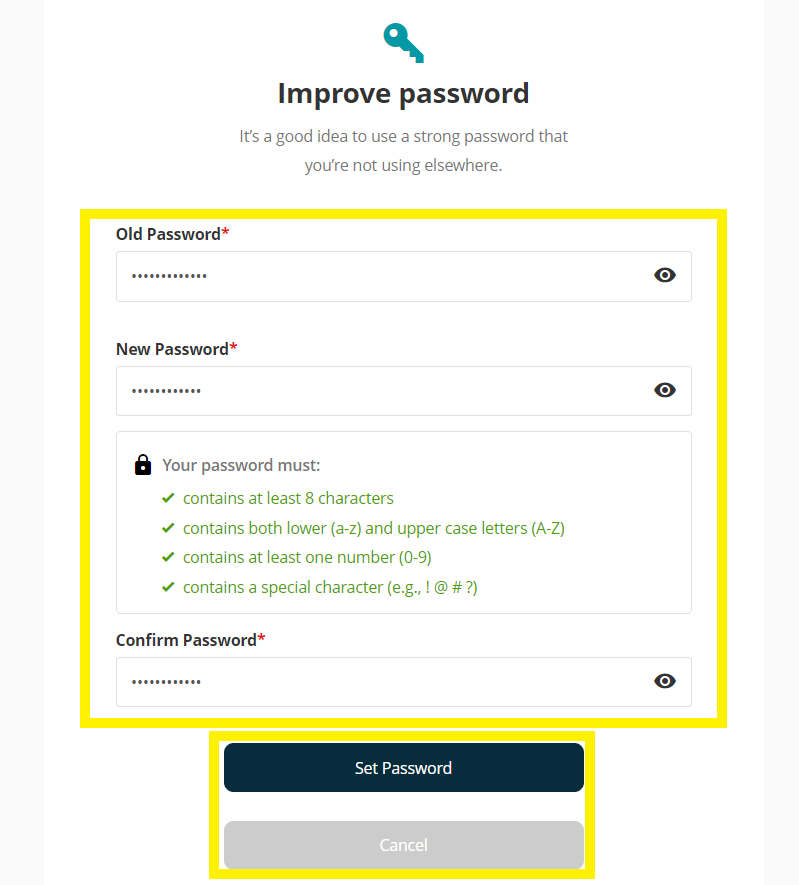
Improvements, Modifications & Bug Fixes
Bug Fixes
- We have fixed an issue with the Asset Job sheets not displaying all the assets.
- We have fixed an issue with attachments not showing the timely sequence on Job, PPM and Quote documents.
- Issues with setting up user permissions for 'Schedule of Rates' and 'Trade Categories' are fixed.
- Issue with downloading Wrong data when exporting Purchase Orders are fixed.
Improvements
None.
Was this article helpful?

