Release: 3rd January 2019
- 07 May 2021
- 2 Minutes to read
- Print
- PDF
Release: 3rd January 2019
- Updated on 07 May 2021
- 2 Minutes to read
- Print
- PDF
Article summary
Did you find this summary helpful?
Thank you for your feedback!
Joblogic Web Updates
Scheduled for release 07.01.2019; please note that this date may be subject to change.
Merge Notes and Attachments
- Notes and Attachments have been combined into one easy to manage screen. This provides users with the ability to give greater context to attachments with extended notes and build up a history of the relevant entity.
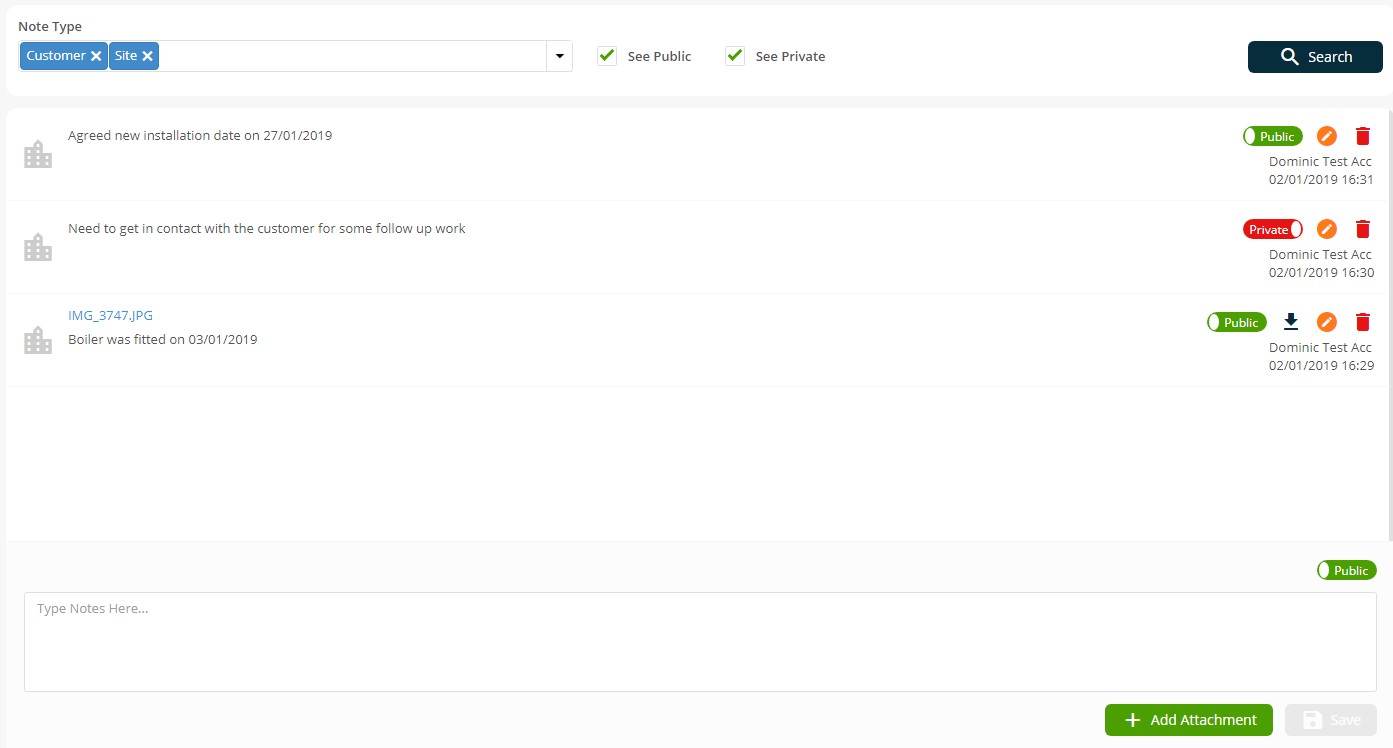
- We have also introduced the ability to add notes (combined with the existing attachments) to the PPM Contract and Asset screens
Cost Screen Non-Chargeable Changes
- Several changes have been made to the Cost Screen for Non-Chargeable costs. Specifically in relation to Jobs raised from a Quote or PPM Contract
- Any costs on Jobs raised from a Quote or PPM will default to Non-Chargeable
- Non-Chargeable costs no longer display sell values in the cost grid
- Totals box now displays the Quoted Value and Additional items for Jobs raised from a Quote
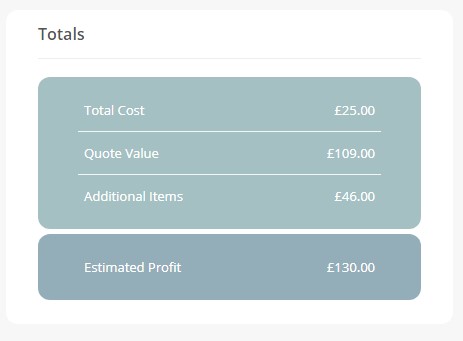
- Selling rate is now displayed (and editable) at Job and Quote Level
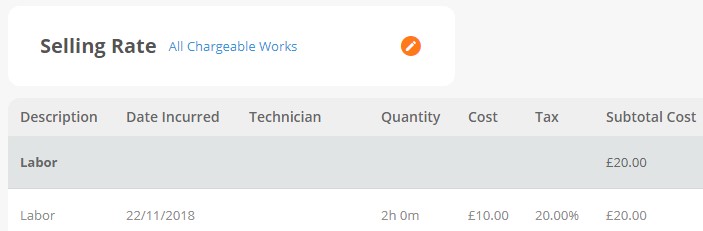
- When adding a cost as Non-chargeable, sell fields are now hidden by default
- If a cost has been invoiced, you can now navigate directly to the invoice via a link in the status column of costs
- Bugfix: On a Job upgraded from a Quote, when you raise an invoice, it should now pull through any chargeable items on the Job – not just the quote values
Append new Costs to Draft Invoice
- When raising an Invoice from a Job, if you have an outstanding draft invoice, you can now append the additional costs onto that invoice
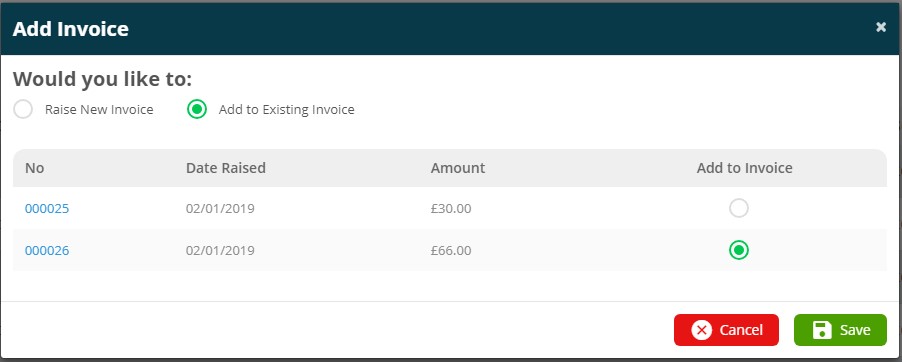
Improvements, Modifications & Bug Fixes
Improvements
- When adding attachments, the ‘Save’ button is now disabled until some attachments are selected to upload
- Added Make and Model fields into Asset Search, Export and Import
- The Import error handling has been improved so it now provides much clearer, meaningful error messages
- All types of library item will no longer allow duplicate Descriptions. Created and updated library item descriptions will now be trimmed of white space
- Job Search List Page – include the Date Logged in the expanded job details
- Tracking maps will now default to the company location. Also the zoom level has been standardised and zoomed further out
Bug Fixes
- When logging Jobs via the Customer Portal, Job Descriptions longer than 255 characters will no longer be cut and separated into Job Notes
- When adding or editing an Asset, the ‘Asset Reference Number’ label has now been corrected to ‘Number’ (or Asset Number)
Was this article helpful?

