Release: 3rd September 2019
- 06 May 2021
- 1 Minute to read
- Print
- PDF
Release: 3rd September 2019
- Updated on 06 May 2021
- 1 Minute to read
- Print
- PDF
Article summary
Did you find this summary helpful?
Thank you for your feedback!
Joblogic Web Update
Released on 03.09.2019.
Cloning Custom Forms
- It is now possible to clone custom forms, meaning it is easy to create one base / template form and copy it to make slight variations.
- To achieve this, open up a custom form and press the orange ‘Clone’ button in the action menu. This will open a pop-up window, where you can enter a Description for the new form.
- Both the custom form and the report will be copied as new versions, as well as the ‘Deploy To’ setting. The new form will NOT be deployed to mobile, giving the user a chance to make any modifications before they deploy.
- To clone custom forms, the user must be granted the ‘Custom Form – Create’ permission.
| Clone form pop-up | Clone form pop-up button |
|---|---|
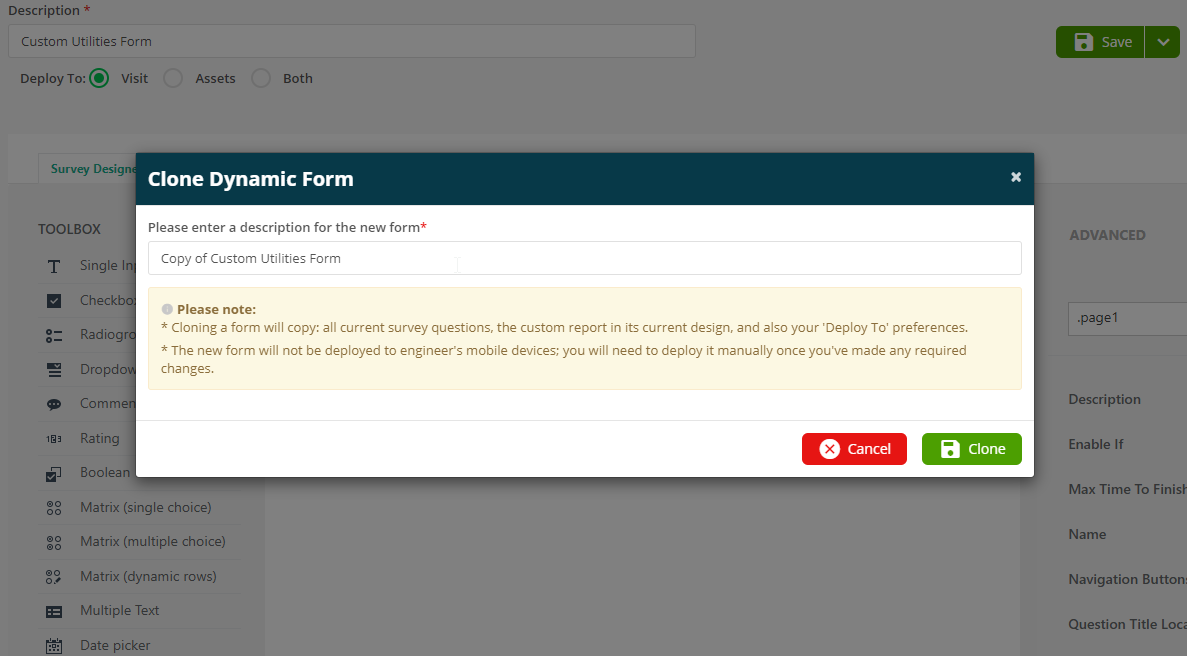 | 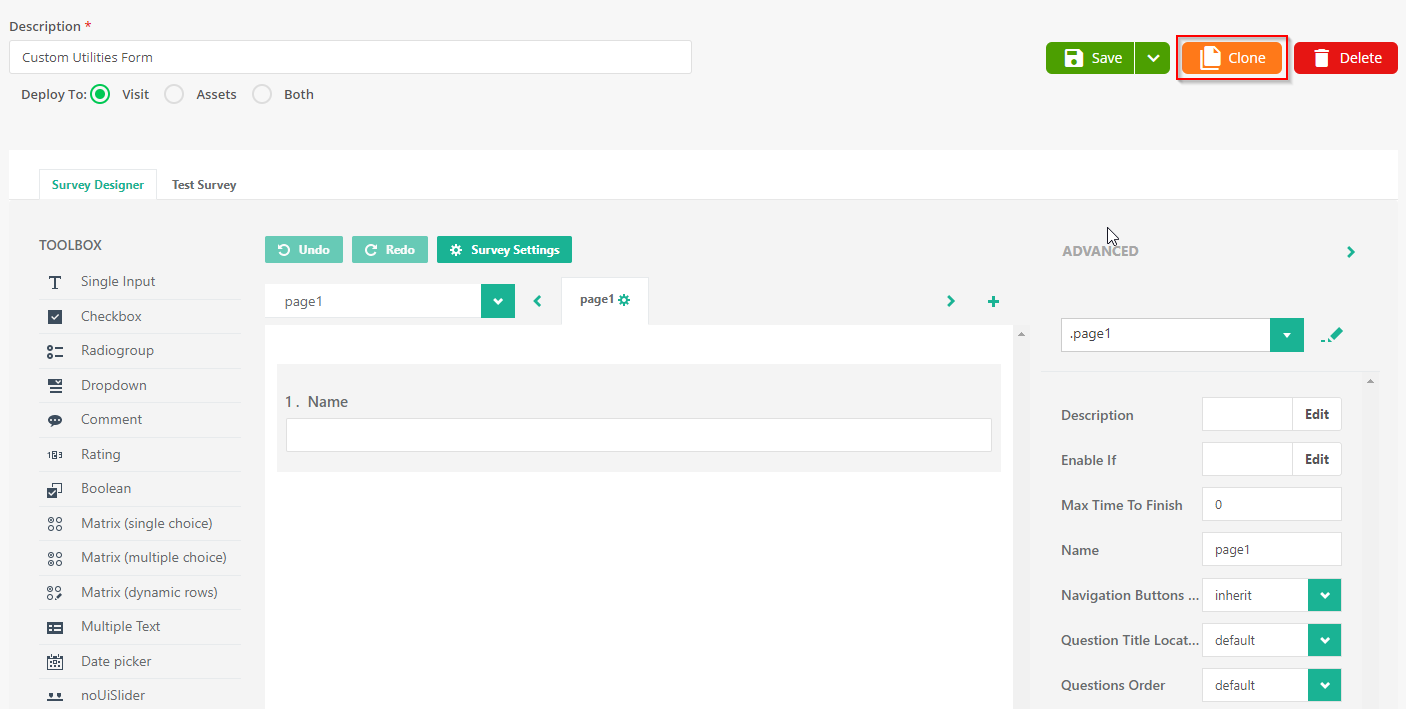 |
Improvements, Modifications & Bug Fixes
Improvements
- Added a new field ‘Next Contact Date’ to the Quote detail page
- The ability to create, edit, deploy, undeploy and delete Custom forms is now controlled via user permissions
- Ability to set invoice payment terms against individual customer
Bug Fixes
- Jobs without a Priority will now correctly display in the Customer Grouped Invoice creation screen
- Minor fixes related to the “Multiple choice” question option on Dynamic Forms
- Resolved an issue that was preventing users from being able to search Reports
- Exclude Engineer Off day from submitting non-productive dates
Was this article helpful?

