Release: 4th December 2020
- 21 May 2021
- 3 Minutes to read
- Print
- PDF
Release: 4th December 2020
- Updated on 21 May 2021
- 3 Minutes to read
- Print
- PDF
Article summary
Did you find this summary helpful?
Thank you for your feedback!
Sell Value Rounding
- A new rounding feature is available for rounding the sell values on Jobs.
- A new setting exists against System, Customer and Site to set defaults for rounding sell figures – Site & Customer can be set to inherit the setting.
- A rounding option allows to set a default for ‘No Rounding’, ‘Round Up’, ‘Round Down’ or ‘Round to Nearest’.
- A rounding duration is used to set the default duration to round to.
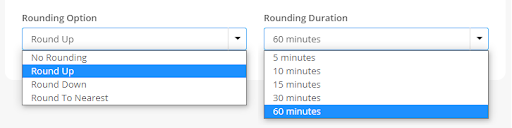
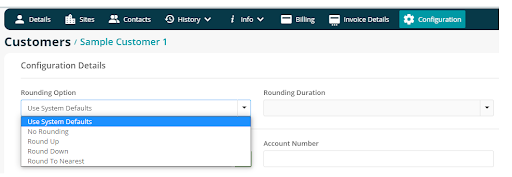
- Automatically rounded Job lines will have a ‘?’ to advise the cost duration vs. what is has been rounded to.
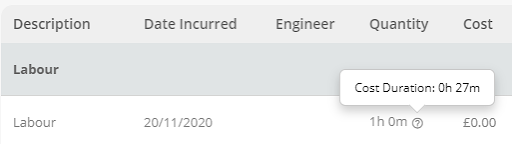
An individual line can be viewed, the cost and sell durations are displayed (along with the rounding set for this line).
The rounding can be changed for an individual cost line by selecting the ‘Edit’ option.
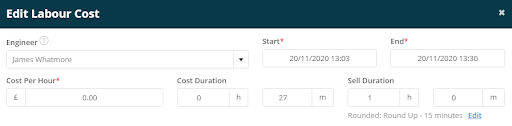
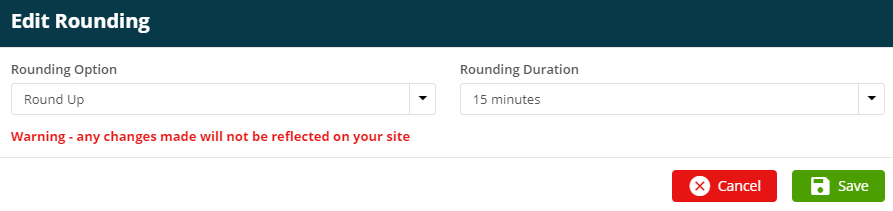
- Any invoice generated will display the Sell Value as per the rounded duration.
Job Import via CSV
- A new job import function has been added, which is available from the All Jobs screen.
- A template can be downloaded and filled in with all relevant fields available as per logging a new job in Joblogic.
- Once filled in the user can upload the template file back to Joblogic to create the jobs.
- The import is limited to 100 jobs per import.
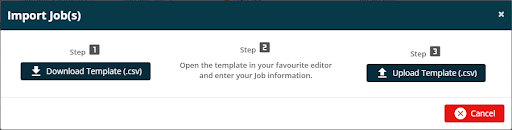
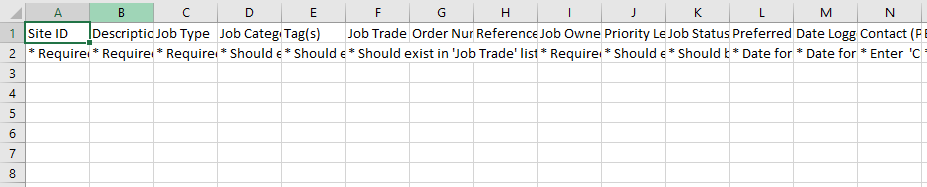
All Purchase Orders – Display Ex/Inc VAT
- New fields have been added to display the Purchase Order value excluding VAT and any Supplier Invoice value excluding VAT.
- Existing Value/Invoice Value fields have been updated to show that these are inclusive of VAT.
- The new fields can be hidden/displayed as required.
- They are also available as part of the Export.
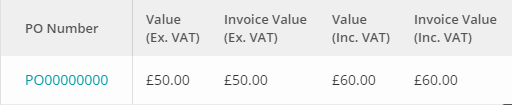
Modify Delivery Address on Purchase Orders
- It is now possible to modify the delivery address of Purchase Orders.
- The order Delivery Status must either be “Not Delivered” or “Not Applicable”.
- A new edit icon appears next to the Delivery Address when editable.


Improvements, Modifications & Bug Fixes
Bug Fixes
- We have resolved an issue where using the Share option of Quote to view in Portal would result in an Error page.
- We have fixed Print issue with Customer Grouped Invoice for material lines.
- We have fixed an issue with sorting by address for Sites.
- An issue has been fixed for sorting on Assets.
- We have issued a fix for the download function not working on Job and Quote in Portal.
- There has been a fix for list/grid button on asset detail showing incorrectly. There is also a visual fix for main thumbnail icon on parts/equipment.
- We have resolved an issue with site & visit pop-up not opening when hovering/clicking in planner.
- We have fixed an issue with the quick search not returning results.
- We have made prices in Stock module consistent with other parts of the system (currency formatted and 2 d.p).
- We have updated status to Sent when sending email in purchase order stock.
- We have ensured credits are now deducted on contract value for PPM contract.
- We have fixed an issue where pagesize value was lost when changing tab or refresh on Quotes/POs.
- Visits will now show the abandoned travel reason under the visit item if travel was abandoned.
- We have resolved an issue with PPM contract attachment downloads in the Portal.
- An issue has been resolved when clicking Asset Description on Site Assets.
- We have fixed an issue with uploading multiple files in customer portal for Quote Details.
Improvements/Modifications
- We have added Open Office file (odg) as available file to upload.
- We have added confirmation checkbox for ‘Pass to Accounts’ process for invoices.
- We have added warning confirmation when deleting items with links entities (e.g. Site with Jobs, Visits, etc.).
- Configuration options for Customers & Sites have been relocated into a new ‘Configuration’ section – Including Rounding, Defaults, Tax Rates, Document Templates.
Was this article helpful?

